warning lights CHEVROLET LOW CAB FORWARD 2017 Owner's Manual
[x] Cancel search | Manufacturer: CHEVROLET, Model Year: 2017, Model line: LOW CAB FORWARD, Model: CHEVROLET LOW CAB FORWARD 2017Pages: 414, PDF Size: 7.97 MB
Page 17 of 414
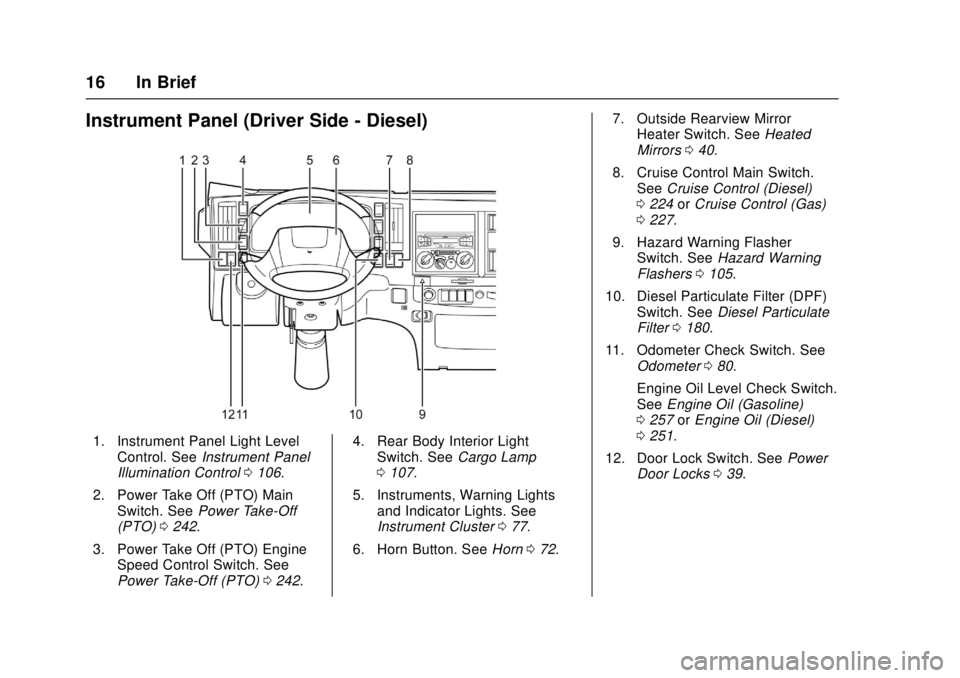
Chevrolet Low Cab Forward Owner Manual (GMNA-Localizing-U.S.-
10716700) - 2017 - crc - 12/6/16
16 In Brief
Instrument Panel (Driver Side - Diesel)
1. Instrument Panel Light LevelControl. See Instrument Panel
Illumination Control 0106.
2. Power Take Off (PTO) Main Switch. See Power Take-Off
(PTO) 0242.
3. Power Take Off (PTO) Engine Speed Control Switch. See
Power Take-Off (PTO) 0242. 4. Rear Body Interior Light
Switch. See Cargo Lamp
0 107.
5. Instruments, Warning Lights and Indicator Lights. See
Instrument Cluster 077.
6. Horn Button. See Horn072. 7. Outside Rearview Mirror
Heater Switch. See Heated
Mirrors 040.
8. Cruise Control Main Switch. See Cruise Control (Diesel)
0 224 orCruise Control (Gas)
0 227.
9. Hazard Warning Flasher Switch. See Hazard Warning
Flashers 0105.
10. Diesel Particulate Filter (DPF) Switch. See Diesel Particulate
Filter 0180.
11. Odometer Check Switch. See Odometer 080.
Engine Oil Level Check Switch.
See Engine Oil (Gasoline)
0 257 orEngine Oil (Diesel)
0 251.
12. Door Lock Switch. See Power
Door Locks 039.
Page 18 of 414
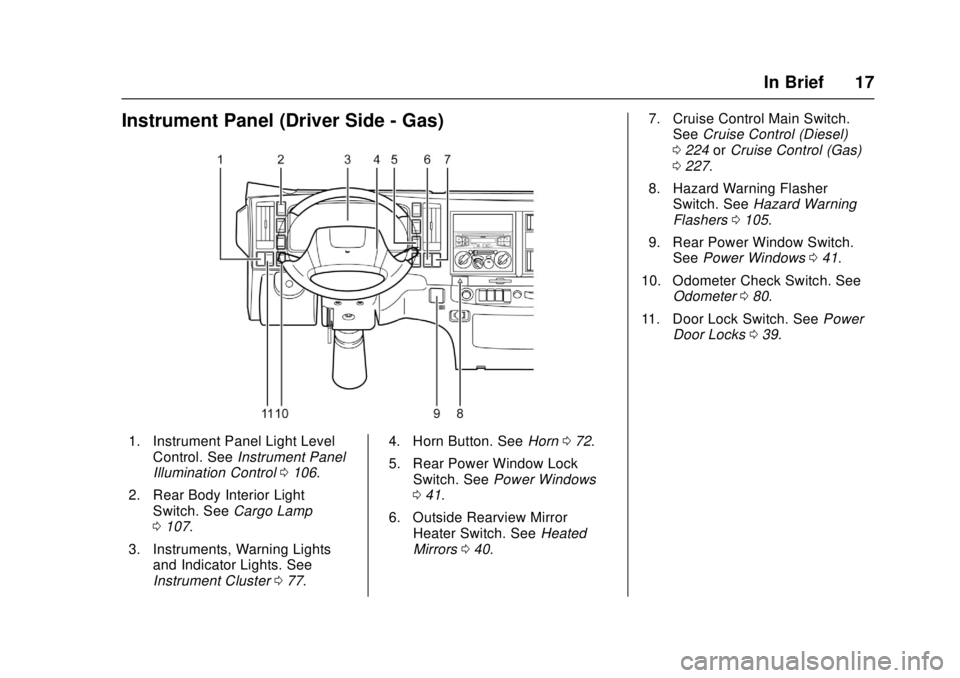
Chevrolet Low Cab Forward Owner Manual (GMNA-Localizing-U.S.-
10716700) - 2017 - crc - 12/6/16
In Brief 17
Instrument Panel (Driver Side - Gas)
1. Instrument Panel Light LevelControl. See Instrument Panel
Illumination Control 0106.
2. Rear Body Interior Light Switch. See Cargo Lamp
0 107.
3. Instruments, Warning Lights and Indicator Lights. See
Instrument Cluster 077. 4. Horn Button. See
Horn072.
5. Rear Power Window Lock Switch. See Power Windows
0 41.
6. Outside Rearview Mirror Heater Switch. See Heated
Mirrors 040. 7. Cruise Control Main Switch.
See Cruise Control (Diesel)
0 224 orCruise Control (Gas)
0 227.
8. Hazard Warning Flasher Switch. See Hazard Warning
Flashers 0105.
9. Rear Power Window Switch. See Power Windows 041.
10. Odometer Check Switch. See Odometer 080.
11. Door Lock Switch. See Power
Door Locks 039.
Page 31 of 414
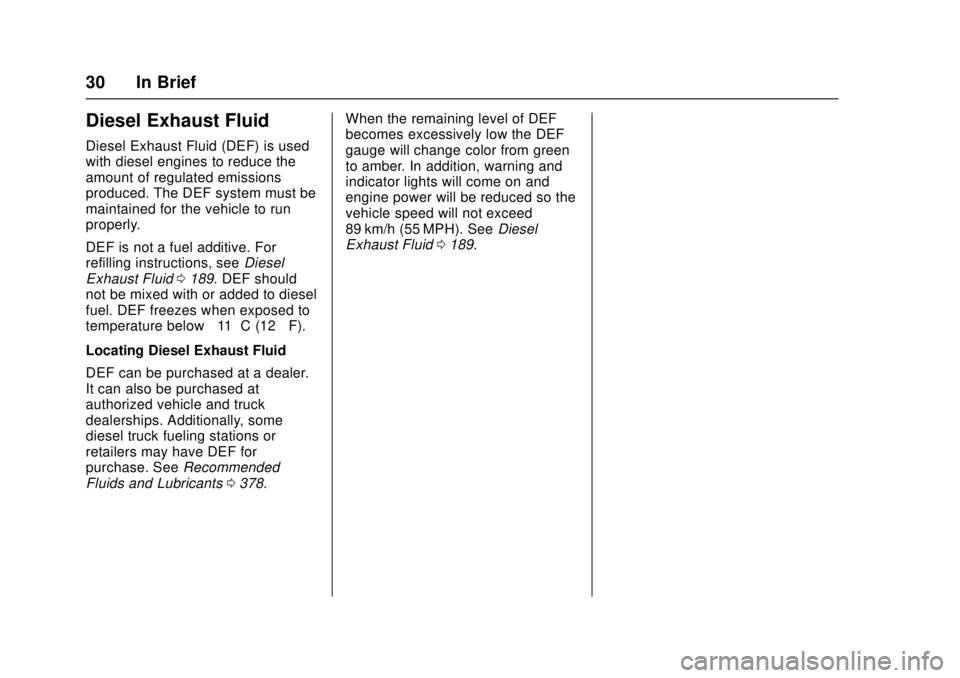
Chevrolet Low Cab Forward Owner Manual (GMNA-Localizing-U.S.-
10716700) - 2017 - crc - 12/6/16
30 In Brief
Diesel Exhaust Fluid
Diesel Exhaust Fluid (DEF) is used
with diesel engines to reduce the
amount of regulated emissions
produced. The DEF system must be
maintained for the vehicle to run
properly.
DEF is not a fuel additive. For
refilling instructions, seeDiesel
Exhaust Fluid 0189. DEF should
not be mixed with or added to diesel
fuel. DEF freezes when exposed to
temperature below −11 °C (12 ° F).
Locating Diesel Exhaust Fluid
DEF can be purchased at a dealer.
It can also be purchased at
authorized vehicle and truck
dealerships. Additionally, some
diesel truck fueling stations or
retailers may have DEF for
purchase. See Recommended
Fluids and Lubricants 0378. When the remaining level of DEF
becomes excessively low the DEF
gauge will change color from green
to amber. In addition, warning and
indicator lights will come on and
engine power will be reduced so the
vehicle speed will not exceed
89 km/h (55 MPH). See
Diesel
Exhaust Fluid 0189.
Page 72 of 414
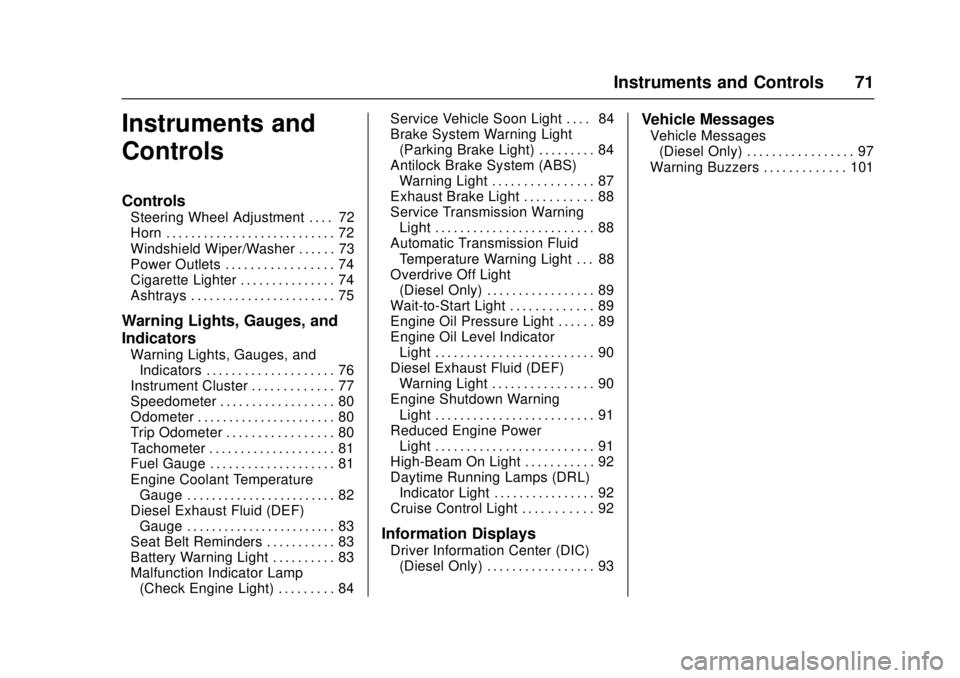
Chevrolet Low Cab Forward Owner Manual (GMNA-Localizing-U.S.-
10716700) - 2017 - crc - 12/6/16
Instruments and Controls 71
Instruments and
Controls
Controls
Steering Wheel Adjustment . . . . 72
Horn . . . . . . . . . . . . . . . . . . . . . . . . . . . 72
Windshield Wiper/Washer . . . . . . 73
Power Outlets . . . . . . . . . . . . . . . . . 74
Cigarette Lighter . . . . . . . . . . . . . . . 74
Ashtrays . . . . . . . . . . . . . . . . . . . . . . . 75
Warning Lights, Gauges, and
Indicators
Warning Lights, Gauges, andIndicators . . . . . . . . . . . . . . . . . . . . 76
Instrument Cluster . . . . . . . . . . . . . 77
Speedometer . . . . . . . . . . . . . . . . . . 80
Odometer . . . . . . . . . . . . . . . . . . . . . . 80
Trip Odometer . . . . . . . . . . . . . . . . . 80
Tachometer . . . . . . . . . . . . . . . . . . . . 81
Fuel Gauge . . . . . . . . . . . . . . . . . . . . 81
Engine Coolant Temperature Gauge . . . . . . . . . . . . . . . . . . . . . . . . 82
Diesel Exhaust Fluid (DEF) Gauge . . . . . . . . . . . . . . . . . . . . . . . . 83
Seat Belt Reminders . . . . . . . . . . . 83
Battery Warning Light . . . . . . . . . . 83
Malfunction Indicator Lamp (Check Engine Light) . . . . . . . . . 84 Service Vehicle Soon Light . . . . 84
Brake System Warning Light
(Parking Brake Light) . . . . . . . . . 84
Antilock Brake System (ABS) Warning Light . . . . . . . . . . . . . . . . 87
Exhaust Brake Light . . . . . . . . . . . 88
Service Transmission Warning Light . . . . . . . . . . . . . . . . . . . . . . . . . 88
Automatic Transmission Fluid Temperature Warning Light . . . 88
Overdrive Off Light (Diesel Only) . . . . . . . . . . . . . . . . . 89
Wait-to-Start Light . . . . . . . . . . . . . 89
Engine Oil Pressure Light . . . . . . 89
Engine Oil Level Indicator Light . . . . . . . . . . . . . . . . . . . . . . . . . 90
Diesel Exhaust Fluid (DEF) Warning Light . . . . . . . . . . . . . . . . 90
Engine Shutdown Warning Light . . . . . . . . . . . . . . . . . . . . . . . . . 91
Reduced Engine Power Light . . . . . . . . . . . . . . . . . . . . . . . . . 91
High-Beam On Light . . . . . . . . . . . 92
Daytime Running Lamps (DRL) Indicator Light . . . . . . . . . . . . . . . . 92
Cruise Control Light . . . . . . . . . . . 92
Information Displays
Driver Information Center (DIC) (Diesel Only) . . . . . . . . . . . . . . . . . 93
Vehicle Messages
Vehicle Messages(Diesel Only) . . . . . . . . . . . . . . . . . 97
Warning Buzzers . . . . . . . . . . . . . 101
Page 77 of 414

Chevrolet Low Cab Forward Owner Manual (GMNA-Localizing-U.S.-
10716700) - 2017 - crc - 12/6/16
76 Instruments and Controls
Put out lit cigarettes on the
crush-out tab. To empty the ashtray,
hold the lid and pull the ashtray up
and out.
Rear Ashtray (Crew CabModel Only)
Pull the ashtray towards you to use
it. Put out lit cigarettes on the
crush-out tab. The ashtray cannot
be removed. To empty the ashtray,
turn it down while pushing the
crush-out tab to remove cigarette
butts into an appropriate container.
Warning Lights,
Gauges, and
Indicators
Warning lights and gauges can
signal that something is wrong
before it becomes serious enough
to cause an expensive repair or
replacement. Paying attention to the
warning lights and gauges could
prevent injury.
Some warning lights come on briefly
when the engine is started to
indicate they are working. When
one of the warning lights comes on
and stays on while driving, or when
one of the gauges shows there may
be a problem, check the section that
explains what to do. Waiting to do
repairs can be costly and even
dangerous.
For safety reasons, do not place
packages, tools, or other items in
the driver ’s area that may restrict
access to the controls or sight of the
gauges.
Page 94 of 414
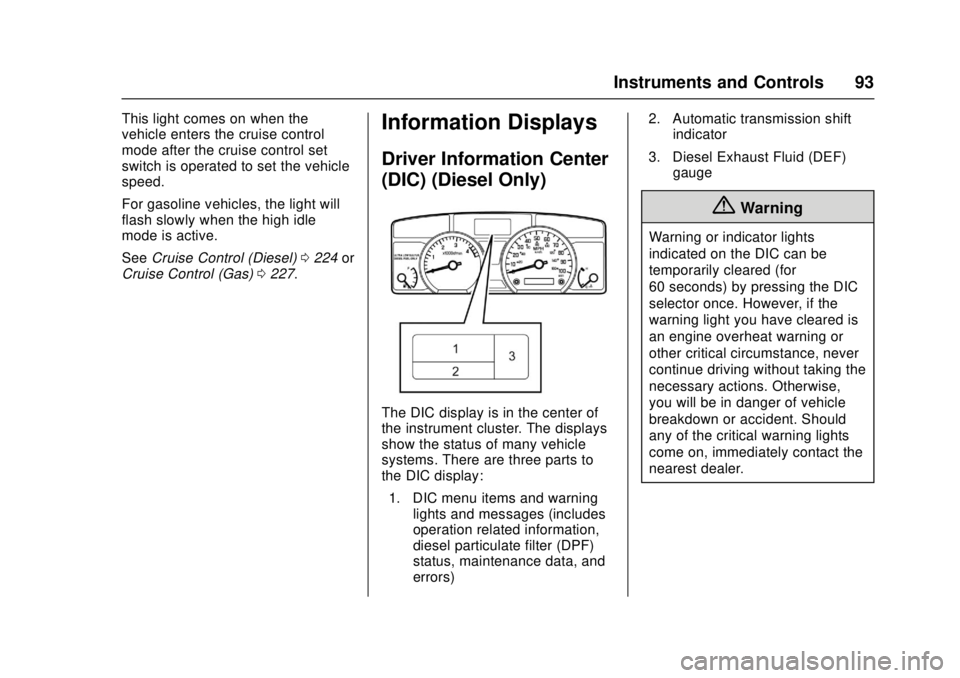
Chevrolet Low Cab Forward Owner Manual (GMNA-Localizing-U.S.-
10716700) - 2017 - crc - 12/6/16
Instruments and Controls 93
This light comes on when the
vehicle enters the cruise control
mode after the cruise control set
switch is operated to set the vehicle
speed.
For gasoline vehicles, the light will
flash slowly when the high idle
mode is active.
SeeCruise Control (Diesel) 0224 or
Cruise Control (Gas) 0227.Information Displays
Driver Information Center
(DIC) (Diesel Only)
The DIC display is in the center of
the instrument cluster. The displays
show the status of many vehicle
systems. There are three parts to
the DIC display:
1. DIC menu items and warning lights and messages (includes
operation related information,
diesel particulate filter (DPF)
status, maintenance data, and
errors) 2. Automatic transmission shift
indicator
3. Diesel Exhaust Fluid (DEF) gauge
{Warning
Warning or indicator lights
indicated on the DIC can be
temporarily cleared (for
60 seconds) by pressing the DIC
selector once. However, if the
warning light you have cleared is
an engine overheat warning or
other critical circumstance, never
continue driving without taking the
necessary actions. Otherwise,
you will be in danger of vehicle
breakdown or accident. Should
any of the critical warning lights
come on, immediately contact the
nearest dealer.
Page 96 of 414
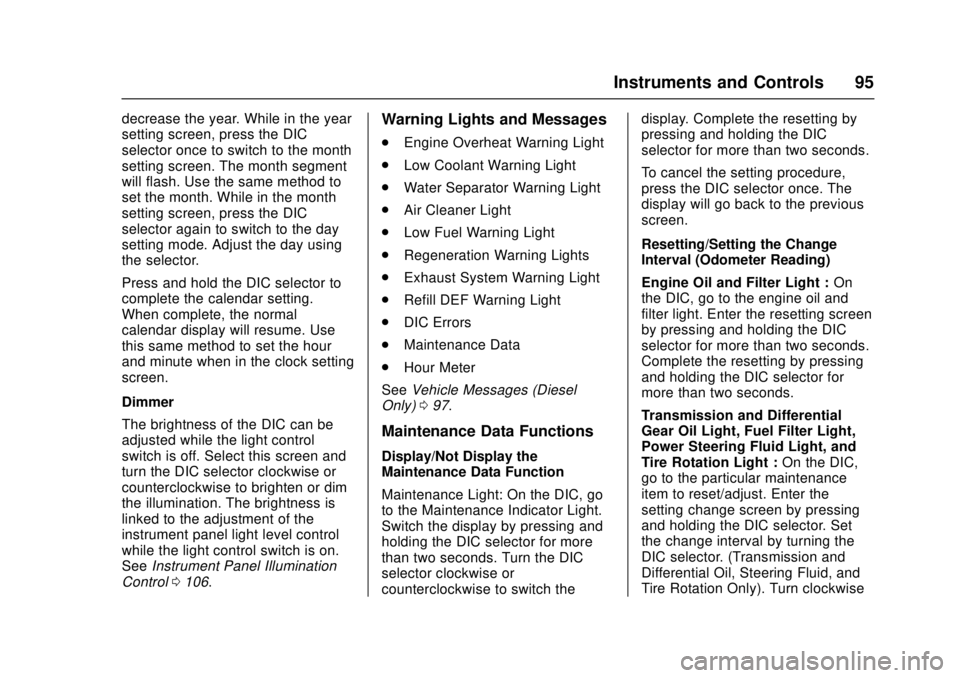
Chevrolet Low Cab Forward Owner Manual (GMNA-Localizing-U.S.-
10716700) - 2017 - crc - 12/6/16
Instruments and Controls 95
decrease the year. While in the year
setting screen, press the DIC
selector once to switch to the month
setting screen. The month segment
will flash. Use the same method to
set the month. While in the month
setting screen, press the DIC
selector again to switch to the day
setting mode. Adjust the day using
the selector.
Press and hold the DIC selector to
complete the calendar setting.
When complete, the normal
calendar display will resume. Use
this same method to set the hour
and minute when in the clock setting
screen.
Dimmer
The brightness of the DIC can be
adjusted while the light control
switch is off. Select this screen and
turn the DIC selector clockwise or
counterclockwise to brighten or dim
the illumination. The brightness is
linked to the adjustment of the
instrument panel light level control
while the light control switch is on.
SeeInstrument Panel Illumination
Control 0106.Warning Lights and Messages
.
Engine Overheat Warning Light
. Low Coolant Warning Light
. Water Separator Warning Light
. Air Cleaner Light
. Low Fuel Warning Light
. Regeneration Warning Lights
. Exhaust System Warning Light
. Refill DEF Warning Light
. DIC Errors
. Maintenance Data
. Hour Meter
See Vehicle Messages (Diesel
Only) 097.
Maintenance Data Functions
Display/Not Display the
Maintenance Data Function
Maintenance Light: On the DIC, go
to the Maintenance Indicator Light.
Switch the display by pressing and
holding the DIC selector for more
than two seconds. Turn the DIC
selector clockwise or
counterclockwise to switch the display. Complete the resetting by
pressing and holding the DIC
selector for more than two seconds.
To cancel the setting procedure,
press the DIC selector once. The
display will go back to the previous
screen.
Resetting/Setting the Change
Interval (Odometer Reading)
Engine Oil and Filter Light :
On
the DIC, go to the engine oil and
filter light. Enter the resetting screen
by pressing and holding the DIC
selector for more than two seconds.
Complete the resetting by pressing
and holding the DIC selector for
more than two seconds.
Transmission and Differential
Gear Oil Light, Fuel Filter Light,
Power Steering Fluid Light, and
Tire Rotation Light : On the DIC,
go to the particular maintenance
item to reset/adjust. Enter the
setting change screen by pressing
and holding the DIC selector. Set
the change interval by turning the
DIC selector. (Transmission and
Differential Oil, Steering Fluid, and
Tire Rotation Only). Turn clockwise
Page 100 of 414
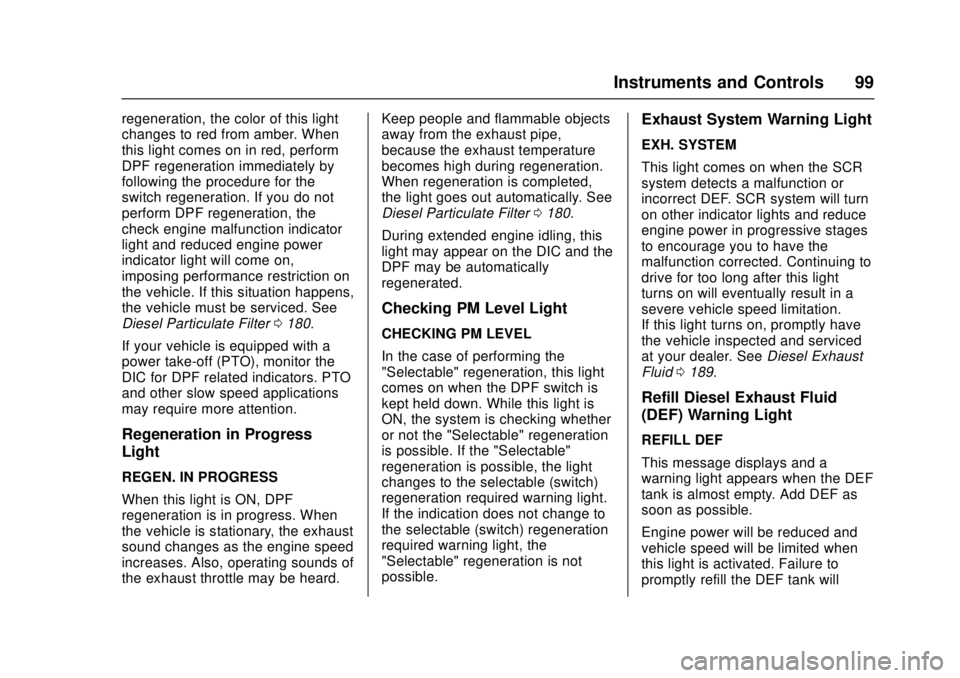
Chevrolet Low Cab Forward Owner Manual (GMNA-Localizing-U.S.-
10716700) - 2017 - crc - 12/6/16
Instruments and Controls 99
regeneration, the color of this light
changes to red from amber. When
this light comes on in red, perform
DPF regeneration immediately by
following the procedure for the
switch regeneration. If you do not
perform DPF regeneration, the
check engine malfunction indicator
light and reduced engine power
indicator light will come on,
imposing performance restriction on
the vehicle. If this situation happens,
the vehicle must be serviced. See
Diesel Particulate Filter0180.
If your vehicle is equipped with a
power take-off (PTO), monitor the
DIC for DPF related indicators. PTO
and other slow speed applications
may require more attention.
Regeneration in Progress
Light
REGEN. IN PROGRESS
When this light is ON, DPF
regeneration is in progress. When
the vehicle is stationary, the exhaust
sound changes as the engine speed
increases. Also, operating sounds of
the exhaust throttle may be heard. Keep people and flammable objects
away from the exhaust pipe,
because the exhaust temperature
becomes high during regeneration.
When regeneration is completed,
the light goes out automatically. See
Diesel Particulate Filter
0180.
During extended engine idling, this
light may appear on the DIC and the
DPF may be automatically
regenerated.
Checking PM Level Light
CHECKING PM LEVEL
In the case of performing the
"Selectable" regeneration, this light
comes on when the DPF switch is
kept held down. While this light is
ON, the system is checking whether
or not the "Selectable" regeneration
is possible. If the "Selectable"
regeneration is possible, the light
changes to the selectable (switch)
regeneration required warning light.
If the indication does not change to
the selectable (switch) regeneration
required warning light, the
"Selectable" regeneration is not
possible.
Exhaust System Warning Light
EXH. SYSTEM
This light comes on when the SCR
system detects a malfunction or
incorrect DEF. SCR system will turn
on other indicator lights and reduce
engine power in progressive stages
to encourage you to have the
malfunction corrected. Continuing to
drive for too long after this light
turns on will eventually result in a
severe vehicle speed limitation.
If this light turns on, promptly have
the vehicle inspected and serviced
at your dealer. See Diesel Exhaust
Fluid 0189.
Refill Diesel Exhaust Fluid
(DEF) Warning Light
REFILL DEF
This message displays and a
warning light appears when the DEF
tank is almost empty. Add DEF as
soon as possible.
Engine power will be reduced and
vehicle speed will be limited when
this light is activated. Failure to
promptly refill the DEF tank will
Page 104 of 414
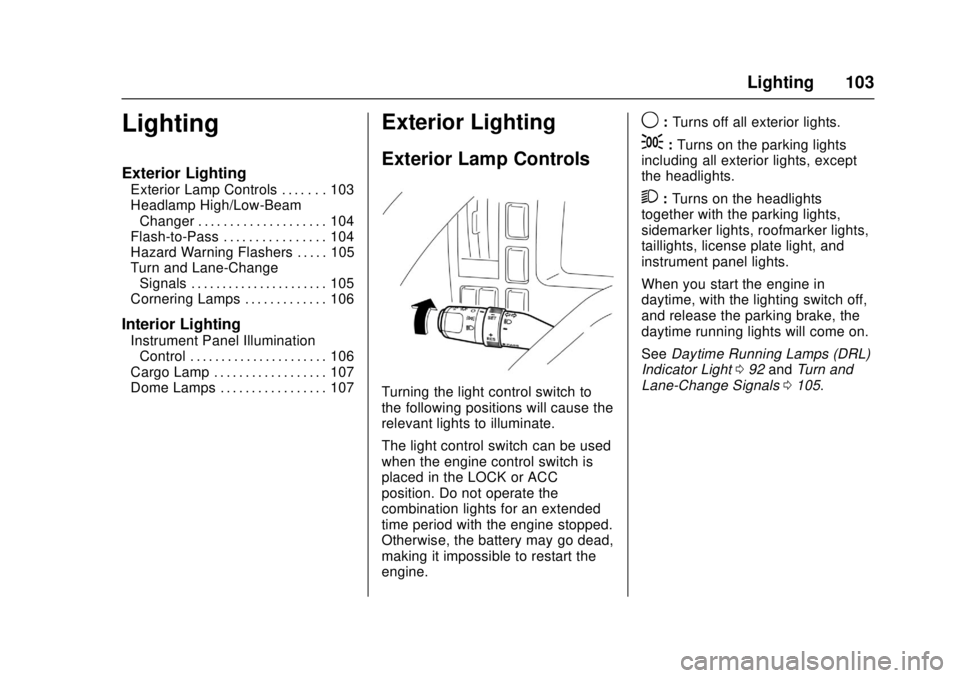
Chevrolet Low Cab Forward Owner Manual (GMNA-Localizing-U.S.-
10716700) - 2017 - crc - 12/6/16
Lighting 103
Lighting
Exterior Lighting
Exterior Lamp Controls . . . . . . . 103
Headlamp High/Low-BeamChanger . . . . . . . . . . . . . . . . . . . . 104
Flash-to-Pass . . . . . . . . . . . . . . . . 104
Hazard Warning Flashers . . . . . 105
Turn and Lane-Change Signals . . . . . . . . . . . . . . . . . . . . . . 105
Cornering Lamps . . . . . . . . . . . . . 106
Interior Lighting
Instrument Panel Illumination Control . . . . . . . . . . . . . . . . . . . . . . 106
Cargo Lamp . . . . . . . . . . . . . . . . . . 107
Dome Lamps . . . . . . . . . . . . . . . . . 107
Exterior Lighting
Exterior Lamp Controls
Turning the light control switch to
the following positions will cause the
relevant lights to illuminate.
The light control switch can be used
when the engine control switch is
placed in the LOCK or ACC
position. Do not operate the
combination lights for an extended
time period with the engine stopped.
Otherwise, the battery may go dead,
making it impossible to restart the
engine.
9: Turns off all exterior lights.
;:Turns on the parking lights
including all exterior lights, except
the headlights.
2: Turns on the headlights
together with the parking lights,
sidemarker lights, roofmarker lights,
taillights, license plate light, and
instrument panel lights.
When you start the engine in
daytime, with the lighting switch off,
and release the parking brake, the
daytime running lights will come on.
See Daytime Running Lamps (DRL)
Indicator Light 092 and Turn and
Lane-Change Signals 0105.
Page 106 of 414
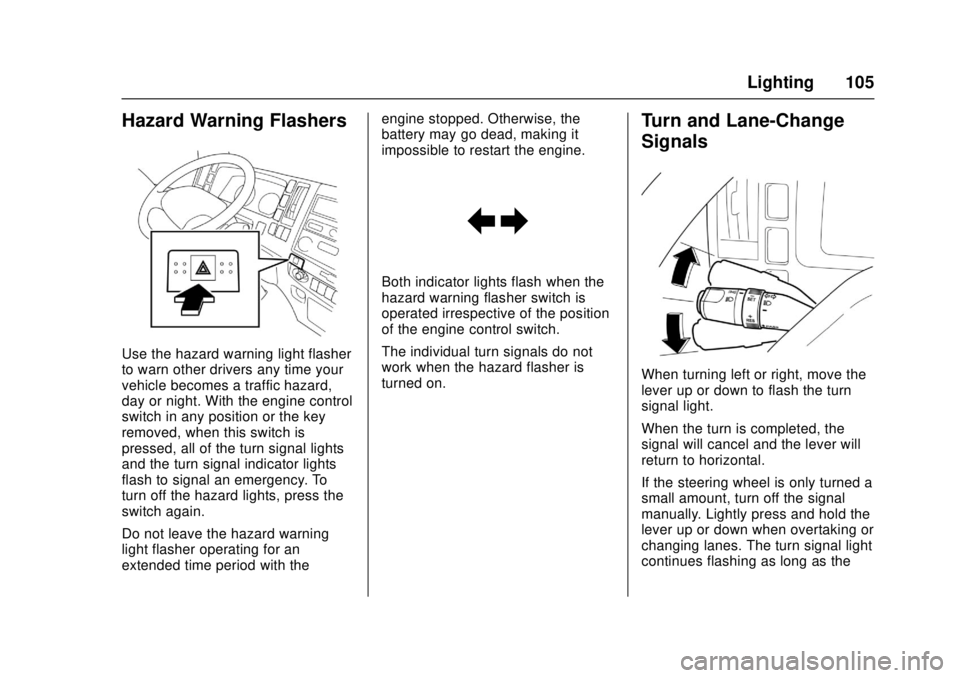
Chevrolet Low Cab Forward Owner Manual (GMNA-Localizing-U.S.-
10716700) - 2017 - crc - 12/6/16
Lighting 105
Hazard Warning Flashers
Use the hazard warning light flasher
to warn other drivers any time your
vehicle becomes a traffic hazard,
day or night. With the engine control
switch in any position or the key
removed, when this switch is
pressed, all of the turn signal lights
and the turn signal indicator lights
flash to signal an emergency. To
turn off the hazard lights, press the
switch again.
Do not leave the hazard warning
light flasher operating for an
extended time period with theengine stopped. Otherwise, the
battery may go dead, making it
impossible to restart the engine.
Both indicator lights flash when the
hazard warning flasher switch is
operated irrespective of the position
of the engine control switch.
The individual turn signals do not
work when the hazard flasher is
turned on.
Turn and Lane-Change
Signals
When turning left or right, move the
lever up or down to flash the turn
signal light.
When the turn is completed, the
signal will cancel and the lever will
return to horizontal.
If the steering wheel is only turned a
small amount, turn off the signal
manually. Lightly press and hold the
lever up or down when overtaking or
changing lanes. The turn signal light
continues flashing as long as the