stop start CHEVROLET LOW CAB FORWARD 2018 User Guide
[x] Cancel search | Manufacturer: CHEVROLET, Model Year: 2018, Model line: LOW CAB FORWARD, Model: CHEVROLET LOW CAB FORWARD 2018Pages: 358, PDF Size: 6.32 MB
Page 85 of 358
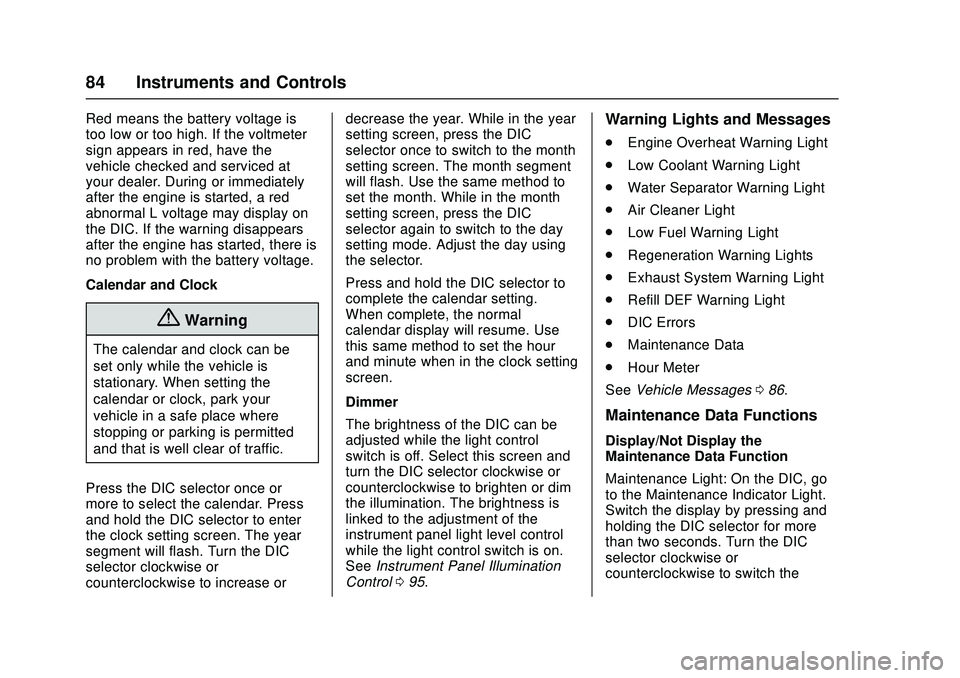
Chevrolet Low Cab Forward Owner Manual (GMNA-Localizing-U.S.-
11254764) - 2018 - crc - 12/5/16
84 Instruments and Controls
Red means the battery voltage is
too low or too high. If the voltmeter
sign appears in red, have the
vehicle checked and serviced at
your dealer. During or immediately
after the engine is started, a red
abnormal L voltage may display on
the DIC. If the warning disappears
after the engine has started, there is
no problem with the battery voltage.
Calendar and Clock
{Warning
The calendar and clock can be
set only while the vehicle is
stationary. When setting the
calendar or clock, park your
vehicle in a safe place where
stopping or parking is permitted
and that is well clear of traffic.
Press the DIC selector once or
more to select the calendar. Press
and hold the DIC selector to enter
the clock setting screen. The year
segment will flash. Turn the DIC
selector clockwise or
counterclockwise to increase or decrease the year. While in the year
setting screen, press the DIC
selector once to switch to the month
setting screen. The month segment
will flash. Use the same method to
set the month. While in the month
setting screen, press the DIC
selector again to switch to the day
setting mode. Adjust the day using
the selector.
Press and hold the DIC selector to
complete the calendar setting.
When complete, the normal
calendar display will resume. Use
this same method to set the hour
and minute when in the clock setting
screen.
Dimmer
The brightness of the DIC can be
adjusted while the light control
switch is off. Select this screen and
turn the DIC selector clockwise or
counterclockwise to brighten or dim
the illumination. The brightness is
linked to the adjustment of the
instrument panel light level control
while the light control switch is on.
See
Instrument Panel Illumination
Control 095.
Warning Lights and Messages
.
Engine Overheat Warning Light
. Low Coolant Warning Light
. Water Separator Warning Light
. Air Cleaner Light
. Low Fuel Warning Light
. Regeneration Warning Lights
. Exhaust System Warning Light
. Refill DEF Warning Light
. DIC Errors
. Maintenance Data
. Hour Meter
See Vehicle Messages 086.
Maintenance Data Functions
Display/Not Display the
Maintenance Data Function
Maintenance Light: On the DIC, go
to the Maintenance Indicator Light.
Switch the display by pressing and
holding the DIC selector for more
than two seconds. Turn the DIC
selector clockwise or
counterclockwise to switch the
Page 93 of 358
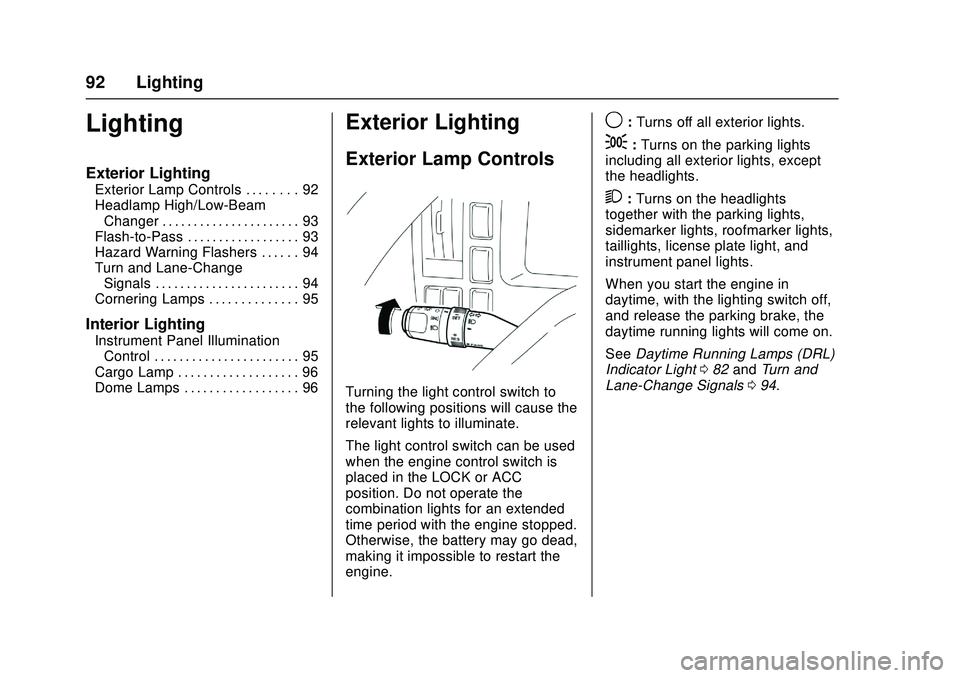
Chevrolet Low Cab Forward Owner Manual (GMNA-Localizing-U.S.-
11254764) - 2018 - crc - 12/5/16
92 Lighting
Lighting
Exterior Lighting
Exterior Lamp Controls . . . . . . . . 92
Headlamp High/Low-BeamChanger . . . . . . . . . . . . . . . . . . . . . . 93
Flash-to-Pass . . . . . . . . . . . . . . . . . . 93
Hazard Warning Flashers . . . . . . 94
Turn and Lane-Change Signals . . . . . . . . . . . . . . . . . . . . . . . 94
Cornering Lamps . . . . . . . . . . . . . . 95
Interior Lighting
Instrument Panel Illumination Control . . . . . . . . . . . . . . . . . . . . . . . 95
Cargo Lamp . . . . . . . . . . . . . . . . . . . 96
Dome Lamps . . . . . . . . . . . . . . . . . . 96
Exterior Lighting
Exterior Lamp Controls
Turning the light control switch to
the following positions will cause the
relevant lights to illuminate.
The light control switch can be used
when the engine control switch is
placed in the LOCK or ACC
position. Do not operate the
combination lights for an extended
time period with the engine stopped.
Otherwise, the battery may go dead,
making it impossible to restart the
engine.
9: Turns off all exterior lights.
;:Turns on the parking lights
including all exterior lights, except
the headlights.
2: Turns on the headlights
together with the parking lights,
sidemarker lights, roofmarker lights,
taillights, license plate light, and
instrument panel lights.
When you start the engine in
daytime, with the lighting switch off,
and release the parking brake, the
daytime running lights will come on.
See Daytime Running Lamps (DRL)
Indicator Light 082 and Turn and
Lane-Change Signals 094.
Page 95 of 358

Chevrolet Low Cab Forward Owner Manual (GMNA-Localizing-U.S.-
11254764) - 2018 - crc - 12/5/16
94 Lighting
Hazard Warning Flashers
Use the hazard warning light flasher
to warn other drivers any time your
vehicle becomes a traffic hazard,
day or night. With the engine control
switch in any position or the key
removed, when this switch is
pressed, all of the turn signal lights
and the turn signal indicator lights
flash to signal an emergency. To
turn off the hazard lights, press the
switch again.Do not leave the hazard warning
light flasher operating for an
extended time period with the
engine stopped. Otherwise, the
battery may go dead, making it
impossible to restart the engine.
Both indicator lights flash when the
hazard warning flasher switch is
operated irrespective of the position
of the engine control switch.
The individual turn signals do not
work when the hazard flasher is
turned on.
Turn and Lane-Change
Signals
When turning left or right, move the
lever up or down to flash the turn
signal light.
When the turn is completed, the
signal will cancel and the lever will
return to horizontal.
If the steering wheel is only turned a
small amount, turn off the signal
manually. Lightly press and hold the
lever up or down when overtaking or
changing lanes. The turn signal light
continues flashing as long as the
Page 104 of 358

Chevrolet Low Cab Forward Owner Manual (GMNA-Localizing-U.S.-
11254764) - 2018 - crc - 12/5/16
Infotainment System 103
Audio Players
CD Player
CD Operations
(1) Eject button
(2) FLD/CH button
(3) CD slot
(4) TUNE/TRACK button
(5) Volume control button
(6) USB terminal
(7) Mini jack
(8) FUNC/DISP button
(9) MODE/Power buttonPlaying CDs (When There is No
CD Inserted)
Insert a CD into the CD slot with the
label side (printed side) facing up.
The power will switch on and
playback will start automatically.
At the start of the playback of a CD,
track (music file) number will be
indicated on the display. Playing CDs (When There is a CD
Inserted)
Press the "MODE" button when the
power is on. "DISC" will appear and
playback will resume from where it
was stopped.
Switching the Displayed Items on
the Display
Every time the "DISP" button is
pressed for 1 second or more, the
track (file) number and elapsed time
is switched.
Check that there is no CD in the
player before inserting a CD.
Forcibly inserting a CD could
damage the CD or cause the player
to malfunction.
Fast Forwarding/Fast Reversing
Press and hold the "TRACK" button
("
y z") during playback to
advance the music forward or
backward quickly. Fast forward or
fast reverse is stopped and the
music is played back when the
"TRACK" button ("
y z") is
released.
y: Fast forward.
Page 106 of 358

Chevrolet Low Cab Forward Owner Manual (GMNA-Localizing-U.S.-
11254764) - 2018 - crc - 12/5/16
Infotainment System 105
"RDM OFF": Random playback
is off.
"RDM ON": Files in the disc are
randomly played back.
"FLD RDM ON": The files
stored inside the folder are
randomly played back.
Root Directory
For CD (MP3/WMA):
When the "FLD" button is pressed
for 1 second or more, the first folder
in the disc is selected to start
playback.
Ejecting the CD
Press the “Eject”button ("
X") to
stop playback and eject the CD.
Stopping CD Playback
To stop the playback of a CD:
. Eject the CD.
. Switch to another audio mode.
. Turn off the power. If an Error Appears in the Display
If a problem occurs with the CD
during playback, an error appears in
the display.
Message/Description
E1 This message appears
when the disc is stained or
damaged.
Check if the inserted disc is
stained or upside-down.
When the disc is dirty, clean
the disc. The upside-down
disc must be taken out and
inserted correctly. Do not
use a scratched or
bent disc.
E2 This message appears
when the player cannot be
operated because of some
problems.
The disc must be ejected
from the player. Message/Description
E6 This message appears
when there is no playable
music data recorded on the
CD-R/RW disc or it is
recorded in a format that is
not playable.
Insert a CD-R/RW disc that
contains playable
music data.
Page 111 of 358

Chevrolet Low Cab Forward Owner Manual (GMNA-Localizing-U.S.-
11254764) - 2018 - crc - 12/5/16
110 Infotainment System
USB Port
USB Memory Operations
Playing Music Downloaded in USB
Flash Memory
Insert the USB device that stores
music data into the USB terminal.
After the music data is recognized,
the playback will start.
Connect the USB device in a way
that will not impede your driving.
The improper way of connecting the
device may disturb your driving and
cause a traffic accident.
Do not connect, disconnect,
or operate the USB device while
driving. Stop the vehicle in a safe
location and perform these
operations.When removing the USB flash
memory, turn off ("LOCK") the
engine control switch or select the
other mode (e.g. FM or AM mode).
Selecting the USB Mode
Pressing the "MODE" button and
displaying "USB" when the USB
device is connected allows you to
switch from another audio mode to
the USB mode.
When playback of the music file is
started, the file number in the folder
being played back is shown on the
display.
When switching to another mode
from the USB mode, then returning
to the USB mode, it allows you to
return to the music file that was
played last.
Fast Forwarding/Fast Reversing
Press and hold the "TRACK" button
("
y z") during playback to
advance the file forward or
backward quickly. Fast forward or
fast reverse is stopped and the file
is played back when the "TRACK"
button ("
y z") is released.
y: Fast forward.
z: Fast reverse.
Replaying the Same File
Press the "TRACK" button ("
z") for
less than 1 second to start playback
of the current file from the
beginning.
File Selection
Press the "TRACK" button ("
y z")
for less than 1 second to select the
desired file number.
y: Advance to the next file.
z(press twice or more): Return to
a previous file.
Selecting a Track Inside a Folder
1. Press the "FLD" button for less than 1 second. Folder number
is displayed. As an example,
"F100" for folder number 100.
2. Press the "TRACK" button ("
y z") to select the folder
number.
y: Increase folder number.
Page 122 of 358

Chevrolet Low Cab Forward Owner Manual (GMNA-Localizing-U.S.-
11254764) - 2018 - crc - 12/5/16
Driving and Operating 121
Driving and
Operating
Driving Information
Driver Behavior . . . . . . . . . . . . . . . 122
Distracted Driving . . . . . . . . . . . . 122
Control of a Vehicle . . . . . . . . . . . 122
Braking . . . . . . . . . . . . . . . . . . . . . . . 126
Steering . . . . . . . . . . . . . . . . . . . . . . 131
Driving on Wet Roads . . . . . . . . 132
Hill and Mountain Roads . . . . . 132
Winter Driving . . . . . . . . . . . . . . . . 133
If the Vehicle Is Stuck . . . . . . . . 136
Emergencies(Troubleshooting) . . . . . . . . . . . 137
Emergencies (Disabled Vehicle) . . . . . . . . . . . . . . . . . . . . . 146
Starting and Operating
New Vehicle Break-In . . . . . . . . . 147
Pedals . . . . . . . . . . . . . . . . . . . . . . . . 148
Ignition Positions . . . . . . . . . . . . . 148
Starting and Stopping theVehicle . . . . . . . . . . . . . . . . . . . . . . 149
Operating Temperature . . . . . . . 153
Winter Cover . . . . . . . . . . . . . . . . . 154
Engine Heater . . . . . . . . . . . . . . . . 154
Engine Alarm and Automatic Shutdown . . . . . . . . . . . . . . . . . . . 155 Idle Shutdown . . . . . . . . . . . . . . . . 155
High Idle System . . . . . . . . . . . . . 155
Engine Checks Before
Operating . . . . . . . . . . . . . . . . . . . 156
Parking over Things
That Burn . . . . . . . . . . . . . . . . . . . 157
Engine Exhaust
Engine Exhaust . . . . . . . . . . . . . . 159
Running the Vehicle WhileParked . . . . . . . . . . . . . . . . . . . . . . 160
Diesel Particulate Filter
Diesel Particulate Filter . . . . . . . 161
Diesel Exhaust Fluid
Diesel Exhaust Fluid . . . . . . . . . . 170
Automatic Transmission
Automatic Transmission . . . . . . 185
Selector Lever . . . . . . . . . . . . . . . . 194
Overdrive Off . . . . . . . . . . . . . . . . . 195
Brakes
Antilock BrakeSystem (ABS) . . . . . . . . . . . . . . . 196
Parking Brake . . . . . . . . . . . . . . . . 200
Exhaust Brake . . . . . . . . . . . . . . . . 201
Cruise Control
Cruise Control . . . . . . . . . . . . . . . . 202
Fuel
Fuel for Diesel Engines . . . . . . . 206
Biodiesel . . . . . . . . . . . . . . . . . . . . . 207
Cold Weather Operation . . . . . . 209
Water in Fuel . . . . . . . . . . . . . . . . . 209
Running Out of Fuel . . . . . . . . . . 212
Filling the Tank . . . . . . . . . . . . . . . 213
Conversions and Add-Ons
Add-On Electrical Equipment . . . . . . . . . . . . . . . . . . 215
Power Take-Off (PTO) . . . . . . . . 215
Page 130 of 358
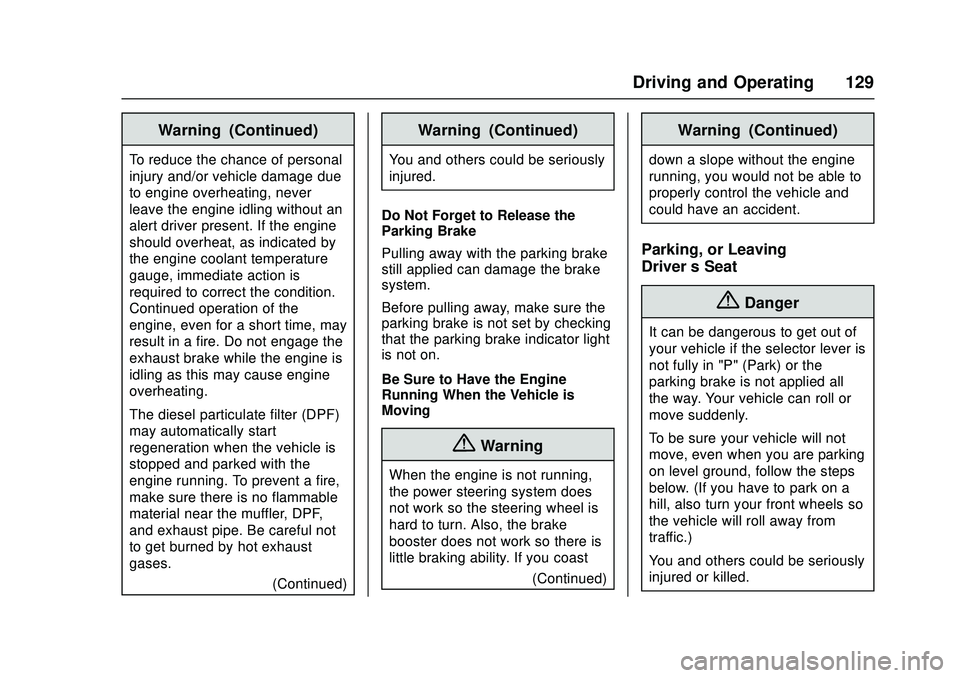
Chevrolet Low Cab Forward Owner Manual (GMNA-Localizing-U.S.-
11254764) - 2018 - crc - 12/5/16
Driving and Operating 129
Warning (Continued)
To reduce the chance of personal
injury and/or vehicle damage due
to engine overheating, never
leave the engine idling without an
alert driver present. If the engine
should overheat, as indicated by
the engine coolant temperature
gauge, immediate action is
required to correct the condition.
Continued operation of the
engine, even for a short time, may
result in a fire. Do not engage the
exhaust brake while the engine is
idling as this may cause engine
overheating.
The diesel particulate filter (DPF)
may automatically start
regeneration when the vehicle is
stopped and parked with the
engine running. To prevent a fire,
make sure there is no flammable
material near the muffler, DPF,
and exhaust pipe. Be careful not
to get burned by hot exhaust
gases.(Continued)
Warning (Continued)
You and others could be seriously
injured.
Do Not Forget to Release the
Parking Brake
Pulling away with the parking brake
still applied can damage the brake
system.
Before pulling away, make sure the
parking brake is not set by checking
that the parking brake indicator light
is not on.
Be Sure to Have the Engine
Running When the Vehicle is
Moving
{Warning
When the engine is not running,
the power steering system does
not work so the steering wheel is
hard to turn. Also, the brake
booster does not work so there is
little braking ability. If you coast (Continued)
Warning (Continued)
down a slope without the engine
running, you would not be able to
properly control the vehicle and
could have an accident.
Parking, or Leaving
Driver’s Seat
{Danger
It can be dangerous to get out of
your vehicle if the selector lever is
not fully in "P" (Park) or the
parking brake is not applied all
the way. Your vehicle can roll or
move suddenly.
To be sure your vehicle will not
move, even when you are parking
on level ground, follow the steps
below. (If you have to park on a
hill, also turn your front wheels so
the vehicle will roll away from
traffic.)
You and others could be seriously
injured or killed.
Page 140 of 358

Chevrolet Low Cab Forward Owner Manual (GMNA-Localizing-U.S.-
11254764) - 2018 - crc - 12/5/16
Driving and Operating 139
SymptomCauseCorrective Action Reference
Engine does not
start Starter turns over No fuel
Make sure there are no
fuel leaks, and then
add fuel-
Air in the fuel system Bleed fuel system See
Running Out
of Fuel 0212
Fuel filter clogged
4-
Fuel is frozen Warm fuel pipe with hot
water or wait until it gets
warmer
-
Common rail system is
faulty
4-
Preheating system is
faulty
4-
Engine starts, but immediately stops Idling speed too low
4-
Fuel filter is clogged
4-
Air cleaner is clogged
4-
Common rail system is
faulty
4-
Fuel system is faulty
4-
Page 147 of 358

Chevrolet Low Cab Forward Owner Manual (GMNA-Localizing-U.S.-
11254764) - 2018 - crc - 12/5/16
146 Driving and Operating
Emergencies (Disabled
Vehicle)
When the Vehicle
Breaks Down
When the Vehicle Stops While
Driving
The brake booster will no longer
operate and brake effectiveness will
be reduced. If the engine cannot be
started, promptly have the vehicle
inspected and repaired.
If the engine stopped because the
vehicle ran out of fuel while driving,
refueling alone will not be enough to
restart the engine. Bleed the fuel
system after refueling the vehicle.
When the Fuel Tank is Empty
SeeRunning Out of Fuel 0212.
When the Engine Stalls and
Cannot Be Restarted
Move the selector lever to the "N"
position and push the vehicle to a
safe place.
{Warning
Vehicle operations will change, so
stop the vehicle in a safe place
with the following in mind.
The power steering system will
not work so the steering wheel
will be hard to turn. It will require
more strength than during normal
operation.
As the brake booster will no
longer be functional, brake
effectiveness will be greatly
reduced. Be sure to apply more
pressure than usual to the brake
pedal.
If the power assist steering
system goes out because the
engine has stopped or the assist
system has malfunctioned, the
vehicle can still be steered.
However, much greater effort is
needed, especially in sharp turns
or at low speeds.
You and others could be seriously
injured. When the Vehicle Breaks Down
During Driving
1. Use the hazard warning flasher any time to warn other drivers,
day or night, and pull the
vehicle immediately over to a
safe place that does not
impede traffic (shoulder). Place
triangle reflectors to alert other
traffic to the presence of your
vehicle.
2. If the vehicle can be exited safely, have the other
passengers get out and wait in
a safe place.
3. If the vehicle can be exited safely, walk to a safe place and
take appropriate measures by
using the closest
telephone, etc.
See Hazard Warning Flashers 094.