stop start CHEVROLET LOW CAB FORWARD 2019 User Guide
[x] Cancel search | Manufacturer: CHEVROLET, Model Year: 2019, Model line: LOW CAB FORWARD, Model: CHEVROLET LOW CAB FORWARD 2019Pages: 382, PDF Size: 5.95 MB
Page 103 of 382
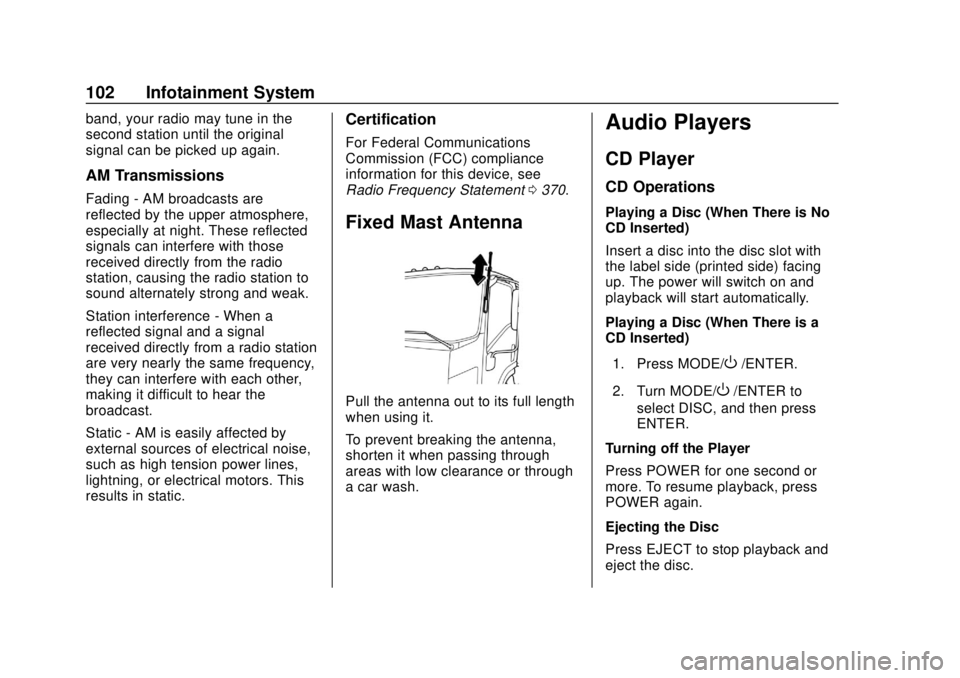
Chevrolet Low Cab Forward 5.2L Diesel Engine 4500/5500 Series (GMNA-
Localizing-U.S.-12407814) - 2019 - crc - 12/13/17
102 Infotainment System
band, your radio may tune in the
second station until the original
signal can be picked up again.
AM Transmissions
Fading - AM broadcasts are
reflected by the upper atmosphere,
especially at night. These reflected
signals can interfere with those
received directly from the radio
station, causing the radio station to
sound alternately strong and weak.
Station interference - When a
reflected signal and a signal
received directly from a radio station
are very nearly the same frequency,
they can interfere with each other,
making it difficult to hear the
broadcast.
Static - AM is easily affected by
external sources of electrical noise,
such as high tension power lines,
lightning, or electrical motors. This
results in static.
Certification
For Federal Communications
Commission (FCC) compliance
information for this device, see
Radio Frequency Statement0370.
Fixed Mast Antenna
Pull the antenna out to its full length
when using it.
To prevent breaking the antenna,
shorten it when passing through
areas with low clearance or through
a car wash.
Audio Players
CD Player
CD Operations
Playing a Disc (When There is No
CD Inserted)
Insert a disc into the disc slot with
the label side (printed side) facing
up. The power will switch on and
playback will start automatically.
Playing a Disc (When There is a
CD Inserted)
1. Press MODE/
O/ENTER.
2. Turn MODE/
O/ENTER to
select DISC, and then press
ENTER.
Turning off the Player
Press POWER for one second or
more. To resume playback, press
POWER again.
Ejecting the Disc
Press EJECT to stop playback and
eject the disc.
Page 104 of 382

Chevrolet Low Cab Forward 5.2L Diesel Engine 4500/5500 Series (GMNA-
Localizing-U.S.-12407814) - 2019 - crc - 12/13/17
Infotainment System 103
If a disc could not be ejected,
contact nearest dealer for service.
Track (File) Selection
Press
yorzto select the
track (file) of your choice.
. Press
yto advance to the next
track (file).
. Press
zto return to the
beginning of the track (file) being
played. To return to the previous
track (file), press again.
Selecting the Folder
For CD (MP3/WMA):
Press 5 or 6 to select the MP3/WMA
folder.
. Press
nto advance to the next
folder.
. Press
qto return to the
previous folder.
Fast Forwarding/Fast Reversing
Press and hold
yorzto fast
forward or fast reverse the
track (file). .
Press
yfor fast forward.
. Press
zfor fast reverse. To
stop fast forward or fast reverse,
release.
Repeat Playback
For CD:
Press 1.
wis displayed.
To cancel, press 1 again.
For CD (MP3/WMA):
. Press 1 to repeat the same file
being played.
wis displayed.
To cancel, press 1 twice.
w
disappears.
. Press 1 twice to repeat the same
folder being played. After the
player has played the last file, it
starts playing the first file of the
same folder. FLD
wis
displayed.
To cancel, press 1 again. FLD
wdisappears. Random Playback
For CD:
Press 2.
vis displayed.
To cancel, press 2 again.
For CD (MP3/WMA):
. Press 2 to play all files in the
MP3/WMA disc in random order.
vis displayed.
To cancel, press 2 twice.
v
disappears.
. Press 2 twice to play the files
from the folder being played in
the MP3/WMA disc in random
order. After the player has
played the last file, it starts
playing the first file of the same
folder. FLD
vis displayed.
To cancel, press 2 twice. FLD
vdisappears.
Selecting the Music File from the
Category List
For CD (MP3/WMA): 1. Press LIST for less than one second. LIST is displayed.
Page 111 of 382

Chevrolet Low Cab Forward 5.2L Diesel Engine 4500/5500 Series (GMNA-
Localizing-U.S.-12407814) - 2019 - crc - 12/13/17
110 Infotainment System
The music file starts playing.
Playing Music Files in the USB
Memory (When the USB Memory
is Connected)
1. Press MODE/
O/ENTER.
2. Turn MODE/
O/ENTER to
select USB, and then press
ENTER.
The music file starts playing.
Do not connect, operate or remove
the USB Memory while driving.
Do not remove the USB Memory or
turn the ignition off or to ACC/
ACCESSORY when the USB
Memory is being accessed
(playback). This may damage the
data. We recommend making a
backup of your data in case you
accidentally delete it.
Depending on the USB Memory
used (non-brand products, USB
Memories which have been
damaged due to external factors),
there may be cases where
connection is not possible, or where
the operation is unstable. When the USB mode is switched to
other modes and then switched
back again, the main unit returns to
the music file played last.
File Selection
Pressyorzto select the music
file of your choice.
. Press
yto advance to the
next file.
. Press
zto return to the
beginning of the file being
played. Press again to return to
the previous file.
Selecting the Folder
Press 5 or 6 to select the MP3/WMA
folder.
. Press
nto advance to the next
folder.
. Press
qto return to the
previous folder.
Fast Forwarding/Fast Reversing
Press and hold
yorzto fast
forward or fast reverse the
music file. .
Press
yto fast forward.
. Press
zto fast reverse.
Release to stop.
Repeat Playback
Press 1 to repeat the same file
being played.
wis displayed.
To cancel, press 1 twice.
w
disappears.
Press 1 twice to repeat the same
folder being played. After the player
has played the last file, it starts
playing the first file of the same
folder.
FLD
wis displayed. To cancel,
press the button again. FLD
w
disappears.
Random Playback
. Press 2 to play all files in the
USB Memory in random order.
vis displayed. To cancel,
press the button twice.
v
disappears.
Page 114 of 382

Chevrolet Low Cab Forward 5.2L Diesel Engine 4500/5500 Series (GMNA-
Localizing-U.S.-12407814) - 2019 - crc - 12/13/17
Infotainment System 113
Playing Music Files in the iPod
(When the iPod is Connected)1. Press MODE/
O/ENTER.
2. Turn MODE/
O/ENTER to
select IPOD, and then press
ENTER. The music file starts
playing.
{Warning
. Either place the iPod and
iPod connection cable
somewhere where they do
not interfere with driving or
temporarily secure them at
a location where they are
not in the way. They could
impede driving and cause a
crash.
. Make sure not to touch the
terminals of the iPod
connection cable.
. Do not connect, operate or
remove the iPod while
driving. Pausing the Music
Press 3 to pause the music. To
resume, press 4.
File Selection
Press
yorzto select the music
file of your choice.
. Press
yto advance to the
next file.
. Press
zto return to the
previous file. Press again to
return to the previous file.
Fast Forwarding/Fast Reversing
Press and hold
yorzto fast
forward or fast reverse the
music file.
. Press
yto fast forward.
. Press
zto fast reverse.
Release to stop.
Repeat Playback
Press 1 to repeat the same file
being played.
wis displayed. To cancel, press twice.
w
disappears.
When the iPod is removed from the
main unit under the Repeat setting,
the iPod switches to the repeat
playback mode.
Random Playback (SHUFFLE)
Press 2.
The mode changes as follows each
time you press 2:
OFF
→Album Shuffle →Track
Shuffle →OFF
. Album Shuffle:
vis displayed
and the albums will be played
back in shuffle mode (tracks
within an album will not be
shuffled).
. Track Shuffle: FLD
vis
displayed and the selected list
will be played back in
shuffle mode.
When the iPod is removed from the
main unit under the Shuffle setting,
the iPod switches to the shuffle
playback mode.
Page 120 of 382
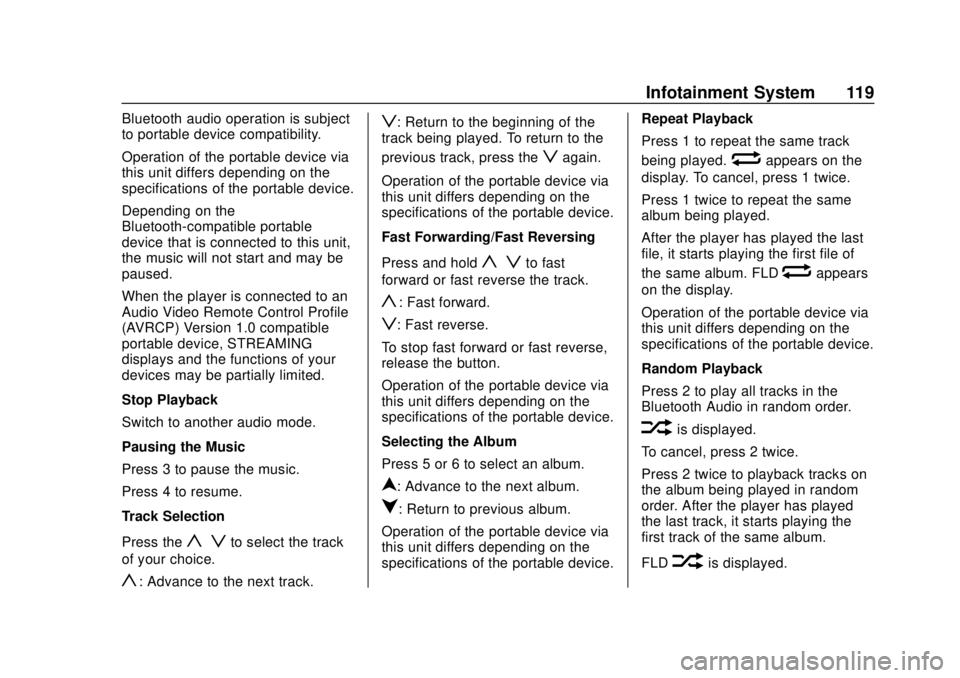
Chevrolet Low Cab Forward 5.2L Diesel Engine 4500/5500 Series (GMNA-
Localizing-U.S.-12407814) - 2019 - crc - 12/13/17
Infotainment System 119
Bluetooth audio operation is subject
to portable device compatibility.
Operation of the portable device via
this unit differs depending on the
specifications of the portable device.
Depending on the
Bluetooth-compatible portable
device that is connected to this unit,
the music will not start and may be
paused.
When the player is connected to an
Audio Video Remote Control Profile
(AVRCP) Version 1.0 compatible
portable device, STREAMING
displays and the functions of your
devices may be partially limited.
Stop Playback
Switch to another audio mode.
Pausing the Music
Press 3 to pause the music.
Press 4 to resume.
Track Selection
Press the
y zto select the track
of your choice.
y: Advance to the next track.
z: Return to the beginning of the
track being played. To return to the
previous track, press the
zagain.
Operation of the portable device via
this unit differs depending on the
specifications of the portable device.
Fast Forwarding/Fast Reversing
Press and hold
y zto fast
forward or fast reverse the track.
y: Fast forward.
z: Fast reverse.
To stop fast forward or fast reverse,
release the button.
Operation of the portable device via
this unit differs depending on the
specifications of the portable device.
Selecting the Album
Press 5 or 6 to select an album.
n: Advance to the next album.
q: Return to previous album.
Operation of the portable device via
this unit differs depending on the
specifications of the portable device. Repeat Playback
Press 1 to repeat the same track
being played.
wappears on the
display. To cancel, press 1 twice.
Press 1 twice to repeat the same
album being played.
After the player has played the last
file, it starts playing the first file of
the same album. FLD
wappears
on the display.
Operation of the portable device via
this unit differs depending on the
specifications of the portable device.
Random Playback
Press 2 to play all tracks in the
Bluetooth Audio in random order.
vis displayed.
To cancel, press 2 twice.
Press 2 twice to playback tracks on
the album being played in random
order. After the player has played
the last track, it starts playing the
first track of the same album.
FLD
vis displayed.
Page 139 of 382
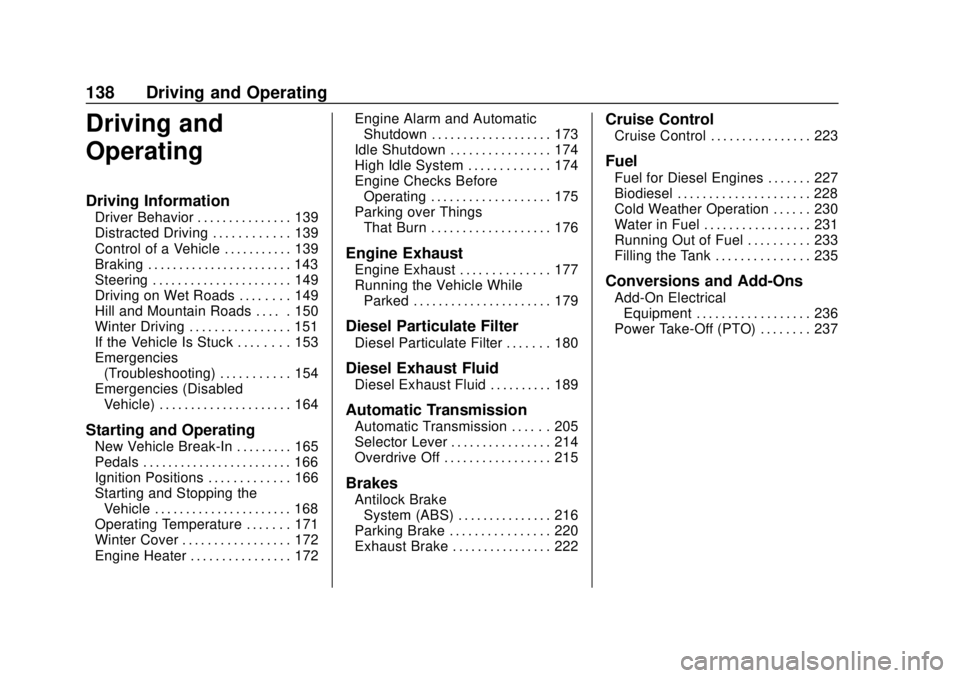
Chevrolet Low Cab Forward 5.2L Diesel Engine 4500/5500 Series (GMNA-
Localizing-U.S.-12407814) - 2019 - crc - 12/13/17
138 Driving and Operating
Driving and
Operating
Driving Information
Driver Behavior . . . . . . . . . . . . . . . 139
Distracted Driving . . . . . . . . . . . . 139
Control of a Vehicle . . . . . . . . . . . 139
Braking . . . . . . . . . . . . . . . . . . . . . . . 143
Steering . . . . . . . . . . . . . . . . . . . . . . 149
Driving on Wet Roads . . . . . . . . 149
Hill and Mountain Roads . . . . . 150
Winter Driving . . . . . . . . . . . . . . . . 151
If the Vehicle Is Stuck . . . . . . . . 153
Emergencies(Troubleshooting) . . . . . . . . . . . 154
Emergencies (Disabled Vehicle) . . . . . . . . . . . . . . . . . . . . . 164
Starting and Operating
New Vehicle Break-In . . . . . . . . . 165
Pedals . . . . . . . . . . . . . . . . . . . . . . . . 166
Ignition Positions . . . . . . . . . . . . . 166
Starting and Stopping theVehicle . . . . . . . . . . . . . . . . . . . . . . 168
Operating Temperature . . . . . . . 171
Winter Cover . . . . . . . . . . . . . . . . . 172
Engine Heater . . . . . . . . . . . . . . . . 172 Engine Alarm and Automatic
Shutdown . . . . . . . . . . . . . . . . . . . 173
Idle Shutdown . . . . . . . . . . . . . . . . 174
High Idle System . . . . . . . . . . . . . 174
Engine Checks Before Operating . . . . . . . . . . . . . . . . . . . 175
Parking over Things That Burn . . . . . . . . . . . . . . . . . . . 176
Engine Exhaust
Engine Exhaust . . . . . . . . . . . . . . 177
Running the Vehicle WhileParked . . . . . . . . . . . . . . . . . . . . . . 179
Diesel Particulate Filter
Diesel Particulate Filter . . . . . . . 180
Diesel Exhaust Fluid
Diesel Exhaust Fluid . . . . . . . . . . 189
Automatic Transmission
Automatic Transmission . . . . . . 205
Selector Lever . . . . . . . . . . . . . . . . 214
Overdrive Off . . . . . . . . . . . . . . . . . 215
Brakes
Antilock BrakeSystem (ABS) . . . . . . . . . . . . . . . 216
Parking Brake . . . . . . . . . . . . . . . . 220
Exhaust Brake . . . . . . . . . . . . . . . . 222
Cruise Control
Cruise Control . . . . . . . . . . . . . . . . 223
Fuel
Fuel for Diesel Engines . . . . . . . 227
Biodiesel . . . . . . . . . . . . . . . . . . . . . 228
Cold Weather Operation . . . . . . 230
Water in Fuel . . . . . . . . . . . . . . . . . 231
Running Out of Fuel . . . . . . . . . . 233
Filling the Tank . . . . . . . . . . . . . . . 235
Conversions and Add-Ons
Add-On Electrical Equipment . . . . . . . . . . . . . . . . . . 236
Power Take-Off (PTO) . . . . . . . . 237
Page 147 of 382

Chevrolet Low Cab Forward 5.2L Diesel Engine 4500/5500 Series (GMNA-
Localizing-U.S.-12407814) - 2019 - crc - 12/13/17
146 Driving and Operating
safety. Also, leave the vehicle in
gear to further ensure that it will not
move. Leave the steering wheel
turned such that the vehicle will be
stopped by an obstruction (for
example, the curb) in the unlikely
event that it moves.
Stopping and Parking with the
Engine Running
{Warning
When parking with the engine
running, first come to a complete
stop, then firmly apply the parking
brake, then move the selector
lever to the "P" (Park) position.
Unless you take these steps, any
unintended pressure on the
accelerator pedal could cause a
crash.
To reduce the chance of personal
injury and/or vehicle damage due
to engine overheating, never
leave the engine idling without an
alert driver present. If the engine(Continued)
Warning (Continued)
should overheat, as indicated by
the engine coolant temperature
gauge, immediate action is
required to correct the condition.
Continued operation of the
engine, even for a short time, may
result in a fire. Do not engage the
exhaust brake while the engine is
idling as this may cause engine
overheating.
The diesel particulate filter (DPF)
may automatically start
regeneration when the vehicle is
stopped and parked with the
engine running. To prevent a fire,
make sure there is no flammable
material near the muffler, DPF,
and exhaust pipe. Be careful not
to get burned by hot exhaust
gases.
You and others could be seriously
injured. Do Not Forget to Release the
Parking Brake
Pulling away with the parking brake
still applied can damage the brake
system.
Before pulling away, make sure the
parking brake is not set by checking
that the parking brake indicator light
is not on.
Be Sure to Have the Engine
Running When the Vehicle is
Moving
{Warning
When the engine is not running,
the power steering system does
not work so the steering wheel is
hard to turn. Also, the brake
booster does not work so there is
little braking ability. If you coast
down a slope without the engine
running, you would not be able to
properly control the vehicle and
could have a crash.
Page 157 of 382

Chevrolet Low Cab Forward 5.2L Diesel Engine 4500/5500 Series (GMNA-
Localizing-U.S.-12407814) - 2019 - crc - 12/13/17
156 Driving and Operating
SymptomCauseCorrective Action Reference
Engine does not
start Starter turns over No fuel
Make sure there are no
fuel leaks, and then
add fuel-
Air in the fuel system Bleed fuel system See
Running Out
of Fuel 0233
Fuel filter clogged
4-
Fuel is frozen Warm fuel pipe with hot
water or wait until it gets
warmer
-
Common rail system is
faulty
4-
Preheating system is
faulty
4-
Engine starts, but immediately stops Idling speed too low
4-
Fuel filter is clogged
4-
Air cleaner is clogged
4-
Common rail system is
faulty
4-
Fuel system is faulty
4-
Page 165 of 382

Chevrolet Low Cab Forward 5.2L Diesel Engine 4500/5500 Series (GMNA-
Localizing-U.S.-12407814) - 2019 - crc - 12/13/17
164 Driving and Operating
Emergencies (Disabled
Vehicle)
When the Vehicle
Breaks Down
When the Vehicle Stops While
Driving
The brake booster will no longer
operate and brake effectiveness will
be reduced. If the engine cannot be
started, promptly have the vehicle
inspected and repaired.
If the engine stopped because the
vehicle ran out of fuel while driving,
refueling alone will not be enough to
restart the engine. Bleed the fuel
system after refueling the vehicle.
When the Fuel Tank is Empty
SeeRunning Out of Fuel 0233.
When the Engine Stalls and
Cannot Be Restarted
Move the selector lever to the "N"
position and push the vehicle to a
safe place.
{Warning
Vehicle operations will change, so
stop the vehicle in a safe place
with the following in mind.
The power steering system will
not work so the steering wheel
will be hard to turn. It will require
more strength than during normal
operation.
As the brake booster will no
longer be functional, brake
effectiveness will be greatly
reduced. Be sure to apply more
pressure than usual to the brake
pedal.
If the power assist steering
system goes out because the
engine has stopped or the assist
system has malfunctioned, the
vehicle can still be steered.
However, much greater effort is
needed, especially in sharp turns
or at low speeds.
You and others could be seriously
injured. When the Vehicle Breaks Down
During Driving
1. Use the hazard warning flasher any time to warn other drivers,
day or night, and pull the
vehicle immediately over to a
safe place that does not
impede traffic (shoulder). Place
triangle reflectors to alert other
traffic to the presence of your
vehicle.
2. If the vehicle can be exited safely, have the other
passengers get out and wait in
a safe place.
3. If the vehicle can be exited safely, walk to a safe place and
take appropriate measures by
using the closest
telephone, etc.
See Hazard Warning Flashers 094.
Page 166 of 382

Chevrolet Low Cab Forward 5.2L Diesel Engine 4500/5500 Series (GMNA-
Localizing-U.S.-12407814) - 2019 - crc - 12/13/17
Driving and Operating 165
If There is a Fuel Leak
{Danger
Leaking fuel from the vehicle is
dangerous due to possible
combustion or explosion. Stop the
engine immediately.
You and others could be seriously
injured or killed.
Starting and
Operating
New Vehicle Break-In
Good vehicle care begins with
proper break-in. While every new
vehicle goes through rigid factory
and dealer inspection and tests
before delivery, the care you give
your vehicle during the initial
break-in period can pay off in longer
life, better performance and more
economical operation.
It is therefore always recommended
that during the initial 1 000 km
(600 mile) break-in period, the
following few simple precautions are
carefully observed.
Follow the recommendations listed
below:
.Warm up the engine by driving
easily for the first few minutes
before placing it under load.
. Do not drive for extended
periods at any one constant
speed, either fast or slow, during
the first 800 km (500 miles). .
Use the correct gear to maintain
the desired road speed without
lugging the engine.
. Avoid racing the engine,
full-throttle starts and aggressive
application of brakes when
stopping.
. Keep tires properly inflated for
the load carried.
. Check lubricant levels in the
engine and transmission weekly.
. Keep speeds below 80 km/h
(50 MPH) for the first 800 km
(500 miles).
. Use the lowest gear ratio
available when starting a loaded
vehicle and when climbing
slopes to avoid lugging the
engine.
. It is recommended that the
engine speed is restricted to
2,300 r/min.