ECU CHEVROLET LOW CAB FORWARD 2020 User Guide
[x] Cancel search | Manufacturer: CHEVROLET, Model Year: 2020, Model line: LOW CAB FORWARD, Model: CHEVROLET LOW CAB FORWARD 2020Pages: 374, PDF Size: 6.18 MB
Page 114 of 374
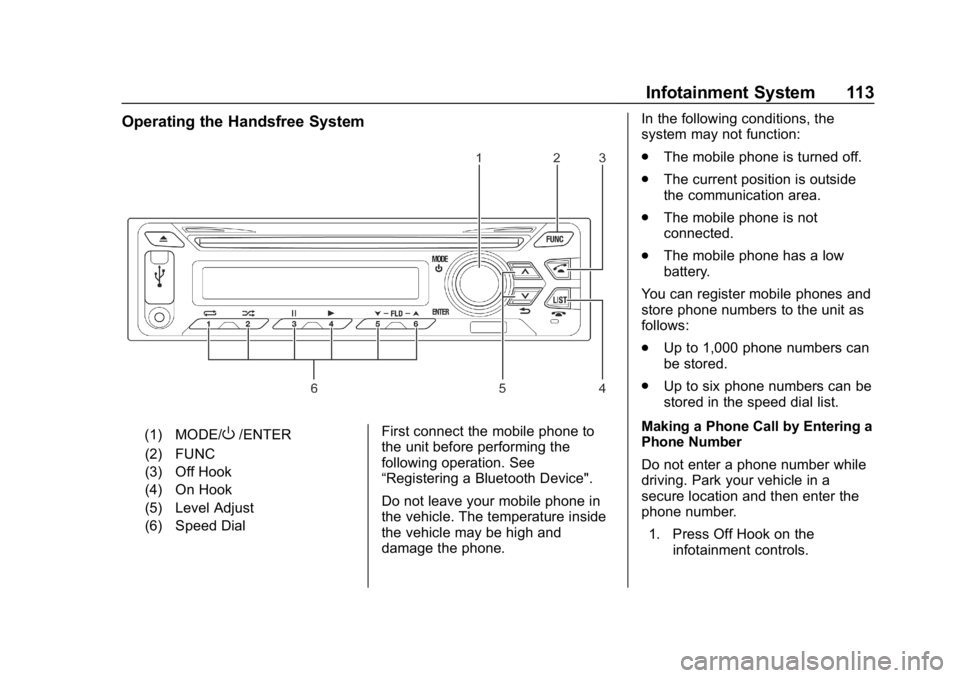
Chevrolet Low Cab Forward 5.2L Diesel Engine 4500 HD/XD/5500 HD/XD
Owner Manual (GMNA-Localizing-U.S.-13337621) - 2020 - crc - 12/5/18
Infotainment System 113
Operating the Handsfree System
(1) MODE/O/ENTER
(2) FUNC
(3) Off Hook
(4) On Hook
(5) Level Adjust
(6) Speed Dial First connect the mobile phone to
the unit before performing the
following operation. See
“Registering a Bluetooth Device".
Do not leave your mobile phone in
the vehicle. The temperature inside
the vehicle may be high and
damage the phone. In the following conditions, the
system may not function:
.
The mobile phone is turned off.
. The current position is outside
the communication area.
. The mobile phone is not
connected.
. The mobile phone has a low
battery.
You can register mobile phones and
store phone numbers to the unit as
follows:
. Up to 1,000 phone numbers can
be stored.
. Up to six phone numbers can be
stored in the speed dial list.
Making a Phone Call by Entering a
Phone Number
Do not enter a phone number while
driving. Park your vehicle in a
secure location and then enter the
phone number. 1. Press Off Hook on the infotainment controls.
Page 117 of 374
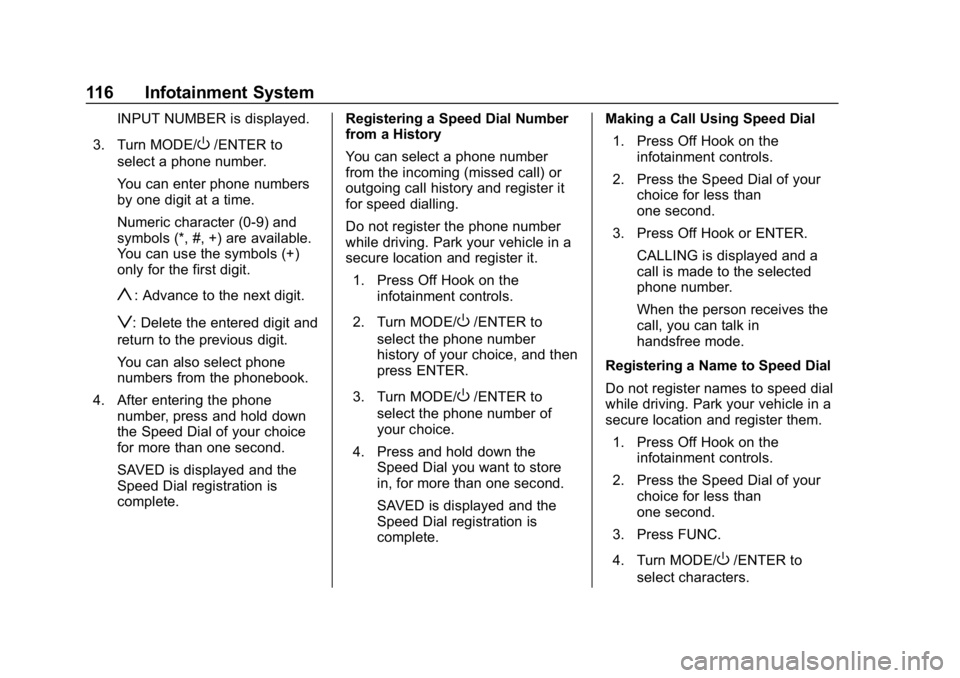
Chevrolet Low Cab Forward 5.2L Diesel Engine 4500 HD/XD/5500 HD/XD
Owner Manual (GMNA-Localizing-U.S.-13337621) - 2020 - crc - 12/5/18
116 Infotainment System
INPUT NUMBER is displayed.
3. Turn MODE/
O/ENTER to
select a phone number.
You can enter phone numbers
by one digit at a time.
Numeric character (0-9) and
symbols (*, #, +) are available.
You can use the symbols (+)
only for the first digit.
y: Advance to the next digit.
z: Delete the entered digit and
return to the previous digit.
You can also select phone
numbers from the phonebook.
4. After entering the phone number, press and hold down
the Speed Dial of your choice
for more than one second.
SAVED is displayed and the
Speed Dial registration is
complete. Registering a Speed Dial Number
from a History
You can select a phone number
from the incoming (missed call) or
outgoing call history and register it
for speed dialling.
Do not register the phone number
while driving. Park your vehicle in a
secure location and register it.
1. Press Off Hook on the infotainment controls.
2. Turn MODE/O/ENTER to
select the phone number
history of your choice, and then
press ENTER.
3. Turn MODE/
O/ENTER to
select the phone number of
your choice.
4. Press and hold down the Speed Dial you want to store
in, for more than one second.
SAVED is displayed and the
Speed Dial registration is
complete. Making a Call Using Speed Dial
1. Press Off Hook on the infotainment controls.
2. Press the Speed Dial of your choice for less than
one second.
3. Press Off Hook or ENTER. CALLING is displayed and a
call is made to the selected
phone number.
When the person receives the
call, you can talk in
handsfree mode.
Registering a Name to Speed Dial
Do not register names to speed dial
while driving. Park your vehicle in a
secure location and register them. 1. Press Off Hook on the infotainment controls.
2. Press the Speed Dial of your choice for less than
one second.
3. Press FUNC.
4. Turn MODE/
O/ENTER to
select characters.
Page 126 of 374

Chevrolet Low Cab Forward 5.2L Diesel Engine 4500 HD/XD/5500 HD/XD
Owner Manual (GMNA-Localizing-U.S.-13337621) - 2020 - crc - 12/5/18
Climate Controls 125
Air Flow Direction Control Lever
Use the tab to adjust the airflow
direction from the outlet. To close
the outlet, move the tab fully down.
Maintenance
Passenger Compartment
Air Filter
Removing the Inside Air Filter
1. Remove the 2 clips securingthe cover. Remove the clips in
the order of the inner clip (1)
followed by the outer clip (2).
2. Remove the cover by pushing it upwards.
3. Remove and clean the filter.Use a vacuum cleaner or the
like to clean dust and dirt from
its surface.
Avoid interference with electric
harnesses when removing the filter.
In order to avoid filter damage, hard
brushes should not be used for filter
cleaning.
Installing the Inside Air Filter
Install the filter in the reverse order
to removal.
Page 127 of 374

Chevrolet Low Cab Forward 5.2L Diesel Engine 4500 HD/XD/5500 HD/XD
Owner Manual (GMNA-Localizing-U.S.-13337621) - 2020 - crc - 12/5/18
126 Climate Controls
Ensure that the filter is returned
securely to its original position.
Failure to observe this precaution
can lead to rattling during travel.
The vehicle must not be used with
the filter removed or incorrectly
installed. Failure to observe this
precaution can lead to air
conditioning system damage as a
result of dust, dirt and the like
entering the system.
Removing the Outside Air Filter1. Remove the filter from underthe instrument panel on the
passenger side. While pressing
in the filter lock, on both sides,
pull out the filter.
2. Use a vacuum cleaner or the like to clean dust and dirt from
its surface.
In order to avoid filter damage, hard
brushes should not be used for filter
cleaning.
Installing the Outside Air Filter
Install the filter in the reverse order
to removal.
Ensure that the filter is returned
securely to its original position.
Failure to observe this precaution
can lead to rattling during travel.
The vehicle must not be used with
the filter removed or incorrectly
installed. Failure to observe this
precaution can lead to air
conditioning system damage as a
result of dust, dirt, water, snow, and
the like entering the system.Service
The air conditioning system will not
be able to cool the cab interior
effectively if the refrigerant level is
low. Accordingly, the refrigerant
level must be topped up whenever
necessary.
Please contact your dealer
whenever refrigerant must be
added.
Operation Tips
Operating the air conditioning while
the refrigerant level is too low leads
not only to poor cooling
performance but also to air
conditioning system damage.
This vehicle uses the new
refrigerant HFC134a (R134a) in the
air conditioning system. No other
type of refrigerant can be used. In
order to protect the environment,
care must be taken to ensure that
refrigerant gas is never released
into open air. When refrigerant must
be replaced, therefore, please
Page 160 of 374

Chevrolet Low Cab Forward 5.2L Diesel Engine 4500 HD/XD/5500 HD/XD
Owner Manual (GMNA-Localizing-U.S.-13337621) - 2020 - crc - 12/5/18
Driving and Operating 159
4 START :On all engines, start is in
the position furthest clockwise. The
engine is started in this position.
Turn the key against spring
pressure to energize the starter.
When key is released, spring
pressure returns it to the ON
position. Release the key as soon
as the engine has started.
If the key cannot be turned from the
LOCK position to the ON position,
lightly move the steering wheel
clockwise and counterclockwise
while trying to turn the key.
Starting and Stopping the
Vehicle
Check around the Vehicle before
Starting the Engine
Proper care and operation will not
only extend the service life of your
vehicle but also improve fuel
economy.
Before pulling away, perform a
thorough safety check, making sure
there are no children or obstructions around the vehicle. Take off the
chocks after confirming that the
parking brake is securely applied.
Sit behind the wheel, adjust the seat
position, and buckle up the seat
belt. The passengers are also
required to buckle up the seat belts.
Adjust the positions of the steering
wheel and mirrors. Lock the doors.
Turn the power of the dome light or
accessories OFF before starting the
engine. See
Seat Position 026,
Seat Belts 031, Steering Wheel
Adjustment 053, and Mirrors021.
Keep the Floor Around the
Driver's Seat Clean and Tidy{Warning
It is extremely dangerous to have
empty cans, empty bottles or
other items rolling around on the
floor because they could get
trapped under the brake pedal
and prevent brake application.
For proper pedal operation, it is (Continued)
Warning (Continued)
also essential to lay floor mats
properly. Incorrectly installed floor
mats would hinder free movement
of the pedals.
Do not use the dashboard pocket
or the top of the dashboard as a
place to put items that could roll,
which could interfere with your
driving. You and others could be
seriously injured.
Choose Your Footwear Suitable
for Driving
{Warning
Choose footwear that ensures
proper operation of pedals when
driving the vehicle. Use of
footwear unsuitable for driving
may cause an accident.
Page 198 of 374

Chevrolet Low Cab Forward 5.2L Diesel Engine 4500 HD/XD/5500 HD/XD
Owner Manual (GMNA-Localizing-U.S.-13337621) - 2020 - crc - 12/5/18
Driving and Operating 197
Furthermore, the higher the engine
speed, the stronger the creep and
the greater the vehicle's tendency
to move.
Starting
Start the engine in either the P or
the N position. The engine should
not start in any other selector
position. If it does, something is
wrong. Have your truck checked by
your dealer as soon as possible.
Always apply either the foot brake
or the parking brake before shifting
into any driving position. This will
prevent creeping.
The engine should be running at
idle when shifting from P or N to one
of the driving positions. See
Selector Lever0205.
Caution
Do not apply water from a
high-pressure washer nozzle
directly to the electric connectors.
(Continued)
Caution (Continued)
Failure to observe this precaution
can lead to faulty operation of the
electrical system.
Caution
Never move the selector into the
P position when the vehicle is in
motion. This will damage the
automatic transmission.
Firmly press the brake pedal to
prevent the vehicle from moving
even if it is stopped on a level road,
and move the selector lever into P
and firmly apply the parking brake
as needed.
The engine speed rises and
creeping will be stronger than usual
during the conditions noted below.
Keep the brake pedal firmly
pressed:
. Immediately after engine
start up. .
While the air conditioner is
running.
. During the diesel particulate filter
(DPF) regeneration.
How to Use the Automatic
Transmission
{Warning
Before starting the engine, move
the selector lever into P or N (P is
preferred), make sure the shift
indicator indicates P or N, pull up
the parking brake lever and firmly
press the brake pedal.
When moving the selector lever to
any position other than P, be sure
to press the brake pedal.
Never leave the driver's seat with
the selector lever placed in D, 2,
1 or R. The vehicle may start
moving. When leaving the driver's
seat, be sure to move the selector
lever into P and securely set the
parking brake. (Continued)
Page 204 of 374

Chevrolet Low Cab Forward 5.2L Diesel Engine 4500 HD/XD/5500 HD/XD
Owner Manual (GMNA-Localizing-U.S.-13337621) - 2020 - crc - 12/5/18
Driving and Operating 203
When Parking Your Vehicle
The key cannot be removed unless
the selector lever is securely placed
in the P position (key interlock
system). Be sure to place the
selector lever in the P position when
parking the vehicle.
The shift lock system is a system for
safety to prevent incorrect operation
of the automatic transmission. Use it
correctly and drive safely.
If You Cannot Move the Selector
Lever from the P Position
Caution
When the selector cannot be
operated from the P position to
any other position even after
performing the operation below
repeatedly, the shift lock system
may have a failure. Have the
vehicle inspected at your dealer.If you cannot move the selector
lever from the P position after
starting the engine, perform the
following checks:
.
Check that you are firmly
pressing the brake pedal. When
the brake pedal is not pressed,
the shift lock system operates
and the selector lever cannot be
shifted from P to any other
position.
. Check if the area where your
vehicle is parked is not a slope.
. If your vehicle is parked on a
downside slope, the operation of
the selector lever may become
heavy to move. In this case, you
can operate the selector lever
more smoothly by moving the
selector lever towards the front
of the vehicle while pressing the
button. Releasing the Shift Lock in an
Emergency
If moving of the selector lever from
P to another position is still not
possible even after performing the
instructions given in the steps
above, with the brake pedal fully
pressed and the vehicle parked on a
flat surface, carry out the procedure
described under
“If You Cannot
Move the Selector Lever from the P
Position”.
Page 208 of 374

Chevrolet Low Cab Forward 5.2L Diesel Engine 4500 HD/XD/5500 HD/XD
Owner Manual (GMNA-Localizing-U.S.-13337621) - 2020 - crc - 12/5/18
Driving and Operating 207
Overdrive Off Indicator Light
Indicator lightFunction Usage conditions
Goes Off. 6-Speed (4-speed + overdrive) automatic
change (Overdrive ON). Use under normal driving conditions.
Comes On. 4-speed automatic change, but no change to
overdrive (overdrive OFF). Used when a light engine brake is required.
Doing so will reduce the number of gear
changes making the ride smoother on roads
that have many hills.
. During cold weather, the
transmission may not shift to the
5th or 6th gear (overdrive) until
the engine warms up.
. Even if the engine is stopped
with the overdrive OFF, the
overdrive will be ON the next
time the engine is started.
Brakes
Antilock Brake
System (ABS)
Wheels may be locked and slip
during sudden braking or braking on
a slippery road surface such as a
snowy road. ABS is a device to
prevent the wheels from locking by
detecting a slippery condition during
braking and securing the directional
stability and handling stability of the
vehicle. ABS only assists in limited
road conditions and will not prevent
a crash if you exceed safe driving
speeds for road conditions. Always
drive safely.
{Warning
The braking distance on slippery
road surfaces is longer than that
on a normal dry paved road even
with an ABS-equipped vehicle. In
addition the braking distance can
be slightly longer in deep snow
and on a gravel road when ABS
is activated. Therefore, always
keep in mind the road condition
and tire condition (type of tires
and worn condition), observe safe
(Continued)
Page 234 of 374

Chevrolet Low Cab Forward 5.2L Diesel Engine 4500 HD/XD/5500 HD/XD
Owner Manual (GMNA-Localizing-U.S.-13337621) - 2020 - crc - 12/5/18
Vehicle Care 233
Cab Tilting
Before Tilting the Cab (Single Cab
Model)
{Warning
To help avoid personal injury and
property damage:. Park the vehicle on level
ground and check that there
is enough space in front of
and above the cab.
. Set the parking brake firmly
and block the front wheels.
. Move the selector lever in
the "P" position.
. Secure loose articles in
the cab.
. Stop the engine.
. Close the cab door.
. Keep the area surrounding
the cab clear.
You and others could be seriously
injured. Tilting the Cab
1. Check that all personnel are clear of the cab.
2. Unlock the handle (2) whilepulling the lever (1).
3. Hold the assist handle (3) andpull the safety hook (4).
Page 235 of 374

Chevrolet Low Cab Forward 5.2L Diesel Engine 4500 HD/XD/5500 HD/XD
Owner Manual (GMNA-Localizing-U.S.-13337621) - 2020 - crc - 12/5/18
234 Vehicle Care
4. Raise the cab fully and be surethe cab support (5) is locked by
the support lock lever (7).
5. Insert the safety lock pin (6).
Always be sure the safety lock pin is
installed when the cab is tilted.
{Warning
To help avoid personal injury or
death, keep hands, tools, and
clothing clear of the engine
cooling fan when the engine is
running.
You and others could be seriously
injured.
Lowering the Cab 1. Have all personnel stand clear of the cab.
2. Remove the safety lock pin (6). 3. Hold the assist handle (3) and
unlock the cab support by
pulling the support rearward
while pressing the support lock
lever (7).
4. Lower the cab and push the handle (2) down firmly to lock.
{Warning
To help avoid personal injury or
death, be sure the tilt cab is
securely locked in the lowered
position before operating the
vehicle.
You and others could be seriously
injured.
Engine Compartment
Overview