AUX CHEVROLET LOW CAB FORWARD 2020 Owner's Manual
[x] Cancel search | Manufacturer: CHEVROLET, Model Year: 2020, Model line: LOW CAB FORWARD, Model: CHEVROLET LOW CAB FORWARD 2020Pages: 374, PDF Size: 6.18 MB
Page 56 of 374

Chevrolet Low Cab Forward 5.2L Diesel Engine 4500 HD/XD/5500 HD/XD
Owner Manual (GMNA-Localizing-U.S.-13337621) - 2020 - crc - 12/5/18
Instruments and Controls 55
To spray washer fluid on the
windshield, push the button on the
end of the combination switch lever.
The spray will continue as long as
you hold in the button.
If windshield washer fluid does not
come out in sufficient quantity,
immediately release the switch.
Otherwise, the windshield surface
may sustain damage.
If windshield washer fluid does not
come out, release the windshield
washer switch immediately.
Otherwise the motor may seize up.
Do not hold the switch pressed for
more than 30 seconds. Otherwise,
the washer pump may sustain
damage.
Check the washer fluid level
regularly. Do it often when the
weather is bad.
SeeWasher Fluid 0252 for
information on filling the windshield
washer fluid resevoir.Power Outlets
You can plug in auxiliary electrical
equipment. Just flip the outlet cover
open from the left edge of the cover
and follow the proper installation
instructions that are included with
any electrical equipment you install.
These circuits are protected by a
fuse and have maximum current
loads. When using accessory power
outlets, total maximum electrical
load must not exceed 120W. Always
turn off any electrical equipment
when not in use.
Leaving electrical equipment on for
extended periods will drain your
battery.
Page 86 of 374
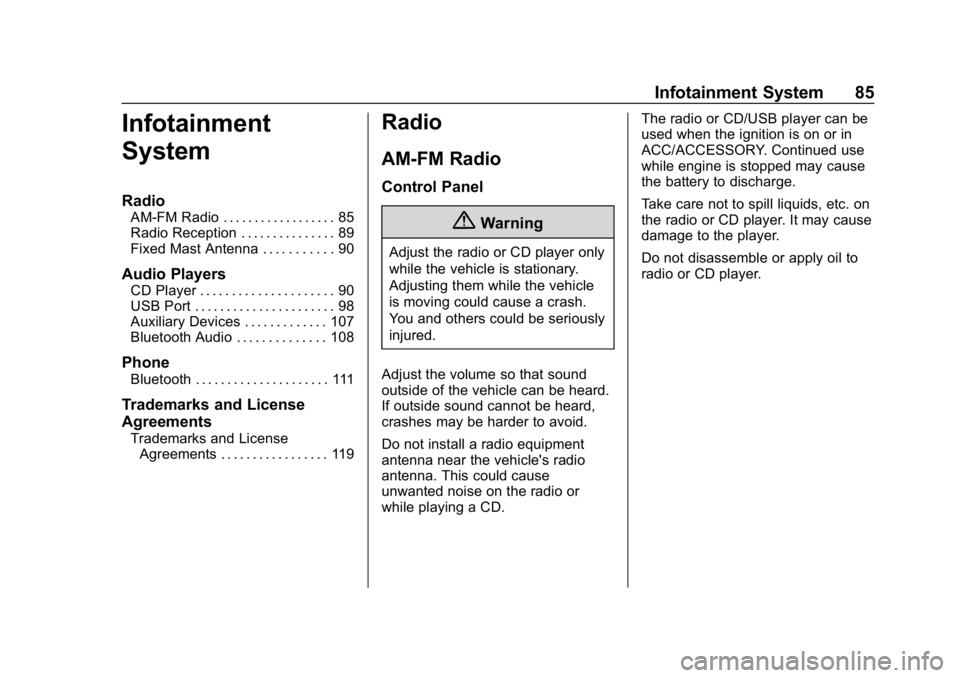
Chevrolet Low Cab Forward 5.2L Diesel Engine 4500 HD/XD/5500 HD/XD
Owner Manual (GMNA-Localizing-U.S.-13337621) - 2020 - crc - 12/5/18
Infotainment System 85
Infotainment
System
Radio
AM-FM Radio . . . . . . . . . . . . . . . . . . 85
Radio Reception . . . . . . . . . . . . . . . 89
Fixed Mast Antenna . . . . . . . . . . . 90
Audio Players
CD Player . . . . . . . . . . . . . . . . . . . . . 90
USB Port . . . . . . . . . . . . . . . . . . . . . . 98
Auxiliary Devices . . . . . . . . . . . . . 107
Bluetooth Audio . . . . . . . . . . . . . . 108
Phone
Bluetooth . . . . . . . . . . . . . . . . . . . . . 111
Trademarks and License
Agreements
Trademarks and LicenseAgreements . . . . . . . . . . . . . . . . . 119
Radio
AM-FM Radio
Control Panel
{Warning
Adjust the radio or CD player only
while the vehicle is stationary.
Adjusting them while the vehicle
is moving could cause a crash.
You and others could be seriously
injured.
Adjust the volume so that sound
outside of the vehicle can be heard.
If outside sound cannot be heard,
crashes may be harder to avoid.
Do not install a radio equipment
antenna near the vehicle's radio
antenna. This could cause
unwanted noise on the radio or
while playing a CD. The radio or CD/USB player can be
used when the ignition is on or in
ACC/ACCESSORY. Continued use
while engine is stopped may cause
the battery to discharge.
Take care not to spill liquids, etc. on
the radio or CD player. It may cause
damage to the player.
Do not disassemble or apply oil to
radio or CD player.
Page 87 of 374
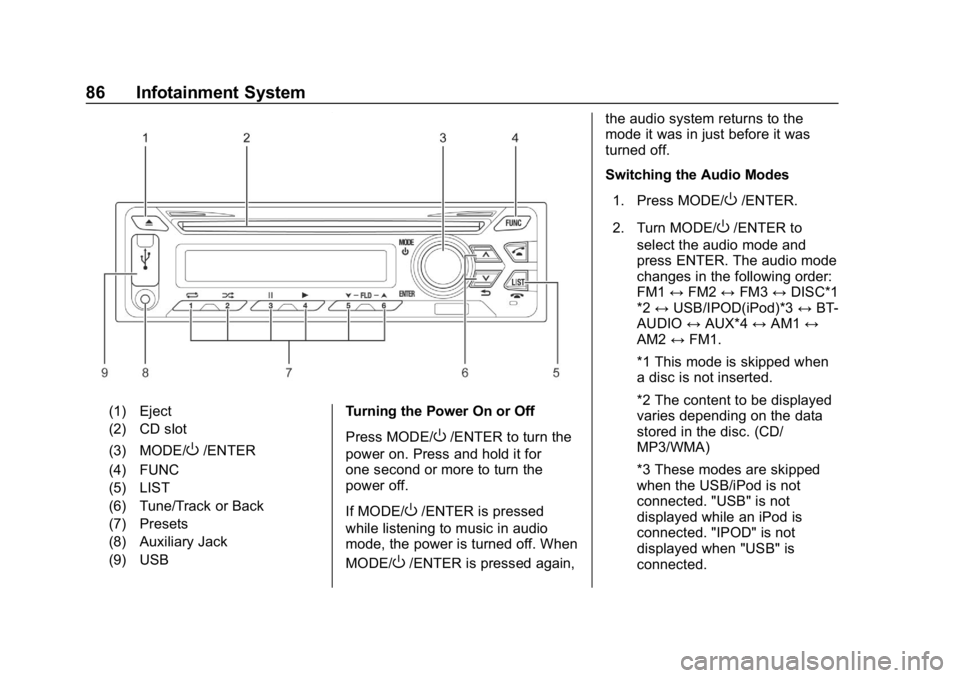
Chevrolet Low Cab Forward 5.2L Diesel Engine 4500 HD/XD/5500 HD/XD
Owner Manual (GMNA-Localizing-U.S.-13337621) - 2020 - crc - 12/5/18
86 Infotainment System
(1) Eject
(2) CD slot
(3) MODE/
O/ENTER
(4) FUNC
(5) LIST
(6) Tune/Track or Back
(7) Presets
(8) Auxiliary Jack
(9) USB Turning the Power On or Off
Press MODE/O/ENTER to turn the
power on. Press and hold it for
one second or more to turn the
power off.
If MODE/
O/ENTER is pressed
while listening to music in audio
mode, the power is turned off. When
MODE/
O/ENTER is pressed again, the audio system returns to the
mode it was in just before it was
turned off.
Switching the Audio Modes
1. Press MODE/
O/ENTER.
2. Turn MODE/
O/ENTER to
select the audio mode and
press ENTER. The audio mode
changes in the following order:
FM1 ↔FM2 ↔FM3 ↔DISC*1
*2 ↔ USB/IPOD(iPod)*3 ↔BT-
AUDIO ↔AUX*4 ↔AM1 ↔
AM2 ↔FM1.
*1 This mode is skipped when
a disc is not inserted.
*2 The content to be displayed
varies depending on the data
stored in the disc. (CD/
MP3/WMA)
*3 These modes are skipped
when the USB/iPod is not
connected. "USB" is not
displayed while an iPod is
connected. "IPOD" is not
displayed when "USB" is
connected.
Page 88 of 374
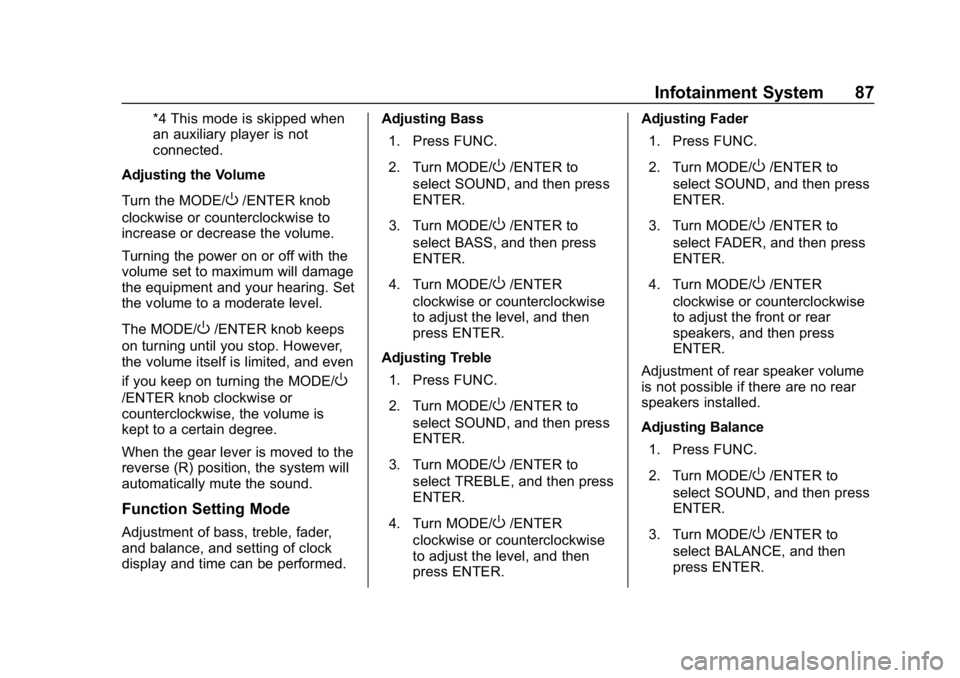
Chevrolet Low Cab Forward 5.2L Diesel Engine 4500 HD/XD/5500 HD/XD
Owner Manual (GMNA-Localizing-U.S.-13337621) - 2020 - crc - 12/5/18
Infotainment System 87
*4 This mode is skipped when
an auxiliary player is not
connected.
Adjusting the Volume
Turn the MODE/
O/ENTER knob
clockwise or counterclockwise to
increase or decrease the volume.
Turning the power on or off with the
volume set to maximum will damage
the equipment and your hearing. Set
the volume to a moderate level.
The MODE/
O/ENTER knob keeps
on turning until you stop. However,
the volume itself is limited, and even
if you keep on turning the MODE/
O
/ENTER knob clockwise or
counterclockwise, the volume is
kept to a certain degree.
When the gear lever is moved to the
reverse (R) position, the system will
automatically mute the sound.
Function Setting Mode
Adjustment of bass, treble, fader,
and balance, and setting of clock
display and time can be performed. Adjusting Bass
1. Press FUNC.
2. Turn MODE/
O/ENTER to
select SOUND, and then press
ENTER.
3. Turn MODE/
O/ENTER to
select BASS, and then press
ENTER.
4. Turn MODE/
O/ENTER
clockwise or counterclockwise
to adjust the level, and then
press ENTER.
Adjusting Treble 1. Press FUNC.
2. Turn MODE/
O/ENTER to
select SOUND, and then press
ENTER.
3. Turn MODE/
O/ENTER to
select TREBLE, and then press
ENTER.
4. Turn MODE/
O/ENTER
clockwise or counterclockwise
to adjust the level, and then
press ENTER. Adjusting Fader
1. Press FUNC.
2. Turn MODE/
O/ENTER to
select SOUND, and then press
ENTER.
3. Turn MODE/
O/ENTER to
select FADER, and then press
ENTER.
4. Turn MODE/
O/ENTER
clockwise or counterclockwise
to adjust the front or rear
speakers, and then press
ENTER.
Adjustment of rear speaker volume
is not possible if there are no rear
speakers installed.
Adjusting Balance 1. Press FUNC.
2. Turn MODE/
O/ENTER to
select SOUND, and then press
ENTER.
3. Turn MODE/
O/ENTER to
select BALANCE, and then
press ENTER.
Page 108 of 374
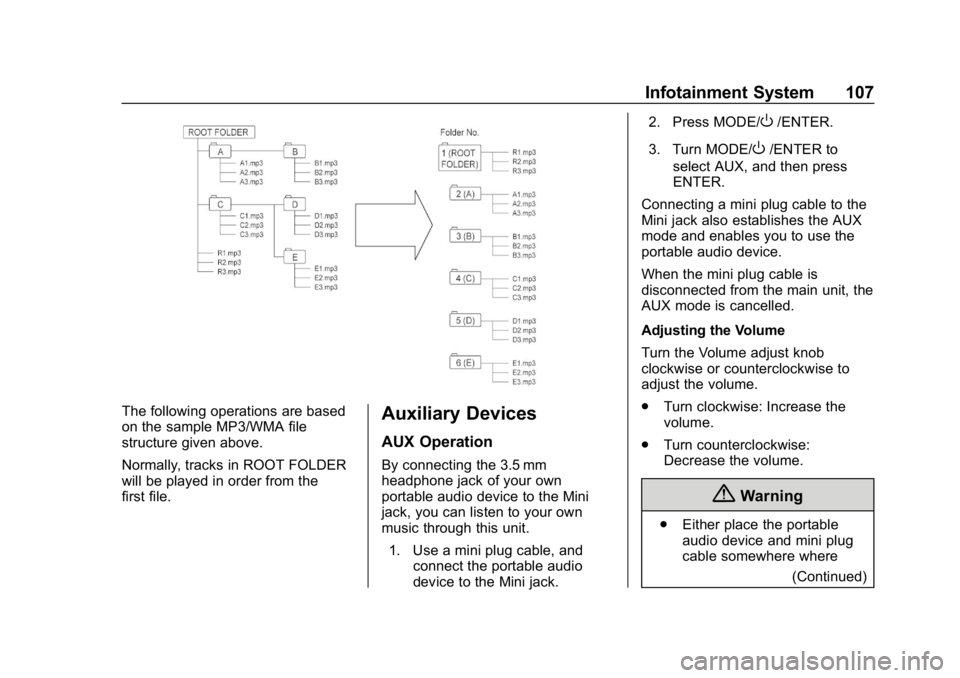
Chevrolet Low Cab Forward 5.2L Diesel Engine 4500 HD/XD/5500 HD/XD
Owner Manual (GMNA-Localizing-U.S.-13337621) - 2020 - crc - 12/5/18
Infotainment System 107
The following operations are based
on the sample MP3/WMA file
structure given above.
Normally, tracks in ROOT FOLDER
will be played in order from the
first file.Auxiliary Devices
AUX Operation
By connecting the 3.5 mm
headphone jack of your own
portable audio device to the Mini
jack, you can listen to your own
music through this unit.1. Use a mini plug cable, and connect the portable audio
device to the Mini jack. 2. Press MODE/
O/ENTER.
3. Turn MODE/
O/ENTER to
select AUX, and then press
ENTER.
Connecting a mini plug cable to the
Mini jack also establishes the AUX
mode and enables you to use the
portable audio device.
When the mini plug cable is
disconnected from the main unit, the
AUX mode is cancelled.
Adjusting the Volume
Turn the Volume adjust knob
clockwise or counterclockwise to
adjust the volume.
. Turn clockwise: Increase the
volume.
. Turn counterclockwise:
Decrease the volume.
{Warning
.Either place the portable
audio device and mini plug
cable somewhere where
(Continued)
Page 109 of 374
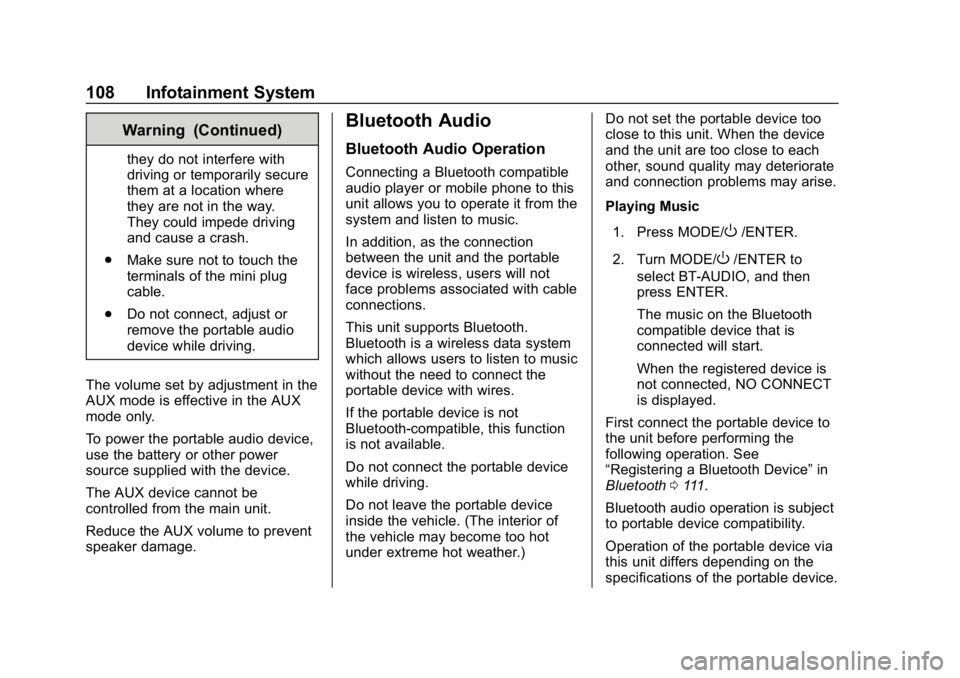
Chevrolet Low Cab Forward 5.2L Diesel Engine 4500 HD/XD/5500 HD/XD
Owner Manual (GMNA-Localizing-U.S.-13337621) - 2020 - crc - 12/5/18
108 Infotainment System
Warning (Continued)
they do not interfere with
driving or temporarily secure
them at a location where
they are not in the way.
They could impede driving
and cause a crash.
. Make sure not to touch the
terminals of the mini plug
cable.
. Do not connect, adjust or
remove the portable audio
device while driving.
The volume set by adjustment in the
AUX mode is effective in the AUX
mode only.
To power the portable audio device,
use the battery or other power
source supplied with the device.
The AUX device cannot be
controlled from the main unit.
Reduce the AUX volume to prevent
speaker damage.
Bluetooth Audio
Bluetooth Audio Operation
Connecting a Bluetooth compatible
audio player or mobile phone to this
unit allows you to operate it from the
system and listen to music.
In addition, as the connection
between the unit and the portable
device is wireless, users will not
face problems associated with cable
connections.
This unit supports Bluetooth.
Bluetooth is a wireless data system
which allows users to listen to music
without the need to connect the
portable device with wires.
If the portable device is not
Bluetooth-compatible, this function
is not available.
Do not connect the portable device
while driving.
Do not leave the portable device
inside the vehicle. (The interior of
the vehicle may become too hot
under extreme hot weather.) Do not set the portable device too
close to this unit. When the device
and the unit are too close to each
other, sound quality may deteriorate
and connection problems may arise.
Playing Music
1. Press MODE/
O/ENTER.
2. Turn MODE/
O/ENTER to
select BT-AUDIO, and then
press ENTER.
The music on the Bluetooth
compatible device that is
connected will start.
When the registered device is
not connected, NO CONNECT
is displayed.
First connect the portable device to
the unit before performing the
following operation. See
“Registering a Bluetooth Device” in
Bluetooth 0111.
Bluetooth audio operation is subject
to portable device compatibility.
Operation of the portable device via
this unit differs depending on the
specifications of the portable device.
Page 255 of 374

Chevrolet Low Cab Forward 5.2L Diesel Engine 4500 HD/XD/5500 HD/XD
Owner Manual (GMNA-Localizing-U.S.-13337621) - 2020 - crc - 12/5/18
254 Vehicle Care
Follow the recommendations for
brake checks in the Maintenance
Schedule.
GM replacement brake lining
material is recommended for this
vehicle to maintain the balance
between front and rear brake
performance. GM replacement
brake parts have been carefully
selected to provide the proper brake
balance for purposes of both
stopping distance and controllability
over the full range of operating
conditions. Installation of front or
rear brake lining material with
performance different from that of
the replacement parts
recommended for this vehicle can
change the intended brake balance
of this vehicle.
Checking the Brake Electric
Vacuum Pump (4500HD/
4500XD Series)
1. Turn the engine control switchto the "ON" position (do not
start the engine), and press the
brake pedal several times. 2. Check for the noisy sound of
the electric vacuum pump
inside the instrument panel at
the same time as vacuum
warning buzzer sound, and
check that the brake low
vacuum warning light
comes on.
3. Then, start the engine. The main vacuum pump driven by
the engine will start running.
If the electric vacuum pump
operation (noisy sound) and
the vacuum warning buzzer
stop, and the brake low
vacuum warning light goes off
thereafter, the operation is
normal.
4. If you cannot hear the noisy sound or the noisy sound stays
on all the time, have the
vehicle inspected by the
nearest dealer immediately.Hydraulic Brake Booster (HBB)
The 5500HD, 5500XD models are
equipped with an HBB system. HBB
is a brake booster device that utilizes hydraulic pressure from the
HBB pump integral with the power
steering pump.
If the brake booster warning light
comes on or a warning buzzer
continues to sound, there may be a
problem with the HBB.
If this warning light comes on while
driving, immediately stop your
vehicle at a safe place well clear of
traffic and promptly contact the
nearest dealer for inspection.
Hydraulic brake booster (HBB)
characteristics
In the 5500HD, 5500XD models, an
unusual sound from under the
instrument panel may be heard from
the hydraulic system while brakes
are used. It does not mean trouble.
It is not a sign of malfunction.
If you pump the brakes with the
engine off, a squeaking sound can
be heard. This comes from the
auxiliary accumulator. It is not a
malfunction. With the engine
running, a similar sound can be
heard during sudden braking.
Page 366 of 374

Chevrolet Low Cab Forward 5.2L Diesel Engine 4500 HD/XD/5500 HD/XD
Owner Manual (GMNA-Localizing-U.S.-13337621) - 2020 - crc - 12/5/18
Index 365
IndexA
Accessories andModifications . . . . . . . . . . . . . . . . . . 230
Add-On Electrical Equipment . . . 227
Additional Maintenance and Care . . . . . . . . . . . . . . . . . . . . . . 336
Adjustments Seat, Initial Drive . . . . . . . . . . . . . . . 26
Agreements Trademarks and License . . . . . .119
Air Cleaner/Filter, Engine . . . . . . . 243
Air Conditioning . . . . . . . . . . . . . . . . 121
Air Filter, Passenger Compartment . . . . . . . . . . . . . . . . . 125
Air Vents . . . . . . . . . . . . . . . . . . . . . . . 124
AM-FM Radio . . . . . . . . . . . . . . . . . . . . 85
Antenna Fixed Mast . . . . . . . . . . . . . . . . . . . . . 90
Antilock Brake System (ABS) . . . 207
Warning Light . . . . . . . . . . . . . . . . . . . 64
Appearance Care Exterior . . . . . . . . . . . . . . . . . . . . . . . 307
Interior . . . . . . . . . . . . . . . . . . . . . . . . 313
Assistance Program,
Roadside . . . . . . . . . . . . . . . . . . . . . . 358
Audio Bluetooth . . . . . . . . . . . . . . . . . . . . . 108 Audio Players
CD . . . . . . . . . . . . . . . . . . . . . . . . . . . . . 90
Automatic Transmission . . . . . . . . . . . . . . . . . 196
Transmission Fluid . . . . . . . . . . . 241
Automatic Transmission Selector Lever . . . . . . . . . . . . . . . . 205
Shift Lock Control Function
Check . . . . . . . . . . . . . . . . . . . . . . . 264
Automatic Transmission Fluid Temperature Warning Light . . . . . 66
Automatic Transmission Overdrive Off . . . . . . . . . . . . . . . . . . 206
Auxiliary Devices . . . . . . . . . . . . . . . . . . . . . . . 107
Axle, Rear . . . . . . . . . . . . . . . . . 261, 262
B
Battery - North America . . . . 259, 301
Battery Warning Light . . . . . . . . . . . . 61
Biodiesel . . . . . . . . . . . . . . . . . . . . . . . 219
Blade Replacement, Wiper . . . . . 265
Bluetooth
Overview . . . . . . . . . . . . . . . . . . . . . . 111
Bluetooth Audio . . . . . . . . . . . . . . . . 108
Brake Exhaust . . . . . . . . . . . . . . . . . . . . . . 213
System Warning Light . . . . . . . . . . 62
Page 368 of 374
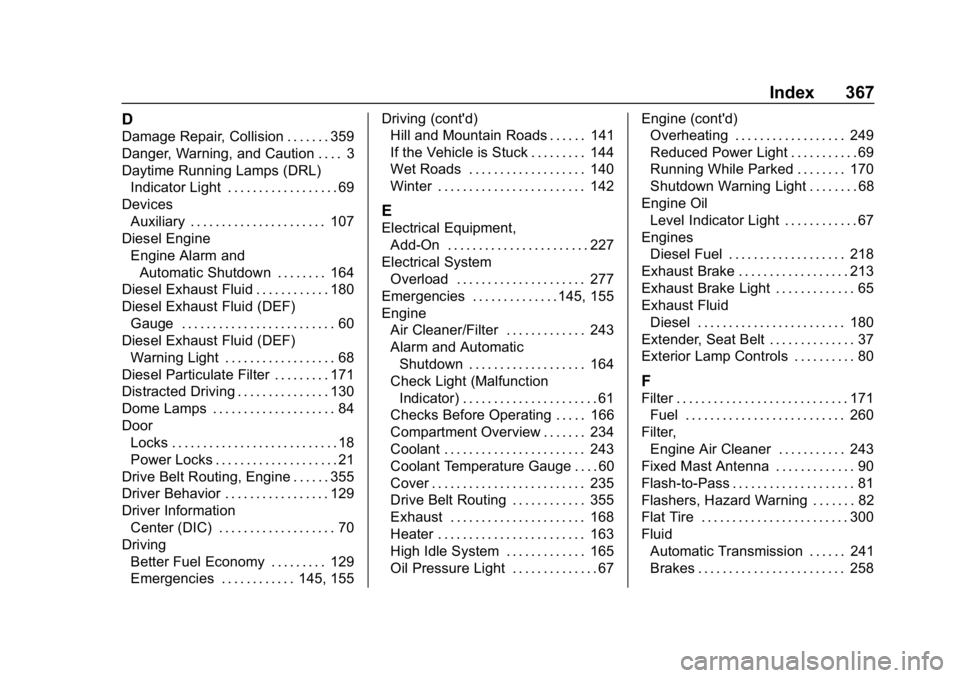
Chevrolet Low Cab Forward 5.2L Diesel Engine 4500 HD/XD/5500 HD/XD
Owner Manual (GMNA-Localizing-U.S.-13337621) - 2020 - crc - 12/5/18
Index 367
D
Damage Repair, Collision . . . . . . . 359
Danger, Warning, and Caution . . . . 3
Daytime Running Lamps (DRL)Indicator Light . . . . . . . . . . . . . . . . . . 69
Devices Auxiliary . . . . . . . . . . . . . . . . . . . . . . 107
Diesel Engine Engine Alarm andAutomatic Shutdown . . . . . . . . 164
Diesel Exhaust Fluid . . . . . . . . . . . . 180
Diesel Exhaust Fluid (DEF) Gauge . . . . . . . . . . . . . . . . . . . . . . . . . 60
Diesel Exhaust Fluid (DEF)
Warning Light . . . . . . . . . . . . . . . . . . 68
Diesel Particulate Filter . . . . . . . . . 171
Distracted Driving . . . . . . . . . . . . . . . 130
Dome Lamps . . . . . . . . . . . . . . . . . . . . 84
Door Locks . . . . . . . . . . . . . . . . . . . . . . . . . . . 18
Power Locks . . . . . . . . . . . . . . . . . . . . 21
Drive Belt Routing, Engine . . . . . . 355
Driver Behavior . . . . . . . . . . . . . . . . . 129
Driver Information Center (DIC) . . . . . . . . . . . . . . . . . . . 70
Driving Better Fuel Economy . . . . . . . . . 129
Emergencies . . . . . . . . . . . . 145, 155 Driving (cont'd)
Hill and Mountain Roads . . . . . . 141
If the Vehicle is Stuck . . . . . . . . . 144
Wet Roads . . . . . . . . . . . . . . . . . . . 140
Winter . . . . . . . . . . . . . . . . . . . . . . . . 142
E
Electrical Equipment,
Add-On . . . . . . . . . . . . . . . . . . . . . . . 227
Electrical System
Overload . . . . . . . . . . . . . . . . . . . . . 277
Emergencies . . . . . . . . . . . . . . 145, 155
Engine Air Cleaner/Filter . . . . . . . . . . . . . 243
Alarm and Automatic
Shutdown . . . . . . . . . . . . . . . . . . . 164
Check Light (Malfunction Indicator) . . . . . . . . . . . . . . . . . . . . . . 61
Checks Before Operating . . . . . 166
Compartment Overview . . . . . . . 234
Coolant . . . . . . . . . . . . . . . . . . . . . . . 243
Coolant Temperature Gauge . . . . 60
Cover . . . . . . . . . . . . . . . . . . . . . . . . . 235
Drive Belt Routing . . . . . . . . . . . . 355
Exhaust . . . . . . . . . . . . . . . . . . . . . . 168
Heater . . . . . . . . . . . . . . . . . . . . . . . . 163
High Idle System . . . . . . . . . . . . . 165
Oil Pressure Light . . . . . . . . . . . . . . 67 Engine (cont'd)
Overheating . . . . . . . . . . . . . . . . . . 249
Reduced Power Light . . . . . . . . . . . 69
Running While Parked . . . . . . . . 170
Shutdown Warning Light . . . . . . . . 68
Engine Oil Level Indicator Light . . . . . . . . . . . . 67
Engines Diesel Fuel . . . . . . . . . . . . . . . . . . . 218
Exhaust Brake . . . . . . . . . . . . . . . . . . 213
Exhaust Brake Light . . . . . . . . . . . . . 65
Exhaust Fluid Diesel . . . . . . . . . . . . . . . . . . . . . . . . 180
Extender, Seat Belt . . . . . . . . . . . . . . 37
Exterior Lamp Controls . . . . . . . . . . 80
F
Filter . . . . . . . . . . . . . . . . . . . . . . . . . . . . 171 Fuel . . . . . . . . . . . . . . . . . . . . . . . . . . 260
Filter, Engine Air Cleaner . . . . . . . . . . . 243
Fixed Mast Antenna . . . . . . . . . . . . . 90
Flash-to-Pass . . . . . . . . . . . . . . . . . . . . 81
Flashers, Hazard Warning . . . . . . . 82
Flat Tire . . . . . . . . . . . . . . . . . . . . . . . . 300
Fluid Automatic Transmission . . . . . . 241
Brakes . . . . . . . . . . . . . . . . . . . . . . . . 258