ESP CHEVROLET LOW CAB FORWARD 2020 Owner's Manual
[x] Cancel search | Manufacturer: CHEVROLET, Model Year: 2020, Model line: LOW CAB FORWARD, Model: CHEVROLET LOW CAB FORWARD 2020Pages: 374, PDF Size: 6.18 MB
Page 4 of 374
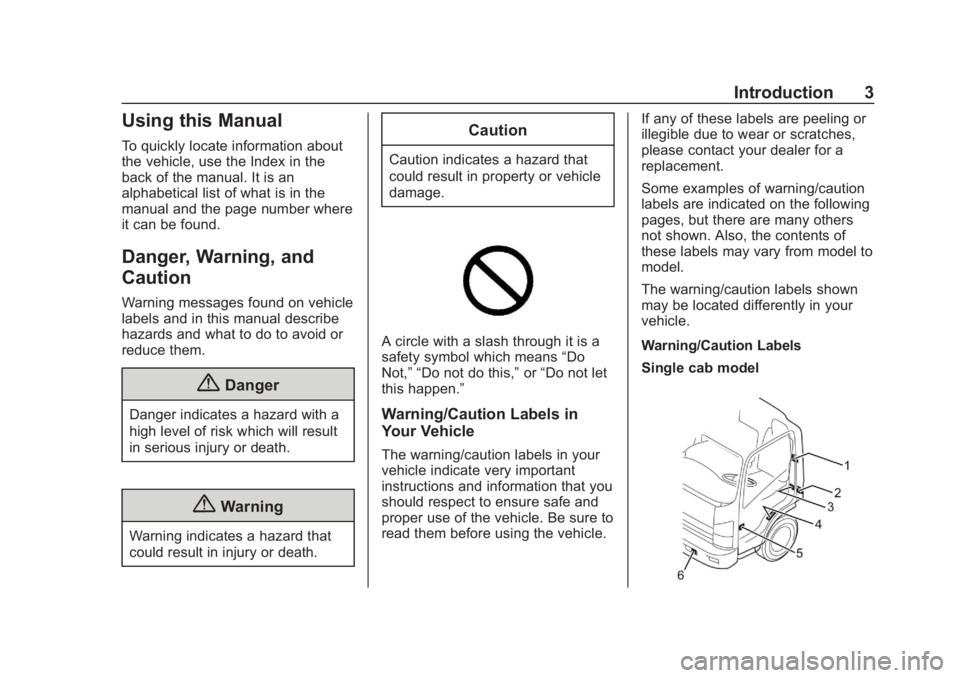
Chevrolet Low Cab Forward 5.2L Diesel Engine 4500 HD/XD/5500 HD/XD
Owner Manual (GMNA-Localizing-U.S.-13337621) - 2020 - crc - 12/5/18
Introduction 3
Using this Manual
To quickly locate information about
the vehicle, use the Index in the
back of the manual. It is an
alphabetical list of what is in the
manual and the page number where
it can be found.
Danger, Warning, and
Caution
Warning messages found on vehicle
labels and in this manual describe
hazards and what to do to avoid or
reduce them.
{Danger
Danger indicates a hazard with a
high level of risk which will result
in serious injury or death.
{Warning
Warning indicates a hazard that
could result in injury or death.
Caution
Caution indicates a hazard that
could result in property or vehicle
damage.
A circle with a slash through it is a
safety symbol which means“Do
Not,” “Do not do this,” or“Do not let
this happen.”
Warning/Caution Labels in
Your Vehicle
The warning/caution labels in your
vehicle indicate very important
instructions and information that you
should respect to ensure safe and
proper use of the vehicle. Be sure to
read them before using the vehicle. If any of these labels are peeling or
illegible due to wear or scratches,
please contact your dealer for a
replacement.
Some examples of warning/caution
labels are indicated on the following
pages, but there are many others
not shown. Also, the contents of
these labels may vary from model to
model.
The warning/caution labels shown
may be located differently in your
vehicle.
Warning/Caution Labels
Single cab model
Page 19 of 374

Chevrolet Low Cab Forward 5.2L Diesel Engine 4500 HD/XD/5500 HD/XD
Owner Manual (GMNA-Localizing-U.S.-13337621) - 2020 - crc - 12/5/18
18 Keys, Doors, and Windows
Warning (Continued)
Exercise caution when opening or
closing doors, as strong winds or
steep slopes may cause doors to
open or close suddenly.
Do not hold parts other than the
grip when getting in or out of the
vehicle. Doing so may cause
damage to the vehicle or injuries
to yourself or others.
You and others could be seriously
injured.
Door Locks
{Warning
Be sure to do the following
whenever you leave the vehicle:1. Fully engage the parkingbrake.
2. Stop the engine.
3. Lock the doors. (Continued)
Warning (Continued)
When you close the door after
sitting behind the wheel, check
that the door is fully closed.
Driving with any door ajar is very
dangerous.
Before opening the door when
climbing into or out of the cab,
carefully check all areas around
the vehicle for safety, especially
the area at the rear of the vehicle.
If you suddenly open a door
without checking the surrounding
area, the door could be hit by a
vehicle behind you or a
pedestrian.
Never leave the key in the
vehicle.
Tilt the cab only after fully closing
the doors.
To help reduce the risk of
personal injury in an accident,
always lock the doors when
driving. Along with using the seat
(Continued)
Warning (Continued)
belts properly, locking the doors
helps prevent people from being
thrown from the vehicle. It also
helps prevent unintended opening
of the doors and helps keep out
intruders.
You and others could be seriously
injured.
{Warning
To protect the child from the
danger of getting his/her hands
and head trapped, an adult must
open, close and lock the door for
the child.
Be careful that the child does not
interfere with the power window
switches and get his/her hands or
head trapped in the window.
While a child is in the cab, be
(Continued)
Page 32 of 374
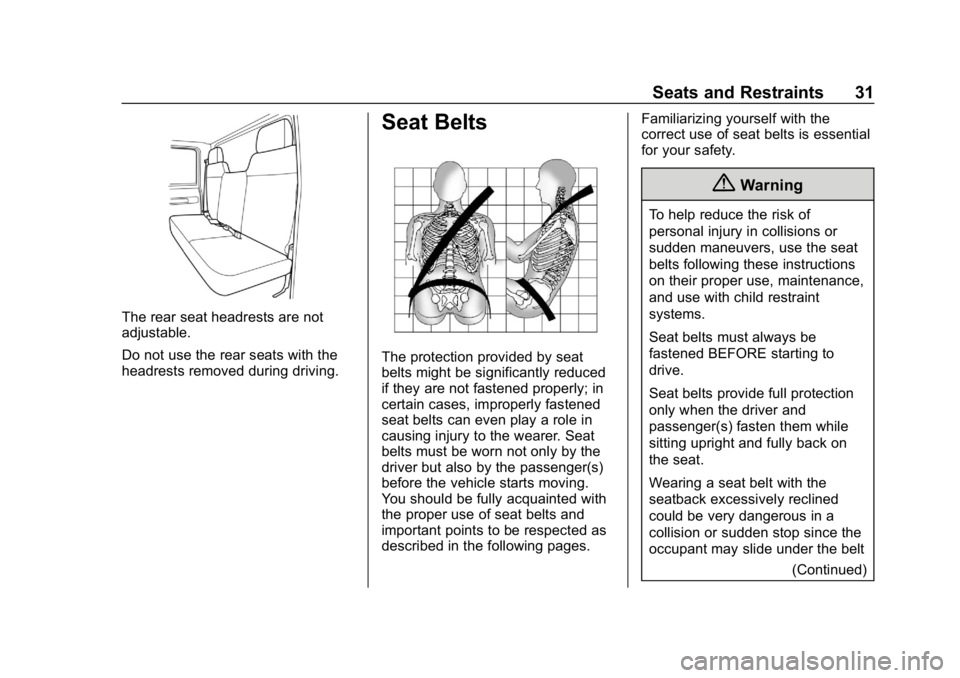
Chevrolet Low Cab Forward 5.2L Diesel Engine 4500 HD/XD/5500 HD/XD
Owner Manual (GMNA-Localizing-U.S.-13337621) - 2020 - crc - 12/5/18
Seats and Restraints 31
The rear seat headrests are not
adjustable.
Do not use the rear seats with the
headrests removed during driving.
Seat Belts
The protection provided by seat
belts might be significantly reduced
if they are not fastened properly; in
certain cases, improperly fastened
seat belts can even play a role in
causing injury to the wearer. Seat
belts must be worn not only by the
driver but also by the passenger(s)
before the vehicle starts moving.
You should be fully acquainted with
the proper use of seat belts and
important points to be respected as
described in the following pages.Familiarizing yourself with the
correct use of seat belts is essential
for your safety.
{Warning
To help reduce the risk of
personal injury in collisions or
sudden maneuvers, use the seat
belts following these instructions
on their proper use, maintenance,
and use with child restraint
systems.
Seat belts must always be
fastened BEFORE starting to
drive.
Seat belts provide full protection
only when the driver and
passenger(s) fasten them while
sitting upright and fully back on
the seat.
Wearing a seat belt with the
seatback excessively reclined
could be very dangerous in a
collision or sudden stop since the
occupant may slide under the belt
(Continued)
Page 34 of 374

Chevrolet Low Cab Forward 5.2L Diesel Engine 4500 HD/XD/5500 HD/XD
Owner Manual (GMNA-Localizing-U.S.-13337621) - 2020 - crc - 12/5/18
Seats and Restraints 33
Warning (Continued)
Do not use one seat belt for more
than one person. If worn by more
than one person, the seat belt
would not work effectively in a
collision or sudden stop.
Have seat belts inspected and,
if necessary, replaced by the
nearest dealer when the webbing
becomes frayed or worn and/or
when the buckle or other
mechanical parts fail to work
properly.
If your vehicle has been involved
in a collision, the seat belts worn
at the time may have lost their
original strength due to impact
even if they appear intact. These
seat belts must be inspected and,
if necessary, replaced by the
nearest dealer.(Continued)
Warning (Continued)
Be careful to keep the buckles
and retractors free of dust and
foreign matter. (This may jam the
retractor or damage the belt.)
Do not let the belt system
become damaged by the door
or seat.
Do not let the belt twist while it is
rewinding: it may cause the
retractor to jam so it will not
rewind further. If it is not fully
rewound, the belt cannot be
pulled out. Should the belt jam,
you may be able to release it by
working the belt in and out until
the belt rewinds far enough to
unlock. However, if the belt
remains jammed or other parts of
the restraint system do not work
properly, have your dealer
service it.(Continued)
Warning (Continued)
Wearing seat belts is a legal
requirement. All other passengers
must wear seat belts. The driver
is responsible not only for
wearing a seat belt himself/herself
but also for prompting all
passengers to wear their seat
belts. It is necessary, however, to
check with a doctor about the
appropriateness of a seat belt for
an expectant mother or a
passenger with a chest/abdominal
condition.
Three-Point Seat Belt
{Warning
The shoulder belt should be
adequately positioned on your
shoulder but should not touch
your neck and/or face. The
shoulder belt could harm you in a
(Continued)
Page 47 of 374

Chevrolet Low Cab Forward 5.2L Diesel Engine 4500 HD/XD/5500 HD/XD
Owner Manual (GMNA-Localizing-U.S.-13337621) - 2020 - crc - 12/5/18
46 Storage
Information on
Loading the Vehicle
Overloading
{Warning
Overloading can result in loss of
vehicle control and personal
injury or death, either by causing
component failures or by affecting
vehicle handling. It can also
shorten the service life of your
vehicle.
The components of your truck are
designed to provide satisfactory
service if the vehicle is not loaded in
excess of either the gross vehicle
weight rating (GVWR) or the
maximum front and rear gross axle
weight ratings (GAWRs). These
ratings are listed on the vehicle
identification number (VIN) plate,
which is located on the left side rear
pillar panel below the striker (single cab) or on the left center pillar panel
beside the shoulder seat belt anchor
(crew cab).
Gross vehicle weight (GVW) is the
weight of the originally equipped
vehicle and all items added to it
after it has left the factory. This
would include bodies, lift gates,
refrigeration systems, winches,
booms, etc., the driver and all
occupants, and the load the vehicle
is carrying. The GVW must not
exceed the GVWR. Also, gross
weight on each of the front and rear
axles must not exceed the front and
rear GAWRs respectively.
Your dealer can advise you of the
proper loading conditions for your
vehicle. Using selected heavier
suspension components for added
durability may not increase any of
the weight ratings shown on the VIN
and weight rating plate.
Page 55 of 374

Chevrolet Low Cab Forward 5.2L Diesel Engine 4500 HD/XD/5500 HD/XD
Owner Manual (GMNA-Localizing-U.S.-13337621) - 2020 - crc - 12/5/18
54 Instruments and Controls
Windshield Wiper/Washer
To use the windshield wiper and
washer switches, the engine control
switch must be in the ON position.
The windshield wiper switch has the
following positions, which
correspond to the states of the
wiper.
9:Stopped.
3:Intermittent, light rain.
Low Speed : Low speed,
moderate rain.
High Speed : High speed,
heavy rain. If the wiper frequently stops during
operation, contact your nearest
Dealer.
Clear snow and ice from the wiper
blades and windshield before using
them. If frozen to the windshield,
carefully loosen or thaw them.
Damaged blades should be
replaced. See
Wiper Blade
Replacement 0265.
Do not operate the wiper on a dry
windshield surface. Otherwise, the
windshield surface may sustain
damage.
Windshield Washer
{Warning
In freezing weather, do not use
the washer until the windshield is
warmed. Otherwise the washer
fluid can form ice on the
windshield, blocking your vision.
{Warning
Before driving the vehicle, always
clear snow and ice from the hood,
windshield, roof, and rear of the
vehicle, including all lamps and
windows. Reduced visibility from
snow and ice buildup could lead
to a crash.
Windshield washer fluid is sprayed
over the windshield when this switch
is pressed. At the same time, the
windshield wiper operates.
Page 83 of 374
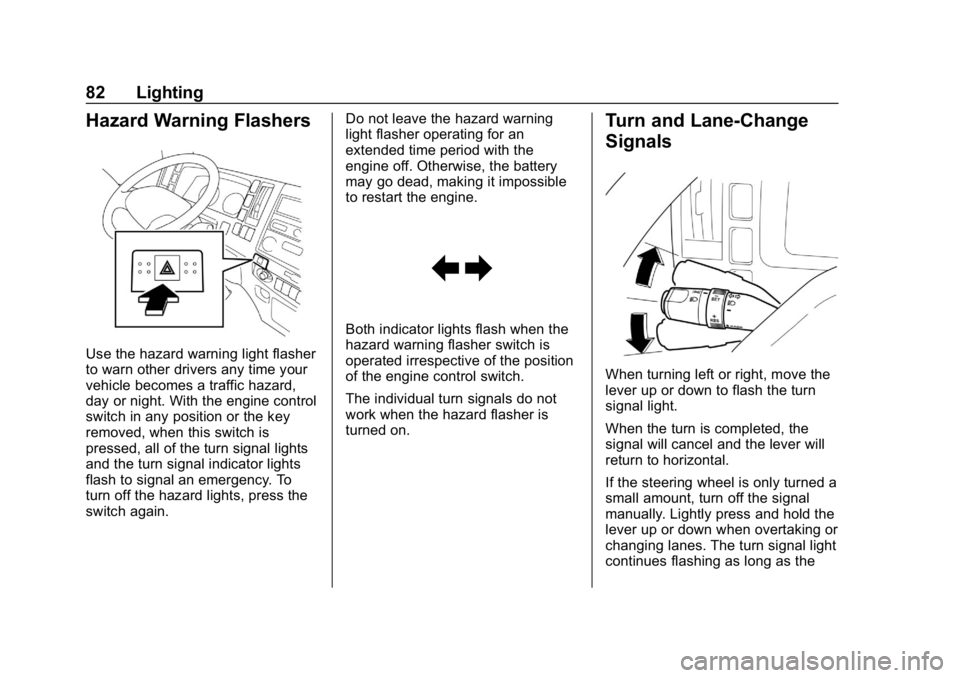
Chevrolet Low Cab Forward 5.2L Diesel Engine 4500 HD/XD/5500 HD/XD
Owner Manual (GMNA-Localizing-U.S.-13337621) - 2020 - crc - 12/5/18
82 Lighting
Hazard Warning Flashers
Use the hazard warning light flasher
to warn other drivers any time your
vehicle becomes a traffic hazard,
day or night. With the engine control
switch in any position or the key
removed, when this switch is
pressed, all of the turn signal lights
and the turn signal indicator lights
flash to signal an emergency. To
turn off the hazard lights, press the
switch again.Do not leave the hazard warning
light flasher operating for an
extended time period with the
engine off. Otherwise, the battery
may go dead, making it impossible
to restart the engine.
Both indicator lights flash when the
hazard warning flasher switch is
operated irrespective of the position
of the engine control switch.
The individual turn signals do not
work when the hazard flasher is
turned on.
Turn and Lane-Change
Signals
When turning left or right, move the
lever up or down to flash the turn
signal light.
When the turn is completed, the
signal will cancel and the lever will
return to horizontal.
If the steering wheel is only turned a
small amount, turn off the signal
manually. Lightly press and hold the
lever up or down when overtaking or
changing lanes. The turn signal light
continues flashing as long as the
Page 91 of 374
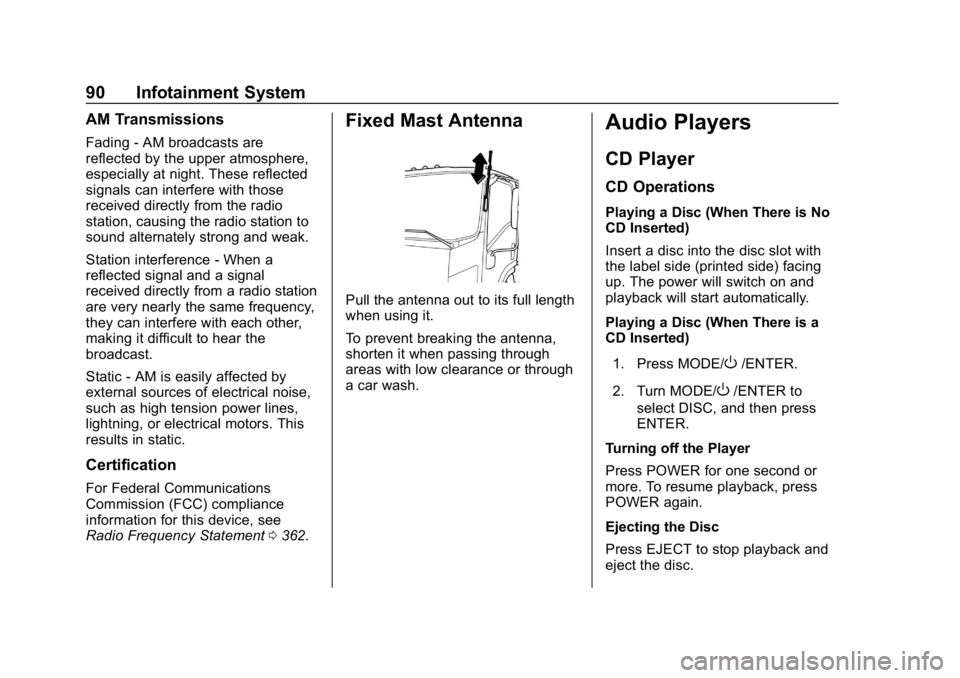
Chevrolet Low Cab Forward 5.2L Diesel Engine 4500 HD/XD/5500 HD/XD
Owner Manual (GMNA-Localizing-U.S.-13337621) - 2020 - crc - 12/5/18
90 Infotainment System
AM Transmissions
Fading - AM broadcasts are
reflected by the upper atmosphere,
especially at night. These reflected
signals can interfere with those
received directly from the radio
station, causing the radio station to
sound alternately strong and weak.
Station interference - When a
reflected signal and a signal
received directly from a radio station
are very nearly the same frequency,
they can interfere with each other,
making it difficult to hear the
broadcast.
Static - AM is easily affected by
external sources of electrical noise,
such as high tension power lines,
lightning, or electrical motors. This
results in static.
Certification
For Federal Communications
Commission (FCC) compliance
information for this device, see
Radio Frequency Statement0362.
Fixed Mast Antenna
Pull the antenna out to its full length
when using it.
To prevent breaking the antenna,
shorten it when passing through
areas with low clearance or through
a car wash.
Audio Players
CD Player
CD Operations
Playing a Disc (When There is No
CD Inserted)
Insert a disc into the disc slot with
the label side (printed side) facing
up. The power will switch on and
playback will start automatically.
Playing a Disc (When There is a
CD Inserted)
1. Press MODE/
O/ENTER.
2. Turn MODE/
O/ENTER to
select DISC, and then press
ENTER.
Turning off the Player
Press POWER for one second or
more. To resume playback, press
POWER again.
Ejecting the Disc
Press EJECT to stop playback and
eject the disc.
Page 120 of 374
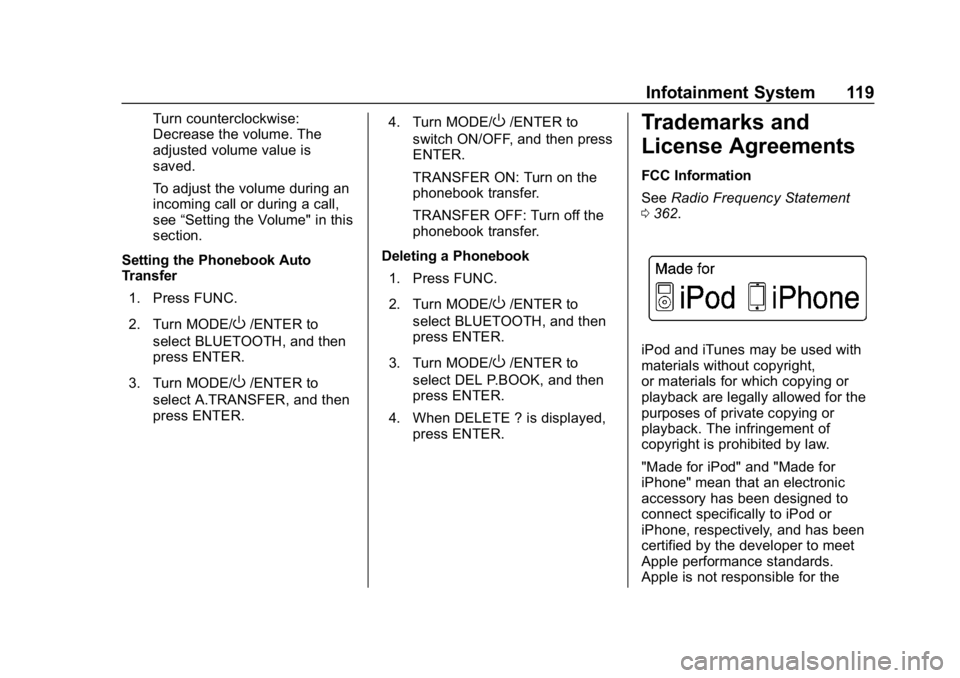
Chevrolet Low Cab Forward 5.2L Diesel Engine 4500 HD/XD/5500 HD/XD
Owner Manual (GMNA-Localizing-U.S.-13337621) - 2020 - crc - 12/5/18
Infotainment System 119
Turn counterclockwise:
Decrease the volume. The
adjusted volume value is
saved.
To adjust the volume during an
incoming call or during a call,
see“Setting the Volume" in this
section.
Setting the Phonebook Auto
Transfer 1. Press FUNC.
2. Turn MODE/
O/ENTER to
select BLUETOOTH, and then
press ENTER.
3. Turn MODE/
O/ENTER to
select A.TRANSFER, and then
press ENTER. 4. Turn MODE/
O/ENTER to
switch ON/OFF, and then press
ENTER.
TRANSFER ON: Turn on the
phonebook transfer.
TRANSFER OFF: Turn off the
phonebook transfer.
Deleting a Phonebook 1. Press FUNC.
2. Turn MODE/
O/ENTER to
select BLUETOOTH, and then
press ENTER.
3. Turn MODE/
O/ENTER to
select DEL P.BOOK, and then
press ENTER.
4. When DELETE ? is displayed, press ENTER.
Trademarks and
License Agreements
FCC Information
See Radio Frequency Statement
0 362.
iPod and iTunes may be used with
materials without copyright,
or materials for which copying or
playback are legally allowed for the
purposes of private copying or
playback. The infringement of
copyright is prohibited by law.
"Made for iPod" and "Made for
iPhone" mean that an electronic
accessory has been designed to
connect specifically to iPod or
iPhone, respectively, and has been
certified by the developer to meet
Apple performance standards.
Apple is not responsible for the
Page 121 of 374
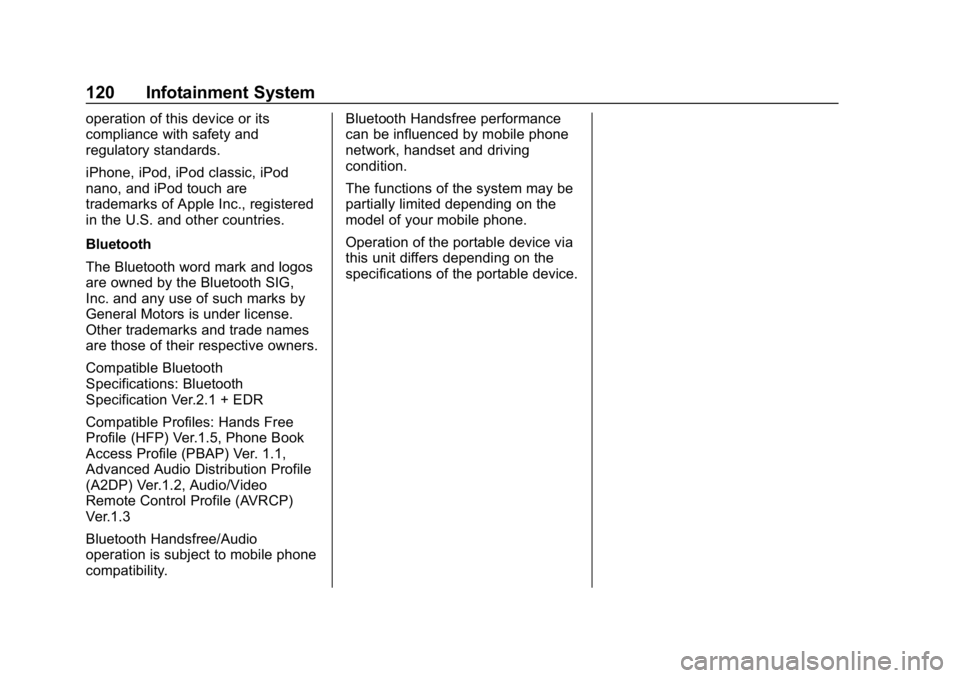
Chevrolet Low Cab Forward 5.2L Diesel Engine 4500 HD/XD/5500 HD/XD
Owner Manual (GMNA-Localizing-U.S.-13337621) - 2020 - crc - 12/5/18
120 Infotainment System
operation of this device or its
compliance with safety and
regulatory standards.
iPhone, iPod, iPod classic, iPod
nano, and iPod touch are
trademarks of Apple Inc., registered
in the U.S. and other countries.
Bluetooth
The Bluetooth word mark and logos
are owned by the Bluetooth SIG,
Inc. and any use of such marks by
General Motors is under license.
Other trademarks and trade names
are those of their respective owners.
Compatible Bluetooth
Specifications: Bluetooth
Specification Ver.2.1 + EDR
Compatible Profiles: Hands Free
Profile (HFP) Ver.1.5, Phone Book
Access Profile (PBAP) Ver. 1.1,
Advanced Audio Distribution Profile
(A2DP) Ver.1.2, Audio/Video
Remote Control Profile (AVRCP)
Ver.1.3
Bluetooth Handsfree/Audio
operation is subject to mobile phone
compatibility.Bluetooth Handsfree performance
can be influenced by mobile phone
network, handset and driving
condition.
The functions of the system may be
partially limited depending on the
model of your mobile phone.
Operation of the portable device via
this unit differs depending on the
specifications of the portable device.