lights CHEVROLET LOW CAB FORWARD 2020 Owner's Manual
[x] Cancel search | Manufacturer: CHEVROLET, Model Year: 2020, Model line: LOW CAB FORWARD, Model: CHEVROLET LOW CAB FORWARD 2020Pages: 374, PDF Size: 6.18 MB
Page 11 of 374

Chevrolet Low Cab Forward 5.2L Diesel Engine 4500 HD/XD/5500 HD/XD
Owner Manual (GMNA-Localizing-U.S.-13337621) - 2020 - crc - 12/5/18
10 Introduction
Instrument Panel Overview (Driver Side)
1. Instrument Panel Light LevelControl. See Instrument Panel
Illumination Control 083.
2. Power Take Off (PTO) Main Switch. See Power Take-Off
(PTO) 0227.
3. Power Take Off (PTO) Engine Speed Control Switch. See
Power Take-Off (PTO) 0227. 4. Rear Body Interior Light
Switch. See Cargo Lamp 084.
5. Instruments, Warning Lights and Indicator Lights. See
Instrument Cluster 057.
6. Horn Button. See Horn053. 7. Rear Power Window Lock
Switch. See Power Windows
0 23.
8. Outside Rearview Mirror Heater Switch. See Heated
Mirrors 022.
9. Cruise Control Main Switch. See Cruise Control 0214.
10. Hazard Warning Flasher Switch. See Hazard Warning
Flashers 082.
11. Rear Power Window Switch. SeePower Windows 023.
12. Diesel Particulate Filter (DPF) Switch. See Diesel Particulate
Filter 0171.
13. Odometer Check Switch. See Odometer 058.
Engine Oil Level Check Switch.
See Engine Oil 0235.
14. Door Lock Switch. See Power
Door Locks 021.
Page 15 of 374

Chevrolet Low Cab Forward 5.2L Diesel Engine 4500 HD/XD/5500 HD/XD
Owner Manual (GMNA-Localizing-U.S.-13337621) - 2020 - crc - 12/5/18
14 Keys, Doors, and Windows
If you resell the vehicle, be sure to
hand over the plate with key code to
the new owner together with the
vehicle.
Remote Keyless Entry
(RKE) System
SeeRadio Frequency Statement
0 362.
If there is a decrease in the Remote
Keyless Entry (RKE) operating
range:
. Check the distance. The
transmitter may be too far from
the vehicle.
. Check the location. Other
vehicles or objects may be
blocking the signal.
. Check the transmitter's battery.
See “Replacing the Battery in
the Remote Control Unit” later in
this section.
. If the transmitter is still not
working correctly, see your
dealer or a qualified technician
for service.
Remote Keyless Entry
(RKE) System Operation
The keyless entry system allows
you to lock/unlock the doors by
simply pressing the remote control
button rather than inserting the key
into the lock.
The remote control unit works within
a 10 m (33 ft) radius of the cab
center as indicated in the figure.
The actual distance over which the
unit operates may vary depending
on conditions.
Unlocking and Locking the
Doors
Remote Control Unit
Unlocking
Press the unlock button (2) of the
remote control unit for 1 second or
longer. The vehicle's keyless entry
system causes the right and left turn
signal lights to simultaneously flash
twice upon receiving the signals
from the remote control unit.
Locking
Press the lock button (1) of the
remote control unit for 1 second or
longer. The vehicle's keyless entry
Page 16 of 374
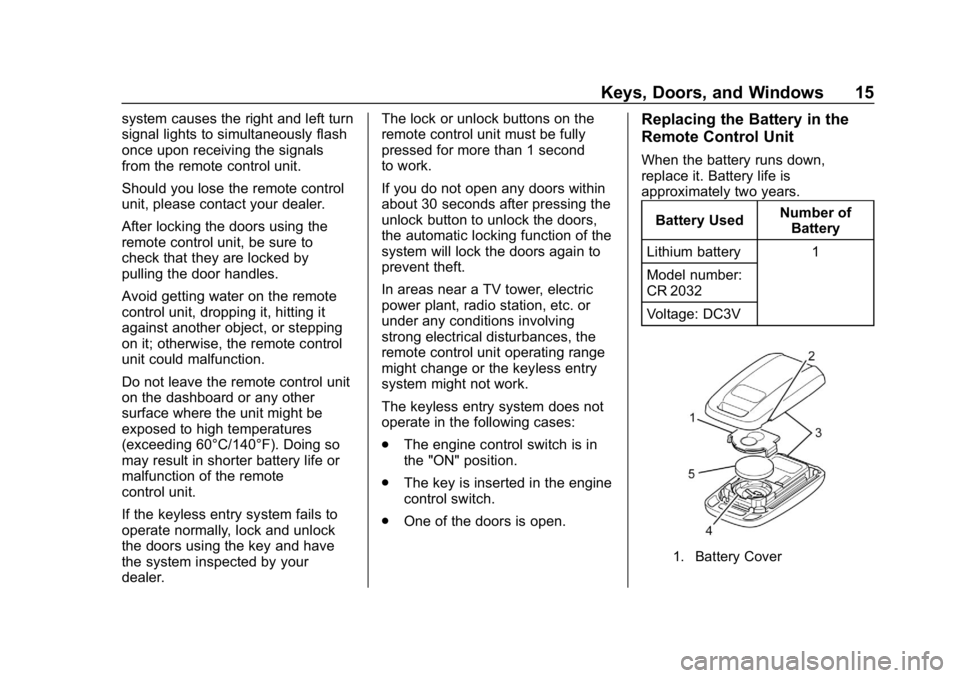
Chevrolet Low Cab Forward 5.2L Diesel Engine 4500 HD/XD/5500 HD/XD
Owner Manual (GMNA-Localizing-U.S.-13337621) - 2020 - crc - 12/5/18
Keys, Doors, and Windows 15
system causes the right and left turn
signal lights to simultaneously flash
once upon receiving the signals
from the remote control unit.
Should you lose the remote control
unit, please contact your dealer.
After locking the doors using the
remote control unit, be sure to
check that they are locked by
pulling the door handles.
Avoid getting water on the remote
control unit, dropping it, hitting it
against another object, or stepping
on it; otherwise, the remote control
unit could malfunction.
Do not leave the remote control unit
on the dashboard or any other
surface where the unit might be
exposed to high temperatures
(exceeding 60°C/140°F). Doing so
may result in shorter battery life or
malfunction of the remote
control unit.
If the keyless entry system fails to
operate normally, lock and unlock
the doors using the key and have
the system inspected by your
dealer.The lock or unlock buttons on the
remote control unit must be fully
pressed for more than 1 second
to work.
If you do not open any doors within
about 30 seconds after pressing the
unlock button to unlock the doors,
the automatic locking function of the
system will lock the doors again to
prevent theft.
In areas near a TV tower, electric
power plant, radio station, etc. or
under any conditions involving
strong electrical disturbances, the
remote control unit operating range
might change or the keyless entry
system might not work.
The keyless entry system does not
operate in the following cases:
.
The engine control switch is in
the "ON" position.
. The key is inserted in the engine
control switch.
. One of the doors is open.Replacing the Battery in the
Remote Control Unit
When the battery runs down,
replace it. Battery life is
approximately two years.
Battery Used Number of
Battery
Lithium battery 1
Model number:
CR 2032
Voltage: DC3V
1. Battery Cover
Page 53 of 374

Chevrolet Low Cab Forward 5.2L Diesel Engine 4500 HD/XD/5500 HD/XD
Owner Manual (GMNA-Localizing-U.S.-13337621) - 2020 - crc - 12/5/18
52 Instruments and Controls
Instruments and
Controls
Controls
Steering Wheel Adjustment . . . . 53
Horn . . . . . . . . . . . . . . . . . . . . . . . . . . . 53
Windshield Wiper/Washer . . . . . . 54
Power Outlets . . . . . . . . . . . . . . . . . 55
Warning Lights, Gauges, and
Indicators
Warning Lights, Gauges, andIndicators . . . . . . . . . . . . . . . . . . . . 56
Instrument Cluster . . . . . . . . . . . . . 57
Speedometer . . . . . . . . . . . . . . . . . . 58
Odometer . . . . . . . . . . . . . . . . . . . . . . 58
Trip Odometer . . . . . . . . . . . . . . . . . 58
Tachometer . . . . . . . . . . . . . . . . . . . . 59
Fuel Gauge . . . . . . . . . . . . . . . . . . . . 59
Engine Coolant Temperature Gauge . . . . . . . . . . . . . . . . . . . . . . . . 60
Diesel Exhaust Fluid (DEF) Gauge . . . . . . . . . . . . . . . . . . . . . . . . 60
Seat Belt Reminders . . . . . . . . . . . 60
Battery Warning Light . . . . . . . . . . 61
Malfunction Indicator Lamp (Check Engine Light) . . . . . . . . . 61
Service Vehicle Soon Light . . . . 62 Brake System Warning Light
(Parking Brake Light) . . . . . . . . . 62
Antilock Brake System (ABS) Warning Light . . . . . . . . . . . . . . . . 64
Exhaust Brake Light . . . . . . . . . . . 65
Service Transmission Warning
Light . . . . . . . . . . . . . . . . . . . . . . . . . 65
Automatic Transmission Fluid Temperature Warning Light . . . 66
Overdrive Off Light . . . . . . . . . . . . . 66
Wait-to-Start Light . . . . . . . . . . . . . 67
Engine Oil Pressure Light . . . . . . 67
Engine Oil Level Indicator Light . . . . . . . . . . . . . . . . . . . . . . . . . 67
Diesel Exhaust Fluid (DEF) Warning Light . . . . . . . . . . . . . . . . 68
Engine Shutdown Warning Light . . . . . . . . . . . . . . . . . . . . . . . . . 68
Idle Shutdown Light . . . . . . . . . . . . 68
Reduced Engine Power Light . . . . . . . . . . . . . . . . . . . . . . . . . 69
High-Beam On Light . . . . . . . . . . . 69
Daytime Running Lamps (DRL) Indicator Light . . . . . . . . . . . . . . . . 69
Cruise Control Light . . . . . . . . . . . 70
Information Displays
Driver Information Center (DIC) . . . . . . . . . . . . . . . . . 70
Vehicle Messages
Vehicle Messages . . . . . . . . . . . . . 74
Warning Buzzers . . . . . . . . . . . . . . 79
Page 57 of 374

Chevrolet Low Cab Forward 5.2L Diesel Engine 4500 HD/XD/5500 HD/XD
Owner Manual (GMNA-Localizing-U.S.-13337621) - 2020 - crc - 12/5/18
56 Instruments and Controls
Warning Lights,
Gauges, and
Indicators
Warning lights and gauges can
signal that something is wrong
before it becomes serious enough
to cause an expensive repair or
replacement. Paying attention to the
warning lights and gauges could
prevent injury.Some warning lights come on briefly
when the engine is started to
indicate they are working. When
one of the warning lights comes on
and stays on while driving, or when
one of the gauges shows there may
be a problem, check the section that
explains what to do. Waiting to do
repairs can be costly and even
dangerous.
For safety reasons, do not place
packages, tools, or other items in
the driver
’s area that may restrict
access to the controls or sight of the
gauges.
Page 59 of 374

Chevrolet Low Cab Forward 5.2L Diesel Engine 4500 HD/XD/5500 HD/XD
Owner Manual (GMNA-Localizing-U.S.-13337621) - 2020 - crc - 12/5/18
58 Instruments and Controls
Speedometer
The speedometer shows the
vehicle's speed in either kilometers
per hour (km/h) or miles per
hour (mph).
Odometer
The odometer shows how far the
vehicle has been driven, in either
kilometers or miles.
Each time the reset knob is pressed
with the engine control switch in the
ON position, the odometer/trip meter
shows ODO, TRIP A, and TRIP B in
this sequence. With the key
removed, the odometer and trip
meter continue to indicate for about
five minutes.
Odometer Check Switch
Press the Odometer Check switch
to display the odometer and trip
meter mileage after the key is
turned off. The fuel gauge will also
operate when this switch is pressed.
The DIC and some lights will
illuminate on the instrument panel.
Trip Odometer
The trip odometer shows how far
the vehicle has been driven since
the trip odometer was last reset.
Press the trip odometer reset stem
next to the odometer to switch
between the odometer and trip
odometer.To reset the trip odometer to zero,
press and hold the trip odometer
reset stem while TRIP A or TRIP B
is displayed. The engine control
switch should be in the ON position.
When the battery is disconnected,
TRIP A and TRIP B will be reset to
zero. The per trip fuel economy is
also reset by the TRIP B reset. See
Driver Information Center (DIC)
0
70.
When you turn the engine control
switch to the ON position, the
odometer/trip odometer shows what
was displayed the last time the
engine control switch was turned to
LOCK or ACC.
To set the odometer to display each
time you turn the engine control
switch to the ON position, turn the
engine control switch to LOCK or
ACC while the odometer is
displayed. With the reset stem
pressed, turn the engine control
switch to the ON position and then
within three seconds, turn the
engine control switch back to the
Page 71 of 374

Chevrolet Low Cab Forward 5.2L Diesel Engine 4500 HD/XD/5500 HD/XD
Owner Manual (GMNA-Localizing-U.S.-13337621) - 2020 - crc - 12/5/18
70 Instruments and Controls
Cruise Control Light
This light should come on briefly
when the engine control switch is
turned to the ON position, and then
should go out after the engine is
started.
For vehicles with cruise control, this
light comes on when cruise control
is turned on.
This light should come on briefly
when the engine control switch is
turned to the ON position, and then
should go out after the engine is
started.
This light comes on when the
vehicle enters the cruise control
mode after the cruise control set
switch is operated to set the vehicle
speed.
SeeCruise Control 0214.
Information Displays
Driver Information
Center (DIC)
The DIC display is in the center of
the instrument cluster. The displays
show the status of many vehicle
systems. There are three parts to
the DIC display:
1. DIC menu items and warning lights and messages (includes
operation related information,
diesel particulate filter (DPF)
status, maintenance data, and
errors)
Page 72 of 374

Chevrolet Low Cab Forward 5.2L Diesel Engine 4500 HD/XD/5500 HD/XD
Owner Manual (GMNA-Localizing-U.S.-13337621) - 2020 - crc - 12/5/18
Instruments and Controls 71
2. Automatic transmission shiftindicator
3. Diesel Exhaust Fluid (DEF) gauge
{Warning
Warning or indicator lights
indicated on the DIC can be
temporarily cleared (for
60 seconds) by pressing the DIC
selector once. However, if the
warning light you have cleared is
an engine overheat warning or
other critical circumstance, never
continue driving without taking the
necessary actions. Otherwise,
you will be in danger of vehicle
breakdown or accident. Should
any of the critical warning lights
come on, immediately contact the
nearest dealer.
DIC Menu Items
Use the DIC selector to access the
following menu items.
Language
Select English, French, or Spanish
by turning the DIC selector
clockwise or counterclockwise.
Fuel Economy
The system calculates and stores
the distance traveled and fuel
consumption while driving to
encourage the operator to drive the
vehicle economically. Press the DIC
selector once or more to select fuel economy. Turn the selector
clockwise or counterclockwise to
toggle through the items: average
fuel economy, per trip fuel economy,
and instantaneous fuel economy.
.
Average Fuel Economy:
Indicates the average fuel
economy over the total distance
traveled.
. Per Trip Fuel Economy:
Indicates the per trip fuel
economy based on the mileage
in the TRIP B.
. Instantaneous Fuel Economy:
Indicates the fuel economy at a
given moment while driving.
How to Reset the Per Trip Fuel
Economy
Per trip fuel economy is also cleared
when you reset the TRIP B to zero.
Voltmeter
The voltmeter shows the current
status of the charge of the battery.
Green indicates the current status of
the charge of the battery.
Page 73 of 374

Chevrolet Low Cab Forward 5.2L Diesel Engine 4500 HD/XD/5500 HD/XD
Owner Manual (GMNA-Localizing-U.S.-13337621) - 2020 - crc - 12/5/18
72 Instruments and Controls
Red means the battery voltage is
too low or too high. If the voltmeter
sign appears in red, have the
vehicle checked and serviced at
your dealer. During or immediately
after the engine is started, a red
abnormal L voltage may display on
the DIC. If the warning disappears
after the engine has started, there is
no problem with the battery voltage.
Calendar and Clock
{Warning
The calendar and clock can be
set only while the vehicle is
stationary. When setting the
calendar or clock, park your
vehicle in a safe place where
stopping or parking is permitted
and that is well clear of traffic.
Press the DIC selector once or
more to select the calendar. Press
and hold the DIC selector to enter
the clock setting screen. The year
segment will flash. Turn the DIC
selector clockwise or
counterclockwise to increase or decrease the year. While in the year
setting screen, press the DIC
selector once to switch to the month
setting screen. The month segment
will flash. Use the same method to
set the month. While in the month
setting screen, press the DIC
selector again to switch to the day
setting mode. Adjust the day using
the selector.
Press and hold the DIC selector to
complete the calendar setting.
When complete, the normal
calendar display will resume. Use
this same method to set the hour
and minute when in the clock setting
screen.
Dimmer
The brightness of the DIC can be
adjusted while the light control
switch is off. Select this screen and
turn the DIC selector clockwise or
counterclockwise to brighten or dim
the illumination. The brightness is
linked to the adjustment of the
instrument panel light level control
while the light control switch is on.
See
Instrument Panel Illumination
Control 083.
Warning Lights and Messages
.
Engine Overheat Warning Light
. Low Coolant Warning Light
. Water Separator Warning Light
. Air Cleaner Light
. Low Fuel Warning Light
. Regeneration Warning Lights
. Exhaust System Warning Light
. Refill DEF Warning Light
. DIC Errors
. Maintenance Data
. Hour Meter
See Vehicle Messages 074.
Maintenance Data Functions
Display/Not Display the
Maintenance Data Function
Maintenance Light: On the DIC, go
to the Maintenance Indicator Light.
Switch the display by pressing and
holding the DIC selector for more
than two seconds. Turn the DIC
selector clockwise or
counterclockwise to switch the
Page 78 of 374

Chevrolet Low Cab Forward 5.2L Diesel Engine 4500 HD/XD/5500 HD/XD
Owner Manual (GMNA-Localizing-U.S.-13337621) - 2020 - crc - 12/5/18
Instruments and Controls 77
Exhaust System Warning Light
EXH. SYSTEM
This light comes on when the SCR
system detects a malfunction or
incorrect DEF. SCR system will turn
on other indicator lights and reduce
engine power in progressive stages
to encourage you to have the
malfunction corrected. Continuing to
drive for too long after this light
turns on will eventually result in a
severe vehicle speed limitation.
If this light turns on, promptly have
the vehicle inspected and serviced
at your dealer. SeeDiesel Exhaust
Fluid 0180.
Refill Diesel Exhaust Fluid
(DEF) Warning Light
REFILL DEF
This message displays and a
warning light appears when the DEF
tank is almost empty. Add DEF as
soon as possible.
Engine power will be reduced and
vehicle speed will be limited when
this light is activated. Failure to
promptly refill the DEF tank will result in a severe vehicle speed
limitation. See
Diesel Exhaust Fluid
0 180.
When DIC ERROR is Displayed
ERROR
If the system has not yet been able
to access maintenance data,
ERROR is shown on the DIC.
If ERROR does not change
automatically to a distance or other
maintenance indication, have your
vehicle serviced at your dealer.
Maintenance Data Indicator
Lights
Maintenance data indicator lights
appear on the DIC when each
maintenance item is selected or
when the next change or service
interval of the item is near or has
been reached.
The distance or time shown is the
remaining or excess of them to /
from the change or service timing.
The positive distance or time shows
the remaining of that and the
negative distance or time shows the excess of that. For the items listed
below, the displayed color will
change from green to amber when
remaining distance is below
1 600 km (1,000 mi) and the screen
is selected.
These screens are also displayed
when the engine control switch
turns to the ON position after above
notification timing. The message
remains on the display until the DIC
selector is pressed once or the
vehicle is started.
The maintenance data function
indicates the distance remaining
before the next scheduled
maintenance. Scheduled
maintenance time is approaching
when the display turns from green
to amber. Have the vehicle checked
and serviced at your dealer as soon
as possible.
The vehicle needs to be maintained
more often if it is driven in severe
conditions.