ignition CHEVROLET LUMINA 1993 1.G Owners Manual
[x] Cancel search | Manufacturer: CHEVROLET, Model Year: 1993, Model line: LUMINA, Model: CHEVROLET LUMINA 1993 1.GPages: 324, PDF Size: 17.44 MB
Page 47 of 324
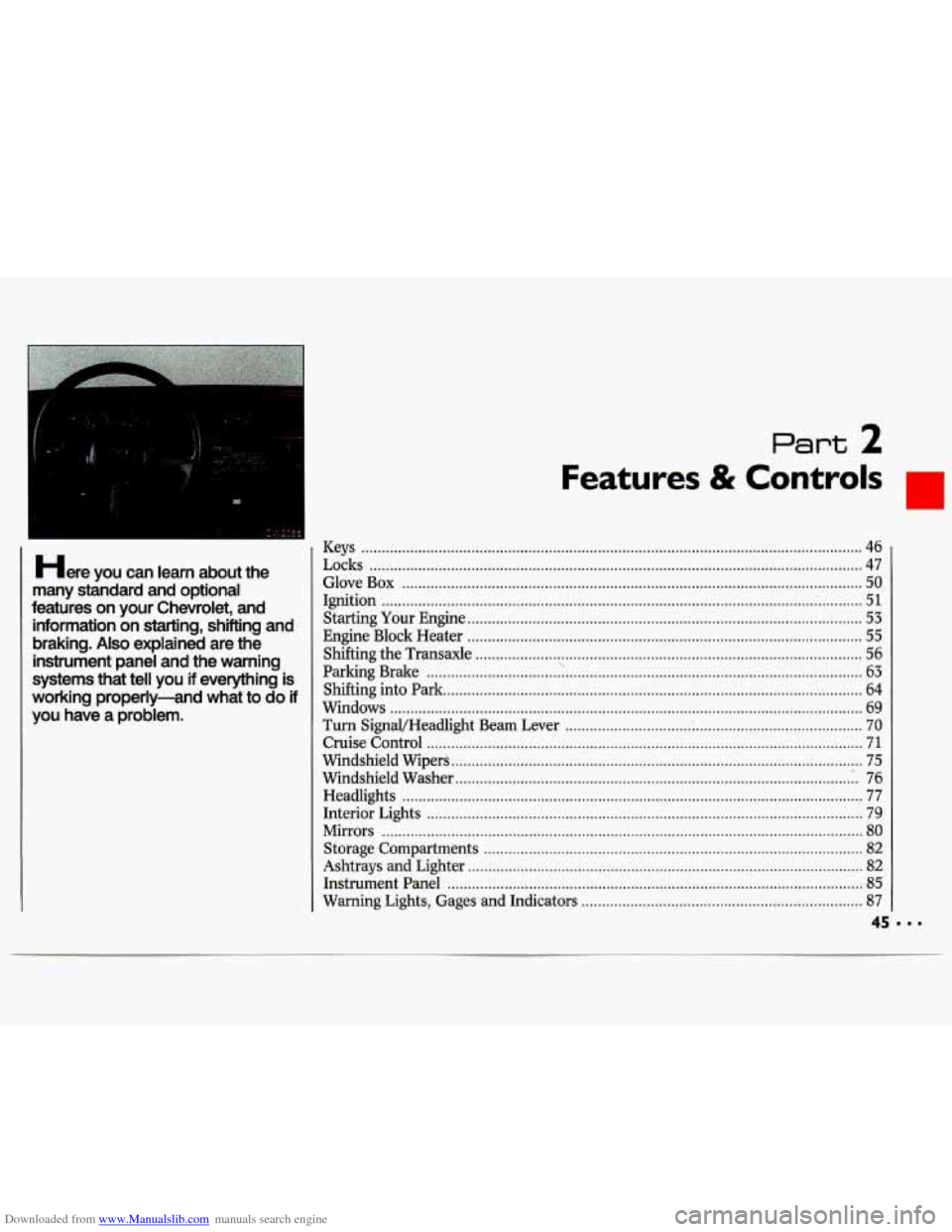
Downloaded from www.Manualslib.com manuals search engine Here you can learn about the
many standard and optional
features on your Chevrolet. and information
on starting. shifting and
braking
. Also explained are the
instrument panel and the warning
systems that tell you if everything is
working properly+ nd what to
do if
you have a problem .
Part 2
Features & Controls .
Keys ........................................................................\
................................................... 46
Locks
........................................................................\
................................................. 47
Glove Box
........................................................................\
......................................... 50
Ignition
........................................................................\
.............................................. 51
Starting Your Engine
........................................................................\
......................... 53
Engine Block Heater
........................................................................\
......................... 55
Shifting the Transaxle
........................................................................\
....................... 56
Parking Brake ........................................................................\
................................... 63
Shifting into Park
........................................................................\
............................... 64
Windows
........................................................................\
............................................ 69
Turn SignaVHeadlight Beam Lever ............................... : ......................................... 70
Cruise Control ........................................................................\
................................... 71
Windshield Wipers ........................................................................\
............................. 75
Windshield Washer
........................................................................\
........................... 76
Headlights
........................................................................\
......................................... 77
Interior Lights ........................................................................\
................................... 79
Mirrors ........................................................................\
.............................................. 80
Storage Compartments
........................................................................\
..................... 82
Ashtrays and Lighter
........................................................................\
......................... 82
Instrument Panel
........................................................................\
.............................. 85
Warning Lights, Gages and Indicators
..................................................................... 87
...
Page 48 of 324
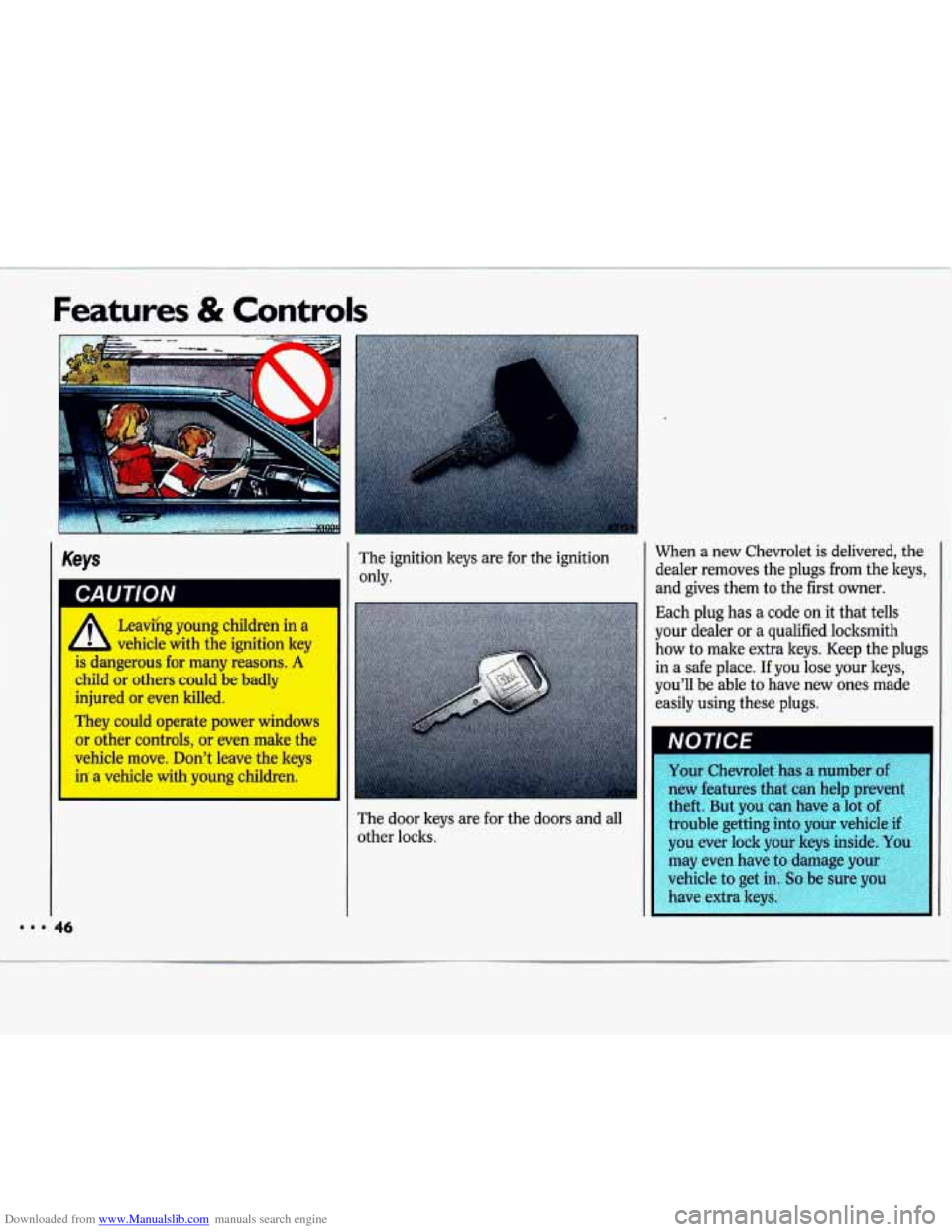
Downloaded from www.Manualslib.com manuals search engine Features & Controls
Keys
I
1
The ignition keys are for the ignition
only.
The door keys are for the doors and all
other locks. When a new Chevrolet is delivered,
the
dealer removes the plugs from the keys,
and gives them to the first owner.
Each plug has a code on
it that tells
your dealer or a qualified locksmith
how
to make extra keys. Keep the plugs
in a safe place.
If you lose your keys,
you'll be able to have new ones made
easily using these plugs.
',,',,
, ,,W,',,
' ' you ever lock your keys inside. You
$M may even have to damage your
g'~i',' 'I,',, vehicle to get in. So be sure you
/.,I 1,
/,..,
Page 50 of 324
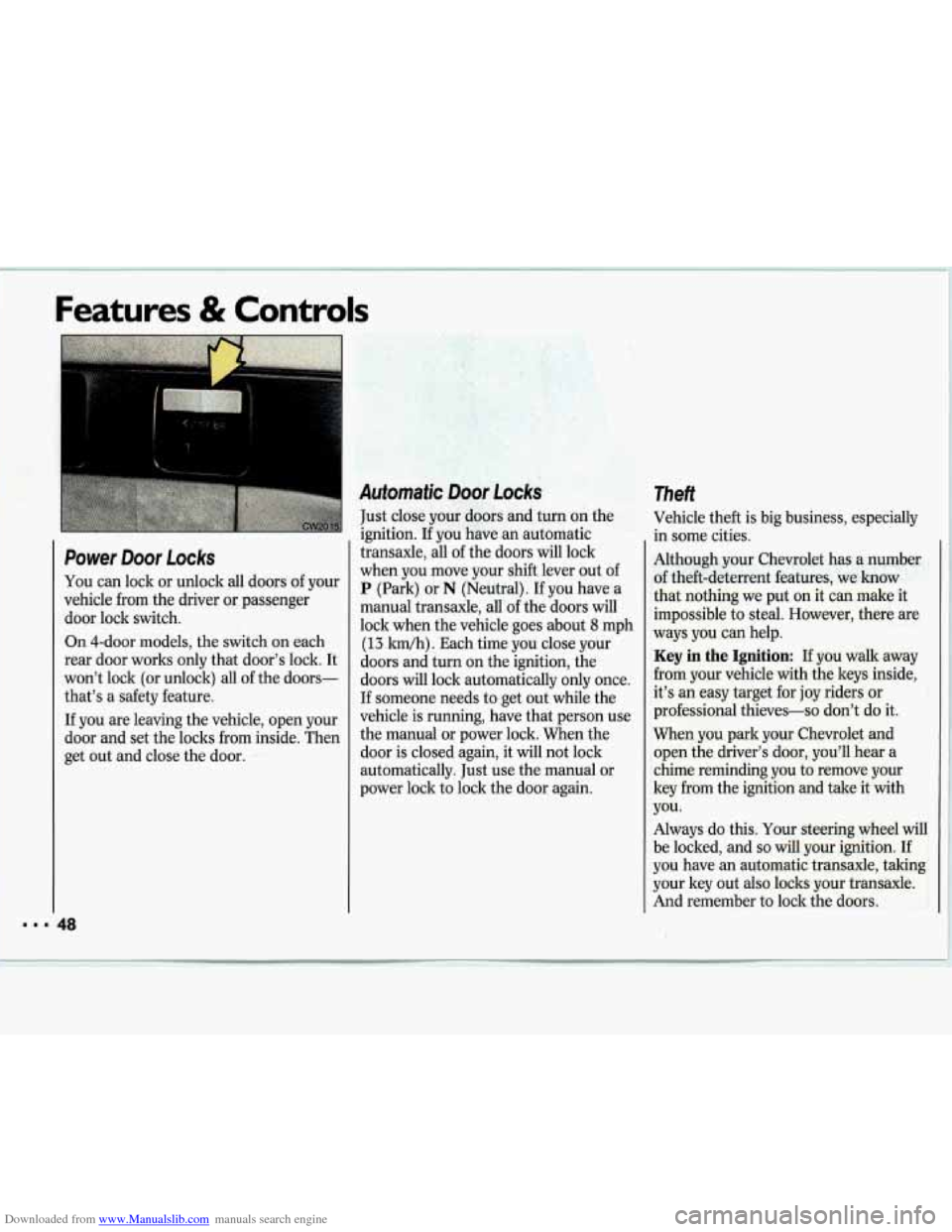
Downloaded from www.Manualslib.com manuals search engine Features & Controls
Power Door Locks
You can lock or unlock all doors of your
vehicle from the driver or passenger
door lock switch.
On 4-door models, the switch on each
rear door worlts only that door’s lock. It
won’t lock (or unlock) all of the doors-
that’s a safety feature.
If you are leaving the vehicle, open your
door and set the locks from inside. Then
get out and close the door.
Automatic Door Locks
Just close your doors and turn on the
ignition. If you have an automatic
transaxle, all of the doors will lock
when you move your shift lever out of
P (Park) or N (Neutral). If you have a
manual transaxle, all of the doors will
lock when the vehicle goes about
8 mph
(13 lun/h) . Each time you close your
doors and turn on the ignition, the
doors will lock automatically only once.
If someone needs to get out while the
vehicle is running, have that person use
the manual or power lock. When the
door is closed again, it will not lock
automatically. Just use the manual or
power lock to lock the door again.
Theft
Vehicle theft is big business, especially
in some cities.
Although your Chevrolet has a number of theft-deterrent features, we know
that nothing we put on it can make it
impossible to steal. However, there are
ways you can help.
Key in the Ignition: If you walk away
from your vehicle with the keys inside,
it’s an easy target for joy riders or
professional thieves-so don’t do it.
When you park your Chevrolet and open the driver’s door, you’ll hear a
chime reminding you to remove your
key from the ignition and take it with
you.
Always do this. Your steering wheel will
be locked, and
so will your ignition. If
you have an automatic transaxle, taking
your key out also locks your transaxle.
And remember to lock the doors.
Page 51 of 324
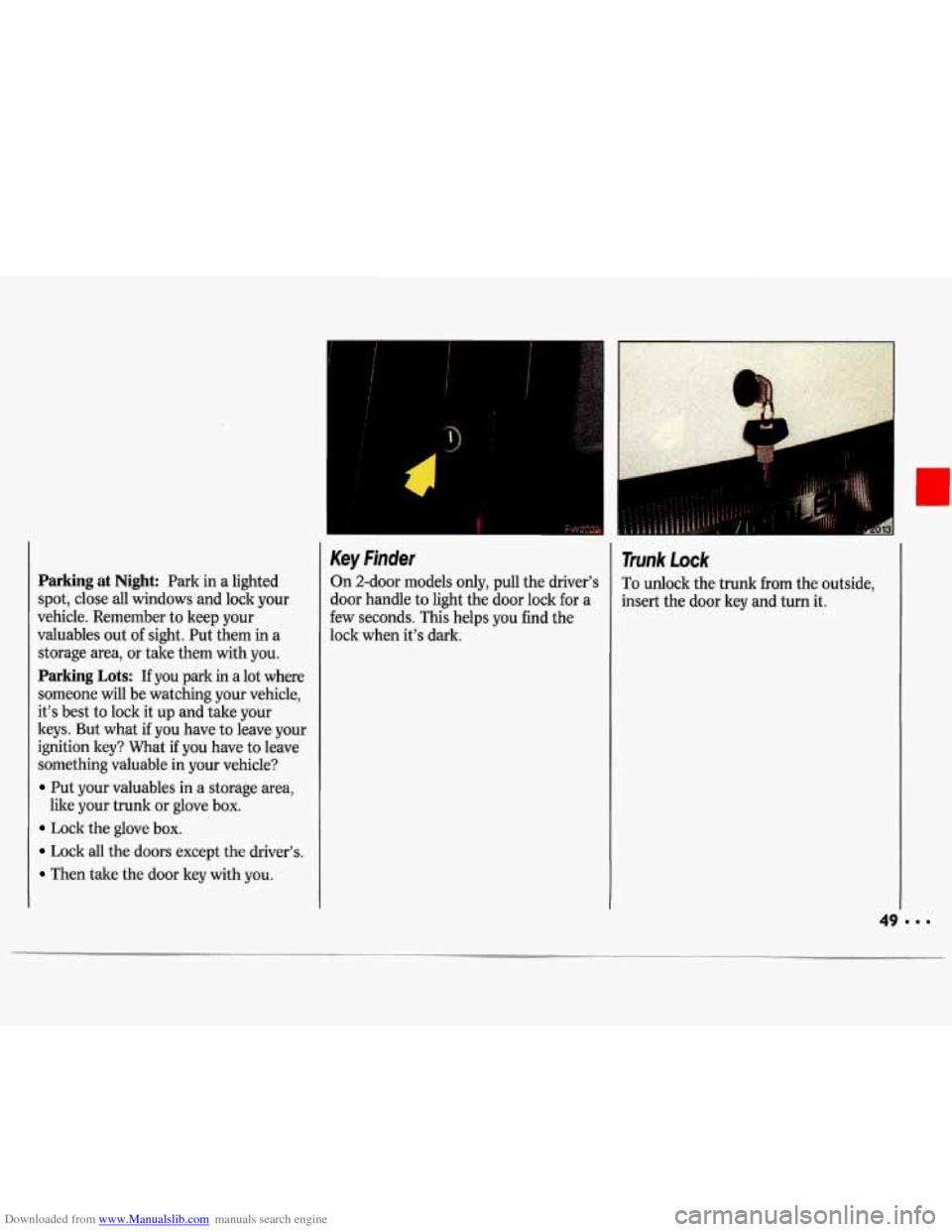
Downloaded from www.Manualslib.com manuals search engine Parking at Night: Park in a lighted
spot, close all windows and lock your
vehicle. Remember to keep your
valuables out of sight. Put them in a
storage area, or take them with you.
Parking Lots: If you park in a lot where
someone will be watching your vehicle,
it’s best to lock it up and tale your
keys. But what if you have to leave your
ignition key? What
if you have to leave
something valuable in your vehicle?
Put your valuables in a storage area,
Lock the glove box.
Lock all the doors except the driver’s.
Then take the door key with you.
like your
trunk or glove box.
L
Key Finder
On 2-door models only, pull the driver’s
door handle to light the door lock for a
few seconds. This helps you find the
lock when it’s dark.
Trunk Lock
To unlock the trunk from the outside,
insert the door key and turn it.
Page 53 of 324
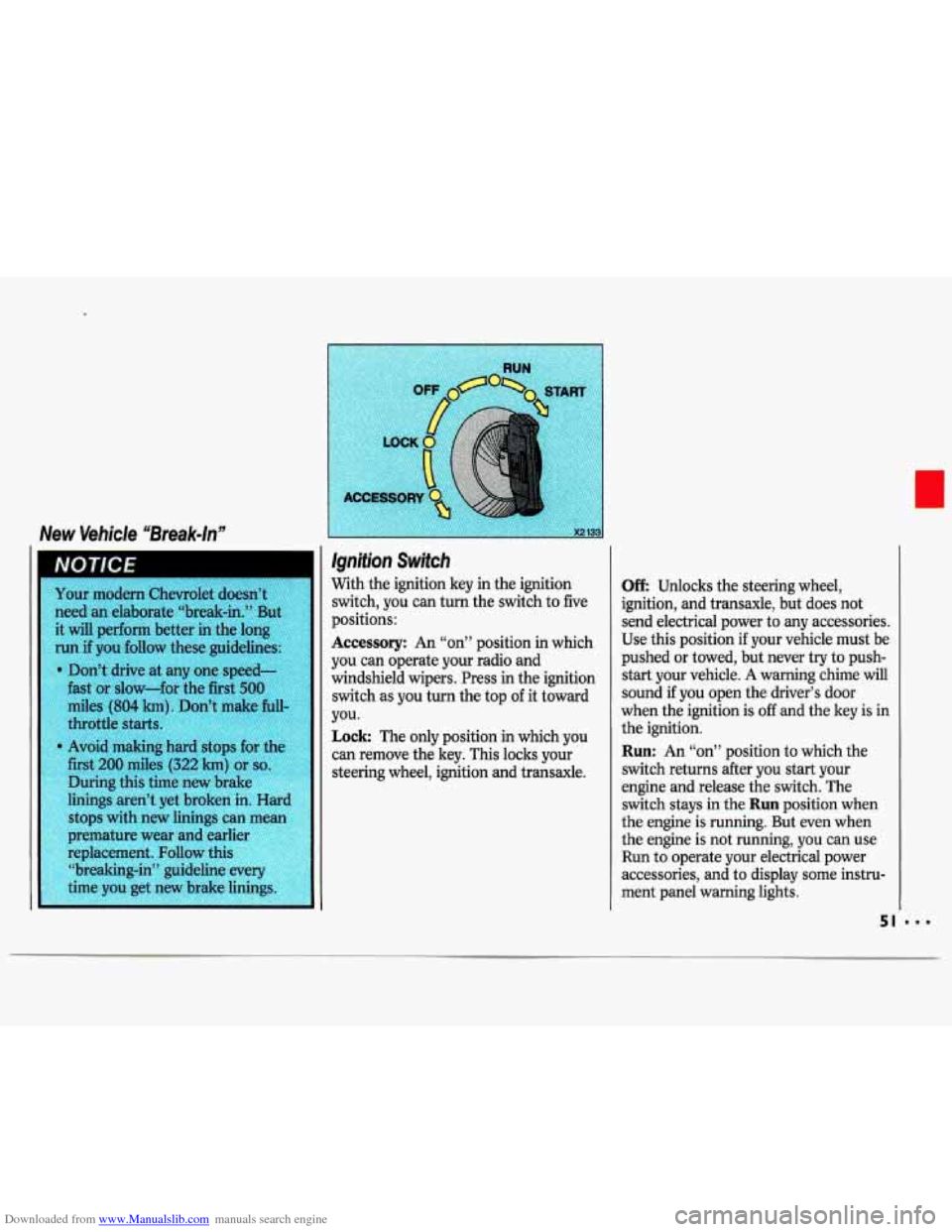
Downloaded from www.Manualslib.com manuals search engine New Vehicle “Break-ln”
/gnition Switch
With the ignition key in the ignition
switch, you can turn the switch to five
positions:
Accessory: An “on” position in which
you can operate your radio and
windshield wipers. Press in the ignition
switch as you turn the top
of it toward
you.
Lock The only position in which you
can remove the key. This locks your
steering wheel, ignition and transaxle.
I
Off: Unlocks the steering wheel,
ignition, and transaxle, but does not
send electrical power to any accessories.
Use this position if your vehicle must be
pushed or towed, but never try to push-
start your vehicle. A warning chime will
sound
if you open the driver’s door
when the ignition is
off and the key is in
the ignition.
Run: An “on” position to which the
switch returns after you start your
engine and release the switch. The
switch stays in the
Run position when
the engine is running. But even when
the engine is not running, you can use
Run to operate your electrical power
accessories, and to display some instru-
ment panel warning lights.
Page 54 of 324
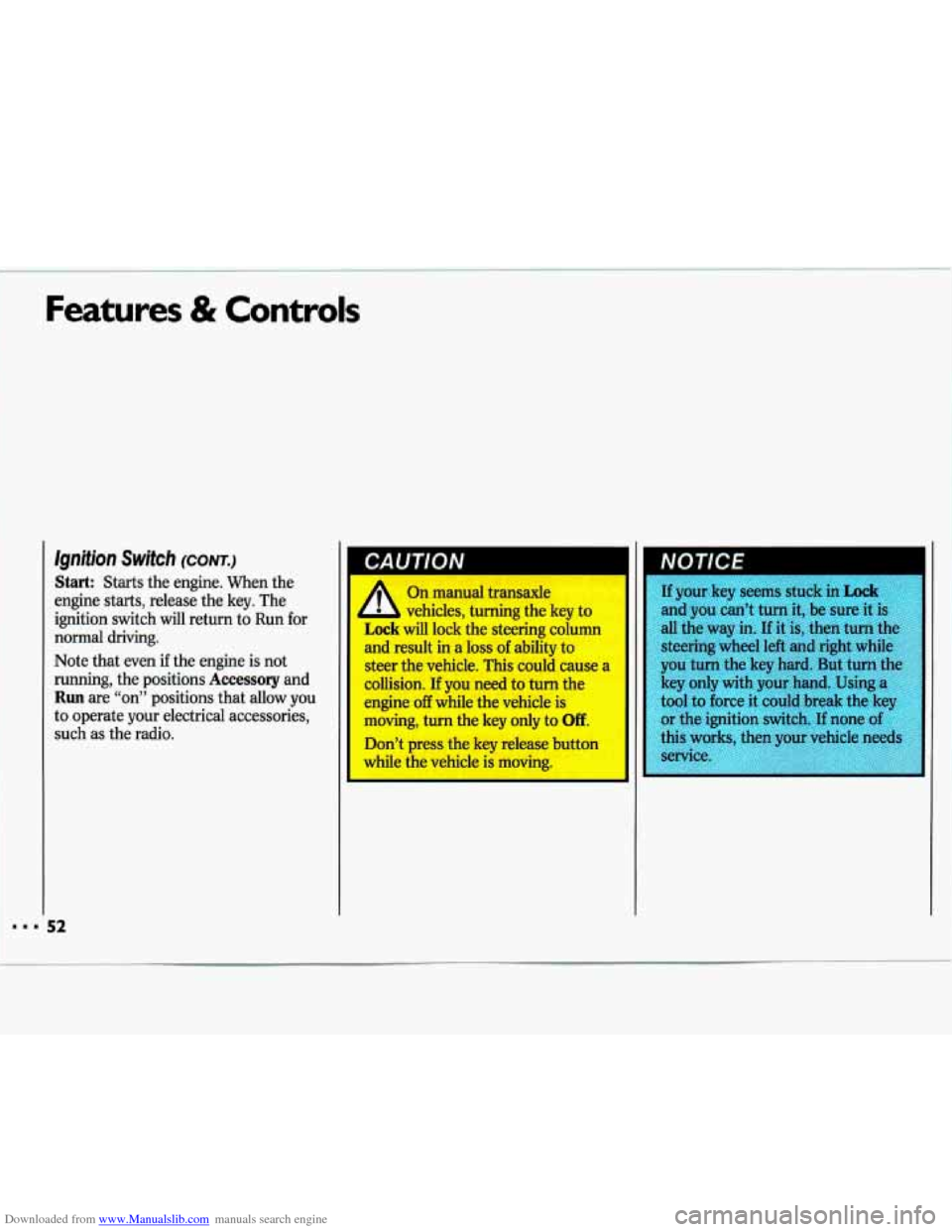
Downloaded from www.Manualslib.com manuals search engine Features & Controls
lgnition Switch (CONT.)
Start: Starts the engine. When the
engine starts, release the key. The
ignition switch will return to Run for
normal driving.
Note that even if the engine is not
running, the positions
Accessory and
Run are “on” positions that allow you
to operate your electrical accessories,
such
as the radio.
NOTICE I
If your key seems stuck in Lock
and you can’t turn it, be sure it is
all the way in. If it is, then turn the
steering wheel left and right while
you turn the key hard. But turn the
key only with your hand. Using a
tool to force it could break the key
or the ignition switch.
If none of
this wc s, then your vehicle needs
service
Page 55 of 324
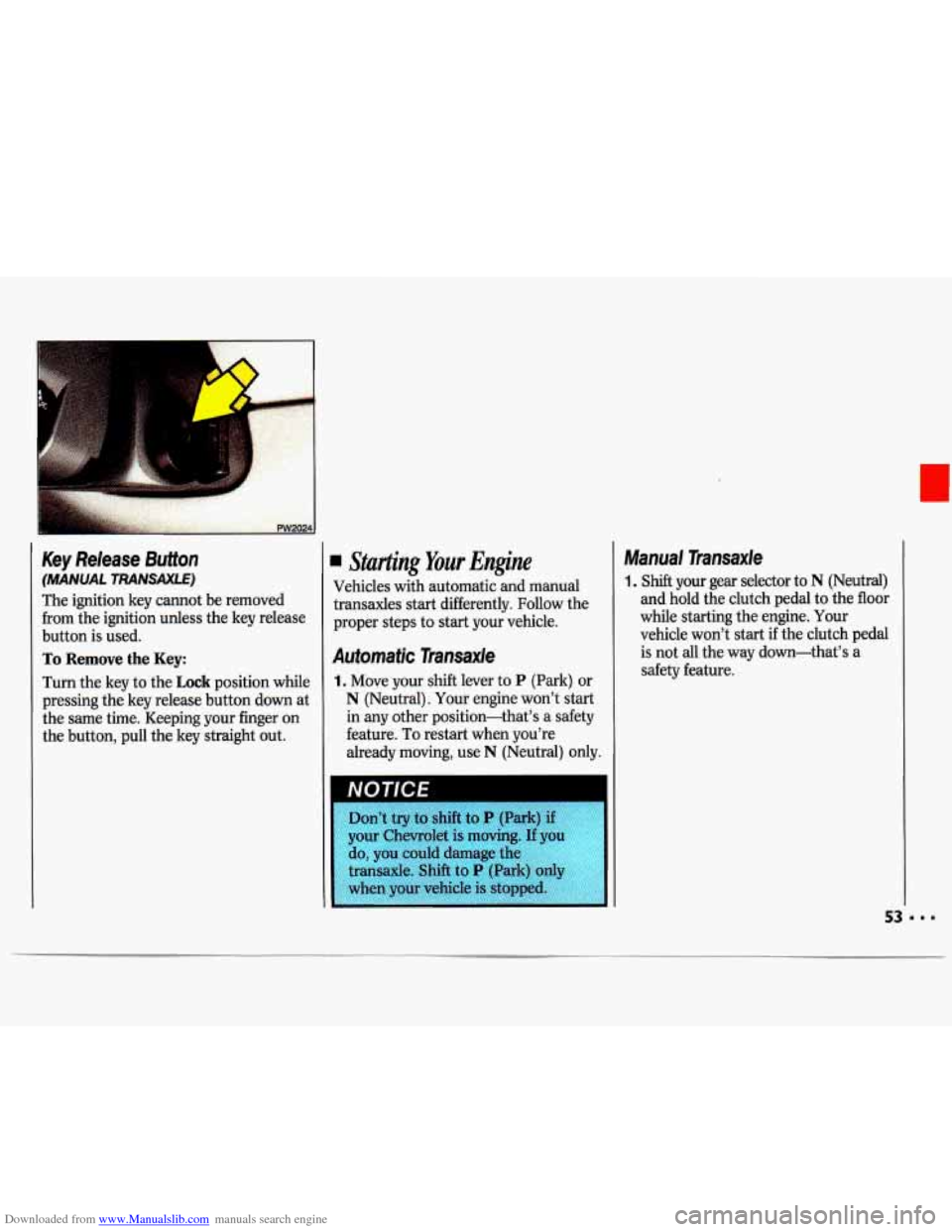
Downloaded from www.Manualslib.com manuals search engine Key Release Button
(MANUAL TRANSAXLE)
The ignition key cannot be removed
from the ignition unless the key release
button is used.
To Remove the Key:
Turn the key to the Lock position while
pressing the key release button down
at
the same time. Keeping your finger on
the button, pull the key straight out.
. Starting Your Engine
Vehicles with automatic and manual
transaxles
start differently. Follow the
proper steps to
start your vehicle.
Automatic Transaxle
1. Move your shift lever to P (Park) or
N (Neutral). Your engine won’t start
in any other position-that’s
a safety
feature.
To restart when you’re
already moving, use
N (Neutral) only.
Don’t try to
shift to P (Park) if
your Chevrolet is moving. If
you
do, you could damage the
transaxle.
Shift to P (Park) only
Manual Transaxle
1. Shift your gear selector to N (Neutral)
and hold the clutch pedal to the floor
while starting the engine. Your
vehicle won’t start if the clutch pedal
is not all the way down-that’s a
safety feature.
I
Page 56 of 324
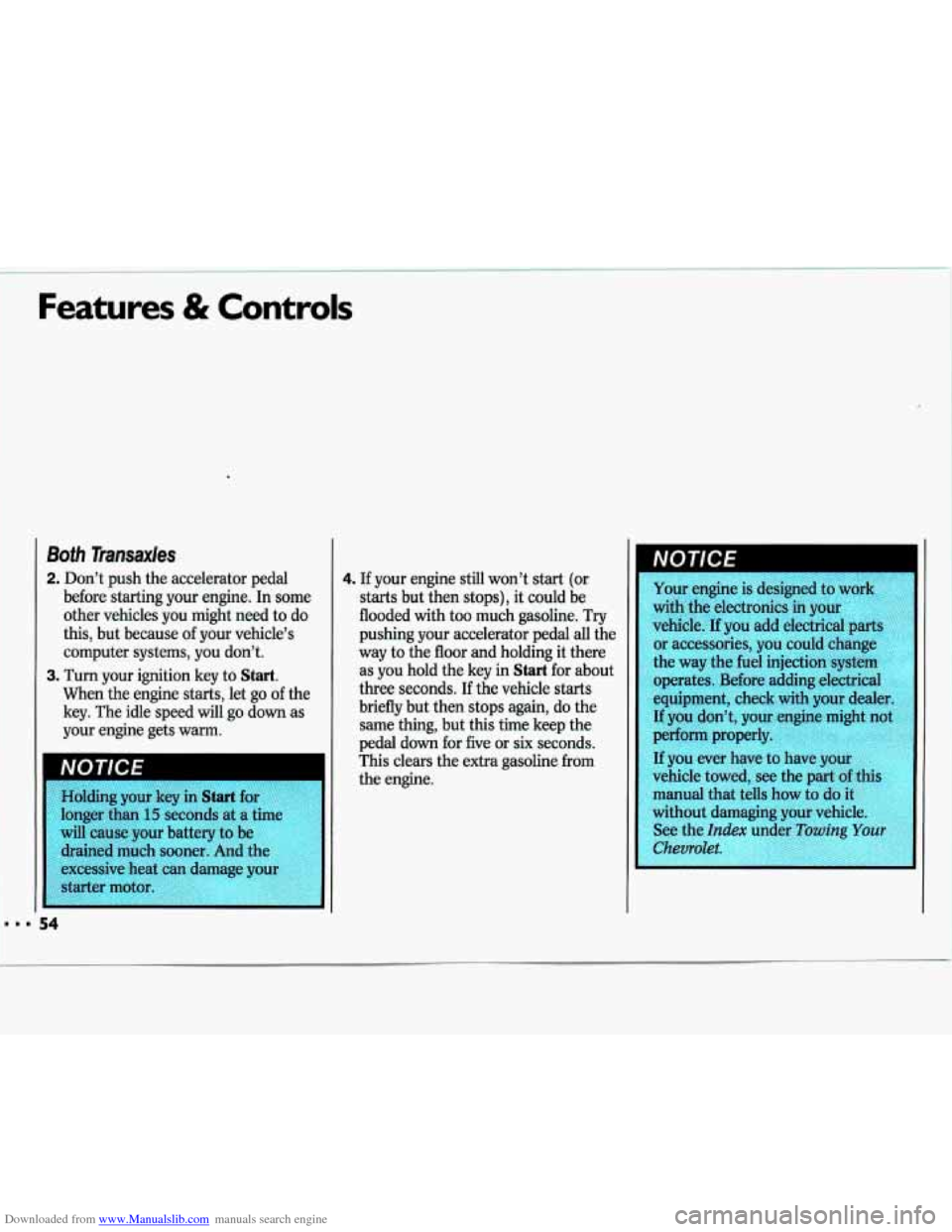
Downloaded from www.Manualslib.com manuals search engine Features & Controls
Both Transaxles
2. Don’t push the accelerator pedal
before starting your engine. In some
other vehicles you might need to do
this, but because of your vehicle’s
computer systems, you don’t.
3. Turn your ignition key to Start.
When the engine starts, let go of the
key. The idle speed will go down as
your engine gets warm.
%olding your key in
Start for
longer than
15 seconds at a time
will cause your battery
to be
drained much sooner. And the
excessive heat can damage your
starter motor.
54
4. If your engine still won’t start (or
starts. but then stops), it could be
flooded with too much gasoline.
Try
pushing your accelerator pedal all the
way to the floor and holding it there
as you hold the key in
Start for about
three seconds. If the vehicle starts
briefly but then stops again, do the
same thing, but this time keep the
pedal down for five or
six seconds.
This clears the extra gasoline from
the engine.
I
Your engine is designed to work
with the electronics in your
I
vehicle. If you add electrical parts
or accessories, you could change
the way the fuel injection system
operates. Before adding electrical
equipment, check with your dealer.
If you don’t, your engine might not
perform properly.
If you ever have to have your
vehicle towed, see the part of this
manual that tells how to do it
without damaging your vehicle.
See the
Index under Towing Your
Chevrolet.
Page 65 of 324
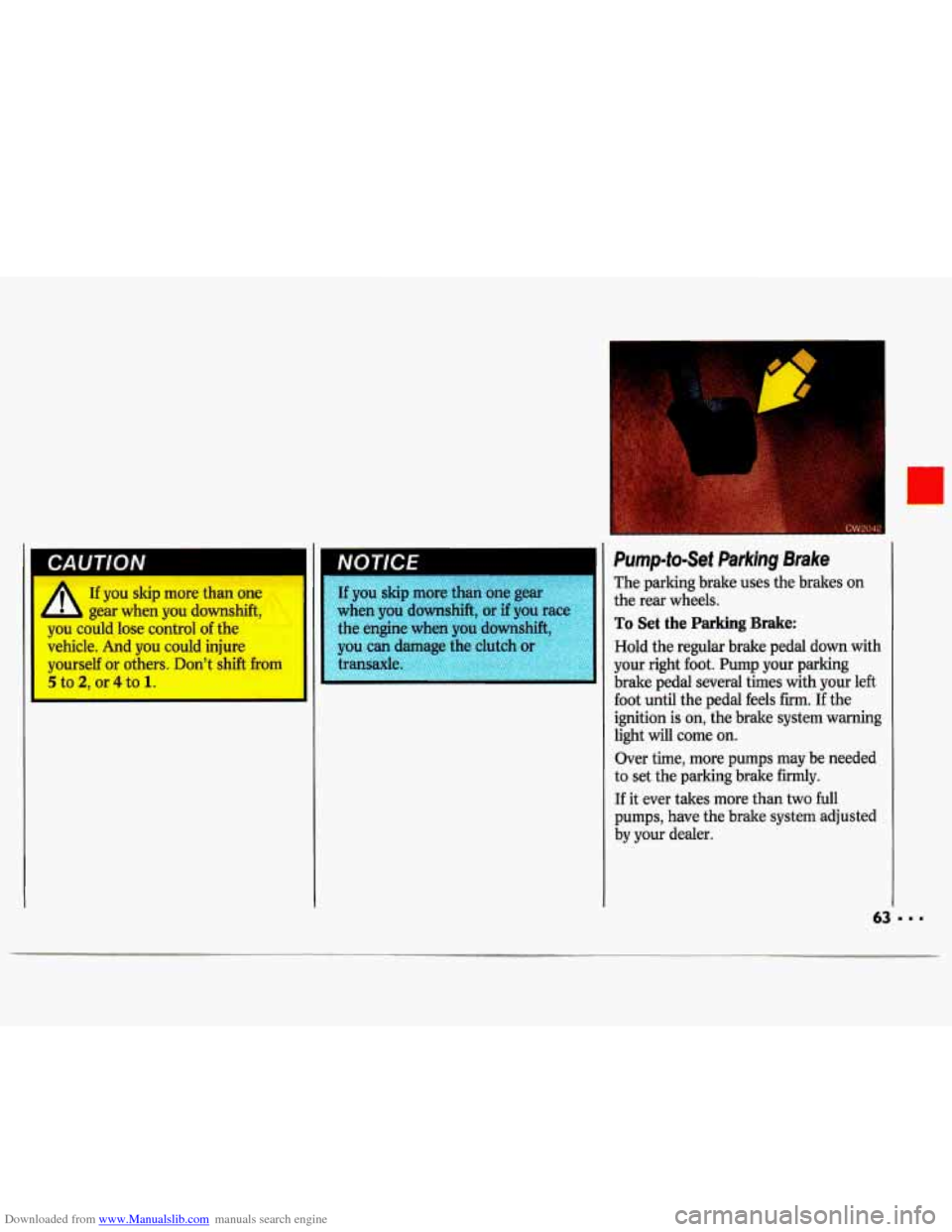
Downloaded from www.Manualslib.com manuals search engine CAUTION I
A
If you skip more than one
gear when you downshift,
you could lose control of the
vehicle. And you could injure
yourself or others. Don’t shift from
5 to 2, or 4 to 1.
I
transaxle.
Pump-to-Set Parking Brake
The parking brake uses the brakes on
the rear wheels.
To Set the Parking Brake:
Hold the regular brake pedal down with
your right
foot. Pump your parking
brake pedal several times with your left
foot until the pedal feels firm. If the
ignition is on, the brake system warning
light will come
on.
Over time, more pumps may be needed
to set the parking brake firmly.
If it ever takes more than two full
pumps, have the brake system adjusted
by your dealer.
Page 67 of 324
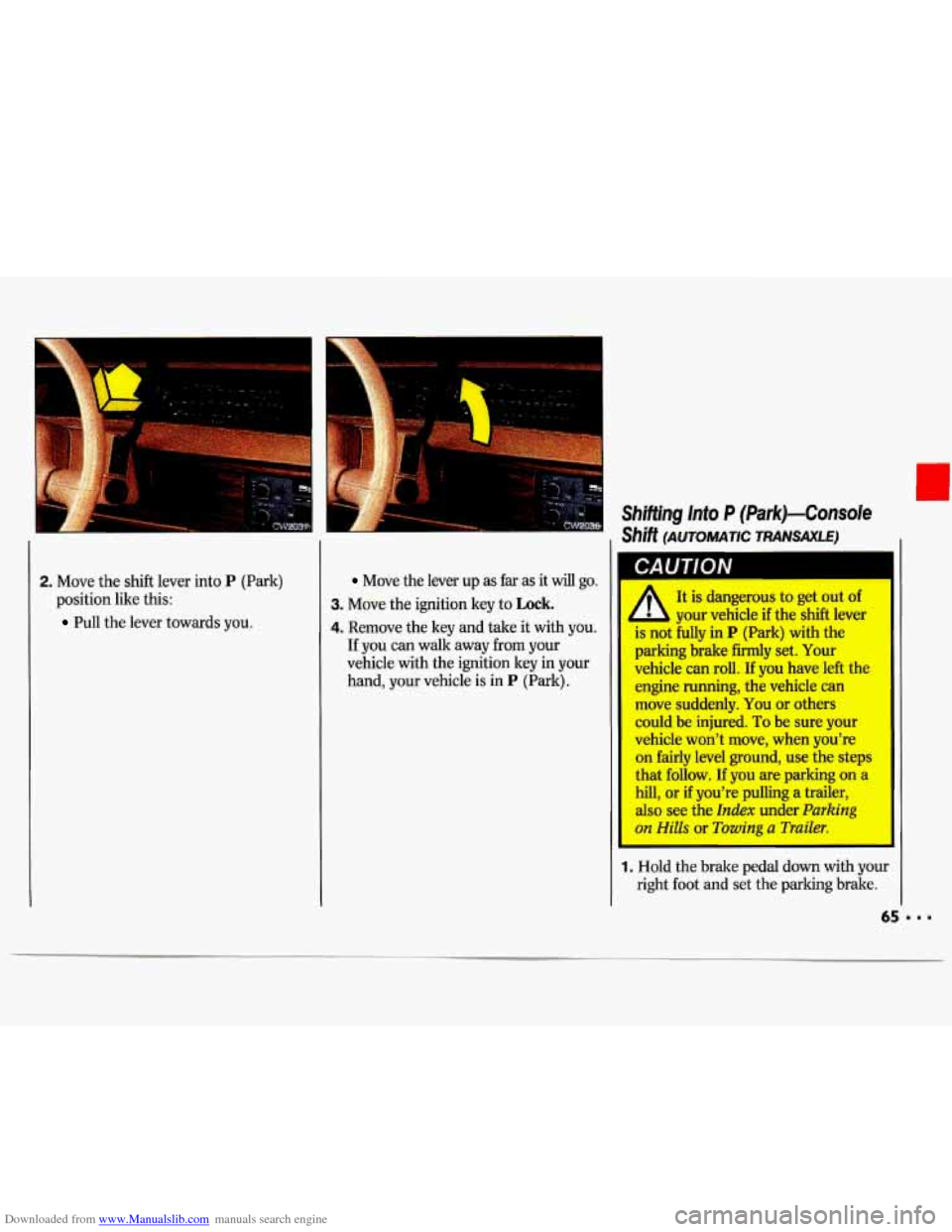
Downloaded from www.Manualslib.com manuals search engine 2. Move the shift lever into P (Park)
position like this:
Pull the lever towards you.
Move the lever up as far as it will go.
3. Move the ignition key to Lock.
4. Remove the key and take it with you.
If you can walk away from your
vehicle with the ignition key in your
hand, your vehicle
is in P (Park).
Shifting Into P (Park)-Console
Shift (AUTOMATIC TRANSAXLE)
A
1s not hlly in P (Park) with the
parking brake firmly set, Your
vehicle can roll. If you have left the
engine nmning, the vehicle can
mm suddenly. You or others
could be injured. To be sure your
vehicle won’t move, when yodre
on fairly level ground, use the steps
that follow. If you are parking on a
hill, or if you’re pulling a trailer,
also see the Index under Parking
on Hih ~r Towing a Trailer.
A It is dangerous to get out of
L your ve~e the shift lever I
1. Hold the brake pedal down with your
right foot and set the parking brake.