remote start CHEVROLET MALIBU 1998 Owners Manual
[x] Cancel search | Manufacturer: CHEVROLET, Model Year: 1998, Model line: MALIBU, Model: CHEVROLET MALIBU 1998Pages: 362, PDF Size: 19.35 MB
Page 77 of 362
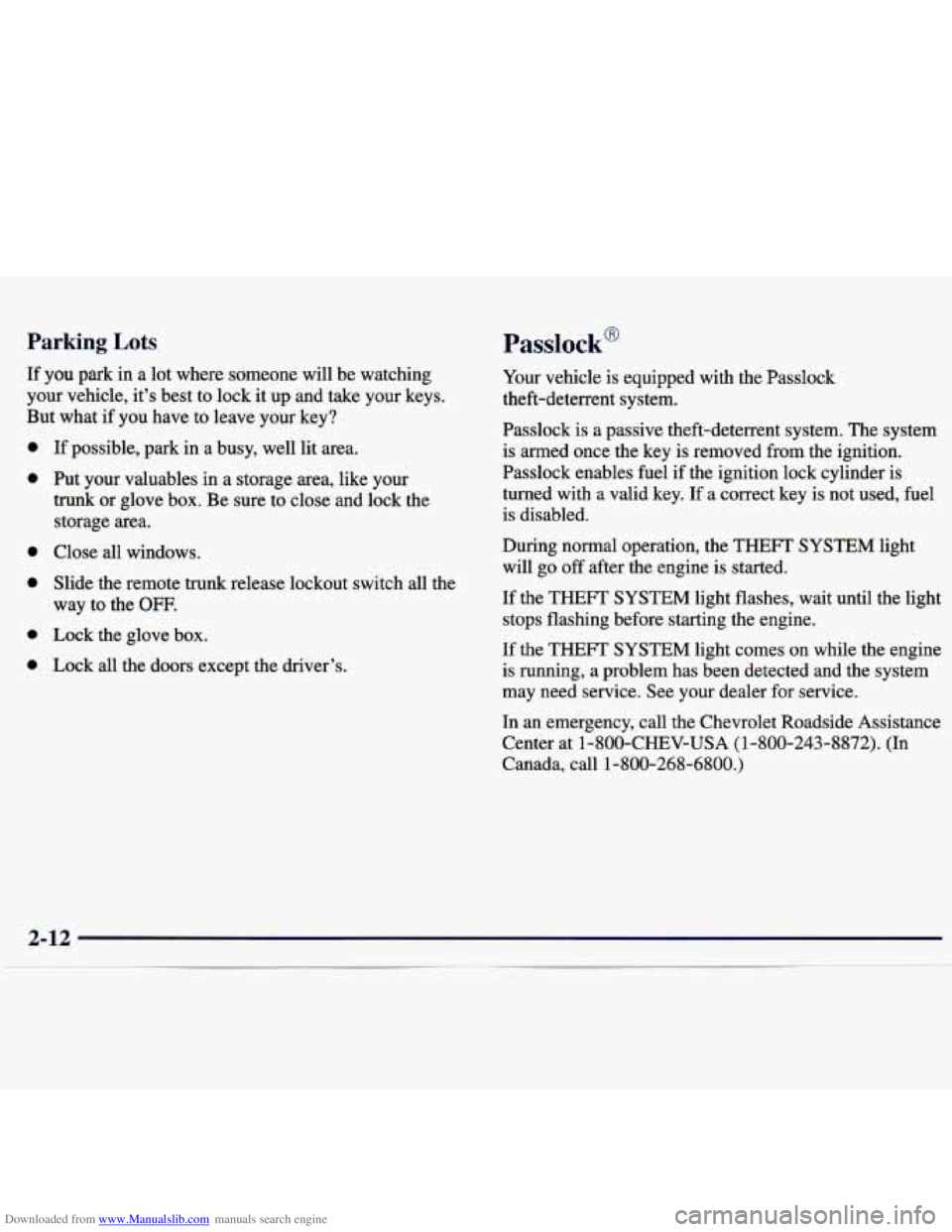
Downloaded from www.Manualslib.com manuals search engine Parking Lots Passlock@
If you park in a lot where someone will be watching
your vehicle, it’s best to lock it up and take your keys.
But what
if you have to leave your key?
0
0
0
0
0
0
If possible, park in a busy, well lit area.
Put your valuables in a storage area, like your
trunk or glove box. Be sure to close and lock
the
storage area.
Close all windows. Slide the remote trunk release lockout switch all the
way to the
OFF.
Lock the glove box.
Lock all the doors except the driver’s. Your
vehicle
is equipped with the Passlock
theft-deterrent system.
Passlock is a passive theft-deterrent system. The system
is armed once the key is removed from the ignition.
Passlock enables fuel if the ignition lock cylinder is
turned with
a valid key. If a correct key is not used, fuel
is disabled.
During normal operation, the THEFT SYSTEM light will go
off after the engine is started.
If the THEFT SYSTEM light flashes, wait until the light
stops flashing before starting the engine.
If the THEFT
SYSTEM light comes on while the engine
is running, a problem has been detected and the system
may need service. See your dealer for service.
In an emergency, call the Chevrolet Roadside Assistance
Center at 1-800-CHEV-USA
(1-800-243-8872). (In
Canada, call
1-800-268-6800.)
Page 144 of 362
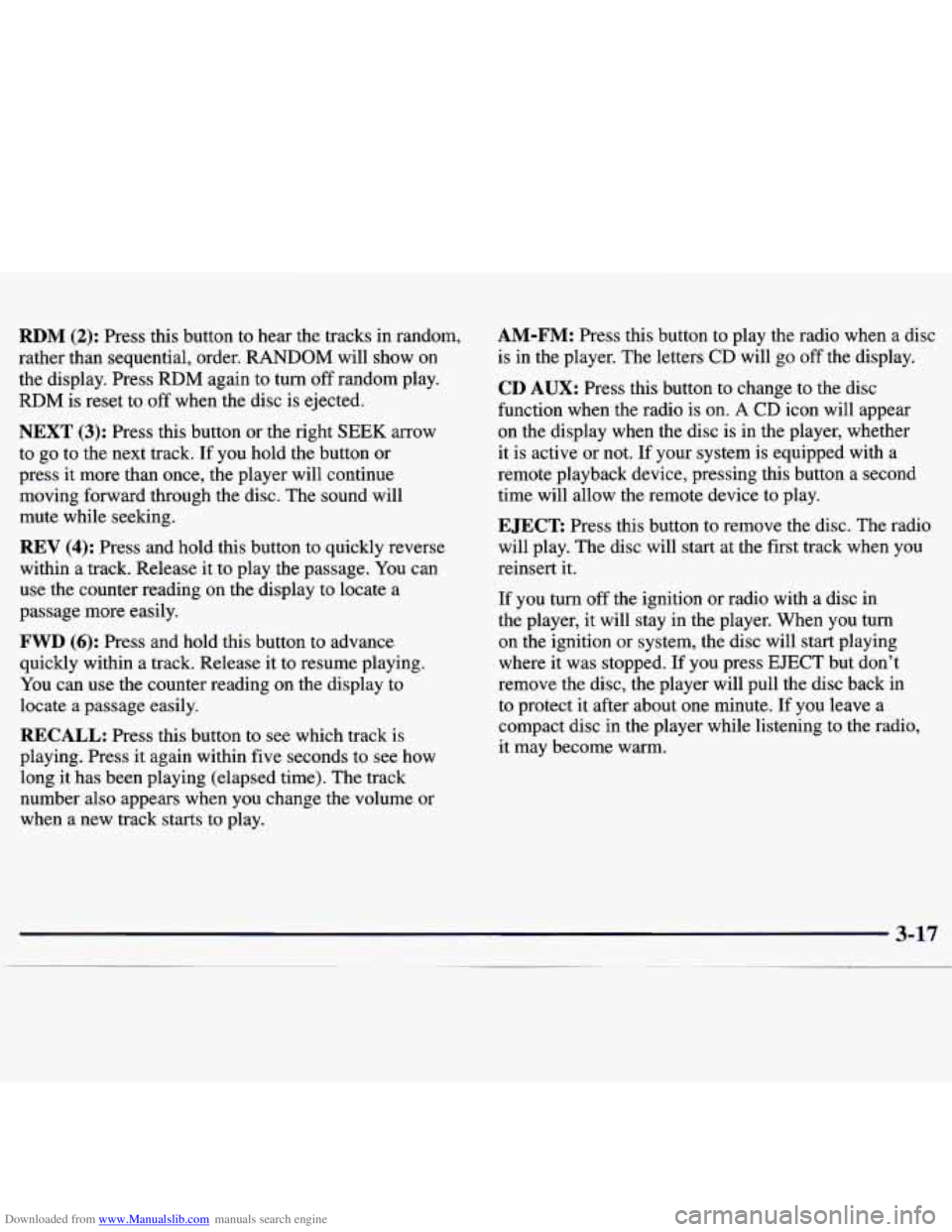
Downloaded from www.Manualslib.com manuals search engine RDM (2): Press this button to hear the tracks in random,
rather than sequential, order. RANDOM will show on
the display. Press
RDM again to turn off random play.
RDM
is reset to off when the disc is ejected.
NEXT (3): Press this button or the right SEEK arrow
to go to the next track.
If you hold the button or
press it more than once, the player will continue
moving forward through the disc. The sound will
mute while seeking.
REV (4): Press and hold this button to quickly reverse
within a track. Release it to play the passage. You can
use the counter reading on the display to locate a
passage more easily.
FWD (6): Press and hold this button to advance
quickly within a track. Release it to resume playing.
You can use the counter reading on the display to
locate a passage easily.
RECALL: Press this button to see which track is
playing. Press it again within five seconds to see how
long it has been playing (elapsed time). The track
number also appears when you change the volume or
when a new track starts to play.
AM-FM: Press this button to play the radio when a disc
is in the player. The letters CD will go off the display.
CD AUX: Press this button to change to the disc
function when the radio is on.
A CD icon will appear
on the display when the disc
is in the player, whether
it is active or not. If your system is equipped with a
remote playback device, pressing this button
a second
time will allow the remote device to play.
EJECT Press this button to remove the disc. The radio
will play. The disc will start at the first track when you
reinsert it.
If you turn off the ignition or radio with a disc in
the player, it will stay in the player. When you turn on the ignition or system, the disc will start playing
where it was stopped. If you press EJECT but don’t
remove the disc, the player will pull the disc back in
to protect it after about one minute. If you leave a
compact disc in the player while listening to the radio,
it may become warm.
Page 146 of 362
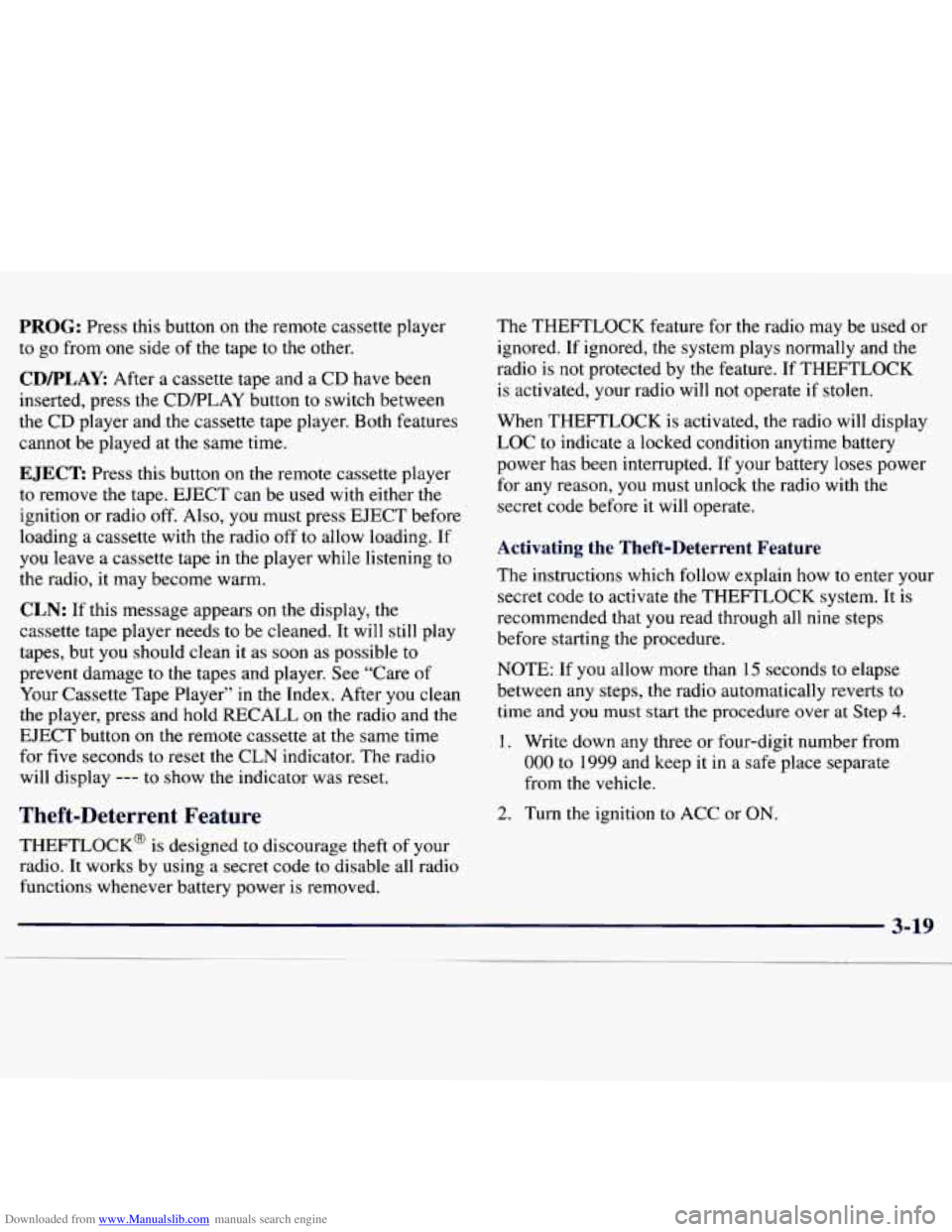
Downloaded from www.Manualslib.com manuals search engine PROG: Press this button on the remote cassette player
to
go from one side of the tape to the other.
CDPLAY: After a cassette tape and a CD have been
inserted, press the CDPLAY button to switch between
the CD player and
the cassette tape player. Both features
cannot be played at the same time.
EJECT Press this button on the remote cassette player
to remove the tape. EJECT can be used with either the
ignition or radio off. Also, you must press EJECT before
loading a cassette with the radio off to allow loading.
If
you leave a cassette tape in the player while listening to
the radio, it may become warm.
CLN: If this message appears on the display, the
cassette tape player needs to be cleaned. It will still play
tapes, but you should clean it as soon as possible to
prevent damage to the tapes and player. See “Care of
Your Cassette Tape Player”
in the Index. After you clean
the player, press and hold RECALL on the radio and the
EJECT button on the remote cassette at the same time
for five seconds to reset the CLN indicator. The radio
will display
--- to show the indicator was reset.
Theft-Deterrent Feature
THEFTLOCK@ is designed to discourage theft of your
radio. It works by using a secret code to disable all radio
functions whenever battery power is removed. The THEFTLOCK feature
for the radio may be used or
ignored. If ignored, the system plays normally and the
radio is not protected by the feature. If THEFTLOCK
is activated, your radio
will not operate if stolen.
When THEFTLOCK is activated, the radio will display
LOC to indicate a locked condition anytime battery
power has been interrupted.
If your battery loses power
for any reason, you must unlock the radio with the
secret code before
it will operate.
Activating the Theft-Deterrent Feature
The instructions which follow explain how to enter your
secret code to activate the THEFTLOCK system. It is
recommended that you read through all nine steps
before starting the procedure.
NOTE:
If you allow more than 15 seconds to elapse
between any steps, the radio automatically reverts to
time and you must start the procedure over at Step 4.
1. Write down any three or four-digit number from
000 to 1999 and keep it in a safe place separate
from the vehicle.
2. Turn the ignition to ACC or ON.