keyless entry CHEVROLET MALIBU 2004 5.G User Guide
[x] Cancel search | Manufacturer: CHEVROLET, Model Year: 2004, Model line: MALIBU, Model: CHEVROLET MALIBU 2004 5.GPages: 426, PDF Size: 3.98 MB
Page 86 of 426
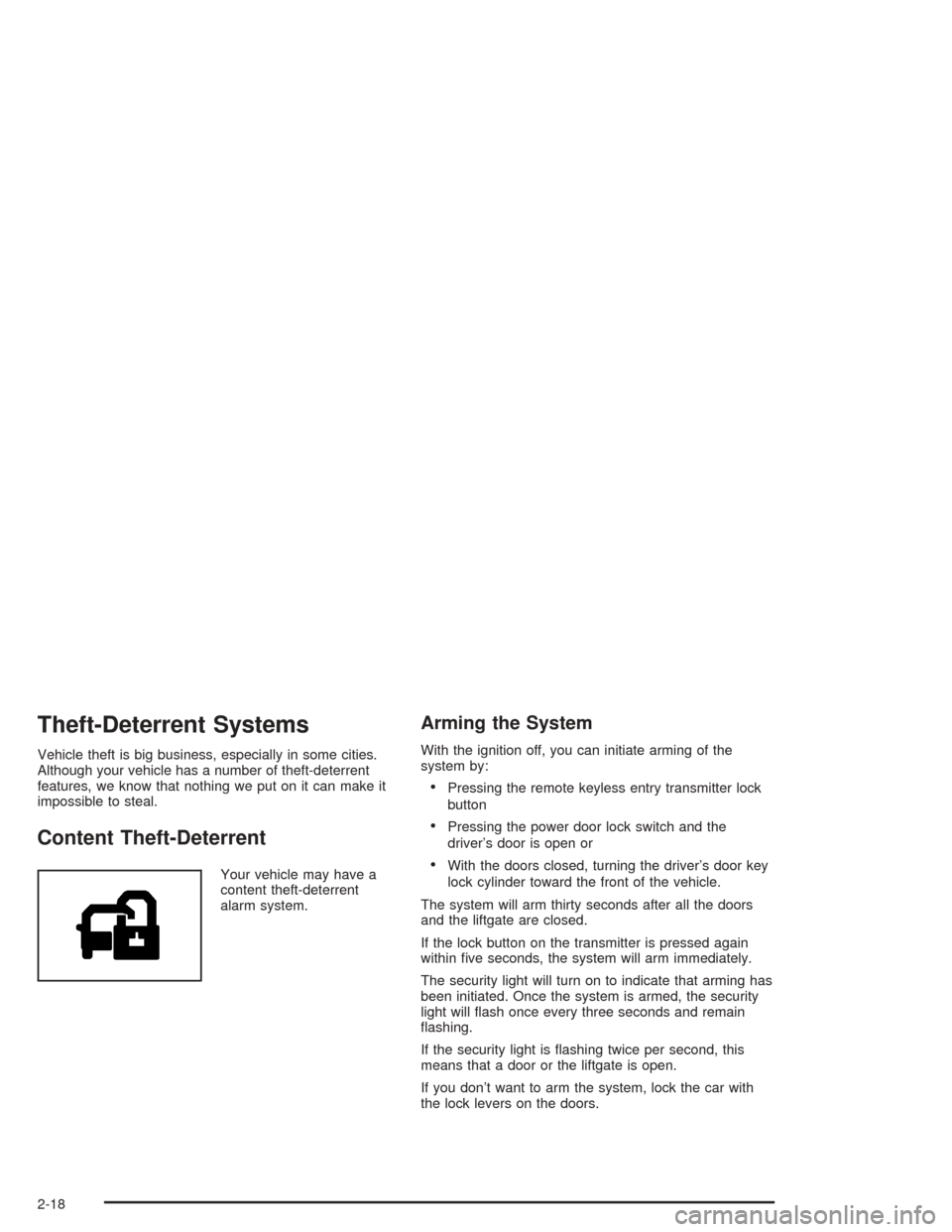
Theft-Deterrent Systems
Vehicle theft is big business, especially in some cities.
Although your vehicle has a number of theft-deterrent
features, we know that nothing we put on it can make it
impossible to steal.
Content Theft-Deterrent
Your vehicle may have a
content theft-deterrent
alarm system.
Arming the System
With the ignition off, you can initiate arming of the
system by:
Pressing the remote keyless entry transmitter lock
button
Pressing the power door lock switch and the
driver’s door is open or
With the doors closed, turning the driver’s door key
lock cylinder toward the front of the vehicle.
The system will arm thirty seconds after all the doors
and the liftgate are closed.
If the lock button on the transmitter is pressed again
within �ve seconds, the system will arm immediately.
The security light will turn on to indicate that arming has
been initiated. Once the system is armed, the security
light will �ash once every three seconds and remain
�ashing.
If the security light is �ashing twice per second, this
means that a door or the liftgate is open.
If you don’t want to arm the system, lock the car with
the lock levers on the doors.
2-18
Page 135 of 426
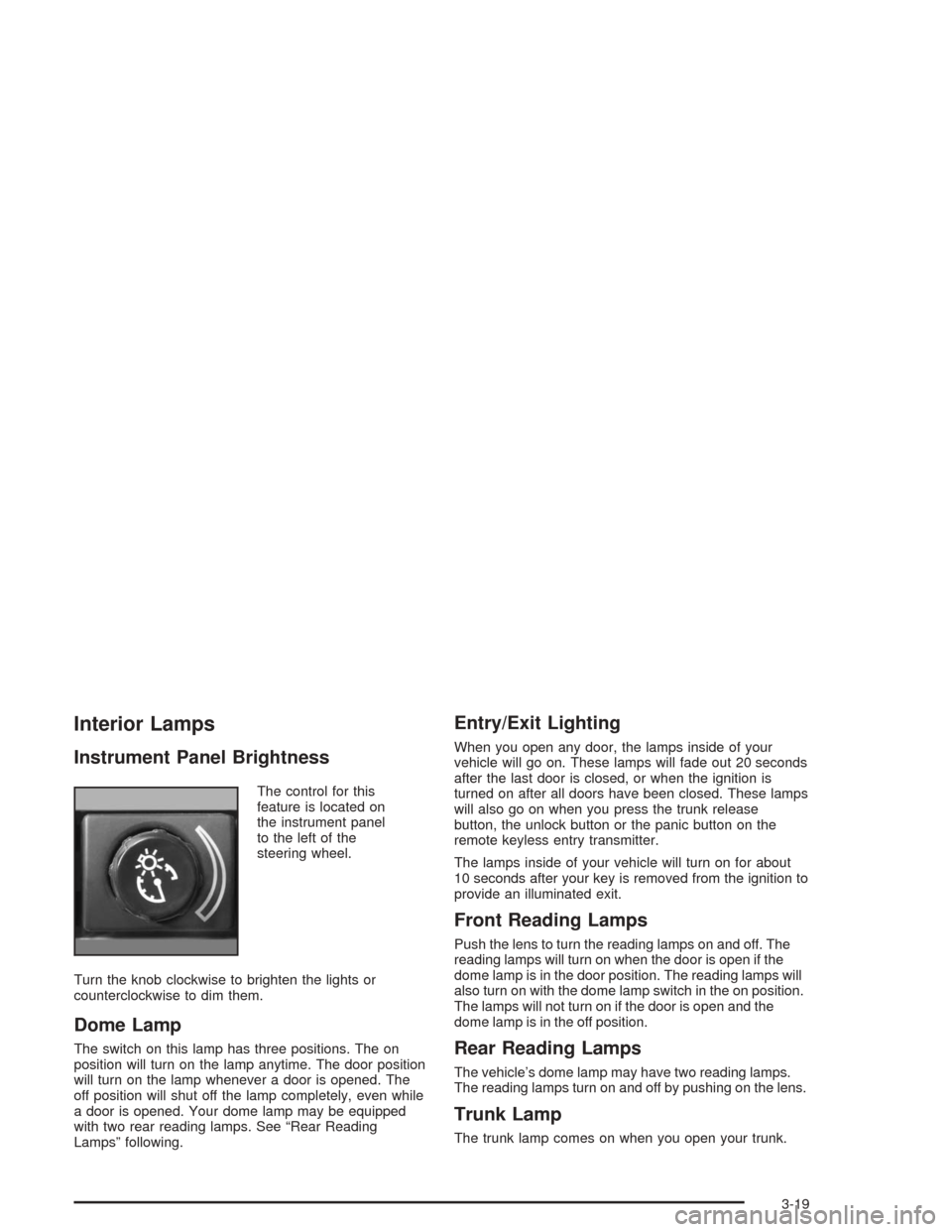
Interior Lamps
Instrument Panel Brightness
The control for this
feature is located on
the instrument panel
to the left of the
steering wheel.
Turn the knob clockwise to brighten the lights or
counterclockwise to dim them.
Dome Lamp
The switch on this lamp has three positions. The on
position will turn on the lamp anytime. The door position
will turn on the lamp whenever a door is opened. The
off position will shut off the lamp completely, even while
a door is opened. Your dome lamp may be equipped
with two rear reading lamps. See “Rear Reading
Lamps” following.
Entry/Exit Lighting
When you open any door, the lamps inside of your
vehicle will go on. These lamps will fade out 20 seconds
after the last door is closed, or when the ignition is
turned on after all doors have been closed. These lamps
will also go on when you press the trunk release
button, the unlock button or the panic button on the
remote keyless entry transmitter.
The lamps inside of your vehicle will turn on for about
10 seconds after your key is removed from the ignition to
provide an illuminated exit.
Front Reading Lamps
Push the lens to turn the reading lamps on and off. The
reading lamps will turn on when the door is open if the
dome lamp is in the door position. The reading lamps will
also turn on with the dome lamp switch in the on position.
The lamps will not turn on if the door is open and the
dome lamp is in the off position.
Rear Reading Lamps
The vehicle’s dome lamp may have two reading lamps.
The reading lamps turn on and off by pushing on the lens.
Trunk Lamp
The trunk lamp comes on when you open your trunk.
3-19
Page 136 of 426
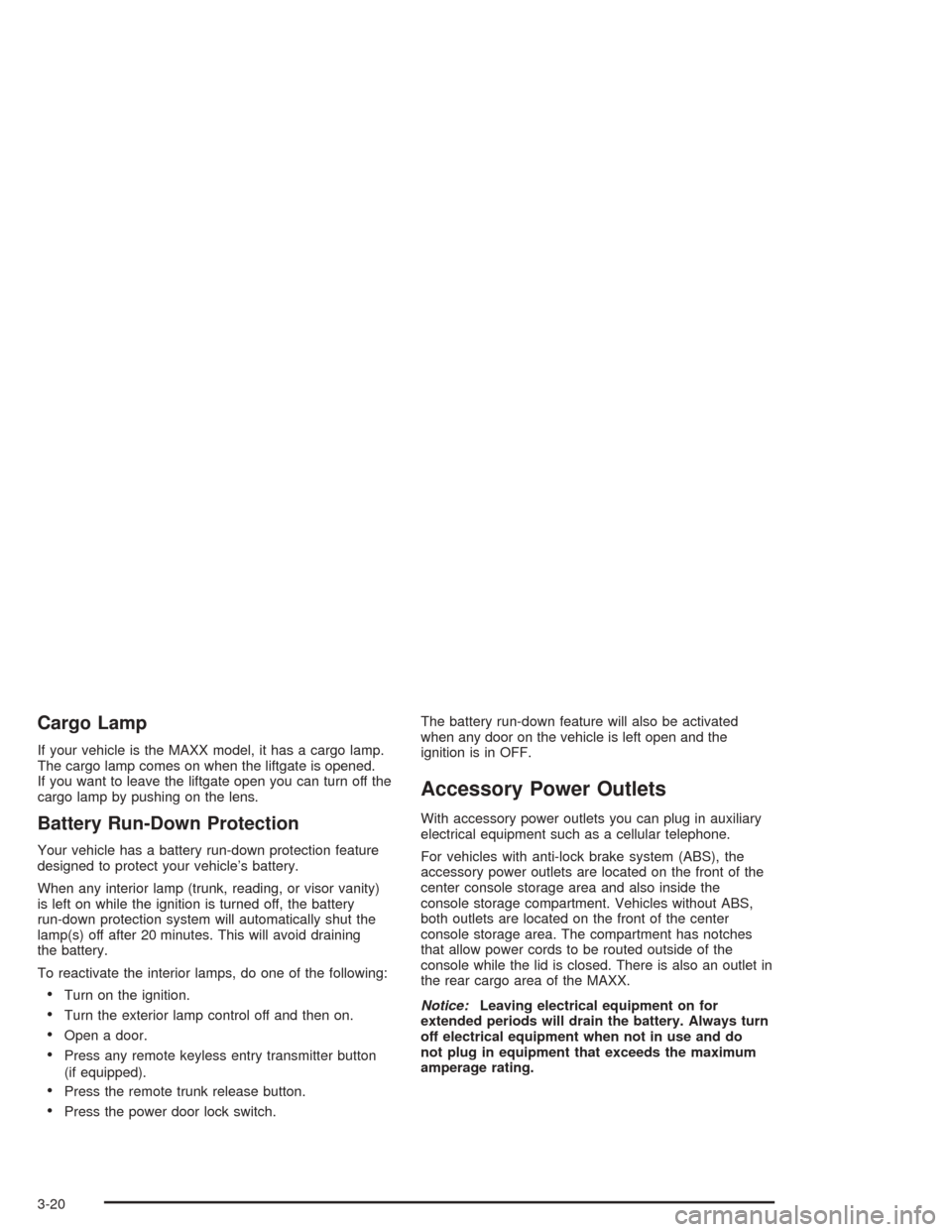
Cargo Lamp
If your vehicle is the MAXX model, it has a cargo lamp.
The cargo lamp comes on when the liftgate is opened.
If you want to leave the liftgate open you can turn off the
cargo lamp by pushing on the lens.
Battery Run-Down Protection
Your vehicle has a battery run-down protection feature
designed to protect your vehicle’s battery.
When any interior lamp (trunk, reading, or visor vanity)
is left on while the ignition is turned off, the battery
run-down protection system will automatically shut the
lamp(s) off after 20 minutes. This will avoid draining
the battery.
To reactivate the interior lamps, do one of the following:
Turn on the ignition.
Turn the exterior lamp control off and then on.
Open a door.
Press any remote keyless entry transmitter button
(if equipped).
Press the remote trunk release button.
Press the power door lock switch.The battery run-down feature will also be activated
when any door on the vehicle is left open and the
ignition is in OFF.
Accessory Power Outlets
With accessory power outlets you can plug in auxiliary
electrical equipment such as a cellular telephone.
For vehicles with anti-lock brake system (ABS), the
accessory power outlets are located on the front of the
center console storage area and also inside the
console storage compartment. Vehicles without ABS,
both outlets are located on the front of the center
console storage area. The compartment has notches
that allow power cords to be routed outside of the
console while the lid is closed. There is also an outlet in
the rear cargo area of the MAXX.
Notice:Leaving electrical equipment on for
extended periods will drain the battery. Always turn
off electrical equipment when not in use and do
not plug in equipment that exceeds the maximum
amperage rating.
3-20
Page 163 of 426
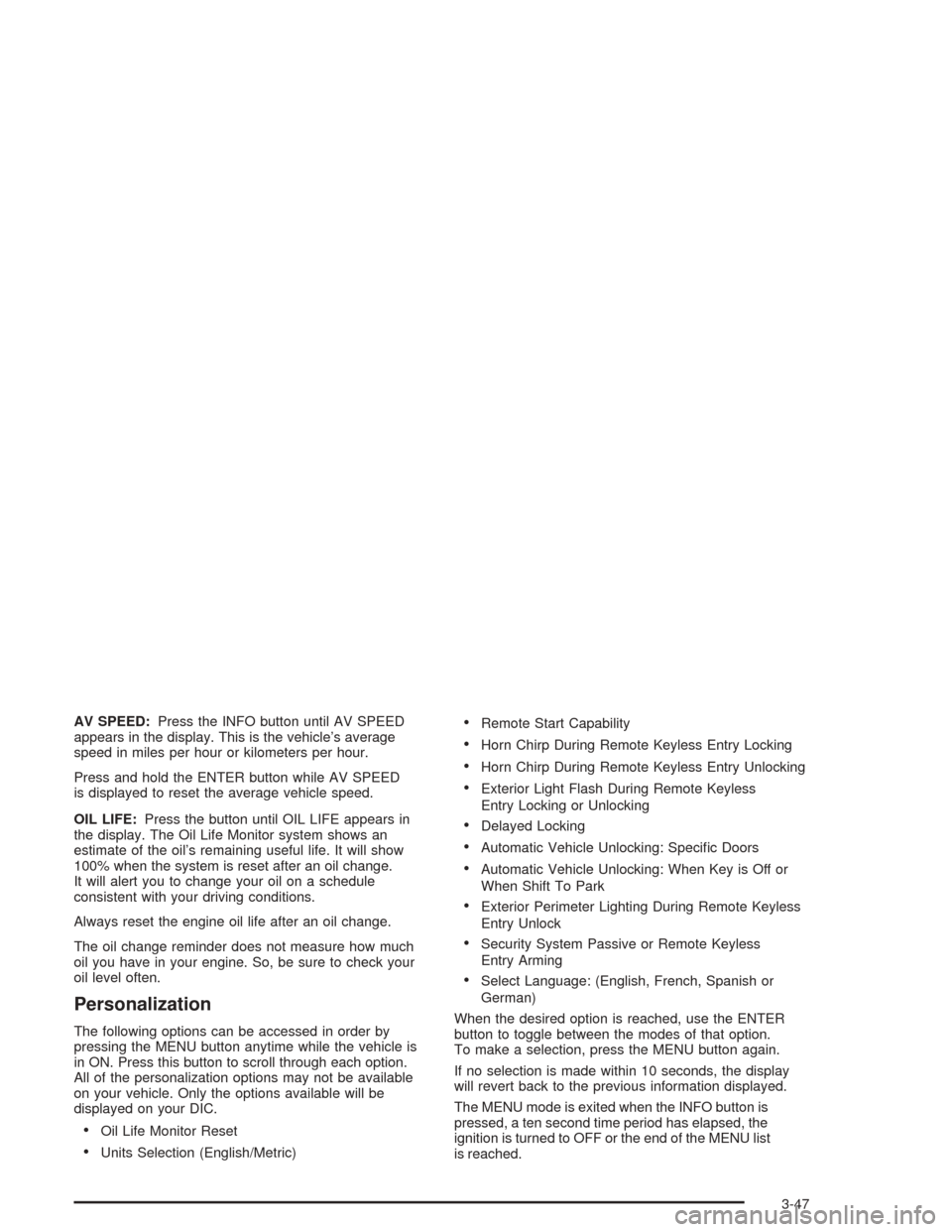
AV SPEED:Press the INFO button until AV SPEED
appears in the display. This is the vehicle’s average
speed in miles per hour or kilometers per hour.
Press and hold the ENTER button while AV SPEED
is displayed to reset the average vehicle speed.
OIL LIFE:Press the button until OIL LIFE appears in
the display. The Oil Life Monitor system shows an
estimate of the oil’s remaining useful life. It will show
100% when the system is reset after an oil change.
It will alert you to change your oil on a schedule
consistent with your driving conditions.
Always reset the engine oil life after an oil change.
The oil change reminder does not measure how much
oil you have in your engine. So, be sure to check your
oil level often.
Personalization
The following options can be accessed in order by
pressing the MENU button anytime while the vehicle is
in ON. Press this button to scroll through each option.
All of the personalization options may not be available
on your vehicle. Only the options available will be
displayed on your DIC.
Oil Life Monitor Reset
Units Selection (English/Metric)
Remote Start Capability
Horn Chirp During Remote Keyless Entry Locking
Horn Chirp During Remote Keyless Entry Unlocking
Exterior Light Flash During Remote Keyless
Entry Locking or Unlocking
Delayed Locking
Automatic Vehicle Unlocking: Speci�c Doors
Automatic Vehicle Unlocking: When Key is Off or
When Shift To Park
Exterior Perimeter Lighting During Remote Keyless
Entry Unlock
Security System Passive or Remote Keyless
Entry Arming
Select Language: (English, French, Spanish or
German)
When the desired option is reached, use the ENTER
button to toggle between the modes of that option.
To make a selection, press the MENU button again.
If no selection is made within 10 seconds, the display
will revert back to the previous information displayed.
The MENU mode is exited when the INFO button is
pressed, a ten second time period has elapsed, the
ignition is turned to OFF or the end of the MENU list
is reached.
3-47
Page 164 of 426
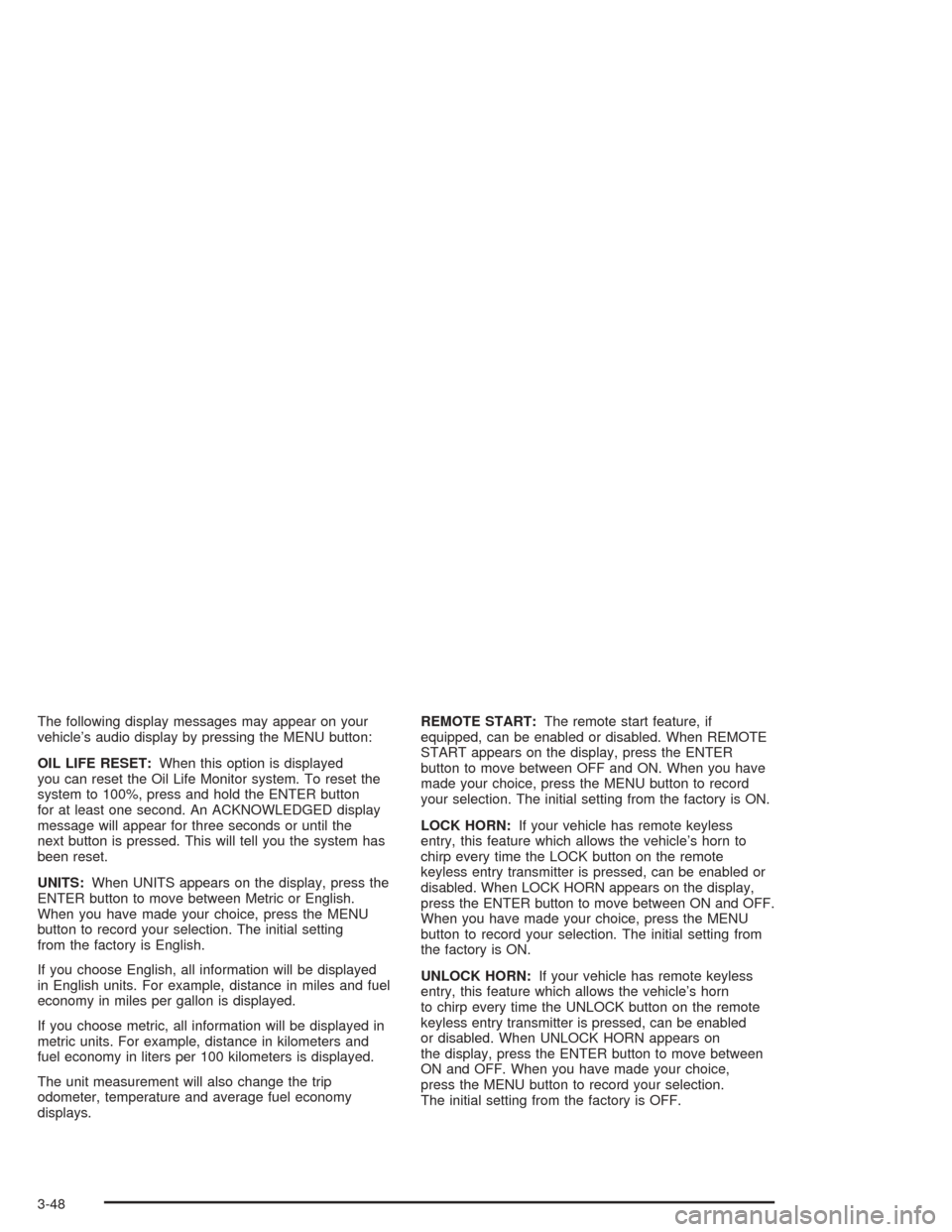
The following display messages may appear on your
vehicle’s audio display by pressing the MENU button:
OIL LIFE RESET:When this option is displayed
you can reset the Oil Life Monitor system. To reset the
system to 100%, press and hold the ENTER button
for at least one second. An ACKNOWLEDGED display
message will appear for three seconds or until the
next button is pressed. This will tell you the system has
been reset.
UNITS:When UNITS appears on the display, press the
ENTER button to move between Metric or English.
When you have made your choice, press the MENU
button to record your selection. The initial setting
from the factory is English.
If you choose English, all information will be displayed
in English units. For example, distance in miles and fuel
economy in miles per gallon is displayed.
If you choose metric, all information will be displayed in
metric units. For example, distance in kilometers and
fuel economy in liters per 100 kilometers is displayed.
The unit measurement will also change the trip
odometer, temperature and average fuel economy
displays.REMOTE START:The remote start feature, if
equipped, can be enabled or disabled. When REMOTE
START appears on the display, press the ENTER
button to move between OFF and ON. When you have
made your choice, press the MENU button to record
your selection. The initial setting from the factory is ON.
LOCK HORN:If your vehicle has remote keyless
entry, this feature which allows the vehicle’s horn to
chirp every time the LOCK button on the remote
keyless entry transmitter is pressed, can be enabled or
disabled. When LOCK HORN appears on the display,
press the ENTER button to move between ON and OFF.
When you have made your choice, press the MENU
button to record your selection. The initial setting from
the factory is ON.
UNLOCK HORN:If your vehicle has remote keyless
entry, this feature which allows the vehicle’s horn
to chirp every time the UNLOCK button on the remote
keyless entry transmitter is pressed, can be enabled
or disabled. When UNLOCK HORN appears on
the display, press the ENTER button to move between
ON and OFF. When you have made your choice,
press the MENU button to record your selection.
The initial setting from the factory is OFF.
3-48
Page 165 of 426
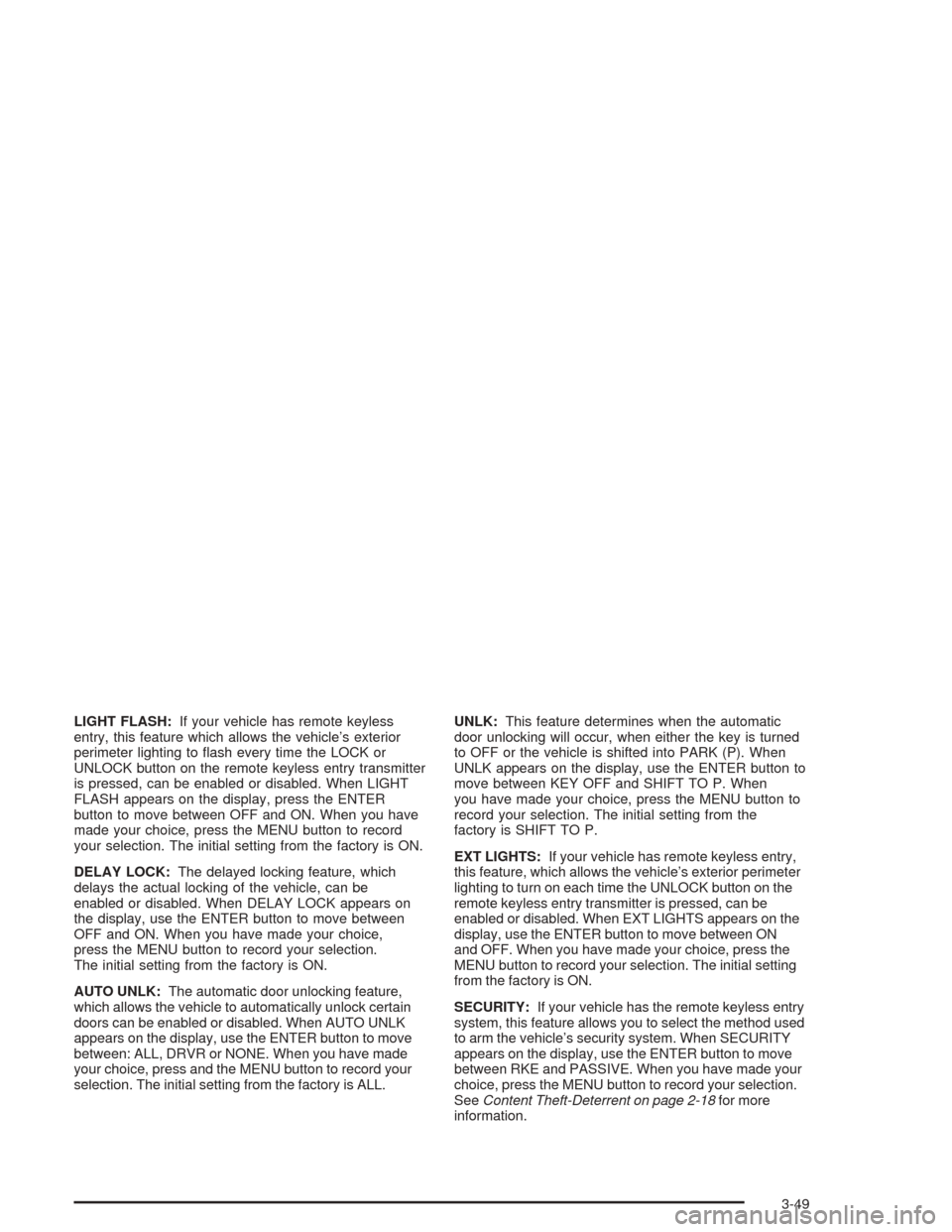
LIGHT FLASH:If your vehicle has remote keyless
entry, this feature which allows the vehicle’s exterior
perimeter lighting to �ash every time the LOCK or
UNLOCK button on the remote keyless entry transmitter
is pressed, can be enabled or disabled. When LIGHT
FLASH appears on the display, press the ENTER
button to move between OFF and ON. When you have
made your choice, press the MENU button to record
your selection. The initial setting from the factory is ON.
DELAY LOCK:The delayed locking feature, which
delays the actual locking of the vehicle, can be
enabled or disabled. When DELAY LOCK appears on
the display, use the ENTER button to move between
OFF and ON. When you have made your choice,
press the MENU button to record your selection.
The initial setting from the factory is ON.
AUTO UNLK:The automatic door unlocking feature,
which allows the vehicle to automatically unlock certain
doors can be enabled or disabled. When AUTO UNLK
appears on the display, use the ENTER button to move
between: ALL, DRVR or NONE. When you have made
your choice, press and the MENU button to record your
selection. The initial setting from the factory is ALL.UNLK:This feature determines when the automatic
door unlocking will occur, when either the key is turned
to OFF or the vehicle is shifted into PARK (P). When
UNLK appears on the display, use the ENTER button to
move between KEY OFF and SHIFT TO P. When
you have made your choice, press the MENU button to
record your selection. The initial setting from the
factory is SHIFT TO P.
EXT LIGHTS:If your vehicle has remote keyless entry,
this feature, which allows the vehicle’s exterior perimeter
lighting to turn on each time the UNLOCK button on the
remote keyless entry transmitter is pressed, can be
enabled or disabled. When EXT LIGHTS appears on the
display, use the ENTER button to move between ON
and OFF. When you have made your choice, press the
MENU button to record your selection. The initial setting
from the factory is ON.
SECURITY:If your vehicle has the remote keyless entry
system, this feature allows you to select the method used
to arm the vehicle’s security system. When SECURITY
appears on the display, use the ENTER button to move
between RKE and PASSIVE. When you have made your
choice, press the MENU button to record your selection.
SeeContent Theft-Deterrent on page 2-18for more
information.
3-49
Page 167 of 426
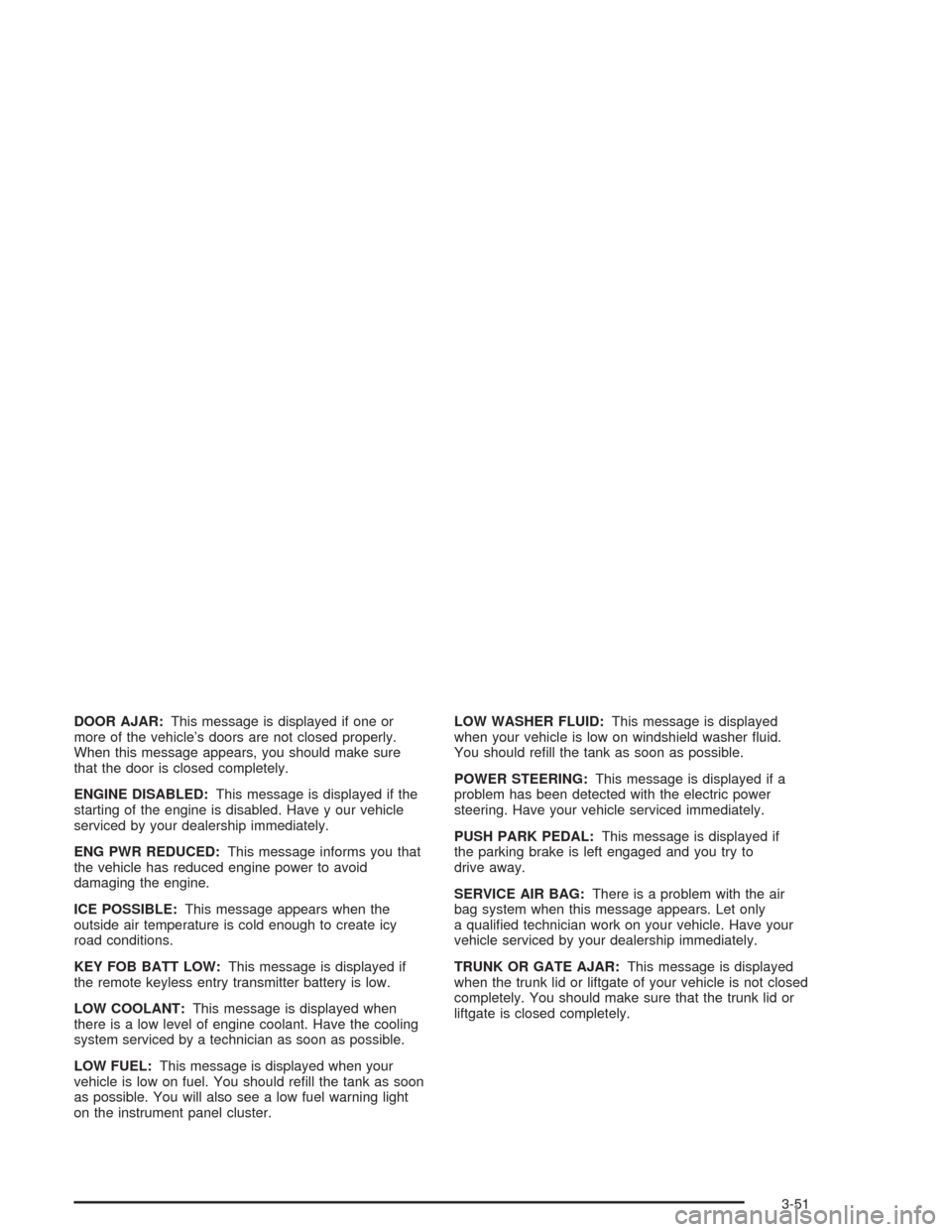
DOOR AJAR:This message is displayed if one or
more of the vehicle’s doors are not closed properly.
When this message appears, you should make sure
that the door is closed completely.
ENGINE DISABLED:This message is displayed if the
starting of the engine is disabled. Have y our vehicle
serviced by your dealership immediately.
ENG PWR REDUCED:This message informs you that
the vehicle has reduced engine power to avoid
damaging the engine.
ICE POSSIBLE:This message appears when the
outside air temperature is cold enough to create icy
road conditions.
KEY FOB BATT LOW:This message is displayed if
the remote keyless entry transmitter battery is low.
LOW COOLANT:This message is displayed when
there is a low level of engine coolant. Have the cooling
system serviced by a technician as soon as possible.
LOW FUEL:This message is displayed when your
vehicle is low on fuel. You should re�ll the tank as soon
as possible. You will also see a low fuel warning light
on the instrument panel cluster.LOW WASHER FLUID:This message is displayed
when your vehicle is low on windshield washer �uid.
You should re�ll the tank as soon as possible.
POWER STEERING:This message is displayed if a
problem has been detected with the electric power
steering. Have your vehicle serviced immediately.
PUSH PARK PEDAL:This message is displayed if
the parking brake is left engaged and you try to
drive away.
SERVICE AIR BAG:There is a problem with the air
bag system when this message appears. Let only
a quali�ed technician work on your vehicle. Have your
vehicle serviced by your dealership immediately.
TRUNK OR GATE AJAR:This message is displayed
when the trunk lid or liftgate of your vehicle is not closed
completely. You should make sure that the trunk lid or
liftgate is closed completely.
3-51
Page 377 of 426
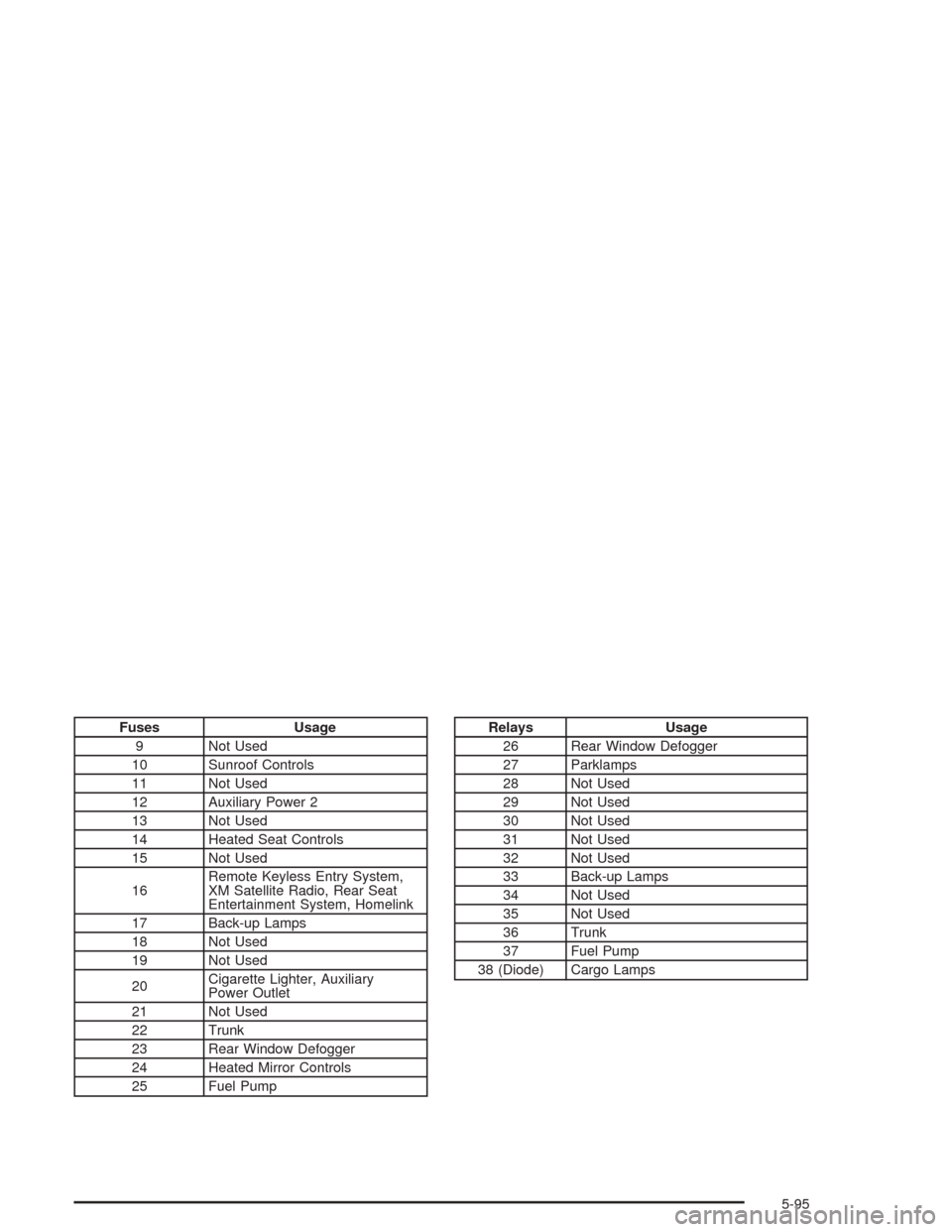
Fuses Usage
9 Not Used
10 Sunroof Controls
11 Not Used
12 Auxiliary Power 2
13 Not Used
14 Heated Seat Controls
15 Not Used
16Remote Keyless Entry System,
XM Satellite Radio, Rear Seat
Entertainment System, Homelink
17 Back-up Lamps
18 Not Used
19 Not Used
20Cigarette Lighter, Auxiliary
Power Outlet
21 Not Used
22 Trunk
23 Rear Window Defogger
24 Heated Mirror Controls
25 Fuel PumpRelays Usage
26 Rear Window Defogger
27 Parklamps
28 Not Used
29 Not Used
30 Not Used
31 Not Used
32 Not Used
33 Back-up Lamps
34 Not Used
35 Not Used
36 Trunk
37 Fuel Pump
38 (Diode) Cargo Lamps
5-95
Page 418 of 426
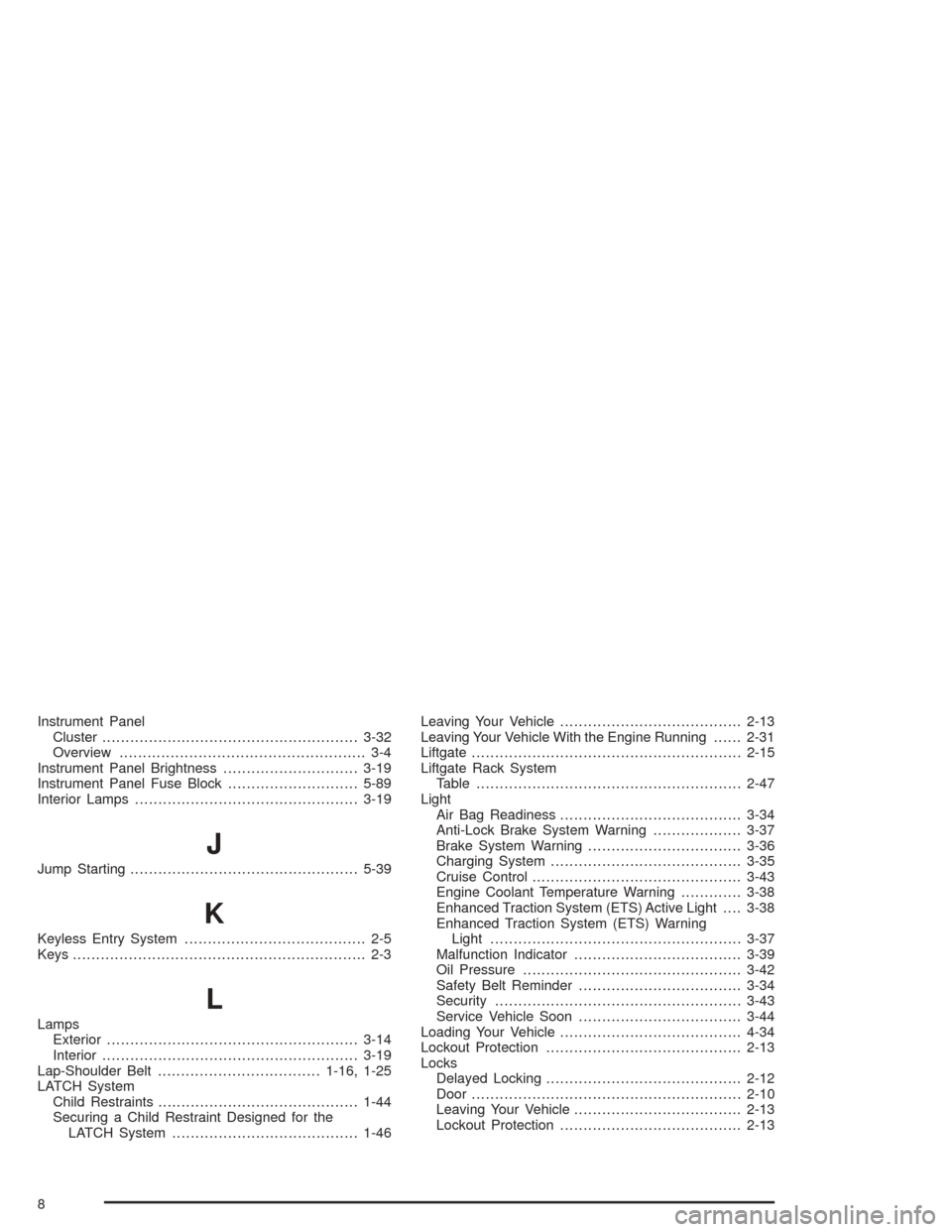
Instrument Panel
Cluster.......................................................3-32
Overview..................................................... 3-4
Instrument Panel Brightness.............................3-19
Instrument Panel Fuse Block............................5-89
Interior Lamps................................................3-19
J
Jump Starting.................................................5-39
K
Keyless Entry System....................................... 2-5
Keys............................................................... 2-3
L
Lamps
Exterior......................................................3-14
Interior.......................................................3-19
Lap-Shoulder Belt...................................1-16, 1-25
LATCH System
Child Restraints...........................................1-44
Securing a Child Restraint Designed for the
LATCH System........................................1-46Leaving Your Vehicle.......................................2-13
Leaving Your Vehicle With the Engine Running......2-31
Liftgate..........................................................2-15
Liftgate Rack System
Table.........................................................2-47
Light
Air Bag Readiness.......................................3-34
Anti-Lock Brake System Warning...................3-37
Brake System Warning.................................3-36
Charging System.........................................3-35
Cruise Control.............................................3-43
Engine Coolant Temperature Warning.............3-38
Enhanced Traction System (ETS) Active Light....3-38
Enhanced Traction System (ETS) Warning
Light......................................................3-37
Malfunction Indicator....................................3-39
Oil Pressure...............................................3-42
Safety Belt Reminder...................................3-34
Security.....................................................3-43
Service Vehicle Soon...................................3-44
Loading Your Vehicle.......................................4-34
Lockout Protection..........................................2-13
Locks
Delayed Locking..........................................2-12
Door..........................................................2-10
Leaving Your Vehicle....................................2-13
Lockout Protection.......................................2-13
8
Page 421 of 426
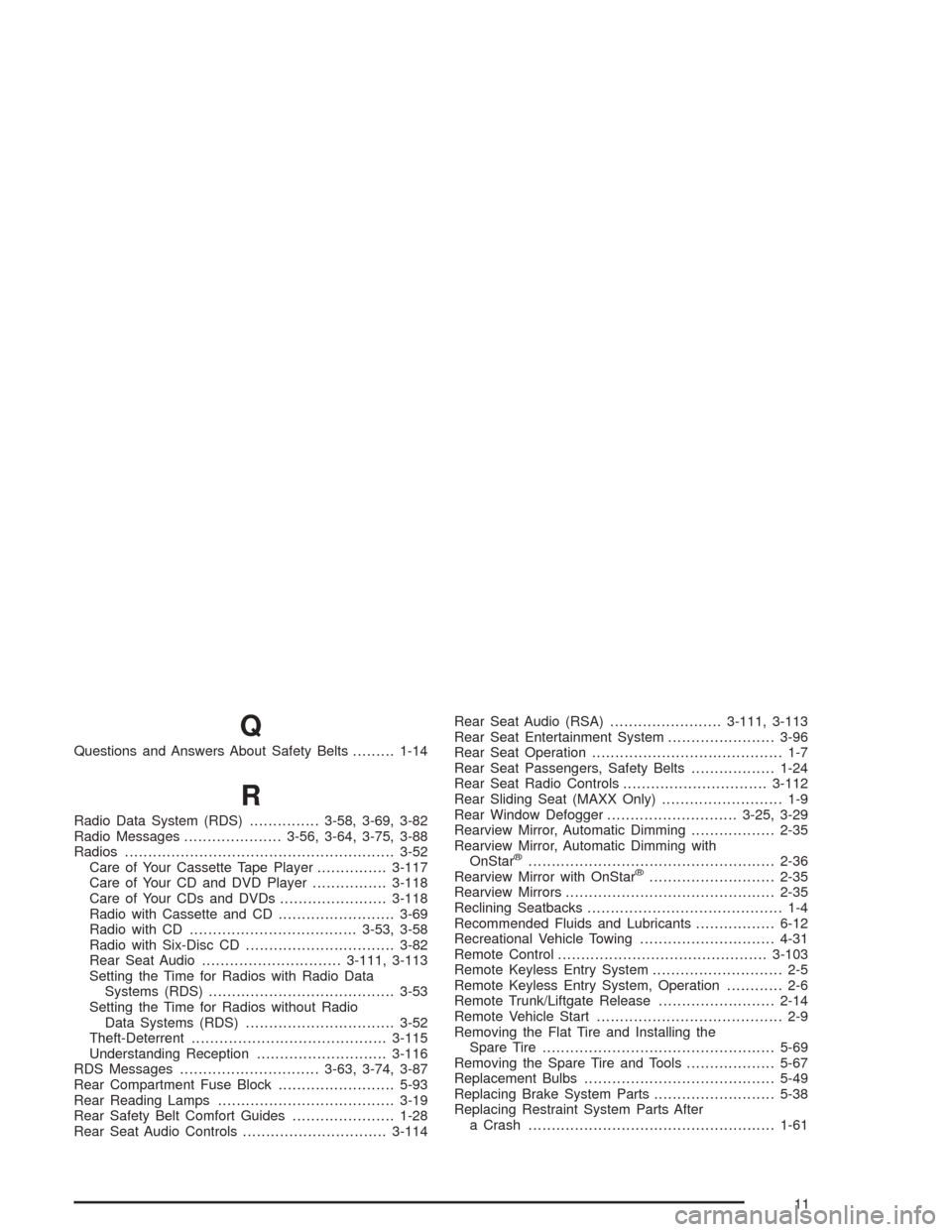
Q
Questions and Answers About Safety Belts.........1-14
R
Radio Data System (RDS)...............3-58, 3-69, 3-82
Radio Messages.....................3-56, 3-64, 3-75, 3-88
Radios..........................................................3-52
Care of Your Cassette Tape Player...............3-117
Care of Your CD and DVD Player................3-118
Care of Your CDs and DVDs.......................3-118
Radio with Cassette and CD.........................3-69
Radio with CD....................................3-53, 3-58
Radio with Six-Disc CD................................3-82
Rear Seat Audio..............................3-111, 3-113
Setting the Time for Radios with Radio Data
Systems (RDS)........................................3-53
Setting the Time for Radios without Radio
Data Systems (RDS)................................3-52
Theft-Deterrent..........................................3-115
Understanding Reception............................3-116
RDS Messages..............................3-63, 3-74, 3-87
Rear Compartment Fuse Block.........................5-93
Rear Reading Lamps......................................3-19
Rear Safety Belt Comfort Guides......................1-28
Rear Seat Audio Controls...............................3-114Rear Seat Audio (RSA)........................3-111, 3-113
Rear Seat Entertainment System.......................3-96
Rear Seat Operation......................................... 1-7
Rear Seat Passengers, Safety Belts..................1-24
Rear Seat Radio Controls...............................3-112
Rear Sliding Seat (MAXX Only).......................... 1-9
Rear Window Defogger............................3-25, 3-29
Rearview Mirror, Automatic Dimming..................2-35
Rearview Mirror, Automatic Dimming with
OnStar
®.....................................................2-36
Rearview Mirror with OnStar®...........................2-35
Rearview Mirrors.............................................2-35
Reclining Seatbacks.......................................... 1-4
Recommended Fluids and Lubricants.................6-12
Recreational Vehicle Towing.............................4-31
Remote Control.............................................3-103
Remote Keyless Entry System............................ 2-5
Remote Keyless Entry System, Operation............ 2-6
Remote Trunk/Liftgate Release.........................2-14
Remote Vehicle Start........................................ 2-9
Removing the Flat Tire and Installing the
Spare Tire..................................................5-69
Removing the Spare Tire and Tools...................5-67
Replacement Bulbs.........................................5-49
Replacing Brake System Parts..........................5-38
Replacing Restraint System Parts After
a Crash.....................................................1-61
11