traction control CHEVROLET MALIBU 2006 6.G Owners Manual
[x] Cancel search | Manufacturer: CHEVROLET, Model Year: 2006, Model line: MALIBU, Model: CHEVROLET MALIBU 2006 6.GPages: 442, PDF Size: 2.61 MB
Page 134 of 442
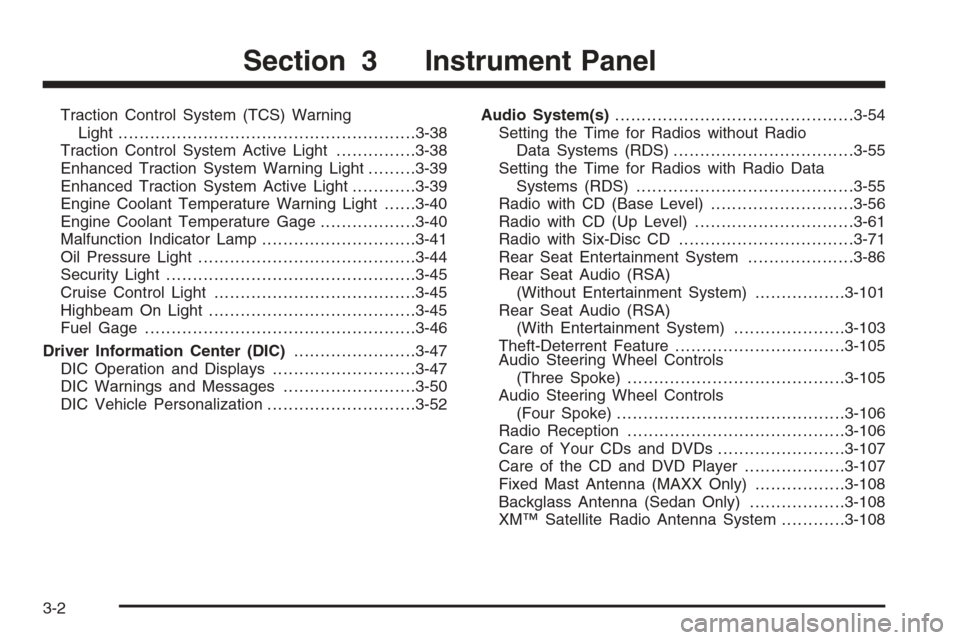
Traction Control System (TCS) Warning
Light........................................................3-38
Traction Control System Active Light...............3-38
Enhanced Traction System Warning Light.........3-39
Enhanced Traction System Active Light............3-39
Engine Coolant Temperature Warning Light......3-40
Engine Coolant Temperature Gage..................3-40
Malfunction Indicator Lamp.............................3-41
Oil Pressure Light.........................................3-44
Security Light...............................................3-45
Cruise Control Light......................................3-45
Highbeam On Light.......................................3-45
Fuel Gage...................................................3-46
Driver Information Center (DIC).......................3-47
DIC Operation and Displays...........................3-47
DIC Warnings and Messages.........................3-50
DIC Vehicle Personalization............................3-52Audio System(s).............................................3-54
Setting the Time for Radios without Radio
Data Systems (RDS)..................................3-55
Setting the Time for Radios with Radio Data
Systems (RDS).........................................3-55
Radio with CD (Base Level)...........................3-56
Radio with CD (Up Level)..............................3-61
Radio with Six-Disc CD.................................3-71
Rear Seat Entertainment System....................3-86
Rear Seat Audio (RSA)
(Without Entertainment System).................3-101
Rear Seat Audio (RSA)
(With Entertainment System).....................3-103
Theft-Deterrent Feature................................3-105
Audio Steering Wheel Controls
(Three Spoke).........................................3-105
Audio Steering Wheel Controls
(Four Spoke)...........................................3-106
Radio Reception.........................................3-106
Care of Your CDs and DVDs........................3-107
Care of the CD and DVD Player...................3-107
Fixed Mast Antenna (MAXX Only).................3-108
Backglass Antenna (Sedan Only)..................3-108
XM™ Satellite Radio Antenna System............3-108
Section 3 Instrument Panel
3-2
Page 137 of 442
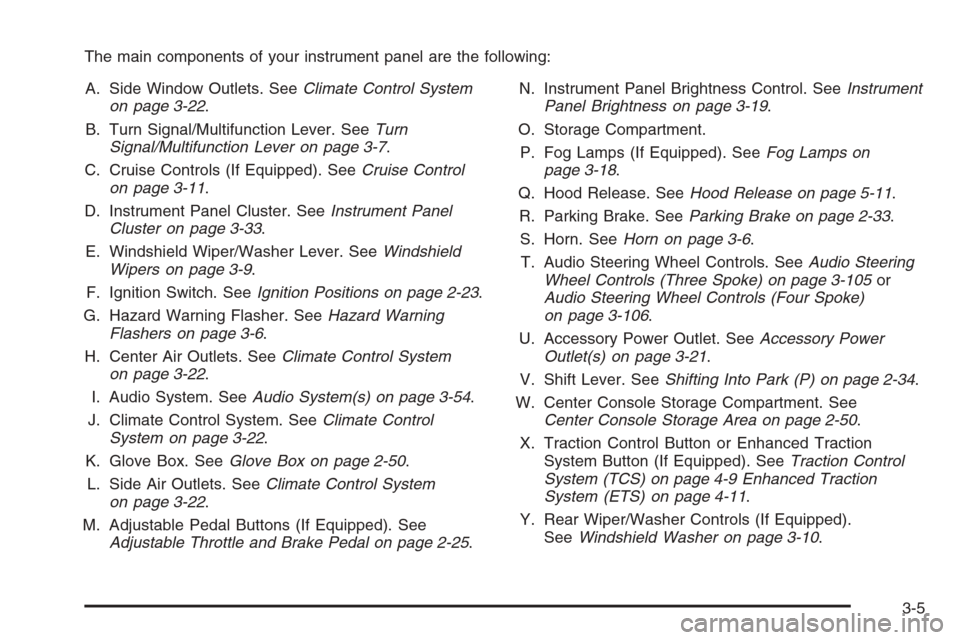
The main components of your instrument panel are the following:
A. Side Window Outlets. SeeClimate Control System
on page 3-22.
B. Turn Signal/Multifunction Lever. SeeTurn
Signal/Multifunction Lever on page 3-7.
C. Cruise Controls (If Equipped). SeeCruise Control
on page 3-11.
D. Instrument Panel Cluster. SeeInstrument Panel
Cluster on page 3-33.
E. Windshield Wiper/Washer Lever. SeeWindshield
Wipers on page 3-9.
F. Ignition Switch. SeeIgnition Positions on page 2-23.
G. Hazard Warning Flasher. SeeHazard Warning
Flashers on page 3-6.
H. Center Air Outlets. SeeClimate Control System
on page 3-22.
I. Audio System. SeeAudio System(s) on page 3-54.
J. Climate Control System. SeeClimate Control
System on page 3-22.
K. Glove Box. SeeGlove Box on page 2-50.
L. Side Air Outlets. SeeClimate Control System
on page 3-22.
M. Adjustable Pedal Buttons (If Equipped). See
Adjustable Throttle and Brake Pedal on page 2-25.N. Instrument Panel Brightness Control. SeeInstrument
Panel Brightness on page 3-19.
O. Storage Compartment.
P. Fog Lamps (If Equipped). SeeFog Lamps on
page 3-18.
Q. Hood Release. SeeHood Release on page 5-11.
R. Parking Brake. SeeParking Brake on page 2-33.
S. Horn. SeeHorn on page 3-6.
T. Audio Steering Wheel Controls. SeeAudio Steering
Wheel Controls (Three Spoke) on page 3-105or
Audio Steering Wheel Controls (Four Spoke)
on page 3-106.
U. Accessory Power Outlet. SeeAccessory Power
Outlet(s) on page 3-21.
V. Shift Lever. SeeShifting Into Park (P) on page 2-34.
W. Center Console Storage Compartment. See
Center Console Storage Area on page 2-50.
X. Traction Control Button or Enhanced Traction
System Button (If Equipped). SeeTraction Control
System (TCS) on page 4-9 Enhanced Traction
System (ETS) on page 4-11.
Y. Rear Wiper/Washer Controls (If Equipped).
SeeWindshield Washer on page 3-10.
3-5
Page 143 of 442
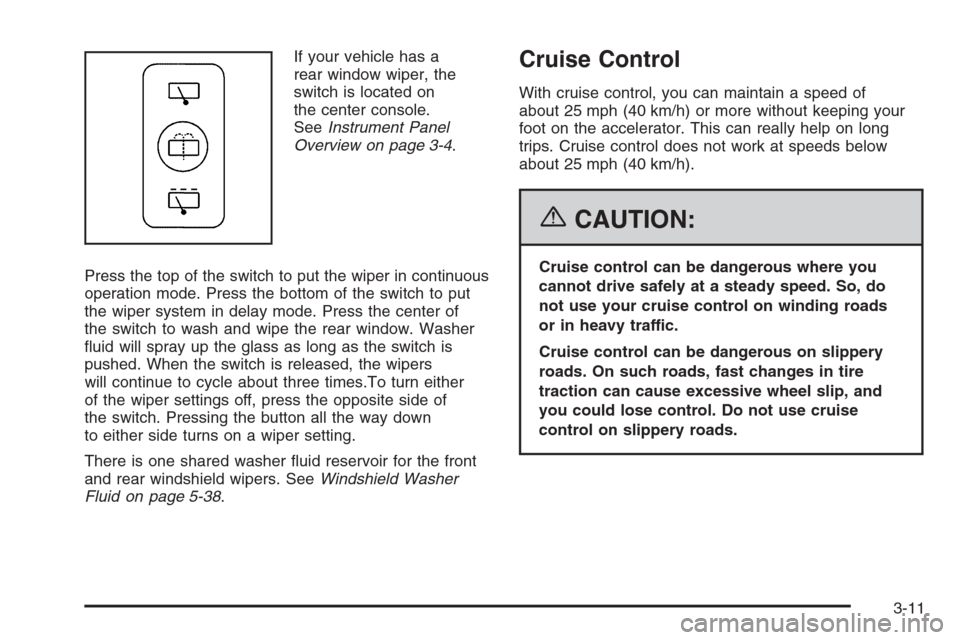
If your vehicle has a
rear window wiper, the
switch is located on
the center console.
SeeInstrument Panel
Overview on page 3-4.
Press the top of the switch to put the wiper in continuous
operation mode. Press the bottom of the switch to put
the wiper system in delay mode. Press the center of
the switch to wash and wipe the rear window. Washer
�uid will spray up the glass as long as the switch is
pushed. When the switch is released, the wipers
will continue to cycle about three times.To turn either
of the wiper settings off, press the opposite side of
the switch. Pressing the button all the way down
to either side turns on a wiper setting.
There is one shared washer �uid reservoir for the front
and rear windshield wipers. SeeWindshield Washer
Fluid on page 5-38.Cruise Control
With cruise control, you can maintain a speed of
about 25 mph (40 km/h) or more without keeping your
foot on the accelerator. This can really help on long
trips. Cruise control does not work at speeds below
about 25 mph (40 km/h).
{CAUTION:
Cruise control can be dangerous where you
cannot drive safely at a steady speed. So, do
not use your cruise control on winding roads
or in heavy traffic.
Cruise control can be dangerous on slippery
roads. On such roads, fast changes in tire
traction can cause excessive wheel slip, and
you could lose control. Do not use cruise
control on slippery roads.
3-11
Page 153 of 442
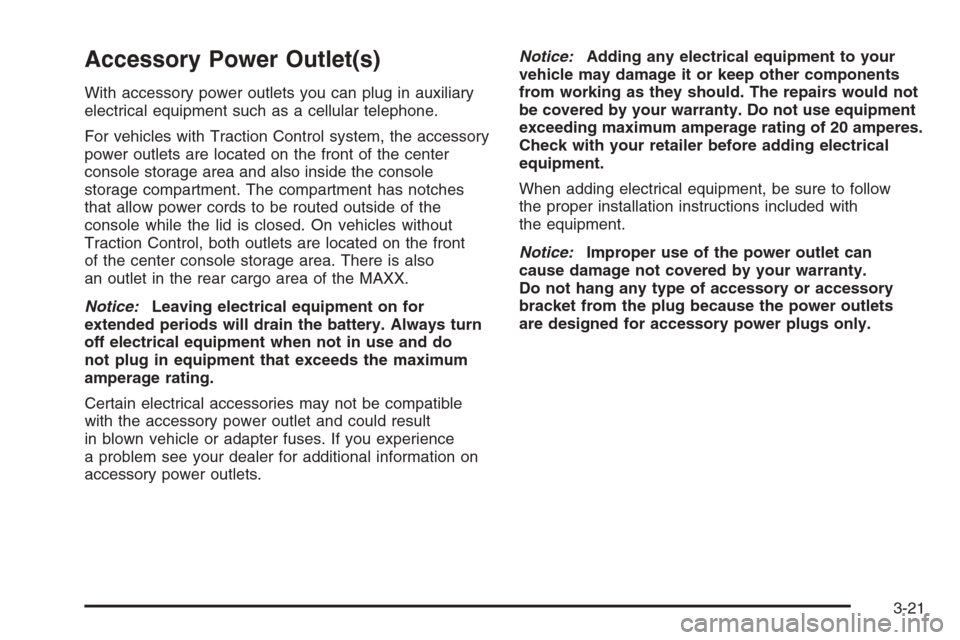
Accessory Power Outlet(s)
With accessory power outlets you can plug in auxiliary
electrical equipment such as a cellular telephone.
For vehicles with Traction Control system, the accessory
power outlets are located on the front of the center
console storage area and also inside the console
storage compartment. The compartment has notches
that allow power cords to be routed outside of the
console while the lid is closed. On vehicles without
Traction Control, both outlets are located on the front
of the center console storage area. There is also
an outlet in the rear cargo area of the MAXX.
Notice:Leaving electrical equipment on for
extended periods will drain the battery. Always turn
off electrical equipment when not in use and do
not plug in equipment that exceeds the maximum
amperage rating.
Certain electrical accessories may not be compatible
with the accessory power outlet and could result
in blown vehicle or adapter fuses. If you experience
a problem see your dealer for additional information on
accessory power outlets.Notice:Adding any electrical equipment to your
vehicle may damage it or keep other components
from working as they should. The repairs would not
be covered by your warranty. Do not use equipment
exceeding maximum amperage rating of 20 amperes.
Check with your retailer before adding electrical
equipment.
When adding electrical equipment, be sure to follow
the proper installation instructions included with
the equipment.
Notice:Improper use of the power outlet can
cause damage not covered by your warranty.
Do not hang any type of accessory or accessory
bracket from the plug because the power outlets
are designed for accessory power plugs only.
3-21
Page 170 of 442
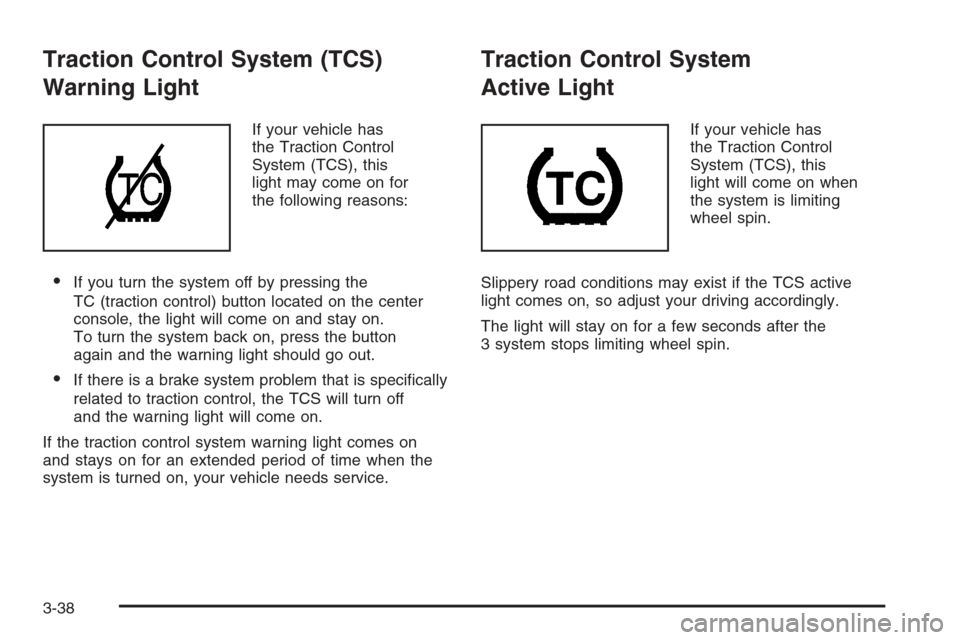
Traction Control System (TCS)
Warning Light
If your vehicle has
the Traction Control
System (TCS), this
light may come on for
the following reasons:
If you turn the system off by pressing the
TC (traction control) button located on the center
console, the light will come on and stay on.
To turn the system back on, press the button
again and the warning light should go out.
If there is a brake system problem that is speci�cally
related to traction control, the TCS will turn off
and the warning light will come on.
If the traction control system warning light comes on
and stays on for an extended period of time when the
system is turned on, your vehicle needs service.
Traction Control System
Active Light
If your vehicle has
the Traction Control
System (TCS), this
light will come on when
the system is limiting
wheel spin.
Slippery road conditions may exist if the TCS active
light comes on, so adjust your driving accordingly.
The light will stay on for a few seconds after the
3 system stops limiting wheel spin.
3-38
Page 171 of 442
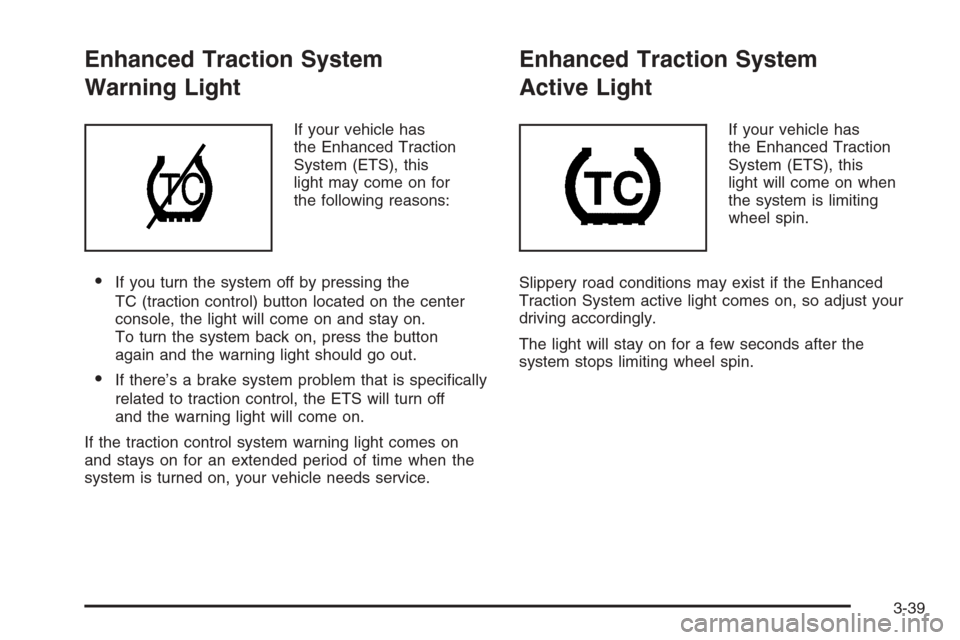
Enhanced Traction System
Warning Light
If your vehicle has
the Enhanced Traction
System (ETS), this
light may come on for
the following reasons:
If you turn the system off by pressing the
TC (traction control) button located on the center
console, the light will come on and stay on.
To turn the system back on, press the button
again and the warning light should go out.
If there’s a brake system problem that is speci�cally
related to traction control, the ETS will turn off
and the warning light will come on.
If the traction control system warning light comes on
and stays on for an extended period of time when the
system is turned on, your vehicle needs service.
Enhanced Traction System
Active Light
If your vehicle has
the Enhanced Traction
System (ETS), this
light will come on when
the system is limiting
wheel spin.
Slippery road conditions may exist if the Enhanced
Traction System active light comes on, so adjust your
driving accordingly.
The light will stay on for a few seconds after the
system stops limiting wheel spin.
3-39
Page 186 of 442
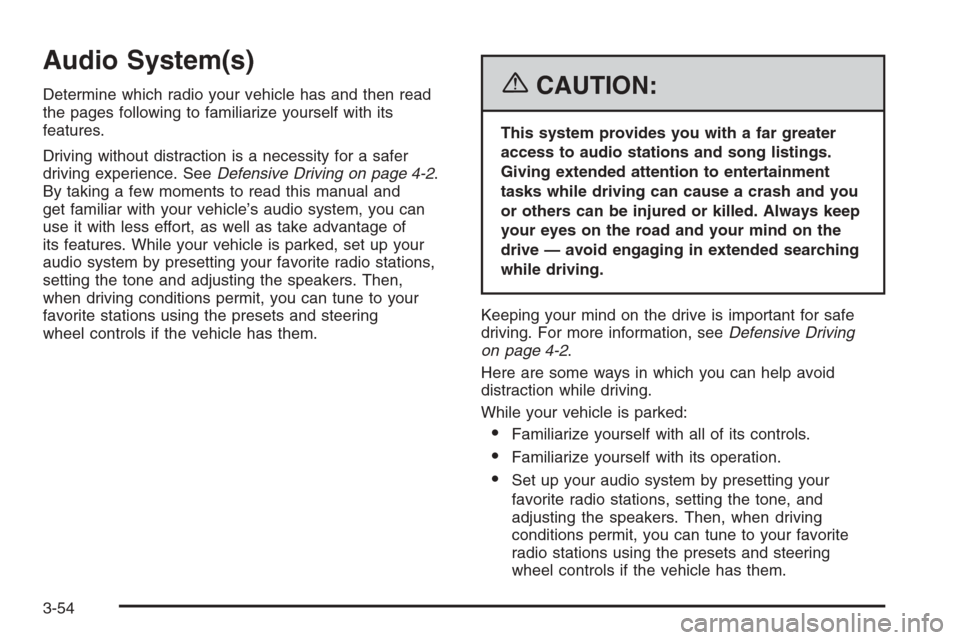
Audio System(s)
Determine which radio your vehicle has and then read
the pages following to familiarize yourself with its
features.
Driving without distraction is a necessity for a safer
driving experience. SeeDefensive Driving on page 4-2.
By taking a few moments to read this manual and
get familiar with your vehicle’s audio system, you can
use it with less effort, as well as take advantage of
its features. While your vehicle is parked, set up your
audio system by presetting your favorite radio stations,
setting the tone and adjusting the speakers. Then,
when driving conditions permit, you can tune to your
favorite stations using the presets and steering
wheel controls if the vehicle has them.{CAUTION:
This system provides you with a far greater
access to audio stations and song listings.
Giving extended attention to entertainment
tasks while driving can cause a crash and you
or others can be injured or killed. Always keep
your eyes on the road and your mind on the
drive — avoid engaging in extended searching
while driving.
Keeping your mind on the drive is important for safe
driving. For more information, seeDefensive Driving
on page 4-2.
Here are some ways in which you can help avoid
distraction while driving.
While your vehicle is parked:
Familiarize yourself with all of its controls.
Familiarize yourself with its operation.
Set up your audio system by presetting your
favorite radio stations, setting the tone, and
adjusting the speakers. Then, when driving
conditions permit, you can tune to your favorite
radio stations using the presets and steering
wheel controls if the vehicle has them.
3-54
Page 241 of 442
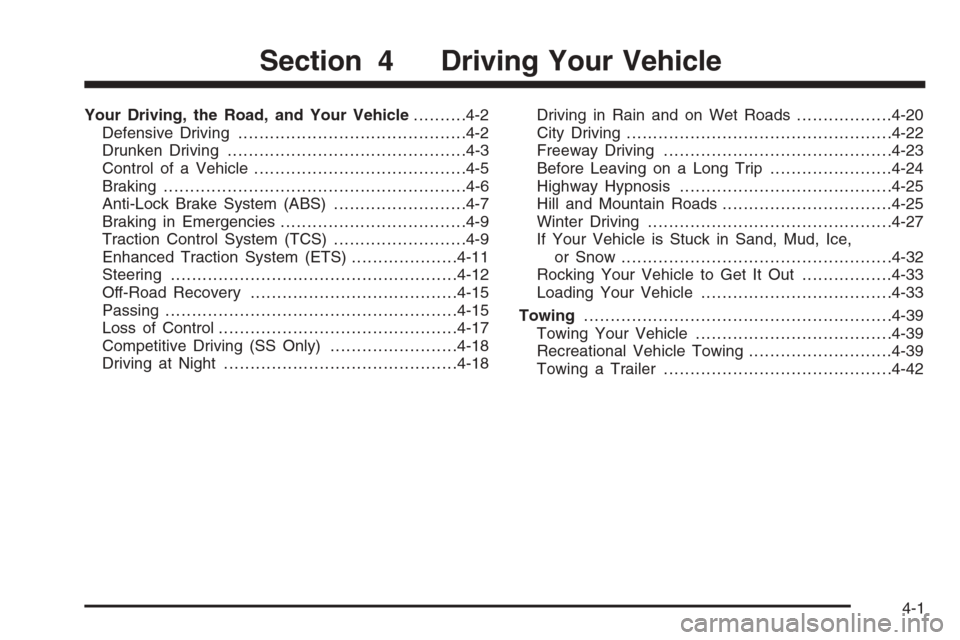
Your Driving, the Road, and Your Vehicle..........4-2
Defensive Driving...........................................4-2
Drunken Driving.............................................4-3
Control of a Vehicle........................................4-5
Braking.........................................................4-6
Anti-Lock Brake System (ABS).........................4-7
Braking in Emergencies...................................4-9
Traction Control System (TCS).........................4-9
Enhanced Traction System (ETS)....................4-11
Steering......................................................4-12
Off-Road Recovery.......................................4-15
Passing.......................................................4-15
Loss of Control.............................................4-17
Competitive Driving (SS Only)........................4-18
Driving at Night............................................4-18Driving in Rain and on Wet Roads..................4-20
City Driving..................................................4-22
Freeway Driving...........................................4-23
Before Leaving on a Long Trip.......................4-24
Highway Hypnosis........................................4-25
Hill and Mountain Roads................................4-25
Winter Driving..............................................4-27
If Your Vehicle is Stuck in Sand, Mud, Ice,
or Snow...................................................4-32
Rocking Your Vehicle to Get It Out.................4-33
Loading Your Vehicle....................................4-33
Towing..........................................................4-39
Towing Your Vehicle.....................................4-39
Recreational Vehicle Towing...........................4-39
Towing a Trailer...........................................4-42
Section 4 Driving Your Vehicle
4-1
Page 249 of 442
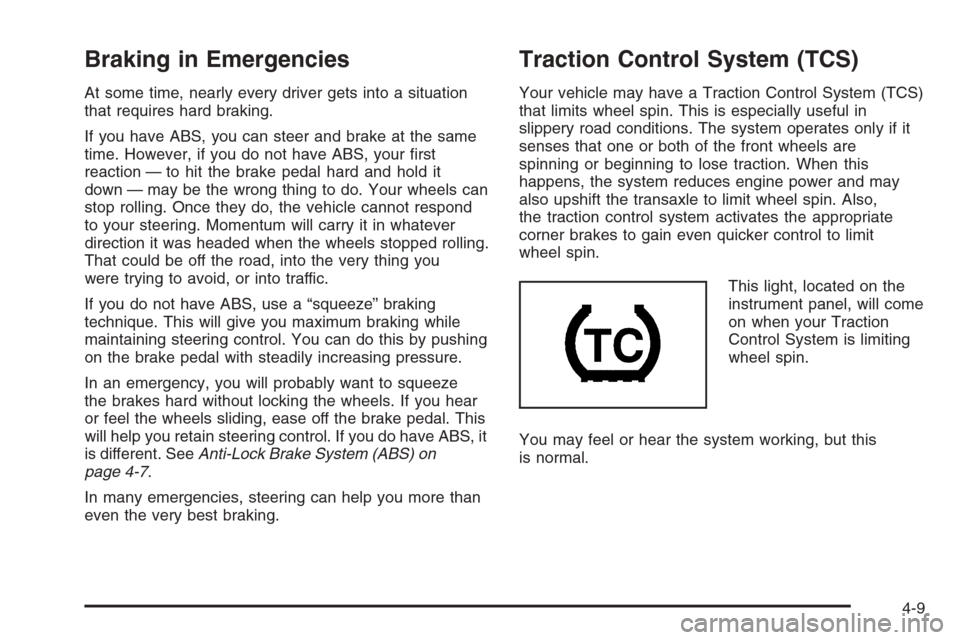
Braking in Emergencies
At some time, nearly every driver gets into a situation
that requires hard braking.
If you have ABS, you can steer and brake at the same
time. However, if you do not have ABS, your �rst
reaction — to hit the brake pedal hard and hold it
down — may be the wrong thing to do. Your wheels can
stop rolling. Once they do, the vehicle cannot respond
to your steering. Momentum will carry it in whatever
direction it was headed when the wheels stopped rolling.
That could be off the road, into the very thing you
were trying to avoid, or into traffic.
If you do not have ABS, use a “squeeze” braking
technique. This will give you maximum braking while
maintaining steering control. You can do this by pushing
on the brake pedal with steadily increasing pressure.
In an emergency, you will probably want to squeeze
the brakes hard without locking the wheels. If you hear
or feel the wheels sliding, ease off the brake pedal. This
will help you retain steering control. If you do have ABS, it
is different. SeeAnti-Lock Brake System (ABS) on
page 4-7.
In many emergencies, steering can help you more than
even the very best braking.
Traction Control System (TCS)
Your vehicle may have a Traction Control System (TCS)
that limits wheel spin. This is especially useful in
slippery road conditions. The system operates only if it
senses that one or both of the front wheels are
spinning or beginning to lose traction. When this
happens, the system reduces engine power and may
also upshift the transaxle to limit wheel spin. Also,
the traction control system activates the appropriate
corner brakes to gain even quicker control to limit
wheel spin.
This light, located on the
instrument panel, will come
on when your Traction
Control System is limiting
wheel spin.
You may feel or hear the system working, but this
is normal.
4-9
Page 250 of 442
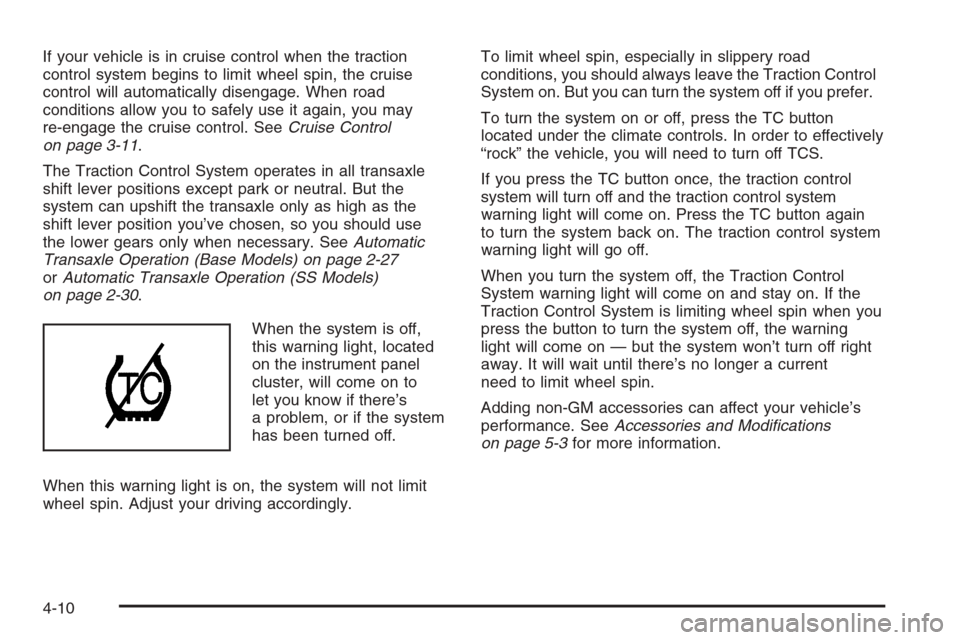
If your vehicle is in cruise control when the traction
control system begins to limit wheel spin, the cruise
control will automatically disengage. When road
conditions allow you to safely use it again, you may
re-engage the cruise control. SeeCruise Control
on page 3-11.
The Traction Control System operates in all transaxle
shift lever positions except park or neutral. But the
system can upshift the transaxle only as high as the
shift lever position you’ve chosen, so you should use
the lower gears only when necessary. SeeAutomatic
Transaxle Operation (Base Models) on page 2-27
orAutomatic Transaxle Operation (SS Models)
on page 2-30.
When the system is off,
this warning light, located
on the instrument panel
cluster, will come on to
let you know if there’s
a problem, or if the system
has been turned off.
When this warning light is on, the system will not limit
wheel spin. Adjust your driving accordingly.To limit wheel spin, especially in slippery road
conditions, you should always leave the Traction Control
System on. But you can turn the system off if you prefer.
To turn the system on or off, press the TC button
located under the climate controls. In order to effectively
“rock” the vehicle, you will need to turn off TCS.
If you press the TC button once, the traction control
system will turn off and the traction control system
warning light will come on. Press the TC button again
to turn the system back on. The traction control system
warning light will go off.
When you turn the system off, the Traction Control
System warning light will come on and stay on. If the
Traction Control System is limiting wheel spin when you
press the button to turn the system off, the warning
light will come on — but the system won’t turn off right
away. It will wait until there’s no longer a current
need to limit wheel spin.
Adding non-GM accessories can affect your vehicle’s
performance. SeeAccessories and Modi�cations
on page 5-3for more information.
4-10