instrument panel CHEVROLET MALIBU 2007 6.G User Guide
[x] Cancel search | Manufacturer: CHEVROLET, Model Year: 2007, Model line: MALIBU, Model: CHEVROLET MALIBU 2007 6.GPages: 510, PDF Size: 2.8 MB
Page 89 of 510
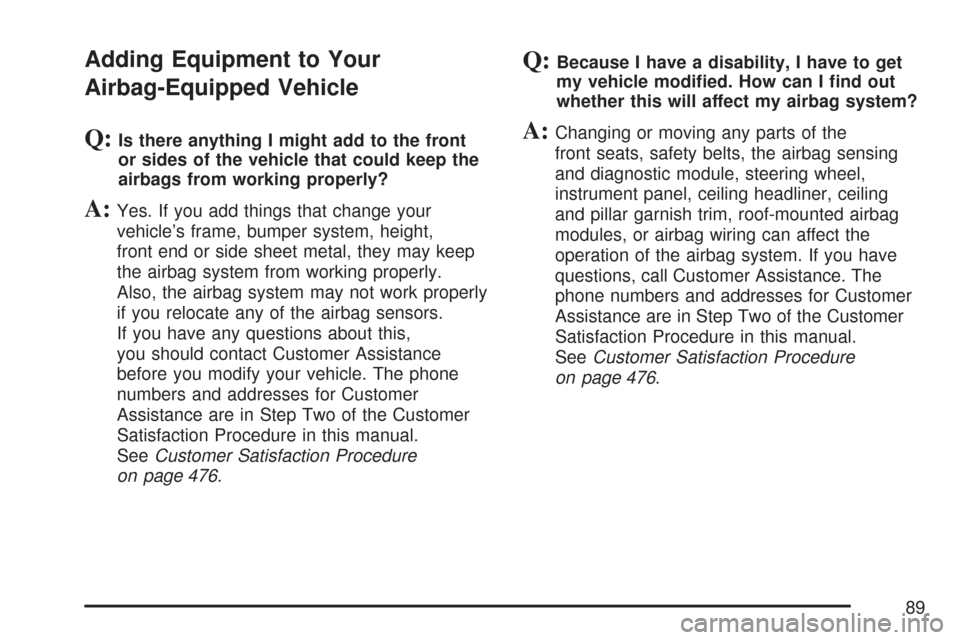
Adding Equipment to Your
Airbag-Equipped Vehicle
Q:Is there anything I might add to the front
or sides of the vehicle that could keep the
airbags from working properly?
A:Yes. If you add things that change your
vehicle’s frame, bumper system, height,
front end or side sheet metal, they may keep
the airbag system from working properly.
Also, the airbag system may not work properly
if you relocate any of the airbag sensors.
If you have any questions about this,
you should contact Customer Assistance
before you modify your vehicle. The phone
numbers and addresses for Customer
Assistance are in Step Two of the Customer
Satisfaction Procedure in this manual.
SeeCustomer Satisfaction Procedure
on page 476.
Q:Because I have a disability, I have to get
my vehicle modi�ed. How can I �nd out
whether this will affect my airbag system?
A:Changing or moving any parts of the
front seats, safety belts, the airbag sensing
and diagnostic module, steering wheel,
instrument panel, ceiling headliner, ceiling
and pillar garnish trim, roof-mounted airbag
modules, or airbag wiring can affect the
operation of the airbag system. If you have
questions, call Customer Assistance. The
phone numbers and addresses for Customer
Assistance are in Step Two of the Customer
Satisfaction Procedure in this manual.
SeeCustomer Satisfaction Procedure
on page 476.
89
Page 90 of 510
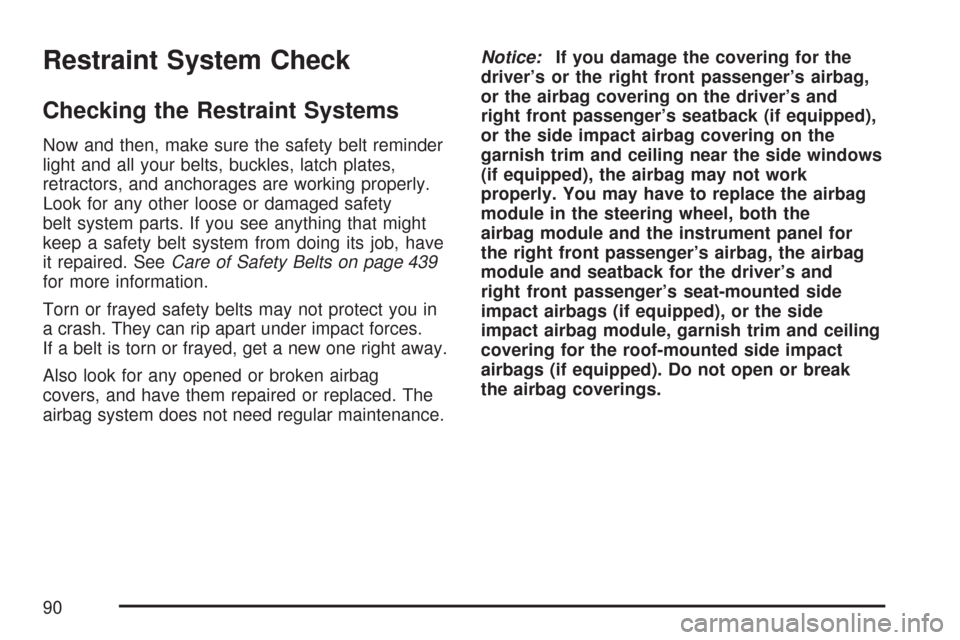
Restraint System Check
Checking the Restraint Systems
Now and then, make sure the safety belt reminder
light and all your belts, buckles, latch plates,
retractors, and anchorages are working properly.
Look for any other loose or damaged safety
belt system parts. If you see anything that might
keep a safety belt system from doing its job, have
it repaired. SeeCare of Safety Belts on page 439
for more information.
Torn or frayed safety belts may not protect you in
a crash. They can rip apart under impact forces.
If a belt is torn or frayed, get a new one right away.
Also look for any opened or broken airbag
covers, and have them repaired or replaced. The
airbag system does not need regular maintenance.Notice:If you damage the covering for the
driver’s or the right front passenger’s airbag,
or the airbag covering on the driver’s and
right front passenger’s seatback (if equipped),
or the side impact airbag covering on the
garnish trim and ceiling near the side windows
(if equipped), the airbag may not work
properly. You may have to replace the airbag
module in the steering wheel, both the
airbag module and the instrument panel for
the right front passenger’s airbag, the airbag
module and seatback for the driver’s and
right front passenger’s seat-mounted side
impact airbags (if equipped), or the side
impact airbag module, garnish trim and ceiling
covering for the roof-mounted side impact
airbags (if equipped). Do not open or break
the airbag coverings.
90
Page 108 of 510
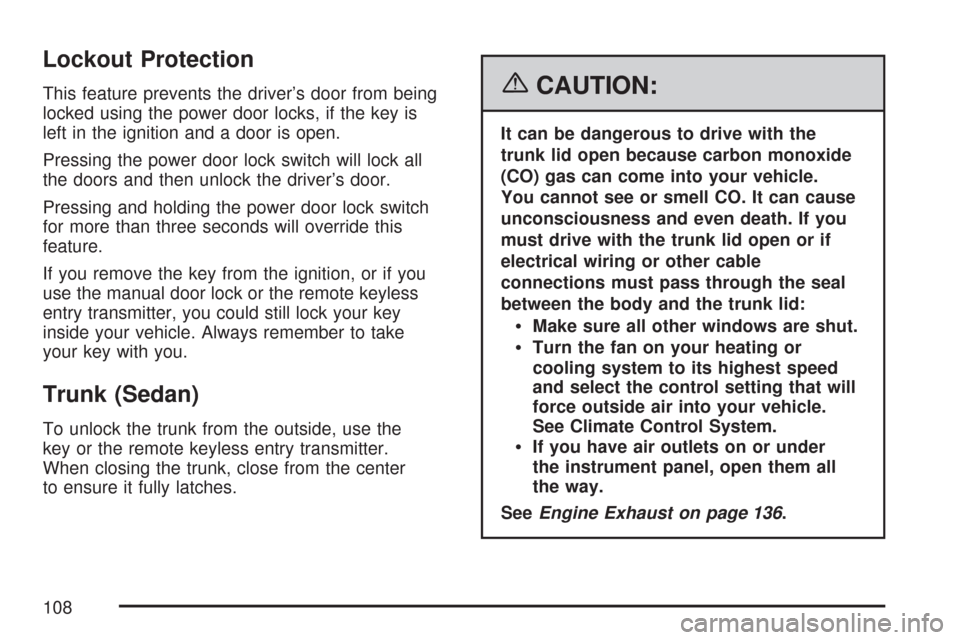
Lockout Protection
This feature prevents the driver’s door from being
locked using the power door locks, if the key is
left in the ignition and a door is open.
Pressing the power door lock switch will lock all
the doors and then unlock the driver’s door.
Pressing and holding the power door lock switch
for more than three seconds will override this
feature.
If you remove the key from the ignition, or if you
use the manual door lock or the remote keyless
entry transmitter, you could still lock your key
inside your vehicle. Always remember to take
your key with you.
Trunk (Sedan)
To unlock the trunk from the outside, use the
key or the remote keyless entry transmitter.
When closing the trunk, close from the center
to ensure it fully latches.
{CAUTION:
It can be dangerous to drive with the
trunk lid open because carbon monoxide
(CO) gas can come into your vehicle.
You cannot see or smell CO. It can cause
unconsciousness and even death. If you
must drive with the trunk lid open or if
electrical wiring or other cable
connections must pass through the seal
between the body and the trunk lid:
Make sure all other windows are shut.
Turn the fan on your heating or
cooling system to its highest speed
and select the control setting that will
force outside air into your vehicle.
See Climate Control System.
If you have air outlets on or under
the instrument panel, open them all
the way.
SeeEngine Exhaust on page 136.
108
Page 113 of 510
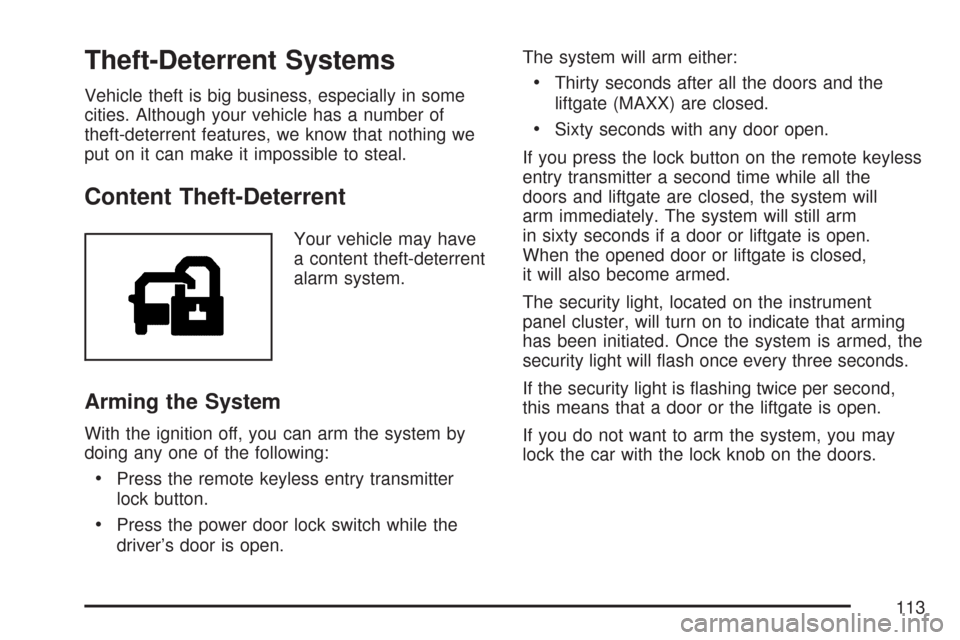
Theft-Deterrent Systems
Vehicle theft is big business, especially in some
cities. Although your vehicle has a number of
theft-deterrent features, we know that nothing we
put on it can make it impossible to steal.
Content Theft-Deterrent
Your vehicle may have
a content theft-deterrent
alarm system.
Arming the System
With the ignition off, you can arm the system by
doing any one of the following:
Press the remote keyless entry transmitter
lock button.
Press the power door lock switch while the
driver’s door is open.The system will arm either:
Thirty seconds after all the doors and the
liftgate (MAXX) are closed.
Sixty seconds with any door open.
If you press the lock button on the remote keyless
entry transmitter a second time while all the
doors and liftgate are closed, the system will
arm immediately. The system will still arm
in sixty seconds if a door or liftgate is open.
When the opened door or liftgate is closed,
it will also become armed.
The security light, located on the instrument
panel cluster, will turn on to indicate that arming
has been initiated. Once the system is armed, the
security light will �ash once every three seconds.
If the security light is �ashing twice per second,
this means that a door or the liftgate is open.
If you do not want to arm the system, you may
lock the car with the lock knob on the doors.
113
Page 118 of 510

Ignition Positions
With the key in the
ignition switch, you can
turn it to four different
positions.
Notice:Using a tool to force the key from the
ignition switch could cause damage or break
the key. Use the correct key and turn the key
only with your hand. Make sure the key is in all
the way. If none of this works, then your vehicle
needs service.
9(OFF):This is the only position from which
you can remove the key. It also locks the ignition
and transaxle. A warning chime sounds if the
driver’s door is opened while the ignition is off and
the key is left in the ignition.ACC (ACCESSORY):This position lets you use
things like the radio and windshield wipers
while the engine is not running.
Use this position if your vehicle must be pushed or
towed, but never try to push-start your vehicle.
SeeRecreational Vehicle Towing on page 330.
R(ON):This position unlocks the ignition.
It is also the position to where the key returns after
you release the switch and the engine starts.
The switch will stay in this position while the
engine is running. But even while the engine is not
running, you can use ON to operate the electrical
accessories, and to display some instrument
panel warning lights.
The battery could be drained if you leave the key
in the ACC or ON position with the engine off.
You might not be able to start your vehicle if the
battery is allowed to drain for an extended
period of time.
/(START):This position starts the engine.
When the engine starts, release the key.
The ignition switch will return to the ON position
for normal driving.
118
Page 121 of 510
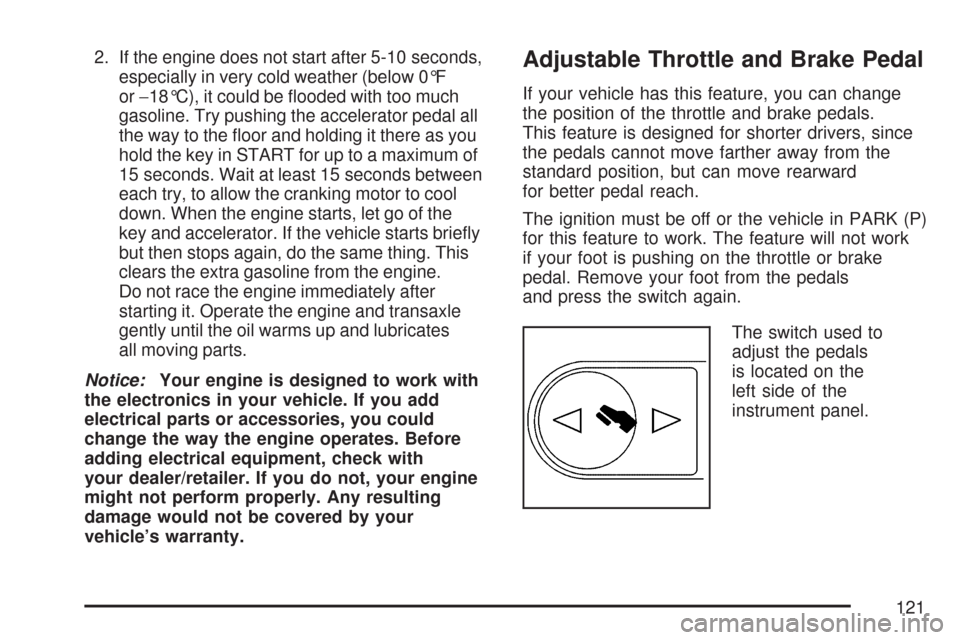
2. If the engine does not start after 5-10 seconds,
especially in very cold weather (below 0°F
or−18°C), it could be �ooded with too much
gasoline. Try pushing the accelerator pedal all
the way to the �oor and holding it there as you
hold the key in START for up to a maximum of
15 seconds. Wait at least 15 seconds between
each try, to allow the cranking motor to cool
down. When the engine starts, let go of the
key and accelerator. If the vehicle starts brie�y
but then stops again, do the same thing. This
clears the extra gasoline from the engine.
Do not race the engine immediately after
starting it. Operate the engine and transaxle
gently until the oil warms up and lubricates
all moving parts.
Notice:Your engine is designed to work with
the electronics in your vehicle. If you add
electrical parts or accessories, you could
change the way the engine operates. Before
adding electrical equipment, check with
your dealer/retailer. If you do not, your engine
might not perform properly. Any resulting
damage would not be covered by your
vehicle’s warranty.Adjustable Throttle and Brake Pedal
If your vehicle has this feature, you can change
the position of the throttle and brake pedals.
This feature is designed for shorter drivers, since
the pedals cannot move farther away from the
standard position, but can move rearward
for better pedal reach.
The ignition must be off or the vehicle in PARK (P)
for this feature to work. The feature will not work
if your foot is pushing on the throttle or brake
pedal. Remove your foot from the pedals
and press the switch again.
The switch used to
adjust the pedals
is located on the
left side of the
instrument panel.
121
Page 127 of 510
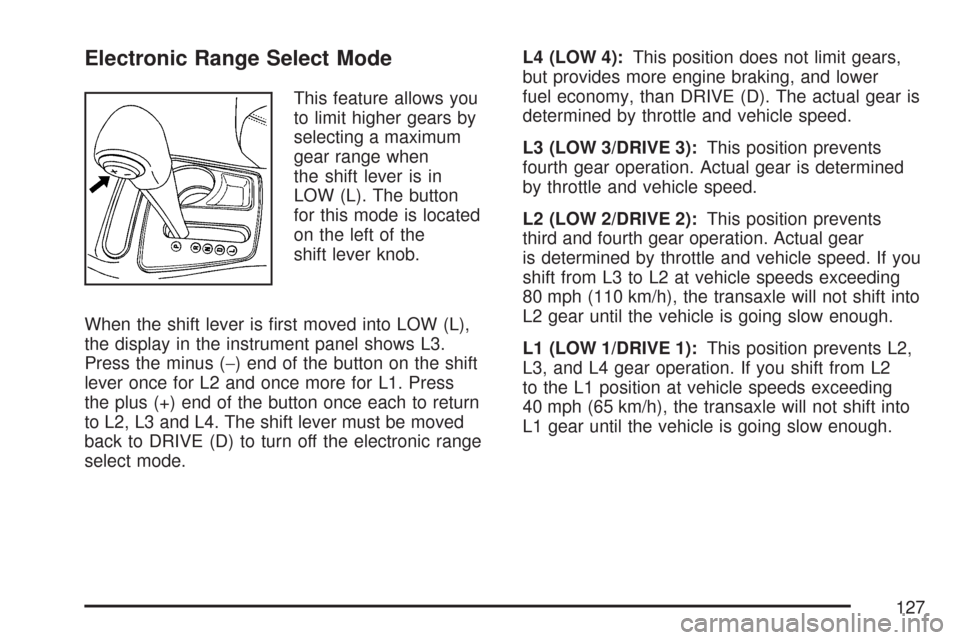
Electronic Range Select Mode
This feature allows you
to limit higher gears by
selecting a maximum
gear range when
the shift lever is in
LOW (L). The button
for this mode is located
on the left of the
shift lever knob.
When the shift lever is �rst moved into LOW (L),
the display in the instrument panel shows L3.
Press the minus (−) end of the button on the shift
lever once for L2 and once more for L1. Press
the plus (+) end of the button once each to return
to L2, L3 and L4. The shift lever must be moved
back to DRIVE (D) to turn off the electronic range
select mode.L4 (LOW 4):This position does not limit gears,
but provides more engine braking, and lower
fuel economy, than DRIVE (D). The actual gear is
determined by throttle and vehicle speed.
L3 (LOW 3/DRIVE 3):This position prevents
fourth gear operation. Actual gear is determined
by throttle and vehicle speed.
L2 (LOW 2/DRIVE 2):This position prevents
third and fourth gear operation. Actual gear
is determined by throttle and vehicle speed. If you
shift from L3 to L2 at vehicle speeds exceeding
80 mph (110 km/h), the transaxle will not shift into
L2 gear until the vehicle is going slow enough.
L1 (LOW 1/DRIVE 1):This position prevents L2,
L3, and L4 gear operation. If you shift from L2
to the L1 position at vehicle speeds exceeding
40 mph (65 km/h), the transaxle will not shift into
L1 gear until the vehicle is going slow enough.
127
Page 131 of 510
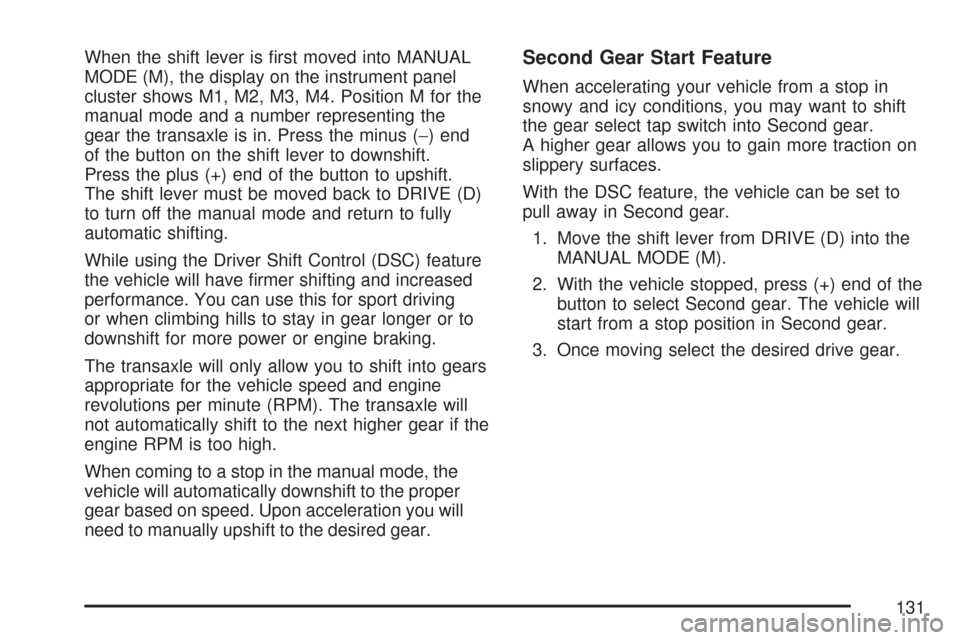
When the shift lever is �rst moved into MANUAL
MODE (M), the display on the instrument panel
cluster shows M1, M2, M3, M4. Position M for the
manual mode and a number representing the
gear the transaxle is in. Press the minus (−) end
of the button on the shift lever to downshift.
Press the plus (+) end of the button to upshift.
The shift lever must be moved back to DRIVE (D)
to turn off the manual mode and return to fully
automatic shifting.
While using the Driver Shift Control (DSC) feature
the vehicle will have �rmer shifting and increased
performance. You can use this for sport driving
or when climbing hills to stay in gear longer or to
downshift for more power or engine braking.
The transaxle will only allow you to shift into gears
appropriate for the vehicle speed and engine
revolutions per minute (RPM). The transaxle will
not automatically shift to the next higher gear if the
engine RPM is too high.
When coming to a stop in the manual mode, the
vehicle will automatically downshift to the proper
gear based on speed. Upon acceleration you will
need to manually upshift to the desired gear.Second Gear Start Feature
When accelerating your vehicle from a stop in
snowy and icy conditions, you may want to shift
the gear select tap switch into Second gear.
A higher gear allows you to gain more traction on
slippery surfaces.
With the DSC feature, the vehicle can be set to
pull away in Second gear.
1. Move the shift lever from DRIVE (D) into the
MANUAL MODE (M).
2. With the vehicle stopped, press (+) end of the
button to select Second gear. The vehicle will
start from a stop position in Second gear.
3. Once moving select the desired drive gear.
131
Page 165 of 510
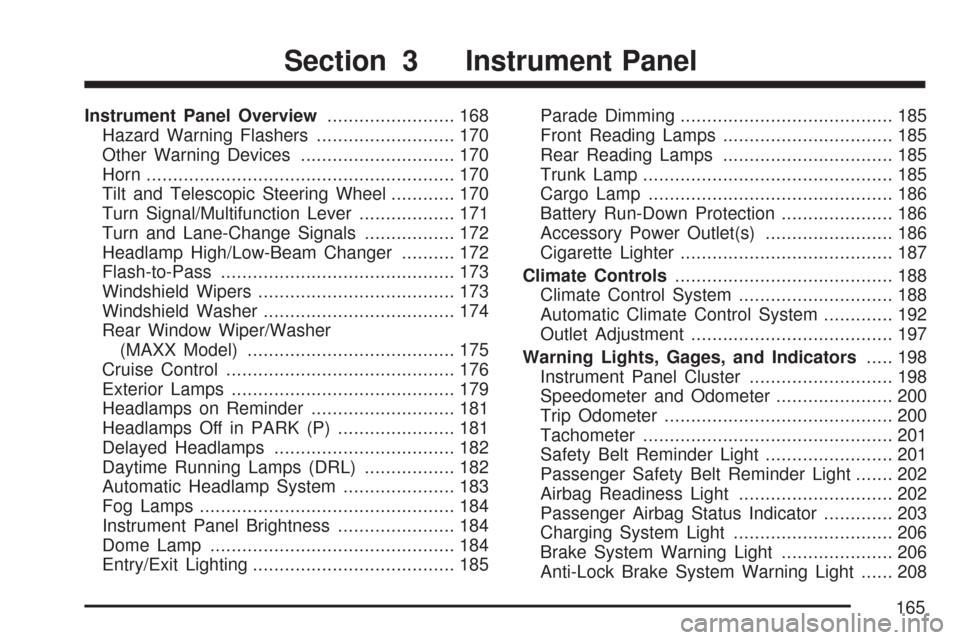
Instrument Panel Overview........................ 168
Hazard Warning Flashers.......................... 170
Other Warning Devices............................. 170
Horn.......................................................... 170
Tilt and Telescopic Steering Wheel............ 170
Turn Signal/Multifunction Lever.................. 171
Turn and Lane-Change Signals................. 172
Headlamp High/Low-Beam Changer.......... 172
Flash-to-Pass............................................ 173
Windshield Wipers..................................... 173
Windshield Washer.................................... 174
Rear Window Wiper/Washer
(MAXX Model)....................................... 175
Cruise Control........................................... 176
Exterior Lamps.......................................... 179
Headlamps on Reminder........................... 181
Headlamps Off in PARK (P)...................... 181
Delayed Headlamps.................................. 182
Daytime Running Lamps (DRL)................. 182
Automatic Headlamp System..................... 183
Fog Lamps................................................ 184
Instrument Panel Brightness...................... 184
Dome Lamp.............................................. 184
Entry/Exit Lighting...................................... 185Parade Dimming........................................ 185
Front Reading Lamps................................ 185
Rear Reading Lamps................................ 185
Trunk Lamp............................................... 185
Cargo Lamp.............................................. 186
Battery Run-Down Protection..................... 186
Accessory Power Outlet(s)........................ 186
Cigarette Lighter........................................ 187
Climate Controls......................................... 188
Climate Control System............................. 188
Automatic Climate Control System............. 192
Outlet Adjustment...................................... 197
Warning Lights, Gages, and Indicators..... 198
Instrument Panel Cluster........................... 198
Speedometer and Odometer...................... 200
Trip Odometer........................................... 200
Tachometer............................................... 201
Safety Belt Reminder Light........................ 201
Passenger Safety Belt Reminder Light....... 202
Airbag Readiness Light............................. 202
Passenger Airbag Status Indicator............. 203
Charging System Light.............................. 206
Brake System Warning Light..................... 206
Anti-Lock Brake System Warning Light...... 208
Section 3 Instrument Panel
165
Page 166 of 510
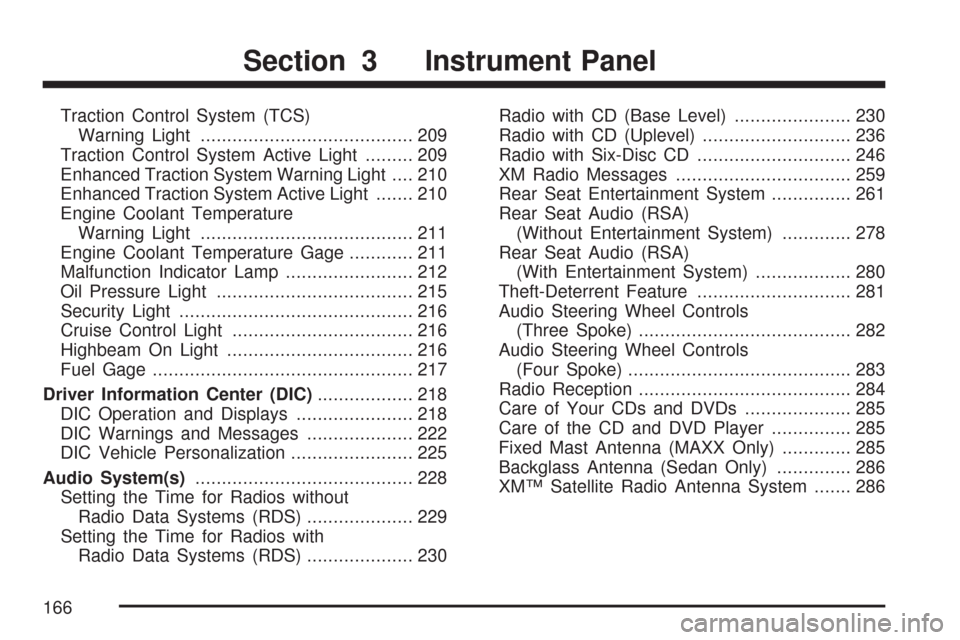
Traction Control System (TCS)
Warning Light........................................ 209
Traction Control System Active Light......... 209
Enhanced Traction System Warning Light.... 210
Enhanced Traction System Active Light....... 210
Engine Coolant Temperature
Warning Light........................................ 211
Engine Coolant Temperature Gage............ 211
Malfunction Indicator Lamp........................ 212
Oil Pressure Light..................................... 215
Security Light............................................ 216
Cruise Control Light.................................. 216
Highbeam On Light................................... 216
Fuel Gage................................................. 217
Driver Information Center (DIC).................. 218
DIC Operation and Displays...................... 218
DIC Warnings and Messages.................... 222
DIC Vehicle Personalization....................... 225
Audio System(s)......................................... 228
Setting the Time for Radios without
Radio Data Systems (RDS).................... 229
Setting the Time for Radios with
Radio Data Systems (RDS).................... 230Radio with CD (Base Level)...................... 230
Radio with CD (Uplevel)............................ 236
Radio with Six-Disc CD............................. 246
XM Radio Messages................................. 259
Rear Seat Entertainment System............... 261
Rear Seat Audio (RSA)
(Without Entertainment System)............. 278
Rear Seat Audio (RSA)
(With Entertainment System).................. 280
Theft-Deterrent Feature............................. 281
Audio Steering Wheel Controls
(Three Spoke)........................................ 282
Audio Steering Wheel Controls
(Four Spoke).......................................... 283
Radio Reception........................................ 284
Care of Your CDs and DVDs.................... 285
Care of the CD and DVD Player............... 285
Fixed Mast Antenna (MAXX Only)............. 285
Backglass Antenna (Sedan Only).............. 286
XM™ Satellite Radio Antenna System....... 286
Section 3 Instrument Panel
166