trunk release CHEVROLET MALIBU 2008 6.G Owners Manual
[x] Cancel search | Manufacturer: CHEVROLET, Model Year: 2008, Model line: MALIBU, Model: CHEVROLET MALIBU 2008 6.GPages: 412, PDF Size: 2.22 MB
Page 84 of 412
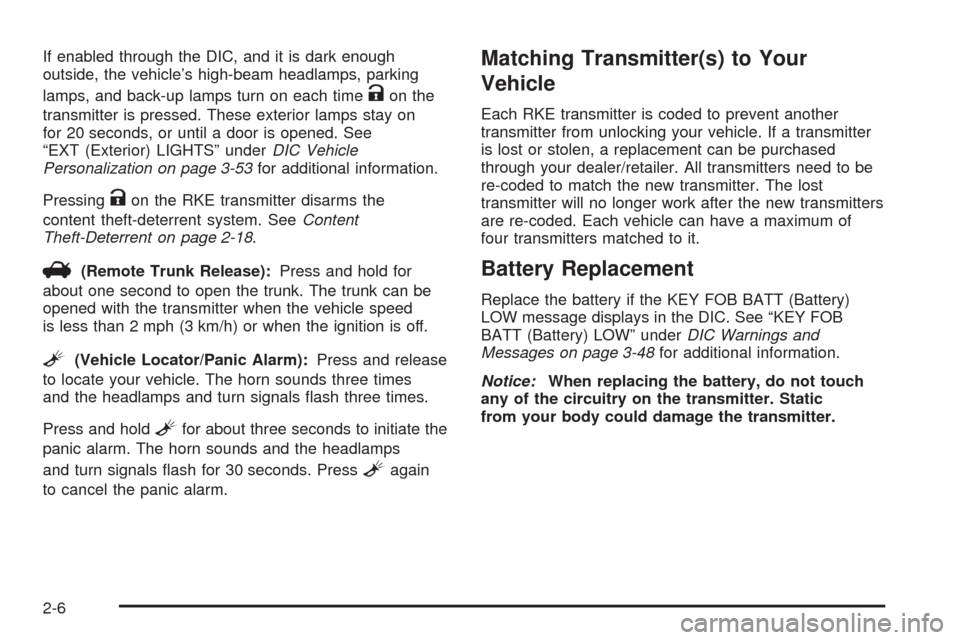
If enabled through the DIC, and it is dark enough
outside, the vehicle’s high-beam headlamps, parking
lamps, and back-up lamps turn on each time
Kon the
transmitter is pressed. These exterior lamps stay on
for 20 seconds, or until a door is opened. See
“EXT (Exterior) LIGHTS” underDIC Vehicle
Personalization on page 3-53for additional information.
Pressing
Kon the RKE transmitter disarms the
content theft-deterrent system. SeeContent
Theft-Deterrent on page 2-18.
V(Remote Trunk Release):Press and hold for
about one second to open the trunk. The trunk can be
opened with the transmitter when the vehicle speed
is less than 2 mph (3 km/h) or when the ignition is off.
L(Vehicle Locator/Panic Alarm):Press and release
to locate your vehicle. The horn sounds three times
and the headlamps and turn signals �ash three times.
Press and hold
Lfor about three seconds to initiate the
panic alarm. The horn sounds and the headlamps
and turn signals �ash for 30 seconds. Press
Lagain
to cancel the panic alarm.
Matching Transmitter(s) to Your
Vehicle
Each RKE transmitter is coded to prevent another
transmitter from unlocking your vehicle. If a transmitter
is lost or stolen, a replacement can be purchased
through your dealer/retailer. All transmitters need to be
re-coded to match the new transmitter. The lost
transmitter will no longer work after the new transmitters
are re-coded. Each vehicle can have a maximum of
four transmitters matched to it.
Battery Replacement
Replace the battery if the KEY FOB BATT (Battery)
LOW message displays in the DIC. See “KEY FOB
BATT (Battery) LOW” underDIC Warnings and
Messages on page 3-48for additional information.
Notice:When replacing the battery, do not touch
any of the circuitry on the transmitter. Static
from your body could damage the transmitter.
2-6
Page 91 of 412
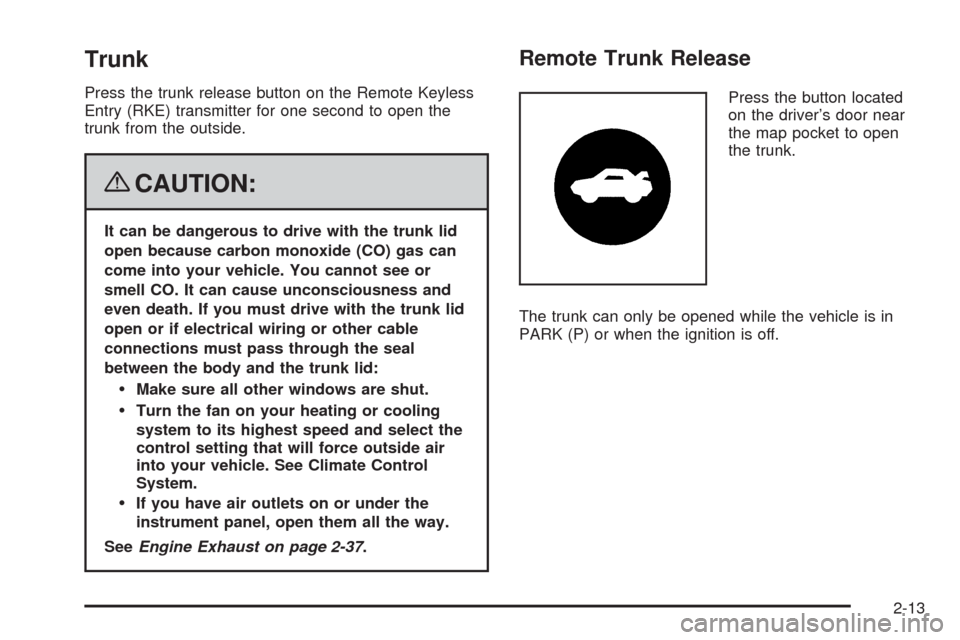
Trunk
Press the trunk release button on the Remote Keyless
Entry (RKE) transmitter for one second to open the
trunk from the outside.
{CAUTION:
It can be dangerous to drive with the trunk lid
open because carbon monoxide (CO) gas can
come into your vehicle. You cannot see or
smell CO. It can cause unconsciousness and
even death. If you must drive with the trunk lid
open or if electrical wiring or other cable
connections must pass through the seal
between the body and the trunk lid:
Make sure all other windows are shut.
Turn the fan on your heating or cooling
system to its highest speed and select the
control setting that will force outside air
into your vehicle. See Climate Control
System.
If you have air outlets on or under the
instrument panel, open them all the way.
SeeEngine Exhaust on page 2-37.
Remote Trunk Release
Press the button located
on the driver’s door near
the map pocket to open
the trunk.
The trunk can only be opened while the vehicle is in
PARK (P) or when the ignition is off.
2-13
Page 92 of 412
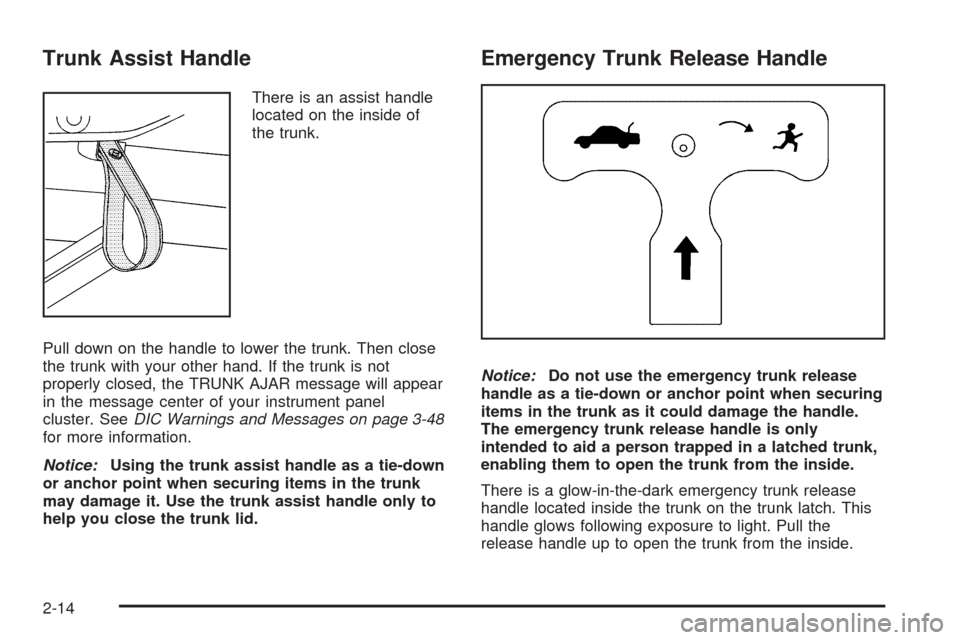
Trunk Assist Handle
There is an assist handle
located on the inside of
the trunk.
Pull down on the handle to lower the trunk. Then close
the trunk with your other hand. If the trunk is not
properly closed, the TRUNK AJAR message will appear
in the message center of your instrument panel
cluster. SeeDIC Warnings and Messages on page 3-48
for more information.
Notice:Using the trunk assist handle as a tie-down
or anchor point when securing items in the trunk
may damage it. Use the trunk assist handle only to
help you close the trunk lid.
Emergency Trunk Release Handle
Notice:Do not use the emergency trunk release
handle as a tie-down or anchor point when securing
items in the trunk as it could damage the handle.
The emergency trunk release handle is only
intended to aid a person trapped in a latched trunk,
enabling them to open the trunk from the inside.
There is a glow-in-the-dark emergency trunk release
handle located inside the trunk on the trunk latch. This
handle glows following exposure to light. Pull the
release handle up to open the trunk from the inside.
2-14
Page 150 of 412
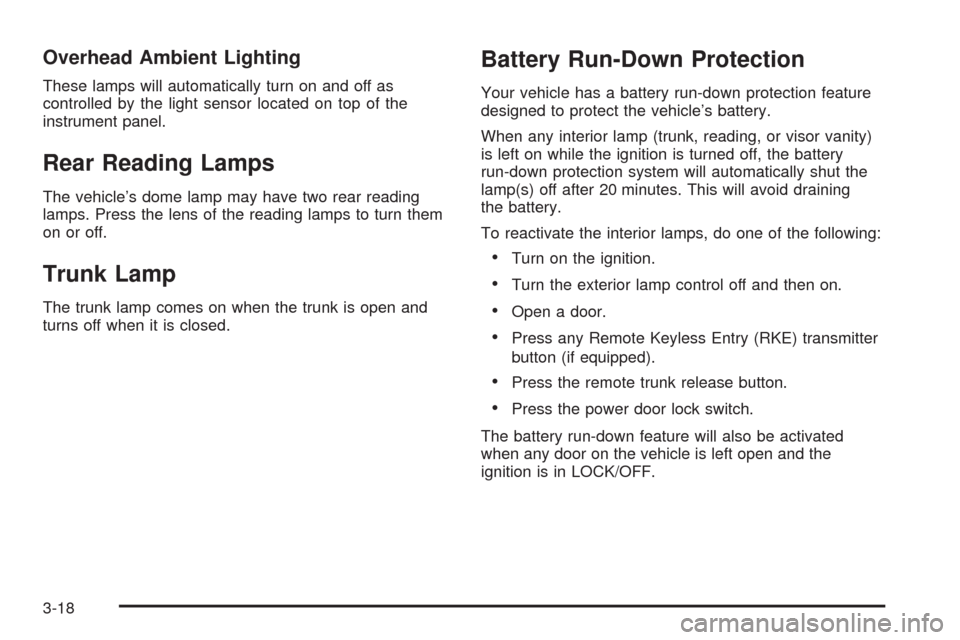
Overhead Ambient Lighting
These lamps will automatically turn on and off as
controlled by the light sensor located on top of the
instrument panel.
Rear Reading Lamps
The vehicle’s dome lamp may have two rear reading
lamps. Press the lens of the reading lamps to turn them
on or off.
Trunk Lamp
The trunk lamp comes on when the trunk is open and
turns off when it is closed.
Battery Run-Down Protection
Your vehicle has a battery run-down protection feature
designed to protect the vehicle’s battery.
When any interior lamp (trunk, reading, or visor vanity)
is left on while the ignition is turned off, the battery
run-down protection system will automatically shut the
lamp(s) off after 20 minutes. This will avoid draining
the battery.
To reactivate the interior lamps, do one of the following:
Turn on the ignition.
Turn the exterior lamp control off and then on.
Open a door.
Press any Remote Keyless Entry (RKE) transmitter
button (if equipped).
Press the remote trunk release button.
Press the power door lock switch.
The battery run-down feature will also be activated
when any door on the vehicle is left open and the
ignition is in LOCK/OFF.
3-18
Page 185 of 412
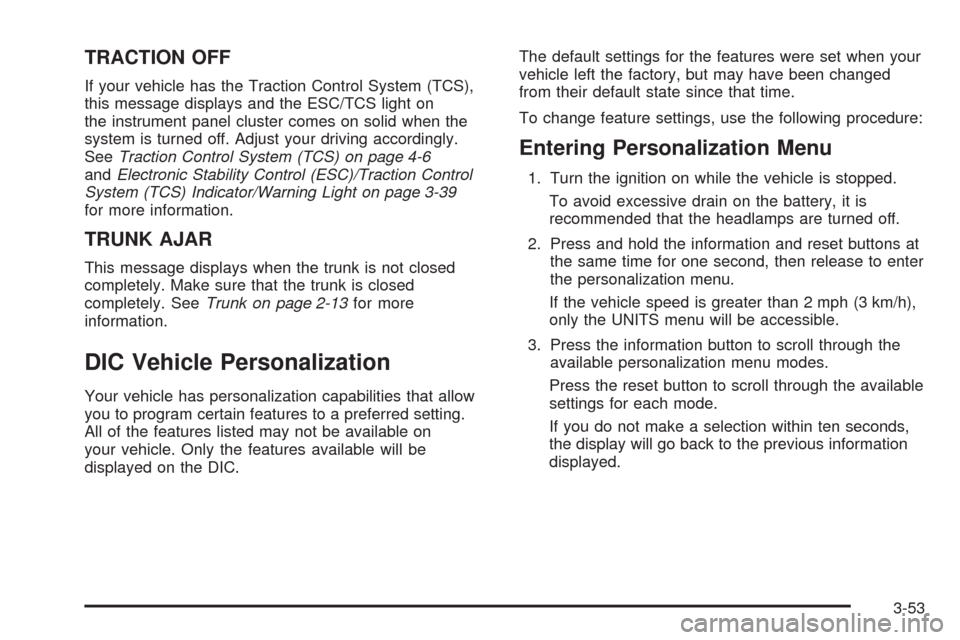
TRACTION OFF
If your vehicle has the Traction Control System (TCS),
this message displays and the ESC/TCS light on
the instrument panel cluster comes on solid when the
system is turned off. Adjust your driving accordingly.
SeeTraction Control System (TCS) on page 4-6
andElectronic Stability Control (ESC)/Traction Control
System (TCS) Indicator/Warning Light on page 3-39
for more information.
TRUNK AJAR
This message displays when the trunk is not closed
completely. Make sure that the trunk is closed
completely. SeeTrunk on page 2-13for more
information.
DIC Vehicle Personalization
Your vehicle has personalization capabilities that allow
you to program certain features to a preferred setting.
All of the features listed may not be available on
your vehicle. Only the features available will be
displayed on the DIC.The default settings for the features were set when your
vehicle left the factory, but may have been changed
from their default state since that time.
To change feature settings, use the following procedure:
Entering Personalization Menu
1. Turn the ignition on while the vehicle is stopped.
To avoid excessive drain on the battery, it is
recommended that the headlamps are turned off.
2. Press and hold the information and reset buttons at
the same time for one second, then release to enter
the personalization menu.
If the vehicle speed is greater than 2 mph (3 km/h),
only the UNITS menu will be accessible.
3. Press the information button to scroll through the
available personalization menu modes.
Press the reset button to scroll through the available
settings for each mode.
If you do not make a selection within ten seconds,
the display will go back to the previous information
displayed.
3-53
Page 188 of 412
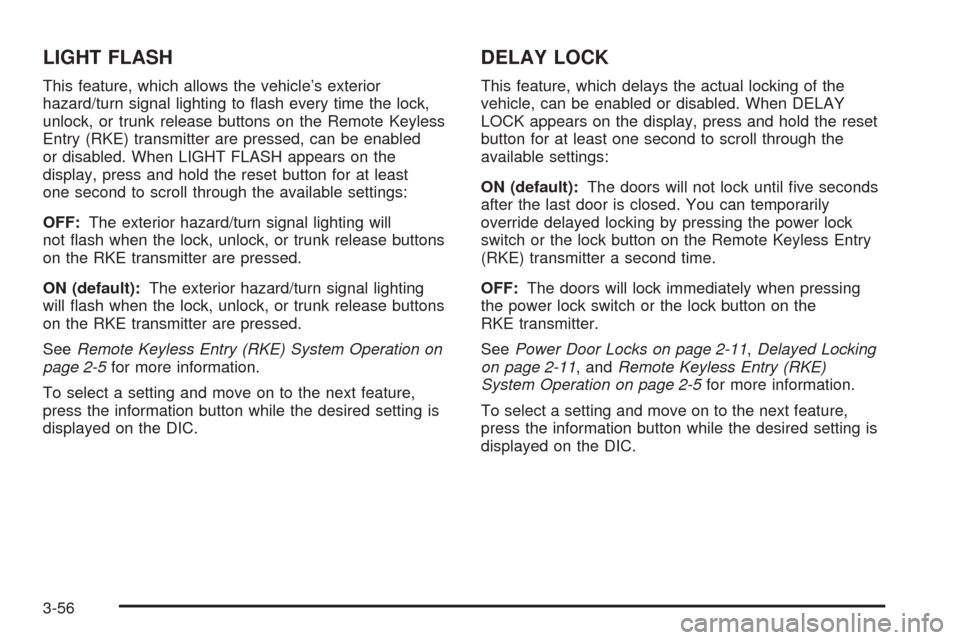
LIGHT FLASH
This feature, which allows the vehicle’s exterior
hazard/turn signal lighting to �ash every time the lock,
unlock, or trunk release buttons on the Remote Keyless
Entry (RKE) transmitter are pressed, can be enabled
or disabled. When LIGHT FLASH appears on the
display, press and hold the reset button for at least
one second to scroll through the available settings:
OFF:The exterior hazard/turn signal lighting will
not �ash when the lock, unlock, or trunk release buttons
on the RKE transmitter are pressed.
ON (default):The exterior hazard/turn signal lighting
will �ash when the lock, unlock, or trunk release buttons
on the RKE transmitter are pressed.
SeeRemote Keyless Entry (RKE) System Operation on
page 2-5for more information.
To select a setting and move on to the next feature,
press the information button while the desired setting is
displayed on the DIC.
DELAY LOCK
This feature, which delays the actual locking of the
vehicle, can be enabled or disabled. When DELAY
LOCK appears on the display, press and hold the reset
button for at least one second to scroll through the
available settings:
ON (default):The doors will not lock until �ve seconds
after the last door is closed. You can temporarily
override delayed locking by pressing the power lock
switch or the lock button on the Remote Keyless Entry
(RKE) transmitter a second time.
OFF:The doors will lock immediately when pressing
the power lock switch or the lock button on the
RKE transmitter.
SeePower Door Locks on page 2-11,Delayed Locking
on page 2-11, andRemote Keyless Entry (RKE)
System Operation on page 2-5for more information.
To select a setting and move on to the next feature,
press the information button while the desired setting is
displayed on the DIC.
3-56
Page 299 of 412
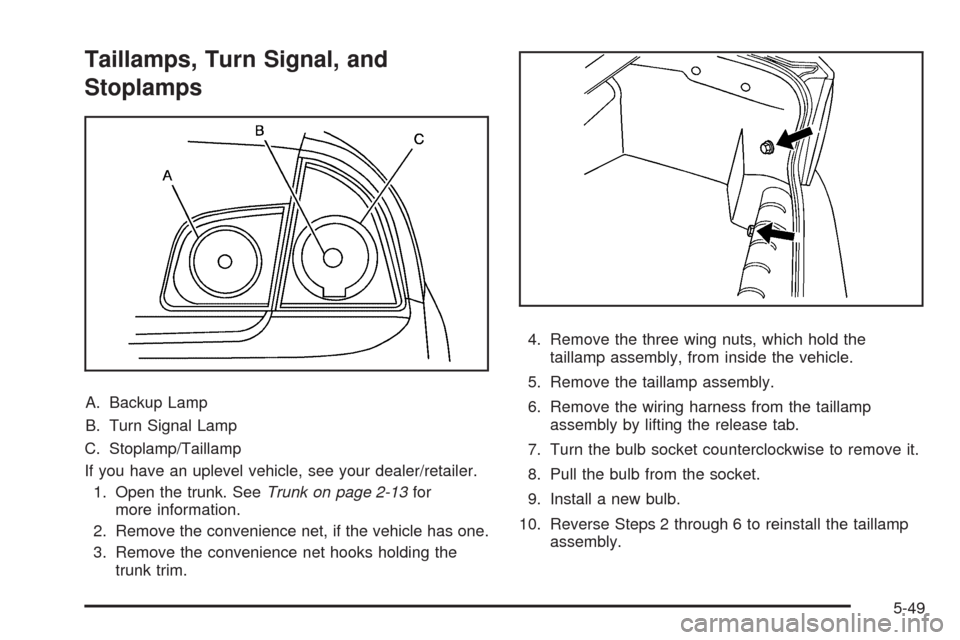
Taillamps, Turn Signal, and
Stoplamps
A. Backup Lamp
B. Turn Signal Lamp
C. Stoplamp/Taillamp
If you have an uplevel vehicle, see your dealer/retailer.
1. Open the trunk. SeeTrunk on page 2-13for
more information.
2. Remove the convenience net, if the vehicle has one.
3. Remove the convenience net hooks holding the
trunk trim.4. Remove the three wing nuts, which hold the
taillamp assembly, from inside the vehicle.
5. Remove the taillamp assembly.
6. Remove the wiring harness from the taillamp
assembly by lifting the release tab.
7. Turn the bulb socket counterclockwise to remove it.
8. Pull the bulb from the socket.
9. Install a new bulb.
10. Reverse Steps 2 through 6 to reinstall the taillamp
assembly.
5-49
Page 357 of 412
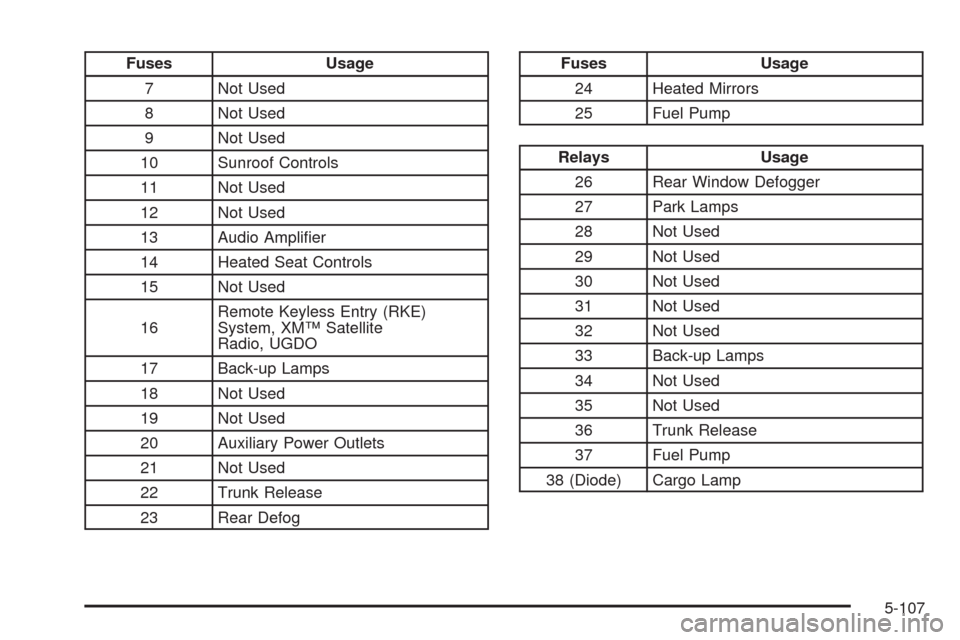
Fuses Usage
7 Not Used
8 Not Used
9 Not Used
10 Sunroof Controls
11 Not Used
12 Not Used
13 Audio Ampli�er
14 Heated Seat Controls
15 Not Used
16Remote Keyless Entry (RKE)
System, XM™ Satellite
Radio, UGDO
17 Back-up Lamps
18 Not Used
19 Not Used
20 Auxiliary Power Outlets
21 Not Used
22 Trunk Release
23 Rear DefogFuses Usage
24 Heated Mirrors
25 Fuel Pump
Relays Usage
26 Rear Window Defogger
27 Park Lamps
28 Not Used
29 Not Used
30 Not Used
31 Not Used
32 Not Used
33 Back-up Lamps
34 Not Used
35 Not Used
36 Trunk Release
37 Fuel Pump
38 (Diode) Cargo Lamp
5-107