oil level CHEVROLET MALIBU 2009 7.G Owners Manual
[x] Cancel search | Manufacturer: CHEVROLET, Model Year: 2009, Model line: MALIBU, Model: CHEVROLET MALIBU 2009 7.GPages: 420, PDF Size: 2.27 MB
Page 132 of 420
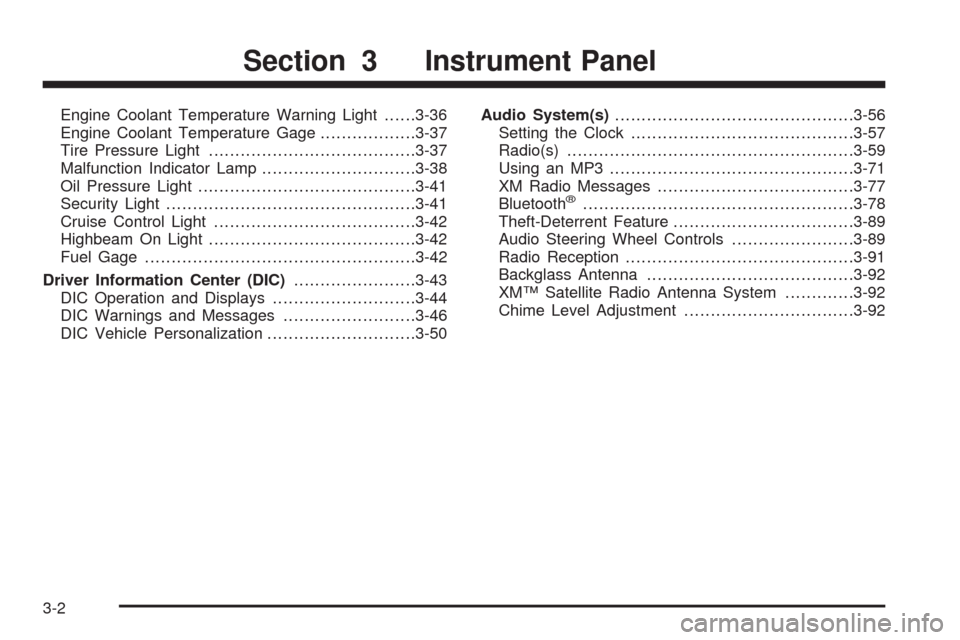
Engine Coolant Temperature Warning Light......3-36
Engine Coolant Temperature Gage..................3-37
Tire Pressure Light.......................................3-37
Malfunction Indicator Lamp.............................3-38
Oil Pressure Light.........................................3-41
Security Light...............................................3-41
Cruise Control Light......................................3-42
Highbeam On Light.......................................3-42
Fuel Gage...................................................3-42
Driver Information Center (DIC).......................3-43
DIC Operation and Displays...........................3-44
DIC Warnings and Messages.........................3-46
DIC Vehicle Personalization............................3-50Audio System(s).............................................3-56
Setting the Clock..........................................3-57
Radio(s)......................................................3-59
Using an MP3..............................................3-71
XM Radio Messages.....................................3-77
Bluetooth
®...................................................3-78
Theft-Deterrent Feature..................................3-89
Audio Steering Wheel Controls.......................3-89
Radio Reception...........................................3-91
Backglass Antenna.......................................3-92
XM™ Satellite Radio Antenna System.............3-92
Chime Level Adjustment................................3-92
Section 3 Instrument Panel
3-2
Page 176 of 420
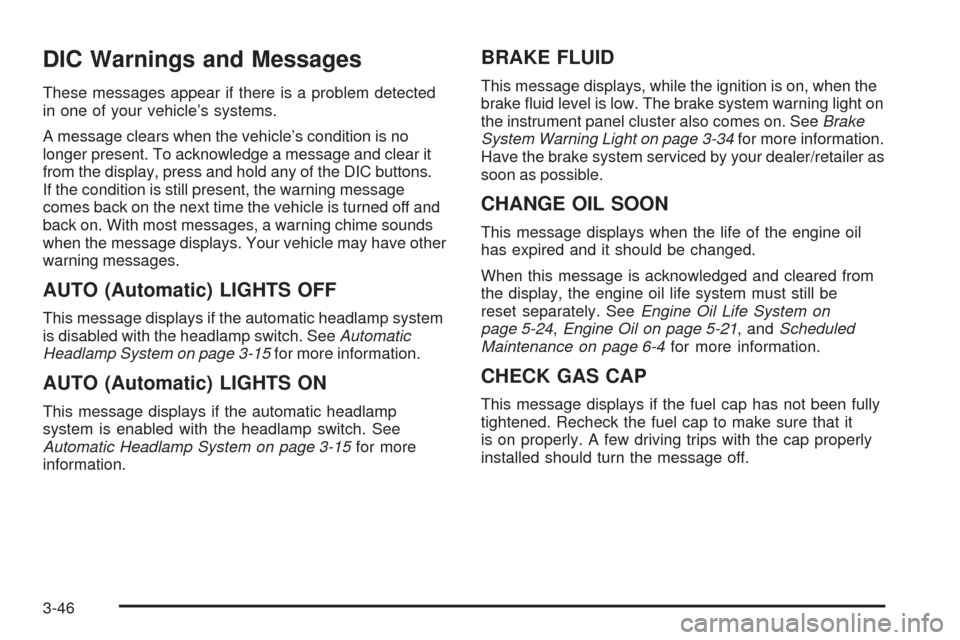
DIC Warnings and Messages
These messages appear if there is a problem detected
in one of your vehicle’s systems.
A message clears when the vehicle’s condition is no
longer present. To acknowledge a message and clear it
from the display, press and hold any of the DIC buttons.
If the condition is still present, the warning message
comes back on the next time the vehicle is turned off and
back on. With most messages, a warning chime sounds
when the message displays. Your vehicle may have other
warning messages.
AUTO (Automatic) LIGHTS OFF
This message displays if the automatic headlamp system
is disabled with the headlamp switch. SeeAutomatic
Headlamp System on page 3-15for more information.
AUTO (Automatic) LIGHTS ON
This message displays if the automatic headlamp
system is enabled with the headlamp switch. See
Automatic Headlamp System on page 3-15for more
information.
BRAKE FLUID
This message displays, while the ignition is on, when the
brake �uid level is low. The brake system warning light on
the instrument panel cluster also comes on. SeeBrake
System Warning Light on page 3-34for more information.
Have the brake system serviced by your dealer/retailer as
soon as possible.
CHANGE OIL SOON
This message displays when the life of the engine oil
has expired and it should be changed.
When this message is acknowledged and cleared from
the display, the engine oil life system must still be
reset separately. SeeEngine Oil Life System on
page 5-24,Engine Oil on page 5-21, andScheduled
Maintenance on page 6-4for more information.
CHECK GAS CAP
This message displays if the fuel cap has not been fully
tightened. Recheck the fuel cap to make sure that it
is on properly. A few driving trips with the cap properly
installed should turn the message off.
3-46
Page 237 of 420

Before Leaving on a Long Trip
To prepare your vehicle for a long trip, consider having
it serviced by your dealer/retailer before departing.
Things to check on your own include:
Windshield Washer Fluid:Reservoir full?
Windows clean — inside and outside?
Wiper Blades:In good shape?
Fuel, Engine Oil, Other Fluids:All levels checked?
Lamps:Do they all work and are lenses clean?
Tires:Are treads good? Are tires in�ated to
recommended pressure?
Weather and Maps:Safe to travel?
Have up-to-date maps?
Highway Hypnosis
Always be alert and pay attention to your surroundings
while driving. If you become tired or sleepy, �nd a
safe place to park your vehicle and rest.
Other driving tips include:
Keep the vehicle well ventilated.
Keep interior temperature cool.
Keep your eyes moving — scan the road
ahead and to the sides.
Check the rearview mirror and vehicle
instruments often.
4-15
Page 279 of 420
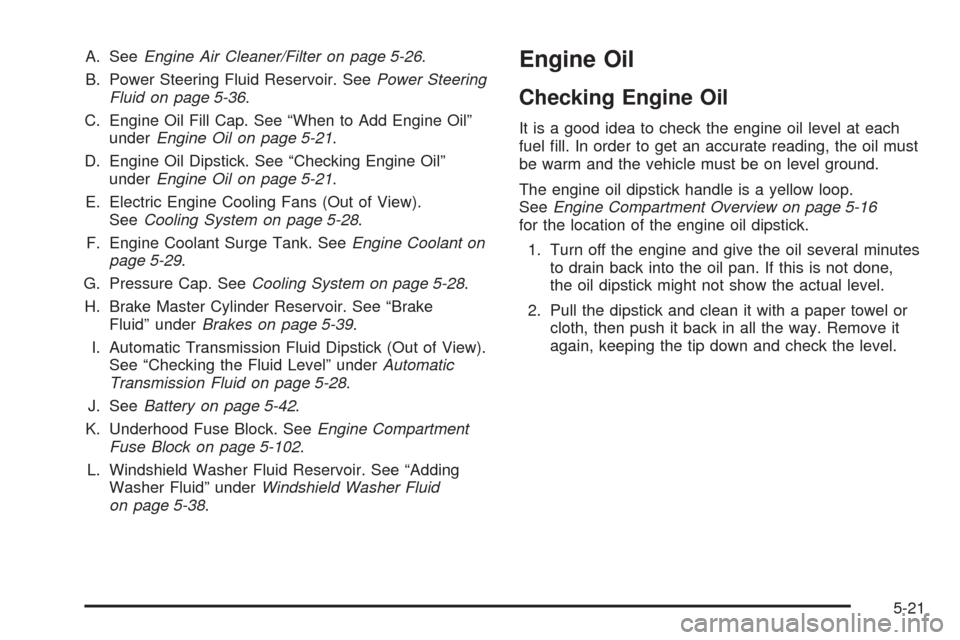
A. SeeEngine Air Cleaner/Filter on page 5-26.
B. Power Steering Fluid Reservoir. SeePower Steering
Fluid on page 5-36.
C. Engine Oil Fill Cap. See “When to Add Engine Oil”
underEngine Oil on page 5-21.
D. Engine Oil Dipstick. See “Checking Engine Oil”
underEngine Oil on page 5-21.
E. Electric Engine Cooling Fans (Out of View).
SeeCooling System on page 5-28.
F. Engine Coolant Surge Tank. SeeEngine Coolant on
page 5-29.
G. Pressure Cap. SeeCooling System on page 5-28.
H. Brake Master Cylinder Reservoir. See “Brake
Fluid” underBrakes on page 5-39.
I. Automatic Transmission Fluid Dipstick (Out of View).
See “Checking the Fluid Level” underAutomatic
Transmission Fluid on page 5-28.
J. SeeBattery on page 5-42.
K. Underhood Fuse Block. SeeEngine Compartment
Fuse Block on page 5-102.
L. Windshield Washer Fluid Reservoir. See “Adding
Washer Fluid” underWindshield Washer Fluid
on page 5-38.Engine Oil
Checking Engine Oil
It is a good idea to check the engine oil level at each
fuel �ll. In order to get an accurate reading, the oil must
be warm and the vehicle must be on level ground.
The engine oil dipstick handle is a yellow loop.
SeeEngine Compartment Overview on page 5-16
for the location of the engine oil dipstick.
1. Turn off the engine and give the oil several minutes
to drain back into the oil pan. If this is not done,
the oil dipstick might not show the actual level.
2. Pull the dipstick and clean it with a paper towel or
cloth, then push it back in all the way. Remove it
again, keeping the tip down and check the level.
5-21
Page 280 of 420
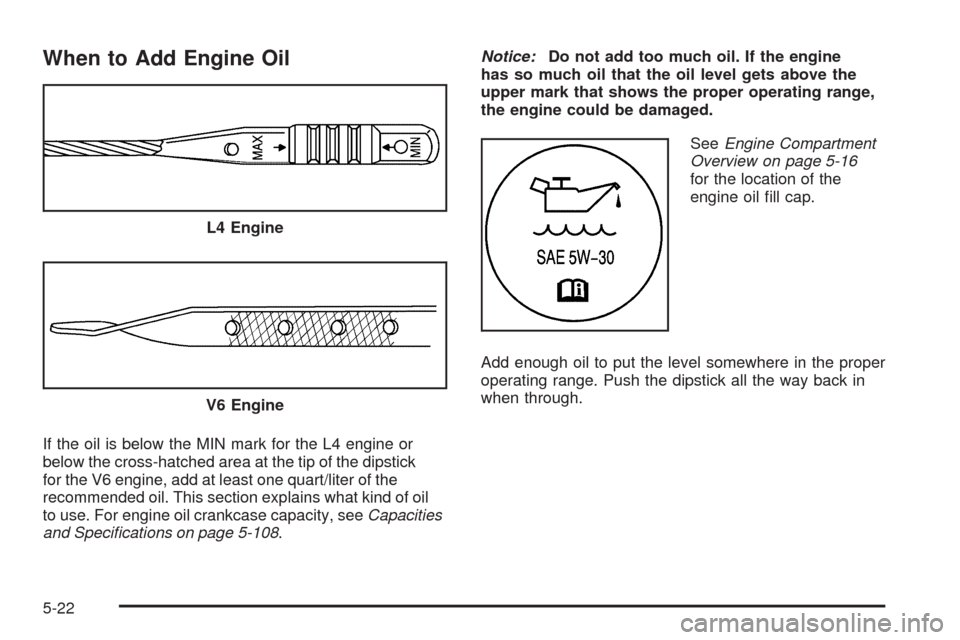
When to Add Engine Oil
If the oil is below the MIN mark for the L4 engine or
below the cross-hatched area at the tip of the dipstick
for the V6 engine, add at least one quart/liter of the
recommended oil. This section explains what kind of oil
to use. For engine oil crankcase capacity, seeCapacities
and Specifications on page 5-108.Notice:Do not add too much oil. If the engine
has so much oil that the oil level gets above the
upper mark that shows the proper operating range,
the engine could be damaged.
SeeEngine Compartment
Overview on page 5-16
for the location of the
engine oil �ll cap.
Add enough oil to put the level somewhere in the proper
operating range. Push the dipstick all the way back in
when through. L4 Engine
V6 Engine
5-22
Page 282 of 420
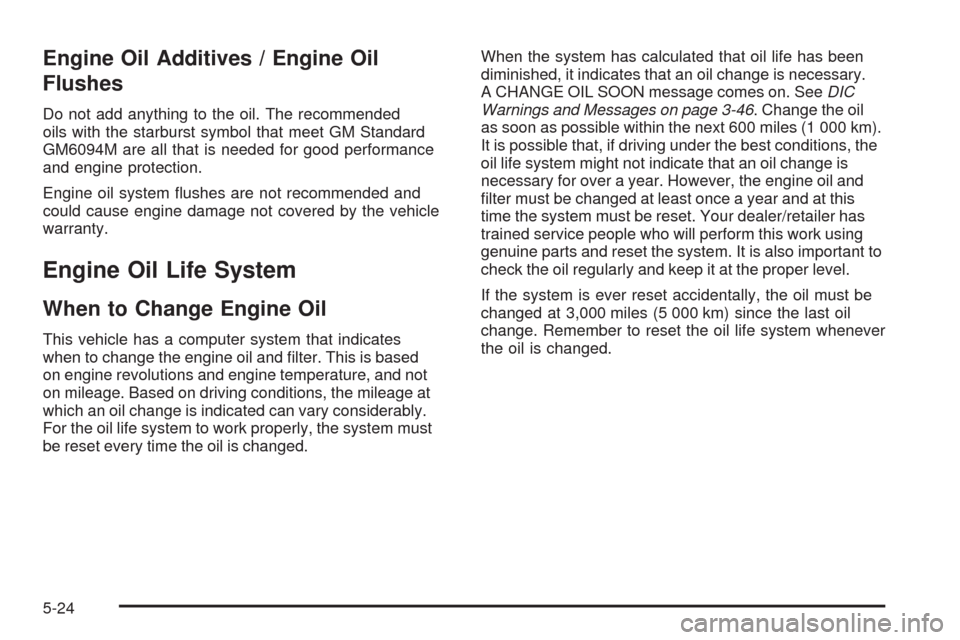
Engine Oil Additives / Engine Oil
Flushes
Do not add anything to the oil. The recommended
oils with the starburst symbol that meet GM Standard
GM6094M are all that is needed for good performance
and engine protection.
Engine oil system �ushes are not recommended and
could cause engine damage not covered by the vehicle
warranty.
Engine Oil Life System
When to Change Engine Oil
This vehicle has a computer system that indicates
when to change the engine oil and �lter. This is based
on engine revolutions and engine temperature, and not
on mileage. Based on driving conditions, the mileage at
which an oil change is indicated can vary considerably.
For the oil life system to work properly, the system must
be reset every time the oil is changed.When the system has calculated that oil life has been
diminished, it indicates that an oil change is necessary.
A CHANGE OIL SOON message comes on. SeeDIC
Warnings and Messages on page 3-46. Change the oil
as soon as possible within the next 600 miles (1 000 km).
It is possible that, if driving under the best conditions, the
oil life system might not indicate that an oil change is
necessary for over a year. However, the engine oil and
�lter must be changed at least once a year and at this
time the system must be reset. Your dealer/retailer has
trained service people who will perform this work using
genuine parts and reset the system. It is also important to
check the oil regularly and keep it at the proper level.
If the system is ever reset accidentally, the oil must be
changed at 3,000 miles (5 000 km) since the last oil
change. Remember to reset the oil life system whenever
the oil is changed.
5-24
Page 289 of 420
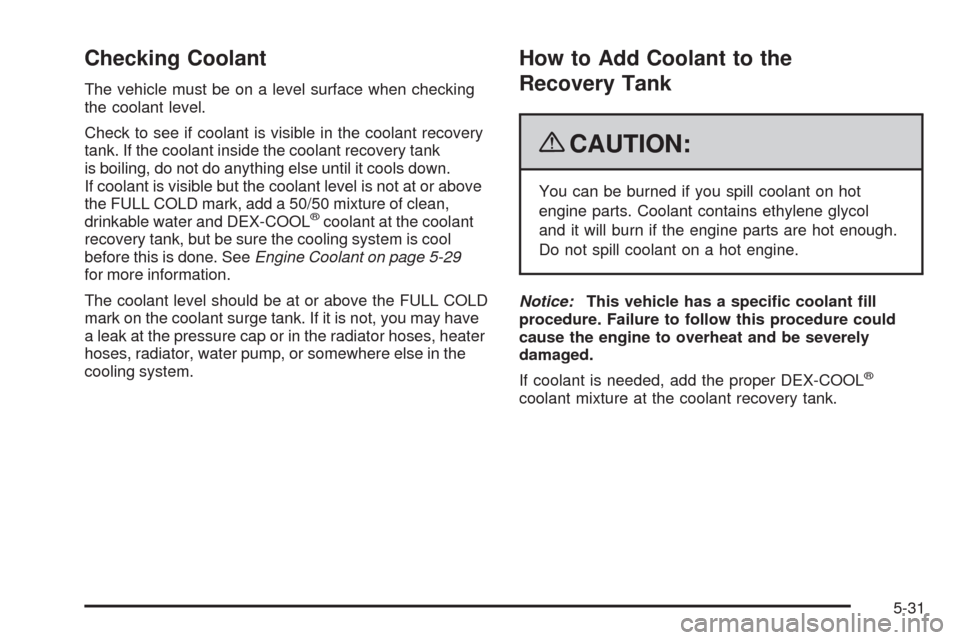
Checking Coolant
The vehicle must be on a level surface when checking
the coolant level.
Check to see if coolant is visible in the coolant recovery
tank. If the coolant inside the coolant recovery tank
is boiling, do not do anything else until it cools down.
If coolant is visible but the coolant level is not at or above
the FULL COLD mark, add a 50/50 mixture of clean,
drinkable water and DEX-COOL
®coolant at the coolant
recovery tank, but be sure the cooling system is cool
before this is done. SeeEngine Coolant on page 5-29
for more information.
The coolant level should be at or above the FULL COLD
mark on the coolant surge tank. If it is not, you may have
a leak at the pressure cap or in the radiator hoses, heater
hoses, radiator, water pump, or somewhere else in the
cooling system.
How to Add Coolant to the
Recovery Tank
{CAUTION:
You can be burned if you spill coolant on hot
engine parts. Coolant contains ethylene glycol
and it will burn if the engine parts are hot enough.
Do not spill coolant on a hot engine.
Notice:This vehicle has a speci�c coolant �ll
procedure. Failure to follow this procedure could
cause the engine to overheat and be severely
damaged.
If coolant is needed, add the proper DEX-COOL
®
coolant mixture at the coolant recovery tank.
5-31
Page 370 of 420

Maintenance Schedule
Introduction
Important: Keep engine oil at the proper level and
change as recommended.
Have you purchased the GM Protection Plan? The Plan
supplements the vehicle warranties. See the Warranty
and Owner Assistance booklet or your dealer/retailer for
details.
Maintenance Requirements
Notice:Maintenance intervals, checks, inspections,
replacement parts, and recommended �uids and
lubricants as prescribed in this manual are necessary
to keep this vehicle in good working condition. Any
damage caused by failure to follow scheduled
maintenance might not be covered by the vehicle
warranty.
Your Vehicle and the Environment
Proper vehicle maintenance not only helps to keep
the vehicle in good working condition, but also helps
the environment. All recommended maintenance is
important. Improper vehicle maintenance can even affect
the quality of the air we breathe. Improper �uid levels or
the wrong tire in�ation can increase the level of emissions
from the vehicle. To help protect the environment, and to
keep the vehicle in good condition, be sure to maintain
the vehicle properly.
Using the Maintenance Schedule
We want to help keep this vehicle in good working
condition. But we do not know exactly how you will drive
it. You might drive very short distances only a few times
a week. Or you might drive long distances all the time in
very hot, dusty weather. You might use the vehicle in
making deliveries. Or you might drive it to work, to do
errands, or in many other ways.
Because of all the different ways people use their
vehicles, maintenance needs vary. You might need
more frequent checks and replacements. So please read
the following and note how you drive. If you have any
questions on how to keep the vehicle in good condition,
see your dealer/retailer.
6-2
Page 373 of 420
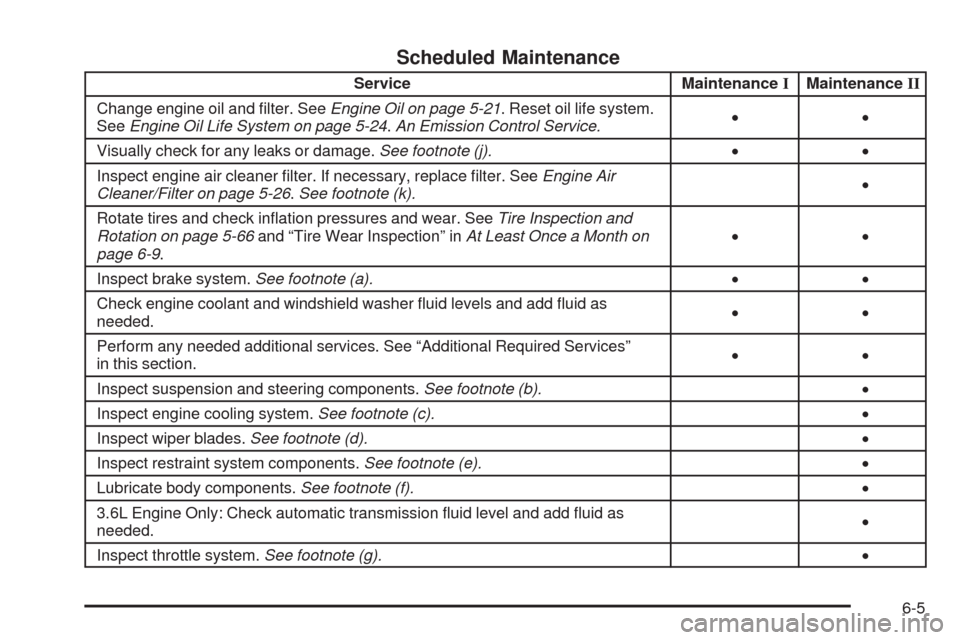
Scheduled Maintenance
Service MaintenanceIMaintenanceII
Change engine oil and �lter. SeeEngine Oil on page 5-21. Reset oil life system.
SeeEngine Oil Life System on page 5-24.An Emission Control Service.••
Visually check for any leaks or damage.See footnote (j).••
Inspect engine air cleaner �lter. If necessary, replace �lter. SeeEngine Air
Cleaner/Filter on page 5-26.See footnote (k).•
Rotate tires and check in�ation pressures and wear. SeeTire Inspection and
Rotation on page 5-66and “Tire Wear Inspection” inAt Least Once a Month on
page 6-9.••
Inspect brake system.See footnote (a).••
Check engine coolant and windshield washer �uid levels and add �uid as
needed.••
Perform any needed additional services. See “Additional Required Services”
in this section.••
Inspect suspension and steering components.See footnote (b).•
Inspect engine cooling system.See footnote (c).•
Inspect wiper blades.See footnote (d).•
Inspect restraint system components.See footnote (e).•
Lubricate body components.See footnote (f).•
3.6L Engine Only: Check automatic transmission �uid level and add �uid as
needed.•
Inspect throttle system.See footnote (g).•
6-5
Page 376 of 420
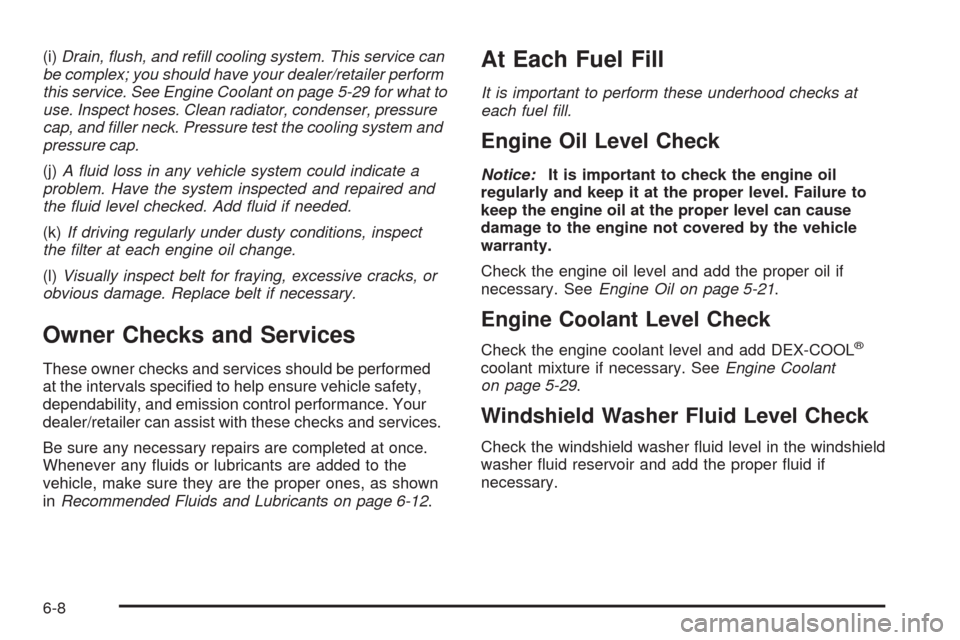
(i)Drain, flush, and refill cooling system. This service can
be complex; you should have your dealer/retailer perform
this service. See Engine Coolant on page 5-29 for what to
use. Inspect hoses. Clean radiator, condenser, pressure
cap, and filler neck. Pressure test the cooling system and
pressure cap.
(j)A fluid loss in any vehicle system could indicate a
problem. Have the system inspected and repaired and
the fluid level checked. Add fluid if needed.
(k)If driving regularly under dusty conditions, inspect
the filter at each engine oil change.
(l)Visually inspect belt for fraying, excessive cracks, or
obvious damage. Replace belt if necessary.
Owner Checks and Services
These owner checks and services should be performed
at the intervals speci�ed to help ensure vehicle safety,
dependability, and emission control performance. Your
dealer/retailer can assist with these checks and services.
Be sure any necessary repairs are completed at once.
Whenever any �uids or lubricants are added to the
vehicle, make sure they are the proper ones, as shown
inRecommended Fluids and Lubricants on page 6-12.
At Each Fuel Fill
It is important to perform these underhood checks at
each fuel fill.
Engine Oil Level Check
Notice:It is important to check the engine oil
regularly and keep it at the proper level. Failure to
keep the engine oil at the proper level can cause
damage to the engine not covered by the vehicle
warranty.
Check the engine oil level and add the proper oil if
necessary. SeeEngine Oil on page 5-21.
Engine Coolant Level Check
Check the engine coolant level and add DEX-COOL®
coolant mixture if necessary. SeeEngine Coolant
on page 5-29.
Windshield Washer Fluid Level Check
Check the windshield washer �uid level in the windshield
washer �uid reservoir and add the proper �uid if
necessary.
6-8