ECO mode CHEVROLET MALIBU 2011 7.G Owners Manual
[x] Cancel search | Manufacturer: CHEVROLET, Model Year: 2011, Model line: MALIBU, Model: CHEVROLET MALIBU 2011 7.GPages: 382, PDF Size: 5.81 MB
Page 46 of 382
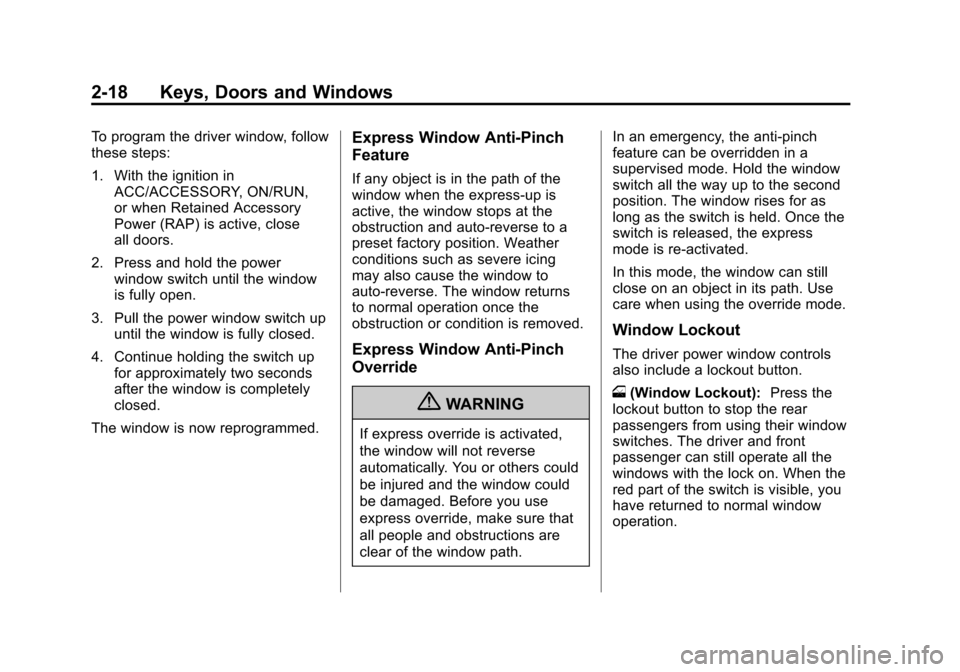
Black plate (18,1)Chevrolet Malibu Owner Manual - 2011
2-18 Keys, Doors and Windows
To program the driver window, follow
these steps:
1. With the ignition inACC/ACCESSORY, ON/RUN,
or when Retained Accessory
Power (RAP) is active, close
all doors.
2. Press and hold the power window switch until the window
is fully open.
3. Pull the power window switch up until the window is fully closed.
4. Continue holding the switch up for approximately two seconds
after the window is completely
closed.
The window is now reprogrammed.Express Window Anti-Pinch
Feature
If any object is in the path of the
window when the express‐up is
active, the window stops at the
obstruction and auto‐reverse to a
preset factory position. Weather
conditions such as severe icing
may also cause the window to
auto‐reverse. The window returns
to normal operation once the
obstruction or condition is removed.
Express Window Anti‐Pinch
Override
{WARNING
If express override is activated,
the window will not reverse
automatically. You or others could
be injured and the window could
be damaged. Before you use
express override, make sure that
all people and obstructions are
clear of the window path. In an emergency, the anti‐pinch
feature can be overridden in a
supervised mode. Hold the window
switch all the way up to the second
position. The window rises for as
long as the switch is held. Once the
switch is released, the express
mode is re‐activated.
In this mode, the window can still
close on an object in its path. Use
care when using the override mode.
Window Lockout
The driver power window controls
also include a lockout button.
o
(Window Lockout): Press the
lockout button to stop the rear
passengers from using their window
switches. The driver and front
passenger can still operate all the
windows with the lock on. When the
red part of the switch is visible, you
have returned to normal window
operation.
Page 134 of 382
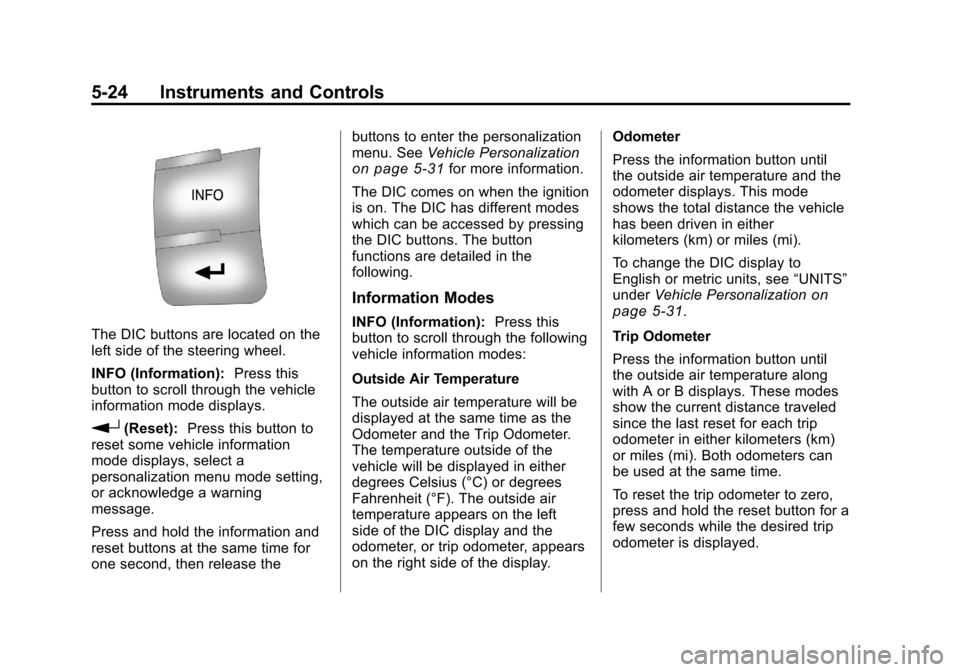
Black plate (24,1)Chevrolet Malibu Owner Manual - 2011
5-24 Instruments and Controls
The DIC buttons are located on the
left side of the steering wheel.
INFO (Information):Press this
button to scroll through the vehicle
information mode displays.
r(Reset): Press this button to
reset some vehicle information
mode displays, select a
personalization menu mode setting,
or acknowledge a warning
message.
Press and hold the information and
reset buttons at the same time for
one second, then release the buttons to enter the personalization
menu. See
Vehicle Personalization
on page 5‑31for more information.
The DIC comes on when the ignition
is on. The DIC has different modes
which can be accessed by pressing
the DIC buttons. The button
functions are detailed in the
following.
Information Modes
INFO (Information): Press this
button to scroll through the following
vehicle information modes:
Outside Air Temperature
The outside air temperature will be
displayed at the same time as the
Odometer and the Trip Odometer.
The temperature outside of the
vehicle will be displayed in either
degrees Celsius (°C) or degrees
Fahrenheit (°F). The outside air
temperature appears on the left
side of the DIC display and the
odometer, or trip odometer, appears
on the right side of the display. Odometer
Press the information button until
the outside air temperature and the
odometer displays. This mode
shows the total distance the vehicle
has been driven in either
kilometers (km) or miles (mi).
To change the DIC display to
English or metric units, see
“UNITS”
under Vehicle Personalization
on
page 5‑31.
Trip Odometer
Press the information button until
the outside air temperature along
with A or B displays. These modes
show the current distance traveled
since the last reset for each trip
odometer in either kilometers (km)
or miles (mi). Both odometers can
be used at the same time.
To reset the trip odometer to zero,
press and hold the reset button for a
few seconds while the desired trip
odometer is displayed.
Page 135 of 382
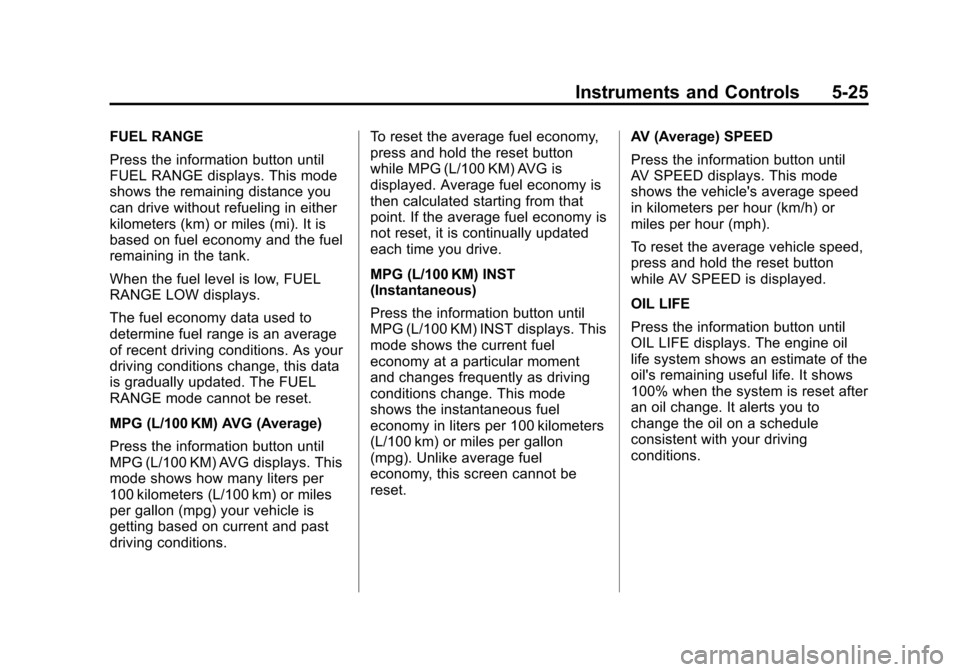
Black plate (25,1)Chevrolet Malibu Owner Manual - 2011
Instruments and Controls 5-25
FUEL RANGE
Press the information button until
FUEL RANGE displays. This mode
shows the remaining distance you
can drive without refueling in either
kilometers (km) or miles (mi). It is
based on fuel economy and the fuel
remaining in the tank.
When the fuel level is low, FUEL
RANGE LOW displays.
The fuel economy data used to
determine fuel range is an average
of recent driving conditions. As your
driving conditions change, this data
is gradually updated. The FUEL
RANGE mode cannot be reset.
MPG (L/100 KM) AVG (Average)
Press the information button until
MPG (L/100 KM) AVG displays. This
mode shows how many liters per
100 kilometers (L/100 km) or miles
per gallon (mpg) your vehicle is
getting based on current and past
driving conditions.To reset the average fuel economy,
press and hold the reset button
while MPG (L/100 KM) AVG is
displayed. Average fuel economy is
then calculated starting from that
point. If the average fuel economy is
not reset, it is continually updated
each time you drive.
MPG (L/100 KM) INST
(Instantaneous)
Press the information button until
MPG (L/100 KM) INST displays. This
mode shows the current fuel
economy at a particular moment
and changes frequently as driving
conditions change. This mode
shows the instantaneous fuel
economy in liters per 100 kilometers
(L/100 km) or miles per gallon
(mpg). Unlike average fuel
economy, this screen cannot be
reset.
AV (Average) SPEED
Press the information button until
AV SPEED displays. This mode
shows the vehicle's average speed
in kilometers per hour (km/h) or
miles per hour (mph).
To reset the average vehicle speed,
press and hold the reset button
while AV SPEED is displayed.
OIL LIFE
Press the information button until
OIL LIFE displays. The engine oil
life system shows an estimate of the
oil's remaining useful life. It shows
100% when the system is reset after
an oil change. It alerts you to
change the oil on a schedule
consistent with your driving
conditions.
Page 142 of 382
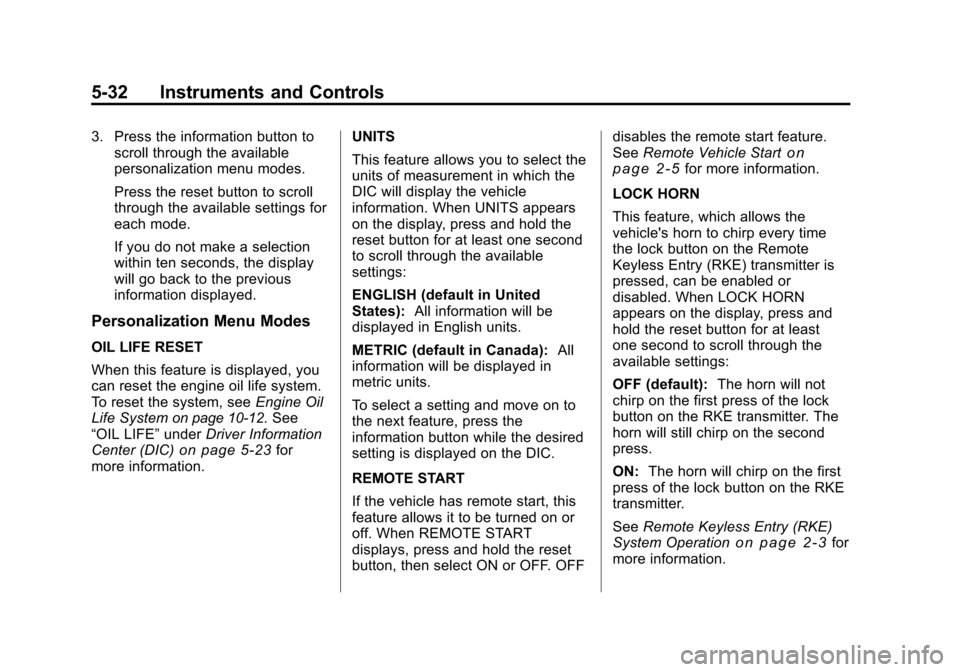
Black plate (32,1)Chevrolet Malibu Owner Manual - 2011
5-32 Instruments and Controls
3. Press the information button toscroll through the available
personalization menu modes.
Press the reset button to scroll
through the available settings for
each mode.
If you do not make a selection
within ten seconds, the display
will go back to the previous
information displayed.
Personalization Menu Modes
OIL LIFE RESET
When this feature is displayed, you
can reset the engine oil life system.
To reset the system, see Engine Oil
Life System
on page 10‑12. See
“OIL LIFE” underDriver Information
Center (DIC)
on page 5‑23for
more information. UNITS
This feature allows you to select the
units of measurement in which the
DIC will display the vehicle
information. When UNITS appears
on the display, press and hold the
reset button for at least one second
to scroll through the available
settings:
ENGLISH (default in United
States):
All information will be
displayed in English units.
METRIC (default in Canada): All
information will be displayed in
metric units.
To select a setting and move on to
the next feature, press the
information button while the desired
setting is displayed on the DIC.
REMOTE START
If the vehicle has remote start, this
feature allows it to be turned on or
off. When REMOTE START
displays, press and hold the reset
button, then select ON or OFF. OFF disables the remote start feature.
See
Remote Vehicle Start
on
page 2‑5for more information.
LOCK HORN
This feature, which allows the
vehicle's horn to chirp every time
the lock button on the Remote
Keyless Entry (RKE) transmitter is
pressed, can be enabled or
disabled. When LOCK HORN
appears on the display, press and
hold the reset button for at least
one second to scroll through the
available settings:
OFF (default): The horn will not
chirp on the first press of the lock
button on the RKE transmitter. The
horn will still chirp on the second
press.
ON: The horn will chirp on the first
press of the lock button on the RKE
transmitter.
See Remote Keyless Entry (RKE)
System Operation
on page 2‑3for
more information.
Page 145 of 382
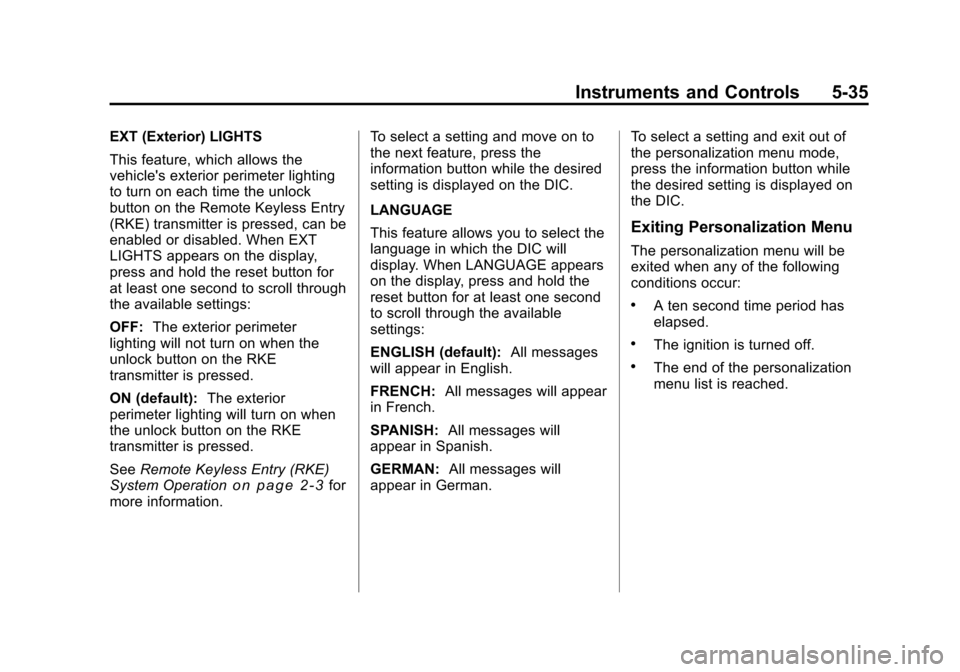
Black plate (35,1)Chevrolet Malibu Owner Manual - 2011
Instruments and Controls 5-35
EXT (Exterior) LIGHTS
This feature, which allows the
vehicle's exterior perimeter lighting
to turn on each time the unlock
button on the Remote Keyless Entry
(RKE) transmitter is pressed, can be
enabled or disabled. When EXT
LIGHTS appears on the display,
press and hold the reset button for
at least one second to scroll through
the available settings:
OFF:The exterior perimeter
lighting will not turn on when the
unlock button on the RKE
transmitter is pressed.
ON (default): The exterior
perimeter lighting will turn on when
the unlock button on the RKE
transmitter is pressed.
See Remote Keyless Entry (RKE)
System Operation
on page 2‑3for
more information. To select a setting and move on to
the next feature, press the
information button while the desired
setting is displayed on the DIC.
LANGUAGE
This feature allows you to select the
language in which the DIC will
display. When LANGUAGE appears
on the display, press and hold the
reset button for at least one second
to scroll through the available
settings:
ENGLISH (default):
All messages
will appear in English.
FRENCH: All messages will appear
in French.
SPANISH: All messages will
appear in Spanish.
GERMAN: All messages will
appear in German. To select a setting and exit out of
the personalization menu mode,
press the information button while
the desired setting is displayed on
the DIC.
Exiting Personalization Menu
The personalization menu will be
exited when any of the following
conditions occur:
.A ten second time period has
elapsed.
.The ignition is turned off.
.The end of the personalization
menu list is reached.
Page 152 of 382
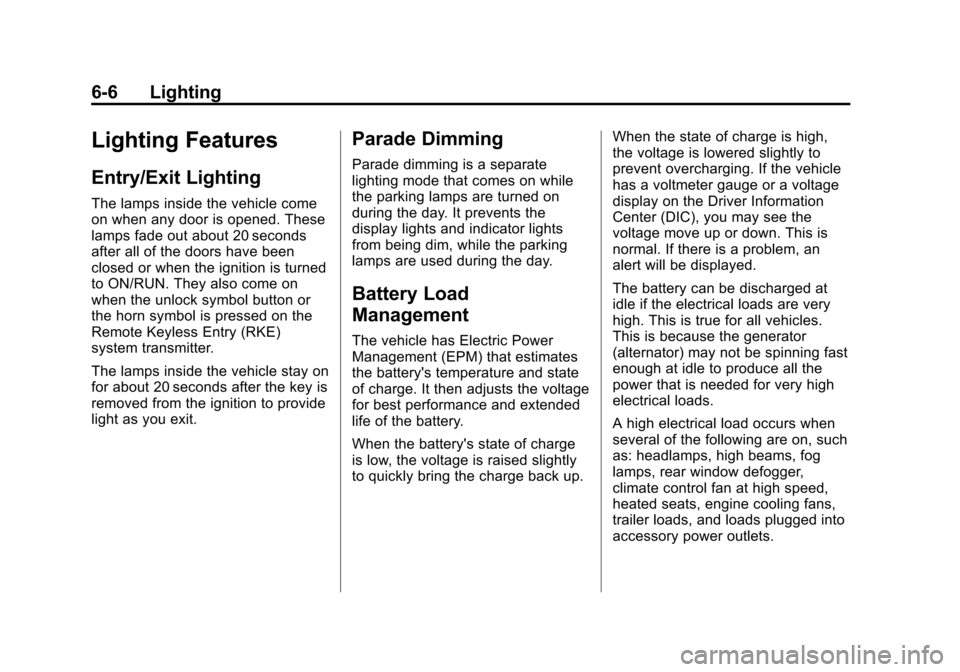
Black plate (6,1)Chevrolet Malibu Owner Manual - 2011
6-6 Lighting
Lighting Features
Entry/Exit Lighting
The lamps inside the vehicle come
on when any door is opened. These
lamps fade out about 20 seconds
after all of the doors have been
closed or when the ignition is turned
to ON/RUN. They also come on
when the unlock symbol button or
the horn symbol is pressed on the
Remote Keyless Entry (RKE)
system transmitter.
The lamps inside the vehicle stay on
for about 20 seconds after the key is
removed from the ignition to provide
light as you exit.
Parade Dimming
Parade dimming is a separate
lighting mode that comes on while
the parking lamps are turned on
during the day. It prevents the
display lights and indicator lights
from being dim, while the parking
lamps are used during the day.
Battery Load
Management
The vehicle has Electric Power
Management (EPM) that estimates
the battery's temperature and state
of charge. It then adjusts the voltage
for best performance and extended
life of the battery.
When the battery's state of charge
is low, the voltage is raised slightly
to quickly bring the charge back up.When the state of charge is high,
the voltage is lowered slightly to
prevent overcharging. If the vehicle
has a voltmeter gauge or a voltage
display on the Driver Information
Center (DIC), you may see the
voltage move up or down. This is
normal. If there is a problem, an
alert will be displayed.
The battery can be discharged at
idle if the electrical loads are very
high. This is true for all vehicles.
This is because the generator
(alternator) may not be spinning fast
enough at idle to produce all the
power that is needed for very high
electrical loads.
A high electrical load occurs when
several of the following are on, such
as: headlamps, high beams, fog
lamps, rear window defogger,
climate control fan at high speed,
heated seats, engine cooling fans,
trailer loads, and loads plugged into
accessory power outlets.
Page 172 of 382
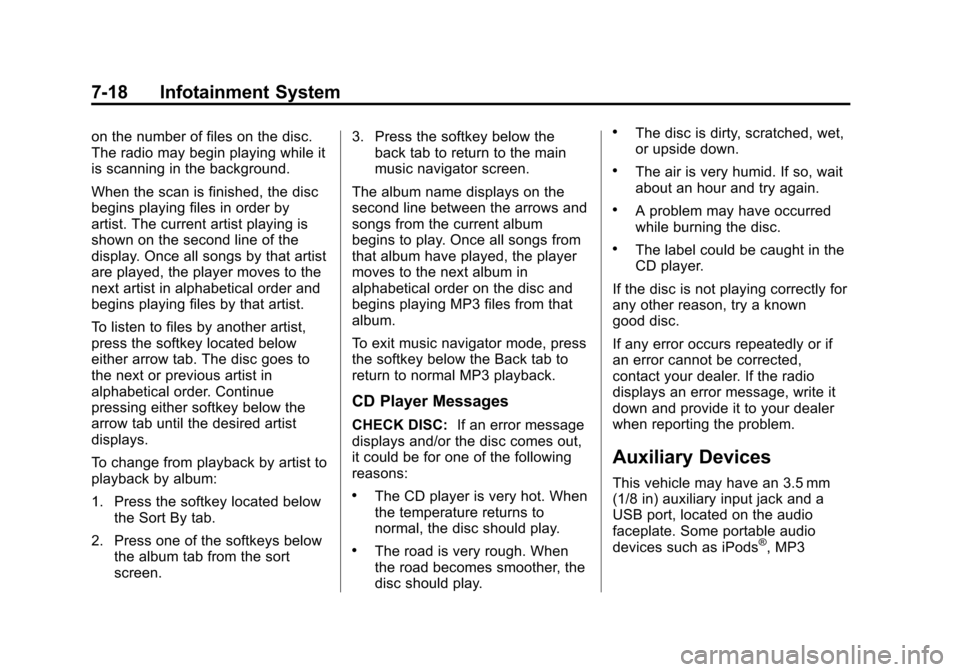
Black plate (18,1)Chevrolet Malibu Owner Manual - 2011
7-18 Infotainment System
on the number of files on the disc.
The radio may begin playing while it
is scanning in the background.
When the scan is finished, the disc
begins playing files in order by
artist. The current artist playing is
shown on the second line of the
display. Once all songs by that artist
are played, the player moves to the
next artist in alphabetical order and
begins playing files by that artist.
To listen to files by another artist,
press the softkey located below
either arrow tab. The disc goes to
the next or previous artist in
alphabetical order. Continue
pressing either softkey below the
arrow tab until the desired artist
displays.
To change from playback by artist to
playback by album:
1. Press the softkey located belowthe Sort By tab.
2. Press one of the softkeys below the album tab from the sort
screen. 3. Press the softkey below the
back tab to return to the main
music navigator screen.
The album name displays on the
second line between the arrows and
songs from the current album
begins to play. Once all songs from
that album have played, the player
moves to the next album in
alphabetical order on the disc and
begins playing MP3 files from that
album.
To exit music navigator mode, press
the softkey below the Back tab to
return to normal MP3 playback.
CD Player Messages
CHECK DISC: If an error message
displays and/or the disc comes out,
it could be for one of the following
reasons:
.The CD player is very hot. When
the temperature returns to
normal, the disc should play.
.The road is very rough. When
the road becomes smoother, the
disc should play.
.The disc is dirty, scratched, wet,
or upside down.
.The air is very humid. If so, wait
about an hour and try again.
.A problem may have occurred
while burning the disc.
.The label could be caught in the
CD player.
If the disc is not playing correctly for
any other reason, try a known
good disc.
If any error occurs repeatedly or if
an error cannot be corrected,
contact your dealer. If the radio
displays an error message, write it
down and provide it to your dealer
when reporting the problem.
Auxiliary Devices
This vehicle may have an 3.5 mm
(1/8 in) auxiliary input jack and a
USB port, located on the audio
faceplate. Some portable audio
devices such as iPods
®, MP3
Page 176 of 382
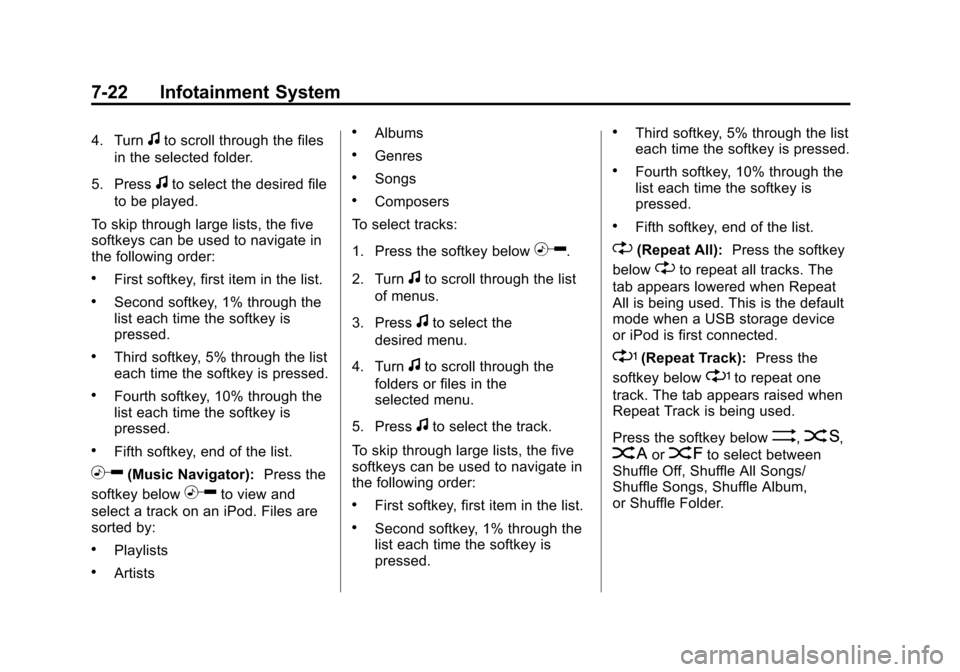
Black plate (22,1)Chevrolet Malibu Owner Manual - 2011
7-22 Infotainment System
4. Turnfto scroll through the files
in the selected folder.
5. Press
fto select the desired file
to be played.
To skip through large lists, the five
softkeys can be used to navigate in
the following order:
.First softkey, first item in the list.
.Second softkey, 1% through the
list each time the softkey is
pressed.
.Third softkey, 5% through the list
each time the softkey is pressed.
.Fourth softkey, 10% through the
list each time the softkey is
pressed.
.Fifth softkey, end of the list.
h(Music Navigator): Press the
softkey below
hto view and
select a track on an iPod. Files are
sorted by:
.Playlists
.Artists
.Albums
.Genres
.Songs
.Composers
To select tracks:
1. Press the softkey below
h.
2. Turn
fto scroll through the list
of menus.
3. Press
fto select the
desired menu.
4. Turn
fto scroll through the
folders or files in the
selected menu.
5. Press
fto select the track.
To skip through large lists, the five
softkeys can be used to navigate in
the following order:
.First softkey, first item in the list.
.Second softkey, 1% through the
list each time the softkey is
pressed.
.Third softkey, 5% through the list
each time the softkey is pressed.
.Fourth softkey, 10% through the
list each time the softkey is
pressed.
.Fifth softkey, end of the list.
"(Repeat All): Press the softkey
below
"to repeat all tracks. The
tab appears lowered when Repeat
All is being used. This is the default
mode when a USB storage device
or iPod is first connected.
'(Repeat Track): Press the
softkey below
'to repeat one
track. The tab appears raised when
Repeat Track is being used.
Press the softkey below
>,2,
Shuffle Songs, Shuffle Album,
or Shuffle Folder.
Page 177 of 382
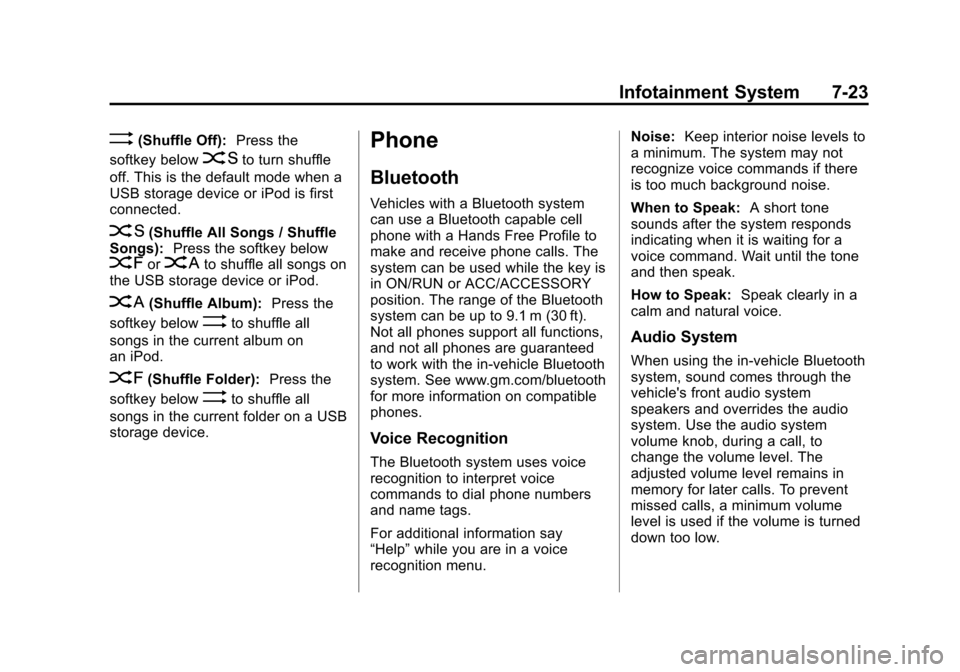
Black plate (23,1)Chevrolet Malibu Owner Manual - 2011
Infotainment System 7-23
>(Shuffle Off):Press the
softkey below
2to turn shuffle
off. This is the default mode when a
USB storage device or iPod is first
connected.
2(Shuffle All Songs / Shuffle
Songs): Press the softkey below
=or
<(Shuffle Album): Press the
softkey below
>to shuffle all
songs in the current album on
an iPod.
=(Shuffle Folder): Press the
softkey below
>to shuffle all
songs in the current folder on a USB
storage device.
Phone
Bluetooth
Vehicles with a Bluetooth system
can use a Bluetooth capable cell
phone with a Hands Free Profile to
make and receive phone calls. The
system can be used while the key is
in ON/RUN or ACC/ACCESSORY
position. The range of the Bluetooth
system can be up to 9.1 m (30 ft).
Not all phones support all functions,
and not all phones are guaranteed
to work with the in-vehicle Bluetooth
system. See www.gm.com/bluetooth
for more information on compatible
phones.
Voice Recognition
The Bluetooth system uses voice
recognition to interpret voice
commands to dial phone numbers
and name tags.
For additional information say
“Help” while you are in a voice
recognition menu. Noise:
Keep interior noise levels to
a minimum. The system may not
recognize voice commands if there
is too much background noise.
When to Speak: A short tone
sounds after the system responds
indicating when it is waiting for a
voice command. Wait until the tone
and then speak.
How to Speak: Speak clearly in a
calm and natural voice.
Audio System
When using the in‐vehicle Bluetooth
system, sound comes through the
vehicle's front audio system
speakers and overrides the audio
system. Use the audio system
volume knob, during a call, to
change the volume level. The
adjusted volume level remains in
memory for later calls. To prevent
missed calls, a minimum volume
level is used if the volume is turned
down too low.
Page 187 of 382
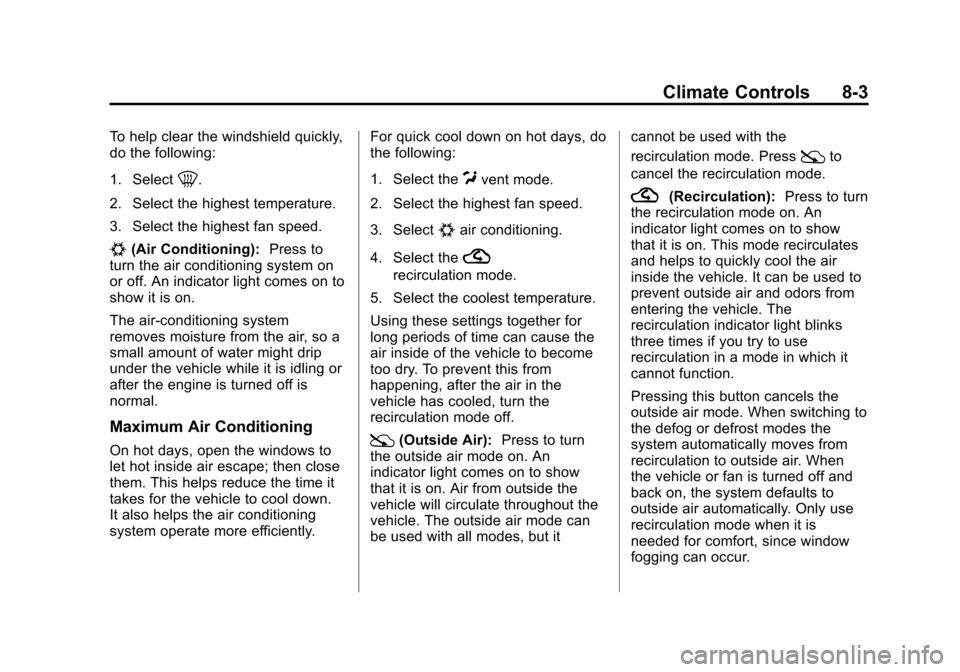
Black plate (3,1)Chevrolet Malibu Owner Manual - 2011
Climate Controls 8-3
To help clear the windshield quickly,
do the following:
1. Select
0.
2. Select the highest temperature.
3. Select the highest fan speed.
#(Air Conditioning): Press to
turn the air conditioning system on
or off. An indicator light comes on to
show it is on.
The air-conditioning system
removes moisture from the air, so a
small amount of water might drip
under the vehicle while it is idling or
after the engine is turned off is
normal.
Maximum Air Conditioning
On hot days, open the windows to
let hot inside air escape; then close
them. This helps reduce the time it
takes for the vehicle to cool down.
It also helps the air conditioning
system operate more efficiently. For quick cool down on hot days, do
the following:
1. Select the
Cvent mode.
2. Select the highest fan speed.
3. Select
#air conditioning.
4. Select the
?
recirculation mode.
5. Select the coolest temperature.
Using these settings together for
long periods of time can cause the
air inside of the vehicle to become
too dry. To prevent this from
happening, after the air in the
vehicle has cooled, turn the
recirculation mode off.
:(Outside Air): Press to turn
the outside air mode on. An
indicator light comes on to show
that it is on. Air from outside the
vehicle will circulate throughout the
vehicle. The outside air mode can
be used with all modes, but it cannot be used with the
recirculation mode. Press
:to
cancel the recirculation mode.
?(Recirculation): Press to turn
the recirculation mode on. An
indicator light comes on to show
that it is on. This mode recirculates
and helps to quickly cool the air
inside the vehicle. It can be used to
prevent outside air and odors from
entering the vehicle. The
recirculation indicator light blinks
three times if you try to use
recirculation in a mode in which it
cannot function.
Pressing this button cancels the
outside air mode. When switching to
the defog or defrost modes the
system automatically moves from
recirculation to outside air. When
the vehicle or fan is turned off and
back on, the system defaults to
outside air automatically. Only use
recirculation mode when it is
needed for comfort, since window
fogging can occur.