odometer CHEVROLET MALIBU 2017 9.G Owners Manual
[x] Cancel search | Manufacturer: CHEVROLET, Model Year: 2017, Model line: MALIBU, Model: CHEVROLET MALIBU 2017 9.GPages: 419, PDF Size: 7.81 MB
Page 104 of 419
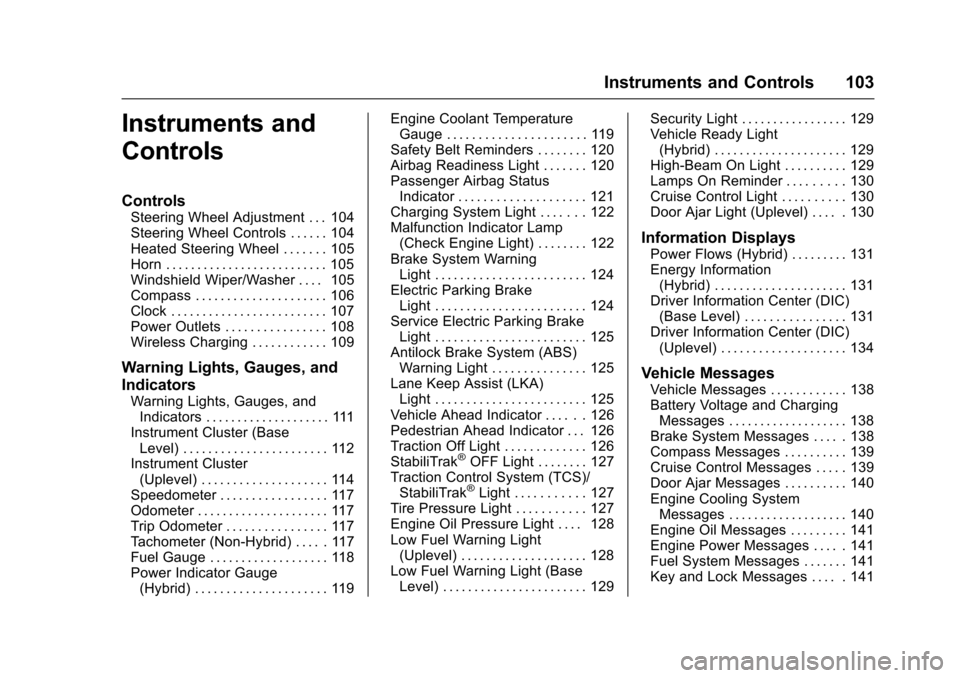
Chevrolet Malibu Owner Manual (GMNA-Localizing-U.S./Canada/Mexico-10122664) - 2017 - crc - 5/23/16
Instruments and Controls 103
Instruments and
Controls
Controls
Steering Wheel Adjustment . . . 104Steering Wheel Controls . . . . . . 104Heated Steering Wheel . . . . . . . 105Horn . . . . . . . . . . . . . . . . . . . . . . . . . . 105Windshield Wiper/Washer . . . . 105Compass . . . . . . . . . . . . . . . . . . . . . 106Clock . . . . . . . . . . . . . . . . . . . . . . . . . 107Power Outlets . . . . . . . . . . . . . . . . 108Wireless Charging . . . . . . . . . . . . 109
Warning Lights, Gauges, and
Indicators
Warning Lights, Gauges, andIndicators . . . . . . . . . . . . . . . . . . . . 111Instrument Cluster (BaseLevel) . . . . . . . . . . . . . . . . . . . . . . . 112Instrument Cluster(Uplevel) . . . . . . . . . . . . . . . . . . . . 114Speedometer . . . . . . . . . . . . . . . . . 117Odometer . . . . . . . . . . . . . . . . . . . . . 117Trip Odometer . . . . . . . . . . . . . . . . 117Ta c h o m e t e r ( N o n - H y b r i d ) . . . . . 11 7Fuel Gauge . . . . . . . . . . . . . . . . . . . 118Power Indicator Gauge(Hybrid) . . . . . . . . . . . . . . . . . . . . . 119
Engine Coolant TemperatureGauge . . . . . . . . . . . . . . . . . . . . . . 119Safety Belt Reminders . . . . . . . . 120Airbag Readiness Light . . . . . . . 120Passenger Airbag StatusIndicator . . . . . . . . . . . . . . . . . . . . 121Charging System Light . . . . . . . 122Malfunction Indicator Lamp(Check Engine Light) . . . . . . . . 122Brake System WarningLight . . . . . . . . . . . . . . . . . . . . . . . . 124Electric Parking BrakeLight . . . . . . . . . . . . . . . . . . . . . . . . 124Service Electric Parking BrakeLight . . . . . . . . . . . . . . . . . . . . . . . . 125Antilock Brake System (ABS)Warning Light . . . . . . . . . . . . . . . 125Lane Keep Assist (LKA)Light . . . . . . . . . . . . . . . . . . . . . . . . 125Vehicle Ahead Indicator . . . . . . 126Pedestrian Ahead Indicator . . . 126Traction Off Light . . . . . . . . . . . . . 126StabiliTrak®OFF Light . . . . . . . . 127Traction Control System (TCS)/StabiliTrak®Light . . . . . . . . . . . 127Tire Pressure Light . . . . . . . . . . . 127Engine Oil Pressure Light . . . . 128Low Fuel Warning Light(Uplevel) . . . . . . . . . . . . . . . . . . . . 128Low Fuel Warning Light (BaseLevel) . . . . . . . . . . . . . . . . . . . . . . . 129
Security Light . . . . . . . . . . . . . . . . . 129Vehicle Ready Light(Hybrid) . . . . . . . . . . . . . . . . . . . . . 129High-Beam On Light . . . . . . . . . . 129Lamps On Reminder . . . . . . . . . 130Cruise Control Light . . . . . . . . . . 130Door Ajar Light (Uplevel) . . . . . 130
Information Displays
Power Flows (Hybrid) . . . . . . . . . 131Energy Information(Hybrid) . . . . . . . . . . . . . . . . . . . . . 131Driver Information Center (DIC)(Base Level) . . . . . . . . . . . . . . . . 131Driver Information Center (DIC)(Uplevel) . . . . . . . . . . . . . . . . . . . . 134
Vehicle Messages
Vehicle Messages . . . . . . . . . . . . 138Battery Voltage and ChargingMessages . . . . . . . . . . . . . . . . . . . 138Brake System Messages . . . . . 138Compass Messages . . . . . . . . . . 139Cruise Control Messages . . . . . 139Door Ajar Messages . . . . . . . . . . 140Engine Cooling SystemMessages . . . . . . . . . . . . . . . . . . . 140Engine Oil Messages . . . . . . . . . 141Engine Power Messages . . . . . 141Fuel System Messages . . . . . . . 141Key and Lock Messages . . . . . 141
Page 118 of 419
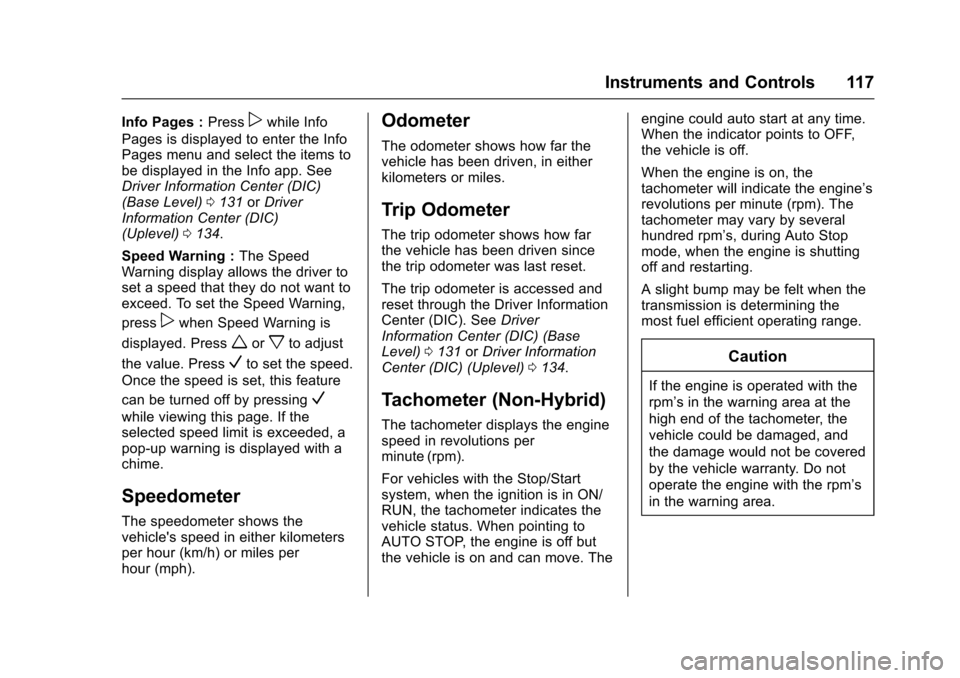
Chevrolet Malibu Owner Manual (GMNA-Localizing-U.S./Canada/Mexico-10122664) - 2017 - crc - 5/23/16
Instruments and Controls 117
Info Pages :Presspwhile Info
Pages is displayed to enter the InfoPages menu and select the items tobe displayed in the Info app. SeeDriver Information Center (DIC)(Base Level)0131orDriverInformation Center (DIC)(Uplevel)0134.
Speed Warning :The SpeedWarning display allows the driver toset a speed that they do not want toexceed. To set the Speed Warning,
presspwhen Speed Warning is
displayed. Pressworxto adjust
the value. PressVto set the speed.
Once the speed is set, this feature
can be turned off by pressingV
while viewing this page. If theselected speed limit is exceeded, apop-up warning is displayed with achime.
Speedometer
The speedometer shows thevehicle's speed in either kilometersper hour (km/h) or miles perhour (mph).
Odometer
The odometer shows how far thevehicle has been driven, in eitherkilometers or miles.
Trip Odometer
The trip odometer shows how farthe vehicle has been driven sincethe trip odometer was last reset.
The trip odometer is accessed andreset through the Driver InformationCenter (DIC). SeeDriverInformation Center (DIC) (BaseLevel)0131orDriver InformationCenter (DIC) (Uplevel)0134.
Tachometer (Non-Hybrid)
The tachometer displays the enginespeed in revolutions perminute (rpm).
For vehicles with the Stop/Startsystem, when the ignition is in ON/RUN, the tachometer indicates thevehicle status. When pointing toAUTO STOP, the engine is off butthe vehicle is on and can move. The
engine could auto start at any time.When the indicator points to OFF,the vehicle is off.
When the engine is on, thetachometer will indicate the engine’srevolutions per minute (rpm). Thetachometer may vary by severalhundred rpm’s, during Auto Stopmode, when the engine is shuttingoff and restarting.
Aslightbumpmaybefeltwhenthetransmission is determining themost fuel efficient operating range.
Caution
If the engine is operated with the
rpm’sinthewarningareaatthe
high end of the tachometer, the
vehicle could be damaged, and
the damage would not be covered
by the vehicle warranty. Do not
operate the engine with the rpm’s
in the warning area.
Page 133 of 419
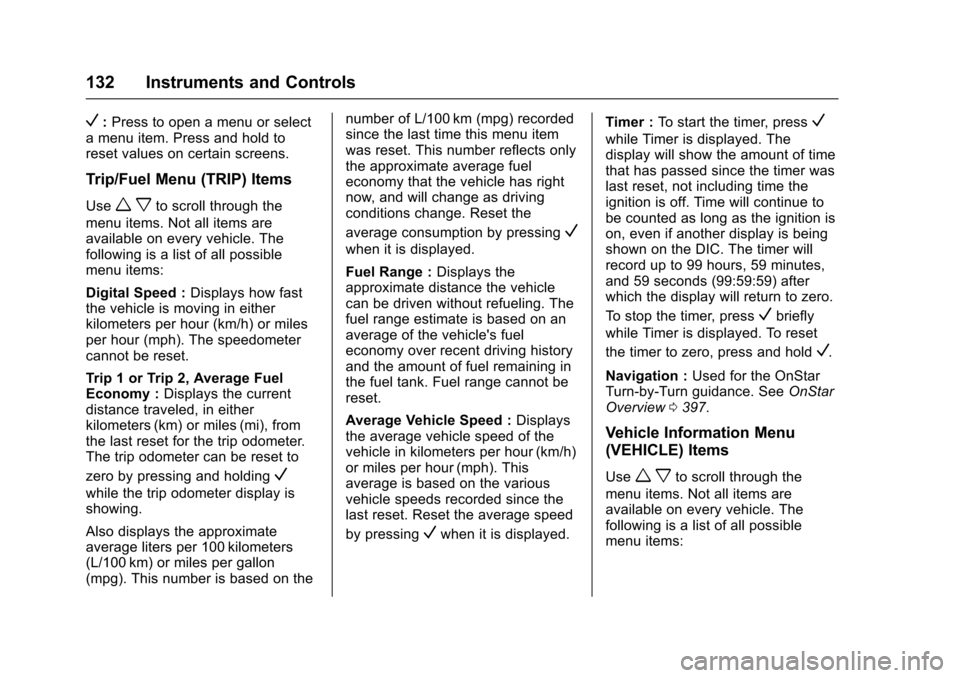
Chevrolet Malibu Owner Manual (GMNA-Localizing-U.S./Canada/Mexico-10122664) - 2017 - crc - 5/23/16
132 Instruments and Controls
V:Press to open a menu or selectamenuitem.Pressandholdtoreset values on certain screens.
Trip/Fuel Menu (TRIP) Items
Usewxto scroll through the
menu items. Not all items areavailable on every vehicle. Thefollowing is a list of all possiblemenu items:
Digital Speed :Displays how fastthe vehicle is moving in eitherkilometers per hour (km/h) or milesper hour (mph). The speedometercannot be reset.
Tr i p 1 o r Tr i p 2 , Av e r a g e F u e lEconomy :Displays the currentdistance traveled, in eitherkilometers (km) or miles (mi), fromthe last reset for the trip odometer.The trip odometer can be reset to
zero by pressing and holdingV
while the trip odometer display isshowing.
Also displays the approximateaverage liters per 100 kilometers(L/100 km) or miles per gallon(mpg). This number is based on the
number of L/100 km (mpg) recordedsince the last time this menu itemwas reset. This number reflects onlythe approximate average fueleconomy that the vehicle has rightnow, and will change as drivingconditions change. Reset the
average consumption by pressingV
when it is displayed.
Fuel Range :Displays theapproximate distance the vehiclecan be driven without refueling. Thefuel range estimate is based on anaverage of the vehicle's fueleconomy over recent driving historyand the amount of fuel remaining inthe fuel tank. Fuel range cannot bereset.
Average Vehicle Speed :Displaysthe average vehicle speed of thevehicle in kilometers per hour (km/h)or miles per hour (mph). Thisaverage is based on the variousvehicle speeds recorded since thelast reset. Reset the average speed
by pressingVwhen it is displayed.
Timer :To s t a r t t h e t i m e r , p r e s sV
while Timer is displayed. Thedisplay will show the amount of timethat has passed since the timer waslast reset, not including time theignition is off. Time will continue tobe counted as long as the ignition ison, even if another display is beingshown on the DIC. The timer willrecord up to 99 hours, 59 minutes,and 59 seconds (99:59:59) afterwhich the display will return to zero.
To s t o p t h e t i m e r, p r e s sVbriefly
while Timer is displayed. To reset
the timer to zero, press and holdV.
Navigation :Used for the OnStarTurn-by-Turn guidance. SeeOnStarOverview0397.
Vehicle Information Menu
(VEHICLE) Items
Usewxto scroll through the
menu items. Not all items areavailable on every vehicle. Thefollowing is a list of all possiblemenu items:
Page 136 of 419
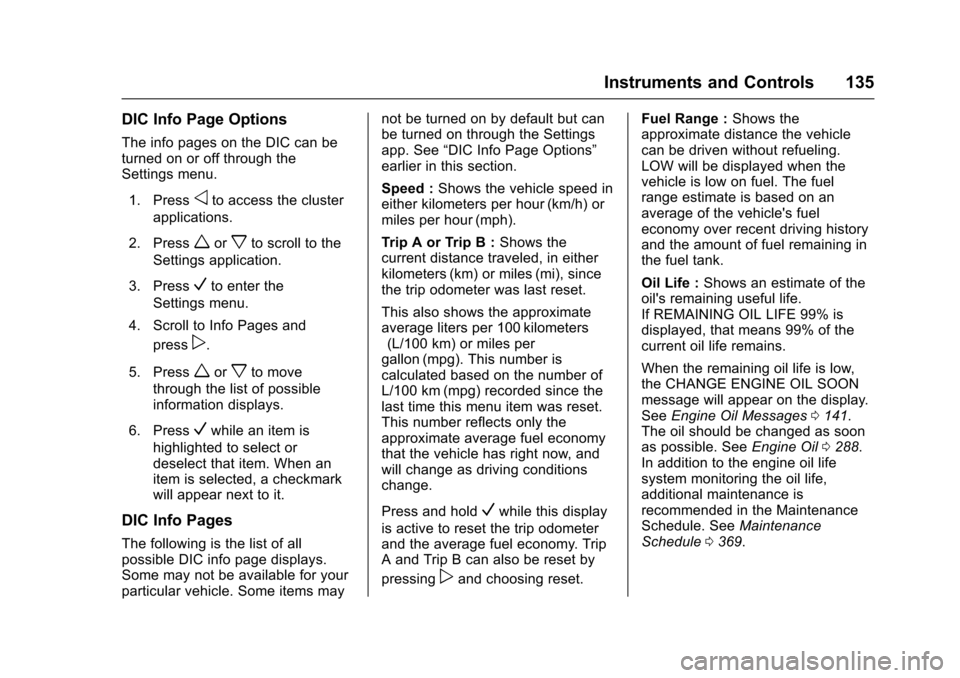
Chevrolet Malibu Owner Manual (GMNA-Localizing-U.S./Canada/Mexico-10122664) - 2017 - crc - 5/23/16
Instruments and Controls 135
DIC Info Page Options
The info pages on the DIC can beturned on or off through theSettings menu.
1. Pressoto access the cluster
applications.
2. Pressworxto scroll to the
Settings application.
3. PressVto enter the
Settings menu.
4. Scroll to Info Pages and
pressp.
5. Pressworxto move
through the list of possibleinformation displays.
6. PressVwhile an item is
highlighted to select ordeselect that item. When anitem is selected, a checkmarkwill appear next to it.
DIC Info Pages
The following is the list of allpossible DIC info page displays.Some may not be available for yourparticular vehicle. Some items may
not be turned on by default but canbe turned on through the Settingsapp. See“DIC Info Page Options”earlier in this section.
Speed :Shows the vehicle speed ineither kilometers per hour (km/h) ormiles per hour (mph).
Tr i p A o r Tr i p B :Shows thecurrent distance traveled, in eitherkilometers (km) or miles (mi), sincethe trip odometer was last reset.
This also shows the approximateaverage liters per 100 kilometers(L/100 km) or miles pergallon (mpg). This number iscalculated based on the number ofL/100 km (mpg) recorded since thelast time this menu item was reset.This number reflects only theapproximate average fuel economythat the vehicle has right now, andwill change as driving conditionschange.
Press and holdVwhile this display
is active to reset the trip odometerand the average fuel economy. TripAandTripBcanalsoberesetby
pressingpand choosing reset.
Fuel Range :Shows theapproximate distance the vehiclecan be driven without refueling.LOW will be displayed when thevehicle is low on fuel. The fuelrange estimate is based on anaverage of the vehicle's fueleconomy over recent driving historyand the amount of fuel remaining inthe fuel tank.
Oil Life :Shows an estimate of theoil's remaining useful life.If REMAINING OIL LIFE 99% isdisplayed, that means 99% of thecurrent oil life remains.
When the remaining oil life is low,the CHANGE ENGINE OIL SOONmessage will appear on the display.SeeEngine Oil Messages0141.The oil should be changed as soonas possible. SeeEngine Oil0288.In addition to the engine oil lifesystem monitoring the oil life,additional maintenance isrecommended in the MaintenanceSchedule. SeeMaintenanceSchedule0369.
Page 338 of 419
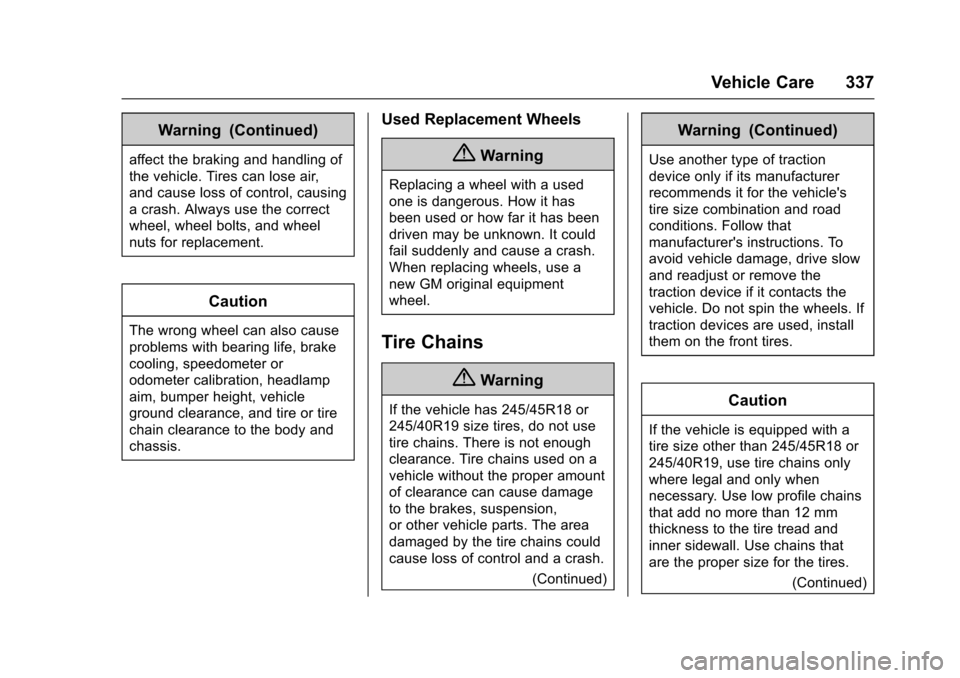
Chevrolet Malibu Owner Manual (GMNA-Localizing-U.S./Canada/Mexico-10122664) - 2017 - crc - 5/23/16
Vehicle Care 337
Warning (Continued)
affect the braking and handling of
the vehicle. Tires can lose air,
and cause loss of control, causing
acrash.Alwaysusethecorrect
wheel, wheel bolts, and wheel
nuts for replacement.
Caution
The wrong wheel can also cause
problems with bearing life, brake
cooling, speedometer or
odometer calibration, headlamp
aim, bumper height, vehicle
ground clearance, and tire or tire
chain clearance to the body and
chassis.
Used Replacement Wheels
{Warning
Replacing a wheel with a used
one is dangerous. How it has
been used or how far it has been
driven may be unknown. It could
fail suddenly and cause a crash.
When replacing wheels, use a
new GM original equipment
wheel.
Tire Chains
{Warning
If the vehicle has 245/45R18 or
245/40R19 size tires, do not use
tire chains. There is not enough
clearance. Tire chains used on a
vehicle without the proper amount
of clearance can cause damage
to the brakes, suspension,
or other vehicle parts. The area
damaged by the tire chains could
cause loss of control and a crash.
(Continued)
Warning (Continued)
Use another type of traction
device only if its manufacturer
recommends it for the vehicle's
tire size combination and road
conditions. Follow that
manufacturer's instructions. To
avoid vehicle damage, drive slow
and readjust or remove the
traction device if it contacts the
vehicle. Do not spin the wheels. If
traction devices are used, install
them on the front tires.
Caution
If the vehicle is equipped with a
tire size other than 245/45R18 or
245/40R19, use tire chains only
where legal and only when
necessary. Use low profile chains
that add no more than 12 mm
thickness to the tire tread and
inner sidewall. Use chains that
are the proper size for the tires.
(Continued)
Page 380 of 419
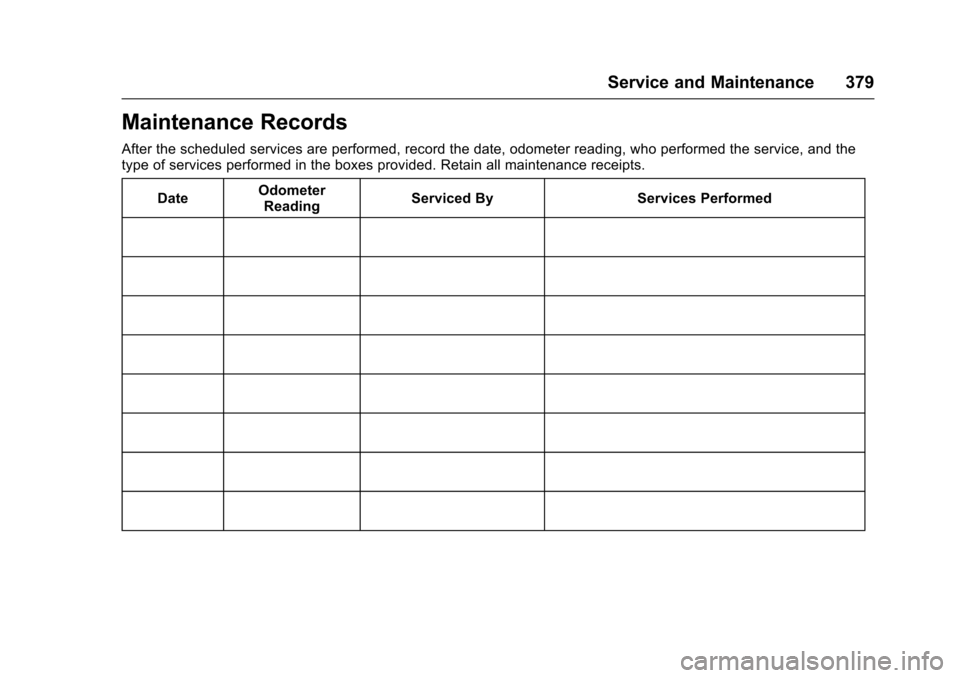
Chevrolet Malibu Owner Manual (GMNA-Localizing-U.S./Canada/Mexico-10122664) - 2017 - crc - 5/23/16
Service and Maintenance 379
Maintenance Records
After the scheduled services are performed, record the date, odometer reading, who performed the service, and thetype of services performed in the boxes provided. Retain all maintenance receipts.
DateOdometerReadingServiced By Services Performed
Page 388 of 419
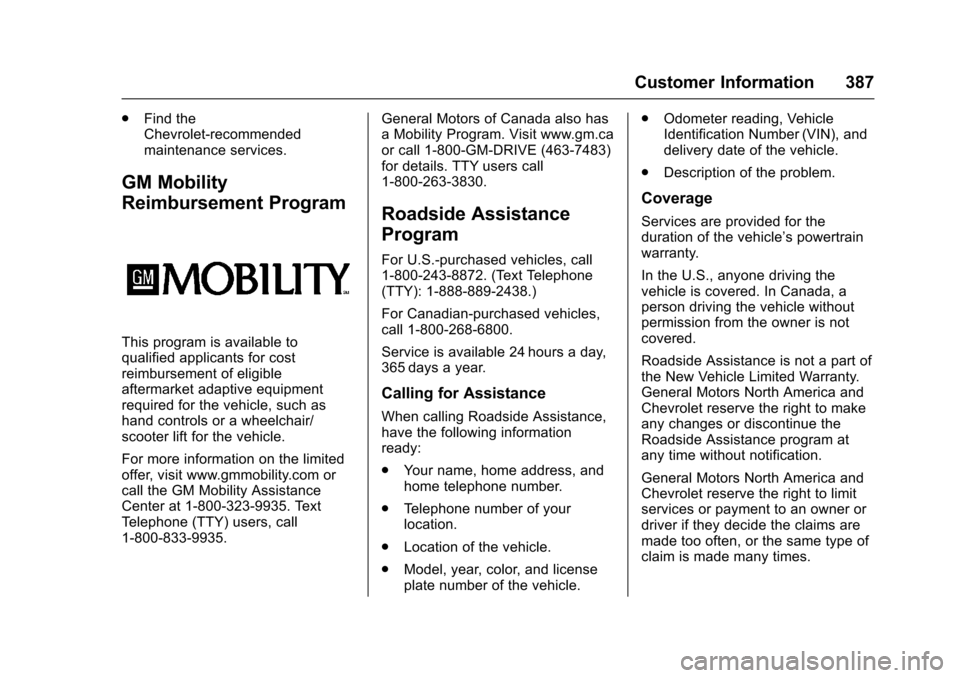
Chevrolet Malibu Owner Manual (GMNA-Localizing-U.S./Canada/Mexico-10122664) - 2017 - crc - 5/23/16
Customer Information 387
.Find theChevrolet-recommendedmaintenance services.
GM Mobility
Reimbursement Program
This program is available toqualified applicants for costreimbursement of eligibleaftermarket adaptive equipmentrequired for the vehicle, such ashand controls or a wheelchair/scooter lift for the vehicle.
For more information on the limitedoffer, visit www.gmmobility.com orcall the GM Mobility AssistanceCenter at 1-800-323-9935. TextTe l e p h o n e ( T T Y ) u s e r s , c a l l1-800-833-9935.
General Motors of Canada also hasaMobilityProgram.Visitwww.gm.caor call 1-800-GM-DRIVE (463-7483)for details. TTY users call1-800-263-3830.
Roadside Assistance
Program
For U.S.-purchased vehicles, call1-800-243-8872. (Text Telephone(TTY): 1-888-889-2438.)
For Canadian-purchased vehicles,call 1-800-268-6800.
Service is available 24 hours a day,365 days a year.
Calling for Assistance
When calling Roadside Assistance,have the following informationready:
.Yo u r n a m e , h o m e a d d r e s s , a n dhome telephone number.
.Te l e p h o n e n u m b e r o f y o u rlocation.
.Location of the vehicle.
.Model, year, color, and licenseplate number of the vehicle.
.Odometer reading, VehicleIdentification Number (VIN), anddelivery date of the vehicle.
.Description of the problem.
Coverage
Services are provided for theduration of the vehicle’spowertrainwarranty.
In the U.S., anyone driving thevehicle is covered. In Canada, aperson driving the vehicle withoutpermission from the owner is notcovered.
Roadside Assistance is not a part ofthe New Vehicle Limited Warranty.General Motors North America andChevrolet reserve the right to makeany changes or discontinue theRoadside Assistance program atany time without notification.
General Motors North America andChevrolet reserve the right to limitservices or payment to an owner ordriver if they decide the claims aremade too often, or the same type ofclaim is made many times.
Page 412 of 419
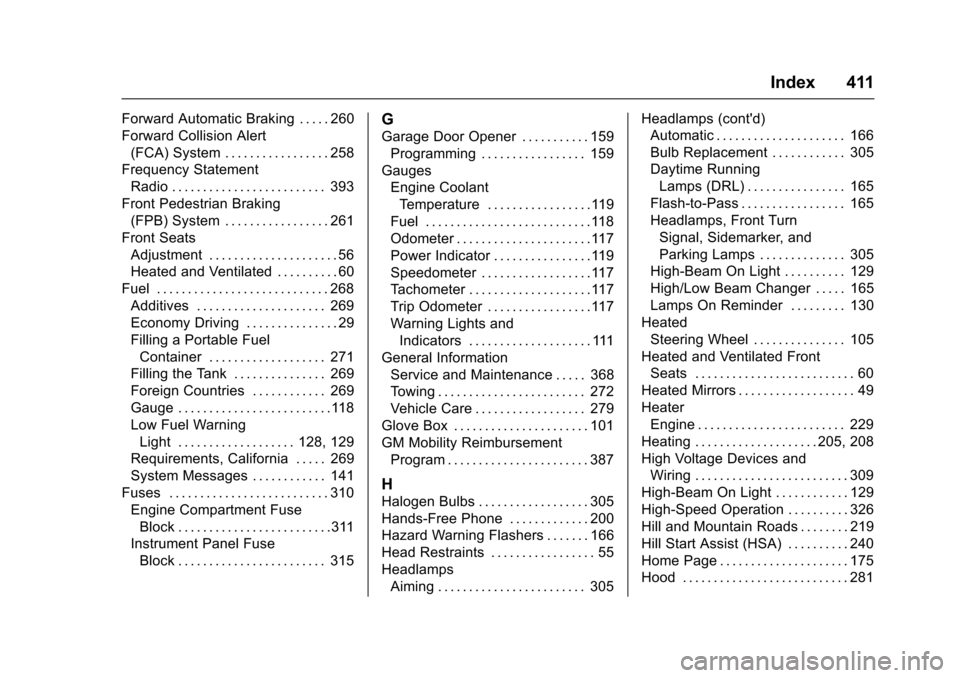
Chevrolet Malibu Owner Manual (GMNA-Localizing-U.S./Canada/Mexico-10122664) - 2017 - crc - 5/23/16
Index 411
Forward Automatic Braking . . . . . 260
Forward Collision Alert
(FCA) System . . . . . . . . . . . . . . . . . 258
Frequency Statement
Radio . . . . . . . . . . . . . . . . . . . . . . . . . 393
Front Pedestrian Braking
(FPB) System . . . . . . . . . . . . . . . . . 261
Front Seats
Adjustment . . . . . . . . . . . . . . . . . . . . . 56
Heated and Ventilated . . . . . . . . . . 60
Fuel . . . . . . . . . . . . . . . . . . . . . . . . . . . . 268
Additives . . . . . . . . . . . . . . . . . . . . . 269
Economy Driving . . . . . . . . . . . . . . . 29
Filling a Portable Fuel
Container . . . . . . . . . . . . . . . . . . . 271
Filling the Tank . . . . . . . . . . . . . . . 269
Foreign Countries . . . . . . . . . . . . 269
Gauge . . . . . . . . . . . . . . . . . . . . . . . . .118
Low Fuel Warning
Light . . . . . . . . . . . . . . . . . . . 128, 129
Requirements, California . . . . . 269
System Messages . . . . . . . . . . . . 141
Fuses . . . . . . . . . . . . . . . . . . . . . . . . . . 310
Engine Compartment Fuse
Block . . . . . . . . . . . . . . . . . . . . . . . . .311
Instrument Panel Fuse
Block . . . . . . . . . . . . . . . . . . . . . . . . 315
G
Garage Door Opener . . . . . . . . . . . 159
Programming . . . . . . . . . . . . . . . . . 159
Gauges
Engine Coolant
Te m p e r a t u r e . . . . . . . . . . . . . . . . . 11 9
Fuel . . . . . . . . . . . . . . . . . . . . . . . . . . .118
Odometer . . . . . . . . . . . . . . . . . . . . . .117
Power Indicator . . . . . . . . . . . . . . . .119
Speedometer . . . . . . . . . . . . . . . . . .117
Ta c h o m e t e r . . . . . . . . . . . . . . . . . . . . 11 7
Trip Odometer . . . . . . . . . . . . . . . . . 117
Warning Lights and
Indicators . . . . . . . . . . . . . . . . . . . . 111
General Information
Service and Maintenance . . . . . 368
To w i n g . . . . . . . . . . . . . . . . . . . . . . . . 2 7 2
Vehicle Care . . . . . . . . . . . . . . . . . . 279
Glove Box . . . . . . . . . . . . . . . . . . . . . . 101
GM Mobility Reimbursement
Program . . . . . . . . . . . . . . . . . . . . . . . 387
H
Halogen Bulbs . . . . . . . . . . . . . . . . . . 305
Hands-Free Phone . . . . . . . . . . . . . 200
Hazard Warning Flashers . . . . . . . 166
Head Restraints . . . . . . . . . . . . . . . . . 55
Headlamps
Aiming . . . . . . . . . . . . . . . . . . . . . . . . 305
Headlamps (cont'd)
Automatic . . . . . . . . . . . . . . . . . . . . . 166
Bulb Replacement . . . . . . . . . . . . 305
Daytime Running
Lamps (DRL) . . . . . . . . . . . . . . . . 165
Flash-to-Pass . . . . . . . . . . . . . . . . . 165
Headlamps, Front Turn
Signal, Sidemarker, and
Parking Lamps . . . . . . . . . . . . . . 305
High-Beam On Light . . . . . . . . . . 129
High/Low Beam Changer . . . . . 165
Lamps On Reminder . . . . . . . . . 130
Heated
Steering Wheel . . . . . . . . . . . . . . . 105
Heated and Ventilated Front
Seats . . . . . . . . . . . . . . . . . . . . . . . . . . 60
Heated Mirrors . . . . . . . . . . . . . . . . . . . 49
Heater
Engine . . . . . . . . . . . . . . . . . . . . . . . . 229
Heating . . . . . . . . . . . . . . . . . . . . 205, 208
High Voltage Devices and
Wiring . . . . . . . . . . . . . . . . . . . . . . . . . 309
High-Beam On Light . . . . . . . . . . . . 129
High-Speed Operation . . . . . . . . . . 326
Hill and Mountain Roads . . . . . . . . 219
Hill Start Assist (HSA) . . . . . . . . . . 240
Home Page . . . . . . . . . . . . . . . . . . . . . 175
Hood . . . . . . . . . . . . . . . . . . . . . . . . . . . 281
Page 415 of 419
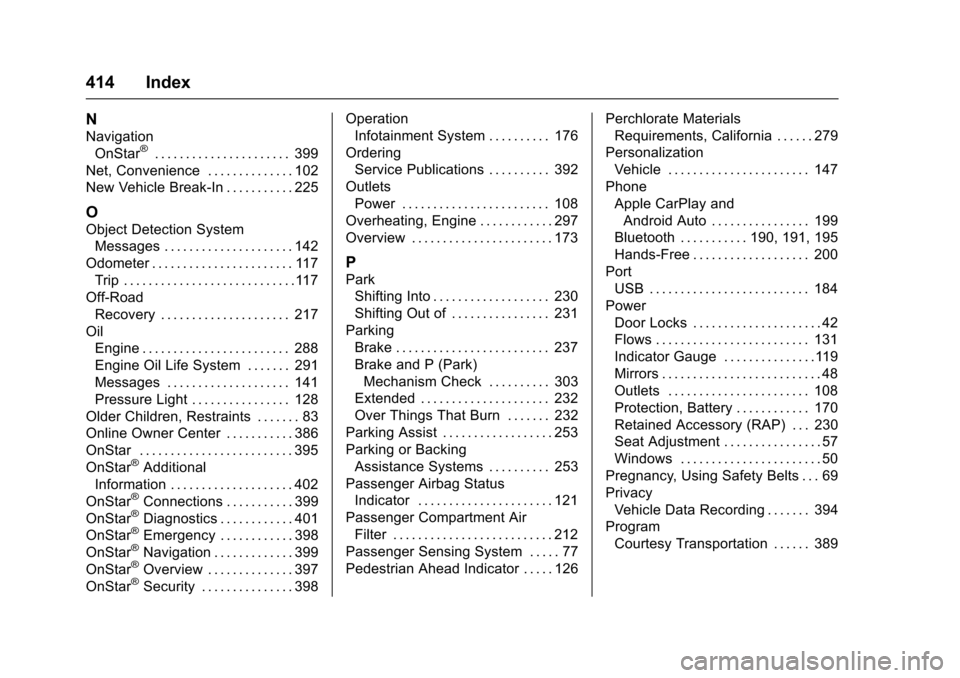
Chevrolet Malibu Owner Manual (GMNA-Localizing-U.S./Canada/Mexico-10122664) - 2017 - crc - 5/23/16
414 Index
N
Navigation
OnStar®...................... 399
Net, Convenience . . . . . . . . . . . . . . 102
New Vehicle Break-In . . . . . . . . . . . 225
O
Object Detection System
Messages . . . . . . . . . . . . . . . . . . . . . 142
Odometer . . . . . . . . . . . . . . . . . . . . . . . 117
Trip . . . . . . . . . . . . . . . . . . . . . . . . . . . . 117
Off-Road
Recovery . . . . . . . . . . . . . . . . . . . . . 217
Oil
Engine . . . . . . . . . . . . . . . . . . . . . . . . 288
Engine Oil Life System . . . . . . . 291
Messages . . . . . . . . . . . . . . . . . . . . 141
Pressure Light . . . . . . . . . . . . . . . . 128
Older Children, Restraints . . . . . . . 83
Online Owner Center . . . . . . . . . . . 386
OnStar . . . . . . . . . . . . . . . . . . . . . . . . . 395
OnStar®Additional
Information . . . . . . . . . . . . . . . . . . . . 402
OnStar®Connections . . . . . . . . . . . 399
OnStar®Diagnostics . . . . . . . . . . . . 401
OnStar®Emergency . . . . . . . . . . . . 398
OnStar®Navigation . . . . . . . . . . . . . 399
OnStar®Overview . . . . . . . . . . . . . . 397
OnStar®Security . . . . . . . . . . . . . . . 398
Operation
Infotainment System . . . . . . . . . . 176
Ordering
Service Publications . . . . . . . . . . 392
Outlets
Power . . . . . . . . . . . . . . . . . . . . . . . . 108
Overheating, Engine . . . . . . . . . . . . 297
Overview . . . . . . . . . . . . . . . . . . . . . . . 173
P
Park
Shifting Into . . . . . . . . . . . . . . . . . . . 230
Shifting Out of . . . . . . . . . . . . . . . . 231
Parking
Brake . . . . . . . . . . . . . . . . . . . . . . . . . 237
Brake and P (Park)
Mechanism Check . . . . . . . . . . 303
Extended . . . . . . . . . . . . . . . . . . . . . 232
Over Things That Burn . . . . . . . 232
Parking Assist . . . . . . . . . . . . . . . . . . 253
Parking or Backing
Assistance Systems . . . . . . . . . . 253
Passenger Airbag Status
Indicator . . . . . . . . . . . . . . . . . . . . . . 121
Passenger Compartment Air
Filter . . . . . . . . . . . . . . . . . . . . . . . . . . 212
Passenger Sensing System . . . . . 77
Pedestrian Ahead Indicator . . . . . 126
Perchlorate Materials
Requirements, California . . . . . . 279
Personalization
Vehicle . . . . . . . . . . . . . . . . . . . . . . . 147
Phone
Apple CarPlay and
Android Auto . . . . . . . . . . . . . . . . 199
Bluetooth . . . . . . . . . . . 190, 191, 195
Hands-Free . . . . . . . . . . . . . . . . . . . 200
Port
USB . . . . . . . . . . . . . . . . . . . . . . . . . . 184
Power
Door Locks . . . . . . . . . . . . . . . . . . . . . 42
Flows . . . . . . . . . . . . . . . . . . . . . . . . . 131
Indicator Gauge . . . . . . . . . . . . . . .119
Mirrors . . . . . . . . . . . . . . . . . . . . . . . . . . 48
Outlets . . . . . . . . . . . . . . . . . . . . . . . 108
Protection, Battery . . . . . . . . . . . . 170
Retained Accessory (RAP) . . . 230
Seat Adjustment . . . . . . . . . . . . . . . . 57
Windows . . . . . . . . . . . . . . . . . . . . . . . 50
Pregnancy, Using Safety Belts . . . 69
Privacy
Vehicle Data Recording . . . . . . . 394
Program
Courtesy Transportation . . . . . . 389
Page 418 of 419
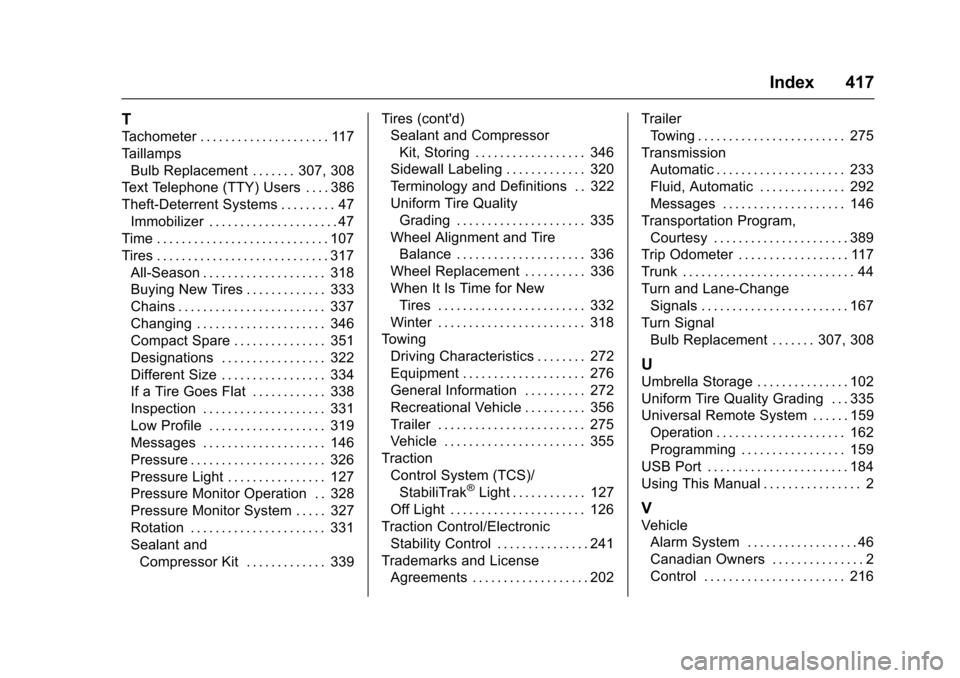
Chevrolet Malibu Owner Manual (GMNA-Localizing-U.S./Canada/Mexico-10122664) - 2017 - crc - 5/23/16
Index 417
T
Ta c h o m e t e r . . . . . . . . . . . . . . . . . . . . . 11 7
Ta i l l a m p s
Bulb Replacement . . . . . . . 307, 308
Te x t Te l e p h o n e ( T T Y ) U s e r s . . . . 3 8 6
Theft-Deterrent Systems . . . . . . . . . 47
Immobilizer . . . . . . . . . . . . . . . . . . . . . 47
Time . . . . . . . . . . . . . . . . . . . . . . . . . . . . 107
Tires . . . . . . . . . . . . . . . . . . . . . . . . . . . . 317
All-Season . . . . . . . . . . . . . . . . . . . . 318
Buying New Tires . . . . . . . . . . . . . 333
Chains . . . . . . . . . . . . . . . . . . . . . . . . 337
Changing . . . . . . . . . . . . . . . . . . . . . 346
Compact Spare . . . . . . . . . . . . . . . 351
Designations . . . . . . . . . . . . . . . . . 322
Different Size . . . . . . . . . . . . . . . . . 334
If a Tire Goes Flat . . . . . . . . . . . . 338
Inspection . . . . . . . . . . . . . . . . . . . . 331
Low Profile . . . . . . . . . . . . . . . . . . . 319
Messages . . . . . . . . . . . . . . . . . . . . 146
Pressure . . . . . . . . . . . . . . . . . . . . . . 326
Pressure Light . . . . . . . . . . . . . . . . 127
Pressure Monitor Operation . . 328
Pressure Monitor System . . . . . 327
Rotation . . . . . . . . . . . . . . . . . . . . . . 331
Sealant and
Compressor Kit . . . . . . . . . . . . . 339
Tires (cont'd)
Sealant and Compressor
Kit, Storing . . . . . . . . . . . . . . . . . . 346
Sidewall Labeling . . . . . . . . . . . . . 320
Te r m i n o l o g y a n d D e f i n i t i o n s . . 3 2 2
Uniform Tire Quality
Grading . . . . . . . . . . . . . . . . . . . . . 335
Wheel Alignment and Tire
Balance . . . . . . . . . . . . . . . . . . . . . 336
Wheel Replacement . . . . . . . . . . 336
When It Is Time for New
Tires . . . . . . . . . . . . . . . . . . . . . . . . 332
Winter . . . . . . . . . . . . . . . . . . . . . . . . 318
To w i n g
Driving Characteristics . . . . . . . . 272
Equipment . . . . . . . . . . . . . . . . . . . . 276
General Information . . . . . . . . . . 272
Recreational Vehicle . . . . . . . . . . 356
Trailer . . . . . . . . . . . . . . . . . . . . . . . . 275
Vehicle . . . . . . . . . . . . . . . . . . . . . . . 355
Traction
Control System (TCS)/
StabiliTrak®Light . . . . . . . . . . . . 127
Off Light . . . . . . . . . . . . . . . . . . . . . . 126
Traction Control/Electronic
Stability Control . . . . . . . . . . . . . . . 241
Trademarks and License
Agreements . . . . . . . . . . . . . . . . . . . 202
Trailer
To w i n g . . . . . . . . . . . . . . . . . . . . . . . . 2 7 5
Transmission
Automatic . . . . . . . . . . . . . . . . . . . . . 233
Fluid, Automatic . . . . . . . . . . . . . . 292
Messages . . . . . . . . . . . . . . . . . . . . 146
Transportation Program,
Courtesy . . . . . . . . . . . . . . . . . . . . . . 389
Trip Odometer . . . . . . . . . . . . . . . . . . 117
Trunk . . . . . . . . . . . . . . . . . . . . . . . . . . . . 44
Turn and Lane-Change
Signals . . . . . . . . . . . . . . . . . . . . . . . . 167
Turn Signal
Bulb Replacement . . . . . . . 307, 308
U
Umbrella Storage . . . . . . . . . . . . . . . 102
Uniform Tire Quality Grading . . . 335
Universal Remote System . . . . . . 159
Operation . . . . . . . . . . . . . . . . . . . . . 162
Programming . . . . . . . . . . . . . . . . . 159
USB Port . . . . . . . . . . . . . . . . . . . . . . . 184
Using This Manual . . . . . . . . . . . . . . . . 2
V
Vehicle
Alarm System . . . . . . . . . . . . . . . . . . 46
Canadian Owners . . . . . . . . . . . . . . . 2
Control . . . . . . . . . . . . . . . . . . . . . . . 216