ECO mode CHEVROLET MALIBU 2020 Get To Know Guide
[x] Cancel search | Manufacturer: CHEVROLET, Model Year: 2020, Model line: MALIBU, Model: CHEVROLET MALIBU 2020Pages: 16, PDF Size: 2.47 MB
Page 4 of 16
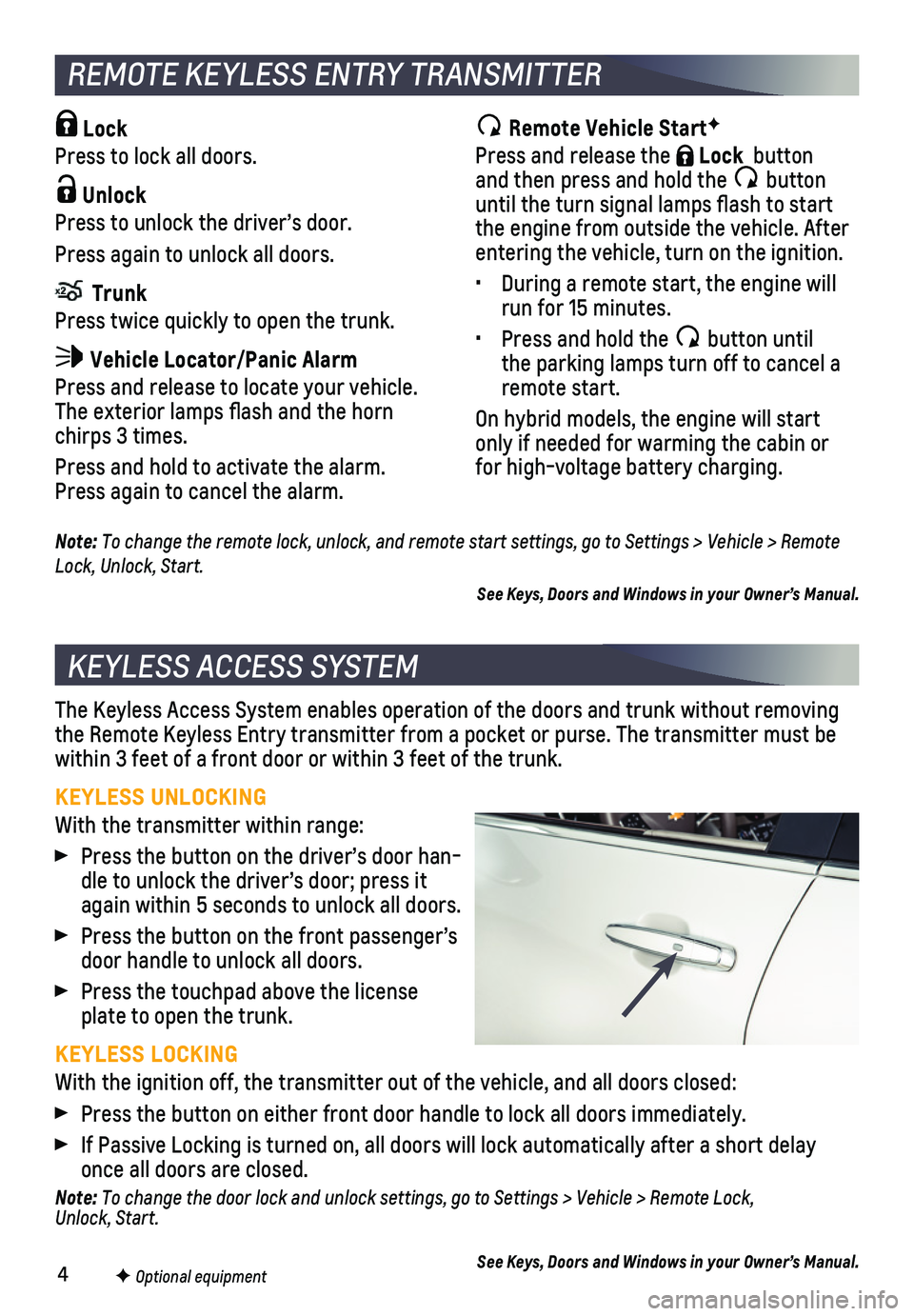
4
KEYLESS ACCESS SYSTEM
The Keyless Access System enables operation of the doors and trunk witho\
ut removing the Remote Keyless Entry transmitter from a pocket or purse. The transmi\
tter must be within 3 feet of a front door or within 3 feet of the trunk.
KEYLESS UNLOCKING
With the transmitter within range:
Press the button on the driver’s door han-dle to unlock the driver’s door; press it again within 5 seconds to unlock all doors.
Press the button on the front passenger’s door handle to unlock all doors.
Press the touchpad above the license plate to open the trunk.
KEYLESS LOCKING
With the ignition off, the transmitter out of the vehicle, and all doors\
closed:
Press the button on either front door handle to lock all doors immediate\
ly.
If Passive Locking is turned on, all doors will lock automatically after\
a short delay once all doors are closed.
Note: To change the door lock and unlock settings, go to Settings > Vehicle > Remote Lock, Unlock, Start.
See Keys, Doors and Windows in your Owner’s Manual.
Remote Vehicle StartF
Press and release the Lock button and then press and hold the button until the turn signal lamps flash to start the engine from outside the vehicle. After entering the vehicle, turn on the ignition.
• During a remote start, the engine will run for 15 minutes.
• Press and hold the button until the parking lamps turn off to cancel a remote start.
On hybrid models, the engine will start only if needed for warming the cabin or for high-voltage battery charging.
Lock
Press to lock all doors.
Unlock
Press to unlock the driver’s door.
Press again to unlock all doors.
Trunk
Press twice quickly to open the trunk.
Vehicle Locator/Panic Alarm
Press and release to locate your vehicle. The exterior lamps flash and the horn chirps 3 times.
Press and hold to activate the alarm. Press again to cancel the alarm.
REMOTE KEYLESS ENTRY TRANSMITTER
F Optional equipment
Note: To change the remote lock, unlock, and remote start settings, go to Settings > Vehicle > Remote Lock, Unlock, Start.
See Keys, Doors and Windows in your Owner’s Manual.
Page 15 of 16
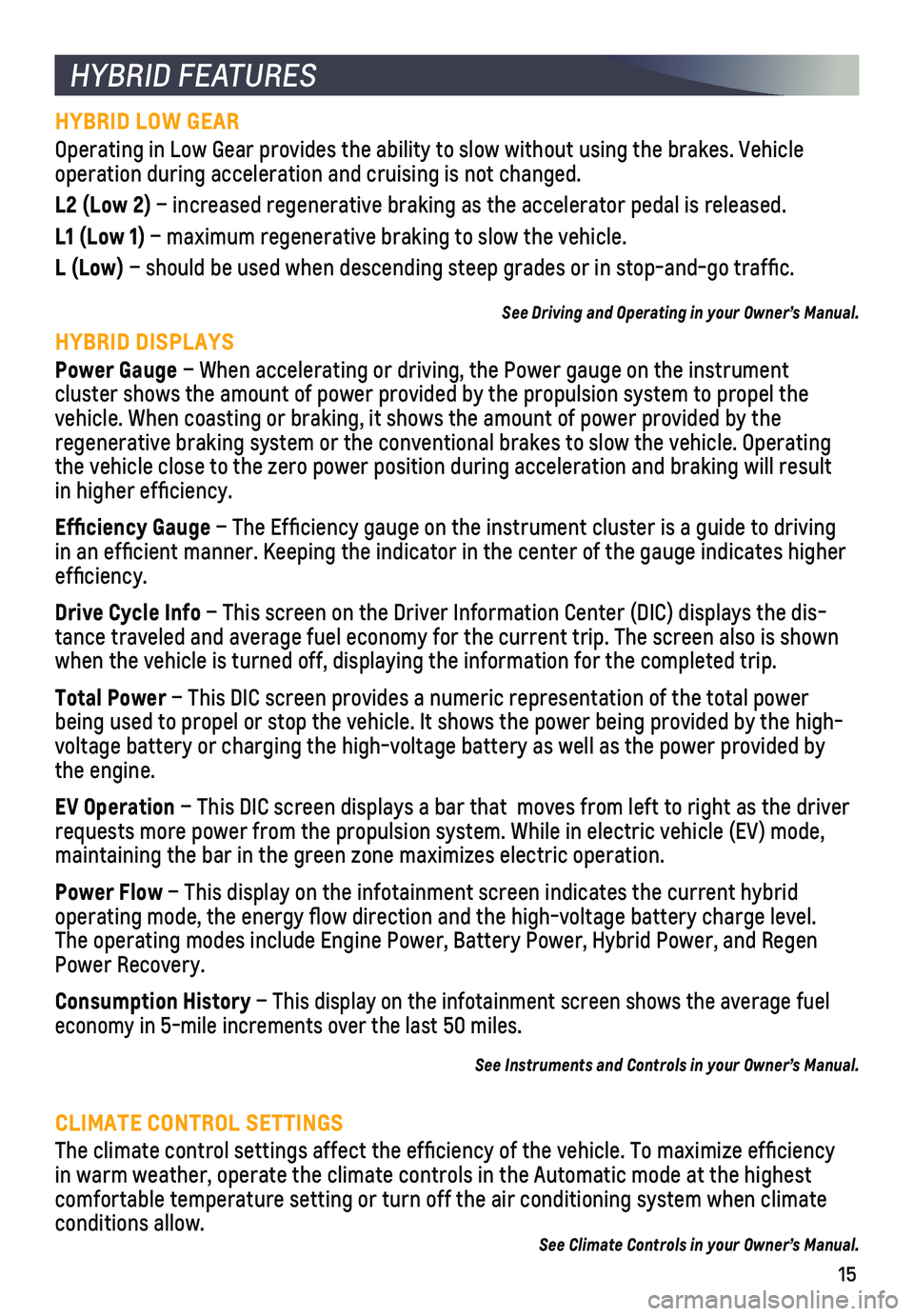
15
HYBRID LOW GEAR
Operating in Low Gear provides the ability to slow without using the bra\
kes. Vehicle operation during acceleration and cruising is not changed.
L2 (Low 2) – increased regenerative braking as the accelerator pedal is released\
.
L1 (Low 1) – maximum regenerative braking to slow the vehicle.
L (Low) – should be used when descending steep grades or in stop-and-go traffi\
c.
See Driving and Operating in your Owner’s Manual.
HYBRID DISPLAYS
Power Gauge – When accelerating or driving, the Power gauge on the instrument
cluster shows the amount of power provided by the propulsion system to propel the vehicle. When coasting or braking, it shows the amount of power provided\
by the
regenerative braking system or the conventional brakes to slow the vehic\
le. Operating the vehicle close to the zero power position during acceleration and braking will result in higher efficiency.
Efficiency Gauge – The Efficiency gauge on the instrument cluster is a guide to driving in an efficient manner. Keeping the indicator in the center of the gau\
ge indicates higher efficiency.
Drive Cycle Info – This screen on the Driver Information Center (DIC) displays the d\
is-tance traveled and average fuel economy for the current trip. The screen\
also is shown when the vehicle is turned off, displaying the information for the compl\
eted trip.
Total Power – This DIC screen provides a numeric representation of the total power being used to propel or stop the vehicle. It shows the power being provi\
ded by the high-voltage battery or charging the high-voltage battery as well as the power provided by the engine.
EV Operation – This DIC screen displays a bar that moves from left to right as th\
e driver requests more power from the propulsion system. While in electric vehicle (EV) mode, maintaining the bar in the green zone maximizes electric operation.
Power Flow – This display on the infotainment screen indicates the current hybri\
d
operating mode, the energy flow direction and the high-voltage battery\
charge level. The operating modes include Engine Power, Battery Power, Hybrid Power, and R\
egen Power Recovery.
Consumption History – This display on the infotainment screen shows the average fuel economy in 5-mile increments over the last 50 miles.
See Instruments and Controls in your Owner’s Manual.
CLIMATE CONTROL SETTINGS
The climate control settings affect the efficiency of the vehicle. To \
maximize efficiency in warm weather, operate the climate controls in the Automatic mode at t\
he highest
comfortable temperature setting or turn off the air conditioning system \
when climate conditions allow.See Climate Controls in your Owner’s Manual.
HYBRID FEATURES