USB CHEVROLET MALIBU 2020 Owner's Manual
[x] Cancel search | Manufacturer: CHEVROLET, Model Year: 2020, Model line: MALIBU, Model: CHEVROLET MALIBU 2020Pages: 358, PDF Size: 3.27 MB
Page 7 of 358
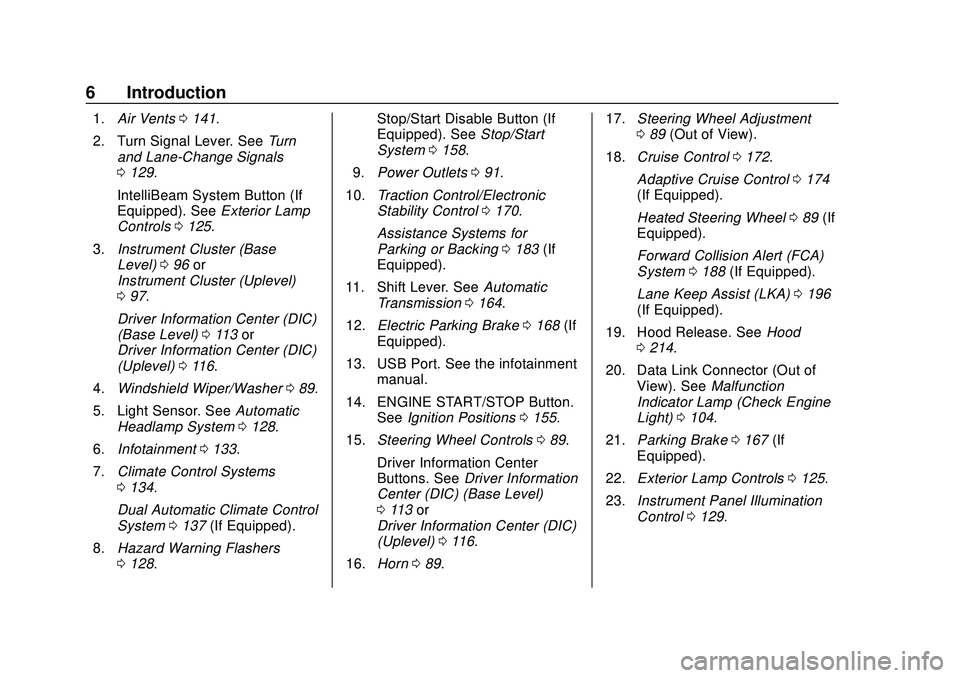
Chevrolet Malibu Owner Manual (GMNA-Localizing-U.S./Canada/Mexico-
13555849) - 2020 - CRC - 8/16/19
6 Introduction
1.Air Vents 0141.
2. Turn Signal Lever. See Turn
and Lane-Change Signals
0 129.
IntelliBeam System Button (If
Equipped). See Exterior Lamp
Controls 0125.
3. Instrument Cluster (Base
Level) 096 or
Instrument Cluster (Uplevel)
0 97.
Driver Information Center (DIC)
(Base Level) 0113 or
Driver Information Center (DIC)
(Uplevel) 0116.
4. Windshield Wiper/Washer 089.
5. Light Sensor. See Automatic
Headlamp System 0128.
6. Infotainment 0133.
7. Climate Control Systems
0134.
Dual Automatic Climate Control
System 0137 (If Equipped).
8. Hazard Warning Flashers
0128. Stop/Start Disable Button (If
Equipped). See
Stop/Start
System 0158.
9. Power Outlets 091.
10. Traction Control/Electronic
Stability Control 0170.
Assistance Systems for
Parking or Backing 0183 (If
Equipped).
11. Shift Lever. See Automatic
Transmission 0164.
12. Electric Parking Brake 0168 (If
Equipped).
13. USB Port. See the infotainment manual.
14. ENGINE START/STOP Button. SeeIgnition Positions 0155.
15. Steering Wheel Controls 089.
Driver Information Center
Buttons. See Driver Information
Center (DIC) (Base Level)
0 113 or
Driver Information Center (DIC)
(Uplevel) 0116.
16. Horn 089. 17.
Steering Wheel Adjustment
089 (Out of View).
18. Cruise Control 0172.
Adaptive Cruise Control 0174
(If Equipped).
Heated Steering Wheel 089 (If
Equipped).
Forward Collision Alert (FCA)
System 0188 (If Equipped).
Lane Keep Assist (LKA) 0196
(If Equipped).
19. Hood Release. See Hood
0 214.
20. Data Link Connector (Out of View). See Malfunction
Indicator Lamp (Check Engine
Light) 0104.
21. Parking Brake 0167 (If
Equipped).
22. Exterior Lamp Controls 0125.
23. Instrument Panel Illumination
Control 0129.
Page 99 of 358
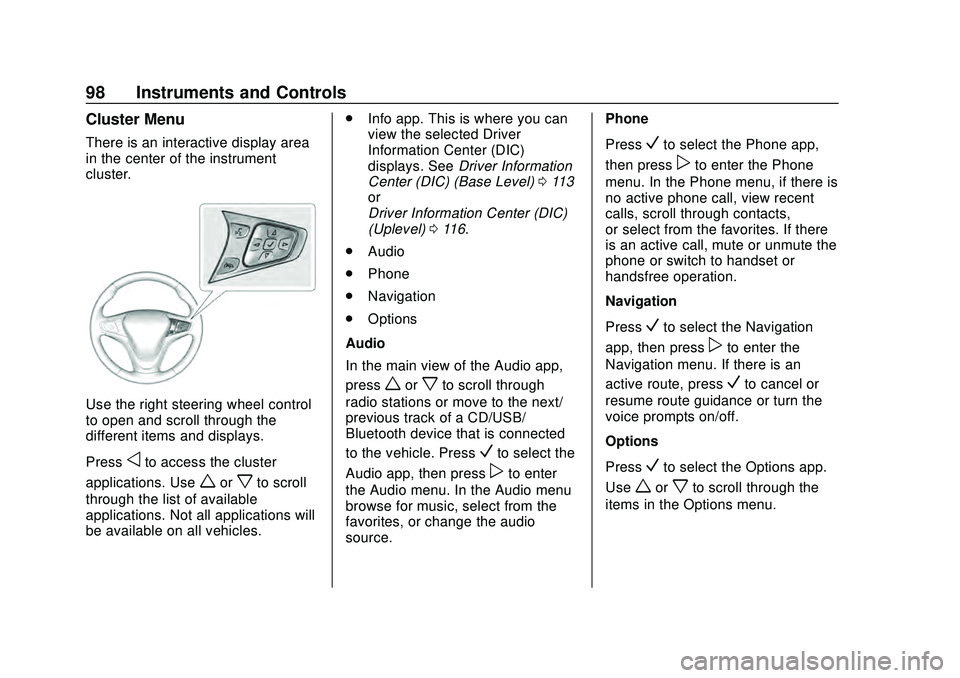
Chevrolet Malibu Owner Manual (GMNA-Localizing-U.S./Canada/Mexico-
13555849) - 2020 - CRC - 8/16/19
98 Instruments and Controls
Cluster Menu
There is an interactive display area
in the center of the instrument
cluster.
Use the right steering wheel control
to open and scroll through the
different items and displays.
Press
oto access the cluster
applications. Use
worxto scroll
through the list of available
applications. Not all applications will
be available on all vehicles. .
Info app. This is where you can
view the selected Driver
Information Center (DIC)
displays. See Driver Information
Center (DIC) (Base Level) 0113
or
Driver Information Center (DIC)
(Uplevel) 0116.
. Audio
. Phone
. Navigation
. Options
Audio
In the main view of the Audio app,
press
worxto scroll through
radio stations or move to the next/
previous track of a CD/USB/
Bluetooth device that is connected
to the vehicle. Press
Vto select the
Audio app, then press
pto enter
the Audio menu. In the Audio menu
browse for music, select from the
favorites, or change the audio
source. Phone
Press
Vto select the Phone app,
then press
pto enter the Phone
menu. In the Phone menu, if there is
no active phone call, view recent
calls, scroll through contacts,
or select from the favorites. If there
is an active call, mute or unmute the
phone or switch to handset or
handsfree operation.
Navigation
Press
Vto select the Navigation
app, then press
pto enter the
Navigation menu. If there is an
active route, press
Vto cancel or
resume route guidance or turn the
voice prompts on/off.
Options
Press
Vto select the Options app.
Use
worxto scroll through the
items in the Options menu.
Page 250 of 358
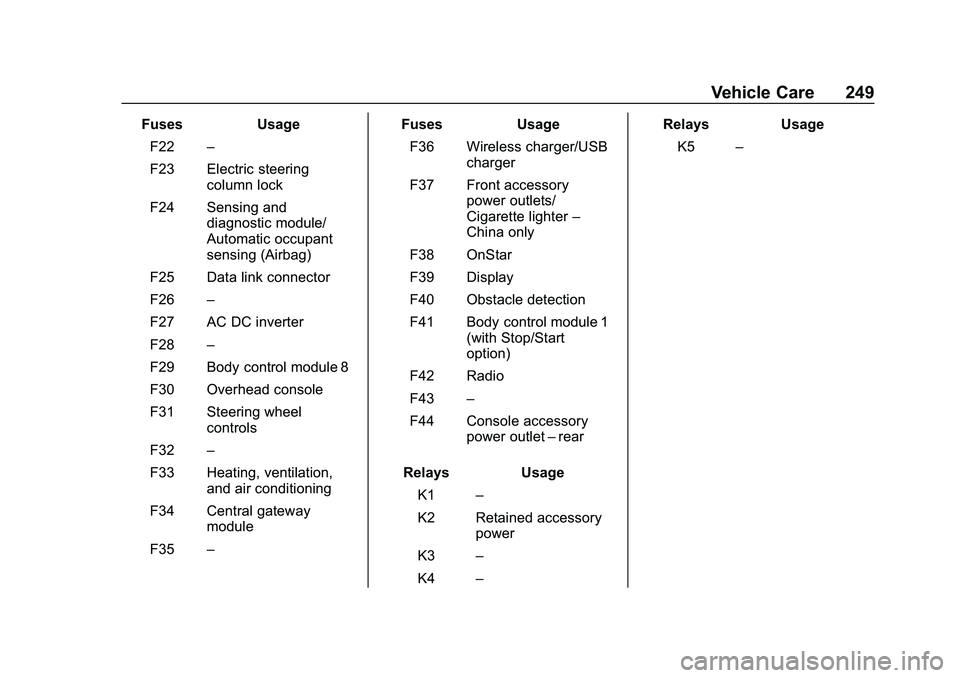
Chevrolet Malibu Owner Manual (GMNA-Localizing-U.S./Canada/Mexico-
13555849) - 2020 - CRC - 8/21/19
Vehicle Care 249
FusesUsage
F22 –
F23 Electric steering column lock
F24 Sensing and diagnostic module/
Automatic occupant
sensing (Airbag)
F25 Data link connector
F26 –
F27 AC DC inverter
F28 –
F29 Body control module 8
F30 Overhead console
F31 Steering wheel controls
F32 –
F33 Heating, ventilation, and air conditioning
F34 Central gateway module
F35 – Fuses
Usage
F36 Wireless charger/USB charger
F37 Front accessory power outlets/
Cigarette lighter –
China only
F38 OnStar
F39 Display
F40 Obstacle detection
F41 Body control module 1 (with Stop/Start
option)
F42 Radio
F43 –
F44 Console accessory power outlet –rear
Relays Usage
K1 –
K2 Retained accessory power
K3 –
K4 – Relays
Usage
K5 –