seat memory CHEVROLET MALIBU LIMITED 2016 8.G Owners Manual
[x] Cancel search | Manufacturer: CHEVROLET, Model Year: 2016, Model line: MALIBU LIMITED, Model: CHEVROLET MALIBU LIMITED 2016 8.GPages: 360, PDF Size: 6.15 MB
Page 6 of 360
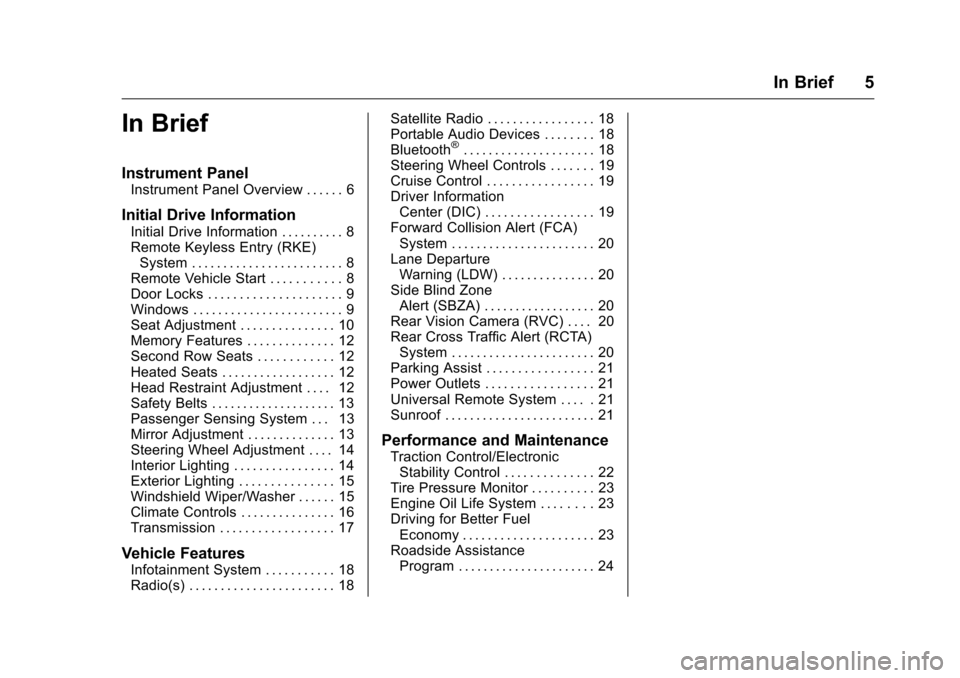
Chevrolet Malibu Limited Owner Manual (GMNA-Localizing-U.S/Canada-
9086425) - 2016 - crc - 7/30/15
In Brief 5
In Brief
Instrument Panel
Instrument Panel Overview . . . . . . 6
Initial Drive Information
Initial Drive Information . . . . . . . . . . 8
Remote Keyless Entry (RKE)System . . . . . . . . . . . . . . . . . . . . . . . . 8
Remote Vehicle Start . . . . . . . . . . . 8
Door Locks . . . . . . . . . . . . . . . . . . . . . 9
Windows . . . . . . . . . . . . . . . . . . . . . . . . 9
Seat Adjustment . . . . . . . . . . . . . . . 10
Memory Features . . . . . . . . . . . . . . 12
Second Row Seats . . . . . . . . . . . . 12
Heated Seats . . . . . . . . . . . . . . . . . . 12
Head Restraint Adjustment . . . . 12
Safety Belts . . . . . . . . . . . . . . . . . . . . 13
Passenger Sensing System . . . 13
Mirror Adjustment . . . . . . . . . . . . . . 13
Steering Wheel Adjustment . . . . 14
Interior Lighting . . . . . . . . . . . . . . . . 14
Exterior Lighting . . . . . . . . . . . . . . . 15
Windshield Wiper/Washer . . . . . . 15
Climate Controls . . . . . . . . . . . . . . . 16
Transmission . . . . . . . . . . . . . . . . . . 17
Vehicle Features
Infotainment System . . . . . . . . . . . 18
Radio(s) . . . . . . . . . . . . . . . . . . . . . . . 18 Satellite Radio . . . . . . . . . . . . . . . . . 18
Portable Audio Devices . . . . . . . . 18
Bluetooth
®. . . . . . . . . . . . . . . . . . . . . 18
Steering Wheel Controls . . . . . . . 19
Cruise Control . . . . . . . . . . . . . . . . . 19
Driver Information Center (DIC) . . . . . . . . . . . . . . . . . 19
Forward Collision Alert (FCA) System . . . . . . . . . . . . . . . . . . . . . . . 20
Lane Departure Warning (LDW) . . . . . . . . . . . . . . . 20
Side Blind Zone Alert (SBZA) . . . . . . . . . . . . . . . . . . 20
Rear Vision Camera (RVC) . . . . 20
Rear Cross Traffic Alert (RCTA) System . . . . . . . . . . . . . . . . . . . . . . . 20
Parking Assist . . . . . . . . . . . . . . . . . 21
Power Outlets . . . . . . . . . . . . . . . . . 21
Universal Remote System . . . . . 21
Sunroof . . . . . . . . . . . . . . . . . . . . . . . . 21
Performance and Maintenance
Traction Control/Electronic Stability Control . . . . . . . . . . . . . . 22
Tire Pressure Monitor . . . . . . . . . . 23
Engine Oil Life System . . . . . . . . 23
Driving for Better Fuel Economy . . . . . . . . . . . . . . . . . . . . . 23
Roadside Assistance Program . . . . . . . . . . . . . . . . . . . . . . 24
Page 13 of 360
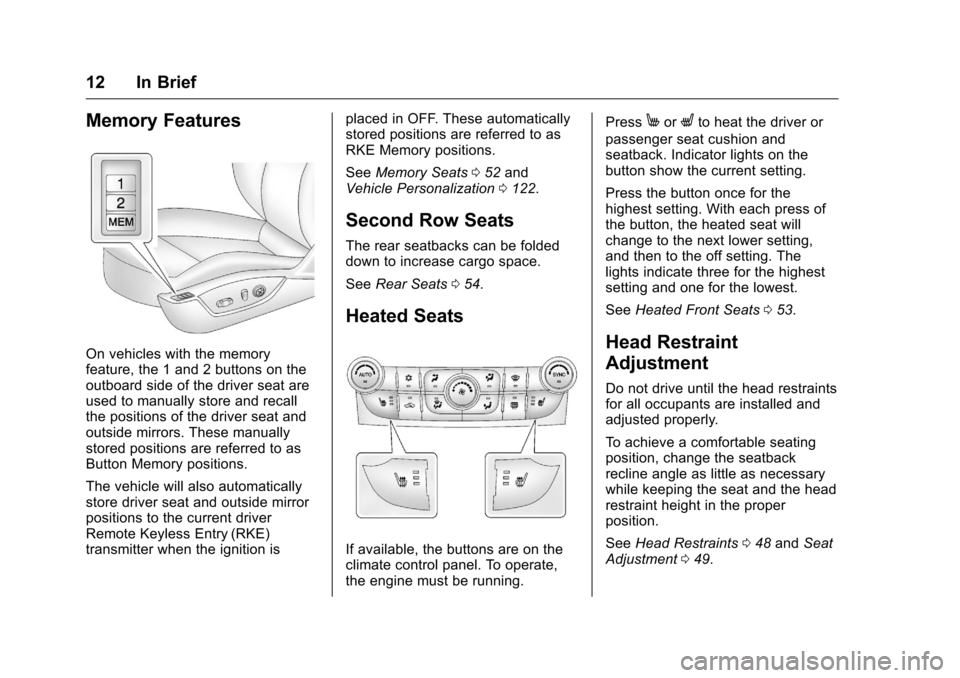
Chevrolet Malibu Limited Owner Manual (GMNA-Localizing-U.S/Canada-
9086425) - 2016 - crc - 7/30/15
12 In Brief
Memory Features
On vehicles with the memory
feature, the 1 and 2 buttons on the
outboard side of the driver seat are
used to manually store and recall
the positions of the driver seat and
outside mirrors. These manually
stored positions are referred to as
Button Memory positions.
The vehicle will also automatically
store driver seat and outside mirror
positions to the current driver
Remote Keyless Entry (RKE)
transmitter when the ignition isplaced in OFF. These automatically
stored positions are referred to as
RKE Memory positions.
See
Memory Seats 052 and
Vehicle Personalization 0122.
Second Row Seats
The rear seatbacks can be folded
down to increase cargo space.
See Rear Seats 054.
Heated Seats
If available, the buttons are on the
climate control panel. To operate,
the engine must be running. Press
MorLto heat the driver or
passenger seat cushion and
seatback. Indicator lights on the
button show the current setting.
Press the button once for the
highest setting. With each press of
the button, the heated seat will
change to the next lower setting,
and then to the off setting. The
lights indicate three for the highest
setting and one for the lowest.
See Heated Front Seats 053.
Head Restraint
Adjustment
Do not drive until the head restraints
for all occupants are installed and
adjusted properly.
To achieve a comfortable seating
position, change the seatback
recline angle as little as necessary
while keeping the seat and the head
restraint height in the proper
position.
See Head Restraints 048 and Seat
Adjustment 049.
Page 29 of 360
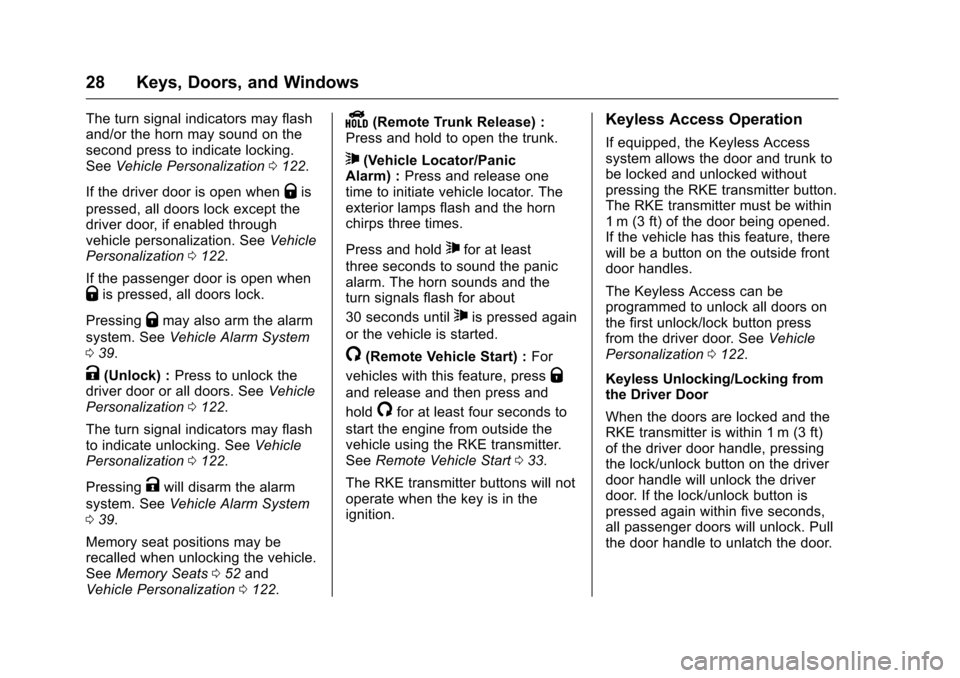
Chevrolet Malibu Limited Owner Manual (GMNA-Localizing-U.S/Canada-
9086425) - 2016 - crc - 7/31/15
28 Keys, Doors, and Windows
The turn signal indicators may flash
and/or the horn may sound on the
second press to indicate locking.
SeeVehicle Personalization 0122.
If the driver door is open when
Qis
pressed, all doors lock except the
driver door, if enabled through
vehicle personalization. See Vehicle
Personalization 0122.
If the passenger door is open when
Qis pressed, all doors lock.
Pressing
Qmay also arm the alarm
system. See Vehicle Alarm System
0 39.
K(Unlock) : Press to unlock the
driver door or all doors. See Vehicle
Personalization 0122.
The turn signal indicators may flash
to indicate unlocking. See Vehicle
Personalization 0122.
Pressing
Kwill disarm the alarm
system. See Vehicle Alarm System
0 39.
Memory seat positions may be
recalled when unlocking the vehicle.
See Memory Seats 052 and
Vehicle Personalization 0122.
Y(Remote Trunk Release) :
Press and hold to open the trunk.
7(Vehicle Locator/Panic
Alarm) : Press and release one
time to initiate vehicle locator. The
exterior lamps flash and the horn
chirps three times.
Press and hold
7for at least
three seconds to sound the panic
alarm. The horn sounds and the
turn signals flash for about
30 seconds until
7is pressed again
or the vehicle is started.
/(Remote Vehicle Start) : For
vehicles with this feature, press
Q
and release and then press and
hold
/for at least four seconds to
start the engine from outside the
vehicle using the RKE transmitter.
See Remote Vehicle Start 033.
The RKE transmitter buttons will not
operate when the key is in the
ignition.
Keyless Access Operation
If equipped, the Keyless Access
system allows the door and trunk to
be locked and unlocked without
pressing the RKE transmitter button.
The RKE transmitter must be within
1 m (3 ft) of the door being opened.
If the vehicle has this feature, there
will be a button on the outside front
door handles.
The Keyless Access can be
programmed to unlock all doors on
the first unlock/lock button press
from the driver door. See Vehicle
Personalization 0122.
Keyless Unlocking/Locking from
the Driver Door
When the doors are locked and the
RKE transmitter is within 1 m (3 ft)
of the driver door handle, pressing
the lock/unlock button on the driver
door handle will unlock the driver
door. If the lock/unlock button is
pressed again within five seconds,
all passenger doors will unlock. Pull
the door handle to unlatch the door.
Page 43 of 360
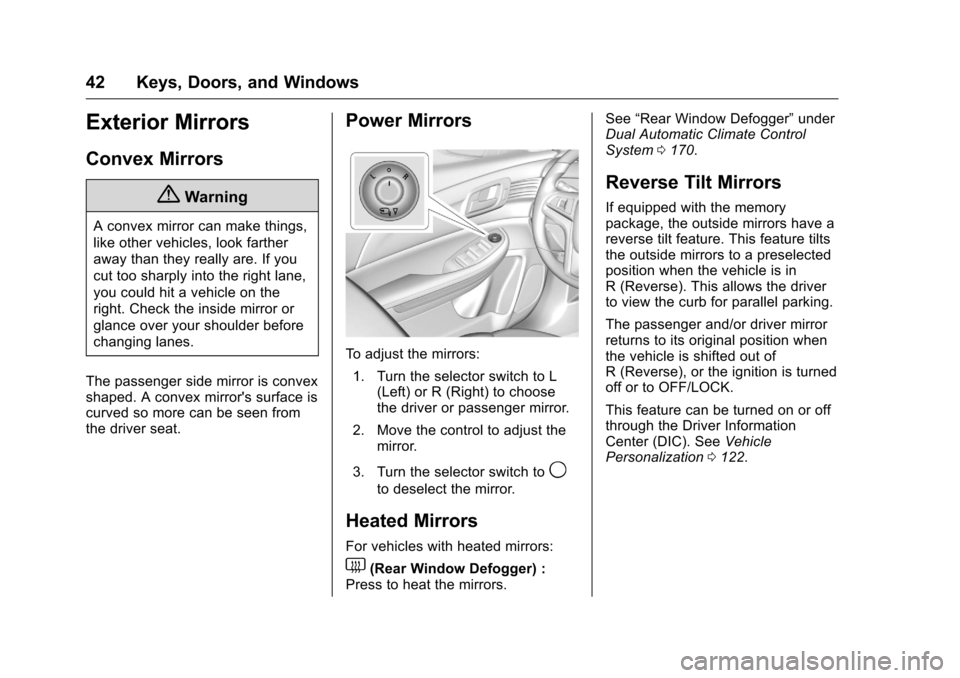
Chevrolet Malibu Limited Owner Manual (GMNA-Localizing-U.S/Canada-
9086425) - 2016 - crc - 7/31/15
42 Keys, Doors, and Windows
Exterior Mirrors
Convex Mirrors
{Warning
A convex mirror can make things,
like other vehicles, look farther
away than they really are. If you
cut too sharply into the right lane,
you could hit a vehicle on the
right. Check the inside mirror or
glance over your shoulder before
changing lanes.
The passenger side mirror is convex
shaped. A convex mirror's surface is
curved so more can be seen from
the driver seat.
Power Mirrors
To adjust the mirrors: 1. Turn the selector switch to L (Left) or R (Right) to choose
the driver or passenger mirror.
2. Move the control to adjust the mirror.
3. Turn the selector switch to
9
to deselect the mirror.
Heated Mirrors
For vehicles with heated mirrors:
1(Rear Window Defogger) :
Press to heat the mirrors. See
“Rear Window Defogger” under
Dual Automatic Climate Control
System 0170.
Reverse Tilt Mirrors
If equipped with the memory
package, the outside mirrors have a
reverse tilt feature. This feature tilts
the outside mirrors to a preselected
position when the vehicle is in
R (Reverse). This allows the driver
to view the curb for parallel parking.
The passenger and/or driver mirror
returns to its original position when
the vehicle is shifted out of
R (Reverse), or the ignition is turned
off or to OFF/LOCK.
This feature can be turned on or off
through the Driver Information
Center (DIC). See Vehicle
Personalization 0122.
Page 48 of 360
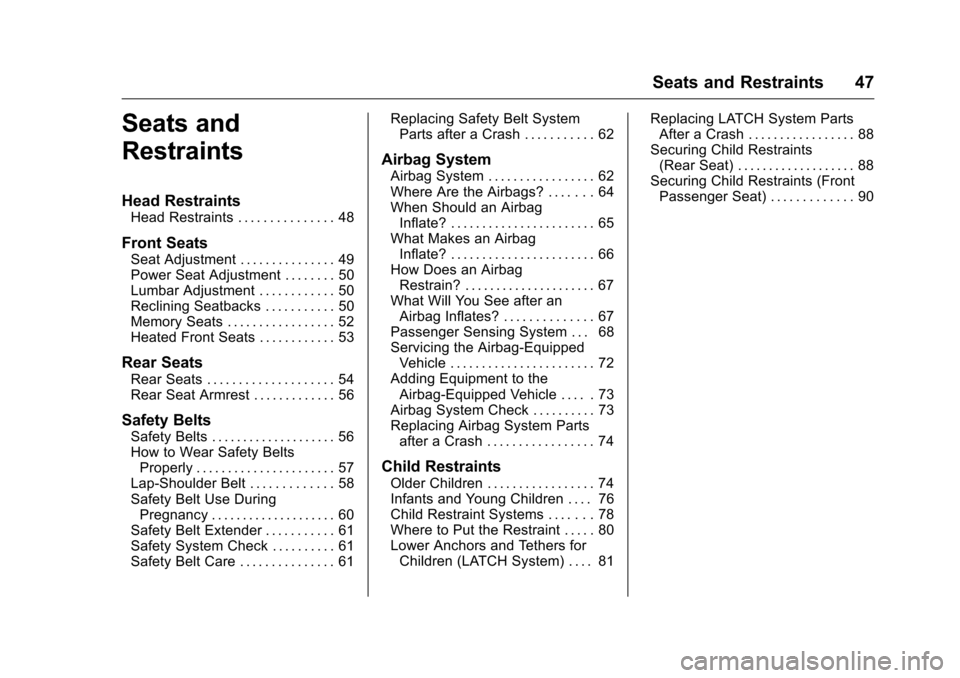
Chevrolet Malibu Limited Owner Manual (GMNA-Localizing-U.S/Canada-
9086425) - 2016 - crc - 7/30/15
Seats and Restraints 47
Seats and
Restraints
Head Restraints
Head Restraints . . . . . . . . . . . . . . . 48
Front Seats
Seat Adjustment . . . . . . . . . . . . . . . 49
Power Seat Adjustment . . . . . . . . 50
Lumbar Adjustment . . . . . . . . . . . . 50
Reclining Seatbacks . . . . . . . . . . . 50
Memory Seats . . . . . . . . . . . . . . . . . 52
Heated Front Seats . . . . . . . . . . . . 53
Rear Seats
Rear Seats . . . . . . . . . . . . . . . . . . . . 54
Rear Seat Armrest . . . . . . . . . . . . . 56
Safety Belts
Safety Belts . . . . . . . . . . . . . . . . . . . . 56
How to Wear Safety BeltsProperly . . . . . . . . . . . . . . . . . . . . . . 57
Lap-Shoulder Belt . . . . . . . . . . . . . 58
Safety Belt Use During Pregnancy . . . . . . . . . . . . . . . . . . . . 60
Safety Belt Extender . . . . . . . . . . . 61
Safety System Check . . . . . . . . . . 61
Safety Belt Care . . . . . . . . . . . . . . . 61 Replacing Safety Belt System
Parts after a Crash . . . . . . . . . . . 62
Airbag System
Airbag System . . . . . . . . . . . . . . . . . 62
Where Are the Airbags? . . . . . . . 64
When Should an AirbagInflate? . . . . . . . . . . . . . . . . . . . . . . . 65
What Makes an Airbag Inflate? . . . . . . . . . . . . . . . . . . . . . . . 66
How Does an Airbag Restrain? . . . . . . . . . . . . . . . . . . . . . 67
What Will You See after an Airbag Inflates? . . . . . . . . . . . . . . 67
Passenger Sensing System . . . 68
Servicing the Airbag-Equipped Vehicle . . . . . . . . . . . . . . . . . . . . . . . 72
Adding Equipment to the Airbag-Equipped Vehicle . . . . . 73
Airbag System Check . . . . . . . . . . 73
Replacing Airbag System Parts after a Crash . . . . . . . . . . . . . . . . . 74
Child Restraints
Older Children . . . . . . . . . . . . . . . . . 74
Infants and Young Children . . . . 76
Child Restraint Systems . . . . . . . 78
Where to Put the Restraint . . . . . 80
Lower Anchors and Tethers forChildren (LATCH System) . . . . 81 Replacing LATCH System Parts
After a Crash . . . . . . . . . . . . . . . . . 88
Securing Child Restraints (Rear Seat) . . . . . . . . . . . . . . . . . . . 88
Securing Child Restraints (Front
Passenger Seat) . . . . . . . . . . . . . 90
Page 53 of 360
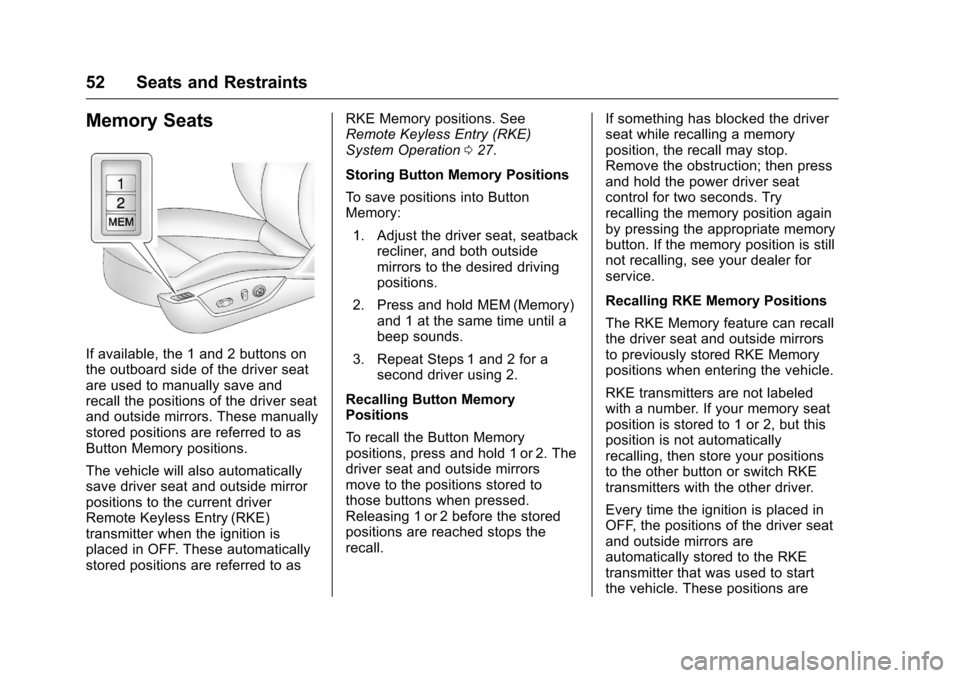
Chevrolet Malibu Limited Owner Manual (GMNA-Localizing-U.S/Canada-
9086425) - 2016 - crc - 7/30/15
52 Seats and Restraints
Memory Seats
If available, the 1 and 2 buttons on
the outboard side of the driver seat
are used to manually save and
recall the positions of the driver seat
and outside mirrors. These manually
stored positions are referred to as
Button Memory positions.
The vehicle will also automatically
save driver seat and outside mirror
positions to the current driver
Remote Keyless Entry (RKE)
transmitter when the ignition is
placed in OFF. These automatically
stored positions are referred to asRKE Memory positions. See
Remote Keyless Entry (RKE)
System Operation
027.
Storing Button Memory Positions
To save positions into Button
Memory: 1. Adjust the driver seat, seatback recliner, and both outside
mirrors to the desired driving
positions.
2. Press and hold MEM (Memory) and 1 at the same time until a
beep sounds.
3. Repeat Steps 1 and 2 for a second driver using 2.
Recalling Button Memory
Positions
To recall the Button Memory
positions, press and hold 1 or 2. The
driver seat and outside mirrors
move to the positions stored to
those buttons when pressed.
Releasing 1 or 2 before the stored
positions are reached stops the
recall. If something has blocked the driver
seat while recalling a memory
position, the recall may stop.
Remove the obstruction; then press
and hold the power driver seat
control for two seconds. Try
recalling the memory position again
by pressing the appropriate memory
button. If the memory position is still
not recalling, see your dealer for
service.
Recalling RKE Memory Positions
The RKE Memory feature can recall
the driver seat and outside mirrors
to previously stored RKE Memory
positions when entering the vehicle.
RKE transmitters are not labeled
with a number. If your memory seat
position is stored to 1 or 2, but this
position is not automatically
recalling, then store your positions
to the other button or switch RKE
transmitters with the other driver.
Every time the ignition is placed in
OFF, the positions of the driver seat
and outside mirrors are
automatically stored to the RKE
transmitter that was used to start
the vehicle. These positions are
Page 54 of 360
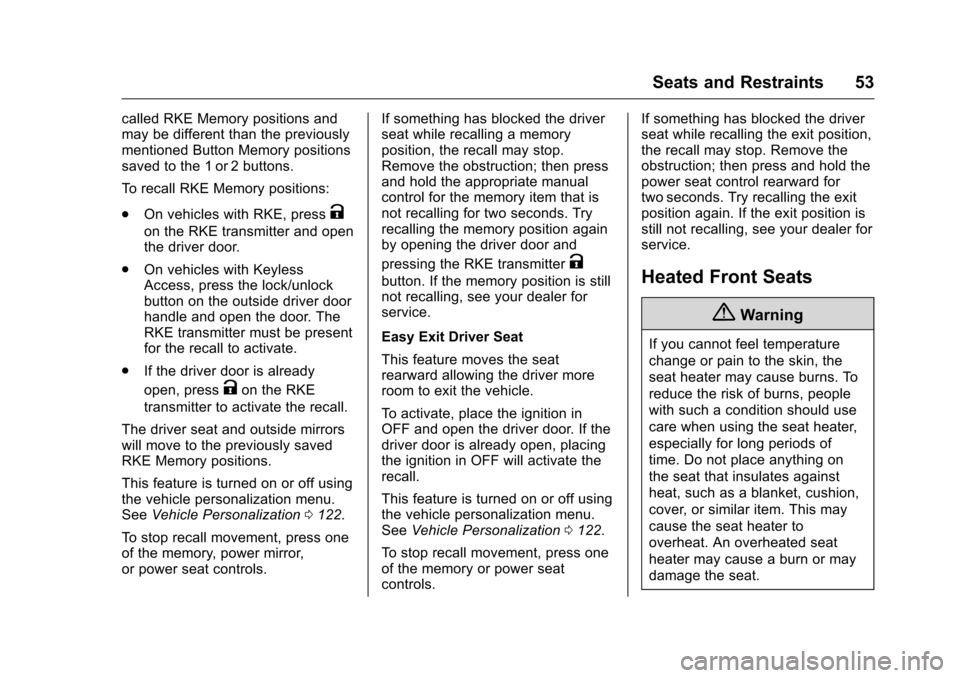
Chevrolet Malibu Limited Owner Manual (GMNA-Localizing-U.S/Canada-
9086425) - 2016 - crc - 7/30/15
Seats and Restraints 53
called RKE Memory positions and
may be different than the previously
mentioned Button Memory positions
saved to the 1 or 2 buttons.
To recall RKE Memory positions:
.On vehicles with RKE, press
K
on the RKE transmitter and open
the driver door.
. On vehicles with Keyless
Access, press the lock/unlock
button on the outside driver door
handle and open the door. The
RKE transmitter must be present
for the recall to activate.
. If the driver door is already
open, press
Kon the RKE
transmitter to activate the recall.
The driver seat and outside mirrors
will move to the previously saved
RKE Memory positions.
This feature is turned on or off using
the vehicle personalization menu.
See Vehicle Personalization 0122.
To stop recall movement, press one
of the memory, power mirror,
or power seat controls. If something has blocked the driver
seat while recalling a memory
position, the recall may stop.
Remove the obstruction; then press
and hold the appropriate manual
control for the memory item that is
not recalling for two seconds. Try
recalling the memory position again
by opening the driver door and
pressing the RKE transmitter
K
button. If the memory position is still
not recalling, see your dealer for
service.
Easy Exit Driver Seat
This feature moves the seat
rearward allowing the driver more
room to exit the vehicle.
To activate, place the ignition in
OFF and open the driver door. If the
driver door is already open, placing
the ignition in OFF will activate the
recall.
This feature is turned on or off using
the vehicle personalization menu.
See
Vehicle Personalization 0122.
To stop recall movement, press one
of the memory or power seat
controls. If something has blocked the driver
seat while recalling the exit position,
the recall may stop. Remove the
obstruction; then press and hold the
power seat control rearward for
two seconds. Try recalling the exit
position again. If the exit position is
still not recalling, see your dealer for
service.Heated Front Seats
{Warning
If you cannot feel temperature
change or pain to the skin, the
seat heater may cause burns. To
reduce the risk of burns, people
with such a condition should use
care when using the seat heater,
especially for long periods of
time. Do not place anything on
the seat that insulates against
heat, such as a blanket, cushion,
cover, or similar item. This may
cause the seat heater to
overheat. An overheated seat
heater may cause a burn or may
damage the seat.
Page 126 of 360
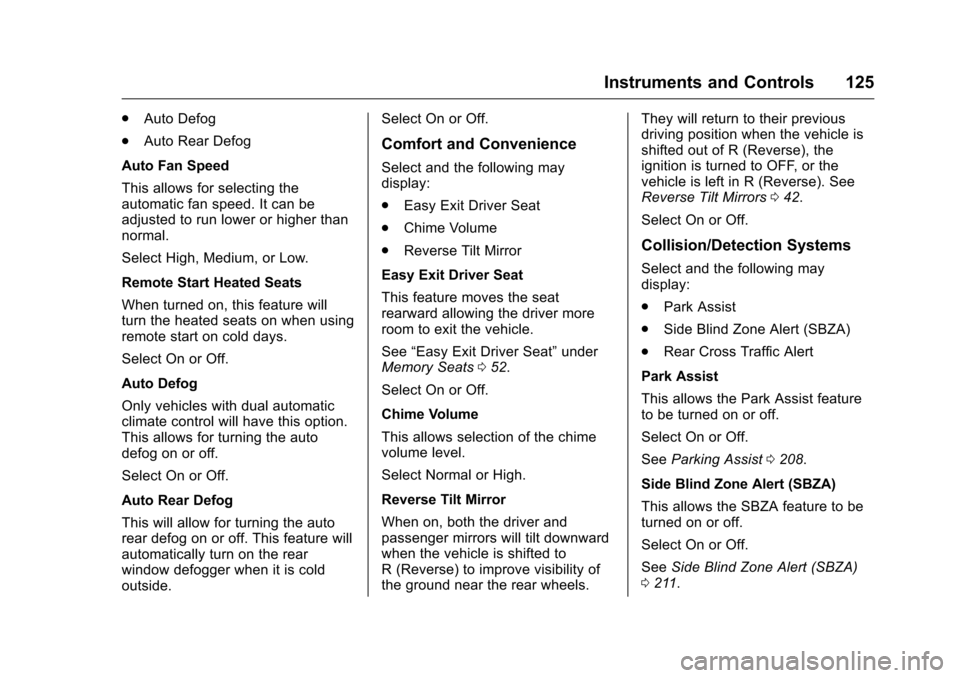
Chevrolet Malibu Limited Owner Manual (GMNA-Localizing-U.S/Canada-
9086425) - 2016 - crc - 7/30/15
Instruments and Controls 125
.Auto Defog
. Auto Rear Defog
Auto Fan Speed
This allows for selecting the
automatic fan speed. It can be
adjusted to run lower or higher than
normal.
Select High, Medium, or Low.
Remote Start Heated Seats
When turned on, this feature will
turn the heated seats on when using
remote start on cold days.
Select On or Off.
Auto Defog
Only vehicles with dual automatic
climate control will have this option.
This allows for turning the auto
defog on or off.
Select On or Off.
Auto Rear Defog
This will allow for turning the auto
rear defog on or off. This feature will
automatically turn on the rear
window defogger when it is cold
outside. Select On or Off.
Comfort and Convenience
Select and the following may
display:
.
Easy Exit Driver Seat
. Chime Volume
. Reverse Tilt Mirror
Easy Exit Driver Seat
This feature moves the seat
rearward allowing the driver more
room to exit the vehicle.
See “Easy Exit Driver Seat” under
Memory Seats 052.
Select On or Off.
Chime Volume
This allows selection of the chime
volume level.
Select Normal or High.
Reverse Tilt Mirror
When on, both the driver and
passenger mirrors will tilt downward
when the vehicle is shifted to
R (Reverse) to improve visibility of
the ground near the rear wheels. They will return to their previous
driving position when the vehicle is
shifted out of R (Reverse), the
ignition is turned to OFF, or the
vehicle is left in R (Reverse). See
Reverse Tilt Mirrors
042.
Select On or Off.
Collision/Detection Systems
Select and the following may
display:
. Park Assist
. Side Blind Zone Alert (SBZA)
. Rear Cross Traffic Alert
Park Assist
This allows the Park Assist feature
to be turned on or off.
Select On or Off.
See Parking Assist 0208.
Side Blind Zone Alert (SBZA)
This allows the SBZA feature to be
turned on or off.
Select On or Off.
See Side Blind Zone Alert (SBZA)
0 211.
Page 128 of 360
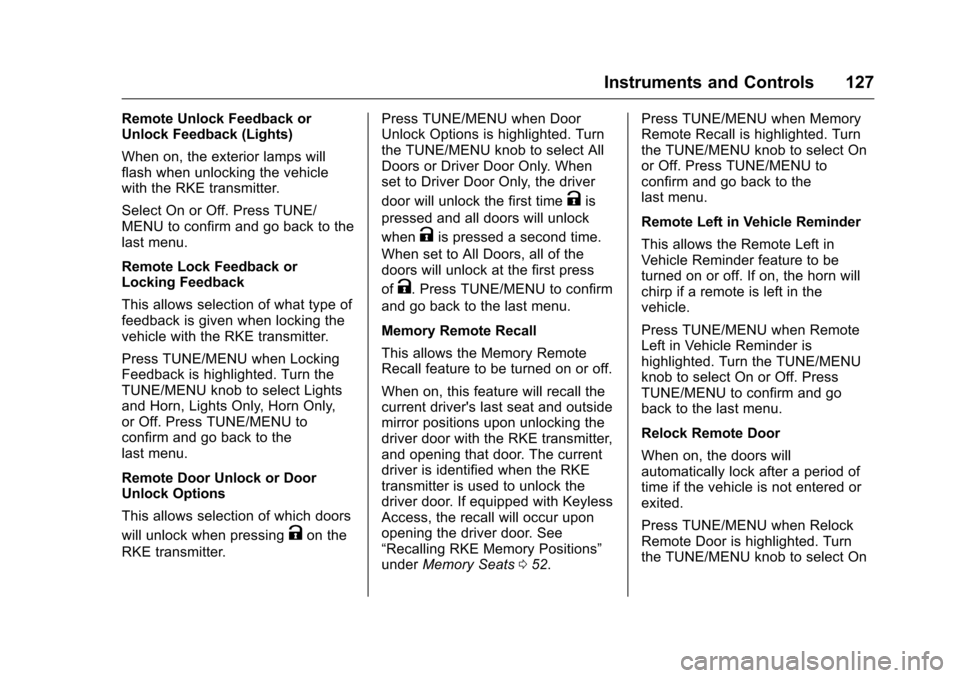
Chevrolet Malibu Limited Owner Manual (GMNA-Localizing-U.S/Canada-
9086425) - 2016 - crc - 7/30/15
Instruments and Controls 127
Remote Unlock Feedback or
Unlock Feedback (Lights)
When on, the exterior lamps will
flash when unlocking the vehicle
with the RKE transmitter.
Select On or Off. Press TUNE/
MENU to confirm and go back to the
last menu.
Remote Lock Feedback or
Locking Feedback
This allows selection of what type of
feedback is given when locking the
vehicle with the RKE transmitter.
Press TUNE/MENU when Locking
Feedback is highlighted. Turn the
TUNE/MENU knob to select Lights
and Horn, Lights Only, Horn Only,
or Off. Press TUNE/MENU to
confirm and go back to the
last menu.
Remote Door Unlock or Door
Unlock Options
This allows selection of which doors
will unlock when pressing
Kon the
RKE transmitter. Press TUNE/MENU when Door
Unlock Options is highlighted. Turn
the TUNE/MENU knob to select All
Doors or Driver Door Only. When
set to Driver Door Only, the driver
door will unlock the first time
Kis
pressed and all doors will unlock
when
Kis pressed a second time.
When set to All Doors, all of the
doors will unlock at the first press
of
K. Press TUNE/MENU to confirm
and go back to the last menu.
Memory Remote Recall
This allows the Memory Remote
Recall feature to be turned on or off.
When on, this feature will recall the
current driver's last seat and outside
mirror positions upon unlocking the
driver door with the RKE transmitter,
and opening that door. The current
driver is identified when the RKE
transmitter is used to unlock the
driver door. If equipped with Keyless
Access, the recall will occur upon
opening the driver door. See
“Recalling RKE Memory Positions”
under Memory Seats 052. Press TUNE/MENU when Memory
Remote Recall is highlighted. Turn
the TUNE/MENU knob to select On
or Off. Press TUNE/MENU to
confirm and go back to the
last menu.
Remote Left in Vehicle Reminder
This allows the Remote Left in
Vehicle Reminder feature to be
turned on or off. If on, the horn will
chirp if a remote is left in the
vehicle.
Press TUNE/MENU when Remote
Left in Vehicle Reminder is
highlighted. Turn the TUNE/MENU
knob to select On or Off. Press
TUNE/MENU to confirm and go
back to the last menu.
Relock Remote Door
When on, the doors will
automatically lock after a period of
time if the vehicle is not entered or
exited.
Press TUNE/MENU when Relock
Remote Door is highlighted. Turn
the TUNE/MENU knob to select On
Page 353 of 360
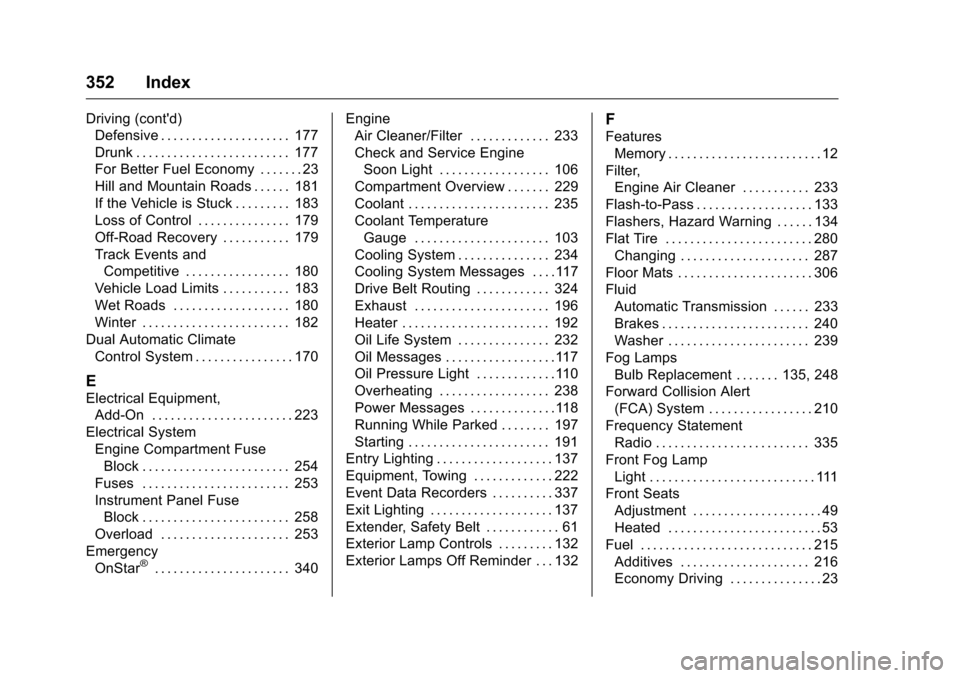
Chevrolet Malibu Limited Owner Manual (GMNA-Localizing-U.S/Canada-
9086425) - 2016 - crc - 7/30/15
352 Index
Driving (cont'd)Defensive . . . . . . . . . . . . . . . . . . . . . 177
Drunk . . . . . . . . . . . . . . . . . . . . . . . . . 177
For Better Fuel Economy . . . . . . . 23
Hill and Mountain Roads . . . . . . 181
If the Vehicle is Stuck . . . . . . . . . 183
Loss of Control . . . . . . . . . . . . . . . 179
Off-Road Recovery . . . . . . . . . . . 179
Track Events and
Competitive . . . . . . . . . . . . . . . . . 180
Vehicle Load Limits . . . . . . . . . . . 183
Wet Roads . . . . . . . . . . . . . . . . . . . 180
Winter . . . . . . . . . . . . . . . . . . . . . . . . 182
Dual Automatic Climate
Control System . . . . . . . . . . . . . . . . 170
E
Electrical Equipment,Add-On . . . . . . . . . . . . . . . . . . . . . . . 223
Electrical System Engine Compartment FuseBlock . . . . . . . . . . . . . . . . . . . . . . . . 254
Fuses . . . . . . . . . . . . . . . . . . . . . . . . 253
Instrument Panel Fuse Block . . . . . . . . . . . . . . . . . . . . . . . . 258
Overload . . . . . . . . . . . . . . . . . . . . . 253
Emergency OnStar
®. . . . . . . . . . . . . . . . . . . . . . 340 Engine
Air Cleaner/Filter . . . . . . . . . . . . . 233
Check and Service Engine
Soon Light . . . . . . . . . . . . . . . . . . 106
Compartment Overview . . . . . . . 229
Coolant . . . . . . . . . . . . . . . . . . . . . . . 235
Coolant Temperature Gauge . . . . . . . . . . . . . . . . . . . . . . 103
Cooling System . . . . . . . . . . . . . . . 234
Cooling System Messages . . . .117
Drive Belt Routing . . . . . . . . . . . . 324
Exhaust . . . . . . . . . . . . . . . . . . . . . . 196
Heater . . . . . . . . . . . . . . . . . . . . . . . . 192
Oil Life System . . . . . . . . . . . . . . . 232
Oil Messages . . . . . . . . . . . . . . . . . .117
Oil Pressure Light . . . . . . . . . . . . .110
Overheating . . . . . . . . . . . . . . . . . . 238
Power Messages . . . . . . . . . . . . . .118
Running While Parked . . . . . . . . 197
Starting . . . . . . . . . . . . . . . . . . . . . . . 191
Entry Lighting . . . . . . . . . . . . . . . . . . . 137
Equipment, Towing . . . . . . . . . . . . . 222
Event Data Recorders . . . . . . . . . . 337
Exit Lighting . . . . . . . . . . . . . . . . . . . . 137
Extender, Safety Belt . . . . . . . . . . . . 61
Exterior Lamp Controls . . . . . . . . . 132
Exterior Lamps Off Reminder . . . 132
F
Features
Memory . . . . . . . . . . . . . . . . . . . . . . . . . 12
Filter, Engine Air Cleaner . . . . . . . . . . . 233
Flash-to-Pass . . . . . . . . . . . . . . . . . . . 133
Flashers, Hazard Warning . . . . . . 134
Flat Tire . . . . . . . . . . . . . . . . . . . . . . . . 280 Changing . . . . . . . . . . . . . . . . . . . . . 287
Floor Mats . . . . . . . . . . . . . . . . . . . . . . 306
Fluid
Automatic Transmission . . . . . . 233
Brakes . . . . . . . . . . . . . . . . . . . . . . . . 240
Washer . . . . . . . . . . . . . . . . . . . . . . . 239
Fog Lamps Bulb Replacement . . . . . . . 135, 248
Forward Collision Alert (FCA) System . . . . . . . . . . . . . . . . . 210
Frequency Statement
Radio . . . . . . . . . . . . . . . . . . . . . . . . . 335
Front Fog Lamp Light . . . . . . . . . . . . . . . . . . . . . . . . . . . 111
Front Seats Adjustment . . . . . . . . . . . . . . . . . . . . . 49
Heated . . . . . . . . . . . . . . . . . . . . . . . . . 53
Fuel . . . . . . . . . . . . . . . . . . . . . . . . . . . . 215 Additives . . . . . . . . . . . . . . . . . . . . . 216
Economy Driving . . . . . . . . . . . . . . . 23