ad blue CHEVROLET MONTE CARLO 1995 5.G Owners Manual
[x] Cancel search | Manufacturer: CHEVROLET, Model Year: 1995, Model line: MONTE CARLO, Model: CHEVROLET MONTE CARLO 1995 5.GPages: 324, PDF Size: 16.74 MB
Page 9 of 324
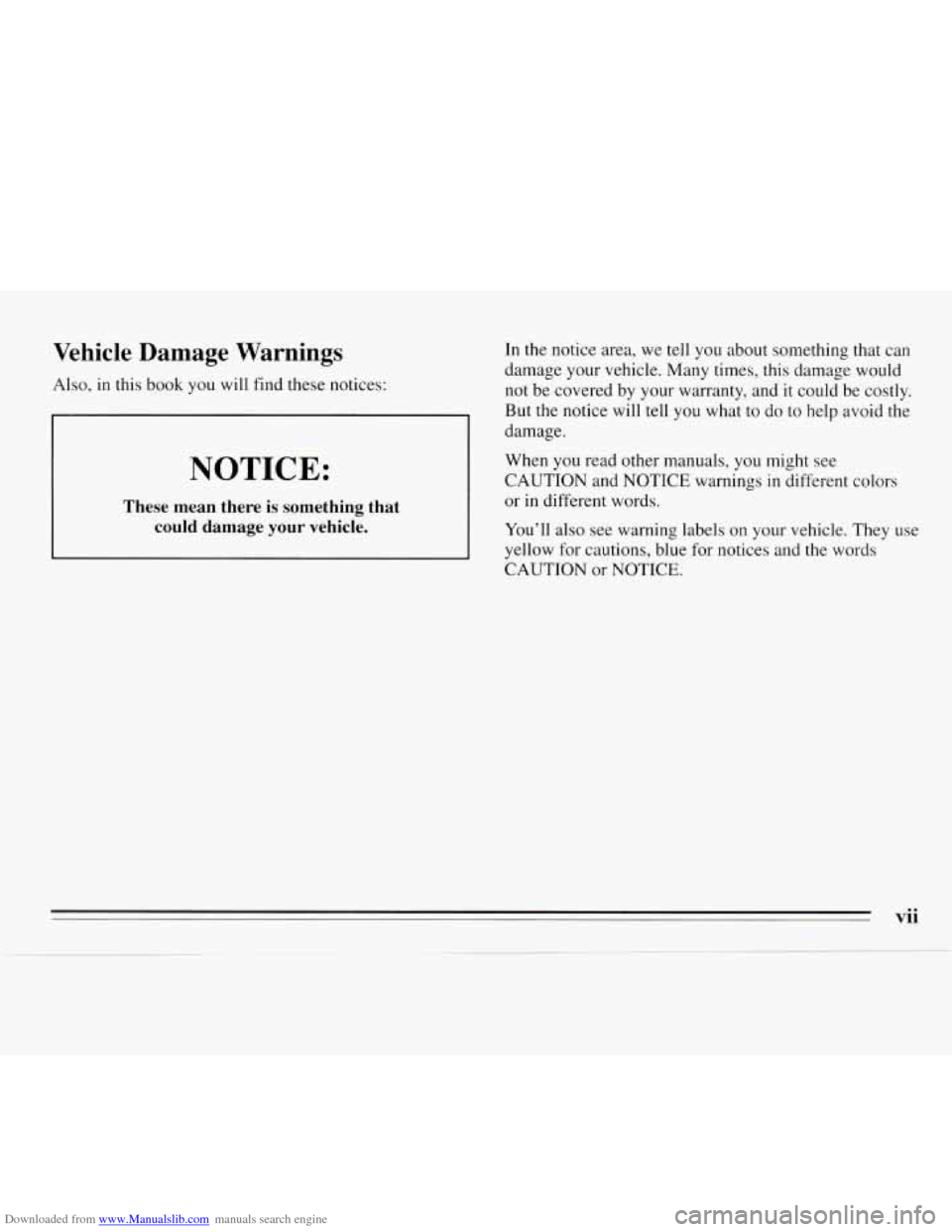
Downloaded from www.Manualslib.com manuals search engine Vehicle Damage Warnings
Also, in this book you will find these notices:
NOTICE:
These mean there is something that
could damage your vehicle.
In the notice area, we tell you about something that can
damage your vehicle. Many times, this damage would
not be covered by your warranty, and it could be costly.
But the
notice will tell you what to do to help avoid the
damage.
When you read other manuals, you might see
CAUTION and NOTICE warnings
in different colors
or in different words.
You’ll also see warning labels
on your vehicle. They use
yellow for cautions, blue for notices and the words
CAUTION or NOTICE.
vii
Page 82 of 324
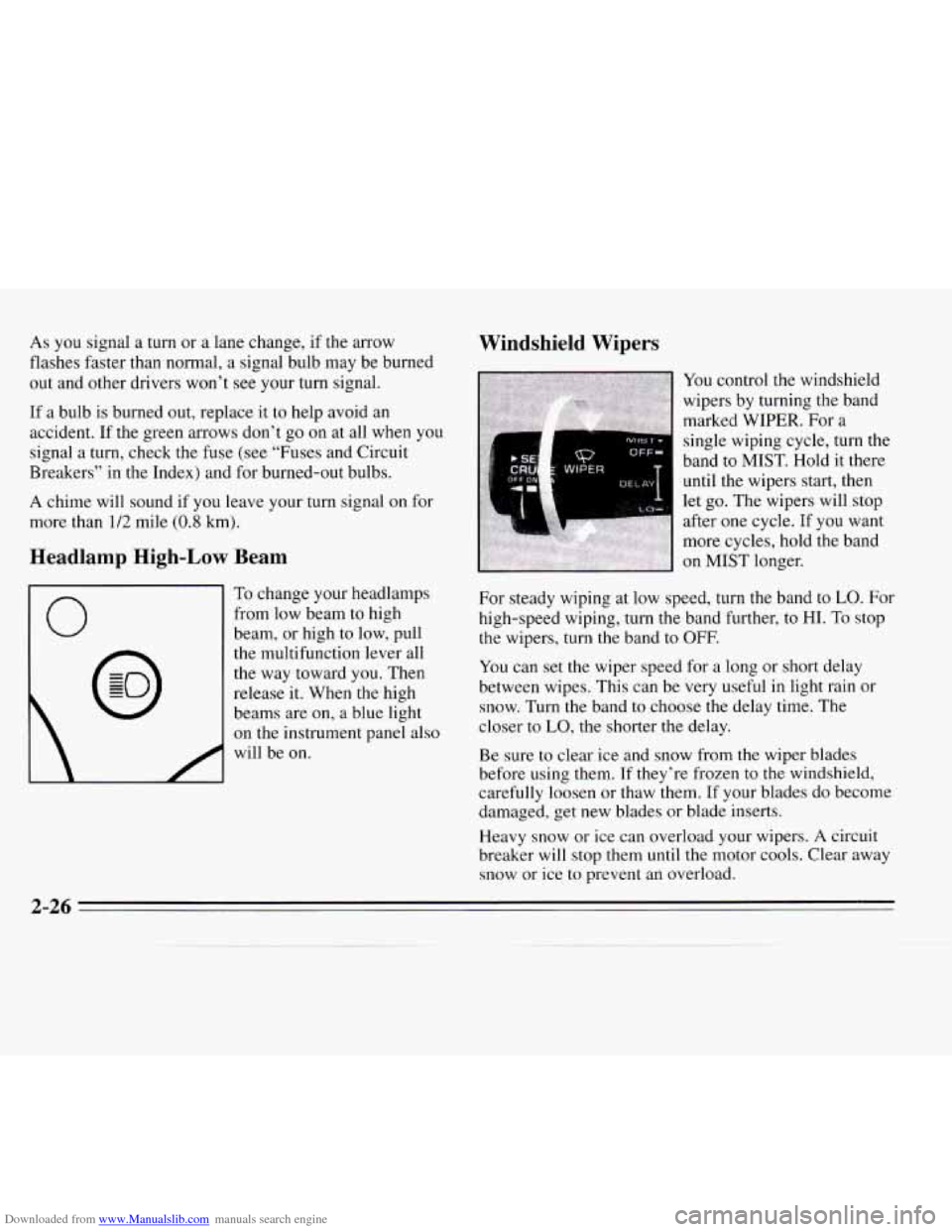
Downloaded from www.Manualslib.com manuals search engine As you signal a turn or a lane change, if the arrow
flashes faster than normal, a signal bulb may be burned
out and other drivers won’t
see your turn signal.
If a bulb is burned out, replace it to help avoid an
accident. If the green arrows don’t
go on at all when you
signal a turn, check the fuse (see “Fuses and Circuit
Breakers’’ in the Index) and for burned-out bulbs.
A chime will sound if you leave your turn signal on for
more than
1/2 mile (0.8 km).
Headlamp High-Low Beam Windshield Wipers
You control the windshield
wipers by turning the band
marked WIPER. For a
6s WIPER
single wiping cycle, turn the
band to
MIST. Hold it there
until the wipers start, then
let
EO. The wipers will stop
0
To change your headlamps
from low beam
to high
beam, or high to low, pull
the multifunction lever all
the way toward you. Then
release it. When
the high
beams are on, a blue light
on the instrument panel also
will be on.
For steady wiping at low speed, turn the band to LO. For
high-speed wiping, turn the band further, to
HI. To stop
the wipers, turn the band
to OFF.
You can set the wiper speed for a long or short delay
between wipes. This can be very useful in light rain or
snow.
Turn the band to choose the delay time. The
closer to
LO, the shorter the delay.
Be sure to clear ice and
snow from the wiper blades
before using them.
If they’re frozen to the windshield,
carefully loosen or thaw them, If your blades
do become
damaged, get new blades or blade inserts.
Heavy snow or ice can overload your wipers.
A circuit
breaker will stop them until the motor cools. Clear away
snow or ice to prevent an overload.
2-26
Page 112 of 324
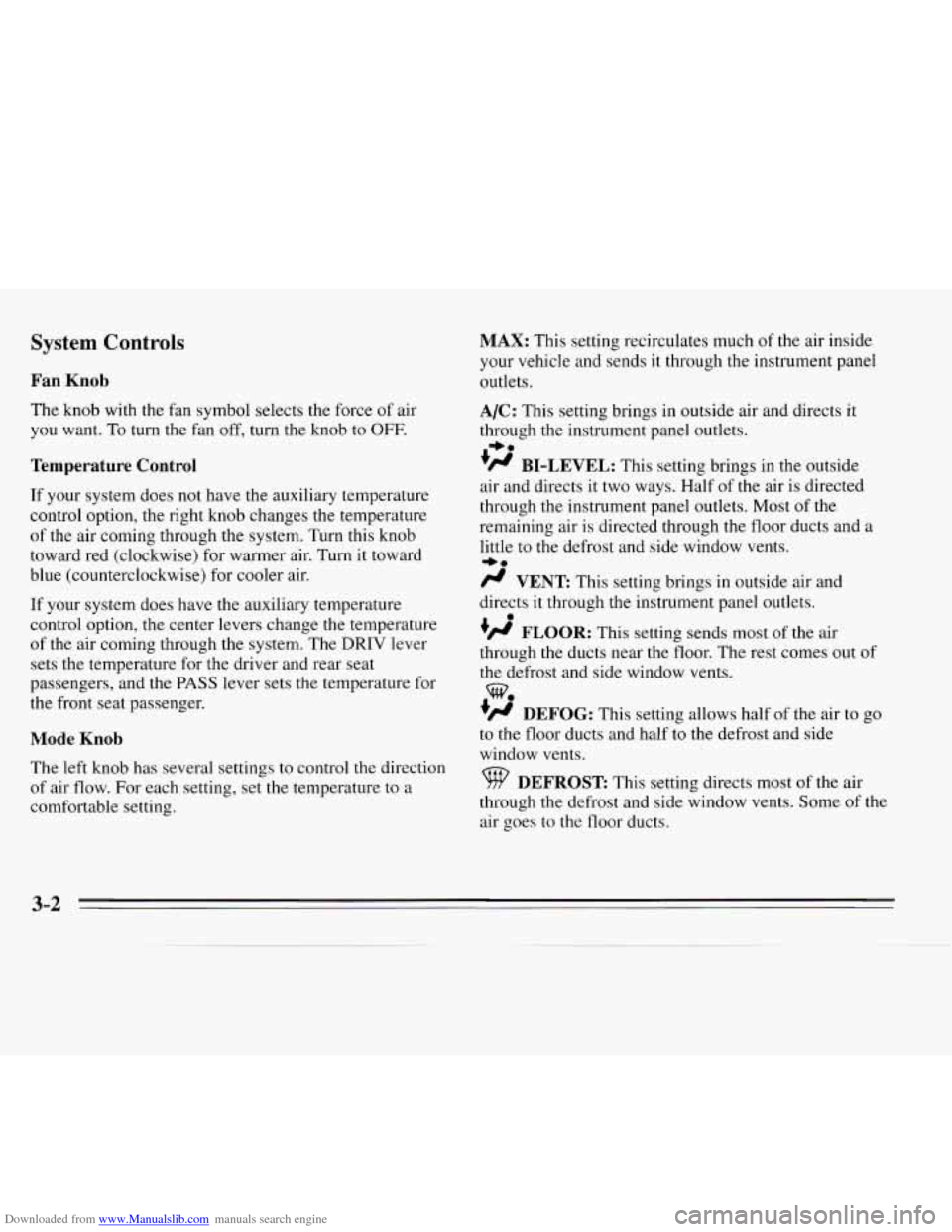
Downloaded from www.Manualslib.com manuals search engine System Controls
Fan Knob
The knob with the fan symbol selects the force of air
you want. To
turn the fan off, turn the knob to OFF.
Temperature Control
If your system does not have the auxiliary temperature
control option, the right knob changes the temperature
of the air coming through the system. Turn this knob
toward red (clockwise) for warmer air. Turn it toward
blue (counterclockwise) for cooler air.
If your system does have the auxiliary temperature
control option, the center levers change the temperature
of the air coming through the system. The DRIV lever
sets the temperature for the driver and rear seat
passengers, and the
PASS lever sets the temperature for
the front seat passenger.
Mode Knob
The left knob has several settings to control the direction
of air flow. For each setting, set the temperature
to a
comfortable setting.
MAX: This setting recirculates much of the air inside
your vehicle and sends
it through the instrument panel
outlets.
A/C: This setting brings in outside air and directs it
through the instrument panel outlets.
'fl BI-LEVEL: This setting brings in the outside
air and directs it two ways. Half of the air is directed
through the instrument panel outlets. Most of
the
remaining air is directed through the floor ducts and a
little to the defrost and side window vents.
fl VENT This setting brings in outside air and
directs it through the instrument panel outlets.
+fl FLOOR: This setting sends most of the air
through the ducts near the floor. The rest comes out of
the defrost and side window vents.
+' DEFOG: This setting allows half of the air to go
to the floor ducts and half to the defrost and side
window vents.
9 DEFROST This setting directs most of the air
through the defrost and side window vents. Some of the
air goes to the floor ducts.
I,.
e.
.
w.
3-2
Page 113 of 324
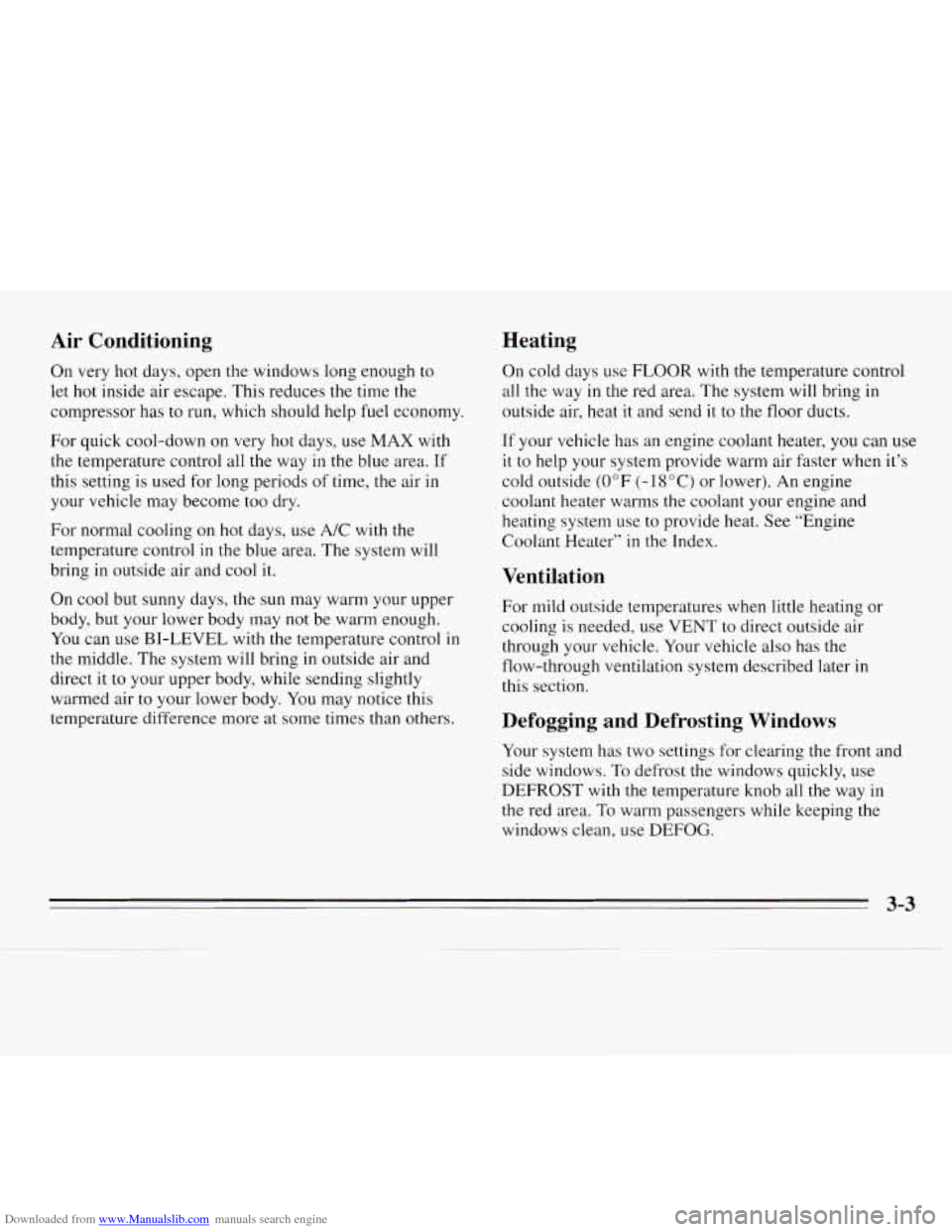
Downloaded from www.Manualslib.com manuals search engine Air Conditioning
On very hot days, open the windows long enough to
let
hot inside air escape. This reduces the time the
compressor has to run, which should help fuel economy.
For quick cool-down on very hot days, use
MAX with
the temperature control all the way in the blue area. If
this setting is used for long periods of time, the air in
your vehicle may become too dry.
Heating
For normal cooling on hot days, use A/C with the
temperature control in the blue area. The system will
bring in outside air and cool it.
On cool but sunny days, the sun may warm your upper
body, but your lower body may not be warm enough.
You can use BI-LEVEL with the temperature control in
the middle. The system will bring in outside air and
direct it to your upper body, while sending slightly
warmed air to your lower body. You may notice this
temperature difference more at some times
than others. On
cold days use FLOOR with the temperature control
all the way in the red area. The system will bring in
outside air, heat it and send it to the floor ducts.
If your vehicle has an engine coolant heater, you can use
it
to help your system provide warm air faster when it’s
cold outside
(0°F (-18°C) or lower). An engine
coolant heater warms the coolant your engine and
heating system use to provide heat. See “Engine
Coolant Heater”
in the Index.
Ventilation
For mild outside temperatures when little heating or
cooling
is needed, use VENT to direct outside air
through your vehicle. Your vehicle also has the
flow-through ventilation system described later
in
this section.
Defogging and Defrosting Windows
Your system has two settings for clearing the front and
side windows.
To defrost the windows quickly, use
DEFROST with the temperature knob all
the way in
the red area. To warm passengers while keeping the
windows clean, use
DEFOG.
3-3