brake sensor CHEVROLET MONTE CARLO 1996 5.G Owners Manual
[x] Cancel search | Manufacturer: CHEVROLET, Model Year: 1996, Model line: MONTE CARLO, Model: CHEVROLET MONTE CARLO 1996 5.GPages: 340, PDF Size: 17.79 MB
Page 73 of 340
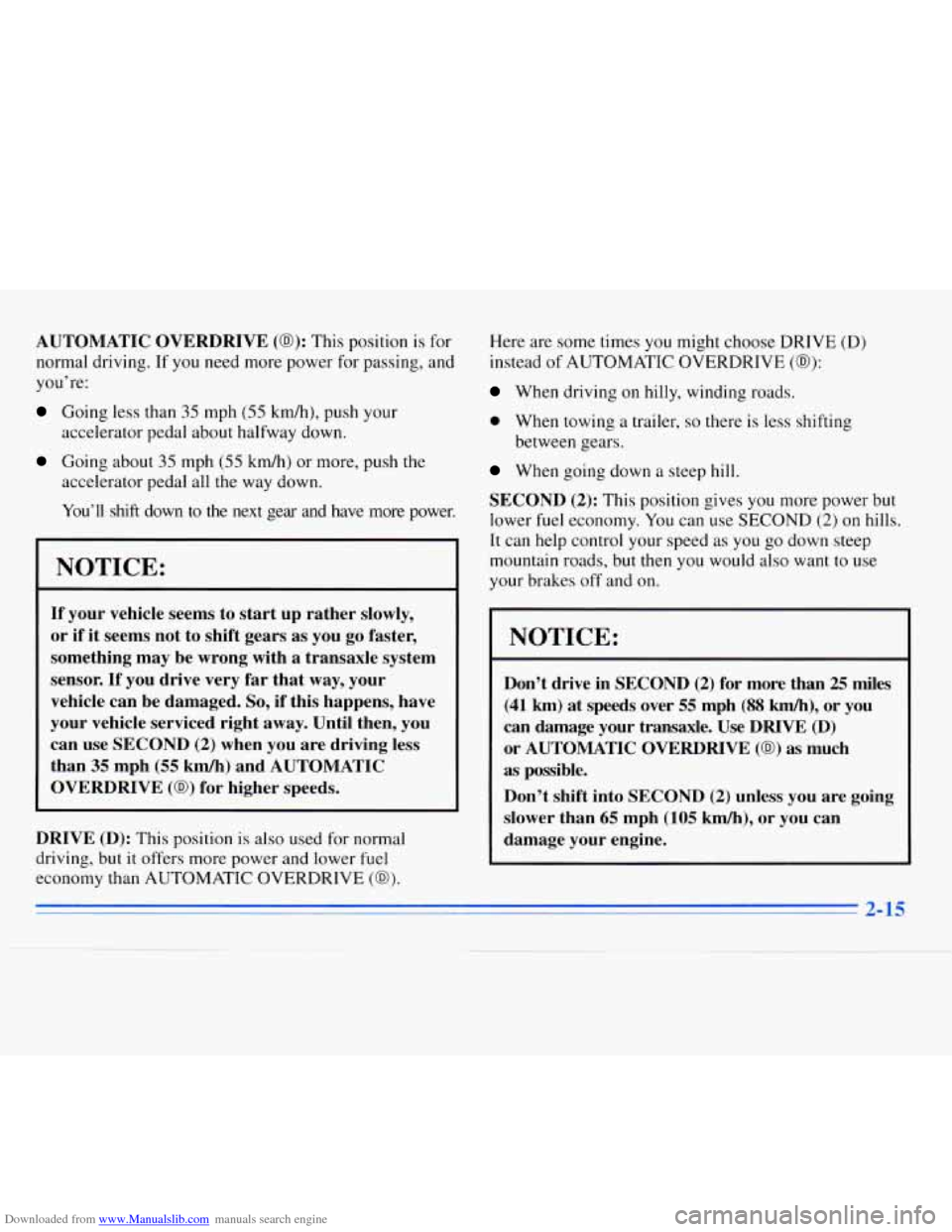
Downloaded from www.Manualslib.com manuals search engine AUTOMATIC OVERDRIVE (0): This position is for
normal driving.
If you need more power for passing, and
you’re:
Going less than 35 mph (55 kmk), push your
accelerator pedal about halfway down.
Going about 35 mph (55 km/h) or more, push the
accelerator pedal all the way down.
You’ll
shift down to the next gear and have more power.
NOTICE:
If your vehicle seems to start up rather slowly,
or if it seems not to shift gears
as you go faster,
something may be wrong with
a transaxle system
sensor.
If you drive very far that way, your
vehicle can be damaged.
So, if this happens, have
your vehicle serviced right away. Until then, you
can use SECOND
(2) when you are driving less
than
35 mph (55 kdh) and AUTOMATIC
OVERDRIVE
(0) for higher speeds.
DRIVE
(D): This position is also used for normal
driving, but
it offers more power and lower fuel
economy than AUTOMATIC OVERDRIVE (03).
~~~~
Here are some times you might choose DRIVE (D)
instead of AUTOMATIC OVERDRIVE (0):
When driving on hilly, winding roads.
0 When towing a trailer, so there is less shifting
between gears.
When going down a steep hill.
SECOND (2): This position gives you more power but
lower
fuel economy. You can use SECOND (2) on hills.
It can help control your speed
as you go down steep
mountain roads, but then you would also want
to use
your brakes off and on.
NOTICE:
Don’t drive in SECOND (2) for more than 25 miles
(41 km) at speeds over 55 mph (88 kmk), or you
can damage your transaxle. Use DRJYE
(D)
or AUTOMATIC OVERDRIVE (03) as much
as possible.
Don’t shift into SECOND
(2) unless you are going
slower than
65 mph (105 km/h), or you can
damage your engine.
2-1
Page 88 of 340
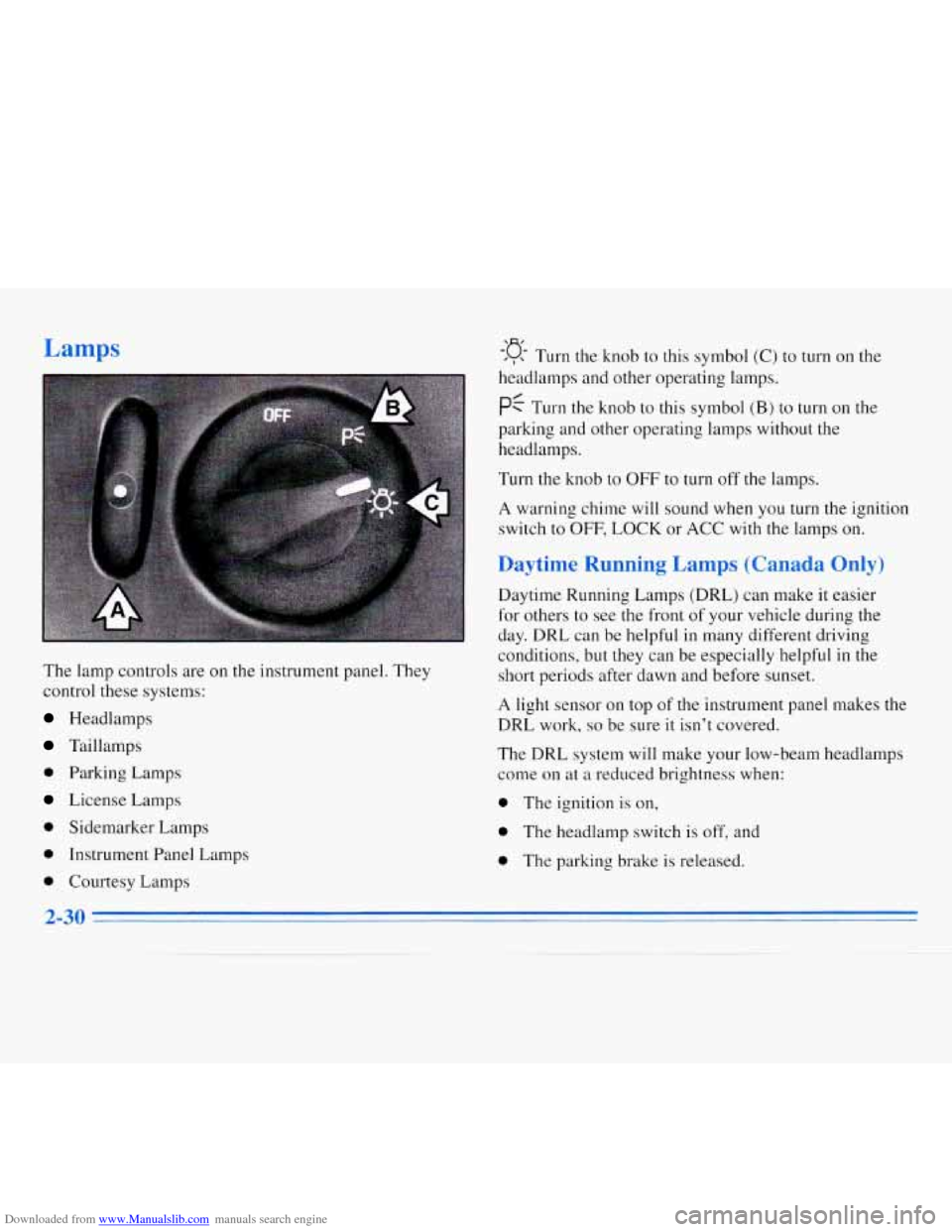
Downloaded from www.Manualslib.com manuals search engine Lamps
The lamp controls are on the instrument panel. They
control these systems:
Headlamps
Taillamps
0 Parking Lamps
License Lamps
0 Sidemarker Lamps
0 Instrument Panel Lamps
0 Courtesy Lamps
-g- Turn the knob to this symbol (C) to turn on the
headlamps and other operating lamps.
pf Turn the knob to this symbol (B) to turn on the
parking and other operating lamps without the
headlamps.
Turn the knob to
OFF to turn off the lamps.
A warning chime will sound when you turn
the ignition
switch to
OFF, LOCK or ACC with the lamps on.
"time Ru: ling Lamps (Canada Only)
mytime Running Lamps (DRL) can make it easier
for others to see the front of your vehicle during the
day.
DRL can be helpful in many different driving
conditions, but they can be especially helpful
in the
short periods after dawn and before sunset.
A light sensor on top of the instrument panel makes the
DRL work,
so be sure it isn't covered.
The DRL system will make your low-beam headlamps
come on
at a reduced brightness when:
0 The ignition is on,
0 The headlamp switch is off, and
0 The parking brake is released.
2-30