stop start CHEVROLET MONTE CARLO 1997 5.G Owners Manual
[x] Cancel search | Manufacturer: CHEVROLET, Model Year: 1997, Model line: MONTE CARLO, Model: CHEVROLET MONTE CARLO 1997 5.GPages: 358, PDF Size: 19.11 MB
Page 12 of 358
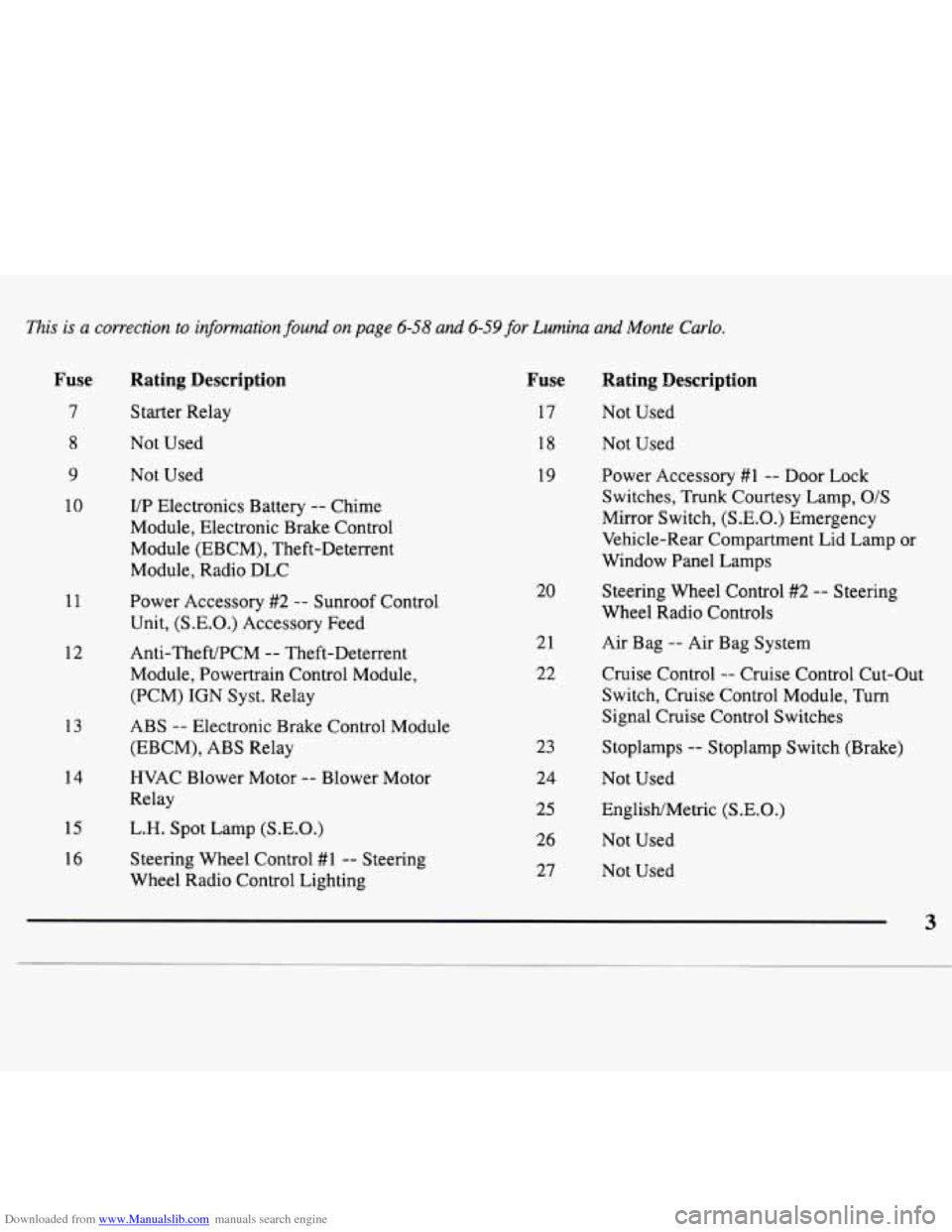
Downloaded from www.Manualslib.com manuals search engine This is a correction to information found on page 6-58 and 6-59 for Lumina and Monte Carlo.
Fuse
7
8
9
10
11
12
13
14
15
16
Rating Description
Starter Relay
Not Used
Not Used
VP Electronics Battery -- Chime
Module, Electronic Brake Control
Module (EBCM), Theft-Deterrent
Module, Radio DLC
Power Accessory #2
-- Sunroof Control
Unit,
(S.E.O.) Accessory Feed
Anti-Theft/PCM
-- Theft-Deterrent
Module, Powertrain Control Module,
(PCM)
IGN Syst. Relay
ABS
-- Electronic Brake Control Module
(EBCM), ABS Relay
HVAC Blower Motor
-- Blower Motor
Relay
L.H. Spot Lamp
(S.E.O.)
Steering Wheel Control #1 -- Steering
Wheel Radio Control Lighting
Fuse Rating Description
17
18
19
20
21
22
23
24
25
26
27
Not Used
Not Used
Power Accessory
#1 -- Door Lock
Switches, Trunk Courtesy Lamp,
O/S
Mirror Switch, (S.E.O.) Emergency
Vehicle-Rear Compartment Lid Lamp or
Window Panel Lamps
Steering Wheel Control
#2 -- Steering
Wheel Radio Controls
Air Bag
-- Air Bag System
Cruise Control
-- Cruise Control Cut-Out
Switch, Cruise Control Module, Turn
Signal Cruise Control Switches
Stoplamps
-- Stoplamp Switch (Brake)
Not Used
EnglisWMetric
(S.E.O.)
Not Used
Not Used
3
Page 71 of 358
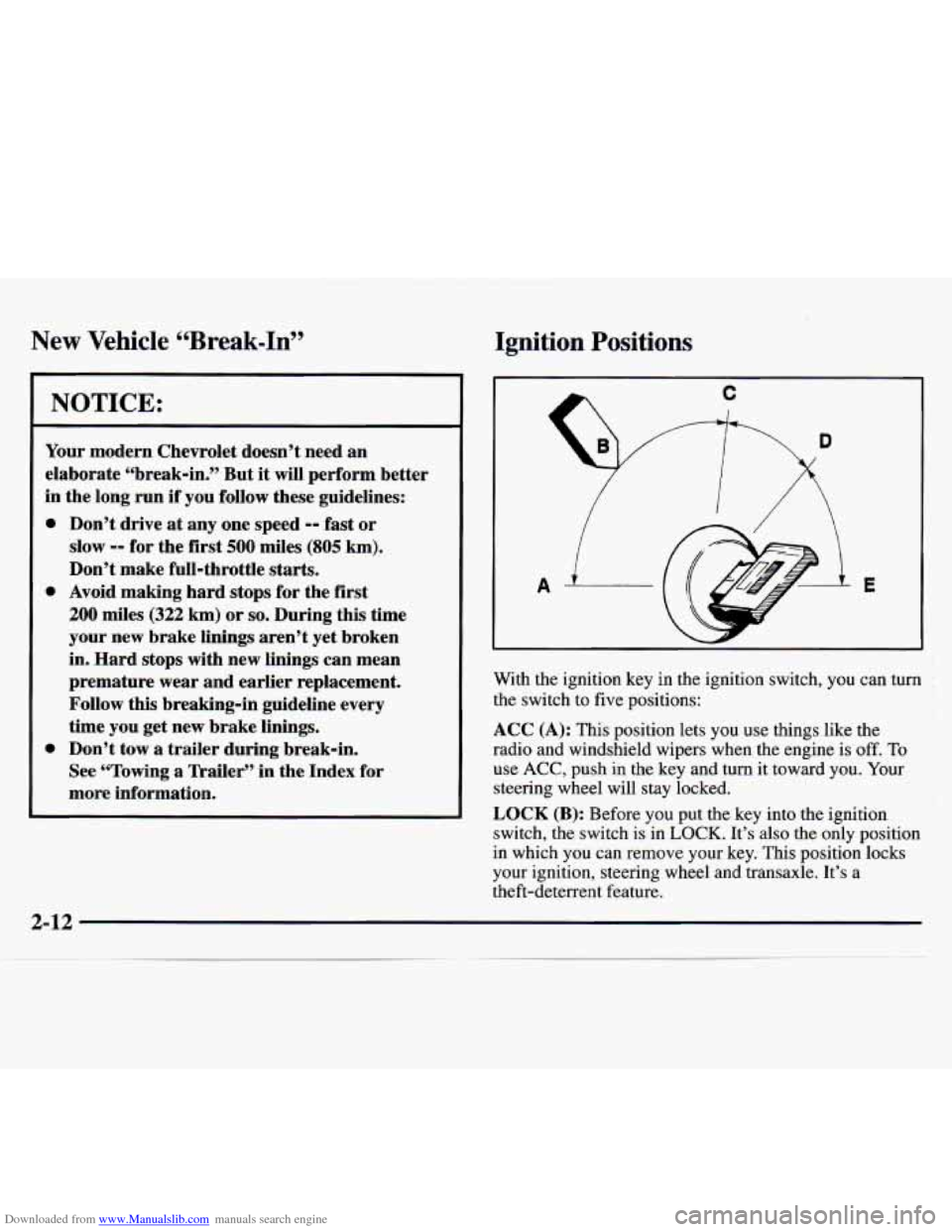
Downloaded from www.Manualslib.com manuals search engine New Vehicle “Break-In” Ignition Positions
NOTICE:
Your modern Chevrolet doesn’t need an
elaborate “break-in.” But
it will perform better
in the long run
if you follow these guidelines:
0
0
0
Don’t drive at any one speed -- fast or
slow
-- for the first 500 miles (805 km).
Don’t make full-throttle
starts.
Avoid making hard stops for the first
200 miles (322 km) or so. During this time
your new brake linings aren’t yet broken
in. Hard stops with new linings can mean
premature wear and earlier replacement.
Follow this breaking-in guideline every
time
you get new brake linings.
Don’t tow
a trailer during break-in.
See “Towing a Trailer” in the Index for
more information.
A 1 E
With the ignition key in the ignition switch, you can turn
the switch to five positions:
ACC (A): This position lets you use things like the
radio and windshield wipers when the engine is
off. To
use ACC, push in the key and turn it toward you. Your
steering wheel will stay locked.
LOCK (B): Before you put the key into the ignition
switch, the switch is in
LOCK. It’s also the only position
in which you can remove your key. This position locks
your ignition, steering wheel and transaxle. It’s
a
theft-deterrent feature.
Page 72 of 358
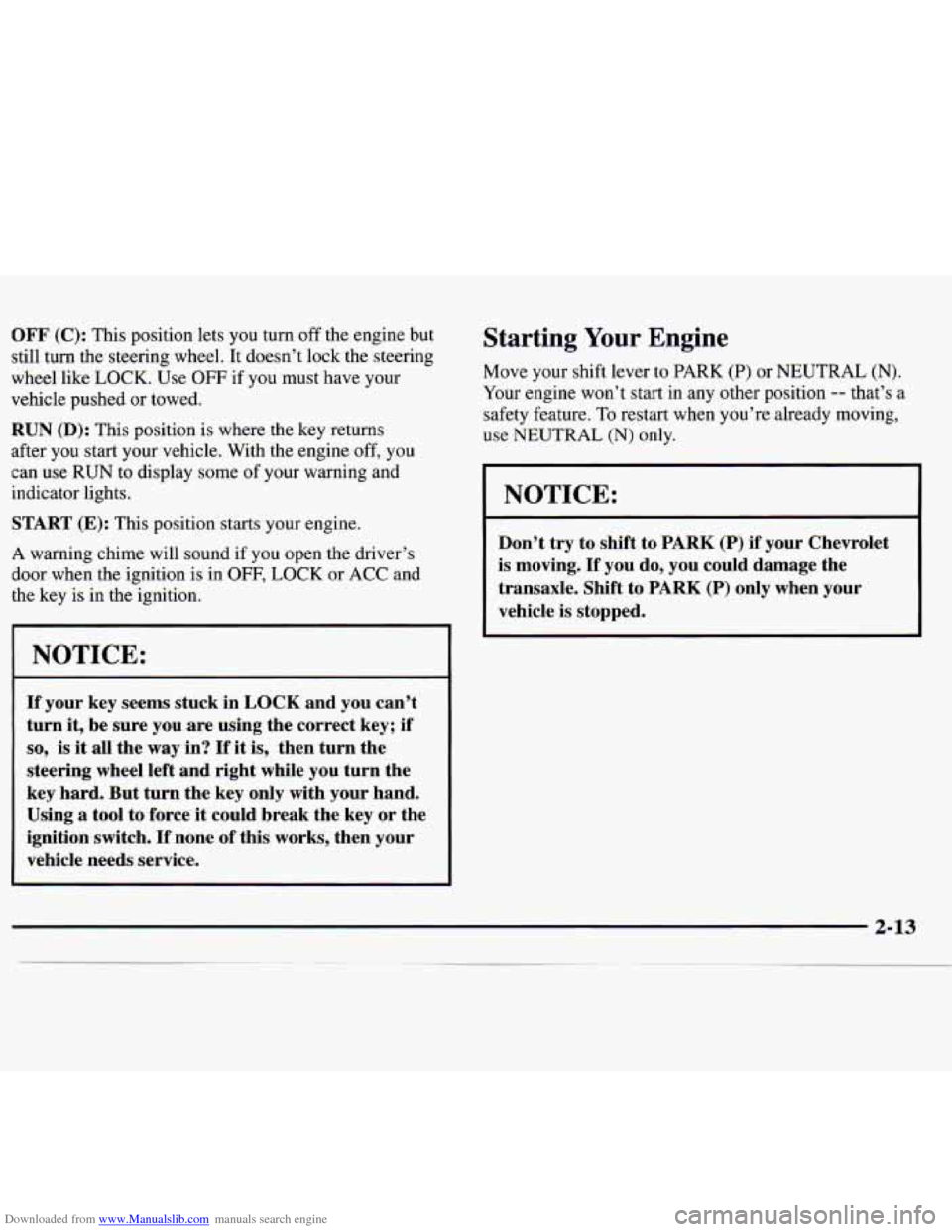
Downloaded from www.Manualslib.com manuals search engine OFF (C): This position lets you turn off the engine but
still turn the steering wheel. It doesn’t lock the steering
wheel like LOCK. Use
OFF if you must have your
vehicle pushed or towed.
RUN (D): This position is where the key returns
after you
start your vehicle. With the engine off, you
can use RUN to display some of your warning and
indicator lights.
START (E): This position starts your engine.
A warning chime will sound if you open the driver’s
door when the ignition is in
OFF, LOCK or ACC and
the key is in the ignition.
I NOTICE:
If your key seems stuck in LOCK and you can’t
turn
it, be sure you are using the correct key; if
so, is it all the way in? If it is, then turn the
steering wheel left and right while you turn the
key hard. But turn the key only with your hand.
Using a tool to force
it could break the key or the
ignition switch. If none of this works, then your
vehicle needs service.
Starting Your Engine
Move your shift lever to PARK (P) or NEUTRAL (N).
Your engine won’t start in any other position
-- that’s a
safety feature.
To restart when you’re already moving,
use NEUTRAL (N) only.
NOTICE:
Don’t try to shift to PARK (P) if your Chevrolet
is moving.
If you do, you could damage the
transaxle. Shift to
PARK (P) only when your
vehicle
is stopped.
2-13
Page 73 of 358
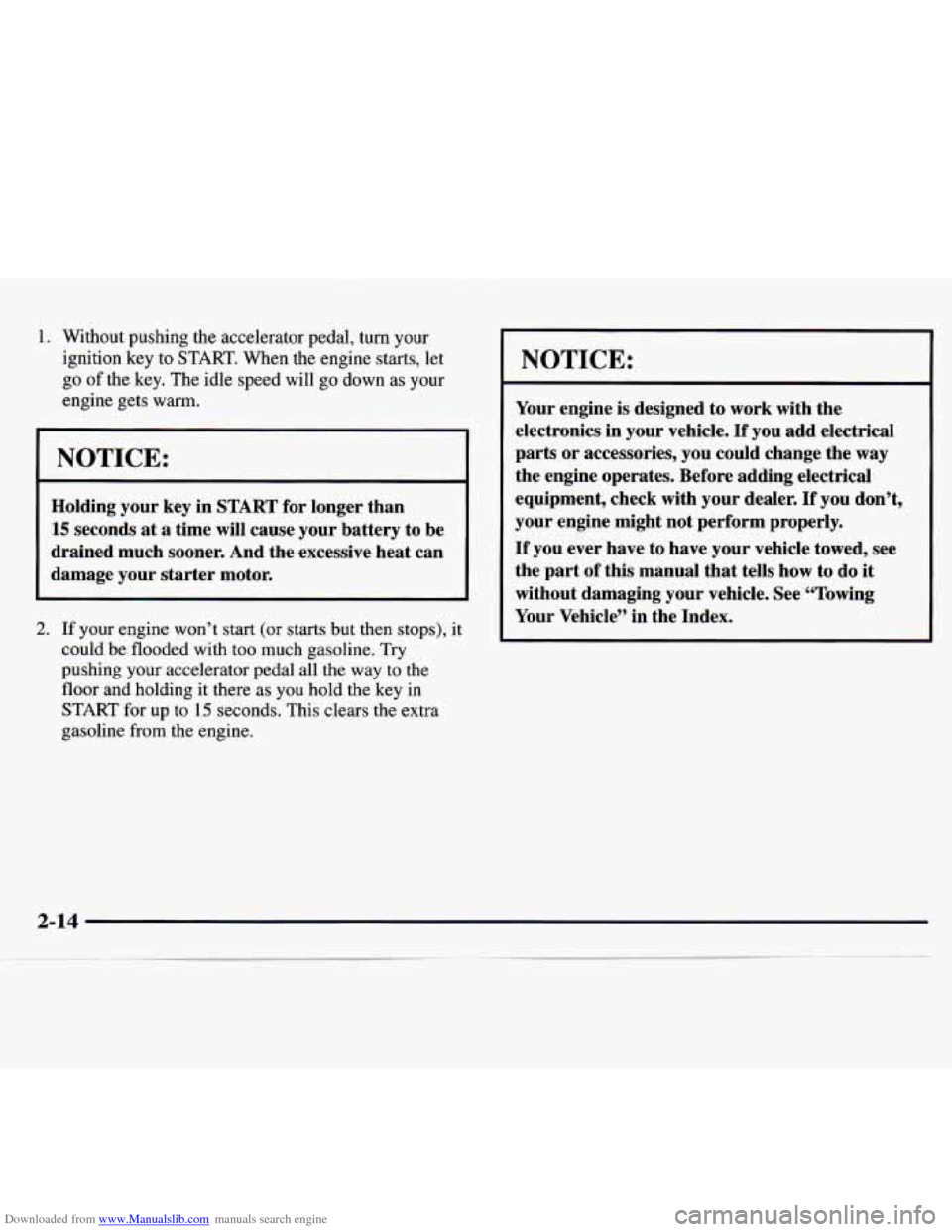
Downloaded from www.Manualslib.com manuals search engine 1. Without pushing the accelerator pedal, turn your
ignition key to
START. When the engine starts, let
go
of the key. The idle speed will go down as your
engine gets warm.
I NOTICE:
Holding your key in START for longer than
15 seconds at a time will cause your battery to be
drained much sooner. And the excessive heat can
damage your starter motor.
2. If your engine won’t start (or starts but then stops), it
could be flooded with too much gasoline. Try
pushing your accelerator pedal all the way to the
floor and holding it there as you hold the key in
START
for up to 15 seconds. This clears the extra
gasoline from the engine.
Your engine is designed to work with the
electronics in your vehicle.
If you add electrical
parts
or accessories, you could change the way
the engine operates. Before adding electrical
equipment, check with your dealer.
If you don’t,
your engine might not perform properly.
If you ever have to have your vehicle towed, see
the part of this manual that tells how
to do it
without damaging your vehicle. See “Towing
Your Vehicle” in the Index.
NOTICE:
2-14
.~ ~
Page 76 of 358
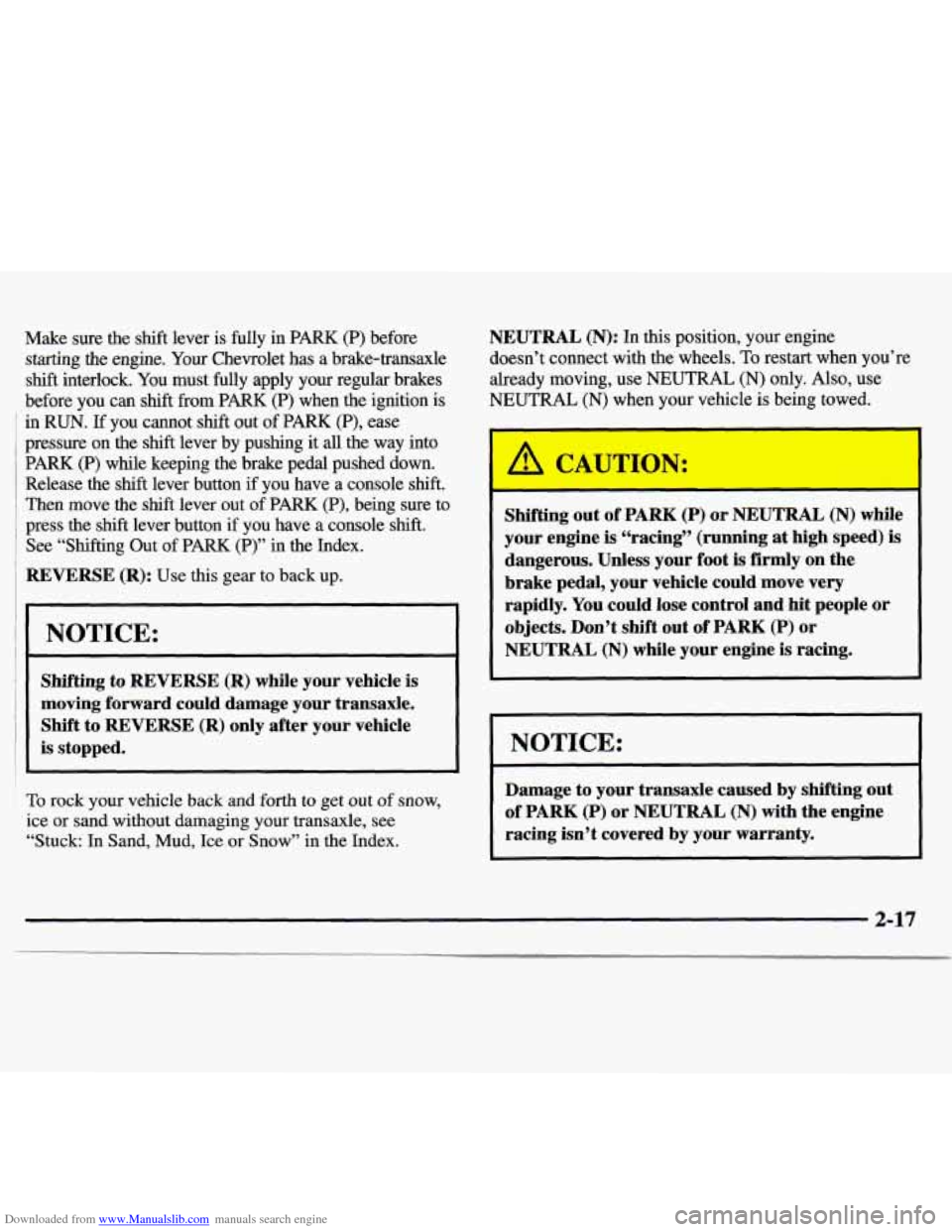
Downloaded from www.Manualslib.com manuals search engine Make sure the shift lever is fully in PARK (P) before
starting the engine. Your Chevrolet has a brake-transaxle
shift interlock. You must fully apply your regular brakes
before you can
shift from PARK (P) when the ignition is
in
RUN. If you cannot shift out of PARK (P), ease
pressure on the
shift lever by pushing it all the way into
PARK (P) while keeping the brake pedal pushed down.
Release the
shift lever button if you have a console shift.
Then move the shift lever out of PARK (P), being sure to
press the
shift lever button if you have a console shift.
See “Shifting Out of PARK (P)” in the Index.
REVERSE (R): Use this gear to back up.
NOTICE:
Shifting to REVERSE (R) while your vehicle is
moving forward could damage your transaxle.
Shift to REVERSE (R) only after your vehicle
is stopped.
To rock your vehicle back and forth to get out of snow,
ice or sand without damaging your transaxle,
see
“Stuck: In Sand, Mud, Ice or Snow” in the Index.
NEUTRAL (N): In this position, your engine
doesn’t connect with the wheels.
To restart when you’re
already moving, use NEUTRAL
(N) only. Also, use
NEUTRAL (N) when your vehicle is being towed.
Shifting out of PARK (P) or NEUTRAL (N) while
your engine
is “racing” (running at high speed) is
dangerous. Unless your foot
is firmly on the
brake pedal,
your vehicle could move very
rapidly. You could lose control and hit people or
objects. Don’t shift out of
PARK (P) or
NEUTRAL
(N) while your engine is racing.
NOTICE:
Damage to your transaxle caused by shifting out
of
PARK (P) or NEUTRAL (N) with the engine
racing isn’t covered
by your warranty.
2-17
Page 88 of 358
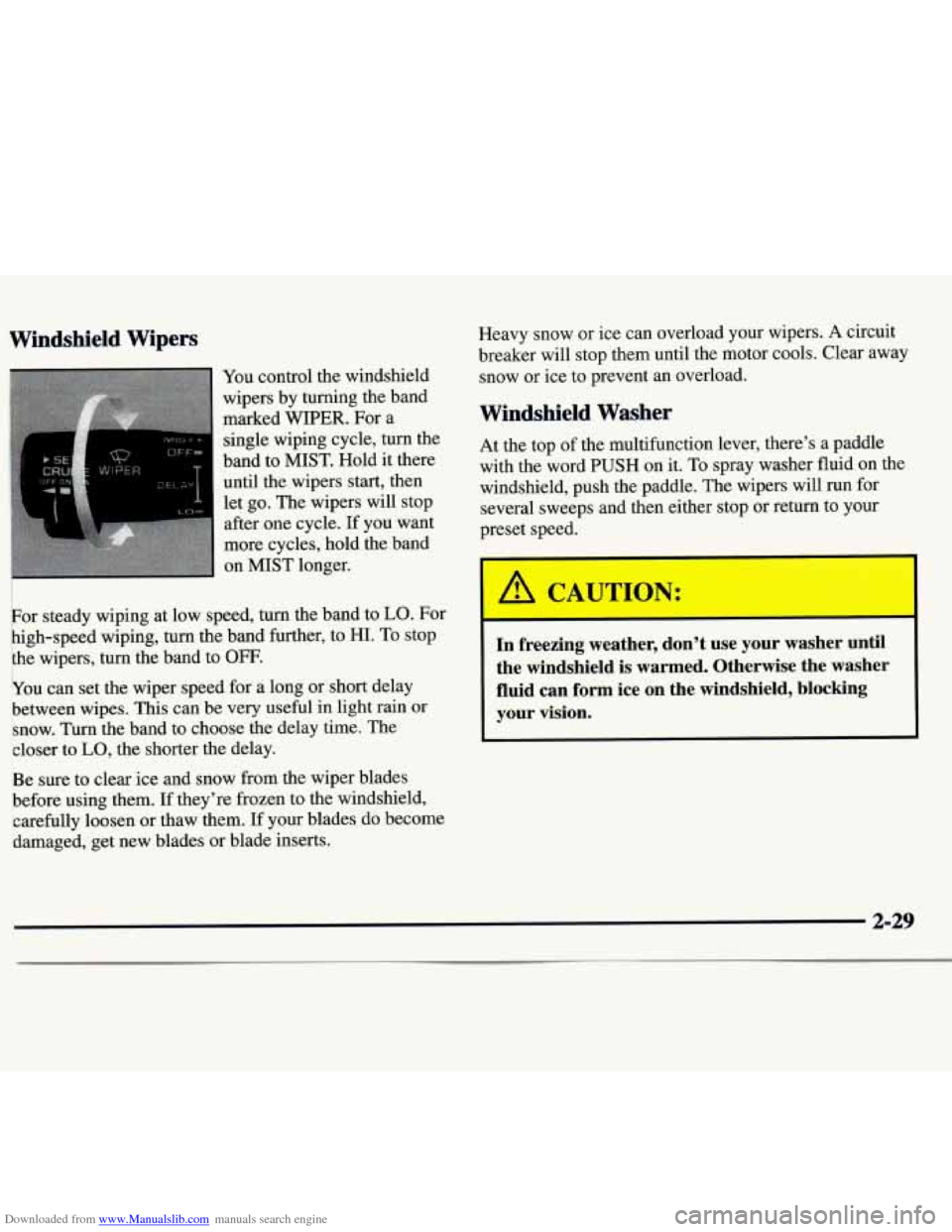
Downloaded from www.Manualslib.com manuals search engine Windshield Wipers
You control the windshield
wipers by turning the band
marked
WIPER. For a
single wiping cycle, turn the
band to MIST. Hold it there
until the wipers start, then
let go. The wipers will stop
after one cycle.
If you want
more cycles, hold the band
on MIST longer.
For steady wiping at low speed, turn the band to
LO. For
high-speed wiping, turn the band further, to
HI. To stop
the wipers, turn the band to
OFF.
You can set the wiper speed for a long or short delay
between wipes. This can be very useful in light rain or
snow. Turn the band to choose the delay time. The
closer to
LO, the shorter the delay.
Be sure to clear ice and snow from the wiper blades
before using them. If they’re frozen to the windshield,
carefully loosen or thaw them. If your blades do become
damaged, get new blades or blade inserts. Heavy snow or
ice can overload your wipers. A circuit
breaker will stop them until the motor cools. Clear away
snow or ice to prevent an overload.
Windshield Washer
At the top of the multifunction lever, there’s a paddle
with the word PUSH on it.
To spray washer fluid on the
windshield, push the paddle. The wipers will run for
several sweeps and then either stop or return to your
preset speed.
In freezing weather, don’t use your washer until
the windshield is warmed. Otherwise the washer
fluid can form ice on the windshield, blocking
your vision.
2-29
Page 98 of 358
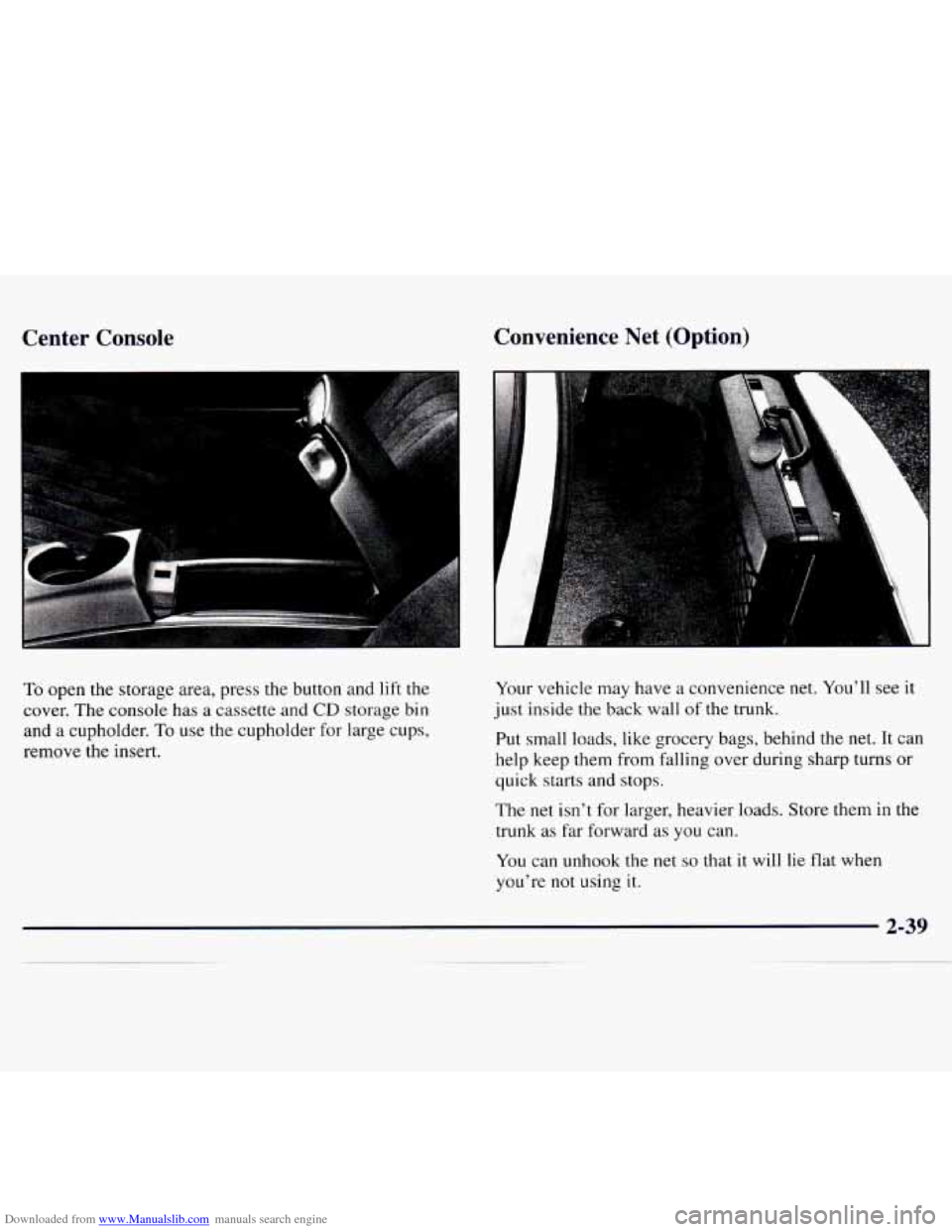
Downloaded from www.Manualslib.com manuals search engine Center Console
To open the storage area, press the button and lift the
cover. The console has a cassette and
CD storage bin
and a cupholder.
To use the cupholder for large cups,
remove the insert.
Convenience Net (Option)
Your vehicle may have a convenience net. You'll see it
just inside the back wall of the trunk.
Put small loads, like grocery bags, behind the net.
It can
help keep them from falling over during sharp turns or
quick starts and stops.
The net
isn't for larger, heavier loads. Store them in the
trunk as far forward as you can.
You can unhook the net
so that it will lie flat when
you're not using
it.
Page 110 of 358
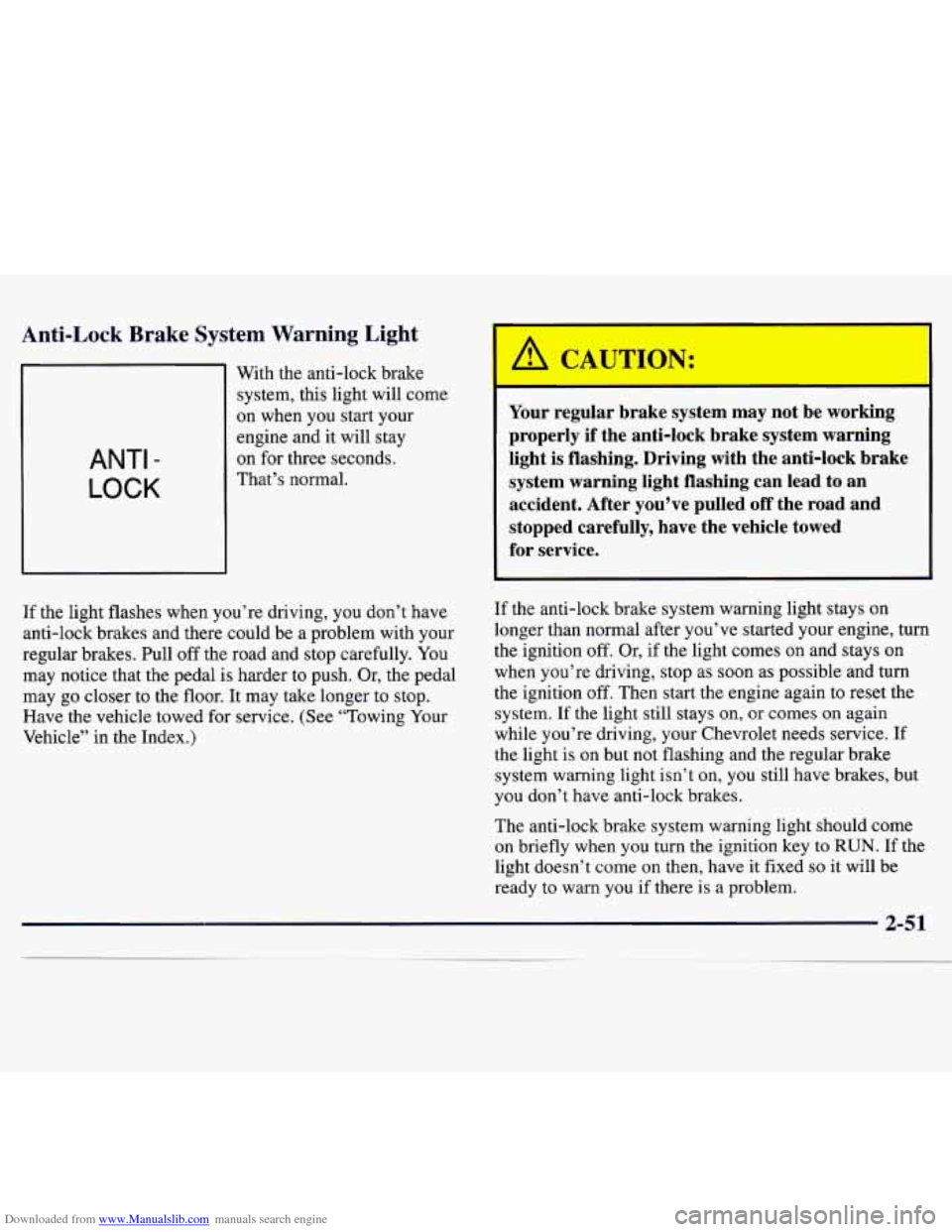
Downloaded from www.Manualslib.com manuals search engine Anti-Lock Brake System Warning Light
ANTI -
LOCK
With the anti-lock brake
system, this light will come
on when you start your
engine and
it will stay
on for three seconds.
That’s normal.
If the light flashes when you’re driving, you don’t have
anti-lock brakes and there could be a problem with your
regular brakes. Pull
off the road and stop carefully. You
may notice that the pedal
is harder to push. Or, the pedal
may go closer to the floor. It may take longer to stop.
Have the vehicle towed for service.
(See “Towing Your
Vehicle” in the Index.)
Your regular brake system may not be working
properly if the anti-lock brake system warning light is flashing. Driving with the anti-lock brake
system warning light flashing can lead to an accident. After you’ve pulled
off the road and
stopped carefully, have the vehicle towed for service.
If the anti-lock brake system warning light stays on
longer than normal after you’ve started your engine, turn
the ignition off. Or, if the light comes on and stays on
when you’re driving, stop
as soon as possible and turn
the ignition off. Then start the engine again to reset the
system.
If the light still stays on, or comes on again
while you’re driving, your Chevrolet needs service.
If
the light is on but not flashing and the regular brake
system warning light isn’t on, you still have
brakes, but
you don’t have anti-lock brakes.
The anti-lock brake system warning light should come
on briefly when you turn the ignition key
to RUN. If the
light doesn’t come on then, have it fixed
so it will be
ready to warn you if there
is a problem.
Page 114 of 358
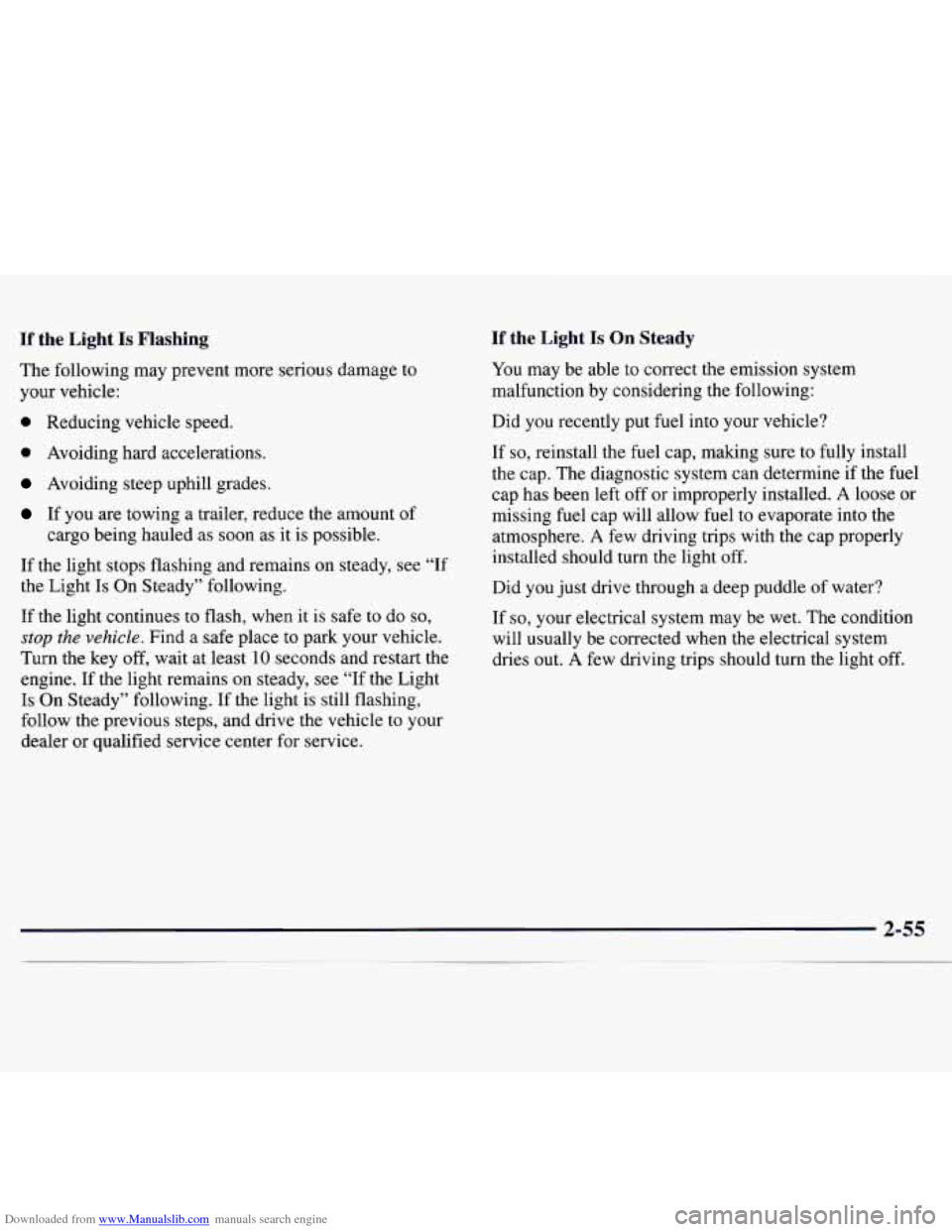
Downloaded from www.Manualslib.com manuals search engine If the Light Is Flashing
The following may prevent more serious damage to
your vehicle:
0 Reducing vehicle speed.
0 Avoiding hard accelerations.
Avoiding steep uphill grades.
If you are towing a trailer, reduce the amount of
cargo being hauled as soon as it is possible.
If the light stops flashing and remains on steady, see “If
the Light
Is On Steady” following.
If the light continues to flash, when it is safe to do
so,
stop the vehicle. Find a safe place to park your vehicle.
Turn the key off, wait at least
10 seconds and restart the
engine. If the light remains on steady, see “If the Light
Is On Steady” following. If the light is still flashing,
follow the previous steps, and drive the vehicle to your
dealer or qualified service center for service.
If the Light Is On Steady
You may be able to correct the emission system
malfunction by considering the following:
Did you recently put fuel into your vehicle?
If
so, reinstall the fuel cap, making sure to fully install
the cap. The diagnostic system can determine if the fuel
cap has been left off or improperly installed. A loose or
missing fuel cap will allow fuel to evaporate into the
atmosphere.
A few driving trips with the cap properly
installed should turn
the light off.
Did you just drive through a deep puddle of water?
If
so, your electrical system may be wet. The condition
will usually be corrected when the electrical system
dries out. A few driving trips should turn the light off.
Page 134 of 358
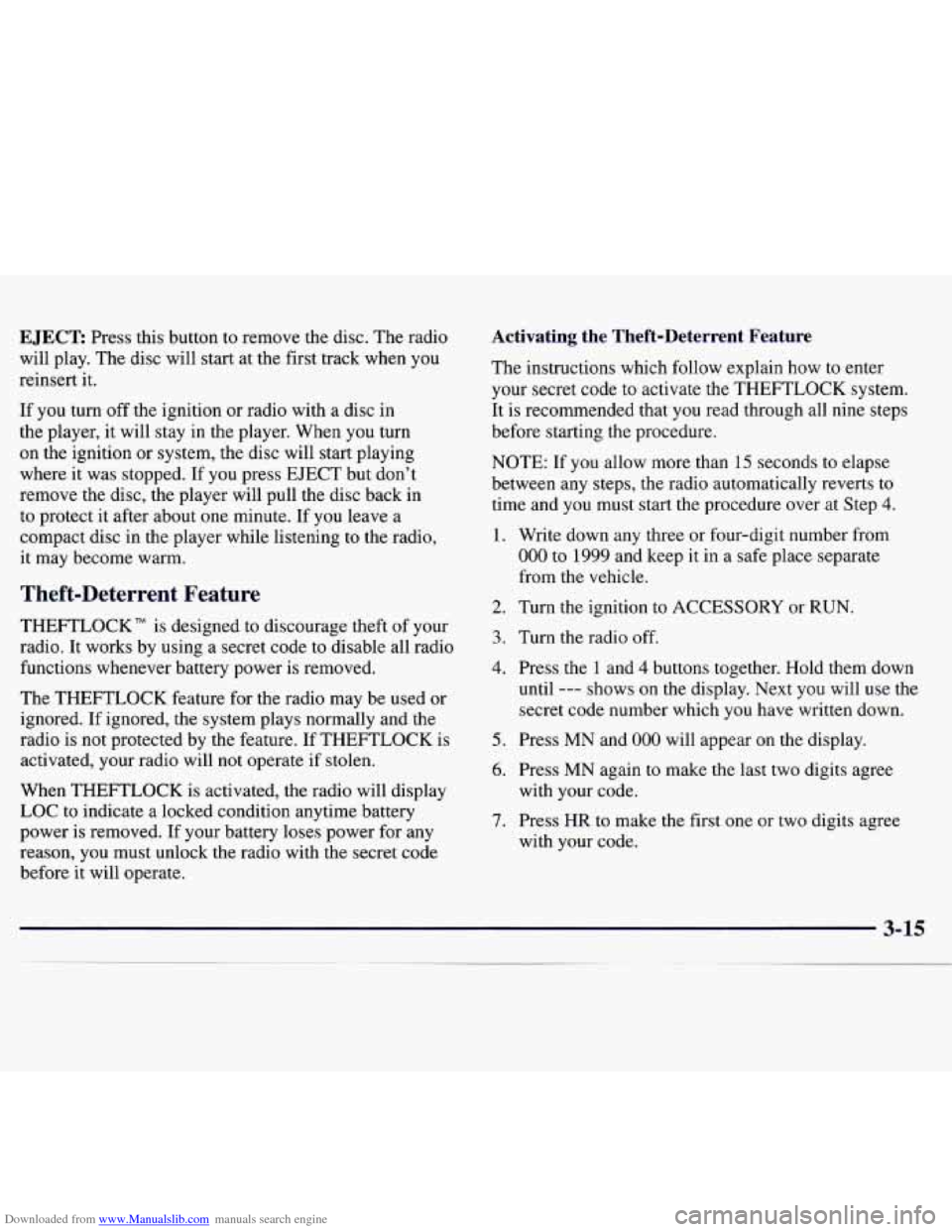
Downloaded from www.Manualslib.com manuals search engine EJECT Press this button to remove the disc. The radio
will play. The disc will start at the first track when you
reinsert it.
If
you turn off the ignition or radio with a disc in
the player, it will stay in the player. When you turn
on the ignition or system, the disc will start playing
where it was stopped. If you press EJECT but don’t
remove the disc, the player will pull the disc back in
to protect it after about one minute. If you leave a
compact disc in the player while listening to the radio,
it may become warm.
Theft-Deterrent Feature
THEFTLOCK” is designed to discourage theft of your
radio. It works by using a secret code to disable all radio
functions whenever battery power is removed.
The THEFTLOCK feature for
the radio may be used or
ignored. If ignored, the system plays normally and
the
radio is not protected by the feature. If THEFTLOCK is
activated, your radio will not operate
if stolen.
When THEFTLOCK is activated, the radio will display
LOC to indicate a locked condition anytime battery
power is removed. If your battery loses power for any
reason, you must unlock the radio with the secret code
before it will operate.
Activating the Theft-Deterrent Feature
The instructions which follow explain how to enter
your secret code to activate the THEFTLOCK system.
It is recommended that you read through all nine steps
before starting the procedure.
NOTE: If you allow more than 15 seconds to elapse
between any steps, the radio automatically reverts to
time and you must start the procedure over at Step
4.
1. Write down any three or four-digit number from
000 to 1999 and keep it in a safe place separate
from the vehicle.
2. Turn the ignition to ACCESSORY or RUN.
3. Turn the radio off.
4. Press the 1 and 4 buttons together. Hold them down
until
--- shows on the display. Next you will use the
secret code number which you have written down.
5. Press MN and 000 will appear on the display.
6. Press MN again to make the last two digits agree
with your code.
7. Press HR to make the first one or two digits agree
with your code.