wheel CHEVROLET MONTE CARLO 2003 6.G Owners Manual
[x] Cancel search | Manufacturer: CHEVROLET, Model Year: 2003, Model line: MONTE CARLO, Model: CHEVROLET MONTE CARLO 2003 6.GPages: 394, PDF Size: 2.73 MB
Page 18 of 394
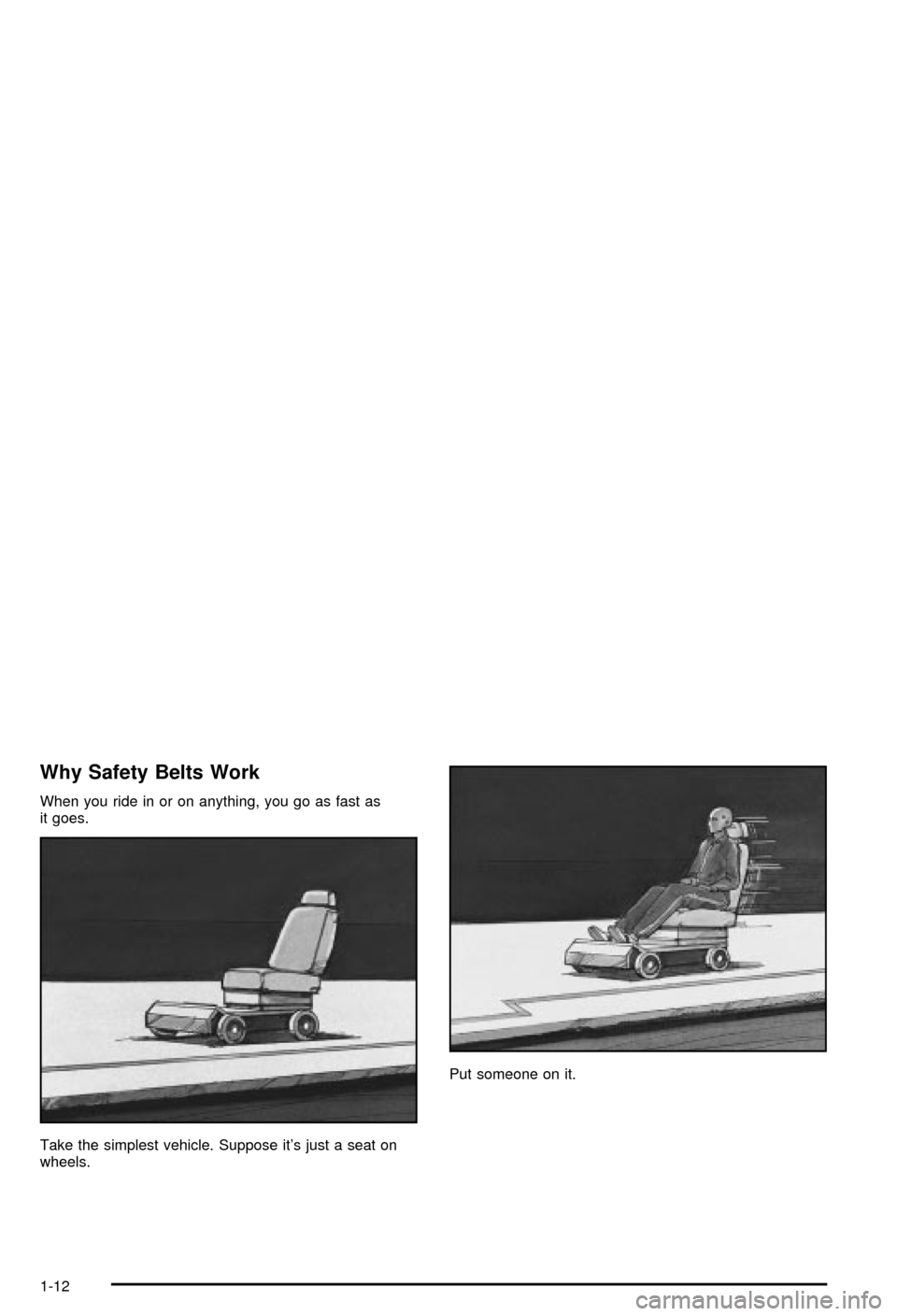
Why Safety Belts Work
When you ride in or on anything, you go as fast as
it goes.
Take the simplest vehicle. Suppose it's just a seat on
wheels.Put someone on it.
1-12
Page 57 of 394
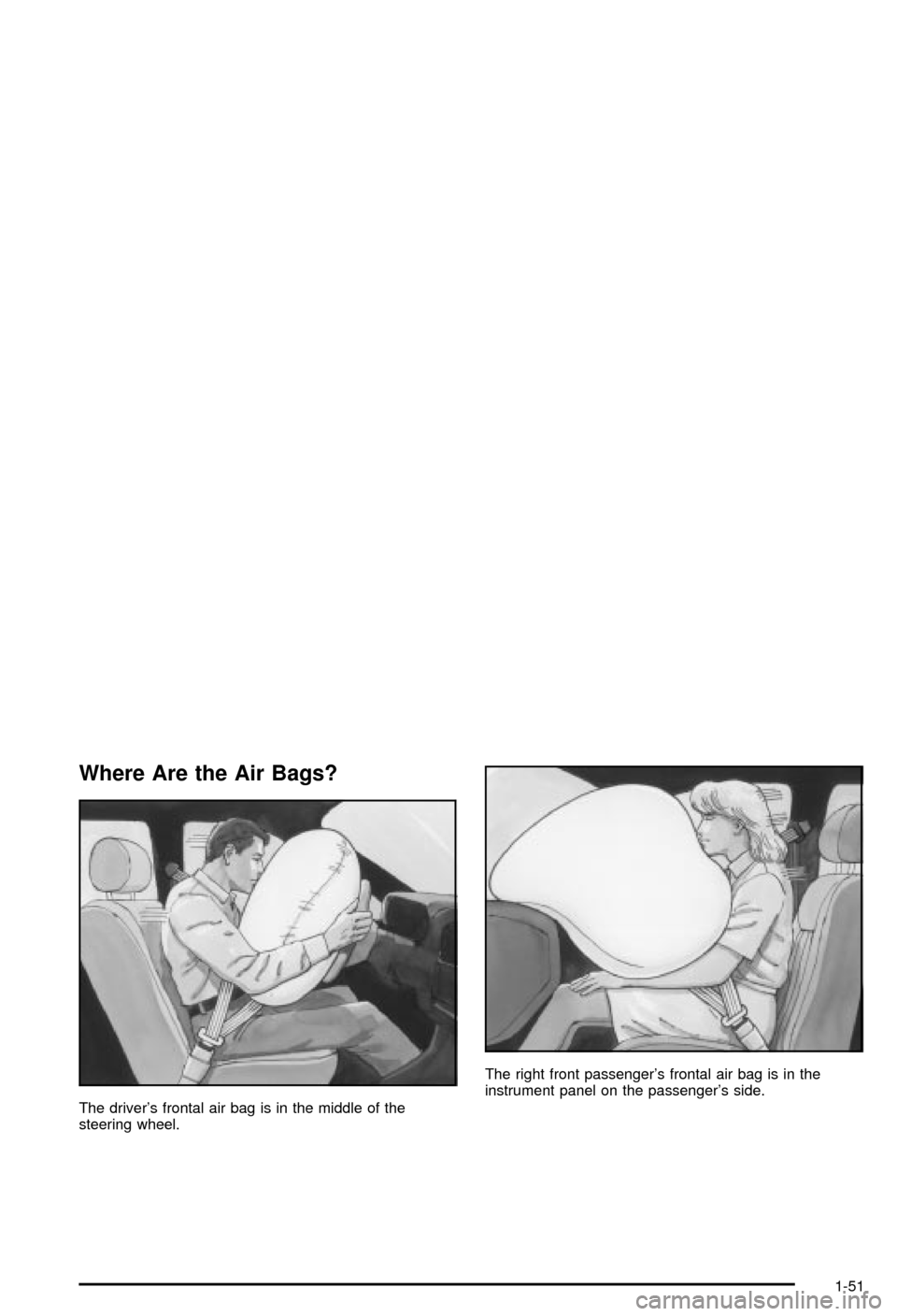
Where Are the Air Bags?
The driver's frontal air bag is in the middle of the
steering wheel.The right front passenger's frontal air bag is in the
instrument panel on the passenger's side.
1-51
Page 58 of 394
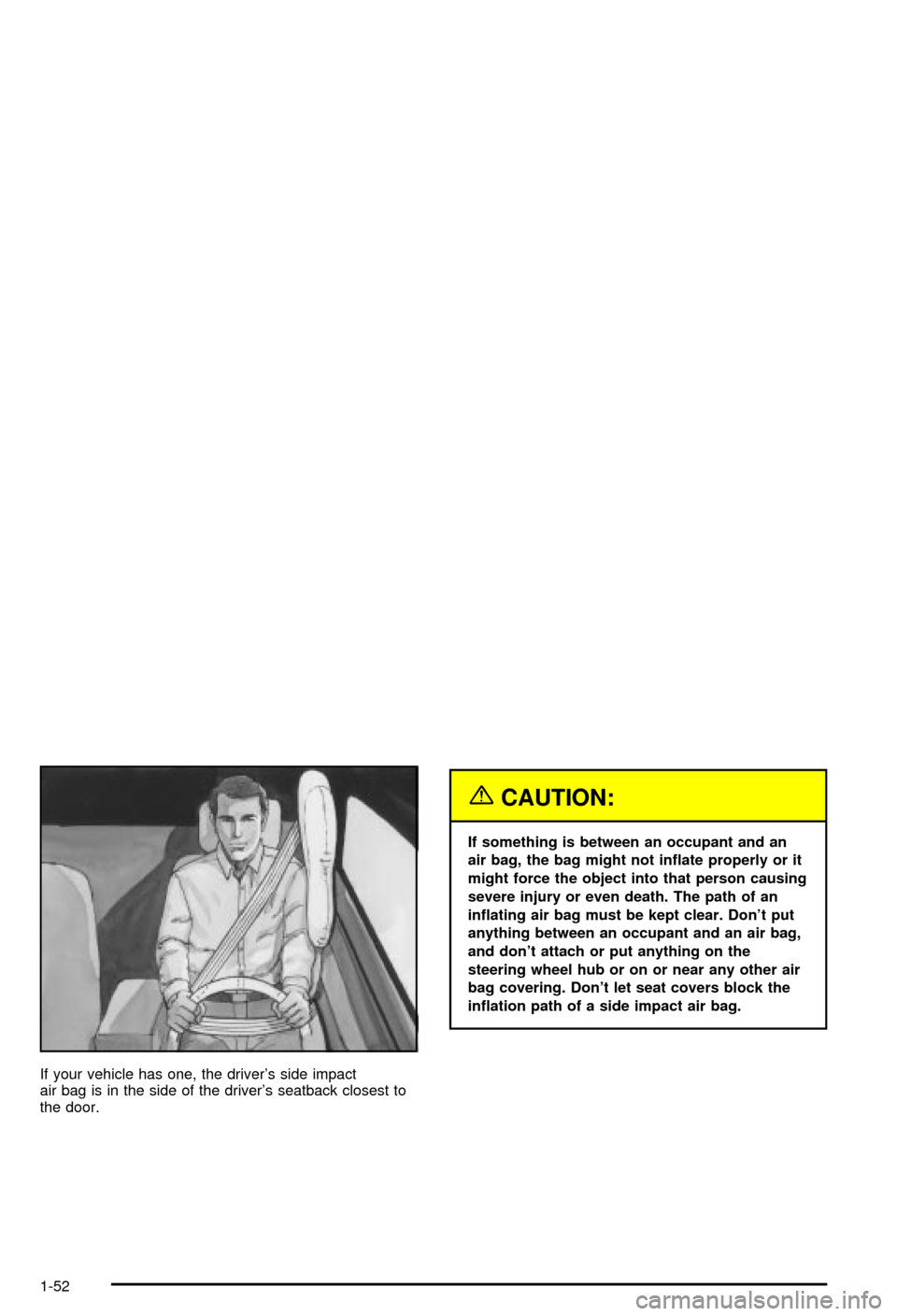
If your vehicle has one, the driver's side impact
air bag is in the side of the driver's seatback closest to
the door.
{CAUTION:
If something is between an occupant and an
air bag, the bag might not in¯ate properly or it
might force the object into that person causing
severe injury or even death. The path of an
in¯ating air bag must be kept clear. Don't put
anything between an occupant and an air bag,
and don't attach or put anything on the
steering wheel hub or on or near any other air
bag covering. Don't let seat covers block the
in¯ation path of a side impact air bag.
1-52
Page 59 of 394
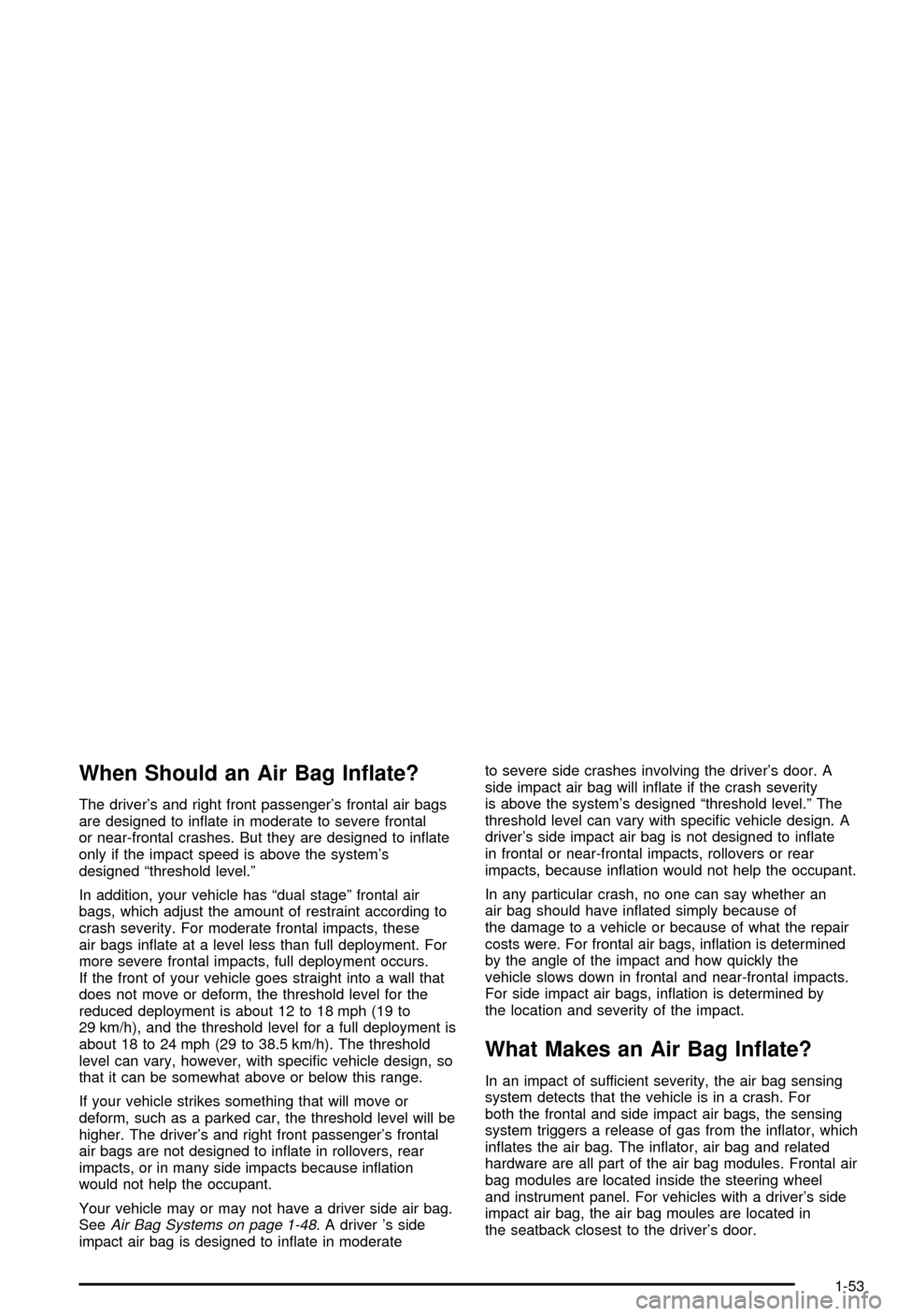
When Should an Air Bag In¯ate?
The driver's and right front passenger's frontal air bags
are designed to in¯ate in moderate to severe frontal
or near-frontal crashes. But they are designed to in¯ate
only if the impact speed is above the system's
designed ªthreshold level.º
In addition, your vehicle has ªdual stageº frontal air
bags, which adjust the amount of restraint according to
crash severity. For moderate frontal impacts, these
air bags in¯ate at a level less than full deployment. For
more severe frontal impacts, full deployment occurs.
If the front of your vehicle goes straight into a wall that
does not move or deform, the threshold level for the
reduced deployment is about 12 to 18 mph (19 to
29 km/h), and the threshold level for a full deployment is
about 18 to 24 mph (29 to 38.5 km/h). The threshold
level can vary, however, with speci®c vehicle design, so
that it can be somewhat above or below this range.
If your vehicle strikes something that will move or
deform, such as a parked car, the threshold level will be
higher. The driver's and right front passenger's frontal
air bags are not designed to in¯ate in rollovers, rear
impacts, or in many side impacts because in¯ation
would not help the occupant.
Your vehicle may or may not have a driver side air bag.
See
Air Bag Systems on page 1-48. A driver 's side
impact air bag is designed to in¯ate in moderateto severe side crashes involving the driver's door. A
side impact air bag will in¯ate if the crash severity
is above the system's designed ªthreshold level.º The
threshold level can vary with speci®c vehicle design. A
driver's side impact air bag is not designed to in¯ate
in frontal or near-frontal impacts, rollovers or rear
impacts, because in¯ation would not help the occupant.
In any particular crash, no one can say whether an
air bag should have in¯ated simply because of
the damage to a vehicle or because of what the repair
costs were. For frontal air bags, in¯ation is determined
by the angle of the impact and how quickly the
vehicle slows down in frontal and near-frontal impacts.
For side impact air bags, in¯ation is determined by
the location and severity of the impact.
What Makes an Air Bag In¯ate?
In an impact of sufficient severity, the air bag sensing
system detects that the vehicle is in a crash. For
both the frontal and side impact air bags, the sensing
system triggers a release of gas from the in¯ator, which
in¯ates the air bag. The in¯ator, air bag and related
hardware are all part of the air bag modules. Frontal air
bag modules are located inside the steering wheel
and instrument panel. For vehicles with a driver's side
impact air bag, the air bag moules are located in
the seatback closest to the driver's door.
1-53
Page 60 of 394
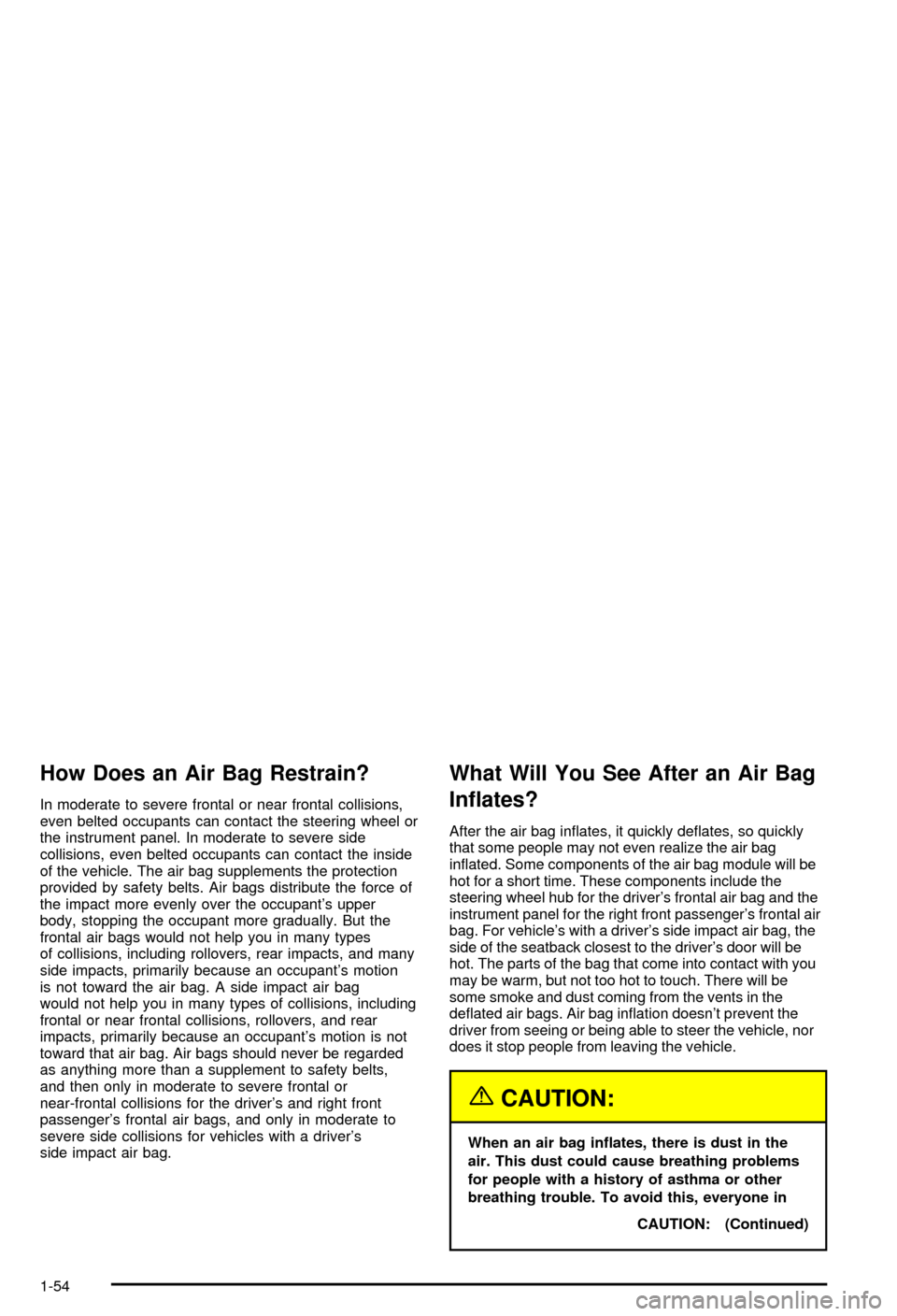
How Does an Air Bag Restrain?
In moderate to severe frontal or near frontal collisions,
even belted occupants can contact the steering wheel or
the instrument panel. In moderate to severe side
collisions, even belted occupants can contact the inside
of the vehicle. The air bag supplements the protection
provided by safety belts. Air bags distribute the force of
the impact more evenly over the occupant's upper
body, stopping the occupant more gradually. But the
frontal air bags would not help you in many types
of collisions, including rollovers, rear impacts, and many
side impacts, primarily because an occupant's motion
is not toward the air bag. A side impact air bag
would not help you in many types of collisions, including
frontal or near frontal collisions, rollovers, and rear
impacts, primarily because an occupant's motion is not
toward that air bag. Air bags should never be regarded
as anything more than a supplement to safety belts,
and then only in moderate to severe frontal or
near-frontal collisions for the driver's and right front
passenger's frontal air bags, and only in moderate to
severe side collisions for vehicles with a driver's
side impact air bag.
What Will You See After an Air Bag
In¯ates?
After the air bag in¯ates, it quickly de¯ates, so quickly
that some people may not even realize the air bag
in¯ated. Some components of the air bag module will be
hot for a short time. These components include the
steering wheel hub for the driver's frontal air bag and the
instrument panel for the right front passenger's frontal air
bag. For vehicle's with a driver's side impact air bag, the
side of the seatback closest to the driver's door will be
hot. The parts of the bag that come into contact with you
may be warm, but not too hot to touch. There will be
some smoke and dust coming from the vents in the
de¯ated air bags. Air bag in¯ation doesn't prevent the
driver from seeing or being able to steer the vehicle, nor
does it stop people from leaving the vehicle.
{CAUTION:
When an air bag in¯ates, there is dust in the
air. This dust could cause breathing problems
for people with a history of asthma or other
breathing trouble. To avoid this, everyone in
CAUTION: (Continued)
1-54
Page 61 of 394
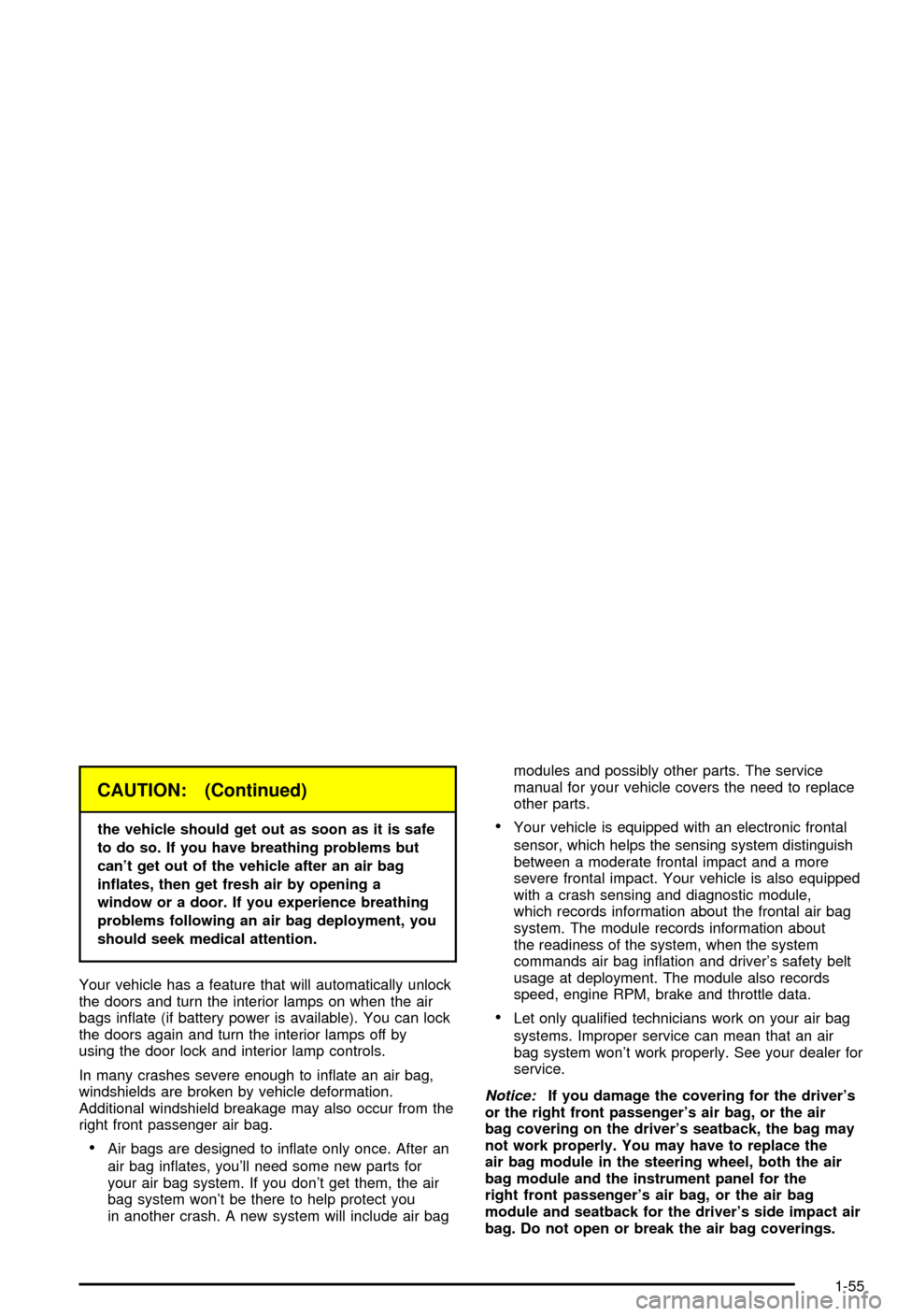
CAUTION: (Continued)
the vehicle should get out as soon as it is safe
to do so. If you have breathing problems but
can't get out of the vehicle after an air bag
in¯ates, then get fresh air by opening a
window or a door. If you experience breathing
problems following an air bag deployment, you
should seek medical attention.
Your vehicle has a feature that will automatically unlock
the doors and turn the interior lamps on when the air
bags in¯ate (if battery power is available). You can lock
the doors again and turn the interior lamps off by
using the door lock and interior lamp controls.
In many crashes severe enough to in¯ate an air bag,
windshields are broken by vehicle deformation.
Additional windshield breakage may also occur from the
right front passenger air bag.
·Air bags are designed to in¯ate only once. After an
air bag in¯ates, you'll need some new parts for
your air bag system. If you don't get them, the air
bag system won't be there to help protect you
in another crash. A new system will include air bagmodules and possibly other parts. The service
manual for your vehicle covers the need to replace
other parts.
·Your vehicle is equipped with an electronic frontal
sensor, which helps the sensing system distinguish
between a moderate frontal impact and a more
severe frontal impact. Your vehicle is also equipped
with a crash sensing and diagnostic module,
which records information about the frontal air bag
system. The module records information about
the readiness of the system, when the system
commands air bag in¯ation and driver's safety belt
usage at deployment. The module also records
speed, engine RPM, brake and throttle data.
·Let only quali®ed technicians work on your air bag
systems. Improper service can mean that an air
bag system won't work properly. See your dealer for
service.
Notice:If you damage the covering for the driver's
or the right front passenger's air bag, or the air
bag covering on the driver's seatback, the bag may
not work properly. You may have to replace the
air bag module in the steering wheel, both the air
bag module and the instrument panel for the
right front passenger's air bag, or the air bag
module and seatback for the driver's side impact air
bag. Do not open or break the air bag coverings.
1-55
Page 86 of 394
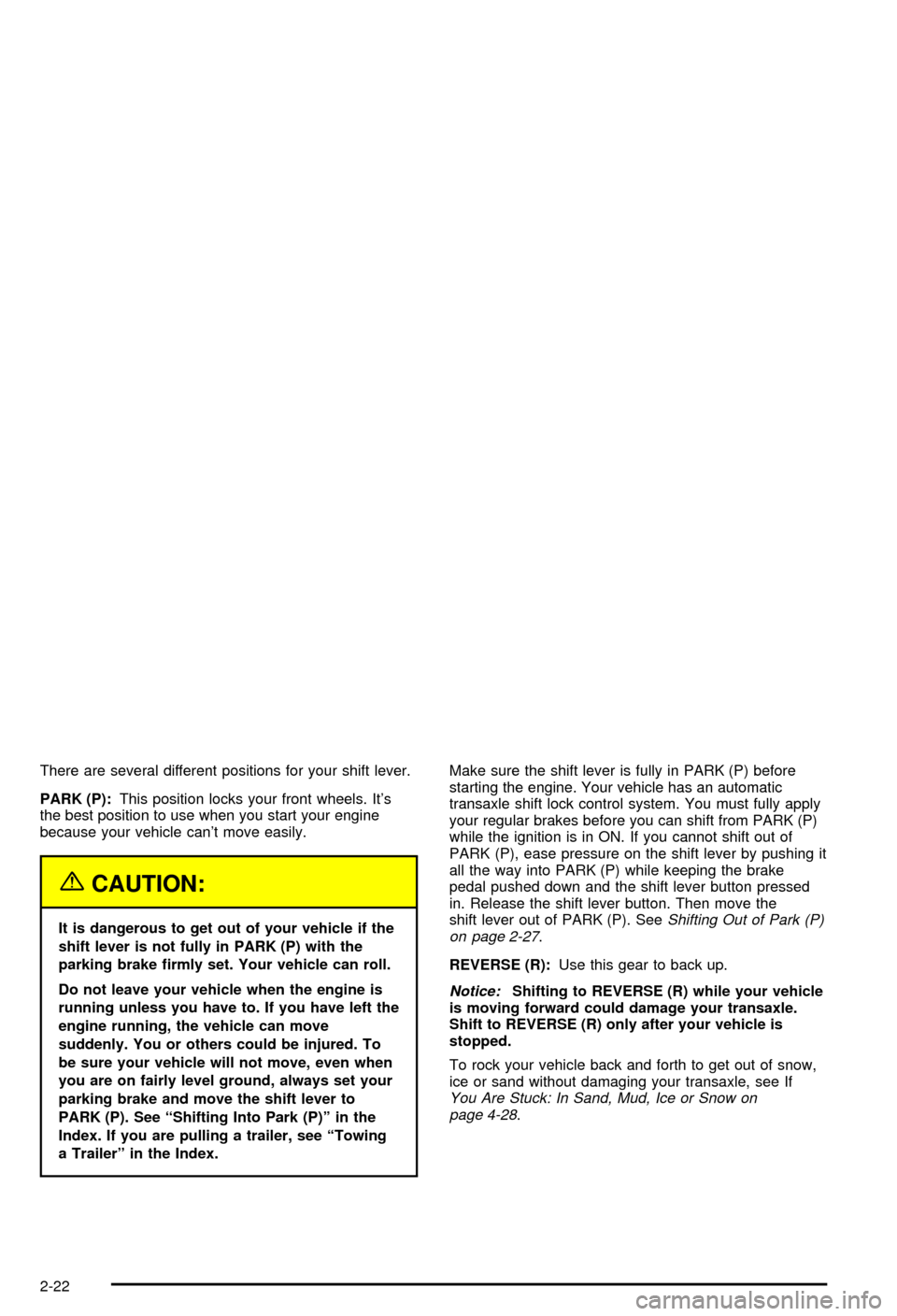
There are several different positions for your shift lever.
PARK (P):This position locks your front wheels. It's
the best position to use when you start your engine
because your vehicle can't move easily.
{CAUTION:
It is dangerous to get out of your vehicle if the
shift lever is not fully in PARK (P) with the
parking brake ®rmly set. Your vehicle can roll.
Do not leave your vehicle when the engine is
running unless you have to. If you have left the
engine running, the vehicle can move
suddenly. You or others could be injured. To
be sure your vehicle will not move, even when
you are on fairly level ground, always set your
parking brake and move the shift lever to
PARK (P). See ªShifting Into Park (P)º in the
Index. If you are pulling a trailer, see ªTowing
a Trailerº in the Index.Make sure the shift lever is fully in PARK (P) before
starting the engine. Your vehicle has an automatic
transaxle shift lock control system. You must fully apply
your regular brakes before you can shift from PARK (P)
while the ignition is in ON. If you cannot shift out of
PARK (P), ease pressure on the shift lever by pushing it
all the way into PARK (P) while keeping the brake
pedal pushed down and the shift lever button pressed
in. Release the shift lever button. Then move the
shift lever out of PARK (P). SeeShifting Out of Park (P)
on page 2-27.
REVERSE (R):Use this gear to back up.
Notice:Shifting to REVERSE (R) while your vehicle
is moving forward could damage your transaxle.
Shift to REVERSE (R) only after your vehicle is
stopped.
To rock your vehicle back and forth to get out of snow,
ice or sand without damaging your transaxle, see If
You Are Stuck: In Sand, Mud, Ice or Snow on
page 4-28.
2-22
Page 87 of 394
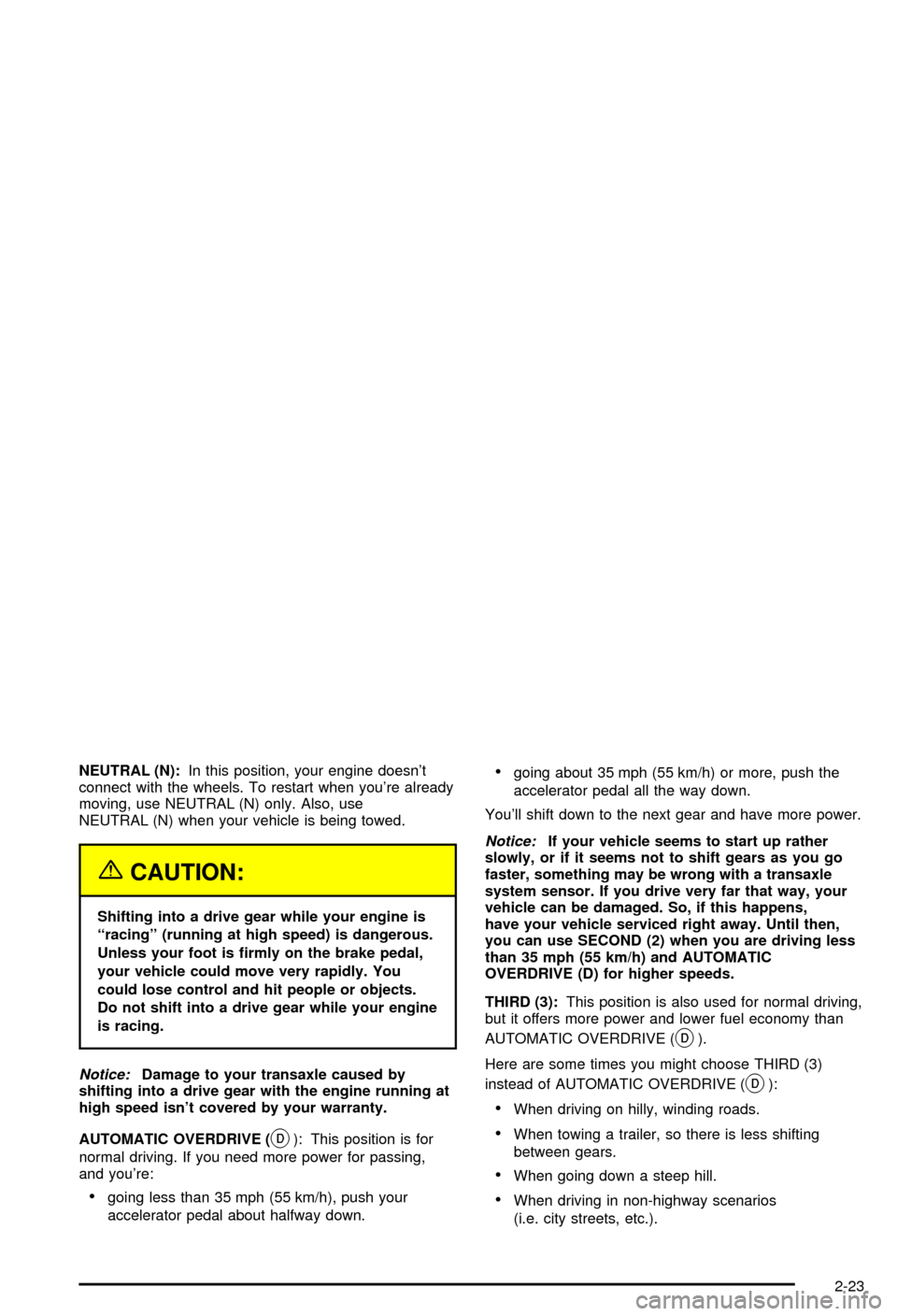
NEUTRAL (N):In this position, your engine doesn't
connect with the wheels. To restart when you're already
moving, use NEUTRAL (N) only. Also, use
NEUTRAL (N) when your vehicle is being towed.
{CAUTION:
Shifting into a drive gear while your engine is
ªracingº (running at high speed) is dangerous.
Unless your foot is ®rmly on the brake pedal,
your vehicle could move very rapidly. You
could lose control and hit people or objects.
Do not shift into a drive gear while your engine
is racing.
Notice:Damage to your transaxle caused by
shifting into a drive gear with the engine running at
high speed isn't covered by your warranty.
AUTOMATIC OVERDRIVE (
X): This position is for
normal driving. If you need more power for passing,
and you're:
·going less than 35 mph (55 km/h), push your
accelerator pedal about halfway down.
·going about 35 mph (55 km/h) or more, push the
accelerator pedal all the way down.
You'll shift down to the next gear and have more power.
Notice:If your vehicle seems to start up rather
slowly, or if it seems not to shift gears as you go
faster, something may be wrong with a transaxle
system sensor. If you drive very far that way, your
vehicle can be damaged. So, if this happens,
have your vehicle serviced right away. Until then,
you can use SECOND (2) when you are driving less
than 35 mph (55 km/h) and AUTOMATIC
OVERDRIVE (D) for higher speeds.
THIRD (3):This position is also used for normal driving,
but it offers more power and lower fuel economy than
AUTOMATIC OVERDRIVE (
X).
Here are some times you might choose THIRD (3)
instead of AUTOMATIC OVERDRIVE (
X):
·When driving on hilly, winding roads.
·When towing a trailer, so there is less shifting
between gears.
·When going down a steep hill.
·When driving in non-highway scenarios
(i.e. city streets, etc.).
2-23
Page 88 of 394
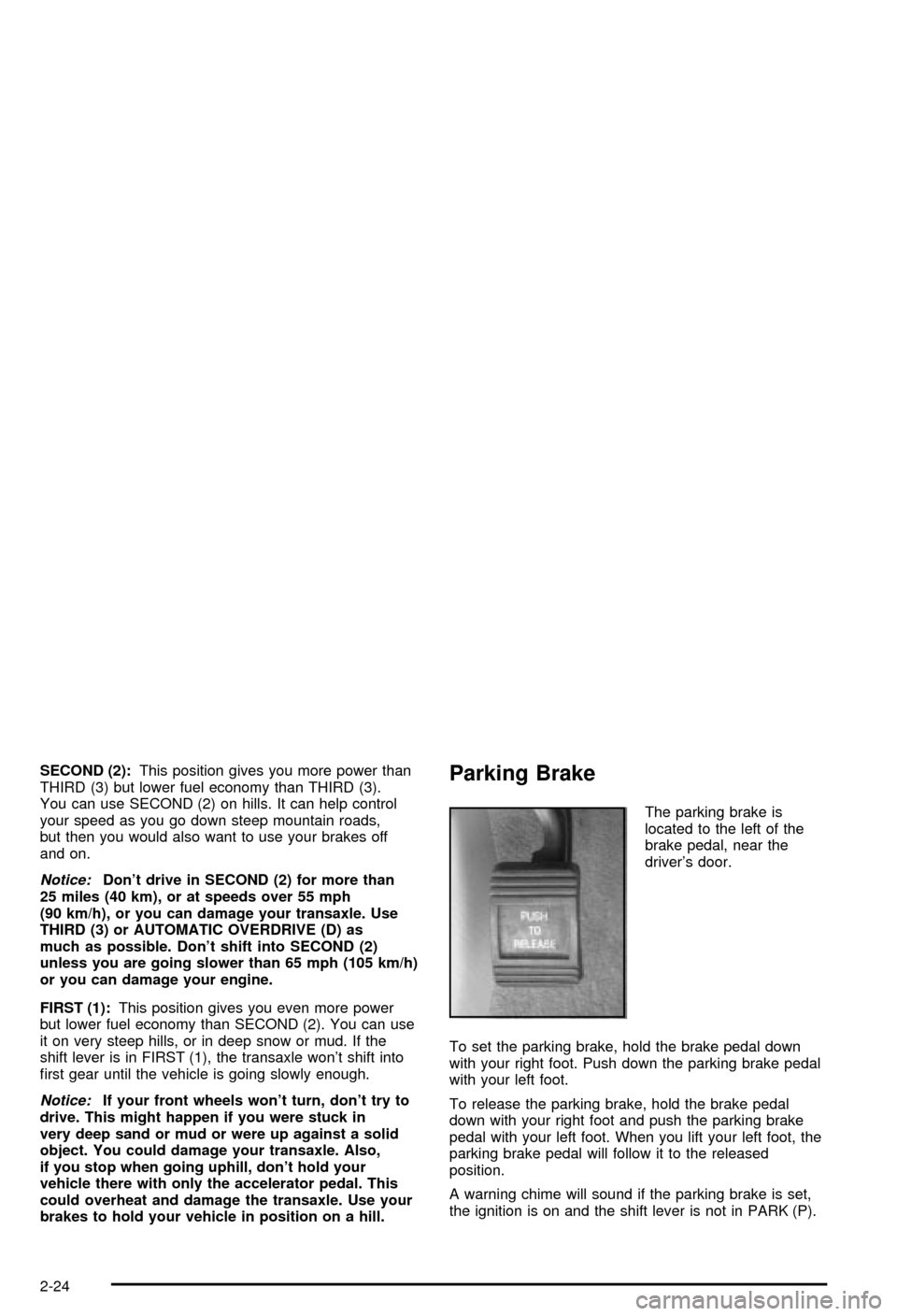
SECOND (2):This position gives you more power than
THIRD (3) but lower fuel economy than THIRD (3).
You can use SECOND (2) on hills. It can help control
your speed as you go down steep mountain roads,
but then you would also want to use your brakes off
and on.
Notice:Don't drive in SECOND (2) for more than
25 miles (40 km), or at speeds over 55 mph
(90 km/h), or you can damage your transaxle. Use
THIRD (3) or AUTOMATIC OVERDRIVE (D) as
much as possible. Don't shift into SECOND (2)
unless you are going slower than 65 mph (105 km/h)
or you can damage your engine.
FIRST (1):This position gives you even more power
but lower fuel economy than SECOND (2). You can use
it on very steep hills, or in deep snow or mud. If the
shift lever is in FIRST (1), the transaxle won't shift into
®rst gear until the vehicle is going slowly enough.
Notice:If your front wheels won't turn, don't try to
drive. This might happen if you were stuck in
very deep sand or mud or were up against a solid
object. You could damage your transaxle. Also,
if you stop when going uphill, don't hold your
vehicle there with only the accelerator pedal. This
could overheat and damage the transaxle. Use your
brakes to hold your vehicle in position on a hill.
Parking Brake
The parking brake is
located to the left of the
brake pedal, near the
driver's door.
To set the parking brake, hold the brake pedal down
with your right foot. Push down the parking brake pedal
with your left foot.
To release the parking brake, hold the brake pedal
down with your right foot and push the parking brake
pedal with your left foot. When you lift your left foot, the
parking brake pedal will follow it to the released
position.
A warning chime will sound if the parking brake is set,
the ignition is on and the shift lever is not in PARK (P).
2-24
Page 115 of 394
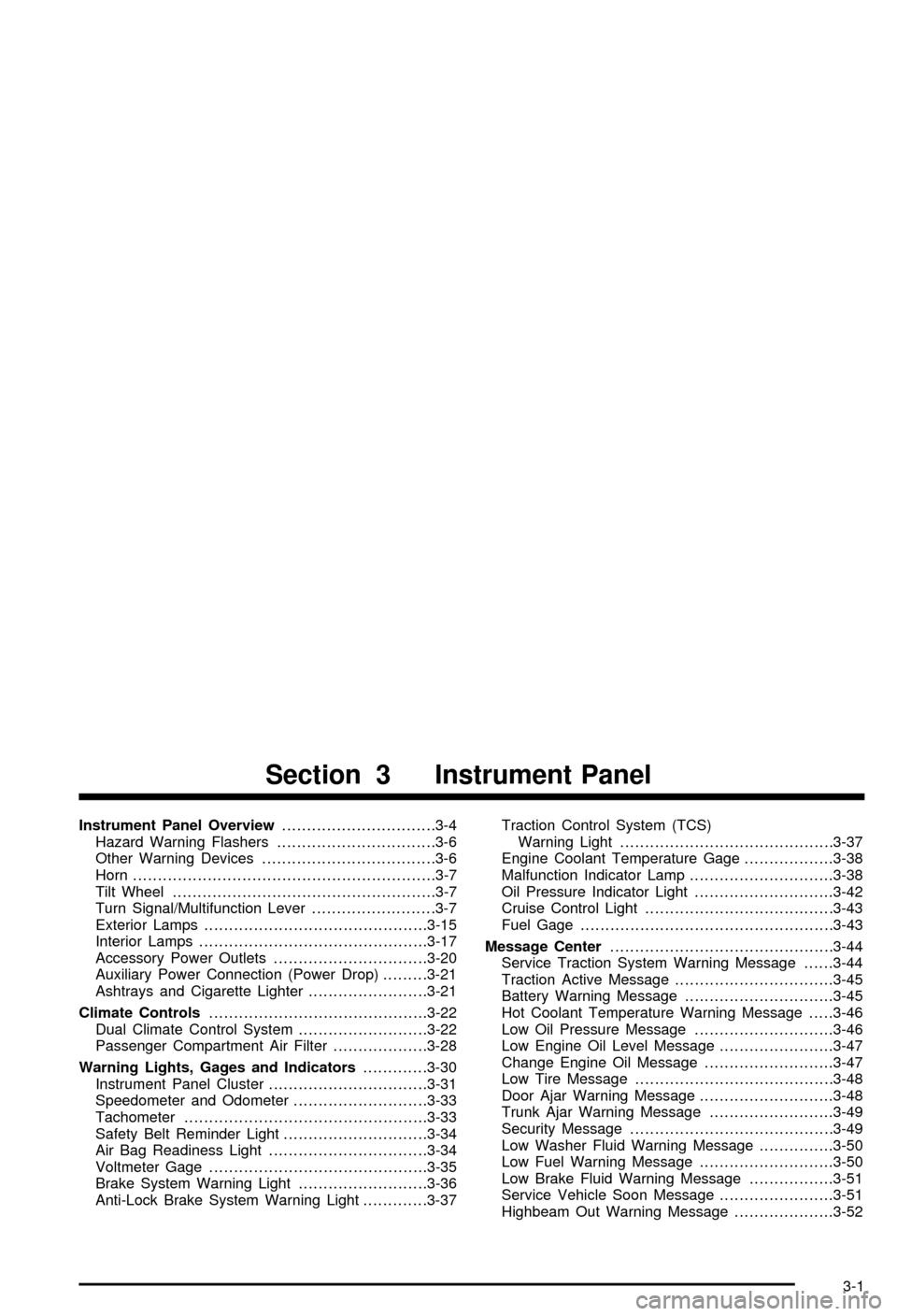
Instrument Panel Overview...............................3-4
Hazard Warning Flashers................................3-6
Other Warning Devices...................................3-6
Horn.............................................................3-7
Tilt Wheel.....................................................3-7
Turn Signal/Multifunction Lever.........................3-7
Exterior Lamps.............................................3-15
Interior Lamps..............................................3-17
Accessory Power Outlets...............................3-20
Auxiliary Power Connection (Power Drop).........3-21
Ashtrays and Cigarette Lighter........................3-21
Climate Controls............................................3-22
Dual Climate Control System..........................3-22
Passenger Compartment Air Filter...................3-28
Warning Lights, Gages and Indicators.............3-30
Instrument Panel Cluster................................3-31
Speedometer and Odometer...........................3-33
Tachometer.................................................3-33
Safety Belt Reminder Light.............................3-34
Air Bag Readiness Light................................3-34
Voltmeter Gage............................................3-35
Brake System Warning Light..........................3-36
Anti-Lock Brake System Warning Light.............3-37Traction Control System (TCS)
Warning Light...........................................3-37
Engine Coolant Temperature Gage..................3-38
Malfunction Indicator Lamp.............................3-38
Oil Pressure Indicator Light............................3-42
Cruise Control Light......................................3-43
Fuel Gage...................................................3-43
Message Center.............................................3-44
Service Traction System Warning Message......3-44
Traction Active Message................................3-45
Battery Warning Message..............................3-45
Hot Coolant Temperature Warning Message.....3-46
Low Oil Pressure Message............................3-46
Low Engine Oil Level Message.......................3-47
Change Engine Oil Message..........................3-47
Low Tire Message........................................3-48
Door Ajar Warning Message...........................3-48
Trunk Ajar Warning Message.........................3-49
Security Message.........................................3-49
Low Washer Fluid Warning Message...............3-50
Low Fuel Warning Message...........................3-50
Low Brake Fluid Warning Message.................3-51
Service Vehicle Soon Message.......................3-51
Highbeam Out Warning Message....................3-52
Section 3 Instrument Panel
3-1