display CHEVROLET MONTE CARLO 2004 User Guide
[x] Cancel search | Manufacturer: CHEVROLET, Model Year: 2004, Model line: MONTE CARLO, Model: CHEVROLET MONTE CARLO 2004Pages: 416, PDF Size: 4.56 MB
Page 113 of 416
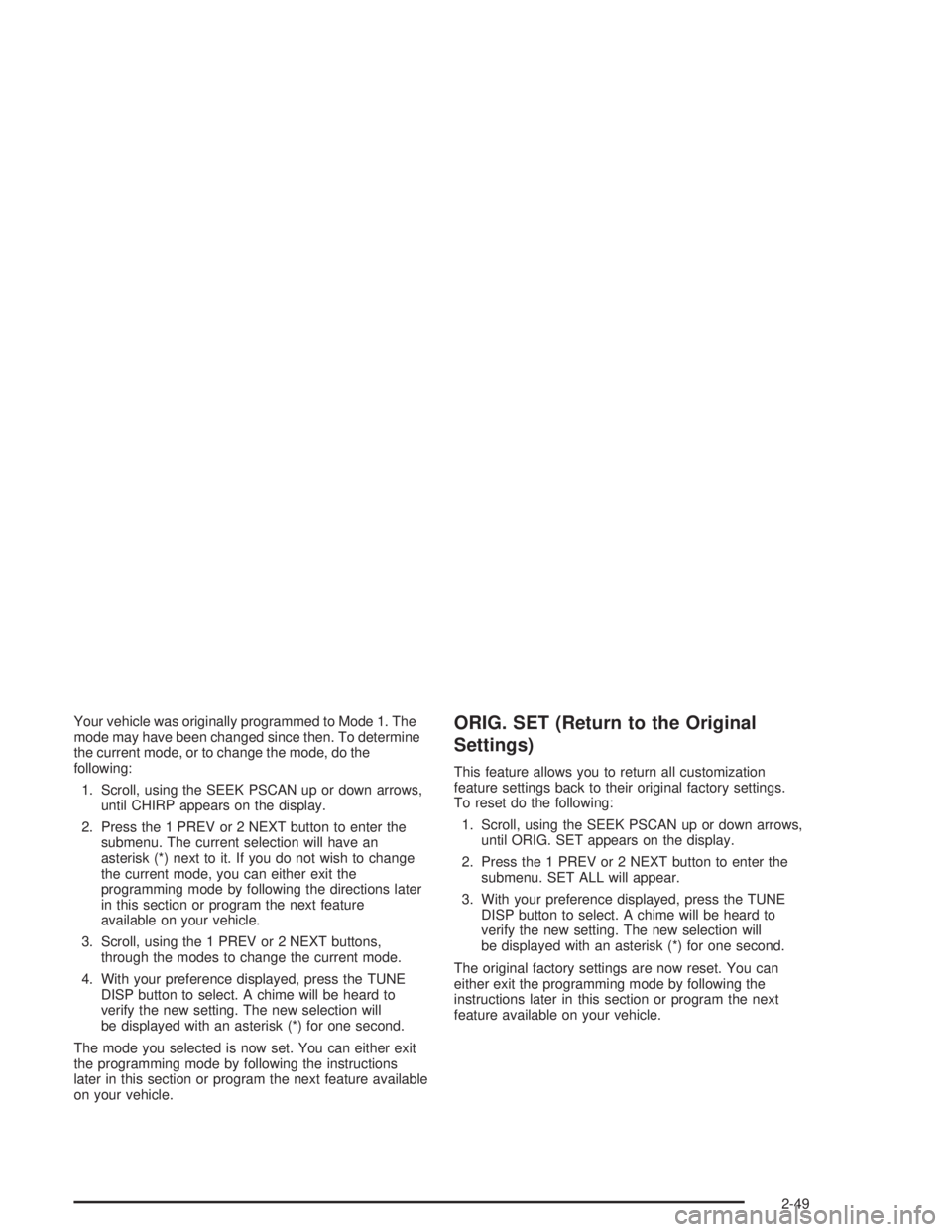
Your vehicle was originally programmed to Mode 1. The
mode may have been changed since then. To determine
the current mode, or to change the mode, do the
following:
1. Scroll, using the SEEK PSCAN up or down arrows,
until CHIRP appears on the display.
2. Press the 1 PREV or 2 NEXT button to enter the
submenu. The current selection will have an
asterisk (*) next to it. If you do not wish to change
the current mode, you can either exit the
programming mode by following the directions later
in this section or program the next feature
available on your vehicle.
3. Scroll, using the 1 PREV or 2 NEXT buttons,
through the modes to change the current mode.
4. With your preference displayed, press the TUNE
DISP button to select. A chime will be heard to
verify the new setting. The new selection will
be displayed with an asterisk (*) for one second.
The mode you selected is now set. You can either exit
the programming mode by following the instructions
later in this section or program the next feature available
on your vehicle.ORIG. SET (Return to the Original
Settings)
This feature allows you to return all customization
feature settings back to their original factory settings.
To reset do the following:
1. Scroll, using the SEEK PSCAN up or down arrows,
until ORIG. SET appears on the display.
2. Press the 1 PREV or 2 NEXT button to enter the
submenu. SET ALL will appear.
3. With your preference displayed, press the TUNE
DISP button to select. A chime will be heard to
verify the new setting. The new selection will
be displayed with an asterisk (*) for one second.
The original factory settings are now reset. You can
either exit the programming mode by following the
instructions later in this section or program the next
feature available on your vehicle.
2-49
Page 114 of 416
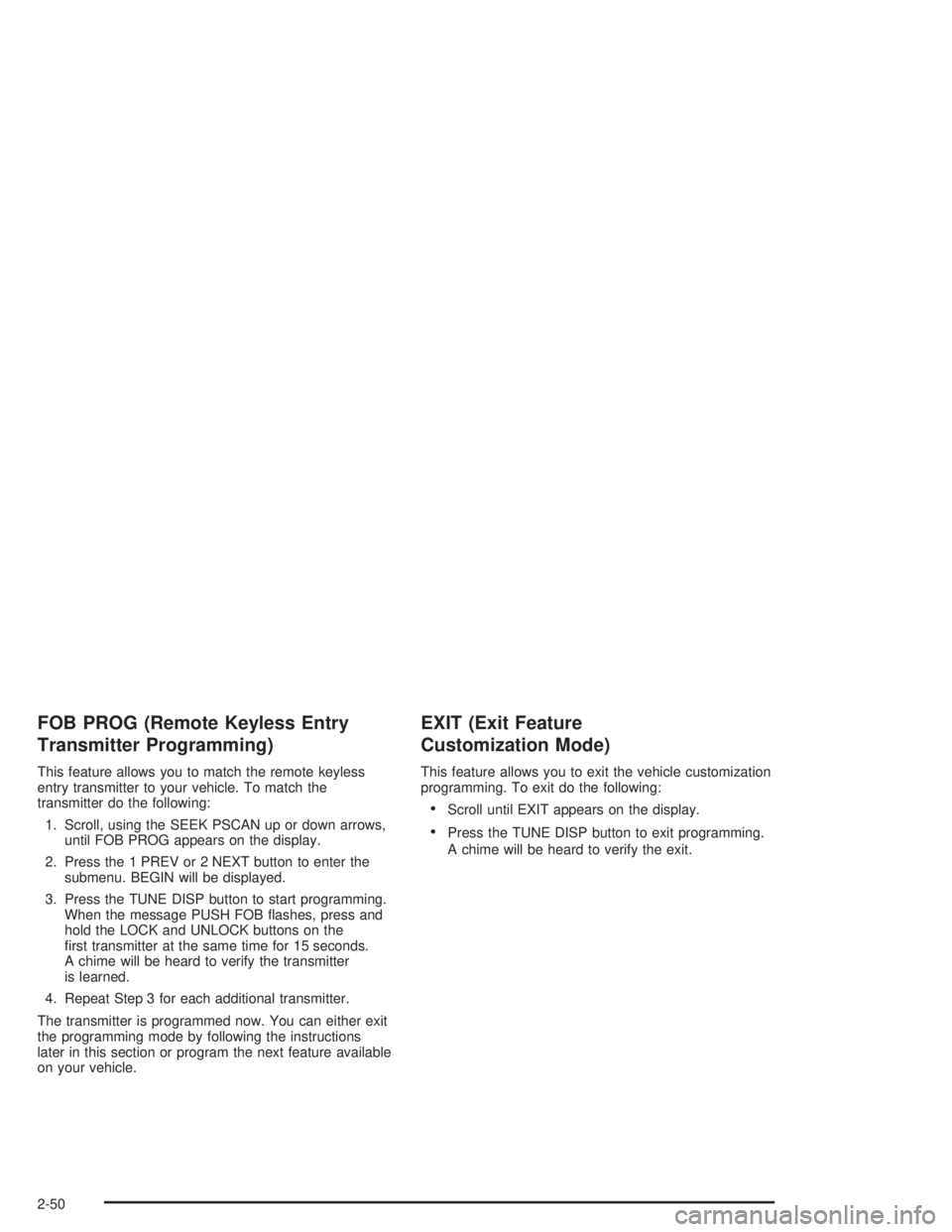
FOB PROG (Remote Keyless Entry
Transmitter Programming)
This feature allows you to match the remote keyless
entry transmitter to your vehicle. To match the
transmitter do the following:
1. Scroll, using the SEEK PSCAN up or down arrows,
until FOB PROG appears on the display.
2. Press the 1 PREV or 2 NEXT button to enter the
submenu. BEGIN will be displayed.
3. Press the TUNE DISP button to start programming.
When the message PUSH FOB �ashes, press and
hold the LOCK and UNLOCK buttons on the
�rst transmitter at the same time for 15 seconds.
A chime will be heard to verify the transmitter
is learned.
4. Repeat Step 3 for each additional transmitter.
The transmitter is programmed now. You can either exit
the programming mode by following the instructions
later in this section or program the next feature available
on your vehicle.
EXIT (Exit Feature
Customization Mode)
This feature allows you to exit the vehicle customization
programming. To exit do the following:
Scroll until EXIT appears on the display.
Press the TUNE DISP button to exit programming.
A chime will be heard to verify the exit.
2-50
Page 132 of 416
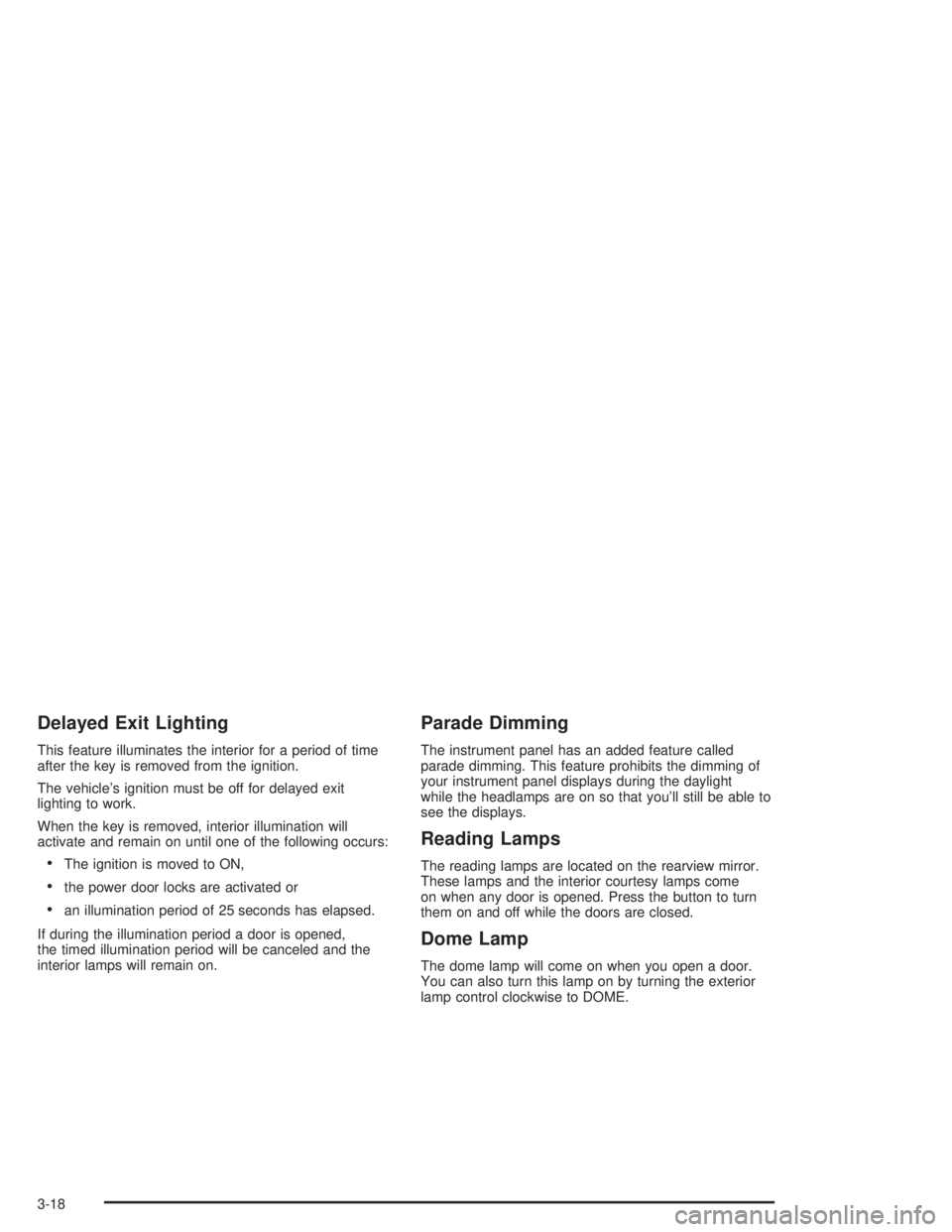
Delayed Exit Lighting
This feature illuminates the interior for a period of time
after the key is removed from the ignition.
The vehicle’s ignition must be off for delayed exit
lighting to work.
When the key is removed, interior illumination will
activate and remain on until one of the following occurs:
The ignition is moved to ON,
the power door locks are activated or
an illumination period of 25 seconds has elapsed.
If during the illumination period a door is opened,
the timed illumination period will be canceled and the
interior lamps will remain on.
Parade Dimming
The instrument panel has an added feature called
parade dimming. This feature prohibits the dimming of
your instrument panel displays during the daylight
while the headlamps are on so that you’ll still be able to
see the displays.
Reading Lamps
The reading lamps are located on the rearview mirror.
These lamps and the interior courtesy lamps come
on when any door is opened. Press the button to turn
them on and off while the doors are closed.
Dome Lamp
The dome lamp will come on when you open a door.
You can also turn this lamp on by turning the exterior
lamp control clockwise to DOME.
3-18
Page 147 of 416
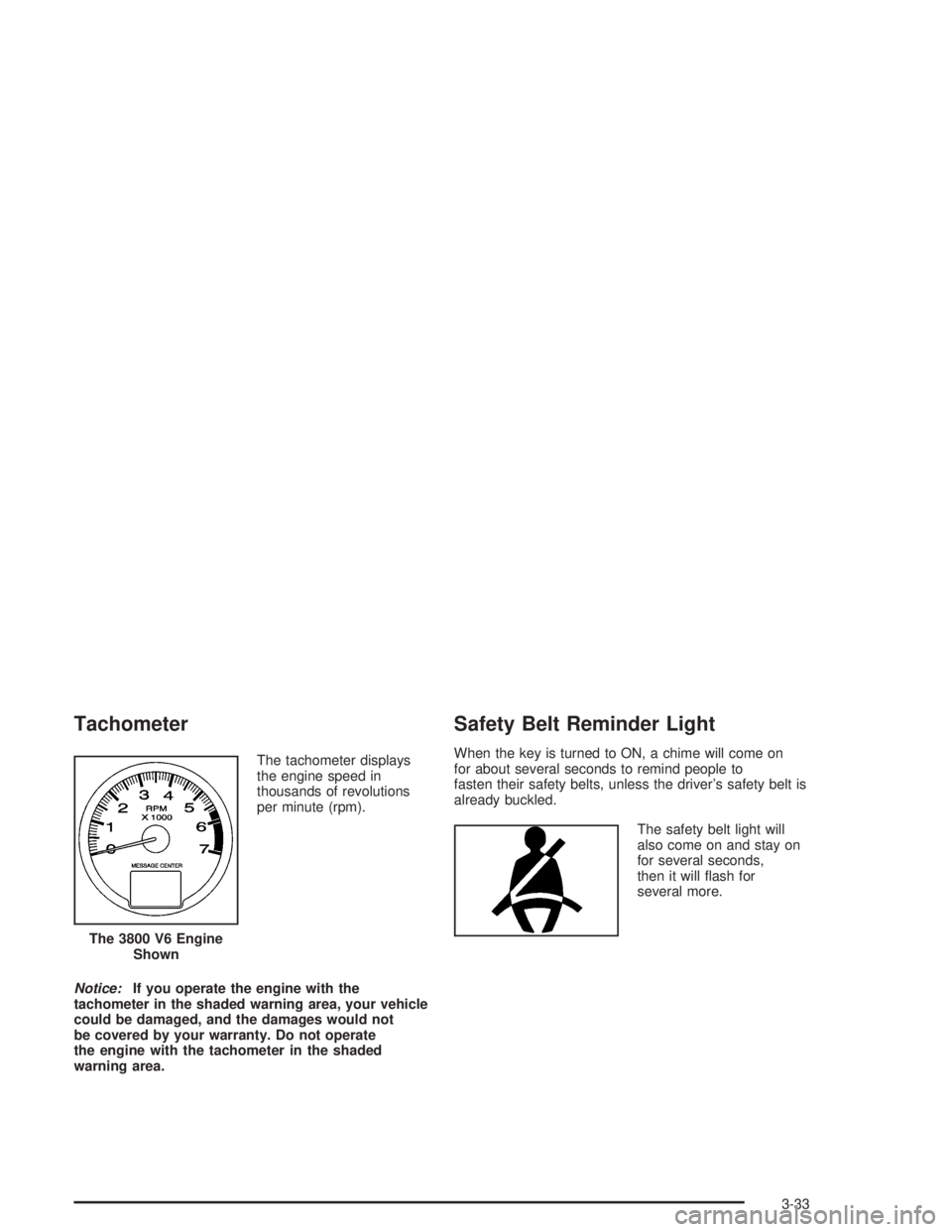
Tachometer
The tachometer displays
the engine speed in
thousands of revolutions
per minute (rpm).
Notice:If you operate the engine with the
tachometer in the shaded warning area, your vehicle
could be damaged, and the damages would not
be covered by your warranty. Do not operate
the engine with the tachometer in the shaded
warning area.
Safety Belt Reminder Light
When the key is turned to ON, a chime will come on
for about several seconds to remind people to
fasten their safety belts, unless the driver’s safety belt is
already buckled.
The safety belt light will
also come on and stay on
for several seconds,
then it will �ash for
several more.
The 3800 V6 Engine
Shown
3-33
Page 156 of 416
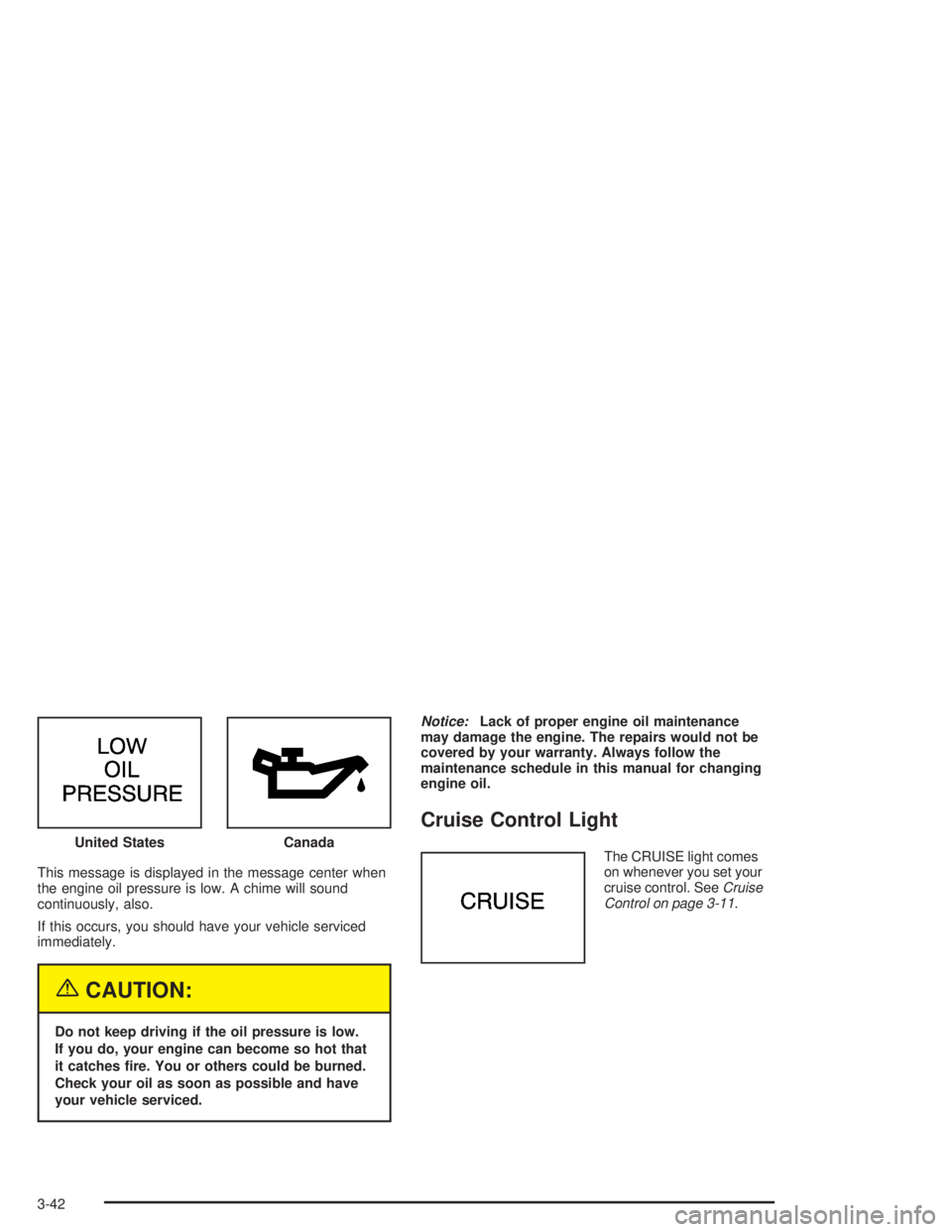
This message is displayed in the message center when
the engine oil pressure is low. A chime will sound
continuously, also.
If this occurs, you should have your vehicle serviced
immediately.
{CAUTION:
Do not keep driving if the oil pressure is low.
If you do, your engine can become so hot that
it catches �re. You or others could be burned.
Check your oil as soon as possible and have
your vehicle serviced.Notice:Lack of proper engine oil maintenance
may damage the engine. The repairs would not be
covered by your warranty. Always follow the
maintenance schedule in this manual for changing
engine oil.
Cruise Control Light
The CRUISE light comes
on whenever you set your
cruise control. SeeCruise
Control on page 3-11. United StatesCanada
3-42
Page 158 of 416
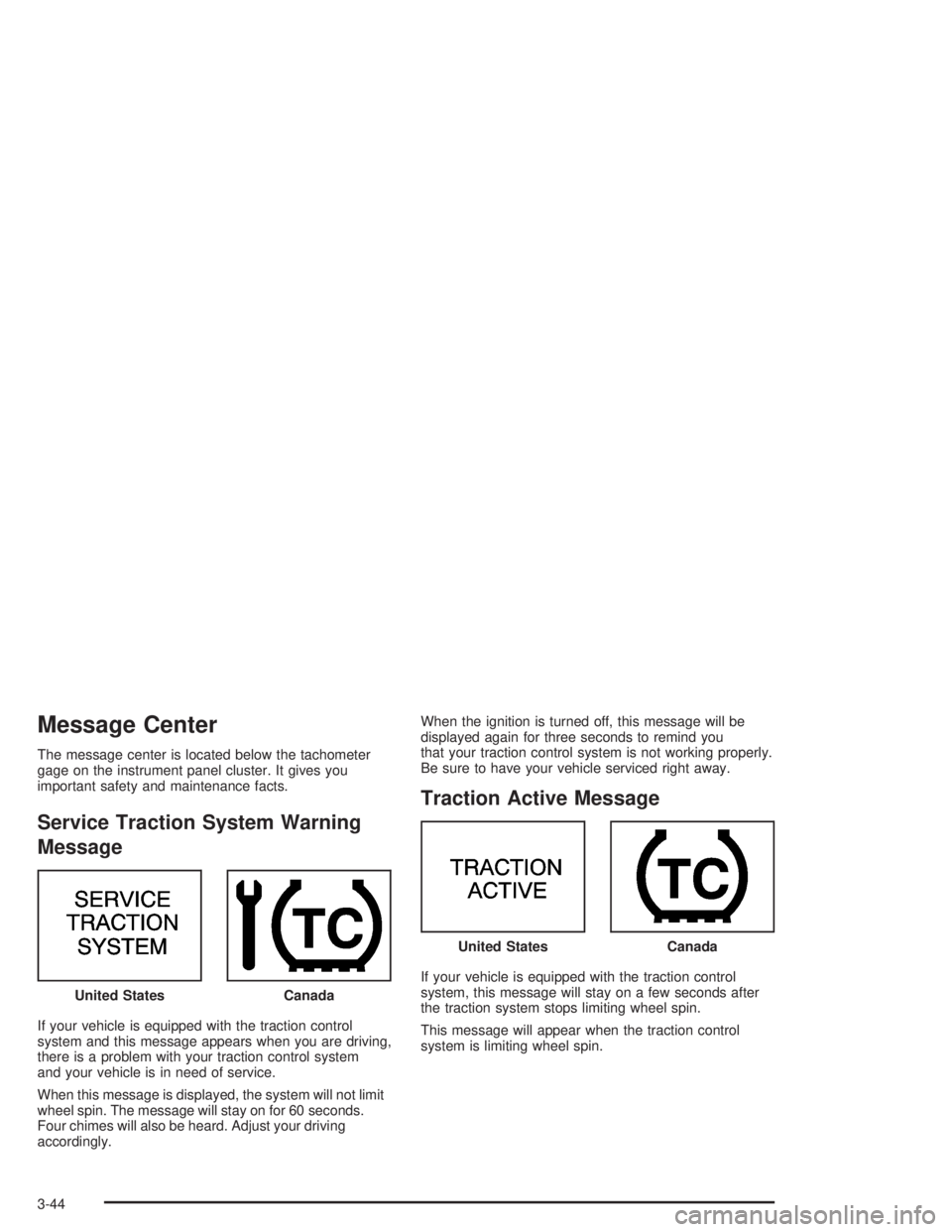
Message Center
The message center is located below the tachometer
gage on the instrument panel cluster. It gives you
important safety and maintenance facts.
Service Traction System Warning
Message
If your vehicle is equipped with the traction control
system and this message appears when you are driving,
there is a problem with your traction control system
and your vehicle is in need of service.
When this message is displayed, the system will not limit
wheel spin. The message will stay on for 60 seconds.
Four chimes will also be heard. Adjust your driving
accordingly.When the ignition is turned off, this message will be
displayed again for three seconds to remind you
that your traction control system is not working properly.
Be sure to have your vehicle serviced right away.
Traction Active Message
If your vehicle is equipped with the traction control
system, this message will stay on a few seconds after
the traction system stops limiting wheel spin.
This message will appear when the traction control
system is limiting wheel spin. United States
Canada
United StatesCanada
3-44
Page 159 of 416
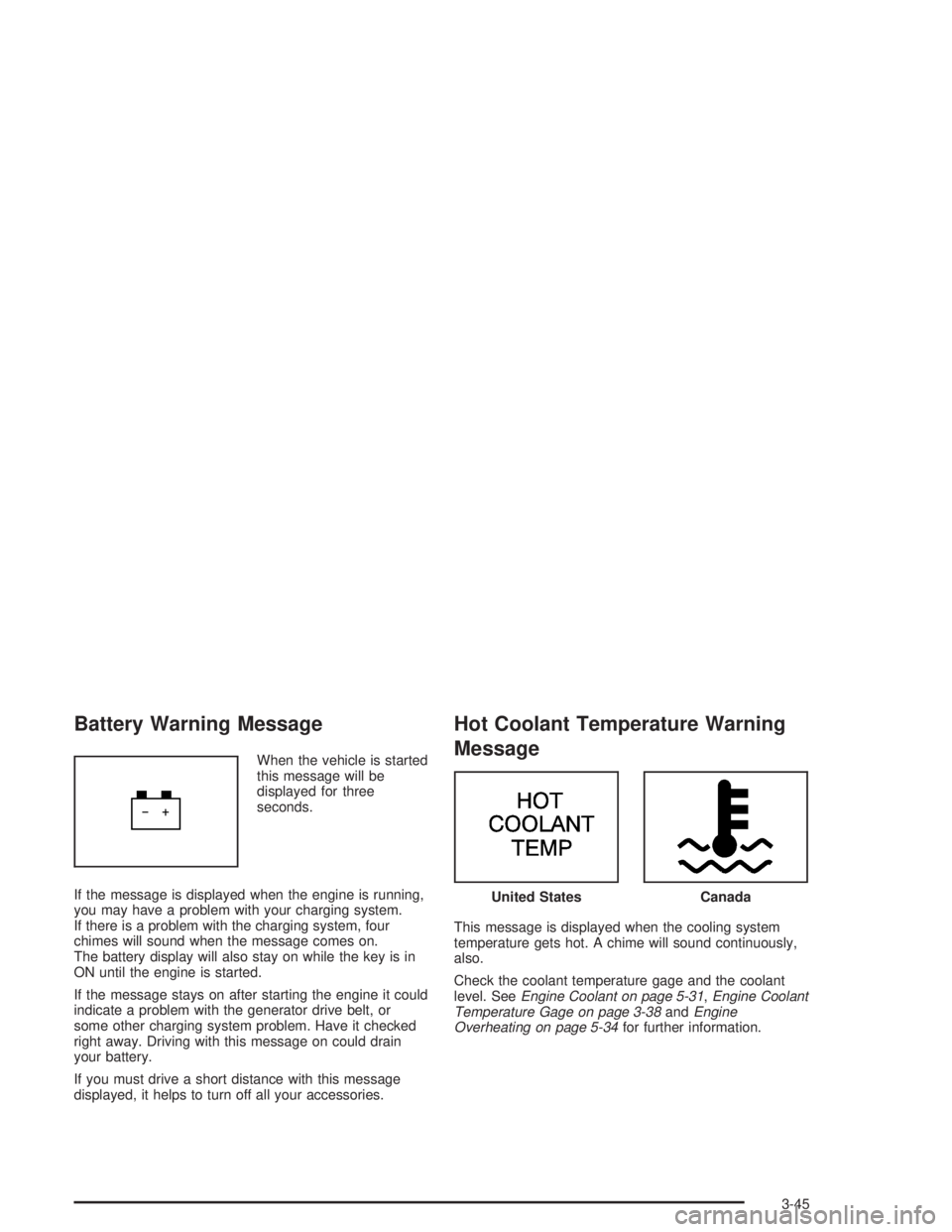
Battery Warning Message
When the vehicle is started
this message will be
displayed for three
seconds.
If the message is displayed when the engine is running,
you may have a problem with your charging system.
If there is a problem with the charging system, four
chimes will sound when the message comes on.
The battery display will also stay on while the key is in
ON until the engine is started.
If the message stays on after starting the engine it could
indicate a problem with the generator drive belt, or
some other charging system problem. Have it checked
right away. Driving with this message on could drain
your battery.
If you must drive a short distance with this message
displayed, it helps to turn off all your accessories.
Hot Coolant Temperature Warning
Message
This message is displayed when the cooling system
temperature gets hot. A chime will sound continuously,
also.
Check the coolant temperature gage and the coolant
level. SeeEngine Coolant on page 5-31,Engine Coolant
Temperature Gage on page 3-38andEngine
Overheating on page 5-34for further information.
United StatesCanada
3-45
Page 160 of 416
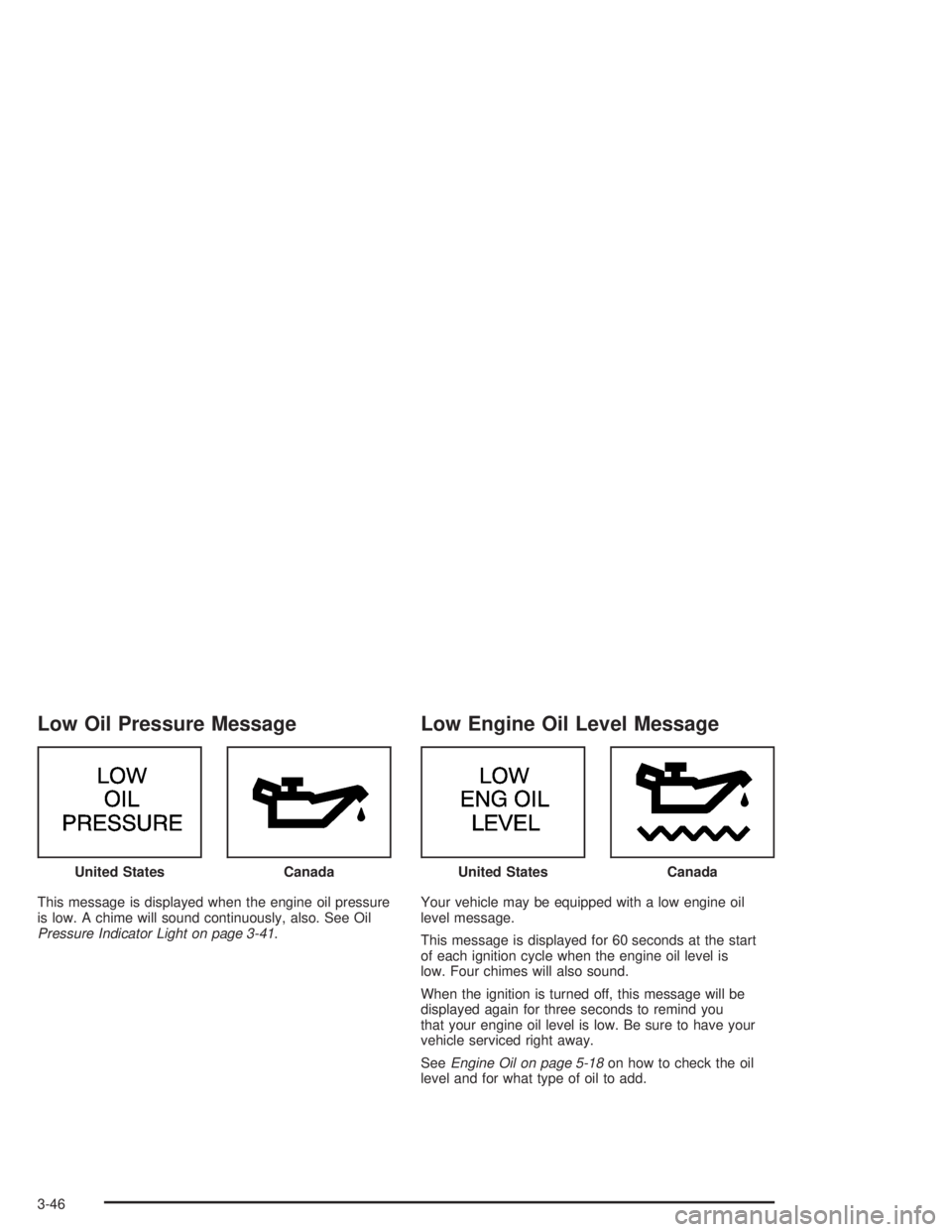
Low Oil Pressure Message
This message is displayed when the engine oil pressure
is low. A chime will sound continuously, also. See Oil
Pressure Indicator Light on page 3-41.
Low Engine Oil Level Message
Your vehicle may be equipped with a low engine oil
level message.
This message is displayed for 60 seconds at the start
of each ignition cycle when the engine oil level is
low. Four chimes will also sound.
When the ignition is turned off, this message will be
displayed again for three seconds to remind you
that your engine oil level is low. Be sure to have your
vehicle serviced right away.
SeeEngine Oil on page 5-18on how to check the oil
level and for what type of oil to add. United States
CanadaUnited StatesCanada
3-46
Page 161 of 416
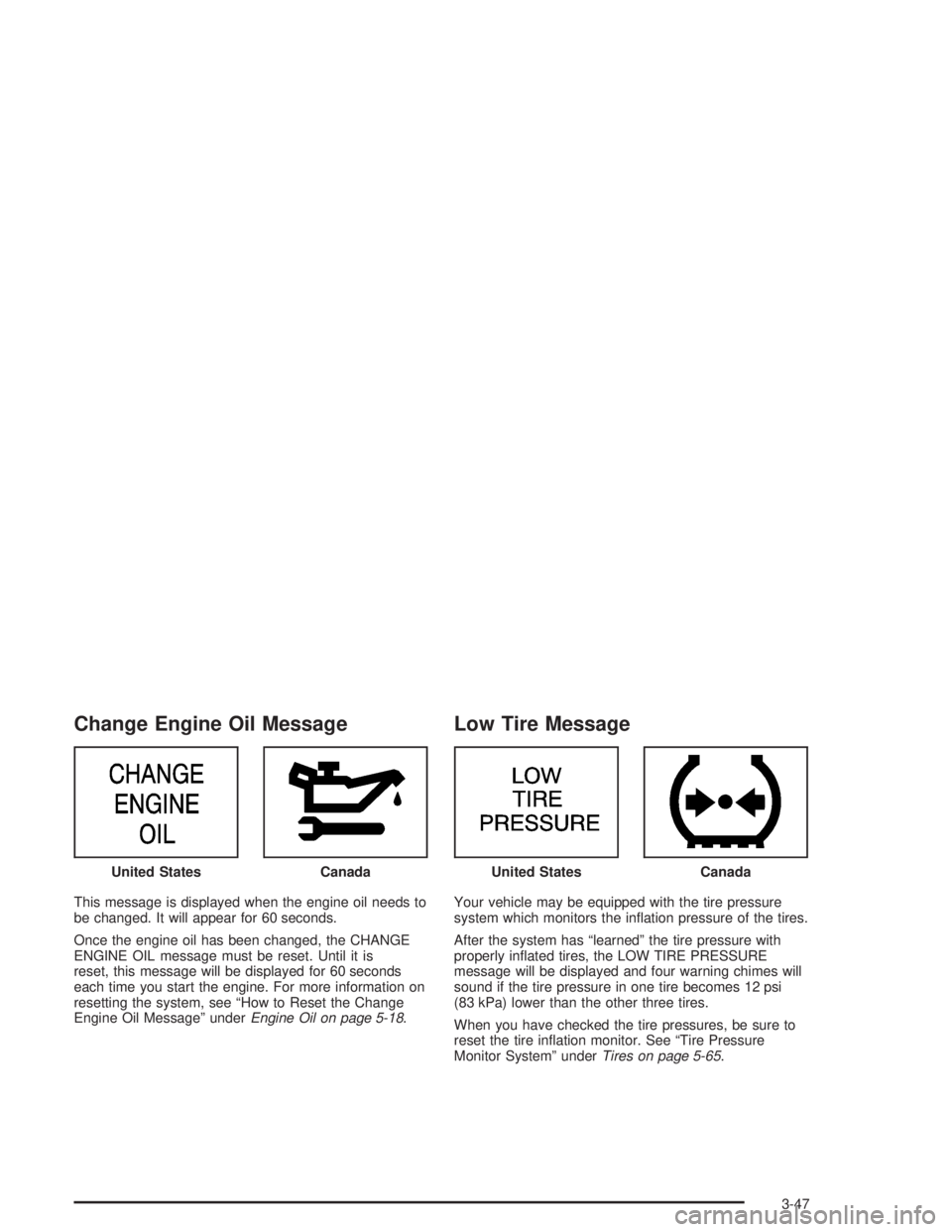
Change Engine Oil Message
This message is displayed when the engine oil needs to
be changed. It will appear for 60 seconds.
Once the engine oil has been changed, the CHANGE
ENGINE OIL message must be reset. Until it is
reset, this message will be displayed for 60 seconds
each time you start the engine. For more information on
resetting the system, see “How to Reset the Change
Engine Oil Message” underEngine Oil on page 5-18.
Low Tire Message
Your vehicle may be equipped with the tire pressure
system which monitors the in�ation pressure of the tires.
After the system has “learned” the tire pressure with
properly in�ated tires, the LOW TIRE PRESSURE
message will be displayed and four warning chimes will
sound if the tire pressure in one tire becomes 12 psi
(83 kPa) lower than the other three tires.
When you have checked the tire pressures, be sure to
reset the tire in�ation monitor. See “Tire Pressure
Monitor System” underTires on page 5-65. United States
CanadaUnited StatesCanada
3-47
Page 163 of 416
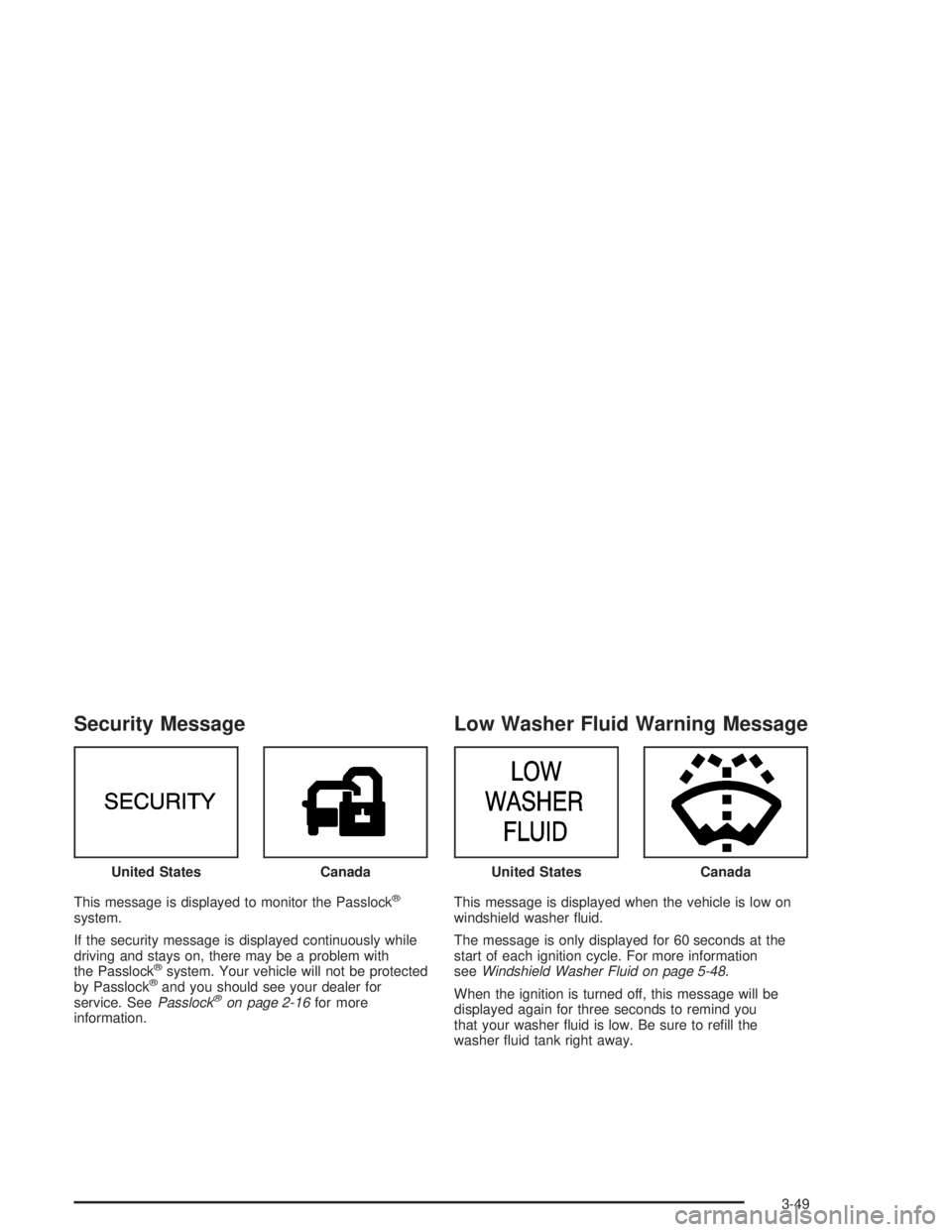
Security Message
This message is displayed to monitor the Passlock®
system.
If the security message is displayed continuously while
driving and stays on, there may be a problem with
the Passlock
®system. Your vehicle will not be protected
by Passlock®and you should see your dealer for
service. SeePasslock®on page 2-16for more
information.
Low Washer Fluid Warning Message
This message is displayed when the vehicle is low on
windshield washer �uid.
The message is only displayed for 60 seconds at the
start of each ignition cycle. For more information
seeWindshield Washer Fluid on page 5-48.
When the ignition is turned off, this message will be
displayed again for three seconds to remind you
that your washer �uid is low. Be sure to re�ll the
washer �uid tank right away. United States
CanadaUnited StatesCanada
3-49