odometer CHEVROLET MONTE CARLO 2004 Owners Manual
[x] Cancel search | Manufacturer: CHEVROLET, Model Year: 2004, Model line: MONTE CARLO, Model: CHEVROLET MONTE CARLO 2004Pages: 416, PDF Size: 4.56 MB
Page 115 of 416
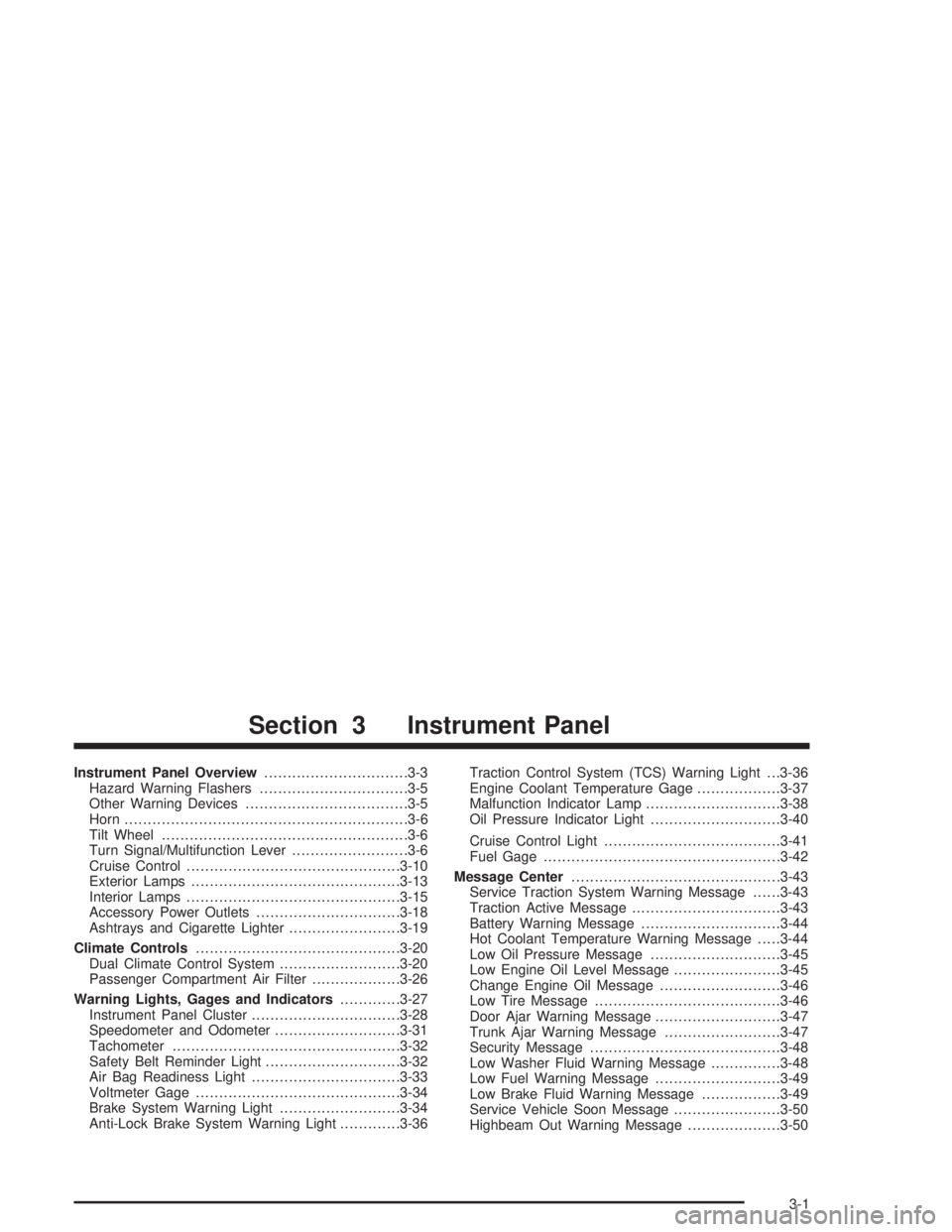
Instrument Panel Overview...............................3-3
Hazard Warning Flashers................................3-5
Other Warning Devices...................................3-5
Horn.............................................................3-6
Tilt Wheel.....................................................3-6
Turn Signal/Multifunction Lever.........................3-6
Cruise Control..............................................3-10
Exterior Lamps.............................................3-13
Interior Lamps..............................................3-15
Accessory Power Outlets...............................3-18
Ashtrays and Cigarette Lighter........................3-19
Climate Controls............................................3-20
Dual Climate Control System..........................3-20
Passenger Compartment Air Filter...................3-26
Warning Lights, Gages and Indicators.............3-27
Instrument Panel Cluster................................3-28
Speedometer and Odometer...........................3-31
Tachometer.................................................3-32
Safety Belt Reminder Light.............................3-32
Air Bag Readiness Light................................3-33
Voltmeter Gage............................................3-34
Brake System Warning Light..........................3-34
Anti-Lock Brake System Warning Light.............3-36Traction Control System (TCS) Warning Light . . .3-36
Engine Coolant Temperature Gage..................3-37
Malfunction Indicator Lamp.............................3-38
Oil Pressure Indicator Light............................3-40
Cruise Control Light......................................3-41
Fuel Gage...................................................3-42
Message Center.............................................3-43
Service Traction System Warning Message......3-43
Traction Active Message................................3-43
Battery Warning Message..............................3-44
Hot Coolant Temperature Warning Message.....3-44
Low Oil Pressure Message............................3-45
Low Engine Oil Level Message.......................3-45
Change Engine Oil Message..........................3-46
Low Tire Message........................................3-46
Door Ajar Warning Message...........................3-47
Trunk Ajar Warning Message.........................3-47
Security Message.........................................3-48
Low Washer Fluid Warning Message...............3-48
Low Fuel Warning Message...........................3-49
Low Brake Fluid Warning Message.................3-49
Service Vehicle Soon Message.......................3-50
Highbeam Out Warning Message....................3-50
Section 3 Instrument Panel
3-1
Page 133 of 416
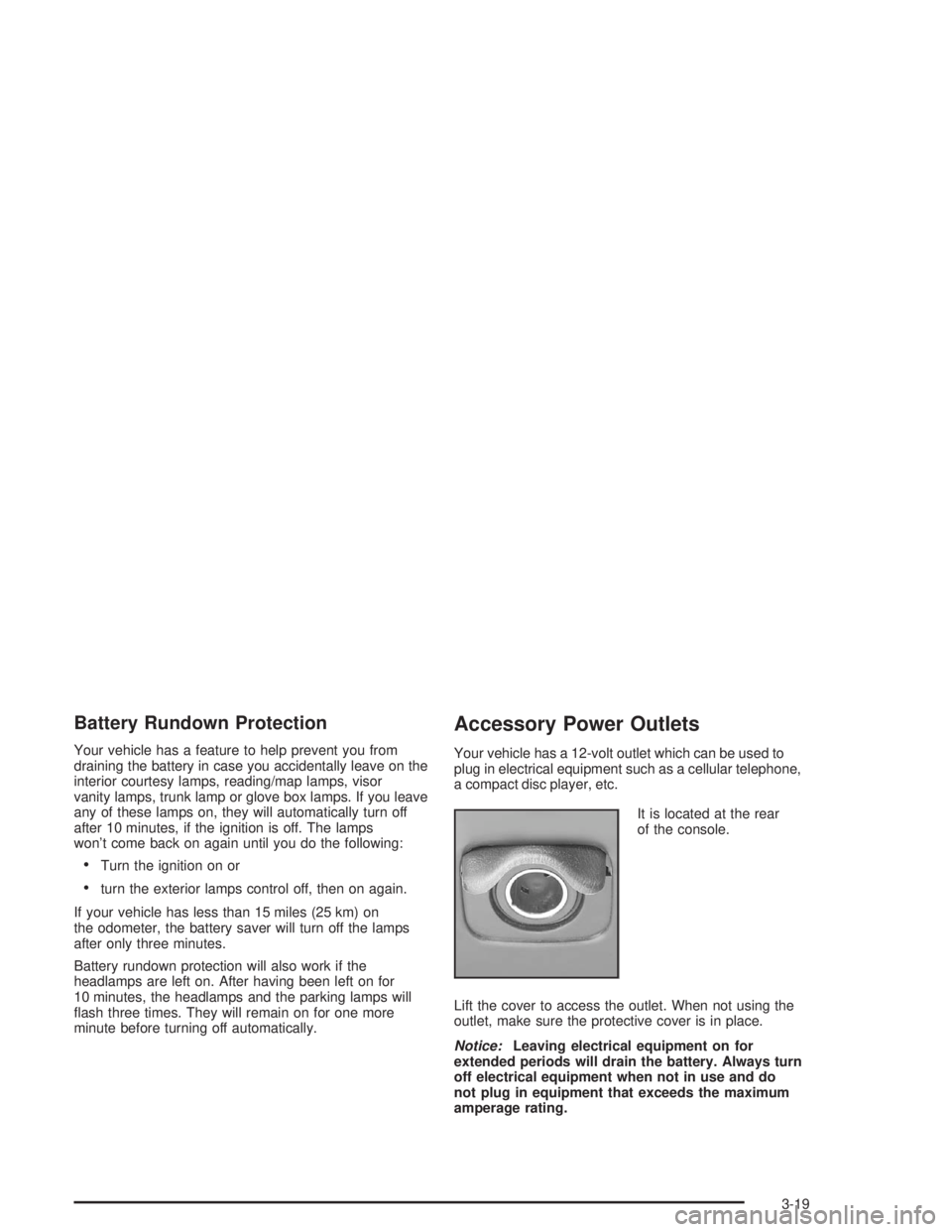
Battery Rundown Protection
Your vehicle has a feature to help prevent you from
draining the battery in case you accidentally leave on the
interior courtesy lamps, reading/map lamps, visor
vanity lamps, trunk lamp or glove box lamps. If you leave
any of these lamps on, they will automatically turn off
after 10 minutes, if the ignition is off. The lamps
won’t come back on again until you do the following:
Turn the ignition on or
turn the exterior lamps control off, then on again.
If your vehicle has less than 15 miles (25 km) on
the odometer, the battery saver will turn off the lamps
after only three minutes.
Battery rundown protection will also work if the
headlamps are left on. After having been left on for
10 minutes, the headlamps and the parking lamps will
�ash three times. They will remain on for one more
minute before turning off automatically.
Accessory Power Outlets
Your vehicle has a 12-volt outlet which can be used to
plug in electrical equipment such as a cellular telephone,
a compact disc player, etc.
It is located at the rear
of the console.
Lift the cover to access the outlet. When not using the
outlet, make sure the protective cover is in place.
Notice:Leaving electrical equipment on for
extended periods will drain the battery. Always turn
off electrical equipment when not in use and do
not plug in equipment that exceeds the maximum
amperage rating.
3-19
Page 146 of 416
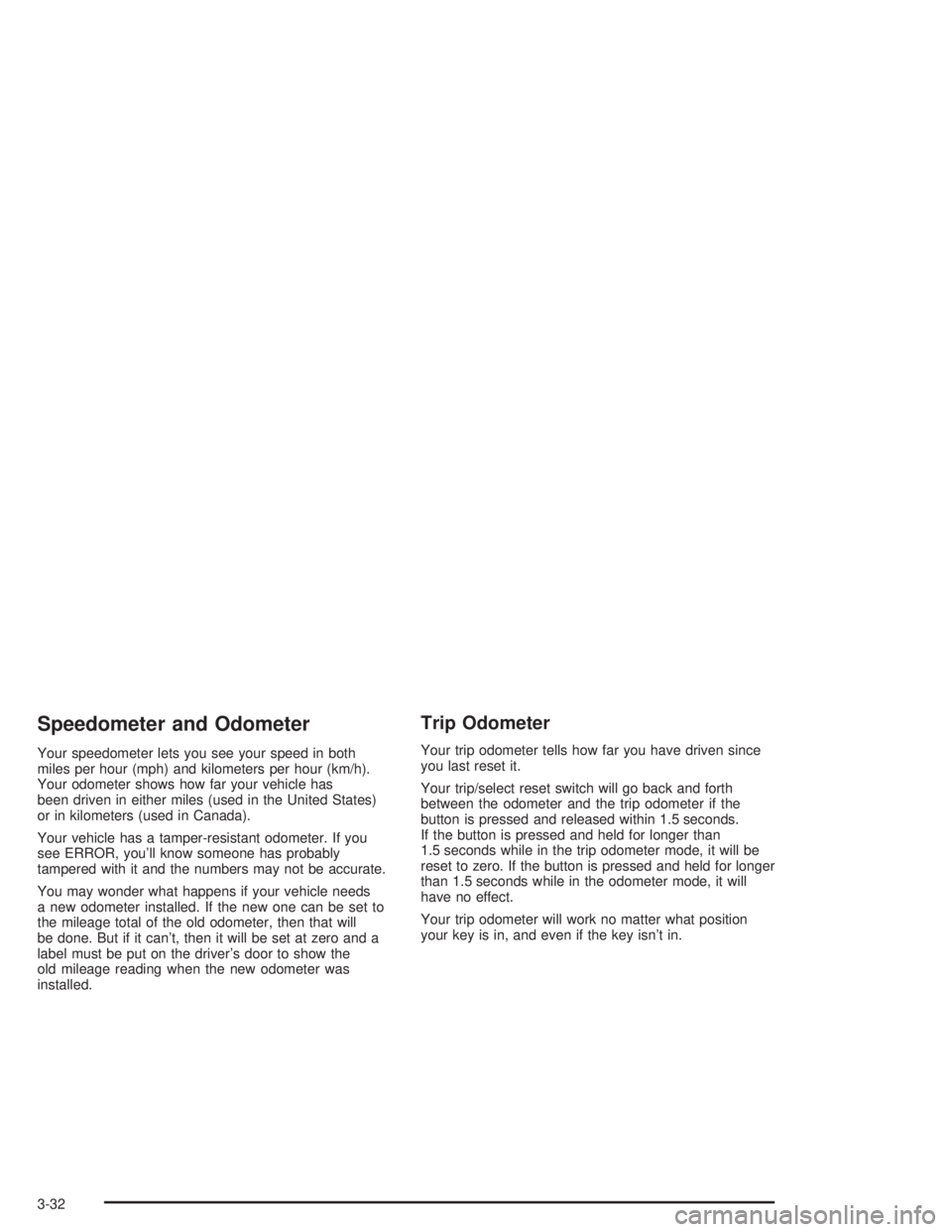
Speedometer and Odometer
Your speedometer lets you see your speed in both
miles per hour (mph) and kilometers per hour (km/h).
Your odometer shows how far your vehicle has
been driven in either miles (used in the United States)
or in kilometers (used in Canada).
Your vehicle has a tamper-resistant odometer. If you
see ERROR, you’ll know someone has probably
tampered with it and the numbers may not be accurate.
You may wonder what happens if your vehicle needs
a new odometer installed. If the new one can be set to
the mileage total of the old odometer, then that will
be done. But if it can’t, then it will be set at zero and a
label must be put on the driver’s door to show the
old mileage reading when the new odometer was
installed.
Trip Odometer
Your trip odometer tells how far you have driven since
you last reset it.
Your trip/select reset switch will go back and forth
between the odometer and the trip odometer if the
button is pressed and released within 1.5 seconds.
If the button is pressed and held for longer than
1.5 seconds while in the trip odometer mode, it will be
reset to zero. If the button is pressed and held for longer
than 1.5 seconds while in the odometer mode, it will
have no effect.
Your trip odometer will work no matter what position
your key is in, and even if the key isn’t in.
3-32
Page 335 of 416
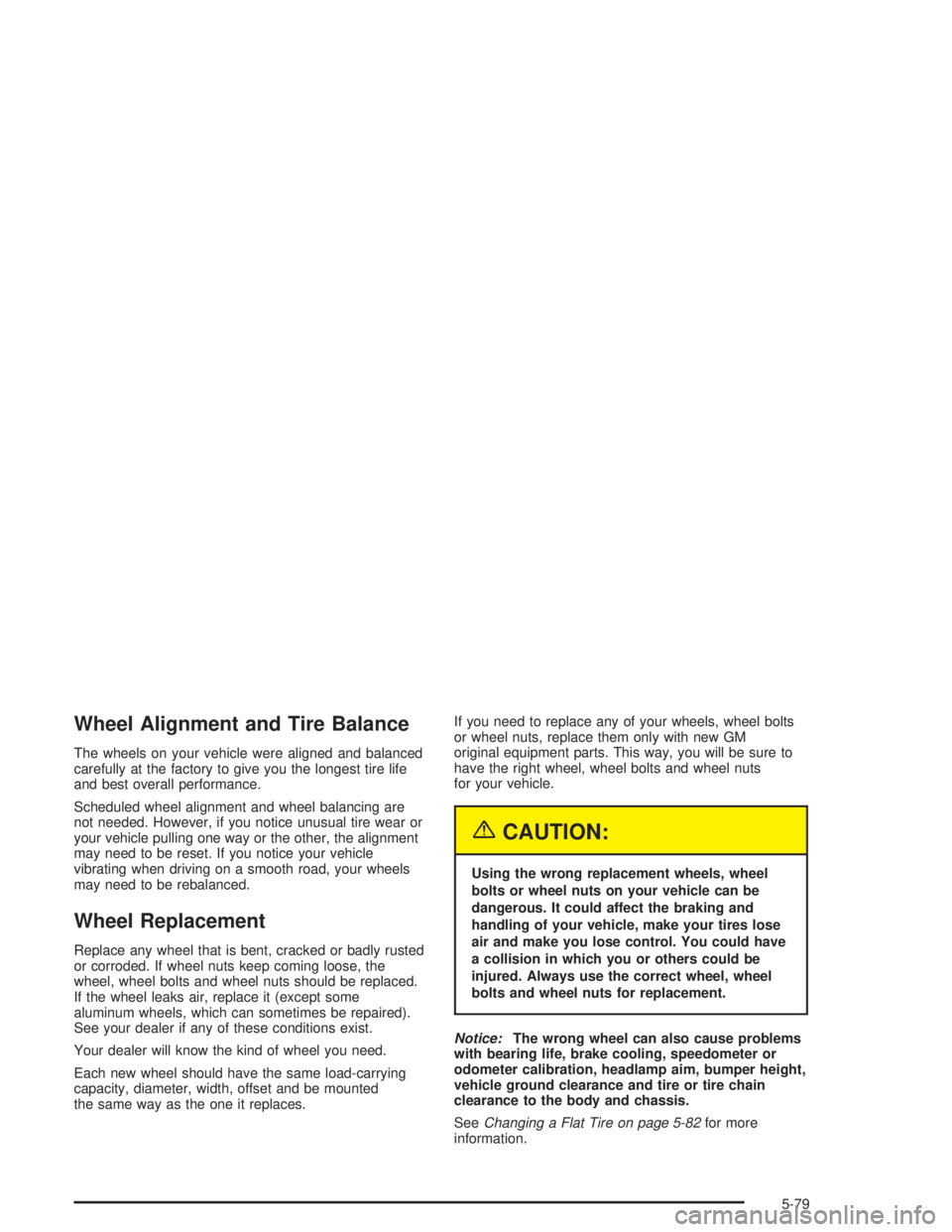
Wheel Alignment and Tire Balance
The wheels on your vehicle were aligned and balanced
carefully at the factory to give you the longest tire life
and best overall performance.
Scheduled wheel alignment and wheel balancing are
not needed. However, if you notice unusual tire wear or
your vehicle pulling one way or the other, the alignment
may need to be reset. If you notice your vehicle
vibrating when driving on a smooth road, your wheels
may need to be rebalanced.
Wheel Replacement
Replace any wheel that is bent, cracked or badly rusted
or corroded. If wheel nuts keep coming loose, the
wheel, wheel bolts and wheel nuts should be replaced.
If the wheel leaks air, replace it (except some
aluminum wheels, which can sometimes be repaired).
See your dealer if any of these conditions exist.
Your dealer will know the kind of wheel you need.
Each new wheel should have the same load-carrying
capacity, diameter, width, offset and be mounted
the same way as the one it replaces.If you need to replace any of your wheels, wheel bolts
or wheel nuts, replace them only with new GM
original equipment parts. This way, you will be sure to
have the right wheel, wheel bolts and wheel nuts
for your vehicle.
{CAUTION:
Using the wrong replacement wheels, wheel
bolts or wheel nuts on your vehicle can be
dangerous. It could affect the braking and
handling of your vehicle, make your tires lose
air and make you lose control. You could have
a collision in which you or others could be
injured. Always use the correct wheel, wheel
bolts and wheel nuts for replacement.
Notice:The wrong wheel can also cause problems
with bearing life, brake cooling, speedometer or
odometer calibration, headlamp aim, bumper height,
vehicle ground clearance and tire or tire chain
clearance to the body and chassis.
SeeChanging a Flat Tire on page 5-82for more
information.
5-79
Page 383 of 416
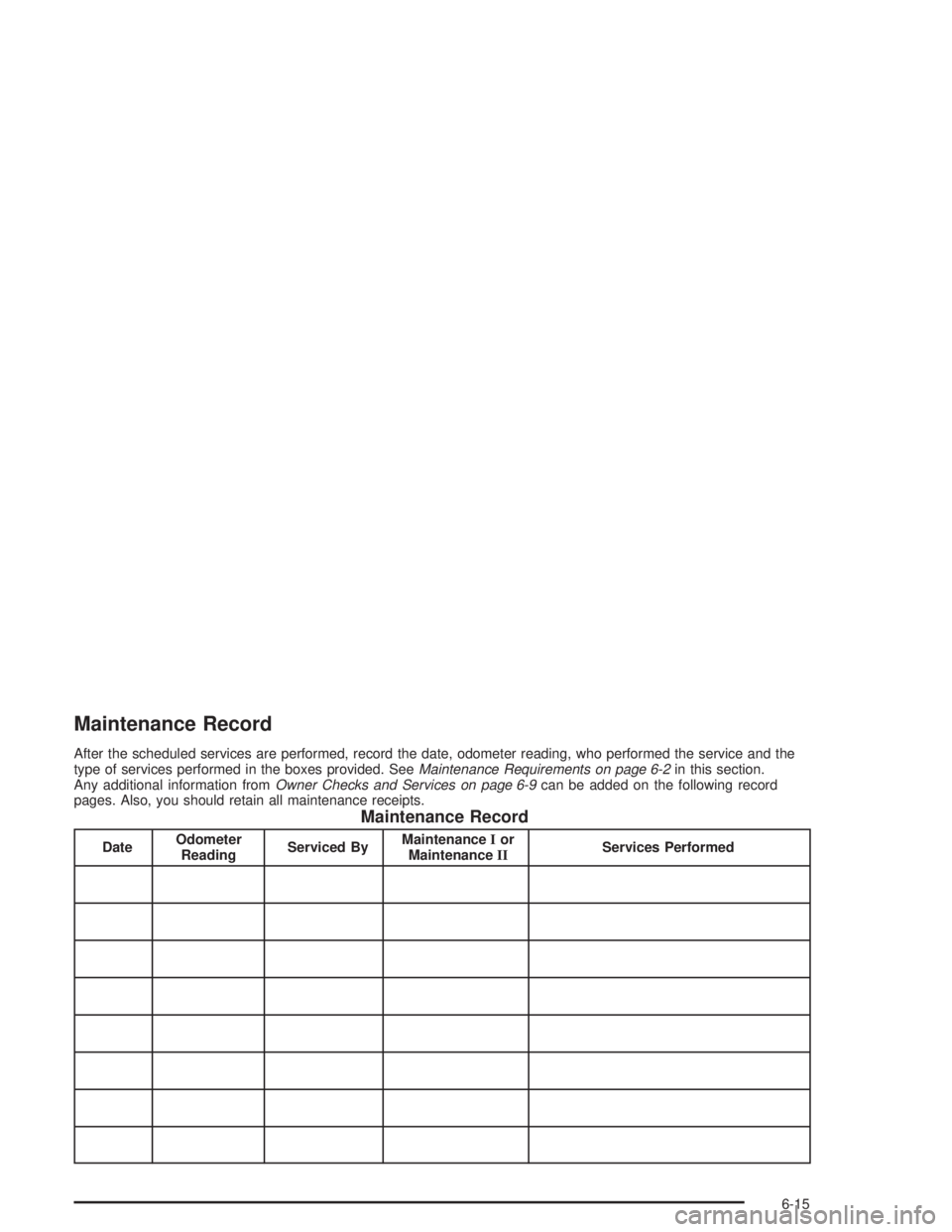
Maintenance Record
After the scheduled services are performed, record the date, odometer reading, who performed the service and the
type of services performed in the boxes provided. SeeMaintenance Requirements on page 6-2in this section.
Any additional information fromOwner Checks and Services on page 6-9can be added on the following record
pages. Also, you should retain all maintenance receipts.
Maintenance Record
DateOdometer
ReadingServiced ByMaintenanceIor
MaintenanceIIServices Performed
6-15
Page 384 of 416
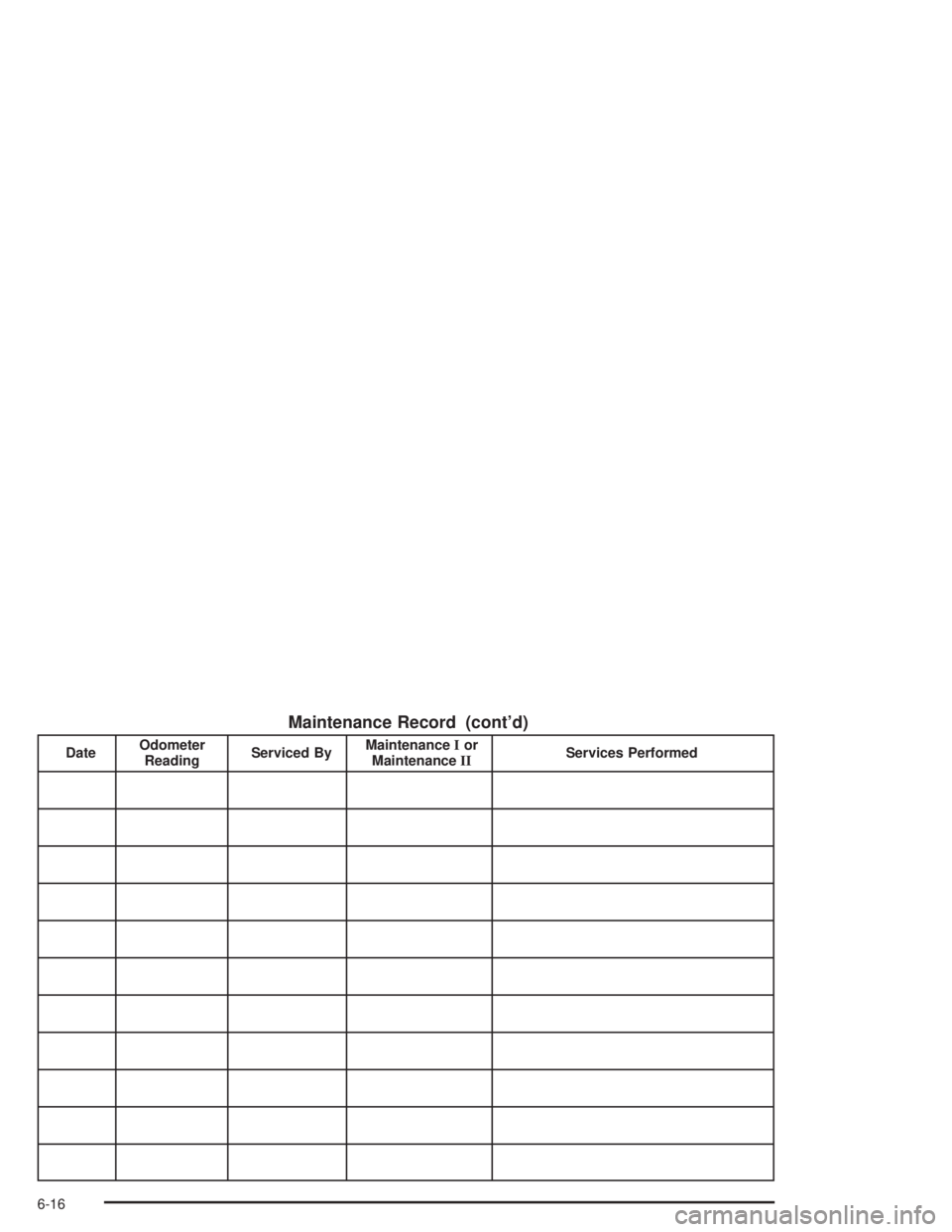
Maintenance Record (cont’d)
DateOdometer
ReadingServiced ByMaintenanceIor
MaintenanceIIServices Performed
6-16
Page 385 of 416
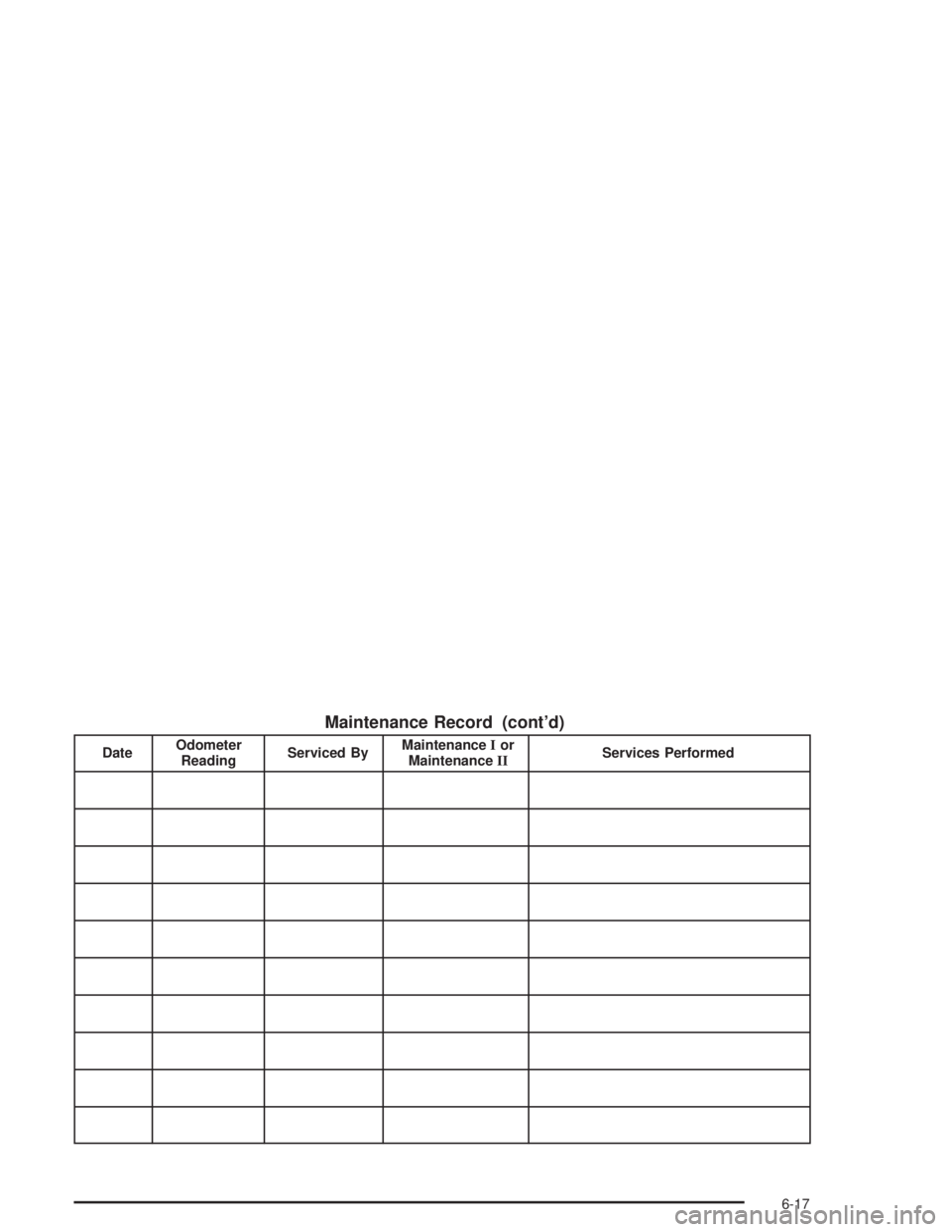
Maintenance Record (cont’d)
DateOdometer
ReadingServiced ByMaintenanceIor
MaintenanceIIServices Performed
6-17
Page 410 of 416
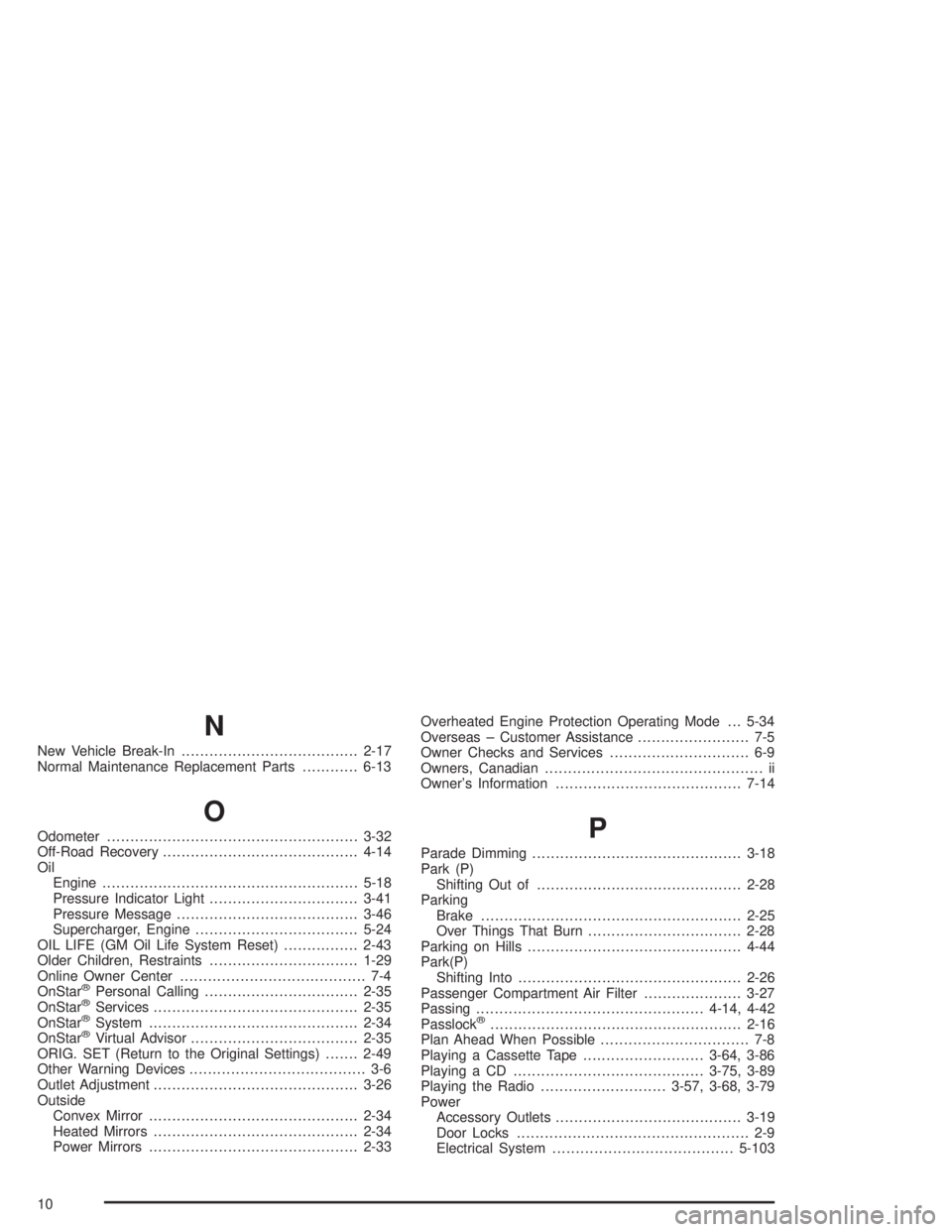
N
New Vehicle Break-In......................................2-17
Normal Maintenance Replacement Parts............6-13
O
Odometer......................................................3-32
Off-Road Recovery..........................................4-14
Oil
Engine.......................................................5-18
Pressure Indicator Light................................3-41
Pressure Message.......................................3-46
Supercharger, Engine...................................5-24
OIL LIFE (GM Oil Life System Reset)................2-43
Older Children, Restraints................................1-29
Online Owner Center........................................ 7-4
OnStar
®Personal Calling.................................2-35
OnStar®Services............................................2-35
OnStar®System.............................................2-34
OnStar®Virtual Advisor....................................2-35
ORIG. SET (Return to the Original Settings).......2-49
Other Warning Devices...................................... 3-6
Outlet Adjustment............................................3-26
Outside
Convex Mirror.............................................2-34
Heated Mirrors............................................2-34
Power Mirrors.............................................2-33Overheated Engine Protection Operating Mode . . . 5-34
Overseas – Customer Assistance........................ 7-5
Owner Checks and Services.............................. 6-9
Owners, Canadian............................................... ii
Owner’s Information........................................7-14
P
Parade Dimming.............................................3-18
Park (P)
Shifting Out of............................................2-28
Parking
Brake........................................................2-25
Over Things That Burn.................................2-28
Parking on Hills..............................................4-44
Park(P)
Shifting Into................................................2-26
Passenger Compartment Air Filter.....................3-27
Passing.................................................4-14, 4-42
Passlock
®......................................................2-16
Plan Ahead When Possible................................ 7-8
Playing a Cassette Tape..........................3-64, 3-86
Playing a CD.........................................3-75, 3-89
Playing the Radio...........................3-57, 3-68, 3-79
Power
Accessory Outlets........................................3-19
Door Locks.................................................. 2-9
Electrical System.......................................5-103
10
Page 415 of 416
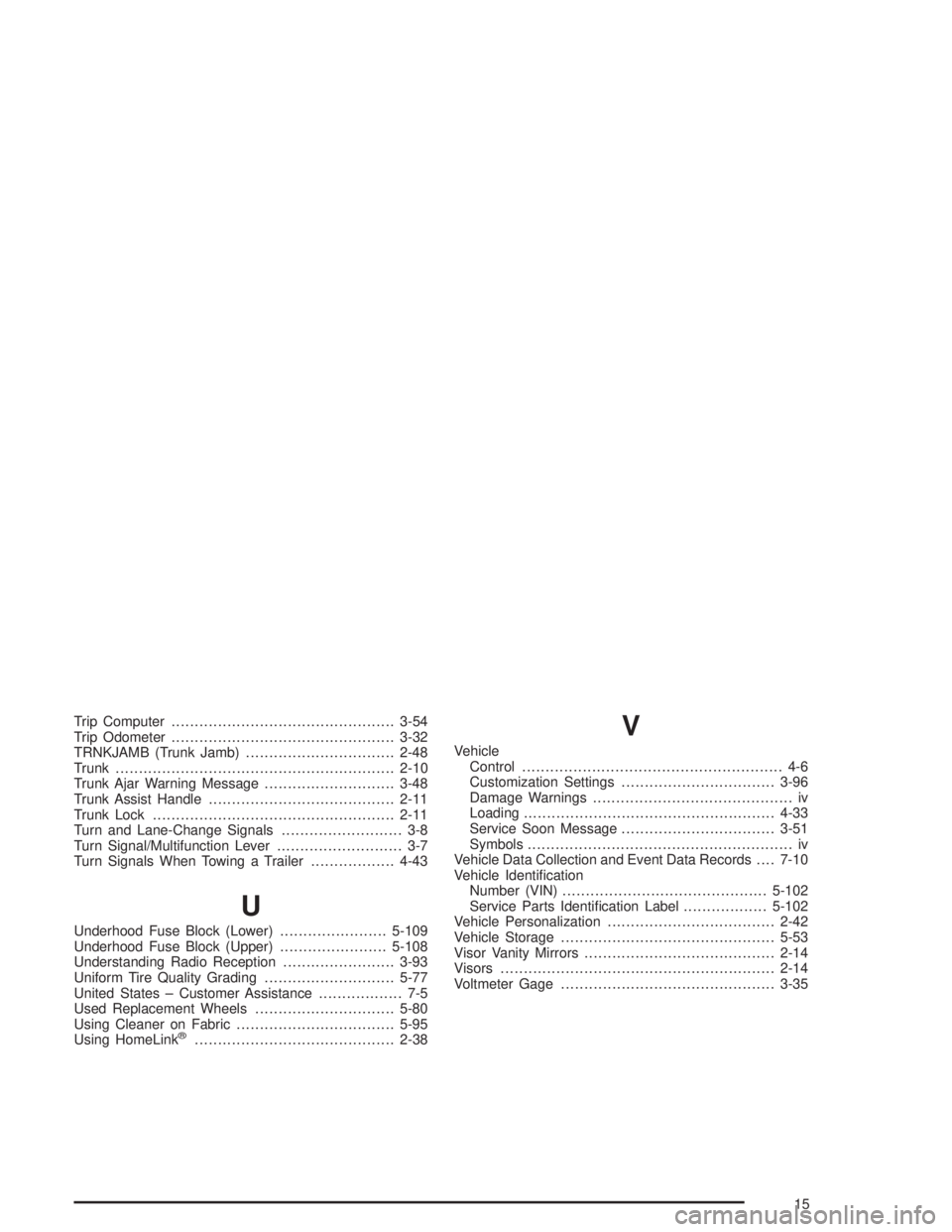
Trip Computer................................................3-54
Trip Odometer................................................3-32
TRNKJAMB (Trunk Jamb)................................2-48
Trunk............................................................2-10
Trunk Ajar Warning Message............................3-48
Trunk Assist Handle........................................2-11
Trunk Lock....................................................2-11
Turn and Lane-Change Signals.......................... 3-8
Turn Signal/Multifunction Lever........................... 3-7
Turn Signals When Towing a Trailer..................4-43
U
Underhood Fuse Block (Lower).......................5-109
Underhood Fuse Block (Upper).......................5-108
Understanding Radio Reception........................3-93
Uniform Tire Quality Grading............................5-77
United States – Customer Assistance.................. 7-5
Used Replacement Wheels..............................5-80
Using Cleaner on Fabric..................................5-95
Using HomeLink
®...........................................2-38
V
Vehicle
Control........................................................ 4-6
Customization Settings.................................3-96
Damage Warnings........................................... iv
Loading......................................................4-33
Service Soon Message.................................3-51
Symbols......................................................... iv
Vehicle Data Collection and Event Data Records....7-10
Vehicle Identi�cation
Number (VIN)............................................5-102
Service Parts Identi�cation Label..................5-102
Vehicle Personalization....................................2-42
Vehicle Storage..............................................5-53
Visor Vanity Mirrors.........................................2-14
Visors...........................................................2-14
Voltmeter Gage..............................................3-35
15