keyless CHEVROLET MONTE CARLO 2007 6.G User Guide
[x] Cancel search | Manufacturer: CHEVROLET, Model Year: 2007, Model line: MONTE CARLO, Model: CHEVROLET MONTE CARLO 2007 6.GPages: 456, PDF Size: 2.43 MB
Page 101 of 456
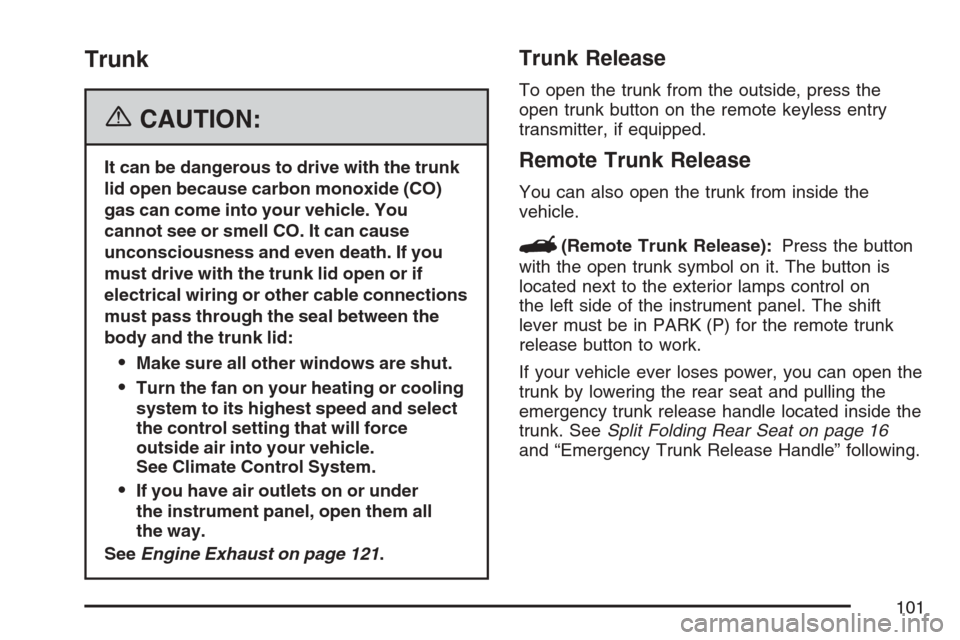
Trunk
{CAUTION:
It can be dangerous to drive with the trunk
lid open because carbon monoxide (CO)
gas can come into your vehicle. You
cannot see or smell CO. It can cause
unconsciousness and even death. If you
must drive with the trunk lid open or if
electrical wiring or other cable connections
must pass through the seal between the
body and the trunk lid:
Make sure all other windows are shut.
Turn the fan on your heating or cooling
system to its highest speed and select
the control setting that will force
outside air into your vehicle.
See Climate Control System.
If you have air outlets on or under
the instrument panel, open them all
the way.
SeeEngine Exhaust on page 121.
Trunk Release
To open the trunk from the outside, press the
open trunk button on the remote keyless entry
transmitter, if equipped.
Remote Trunk Release
You can also open the trunk from inside the
vehicle.
G(Remote Trunk Release):Press the button
with the open trunk symbol on it. The button is
located next to the exterior lamps control on
the left side of the instrument panel. The shift
lever must be in PARK (P) for the remote trunk
release button to work.
If your vehicle ever loses power, you can open the
trunk by lowering the rear seat and pulling the
emergency trunk release handle located inside the
trunk. SeeSplit Folding Rear Seat on page 16
and “Emergency Trunk Release Handle” following.
101
Page 105 of 456
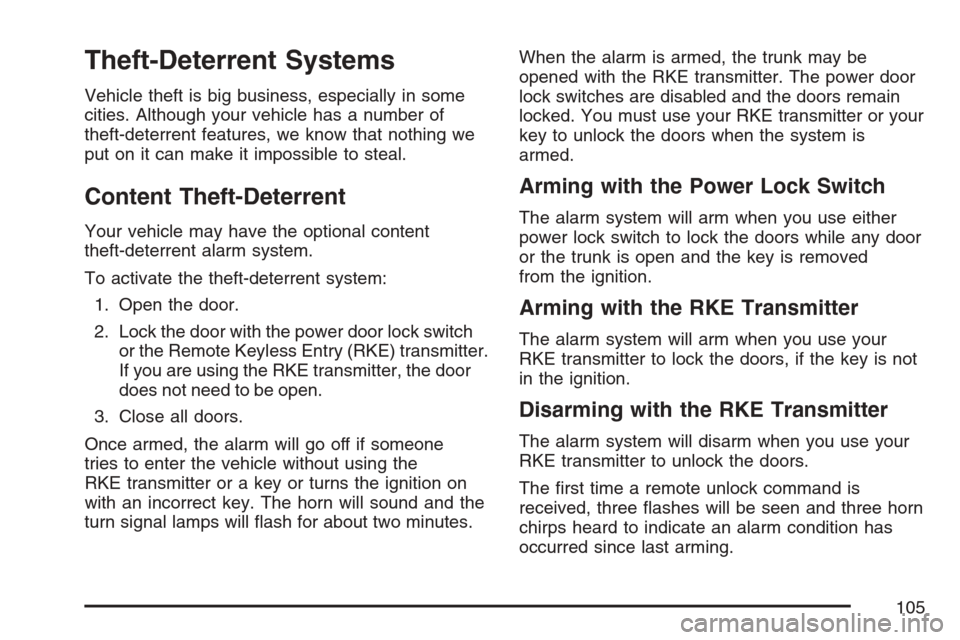
Theft-Deterrent Systems
Vehicle theft is big business, especially in some
cities. Although your vehicle has a number of
theft-deterrent features, we know that nothing we
put on it can make it impossible to steal.
Content Theft-Deterrent
Your vehicle may have the optional content
theft-deterrent alarm system.
To activate the theft-deterrent system:
1. Open the door.
2. Lock the door with the power door lock switch
or the Remote Keyless Entry (RKE) transmitter.
If you are using the RKE transmitter, the door
does not need to be open.
3. Close all doors.
Once armed, the alarm will go off if someone
tries to enter the vehicle without using the
RKE transmitter or a key or turns the ignition on
with an incorrect key. The horn will sound and the
turn signal lamps will �ash for about two minutes.When the alarm is armed, the trunk may be
opened with the RKE transmitter. The power door
lock switches are disabled and the doors remain
locked. You must use your RKE transmitter or your
key to unlock the doors when the system is
armed.
Arming with the Power Lock Switch
The alarm system will arm when you use either
power lock switch to lock the doors while any door
or the trunk is open and the key is removed
from the ignition.
Arming with the RKE Transmitter
The alarm system will arm when you use your
RKE transmitter to lock the doors, if the key is not
in the ignition.
Disarming with the RKE Transmitter
The alarm system will disarm when you use your
RKE transmitter to unlock the doors.
The �rst time a remote unlock command is
received, three �ashes will be seen and three horn
chirps heard to indicate an alarm condition has
occurred since last arming.
105
Page 160 of 456
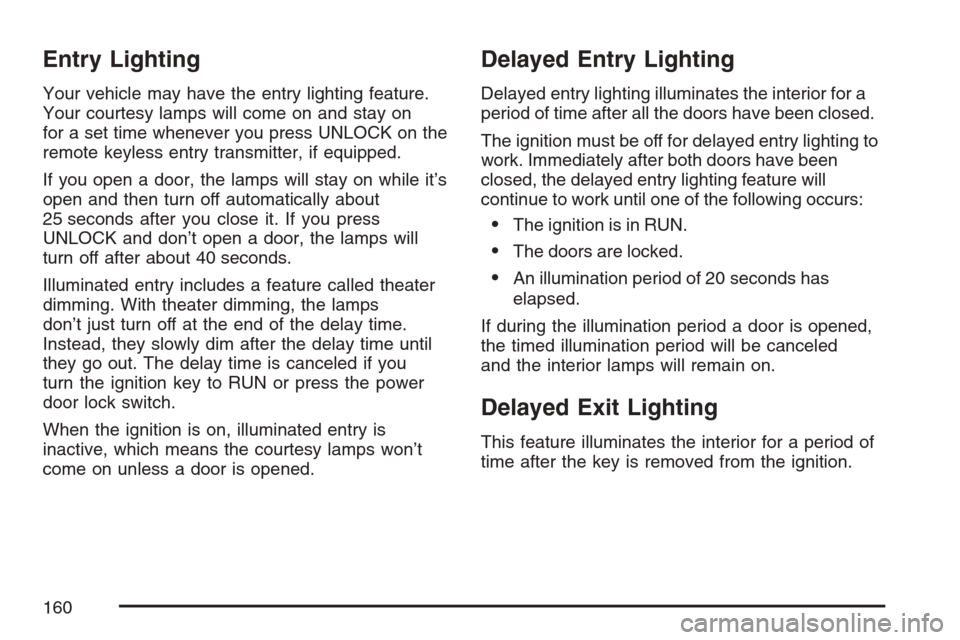
Entry Lighting
Your vehicle may have the entry lighting feature.
Your courtesy lamps will come on and stay on
for a set time whenever you press UNLOCK on the
remote keyless entry transmitter, if equipped.
If you open a door, the lamps will stay on while it’s
open and then turn off automatically about
25 seconds after you close it. If you press
UNLOCK and don’t open a door, the lamps will
turn off after about 40 seconds.
Illuminated entry includes a feature called theater
dimming. With theater dimming, the lamps
don’t just turn off at the end of the delay time.
Instead, they slowly dim after the delay time until
they go out. The delay time is canceled if you
turn the ignition key to RUN or press the power
door lock switch.
When the ignition is on, illuminated entry is
inactive, which means the courtesy lamps won’t
come on unless a door is opened.
Delayed Entry Lighting
Delayed entry lighting illuminates the interior for a
period of time after all the doors have been closed.
The ignition must be off for delayed entry lighting to
work. Immediately after both doors have been
closed, the delayed entry lighting feature will
continue to work until one of the following occurs:
The ignition is in RUN.
The doors are locked.
An illumination period of 20 seconds has
elapsed.
If during the illumination period a door is opened,
the timed illumination period will be canceled
and the interior lamps will remain on.
Delayed Exit Lighting
This feature illuminates the interior for a period of
time after the key is removed from the ignition.
160
Page 187 of 456
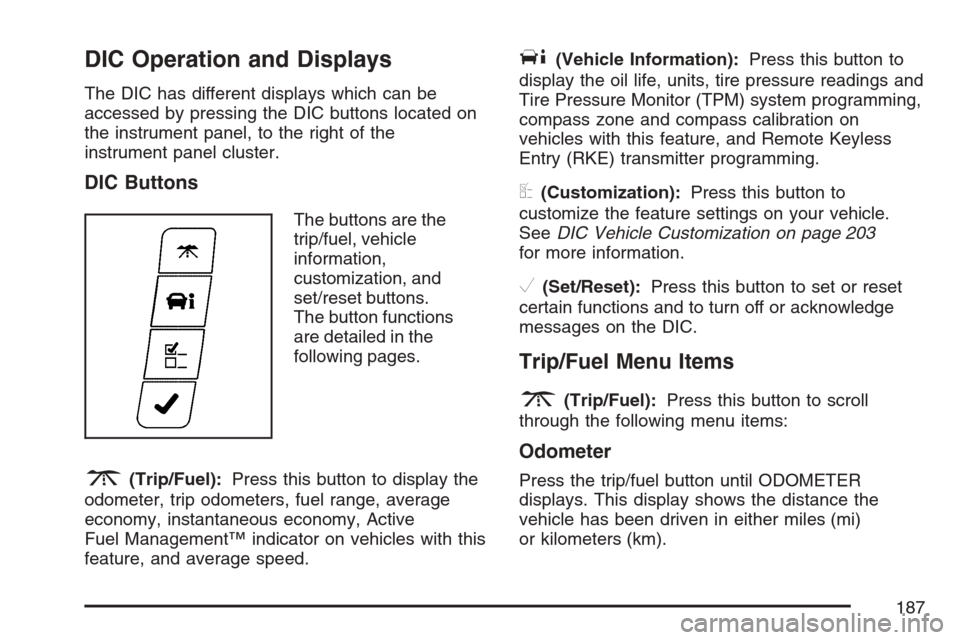
DIC Operation and Displays
The DIC has different displays which can be
accessed by pressing the DIC buttons located on
the instrument panel, to the right of the
instrument panel cluster.
DIC Buttons
The buttons are the
trip/fuel, vehicle
information,
customization, and
set/reset buttons.
The button functions
are detailed in the
following pages.
3(Trip/Fuel):Press this button to display the
odometer, trip odometers, fuel range, average
economy, instantaneous economy, Active
Fuel Management™ indicator on vehicles with this
feature, and average speed.
T(Vehicle Information):Press this button to
display the oil life, units, tire pressure readings and
Tire Pressure Monitor (TPM) system programming,
compass zone and compass calibration on
vehicles with this feature, and Remote Keyless
Entry (RKE) transmitter programming.
U(Customization):Press this button to
customize the feature settings on your vehicle.
SeeDIC Vehicle Customization on page 203
for more information.
V(Set/Reset):Press this button to set or reset
certain functions and to turn off or acknowledge
messages on the DIC.
Trip/Fuel Menu Items
3
(Trip/Fuel):Press this button to scroll
through the following menu items:
Odometer
Press the trip/fuel button until ODOMETER
displays. This display shows the distance the
vehicle has been driven in either miles (mi)
or kilometers (km).
187
Page 192 of 456
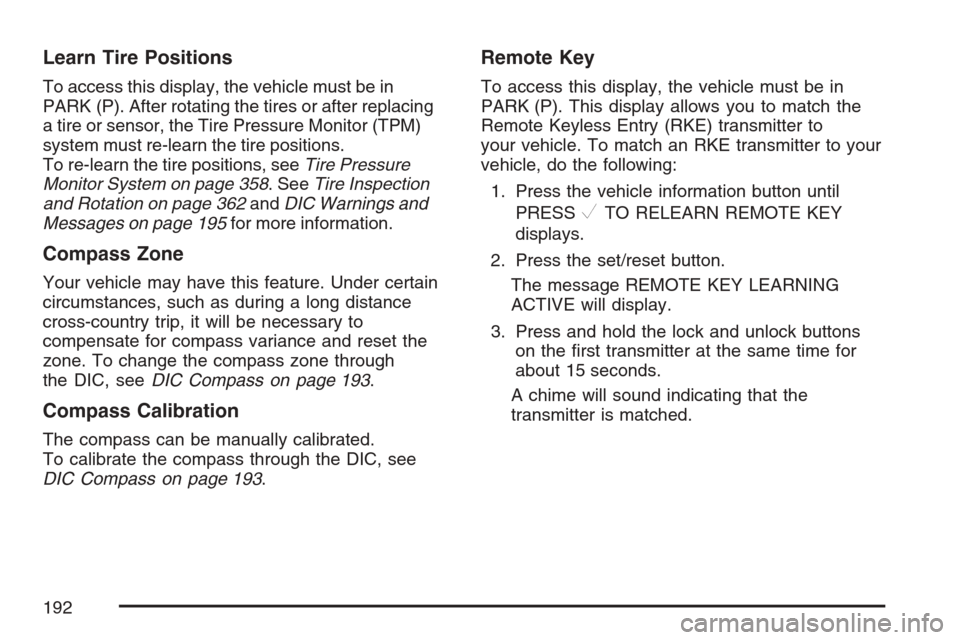
Learn Tire Positions
To access this display, the vehicle must be in
PARK (P). After rotating the tires or after replacing
a tire or sensor, the Tire Pressure Monitor (TPM)
system must re-learn the tire positions.
To re-learn the tire positions, seeTire Pressure
Monitor System on page 358. SeeTire Inspection
and Rotation on page 362andDIC Warnings and
Messages on page 195for more information.
Compass Zone
Your vehicle may have this feature. Under certain
circumstances, such as during a long distance
cross-country trip, it will be necessary to
compensate for compass variance and reset the
zone. To change the compass zone through
the DIC, seeDIC Compass on page 193.
Compass Calibration
The compass can be manually calibrated.
To calibrate the compass through the DIC, see
DIC Compass on page 193.
Remote Key
To access this display, the vehicle must be in
PARK (P). This display allows you to match the
Remote Keyless Entry (RKE) transmitter to
your vehicle. To match an RKE transmitter to your
vehicle, do the following:
1. Press the vehicle information button until
PRESS
VTO RELEARN REMOTE KEY
displays.
2. Press the set/reset button.
The message REMOTE KEY LEARNING
ACTIVE will display.
3. Press and hold the lock and unlock buttons
on the �rst transmitter at the same time for
about 15 seconds.
A chime will sound indicating that the
transmitter is matched.
192
Page 199 of 456

OIL PRESSURE LOW STOP ENGINE
Notice:If you drive your vehicle while
the engine oil pressure is low, severe engine
damage may occur. If a low oil pressure
warning appears on the Driver Information
Center (DIC), stop the vehicle as soon as
possible. Do not drive the vehicle until the
cause of the low oil pressure is corrected. See
Engine Oil on page 311for more information.
This message displays when the vehicle’s
engine oil pressure is low. The oil pressure light
also appears on the instrument panel cluster.
SeeOil Pressure Light on page 184.
Stop the vehicle immediately, as engine damage
can result from driving a vehicle with low oil
pressure. Have the vehicle serviced by your dealer
as soon as possible when this message is
displayed.
PASSENGER DOOR OPEN
This message displays when the passenger’s door
is not closed properly. When this message
appears, make sure that the passenger’s door is
closed completely.
REMOTE KEY LEARNING ACTIVE
This message displays while you are matching a
Remote Keyless Entry (RKE) transmitter to
your vehicle. See “Matching Transmitter(s) to Your
Vehicle” underRemote Keyless Entry (RKE)
System Operation on page 91andDIC Operation
and Displays on page 187for more information.
REPLACE BATTERY IN REMOTE KEY
This message displays when the battery in
the Remote Keyless Entry (RKE) transmitter needs
to be replaced. To replace the battery, see
“Battery Replacement” underRemote Keyless
Entry (RKE) System Operation on page 91.
SERVICE A/C (Air Conditioning)
SYSTEM
This message displays when the electronic
sensors that control the air conditioning and
heating systems are no longer working. Have
the climate control system serviced by your
dealer if you notice a drop in heating and air
conditioning efficiency.
199
Page 205 of 456
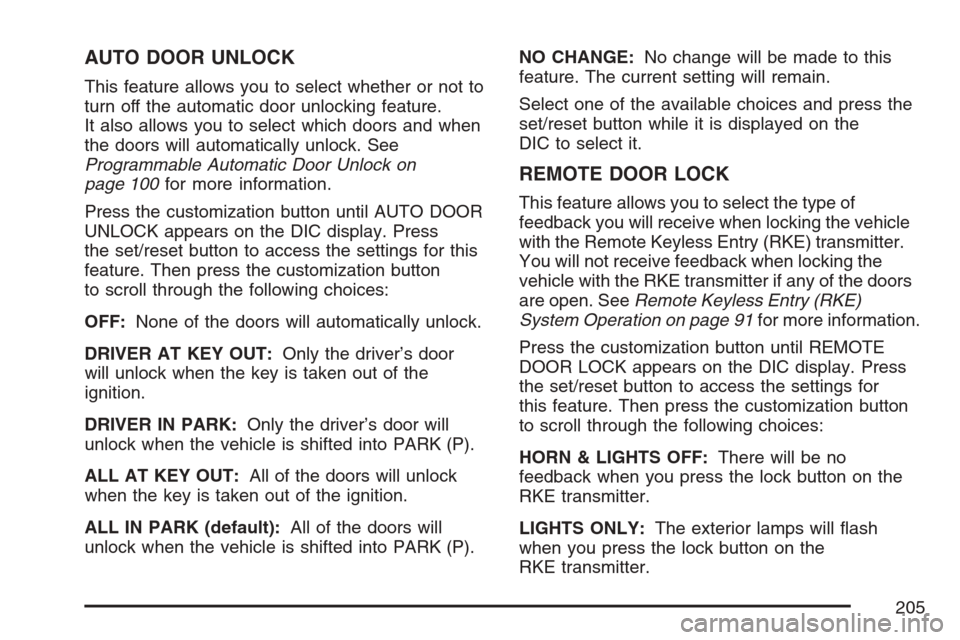
AUTO DOOR UNLOCK
This feature allows you to select whether or not to
turn off the automatic door unlocking feature.
It also allows you to select which doors and when
the doors will automatically unlock. See
Programmable Automatic Door Unlock on
page 100for more information.
Press the customization button until AUTO DOOR
UNLOCK appears on the DIC display. Press
the set/reset button to access the settings for this
feature. Then press the customization button
to scroll through the following choices:
OFF:None of the doors will automatically unlock.
DRIVER AT KEY OUT:Only the driver’s door
will unlock when the key is taken out of the
ignition.
DRIVER IN PARK:Only the driver’s door will
unlock when the vehicle is shifted into PARK (P).
ALL AT KEY OUT:All of the doors will unlock
when the key is taken out of the ignition.
ALL IN PARK (default):All of the doors will
unlock when the vehicle is shifted into PARK (P).NO CHANGE:No change will be made to this
feature. The current setting will remain.
Select one of the available choices and press the
set/reset button while it is displayed on the
DIC to select it.
REMOTE DOOR LOCK
This feature allows you to select the type of
feedback you will receive when locking the vehicle
with the Remote Keyless Entry (RKE) transmitter.
You will not receive feedback when locking the
vehicle with the RKE transmitter if any of the doors
are open. SeeRemote Keyless Entry (RKE)
System Operation on page 91for more information.
Press the customization button until REMOTE
DOOR LOCK appears on the DIC display. Press
the set/reset button to access the settings for
this feature. Then press the customization button
to scroll through the following choices:
HORN & LIGHTS OFF:There will be no
feedback when you press the lock button on the
RKE transmitter.
LIGHTS ONLY:The exterior lamps will �ash
when you press the lock button on the
RKE transmitter.
205
Page 206 of 456
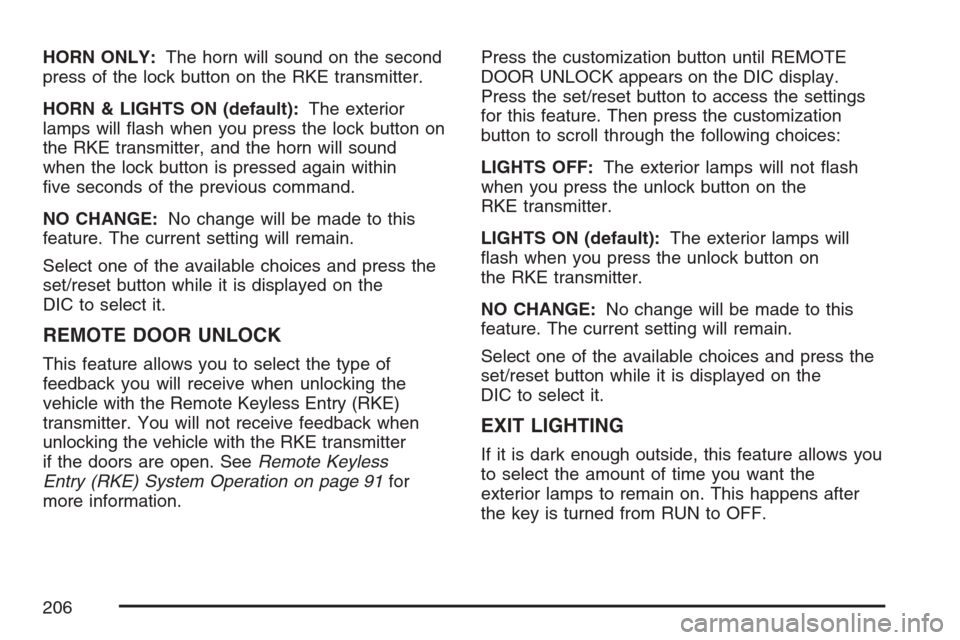
HORN ONLY:The horn will sound on the second
press of the lock button on the RKE transmitter.
HORN & LIGHTS ON (default):The exterior
lamps will �ash when you press the lock button on
the RKE transmitter, and the horn will sound
when the lock button is pressed again within
�ve seconds of the previous command.
NO CHANGE:No change will be made to this
feature. The current setting will remain.
Select one of the available choices and press the
set/reset button while it is displayed on the
DIC to select it.
REMOTE DOOR UNLOCK
This feature allows you to select the type of
feedback you will receive when unlocking the
vehicle with the Remote Keyless Entry (RKE)
transmitter. You will not receive feedback when
unlocking the vehicle with the RKE transmitter
if the doors are open. SeeRemote Keyless
Entry (RKE) System Operation on page 91for
more information.Press the customization button until REMOTE
DOOR UNLOCK appears on the DIC display.
Press the set/reset button to access the settings
for this feature. Then press the customization
button to scroll through the following choices:
LIGHTS OFF:The exterior lamps will not �ash
when you press the unlock button on the
RKE transmitter.
LIGHTS ON (default):The exterior lamps will
�ash when you press the unlock button on
the RKE transmitter.
NO CHANGE:No change will be made to this
feature. The current setting will remain.
Select one of the available choices and press the
set/reset button while it is displayed on the
DIC to select it.
EXIT LIGHTING
If it is dark enough outside, this feature allows you
to select the amount of time you want the
exterior lamps to remain on. This happens after
the key is turned from RUN to OFF.
206
Page 207 of 456
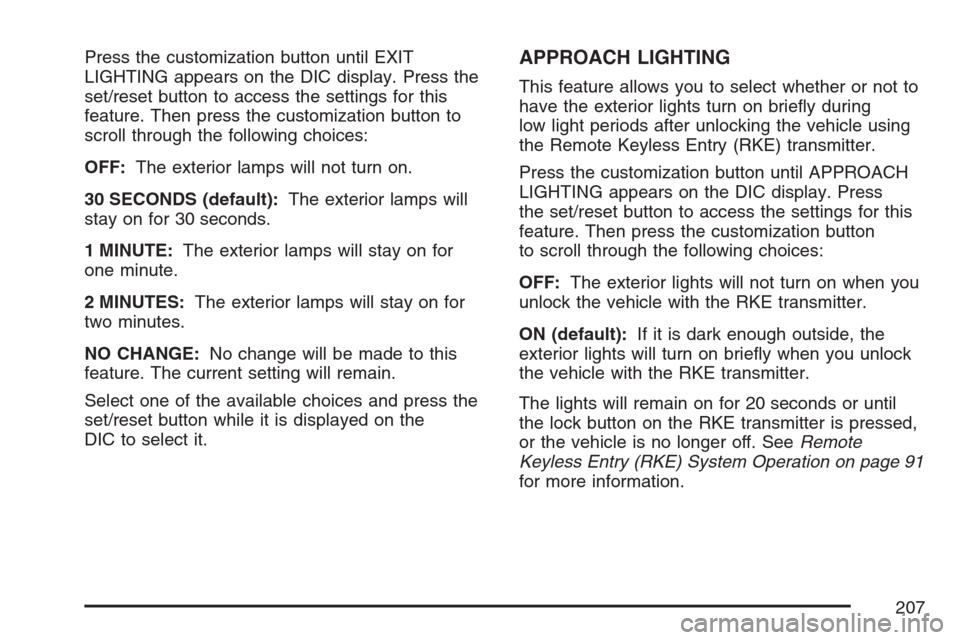
Press the customization button until EXIT
LIGHTING appears on the DIC display. Press the
set/reset button to access the settings for this
feature. Then press the customization button to
scroll through the following choices:
OFF:The exterior lamps will not turn on.
30 SECONDS (default):The exterior lamps will
stay on for 30 seconds.
1 MINUTE:The exterior lamps will stay on for
one minute.
2 MINUTES:The exterior lamps will stay on for
two minutes.
NO CHANGE:No change will be made to this
feature. The current setting will remain.
Select one of the available choices and press the
set/reset button while it is displayed on the
DIC to select it.APPROACH LIGHTING
This feature allows you to select whether or not to
have the exterior lights turn on brie�y during
low light periods after unlocking the vehicle using
the Remote Keyless Entry (RKE) transmitter.
Press the customization button until APPROACH
LIGHTING appears on the DIC display. Press
the set/reset button to access the settings for this
feature. Then press the customization button
to scroll through the following choices:
OFF:The exterior lights will not turn on when you
unlock the vehicle with the RKE transmitter.
ON (default):If it is dark enough outside, the
exterior lights will turn on brie�y when you unlock
the vehicle with the RKE transmitter.
The lights will remain on for 20 seconds or until
the lock button on the RKE transmitter is pressed,
or the vehicle is no longer off. SeeRemote
Keyless Entry (RKE) System Operation on page 91
for more information.
207
Page 208 of 456
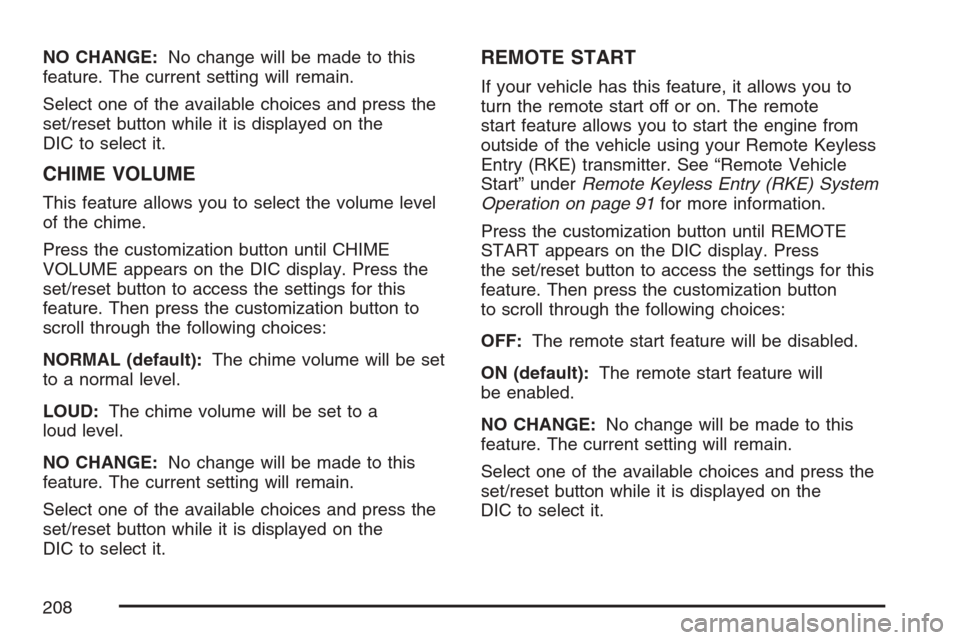
NO CHANGE:No change will be made to this
feature. The current setting will remain.
Select one of the available choices and press the
set/reset button while it is displayed on the
DIC to select it.
CHIME VOLUME
This feature allows you to select the volume level
of the chime.
Press the customization button until CHIME
VOLUME appears on the DIC display. Press the
set/reset button to access the settings for this
feature. Then press the customization button to
scroll through the following choices:
NORMAL (default):The chime volume will be set
to a normal level.
LOUD:The chime volume will be set to a
loud level.
NO CHANGE:No change will be made to this
feature. The current setting will remain.
Select one of the available choices and press the
set/reset button while it is displayed on the
DIC to select it.
REMOTE START
If your vehicle has this feature, it allows you to
turn the remote start off or on. The remote
start feature allows you to start the engine from
outside of the vehicle using your Remote Keyless
Entry (RKE) transmitter. See “Remote Vehicle
Start” underRemote Keyless Entry (RKE) System
Operation on page 91for more information.
Press the customization button until REMOTE
START appears on the DIC display. Press
the set/reset button to access the settings for this
feature. Then press the customization button
to scroll through the following choices:
OFF:The remote start feature will be disabled.
ON (default):The remote start feature will
be enabled.
NO CHANGE:No change will be made to this
feature. The current setting will remain.
Select one of the available choices and press the
set/reset button while it is displayed on the
DIC to select it.
208