bulb CHEVROLET OPTRA 2004 1.G Owners Manual
[x] Cancel search | Manufacturer: CHEVROLET, Model Year: 2004, Model line: OPTRA, Model: CHEVROLET OPTRA 2004 1.GPages: 346, PDF Size: 2.38 MB
Page 1 of 346
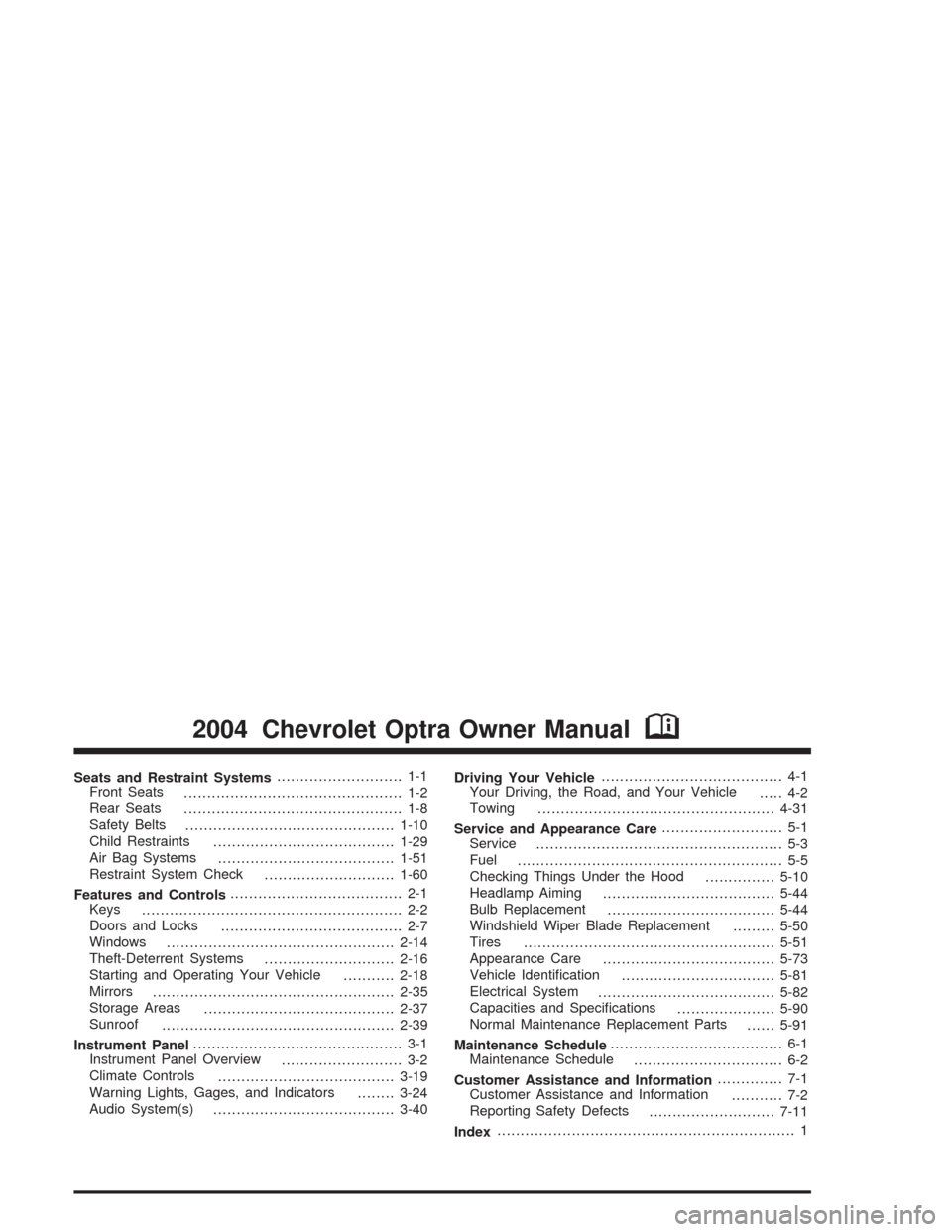
Seats and Restraint Systems........................... 1-1
Front Seats
............................................... 1-2
Rear Seats
............................................... 1-8
Safety Belts
.............................................1-10
Child Restraints
.......................................1-29
Air Bag Systems
......................................1-51
Restraint System Check
............................1-60
Features and Controls..................................... 2-1
Keys
........................................................ 2-2
Doors and Locks
....................................... 2-7
Windows
.................................................2-14
Theft-Deterrent Systems
............................2-16
Starting and Operating Your Vehicle
...........2-18
Mirrors
....................................................2-35
Storage Areas
.........................................2-37
Sunroof
..................................................2-39
Instrument Panel............................................. 3-1
Instrument Panel Overview
.......................... 3-2
Climate Controls
......................................3-19
Warning Lights, Gages, and Indicators
........3-24
Audio System(s)
.......................................3-40Driving Your Vehicle....................................... 4-1
Your Driving, the Road, and Your Vehicle
..... 4-2
Towing
...................................................4-31
Service and Appearance Care.......................... 5-1
Service
..................................................... 5-3
Fuel
......................................................... 5-5
Checking Things Under the Hood
...............5-10
Headlamp Aiming
.....................................5-44
Bulb Replacement
....................................5-44
Windshield Wiper Blade Replacement
.........5-50
Tires
......................................................5-51
Appearance Care
.....................................5-73
Vehicle Identification
.................................5-81
Electrical System
......................................5-82
Capacities and Specifications
.....................5-90
Normal Maintenance Replacement Parts
......5-91
Maintenance Schedule..................................... 6-1
Maintenance Schedule
................................ 6-2
Customer Assistance and Information.............. 7-1
Customer Assistance and Information
........... 7-2
Reporting Safety Defects
...........................7-11
Index................................................................ 1
2004 Chevrolet Optra Owner ManualM
Page 114 of 346
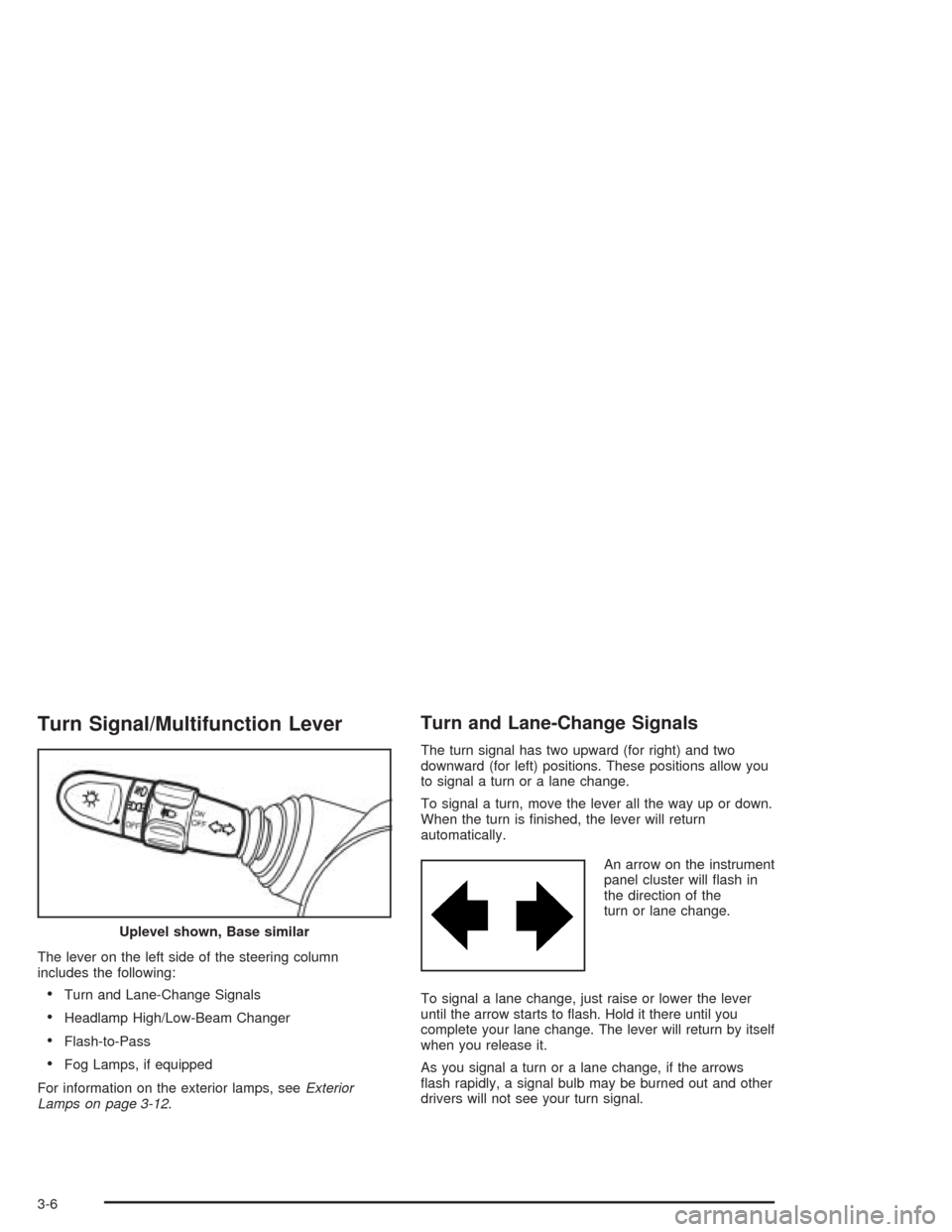
Turn Signal/Multifunction Lever
The lever on the left side of the steering column
includes the following:
•Turn and Lane-Change Signals
•Headlamp High/Low-Beam Changer
•Flash-to-Pass
•Fog Lamps, if equipped
For information on the exterior lamps, seeExterior
Lamps on page 3-12.
Turn and Lane-Change Signals
The turn signal has two upward (for right) and two
downward (for left) positions. These positions allow you
to signal a turn or a lane change.
To signal a turn, move the lever all the way up or down.
When the turn is finished, the lever will return
automatically.
An arrow on the instrument
panel cluster will flash in
the direction of the
turn or lane change.
To signal a lane change, just raise or lower the lever
until the arrow starts to flash. Hold it there until you
complete your lane change. The lever will return by itself
when you release it.
As you signal a turn or a lane change, if the arrows
flash rapidly, a signal bulb may be burned out and other
drivers will not see your turn signal. Uplevel shown, Base similar
3-6
Page 115 of 346
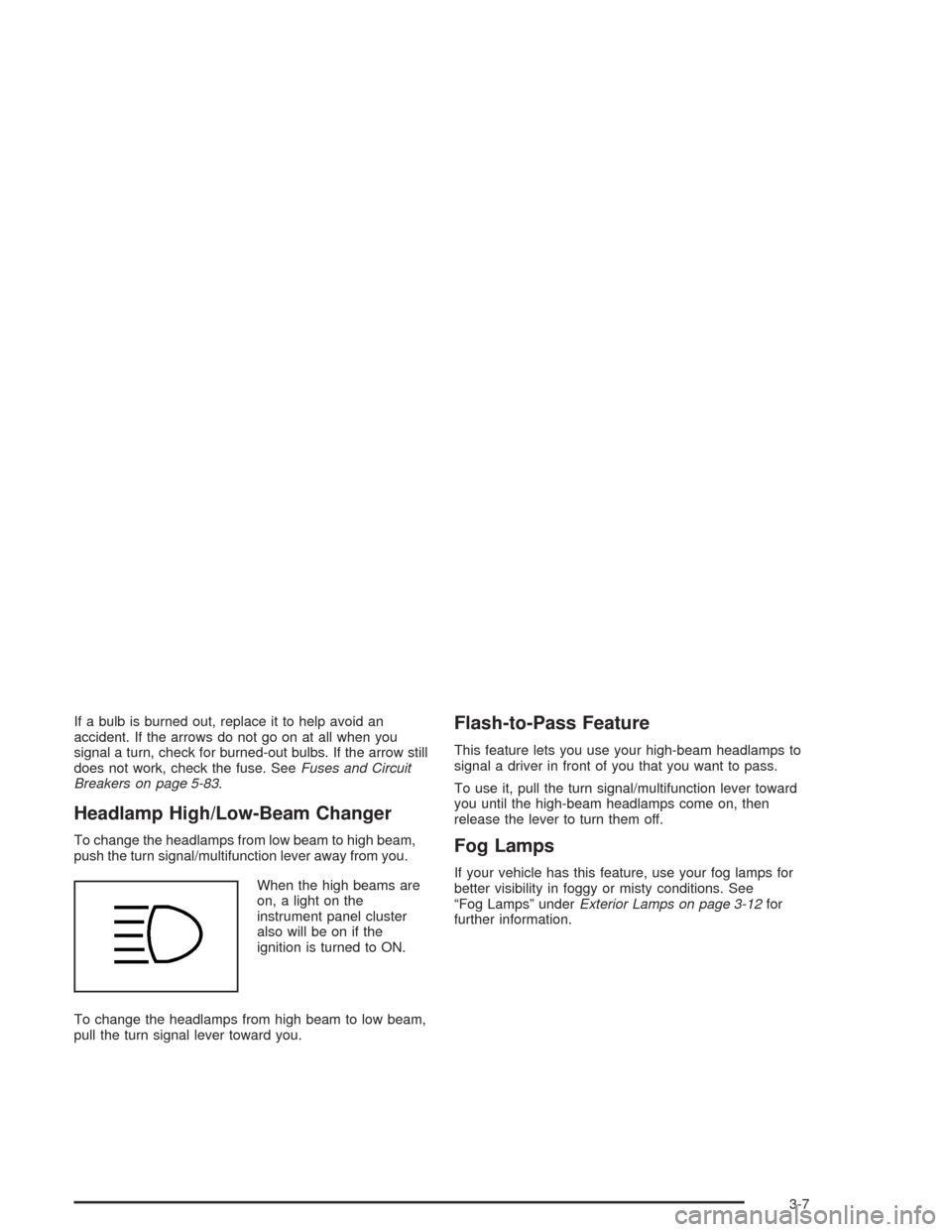
If a bulb is burned out, replace it to help avoid an
accident. If the arrows do not go on at all when you
signal a turn, check for burned-out bulbs. If the arrow still
does not work, check the fuse. SeeFuses and Circuit
Breakers on page 5-83.
Headlamp High/Low-Beam Changer
To change the headlamps from low beam to high beam,
push the turn signal/multifunction lever away from you.
When the high beams are
on, a light on the
instrument panel cluster
also will be on if the
ignition is turned to ON.
To change the headlamps from high beam to low beam,
pull the turn signal lever toward you.
Flash-to-Pass Feature
This feature lets you use your high-beam headlamps to
signal a driver in front of you that you want to pass.
To use it, pull the turn signal/multifunction lever toward
you until the high-beam headlamps come on, then
release the lever to turn them off.
Fog Lamps
If your vehicle has this feature, use your fog lamps for
better visibility in foggy or misty conditions. See
“Fog Lamps” underExterior Lamps on page 3-12for
further information.
3-7
Page 144 of 346
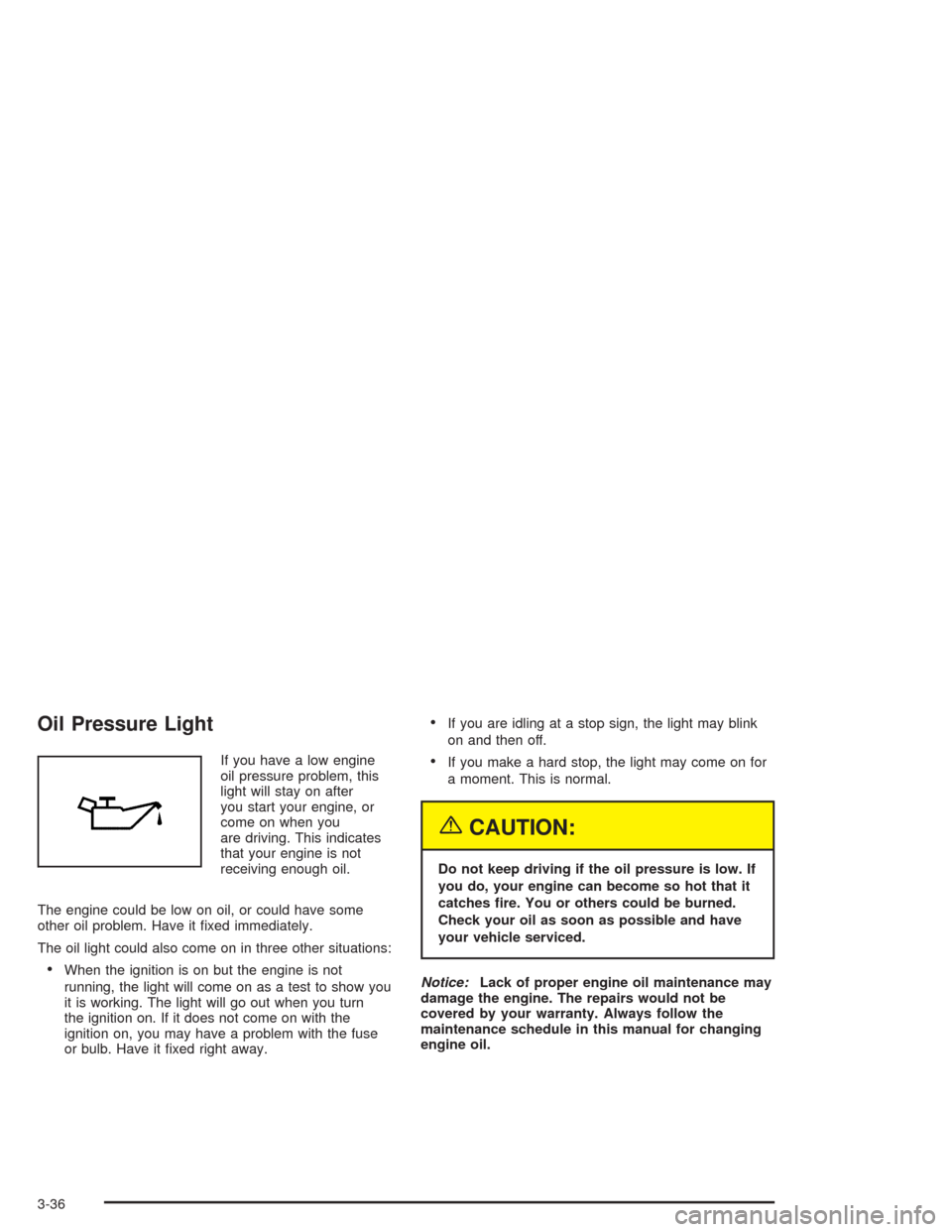
Oil Pressure Light
If you have a low engine
oil pressure problem, this
light will stay on after
you start your engine, or
come on when you
are driving. This indicates
that your engine is not
receiving enough oil.
The engine could be low on oil, or could have some
other oil problem. Have it fixed immediately.
The oil light could also come on in three other situations:
•When the ignition is on but the engine is not
running, the light will come on as a test to show you
it is working. The light will go out when you turn
the ignition on. If it does not come on with the
ignition on, you may have a problem with the fuse
or bulb. Have it fixed right away.
•If you are idling at a stop sign, the light may blink
on and then off.
•If you make a hard stop, the light may come on for
a moment. This is normal.
{CAUTION:
Do not keep driving if the oil pressure is low. If
you do, your engine can become so hot that it
catches �re. You or others could be burned.
Check your oil as soon as possible and have
your vehicle serviced.
Notice:Lack of proper engine oil maintenance may
damage the engine. The repairs would not be
covered by your warranty. Always follow the
maintenance schedule in this manual for changing
engine oil.
3-36
Page 199 of 346
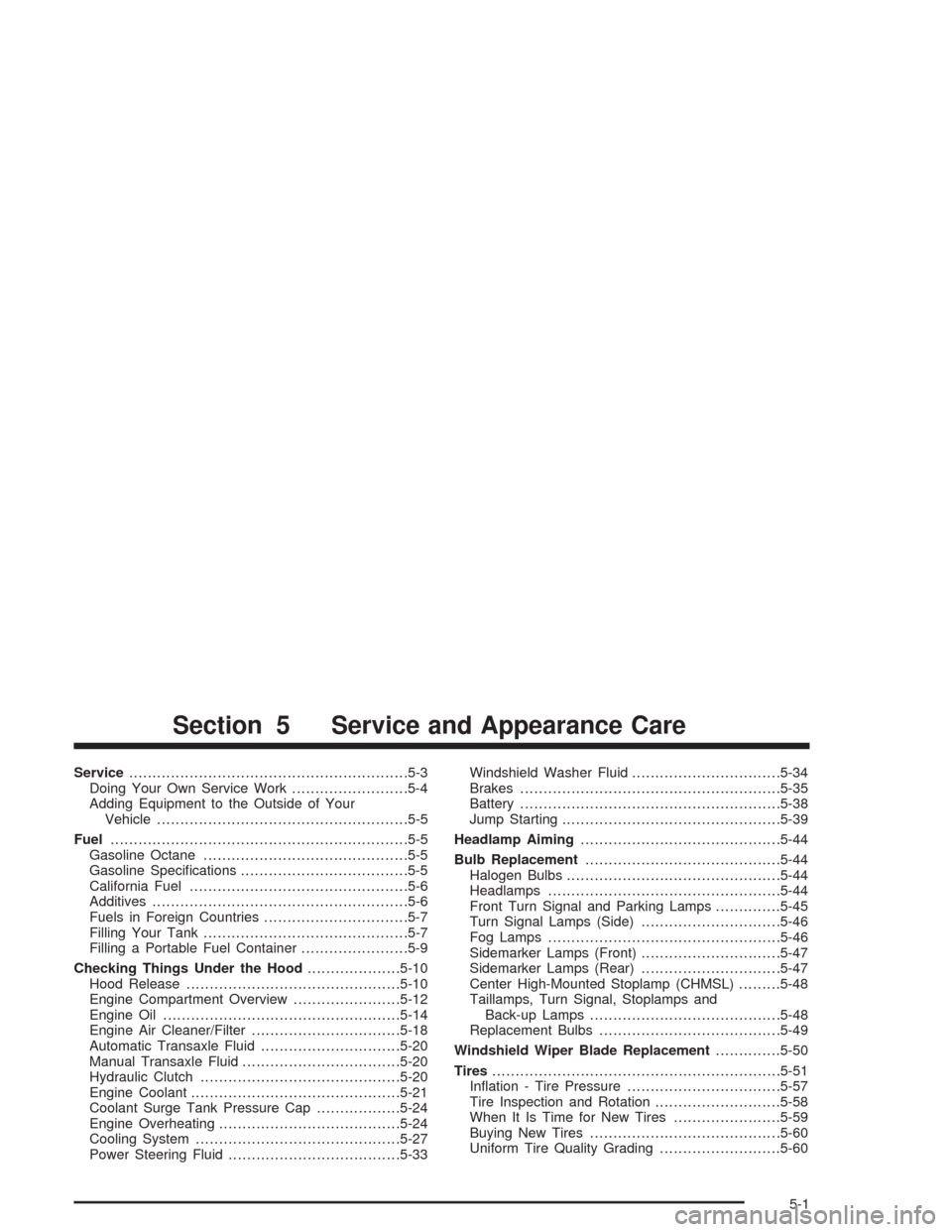
Service............................................................5-3
Doing Your Own Service Work.........................5-4
Adding Equipment to the Outside of Your
Vehicle......................................................5-5
Fuel................................................................5-5
Gasoline Octane............................................5-5
Gasoline Specifications....................................5-5
California Fuel...............................................5-6
Additives.......................................................5-6
Fuels in Foreign Countries...............................5-7
Filling Your Tank............................................5-7
Filling a Portable Fuel Container.......................5-9
Checking Things Under the Hood....................5-10
Hood Release..............................................5-10
Engine Compartment Overview.......................5-12
Engine Oil...................................................5-14
Engine Air Cleaner/Filter................................5-18
Automatic Transaxle Fluid..............................5-20
Manual Transaxle Fluid..................................5-20
Hydraulic Clutch...........................................5-20
Engine Coolant.............................................5-21
Coolant Surge Tank Pressure Cap..................5-24
Engine Overheating.......................................5-24
Cooling System............................................5-27
Power Steering Fluid.....................................5-33Windshield Washer Fluid................................5-34
Brakes........................................................5-35
Battery........................................................5-38
Jump Starting...............................................5-39
Headlamp Aiming...........................................5-44
Bulb Replacement..........................................5-44
Halogen Bulbs..............................................5-44
Headlamps..................................................5-44
Front Turn Signal and Parking Lamps..............5-45
Turn Signal Lamps (Side)..............................5-46
Fog Lamps..................................................5-46
Sidemarker Lamps (Front)..............................5-47
Sidemarker Lamps (Rear)..............................5-47
Center High-Mounted Stoplamp (CHMSL).........5-48
Taillamps, Turn Signal, Stoplamps and
Back-up Lamps.........................................5-48
Replacement Bulbs.......................................5-49
Windshield Wiper Blade Replacement..............5-50
Tires..............................................................5-51
Inflation - Tire Pressure.................................5-57
Tire Inspection and Rotation...........................5-58
When It Is Time for New Tires.......................5-59
Buying New Tires.........................................5-60
Uniform Tire Quality Grading..........................5-60
Section 5 Service and Appearance Care
5-1
Page 242 of 346
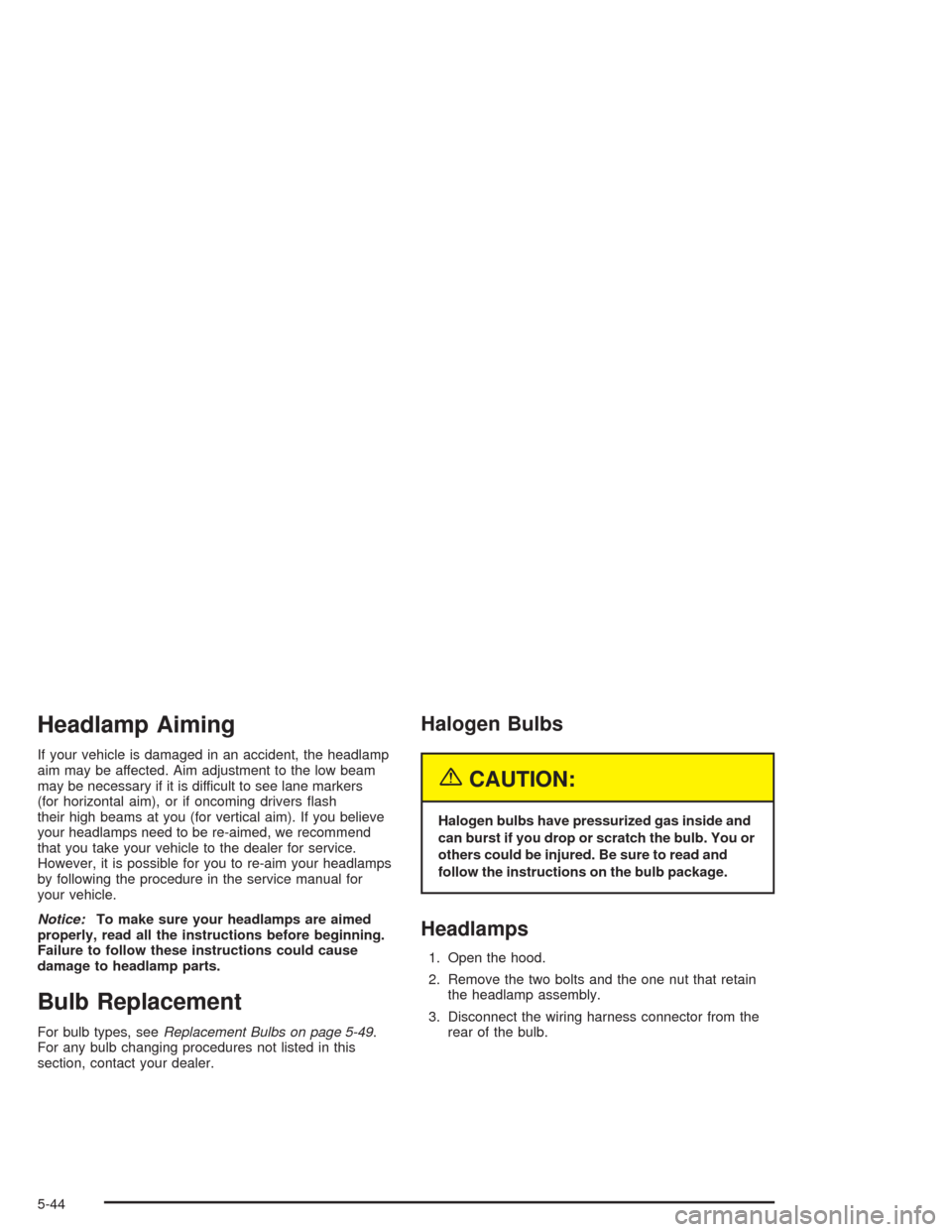
Headlamp Aiming
If your vehicle is damaged in an accident, the headlamp
aim may be affected. Aim adjustment to the low beam
may be necessary if it is difficult to see lane markers
(for horizontal aim), or if oncoming drivers flash
their high beams at you (for vertical aim). If you believe
your headlamps need to be re-aimed, we recommend
that you take your vehicle to the dealer for service.
However, it is possible for you to re-aim your headlamps
by following the procedure in the service manual for
your vehicle.
Notice:To make sure your headlamps are aimed
properly, read all the instructions before beginning.
Failure to follow these instructions could cause
damage to headlamp parts.
Bulb Replacement
For bulb types, seeReplacement Bulbs on page 5-49.
For any bulb changing procedures not listed in this
section, contact your dealer.
Halogen Bulbs
{CAUTION:
Halogen bulbs have pressurized gas inside and
can burst if you drop or scratch the bulb. You or
others could be injured. Be sure to read and
follow the instructions on the bulb package.
Headlamps
1. Open the hood.
2. Remove the two bolts and the one nut that retain
the headlamp assembly.
3. Disconnect the wiring harness connector from the
rear of the bulb.
5-44
Page 243 of 346
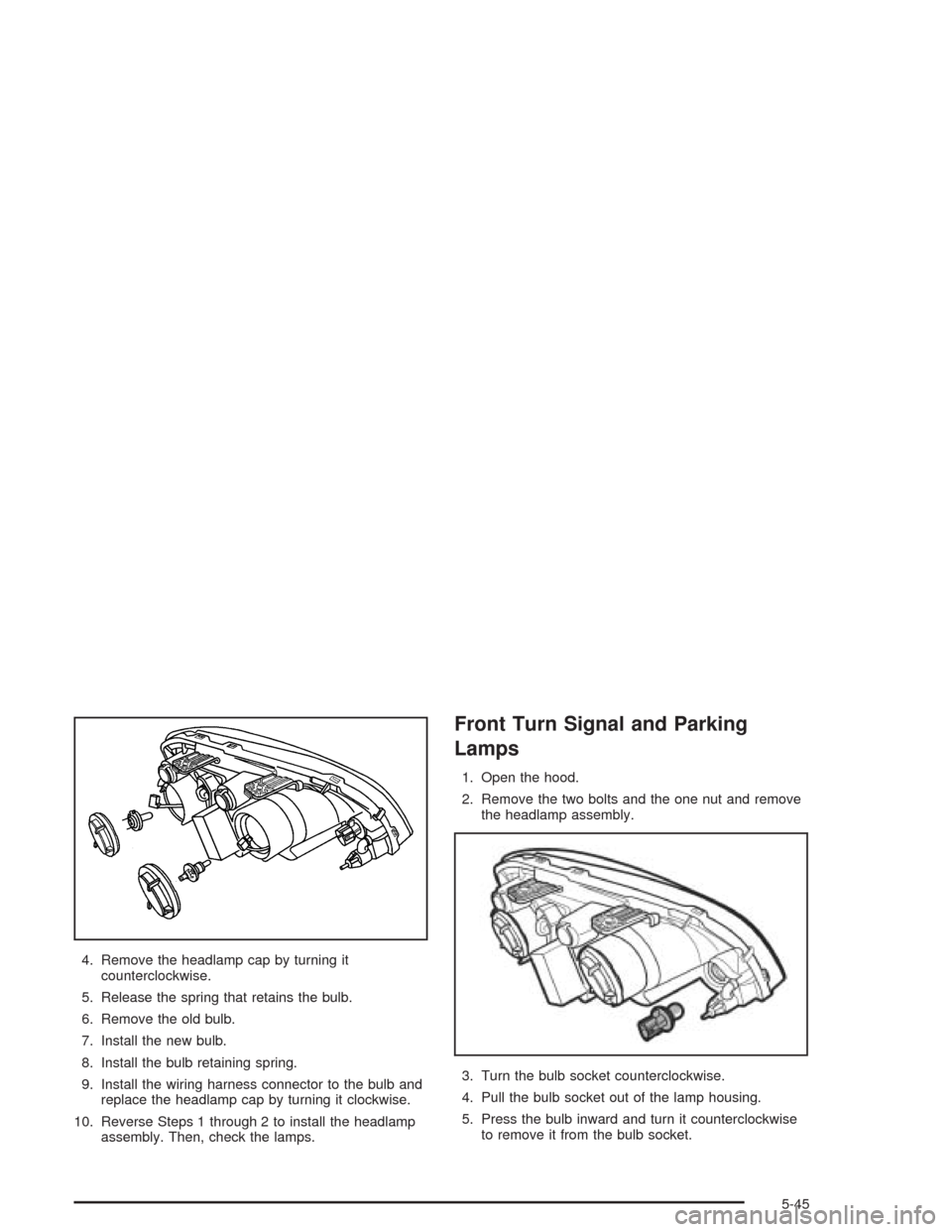
4. Remove the headlamp cap by turning it
counterclockwise.
5. Release the spring that retains the bulb.
6. Remove the old bulb.
7. Install the new bulb.
8. Install the bulb retaining spring.
9. Install the wiring harness connector to the bulb and
replace the headlamp cap by turning it clockwise.
10. Reverse Steps 1 through 2 to install the headlamp
assembly. Then, check the lamps.
Front Turn Signal and Parking
Lamps
1. Open the hood.
2. Remove the two bolts and the one nut and remove
the headlamp assembly.
3. Turn the bulb socket counterclockwise.
4. Pull the bulb socket out of the lamp housing.
5. Press the bulb inward and turn it counterclockwise
to remove it from the bulb socket.
5-45
Page 244 of 346
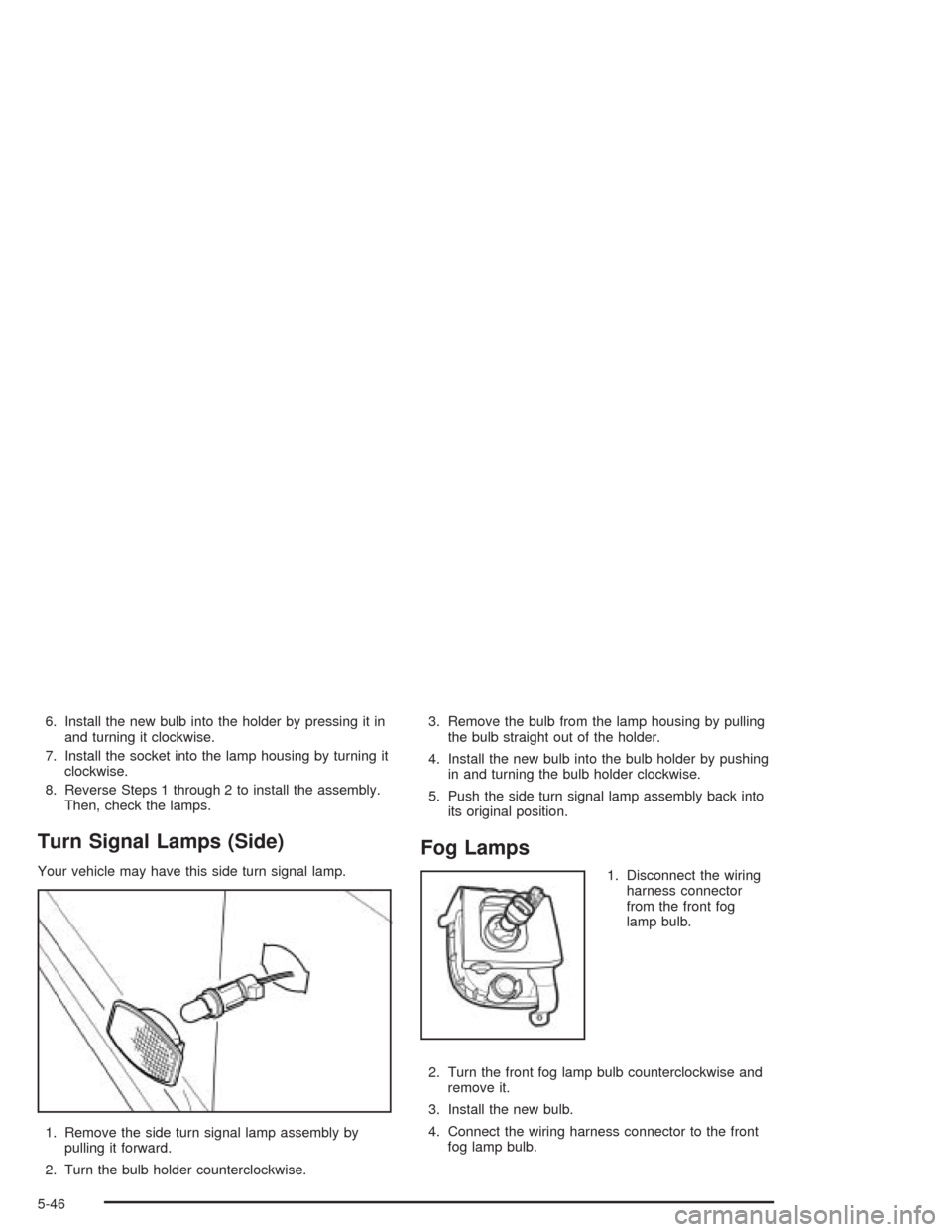
6. Install the new bulb into the holder by pressing it in
and turning it clockwise.
7. Install the socket into the lamp housing by turning it
clockwise.
8. Reverse Steps 1 through 2 to install the assembly.
Then, check the lamps.
Turn Signal Lamps (Side)
Your vehicle may have this side turn signal lamp.
1. Remove the side turn signal lamp assembly by
pulling it forward.
2. Turn the bulb holder counterclockwise.3. Remove the bulb from the lamp housing by pulling
the bulb straight out of the holder.
4. Install the new bulb into the bulb holder by pushing
in and turning the bulb holder clockwise.
5. Push the side turn signal lamp assembly back into
its original position.
Fog Lamps
1. Disconnect the wiring
harness connector
from the front fog
lamp bulb.
2. Turn the front fog lamp bulb counterclockwise and
remove it.
3. Install the new bulb.
4. Connect the wiring harness connector to the front
fog lamp bulb.
5-46
Page 245 of 346
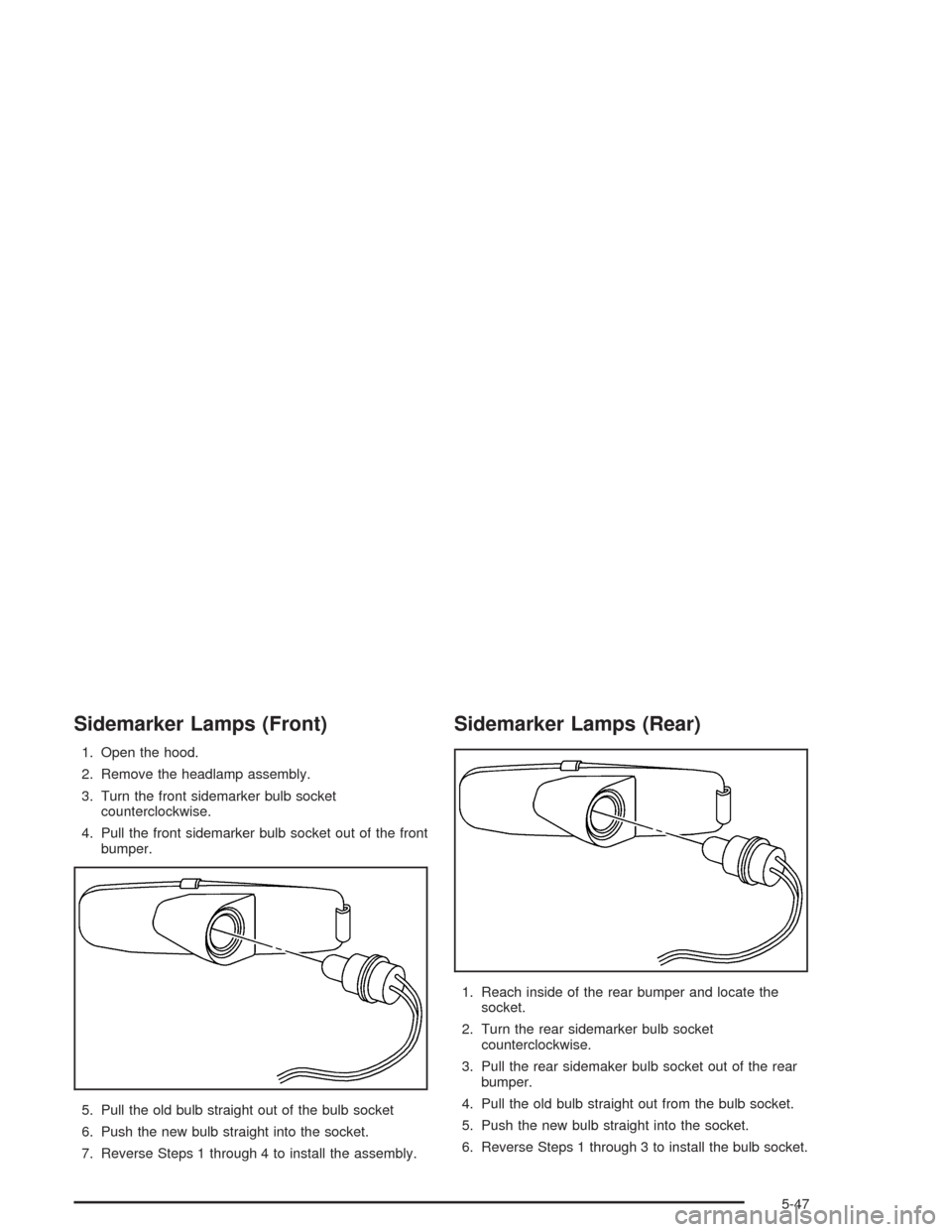
Sidemarker Lamps (Front)
1. Open the hood.
2. Remove the headlamp assembly.
3. Turn the front sidemarker bulb socket
counterclockwise.
4. Pull the front sidemarker bulb socket out of the front
bumper.
5. Pull the old bulb straight out of the bulb socket
6. Push the new bulb straight into the socket.
7. Reverse Steps 1 through 4 to install the assembly.
Sidemarker Lamps (Rear)
1. Reach inside of the rear bumper and locate the
socket.
2. Turn the rear sidemarker bulb socket
counterclockwise.
3. Pull the rear sidemaker bulb socket out of the rear
bumper.
4. Pull the old bulb straight out from the bulb socket.
5. Push the new bulb straight into the socket.
6. Reverse Steps 1 through 3 to install the bulb socket.
5-47
Page 246 of 346
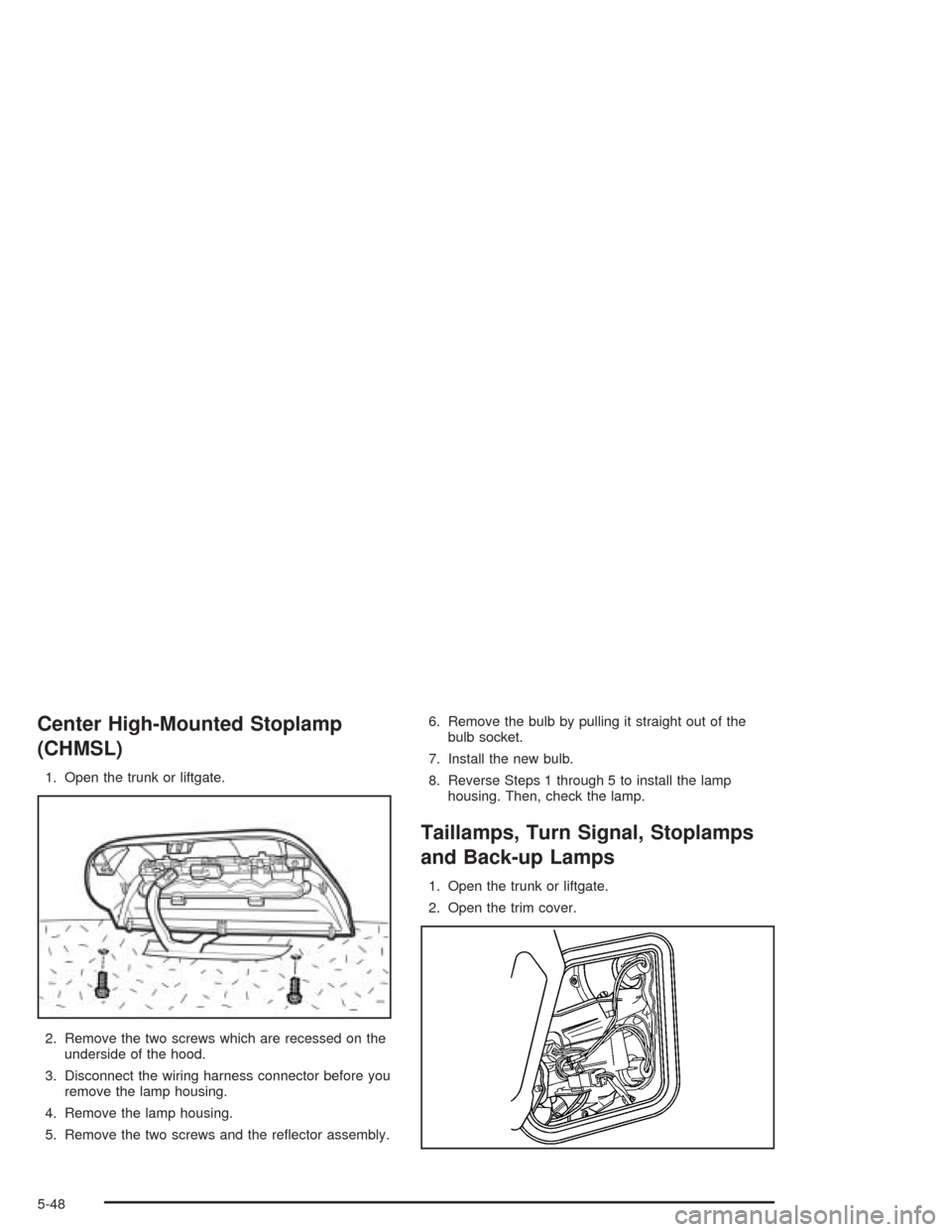
Center High-Mounted Stoplamp
(CHMSL)
1. Open the trunk or liftgate.
2. Remove the two screws which are recessed on the
underside of the hood.
3. Disconnect the wiring harness connector before you
remove the lamp housing.
4. Remove the lamp housing.
5. Remove the two screws and the reflector assembly.6. Remove the bulb by pulling it straight out of the
bulb socket.
7. Install the new bulb.
8. Reverse Steps 1 through 5 to install the lamp
housing. Then, check the lamp.
Taillamps, Turn Signal, Stoplamps
and Back-up Lamps
1. Open the trunk or liftgate.
2. Open the trim cover.
5-48