key CHEVROLET OPTRA 5 2005 1.G User Guide
[x] Cancel search | Manufacturer: CHEVROLET, Model Year: 2005, Model line: OPTRA 5, Model: CHEVROLET OPTRA 5 2005 1.GPages: 336, PDF Size: 2.21 MB
Page 76 of 336
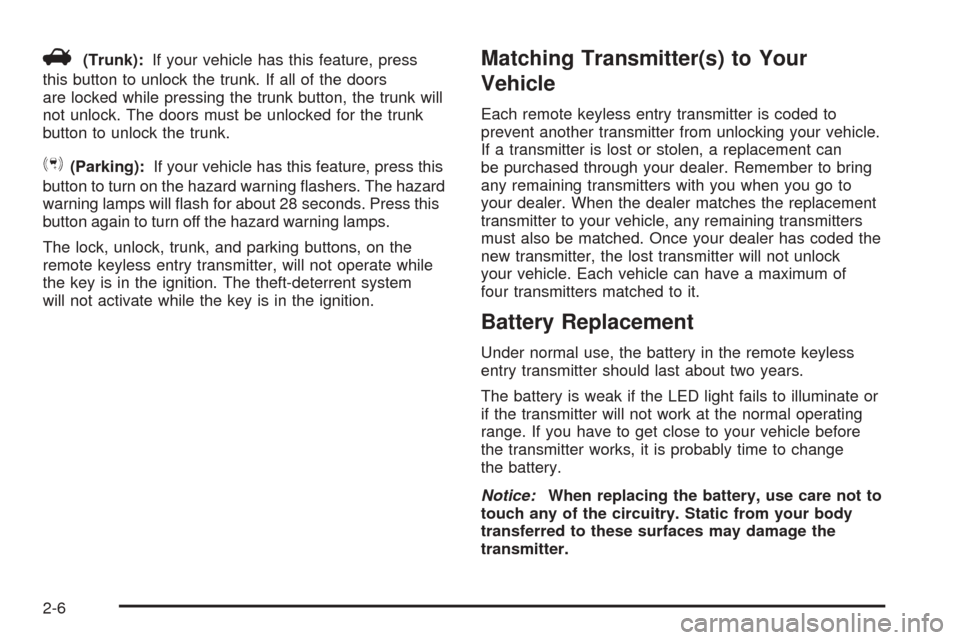
V(Trunk):If your vehicle has this feature, press
this button to unlock the trunk. If all of the doors
are locked while pressing the trunk button, the trunk will
not unlock. The doors must be unlocked for the trunk
button to unlock the trunk.
S(Parking):If your vehicle has this feature, press this
button to turn on the hazard warning flashers. The hazard
warning lamps will flash for about 28 seconds. Press this
button again to turn off the hazard warning lamps.
The lock, unlock, trunk, and parking buttons, on the
remote keyless entry transmitter, will not operate while
the key is in the ignition. The theft-deterrent system
will not activate while the key is in the ignition.
Matching Transmitter(s) to Your
Vehicle
Each remote keyless entry transmitter is coded to
prevent another transmitter from unlocking your vehicle.
If a transmitter is lost or stolen, a replacement can
be purchased through your dealer. Remember to bring
any remaining transmitters with you when you go to
your dealer. When the dealer matches the replacement
transmitter to your vehicle, any remaining transmitters
must also be matched. Once your dealer has coded the
new transmitter, the lost transmitter will not unlock
your vehicle. Each vehicle can have a maximum of
four transmitters matched to it.
Battery Replacement
Under normal use, the battery in the remote keyless
entry transmitter should last about two years.
The battery is weak if the LED light fails to illuminate or
if the transmitter will not work at the normal operating
range. If you have to get close to your vehicle before
the transmitter works, it is probably time to change
the battery.
Notice:When replacing the battery, use care not to
touch any of the circuitry. Static from your body
transferred to these surfaces may damage the
transmitter.
2-6
Page 77 of 336
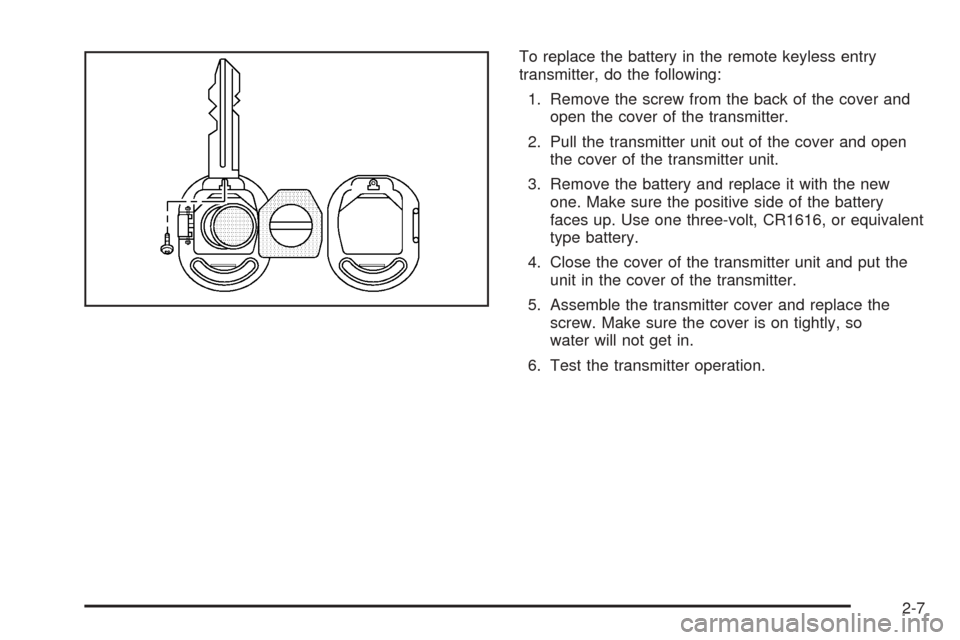
To replace the battery in the remote keyless entry
transmitter, do the following:
1. Remove the screw from the back of the cover and
open the cover of the transmitter.
2. Pull the transmitter unit out of the cover and open
the cover of the transmitter unit.
3. Remove the battery and replace it with the new
one. Make sure the positive side of the battery
faces up. Use one three-volt, CR1616, or equivalent
type battery.
4. Close the cover of the transmitter unit and put the
unit in the cover of the transmitter.
5. Assemble the transmitter cover and replace the
screw. Make sure the cover is on tightly, so
water will not get in.
6. Test the transmitter operation.
2-7
Page 78 of 336
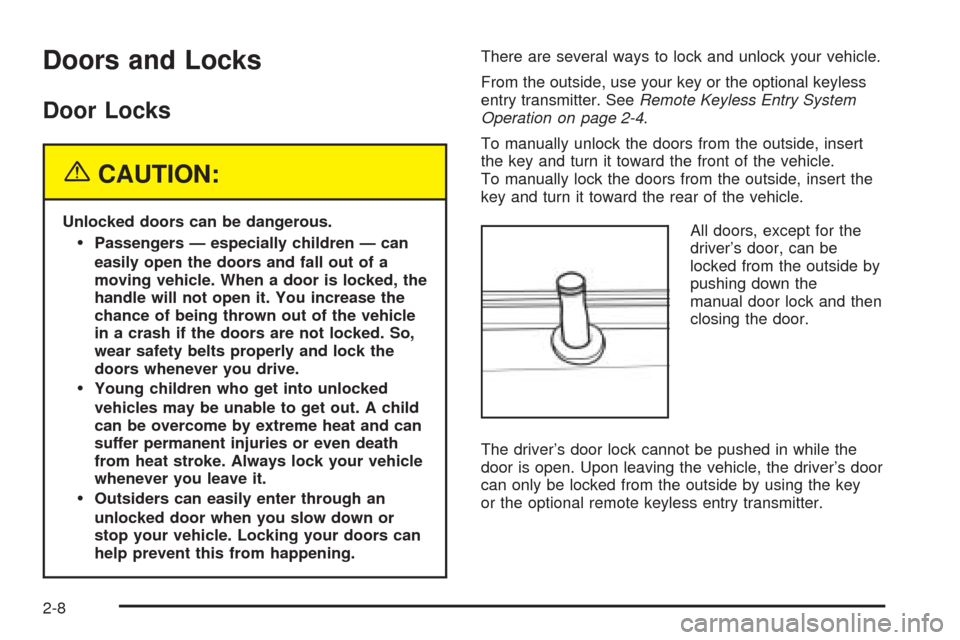
Doors and Locks
Door Locks
{CAUTION:
Unlocked doors can be dangerous.
Passengers — especially children — can
easily open the doors and fall out of a
moving vehicle. When a door is locked, the
handle will not open it. You increase the
chance of being thrown out of the vehicle
in a crash if the doors are not locked. So,
wear safety belts properly and lock the
doors whenever you drive.
Young children who get into unlocked
vehicles may be unable to get out. A child
can be overcome by extreme heat and can
suffer permanent injuries or even death
from heat stroke. Always lock your vehicle
whenever you leave it.
Outsiders can easily enter through an
unlocked door when you slow down or
stop your vehicle. Locking your doors can
help prevent this from happening.There are several ways to lock and unlock your vehicle.
From the outside, use your key or the optional keyless
entry transmitter. SeeRemote Keyless Entry System
Operation on page 2-4.
To manually unlock the doors from the outside, insert
the key and turn it toward the front of the vehicle.
To manually lock the doors from the outside, insert the
key and turn it toward the rear of the vehicle.
All doors, except for the
driver’s door, can be
locked from the outside by
pushing down the
manual door lock and then
closing the door.
The driver’s door lock cannot be pushed in while the
door is open. Upon leaving the vehicle, the driver’s door
can only be locked from the outside by using the key
or the optional remote keyless entry transmitter.
2-8
Page 79 of 336
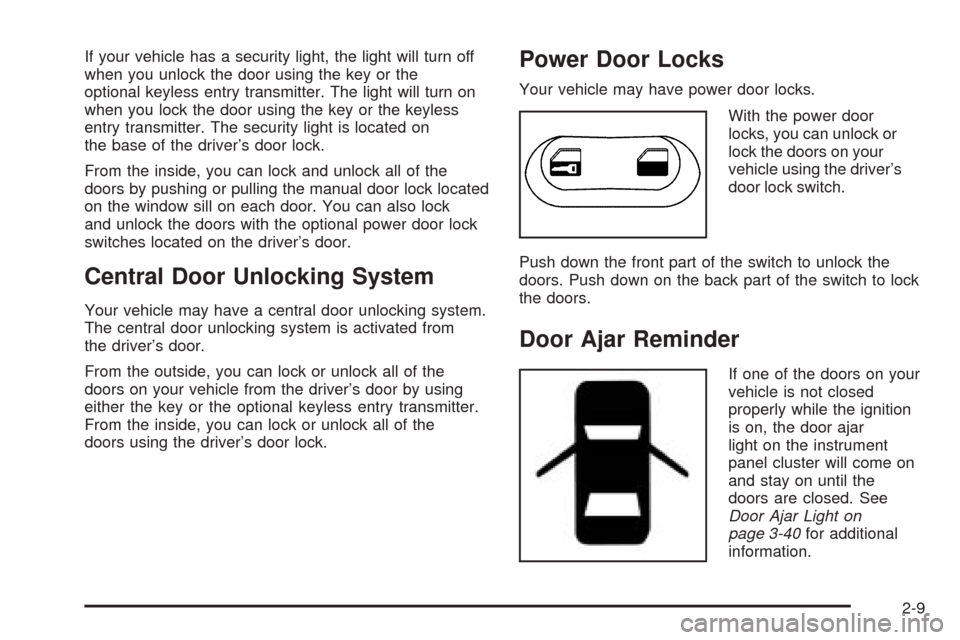
If your vehicle has a security light, the light will turn off
when you unlock the door using the key or the
optional keyless entry transmitter. The light will turn on
when you lock the door using the key or the keyless
entry transmitter. The security light is located on
the base of the driver’s door lock.
From the inside, you can lock and unlock all of the
doors by pushing or pulling the manual door lock located
on the window sill on each door. You can also lock
and unlock the doors with the optional power door lock
switches located on the driver’s door.
Central Door Unlocking System
Your vehicle may have a central door unlocking system.
The central door unlocking system is activated from
the driver’s door.
From the outside, you can lock or unlock all of the
doors on your vehicle from the driver’s door by using
either the key or the optional keyless entry transmitter.
From the inside, you can lock or unlock all of the
doors using the driver’s door lock.
Power Door Locks
Your vehicle may have power door locks.
With the power door
locks, you can unlock or
lock the doors on your
vehicle using the driver’s
door lock switch.
Push down the front part of the switch to unlock the
doors. Push down on the back part of the switch to lock
the doors.
Door Ajar Reminder
If one of the doors on your
vehicle is not closed
properly while the ignition
is on, the door ajar
light on the instrument
panel cluster will come on
and stay on until the
doors are closed. See
Door Ajar Light on
page 3-40for additional
information.
2-9
Page 81 of 336
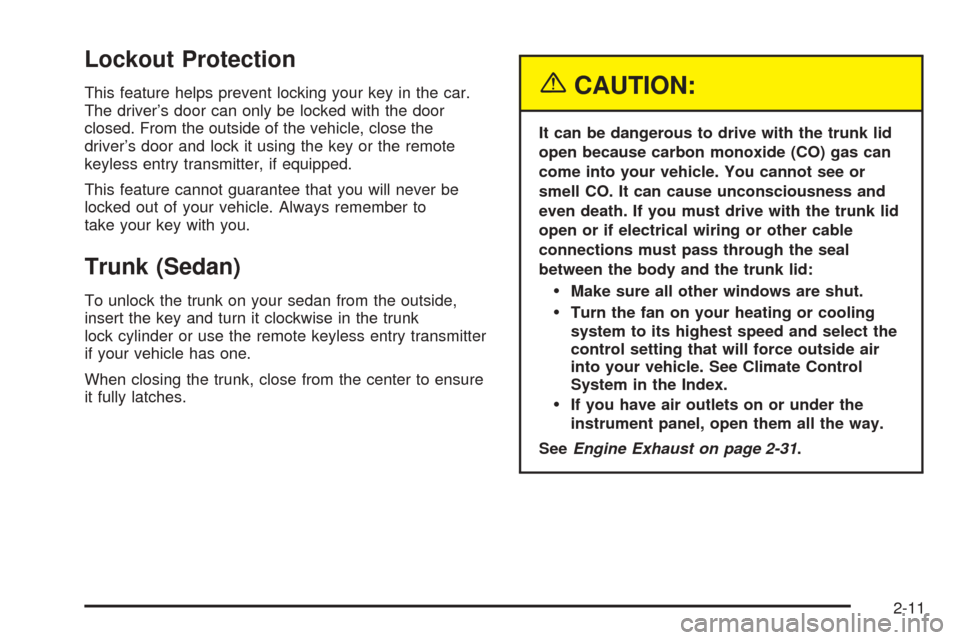
Lockout Protection
This feature helps prevent locking your key in the car.
The driver’s door can only be locked with the door
closed. From the outside of the vehicle, close the
driver’s door and lock it using the key or the remote
keyless entry transmitter, if equipped.
This feature cannot guarantee that you will never be
locked out of your vehicle. Always remember to
take your key with you.
Trunk (Sedan)
To unlock the trunk on your sedan from the outside,
insert the key and turn it clockwise in the trunk
lock cylinder or use the remote keyless entry transmitter
if your vehicle has one.
When closing the trunk, close from the center to ensure
it fully latches.
{CAUTION:
It can be dangerous to drive with the trunk lid
open because carbon monoxide (CO) gas can
come into your vehicle. You cannot see or
smell CO. It can cause unconsciousness and
even death. If you must drive with the trunk lid
open or if electrical wiring or other cable
connections must pass through the seal
between the body and the trunk lid:
Make sure all other windows are shut.
Turn the fan on your heating or cooling
system to its highest speed and select the
control setting that will force outside air
into your vehicle. See Climate Control
System in the Index.
If you have air outlets on or under the
instrument panel, open them all the way.
SeeEngine Exhaust on page 2-31.
2-11
Page 83 of 336
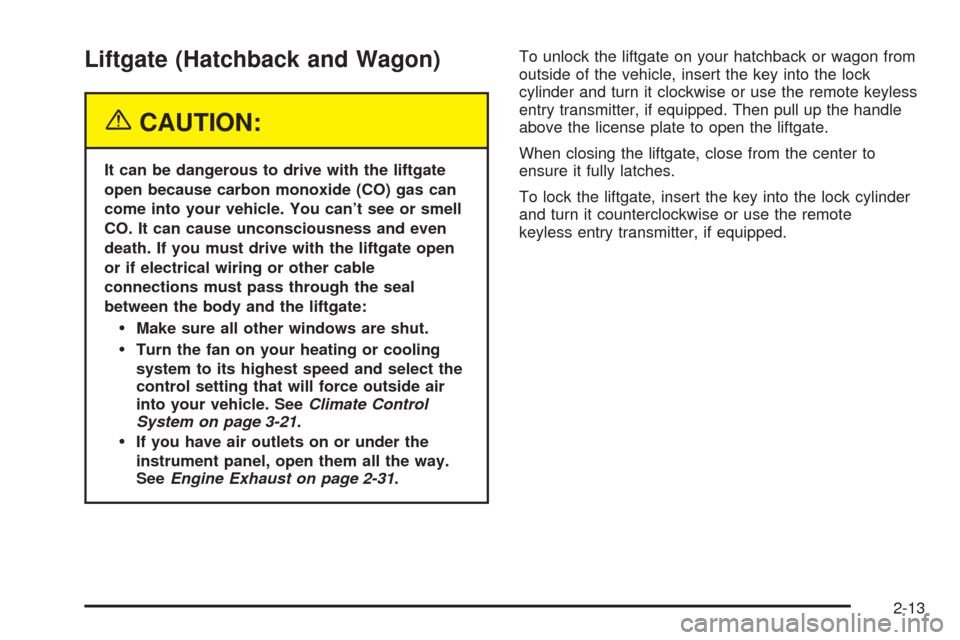
Liftgate (Hatchback and Wagon)
{CAUTION:
It can be dangerous to drive with the liftgate
open because carbon monoxide (CO) gas can
come into your vehicle. You can’t see or smell
CO. It can cause unconsciousness and even
death. If you must drive with the liftgate open
or if electrical wiring or other cable
connections must pass through the seal
between the body and the liftgate:
Make sure all other windows are shut.
Turn the fan on your heating or cooling
system to its highest speed and select the
control setting that will force outside air
into your vehicle. SeeClimate Control
System on page 3-21.
If you have air outlets on or under the
instrument panel, open them all the way.
SeeEngine Exhaust on page 2-31.To unlock the liftgate on your hatchback or wagon from
outside of the vehicle, insert the key into the lock
cylinder and turn it clockwise or use the remote keyless
entry transmitter, if equipped. Then pull up the handle
above the license plate to open the liftgate.
When closing the liftgate, close from the center to
ensure it fully latches.
To lock the liftgate, insert the key into the lock cylinder
and turn it counterclockwise or use the remote
keyless entry transmitter, if equipped.
2-13
Page 86 of 336
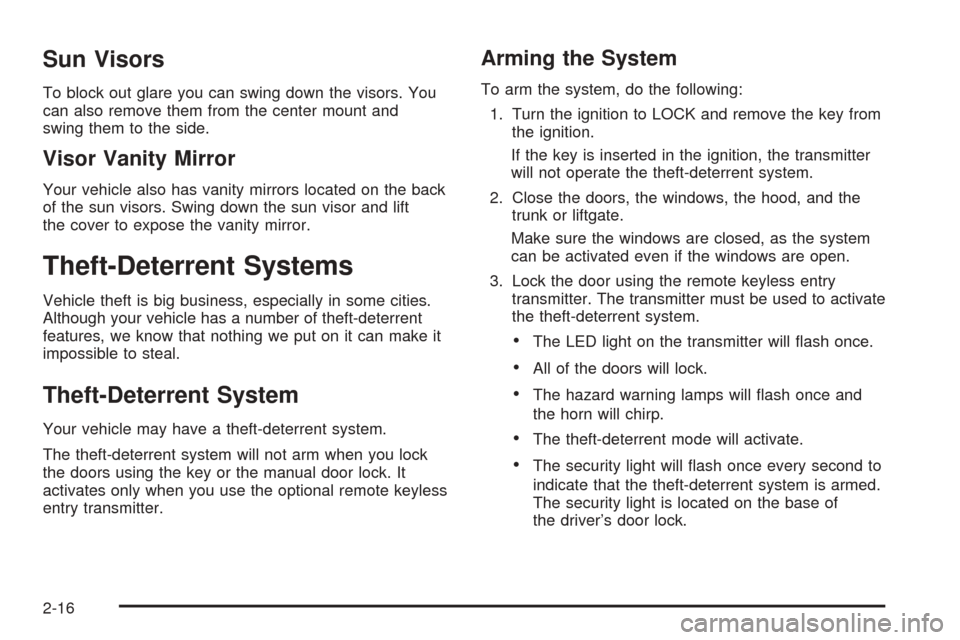
Sun Visors
To block out glare you can swing down the visors. You
can also remove them from the center mount and
swing them to the side.
Visor Vanity Mirror
Your vehicle also has vanity mirrors located on the back
of the sun visors. Swing down the sun visor and lift
the cover to expose the vanity mirror.
Theft-Deterrent Systems
Vehicle theft is big business, especially in some cities.
Although your vehicle has a number of theft-deterrent
features, we know that nothing we put on it can make it
impossible to steal.
Theft-Deterrent System
Your vehicle may have a theft-deterrent system.
The theft-deterrent system will not arm when you lock
the doors using the key or the manual door lock. It
activates only when you use the optional remote keyless
entry transmitter.
Arming the System
To arm the system, do the following:
1. Turn the ignition to LOCK and remove the key from
the ignition.
If the key is inserted in the ignition, the transmitter
will not operate the theft-deterrent system.
2. Close the doors, the windows, the hood, and the
trunk or liftgate.
Make sure the windows are closed, as the system
can be activated even if the windows are open.
3. Lock the door using the remote keyless entry
transmitter. The transmitter must be used to activate
the theft-deterrent system.
•The LED light on the transmitter will flash once.
•All of the doors will lock.
•The hazard warning lamps will flash once and
the horn will chirp.
•The theft-deterrent mode will activate.
•The security light will flash once every second to
indicate that the theft-deterrent system is armed.
The security light is located on the base of
the driver’s door lock.
2-16
Page 87 of 336
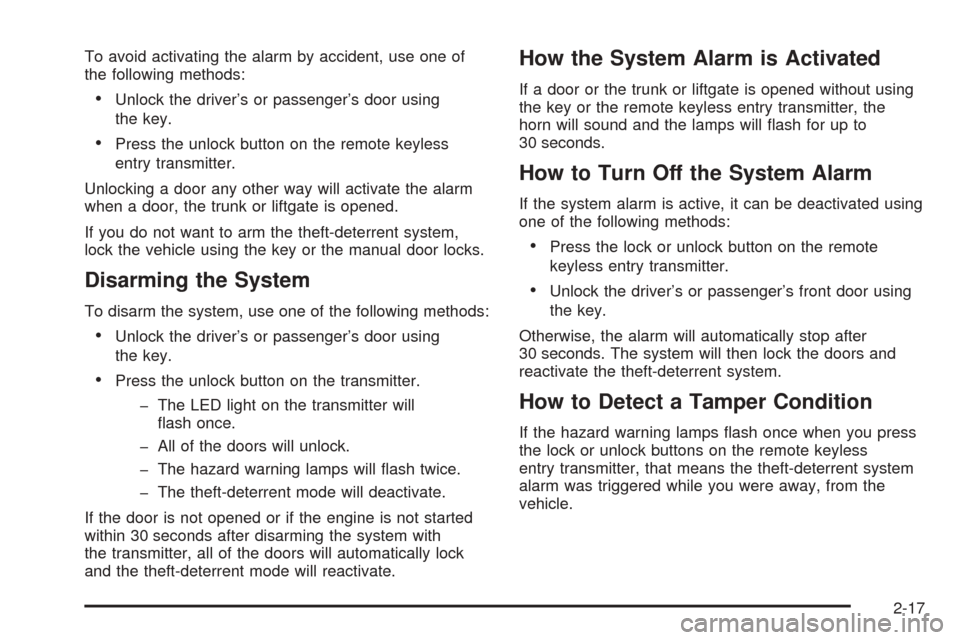
To avoid activating the alarm by accident, use one of
the following methods:
•Unlock the driver’s or passenger’s door using
the key.
•Press the unlock button on the remote keyless
entry transmitter.
Unlocking a door any other way will activate the alarm
when a door, the trunk or liftgate is opened.
If you do not want to arm the theft-deterrent system,
lock the vehicle using the key or the manual door locks.
Disarming the System
To disarm the system, use one of the following methods:
•Unlock the driver’s or passenger’s door using
the key.
•Press the unlock button on the transmitter.
- The LED light on the transmitter will
flash once.
- All of the doors will unlock.
- The hazard warning lamps will flash twice.
- The theft-deterrent mode will deactivate.
If the door is not opened or if the engine is not started
within 30 seconds after disarming the system with
the transmitter, all of the doors will automatically lock
and the theft-deterrent mode will reactivate.
How the System Alarm is Activated
If a door or the trunk or liftgate is opened without using
the key or the remote keyless entry transmitter, the
horn will sound and the lamps will flash for up to
30 seconds.
How to Turn Off the System Alarm
If the system alarm is active, it can be deactivated using
one of the following methods:
•Press the lock or unlock button on the remote
keyless entry transmitter.
•Unlock the driver’s or passenger’s front door using
the key.
Otherwise, the alarm will automatically stop after
30 seconds. The system will then lock the doors and
reactivate the theft-deterrent system.
How to Detect a Tamper Condition
If the hazard warning lamps flash once when you press
the lock or unlock buttons on the remote keyless
entry transmitter, that means the theft-deterrent system
alarm was triggered while you were away, from the
vehicle.
2-17
Page 88 of 336
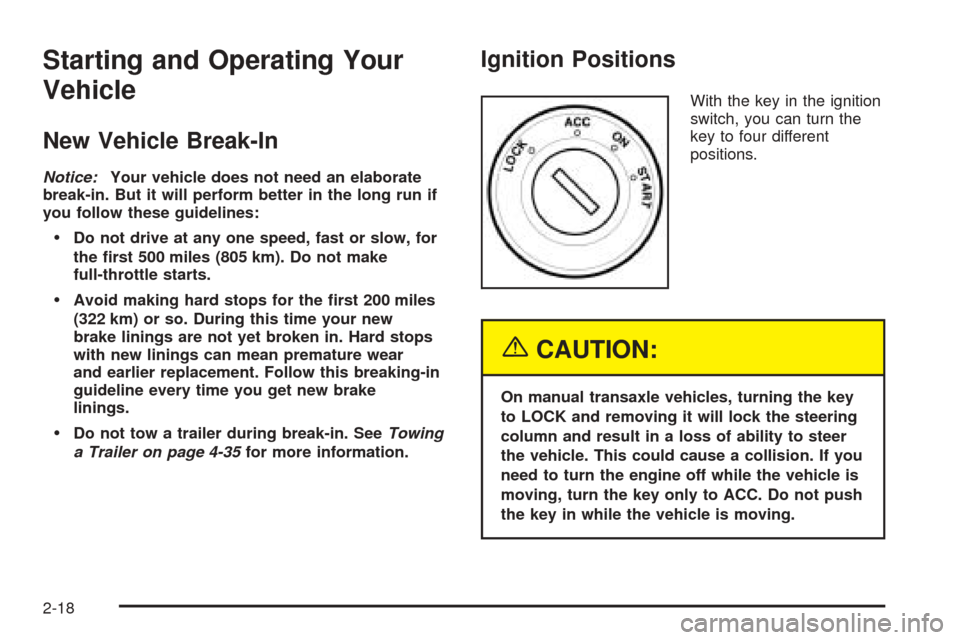
Starting and Operating Your
Vehicle
New Vehicle Break-In
Notice:Your vehicle does not need an elaborate
break-in. But it will perform better in the long run if
you follow these guidelines:
Do not drive at any one speed, fast or slow, for
the �rst 500 miles (805 km). Do not make
full-throttle starts.
Avoid making hard stops for the �rst 200 miles
(322 km) or so. During this time your new
brake linings are not yet broken in. Hard stops
with new linings can mean premature wear
and earlier replacement. Follow this breaking-in
guideline every time you get new brake
linings.
Do not tow a trailer during break-in. SeeTowing
a Trailer on page 4-35for more information.
Ignition Positions
With the key in the ignition
switch, you can turn the
key to four different
positions.
{CAUTION:
On manual transaxle vehicles, turning the key
to LOCK and removing it will lock the steering
column and result in a loss of ability to steer
the vehicle. This could cause a collision. If you
need to turn the engine off while the vehicle is
moving, turn the key only to ACC. Do not push
the key in while the vehicle is moving.
2-18
Page 89 of 336

Notice:Using a tool to force the key from the
ignition switch could cause damage or break the
key. Use the correct key and turn the key only with
your hand. Make sure the key is all the way in. If
it is, turn the steering wheel left and right while you
turn the key hard. If none of this works, then
your vehicle needs service.
LOCK:This position locks your steering wheel, ignition,
shift lever and transaxle. This is the only position in which
you can insert or remove the key. For easier key
operation when unlocking the steering wheel, move the
steering wheel from right to left and turn the key to ACC.
ACC (Accessory):This position operates some of your
electrical accessories, such as the radio, but not the
climate control system.
ON:This is the position to which the switch returns
after you start your engine and release the key.
The switch stays in ON when the engine is running. But
even when the engine is not running, you can use
ON to operate your electrical accessories, and to display
some instrument panel warning lights.START:This position starts the engine. When the
engine starts, release the key. The switch will return to
ON for normal driving. Do not turn the key to START
if the engine is running.
Even if the engine is not running, ACC and ON allow
you to operate electrical accessories, such as the radio.
Starting Your Engine
Automatic Transaxle
Move your shift lever to PARK (P) or NEUTRAL (N).
Your engine will not start in any other position — that is
a safety feature. To restart when you are already
moving, use NEUTRAL (N) only.
Notice:Shifting into PARK (P) with the vehicle
moving could damage the transaxle. Shift into
PARK (P) only when your vehicle is stopped.
Manual Transaxle
The gear selector should be in neutral and the parking
brake engaged. Hold the clutch pedal to the floor
and start the engine. Your vehicle will not start if the
clutch pedal is not all the way down — that is a
safety feature.
2-19