tow CHEVROLET OPTRA 5 2007 1.G User Guide
[x] Cancel search | Manufacturer: CHEVROLET, Model Year: 2007, Model line: OPTRA 5, Model: CHEVROLET OPTRA 5 2007 1.GPages: 422, PDF Size: 2.39 MB
Page 124 of 422
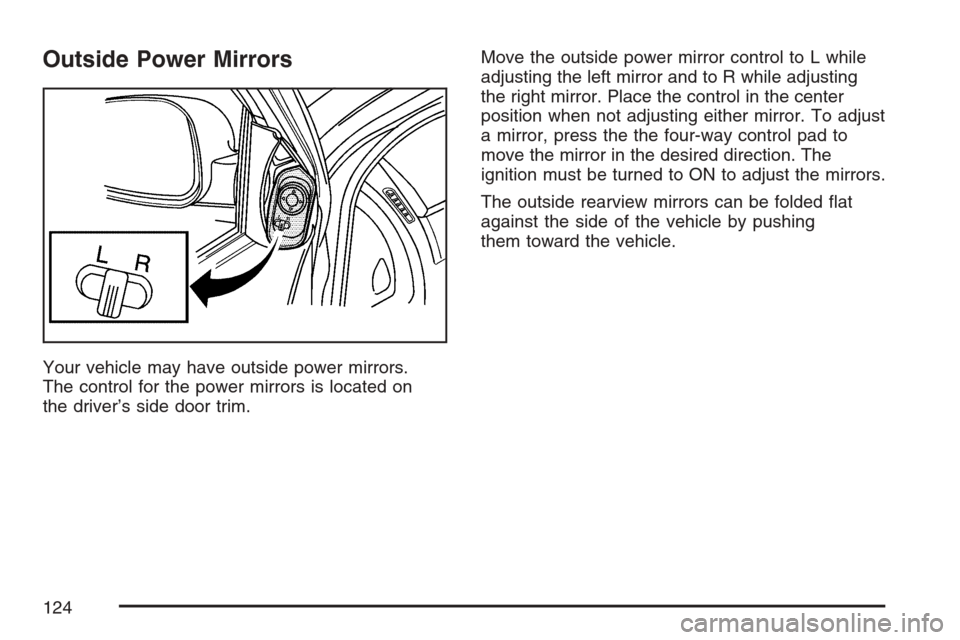
Outside Power Mirrors
Your vehicle may have outside power mirrors.
The control for the power mirrors is located on
the driver’s side door trim.Move the outside power mirror control to L while
adjusting the left mirror and to R while adjusting
the right mirror. Place the control in the center
position when not adjusting either mirror. To adjust
a mirror, press the the four-way control pad to
move the mirror in the desired direction. The
ignition must be turned to ON to adjust the mirrors.
The outside rearview mirrors can be folded flat
against the side of the vehicle by pushing
them toward the vehicle.
124
Page 127 of 422
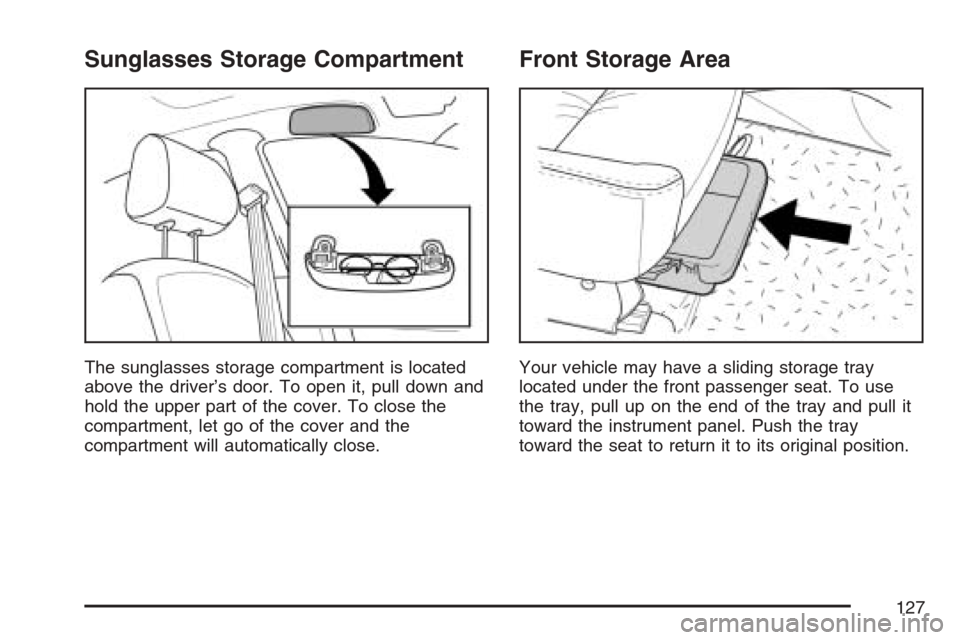
Sunglasses Storage Compartment
The sunglasses storage compartment is located
above the driver’s door. To open it, pull down and
hold the upper part of the cover. To close the
compartment, let go of the cover and the
compartment will automatically close.
Front Storage Area
Your vehicle may have a sliding storage tray
located under the front passenger seat. To use
the tray, pull up on the end of the tray and pull it
toward the instrument panel. Push the tray
toward the seat to return it to its original position.
127
Page 130 of 422
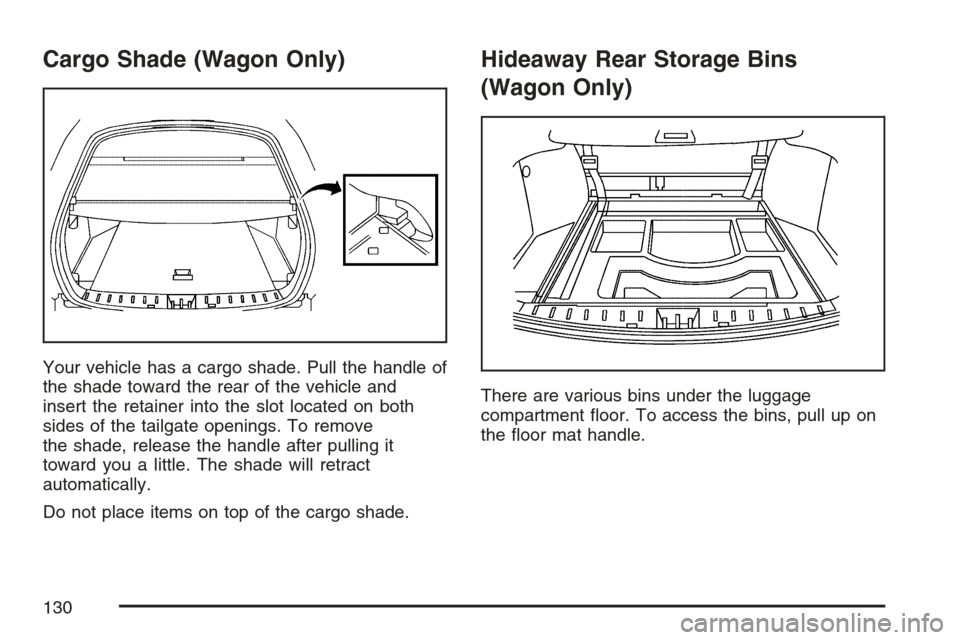
Cargo Shade (Wagon Only)
Your vehicle has a cargo shade. Pull the handle of
the shade toward the rear of the vehicle and
insert the retainer into the slot located on both
sides of the tailgate openings. To remove
the shade, release the handle after pulling it
toward you a little. The shade will retract
automatically.
Do not place items on top of the cargo shade.
Hideaway Rear Storage Bins
(Wagon Only)
There are various bins under the luggage
compartment floor. To access the bins, pull up on
the floor mat handle.
130
Page 141 of 422
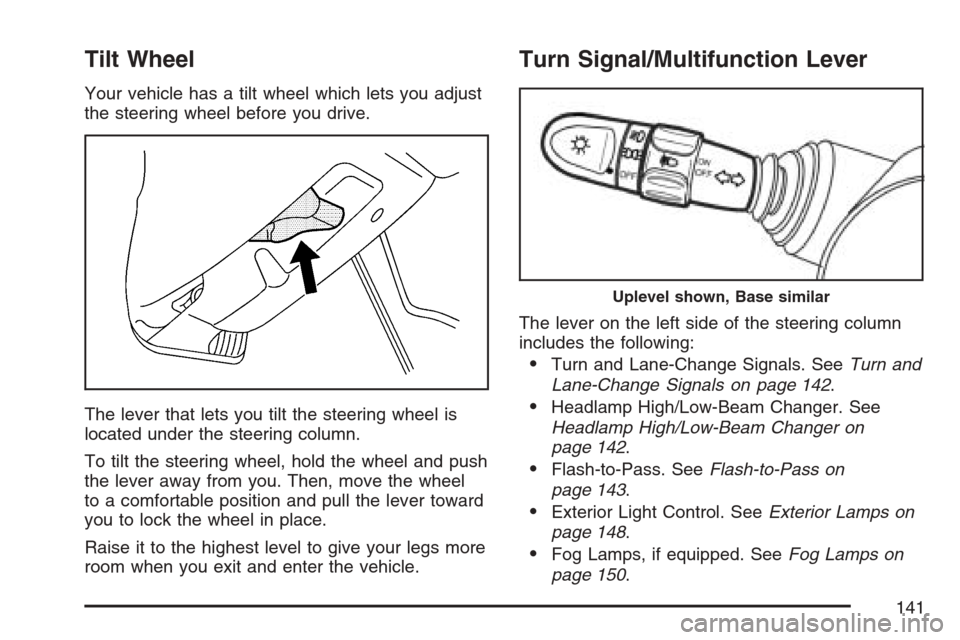
Tilt Wheel
Your vehicle has a tilt wheel which lets you adjust
the steering wheel before you drive.
The lever that lets you tilt the steering wheel is
located under the steering column.
To tilt the steering wheel, hold the wheel and push
the lever away from you. Then, move the wheel
to a comfortable position and pull the lever toward
you to lock the wheel in place.
Raise it to the highest level to give your legs more
room when you exit and enter the vehicle.
Turn Signal/Multifunction Lever
The lever on the left side of the steering column
includes the following:
•Turn and Lane-Change Signals. SeeTurn and
Lane-Change Signals on page 142.
•Headlamp High/Low-Beam Changer. See
Headlamp High/Low-Beam Changer on
page 142.
•Flash-to-Pass. SeeFlash-to-Pass on
page 143.
•Exterior Light Control. SeeExterior Lamps on
page 148.
•Fog Lamps, if equipped. SeeFog Lamps on
page 150.
Uplevel shown, Base similar
141
Page 142 of 422

Turn and Lane-Change Signals
The turn signal has two upward (for right) and
two downward (for left) positions. These positions
let you signal a turn or a lane change.
To signal a turn, move the lever all the way up
or down.
An arrow on the
instrument panel cluster
will flash in the
direction of the turn or
lane change.
When the turn is finished, the lever will return
automatically.
To signal a lane change, raise or lower the lever
until the arrow starts to flash. Hold it there until you
complete your lane change. The lever returns
by itself when it is released.As you signal a turn or a lane change, if the
arrows flash rapidly or do not go on at all, a signal
bulb could be burned out and other drivers will
not see your turn signal.
Replace the bulb to help avoid an accident. If the
arrow still does not flash when signaling, check the
fuse. SeeFuses and Circuit Breakers on page 346.
Headlamp High/Low-Beam Changer
To change the headlamps from low beam to
high beam, push the turn signal/multifunction lever
away from you.
When the high beams
are on, a light on the
instrument panel cluster
also is on if the
ignition is turned to ON.
To change the headlamps from high beam to low
beam, pull the turn signal lever toward you.
142
Page 143 of 422

Flash-to-Pass
This feature lets you use your high-beam
headlamps to signal a driver in front of you that
you want to pass.
To use it, pull the turn signal/multifunction lever
toward you until the high-beam headlamps
come on, then release the lever to turn them off.
Windshield Wipers
Use this lever located on the right side of the
steering wheel to operate the windshield wipers.
The ignition must be turned to ON to operate
the windshield wipers.HI (High Speed):Move the lever to this position
for wiping at high speed.
LO (Low Speed):Move the lever to this position
for steady wiping at low speed.
INT (Intermittent):Move the lever to this position
to choose a delayed wiping cycle. Turn the
band on the windshield wiper lever toward FAST
or SLOW for a shorter or longer delay between
wipes. The wiper speed can only be adjusted when
the lever is in the INT position.
OFF:Move the lever to this position to turn off the
windshield wipers.
143
Page 144 of 422
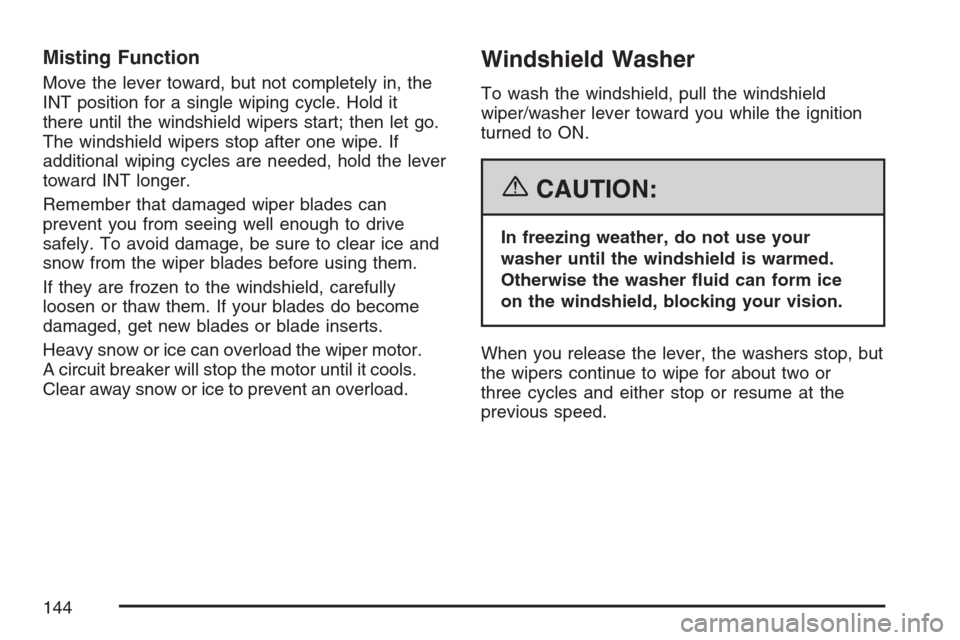
Misting Function
Move the lever toward, but not completely in, the
INT position for a single wiping cycle. Hold it
there until the windshield wipers start; then let go.
The windshield wipers stop after one wipe. If
additional wiping cycles are needed, hold the lever
toward INT longer.
Remember that damaged wiper blades can
prevent you from seeing well enough to drive
safely. To avoid damage, be sure to clear ice and
snow from the wiper blades before using them.
If they are frozen to the windshield, carefully
loosen or thaw them. If your blades do become
damaged, get new blades or blade inserts.
Heavy snow or ice can overload the wiper motor.
A circuit breaker will stop the motor until it cools.
Clear away snow or ice to prevent an overload.
Windshield Washer
To wash the windshield, pull the windshield
wiper/washer lever toward you while the ignition
turned to ON.
{CAUTION:
In freezing weather, do not use your
washer until the windshield is warmed.
Otherwise the washer �uid can form ice
on the windshield, blocking your vision.
When you release the lever, the washers stop, but
the wipers continue to wipe for about two or
three cycles and either stop or resume at the
previous speed.
144
Page 153 of 422
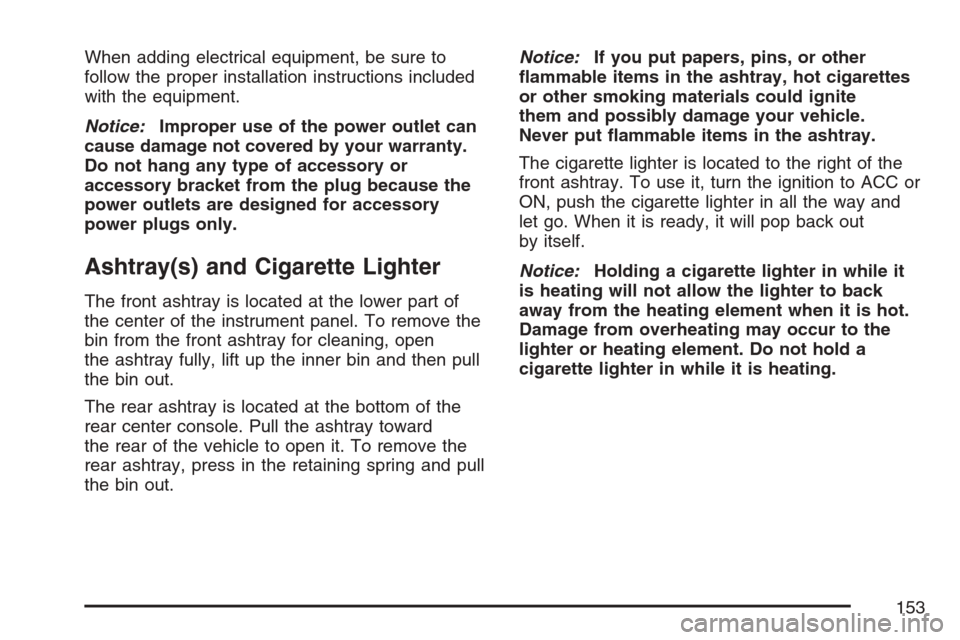
When adding electrical equipment, be sure to
follow the proper installation instructions included
with the equipment.
Notice:Improper use of the power outlet can
cause damage not covered by your warranty.
Do not hang any type of accessory or
accessory bracket from the plug because the
power outlets are designed for accessory
power plugs only.
Ashtray(s) and Cigarette Lighter
The front ashtray is located at the lower part of
the center of the instrument panel. To remove the
bin from the front ashtray for cleaning, open
the ashtray fully, lift up the inner bin and then pull
the bin out.
The rear ashtray is located at the bottom of the
rear center console. Pull the ashtray toward
the rear of the vehicle to open it. To remove the
rear ashtray, press in the retaining spring and pull
the bin out.Notice:If you put papers, pins, or other
�ammable items in the ashtray, hot cigarettes
or other smoking materials could ignite
them and possibly damage your vehicle.
Never put �ammable items in the ashtray.
The cigarette lighter is located to the right of the
front ashtray. To use it, turn the ignition to ACC or
ON, push the cigarette lighter in all the way and
let go. When it is ready, it will pop back out
by itself.
Notice:Holding a cigarette lighter in while it
is heating will not allow the lighter to back
away from the heating element when it is hot.
Damage from overheating may occur to the
lighter or heating element. Do not hold a
cigarette lighter in while it is heating.
153
Page 168 of 422
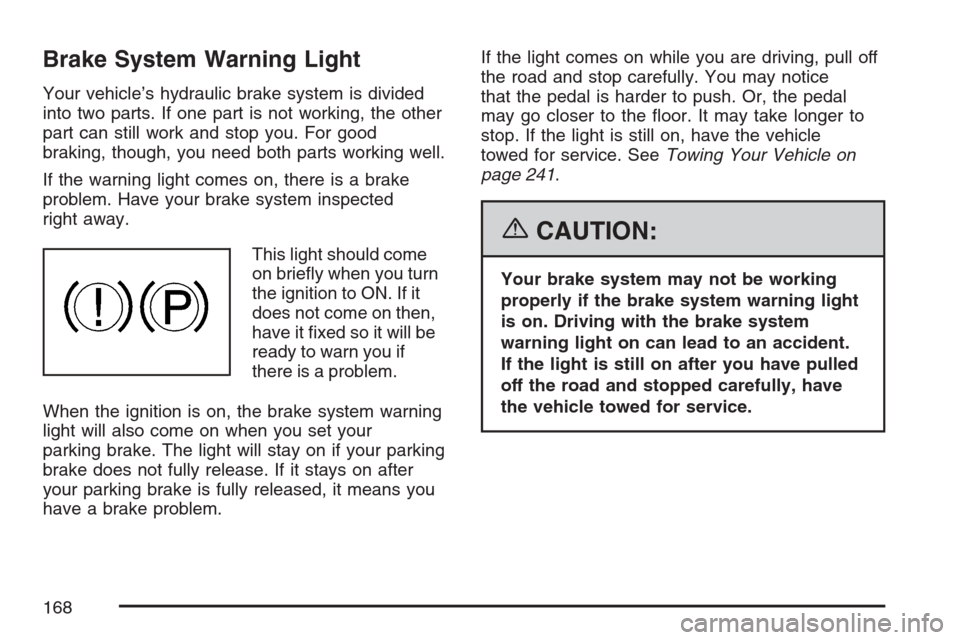
Brake System Warning Light
Your vehicle’s hydraulic brake system is divided
into two parts. If one part is not working, the other
part can still work and stop you. For good
braking, though, you need both parts working well.
If the warning light comes on, there is a brake
problem. Have your brake system inspected
right away.
This light should come
on briefly when you turn
the ignition to ON. If it
does not come on then,
have it fixed so it will be
ready to warn you if
there is a problem.
When the ignition is on, the brake system warning
light will also come on when you set your
parking brake. The light will stay on if your parking
brake does not fully release. If it stays on after
your parking brake is fully released, it means you
have a brake problem.If the light comes on while you are driving, pull off
the road and stop carefully. You may notice
that the pedal is harder to push. Or, the pedal
may go closer to the floor. It may take longer to
stop. If the light is still on, have the vehicle
towed for service. SeeTowing Your Vehicle on
page 241.
{CAUTION:
Your brake system may not be working
properly if the brake system warning light
is on. Driving with the brake system
warning light on can lead to an accident.
If the light is still on after you have pulled
off the road and stopped carefully, have
the vehicle towed for service.
168
Page 205 of 422
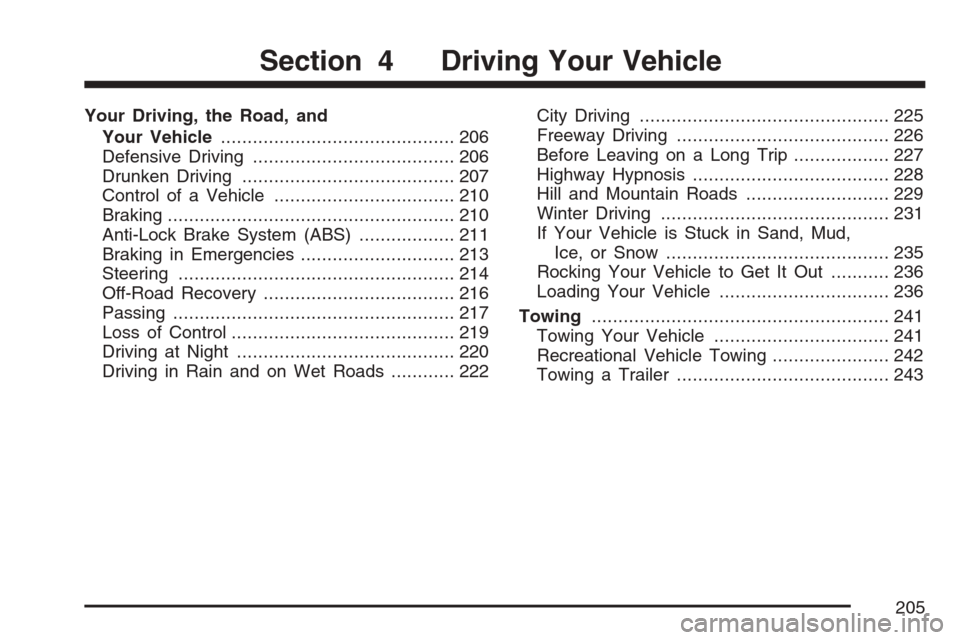
Your Driving, the Road, and
Your Vehicle............................................ 206
Defensive Driving...................................... 206
Drunken Driving........................................ 207
Control of a Vehicle.................................. 210
Braking...................................................... 210
Anti-Lock Brake System (ABS).................. 211
Braking in Emergencies............................. 213
Steering.................................................... 214
Off-Road Recovery.................................... 216
Passing..................................................... 217
Loss of Control.......................................... 219
Driving at Night......................................... 220
Driving in Rain and on Wet Roads............ 222City Driving............................................... 225
Freeway Driving........................................ 226
Before Leaving on a Long Trip.................. 227
Highway Hypnosis..................................... 228
Hill and Mountain Roads........................... 229
Winter Driving........................................... 231
If Your Vehicle is Stuck in Sand, Mud,
Ice, or Snow.......................................... 235
Rocking Your Vehicle to Get It Out........... 236
Loading Your Vehicle................................ 236
Towing........................................................ 241
Towing Your Vehicle ................................. 241
Recreational Vehicle Towing...................... 242
Towing a Trailer........................................ 243
Section 4 Driving Your Vehicle
205