audio CHEVROLET OPTRA 5 2007 1.G Owners Manual
[x] Cancel search | Manufacturer: CHEVROLET, Model Year: 2007, Model line: OPTRA 5, Model: CHEVROLET OPTRA 5 2007 1.GPages: 422, PDF Size: 2.39 MB
Page 1 of 422
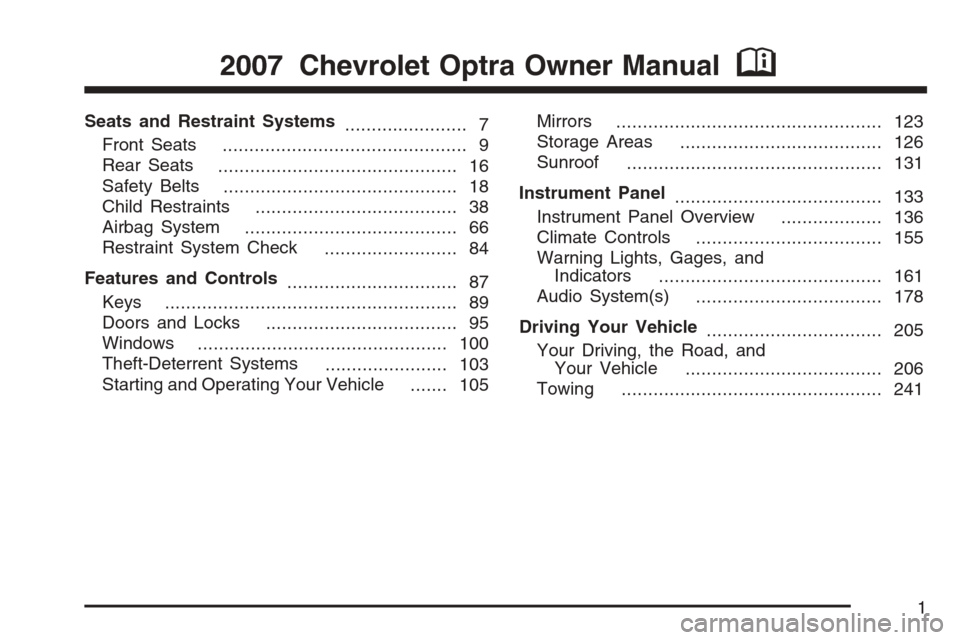
Seats and Restraint Systems
....................... 7
Front Seats
.............................................. 9
Rear Seats
............................................. 16
Safety Belts
............................................ 18
Child Restraints
...................................... 38
Airbag System
........................................ 66
Restraint System Check
......................... 84
Features and Controls
................................ 87
Keys
....................................................... 89
Doors and Locks
.................................... 95
Windows
............................................... 100
Theft-Deterrent Systems
....................... 103
Starting and Operating Your Vehicle
....... 105Mirrors
.................................................. 123
Storage Areas
...................................... 126
Sunroof
................................................ 131
Instrument Panel
....................................... 133
Instrument Panel Overview
................... 136
Climate Controls
................................... 155
Warning Lights, Gages, and
Indicators
.......................................... 161
Audio System(s)
................................... 178
Driving Your Vehicle
................................. 205
Your Driving, the Road, and
Your Vehicle
..................................... 206
Towing
................................................. 241
2007 Chevrolet Optra Owner ManualM
1
Page 5 of 422
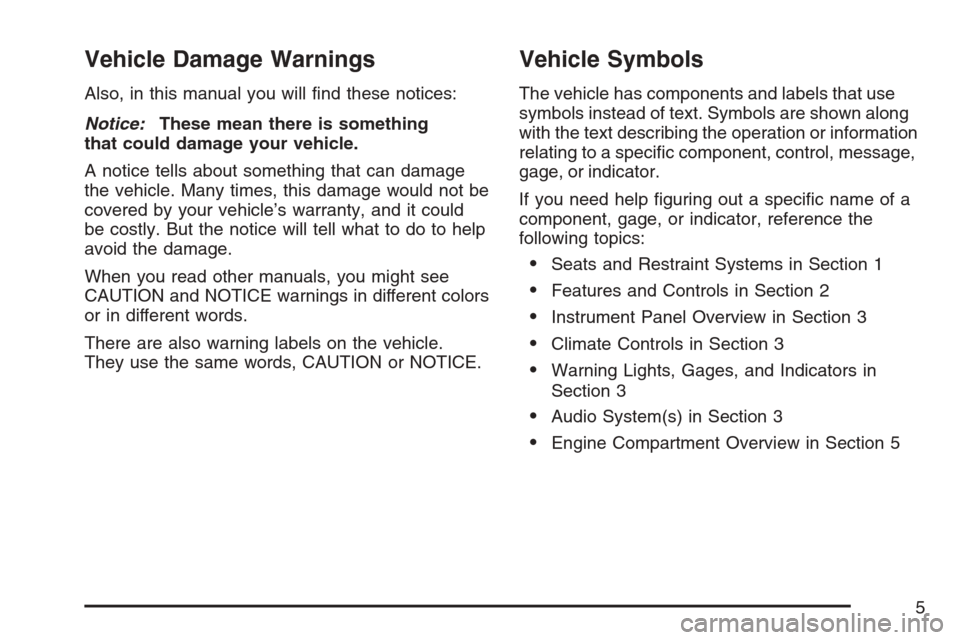
Vehicle Damage Warnings
Also, in this manual you will find these notices:
Notice:These mean there is something
that could damage your vehicle.
A notice tells about something that can damage
the vehicle. Many times, this damage would not be
covered by your vehicle’s warranty, and it could
be costly. But the notice will tell what to do to help
avoid the damage.
When you read other manuals, you might see
CAUTION and NOTICE warnings in different colors
or in different words.
There are also warning labels on the vehicle.
They use the same words, CAUTION or NOTICE.
Vehicle Symbols
The vehicle has components and labels that use
symbols instead of text. Symbols are shown along
with the text describing the operation or information
relating to a specific component, control, message,
gage, or indicator.
If you need help figuring out a specific name of a
component, gage, or indicator, reference the
following topics:
•Seats and Restraint Systems in Section 1
•Features and Controls in Section 2
•Instrument Panel Overview in Section 3
•Climate Controls in Section 3
•Warning Lights, Gages, and Indicators in
Section 3
•Audio System(s) in Section 3
•Engine Compartment Overview in Section 5
5
Page 134 of 422
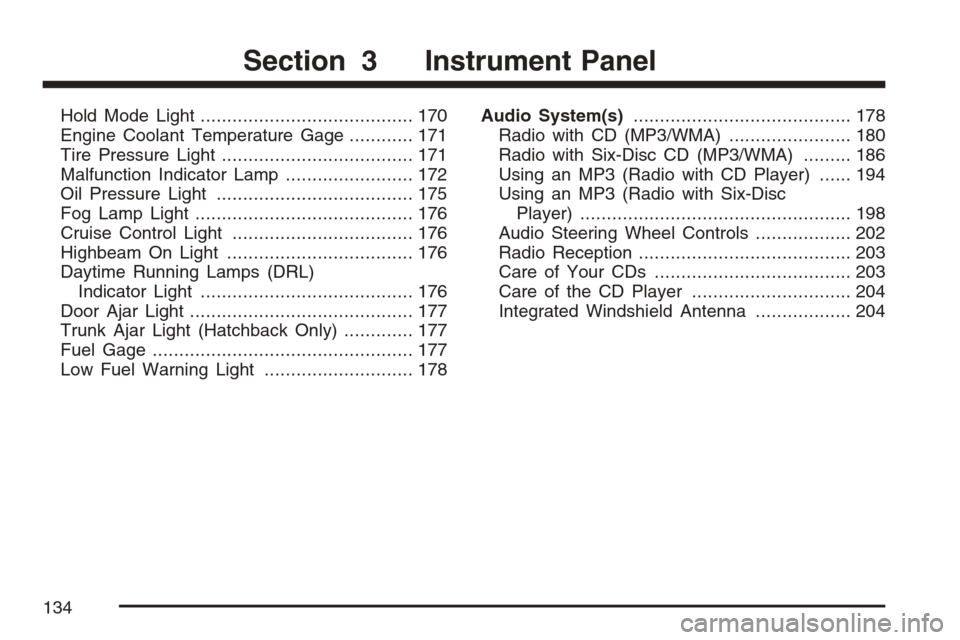
Hold Mode Light........................................ 170
Engine Coolant Temperature Gage............ 171
Tire Pressure Light.................................... 171
Malfunction Indicator Lamp........................ 172
Oil Pressure Light..................................... 175
Fog Lamp Light......................................... 176
Cruise Control Light.................................. 176
Highbeam On Light................................... 176
Daytime Running Lamps (DRL)
Indicator Light........................................ 176
Door Ajar Light.......................................... 177
Trunk Ajar Light (Hatchback Only)............. 177
Fuel Gage................................................. 177
Low Fuel Warning Light............................ 178Audio System(s)......................................... 178
Radio with CD (MP3/WMA)....................... 180
Radio with Six-Disc CD (MP3/WMA)......... 186
Using an MP3 (Radio with CD Player)...... 194
Using an MP3 (Radio with Six-Disc
Player)................................................... 198
Audio Steering Wheel Controls.................. 202
Radio Reception........................................ 203
Care of Your CDs..................................... 203
Care of the CD Player.............................. 204
Integrated Windshield Antenna.................. 204
Section 3 Instrument Panel
134
Page 137 of 422
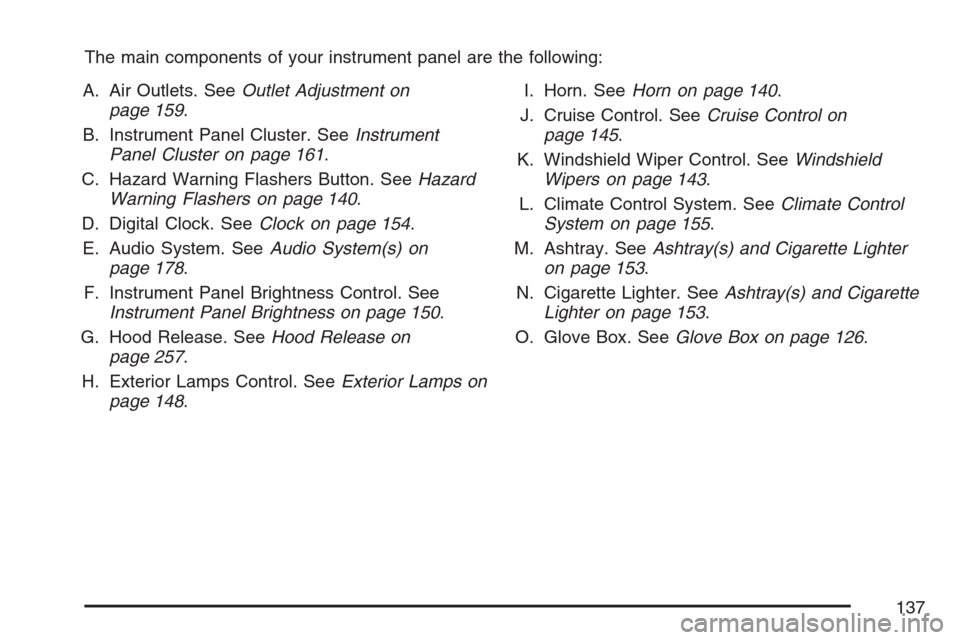
The main components of your instrument panel are the following:
A. Air Outlets. SeeOutlet Adjustment on
page 159.
B. Instrument Panel Cluster. SeeInstrument
Panel Cluster on page 161.
C. Hazard Warning Flashers Button. SeeHazard
Warning Flashers on page 140.
D. Digital Clock. SeeClock on page 154.
E. Audio System. SeeAudio System(s) on
page 178.
F. Instrument Panel Brightness Control. See
Instrument Panel Brightness on page 150.
G. Hood Release. SeeHood Release on
page 257.
H. Exterior Lamps Control. SeeExterior Lamps on
page 148.I. Horn. SeeHorn on page 140.
J. Cruise Control. SeeCruise Control on
page 145.
K. Windshield Wiper Control. SeeWindshield
Wipers on page 143.
L. Climate Control System. SeeClimate Control
System on page 155.
M. Ashtray. SeeAshtray(s) and Cigarette Lighter
on page 153.
N. Cigarette Lighter. SeeAshtray(s) and Cigarette
Lighter on page 153.
O. Glove Box. SeeGlove Box on page 126.
137
Page 139 of 422
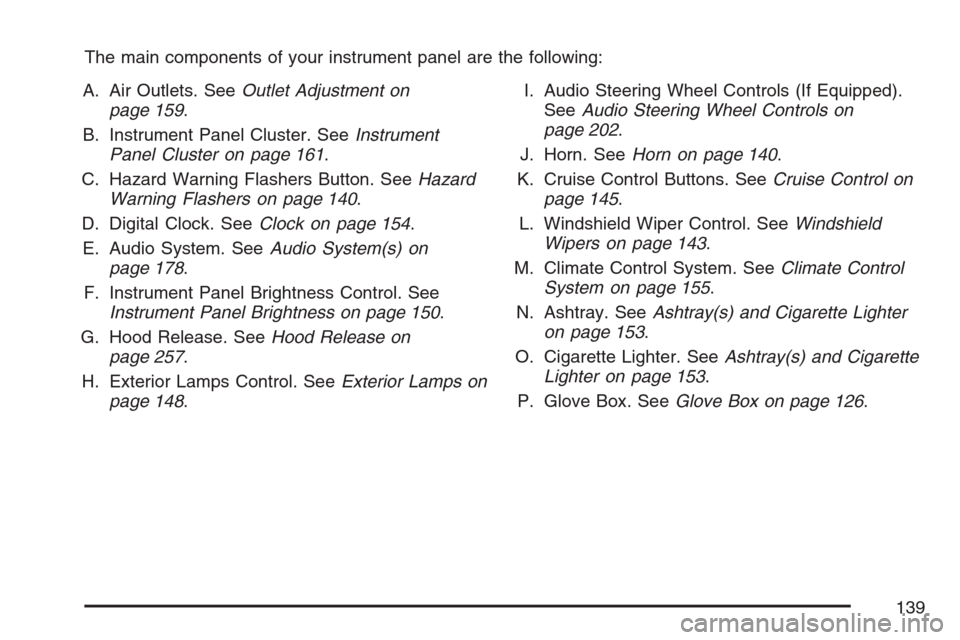
The main components of your instrument panel are the following:
A. Air Outlets. SeeOutlet Adjustment on
page 159.
B. Instrument Panel Cluster. SeeInstrument
Panel Cluster on page 161.
C. Hazard Warning Flashers Button. SeeHazard
Warning Flashers on page 140.
D. Digital Clock. SeeClock on page 154.
E. Audio System. SeeAudio System(s) on
page 178.
F. Instrument Panel Brightness Control. See
Instrument Panel Brightness on page 150.
G. Hood Release. SeeHood Release on
page 257.
H. Exterior Lamps Control. SeeExterior Lamps on
page 148.I. Audio Steering Wheel Controls (If Equipped).
SeeAudio Steering Wheel Controls on
page 202.
J. Horn. SeeHorn on page 140.
K. Cruise Control Buttons. SeeCruise Control on
page 145.
L. Windshield Wiper Control. SeeWindshield
Wipers on page 143.
M. Climate Control System. SeeClimate Control
System on page 155.
N. Ashtray. SeeAshtray(s) and Cigarette Lighter
on page 153.
O. Cigarette Lighter. SeeAshtray(s) and Cigarette
Lighter on page 153.
P. Glove Box. SeeGlove Box on page 126.
139
Page 158 of 422
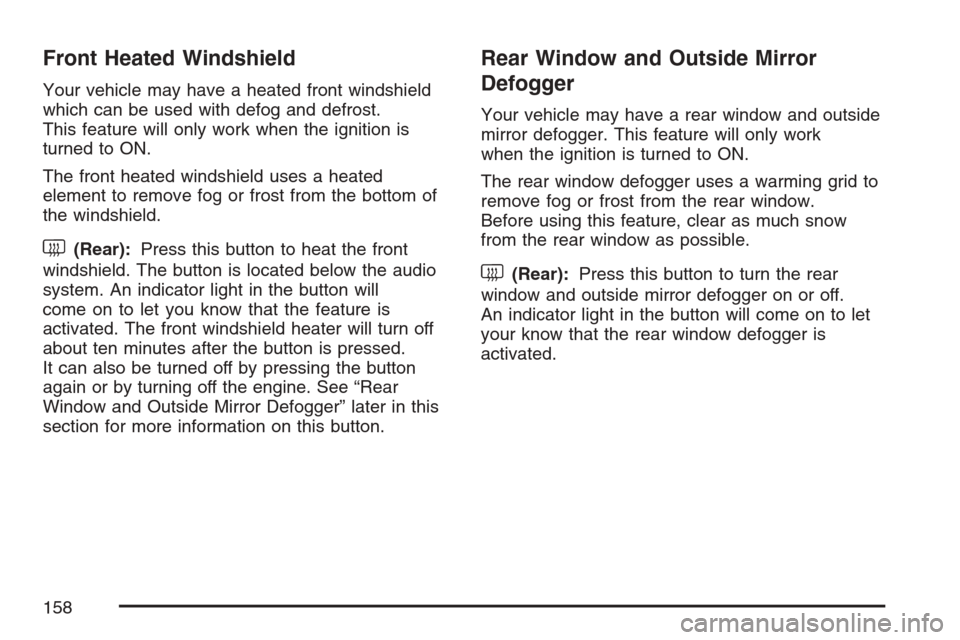
Front Heated Windshield
Your vehicle may have a heated front windshield
which can be used with defog and defrost.
This feature will only work when the ignition is
turned to ON.
The front heated windshield uses a heated
element to remove fog or frost from the bottom of
the windshield.
<(Rear):Press this button to heat the front
windshield. The button is located below the audio
system. An indicator light in the button will
come on to let you know that the feature is
activated. The front windshield heater will turn off
about ten minutes after the button is pressed.
It can also be turned off by pressing the button
again or by turning off the engine. See “Rear
Window and Outside Mirror Defogger” later in this
section for more information on this button.
Rear Window and Outside Mirror
Defogger
Your vehicle may have a rear window and outside
mirror defogger. This feature will only work
when the ignition is turned to ON.
The rear window defogger uses a warming grid to
remove fog or frost from the rear window.
Before using this feature, clear as much snow
from the rear window as possible.
<(Rear):Press this button to turn the rear
window and outside mirror defogger on or off.
An indicator light in the button will come on to let
your know that the rear window defogger is
activated.
158
Page 178 of 422
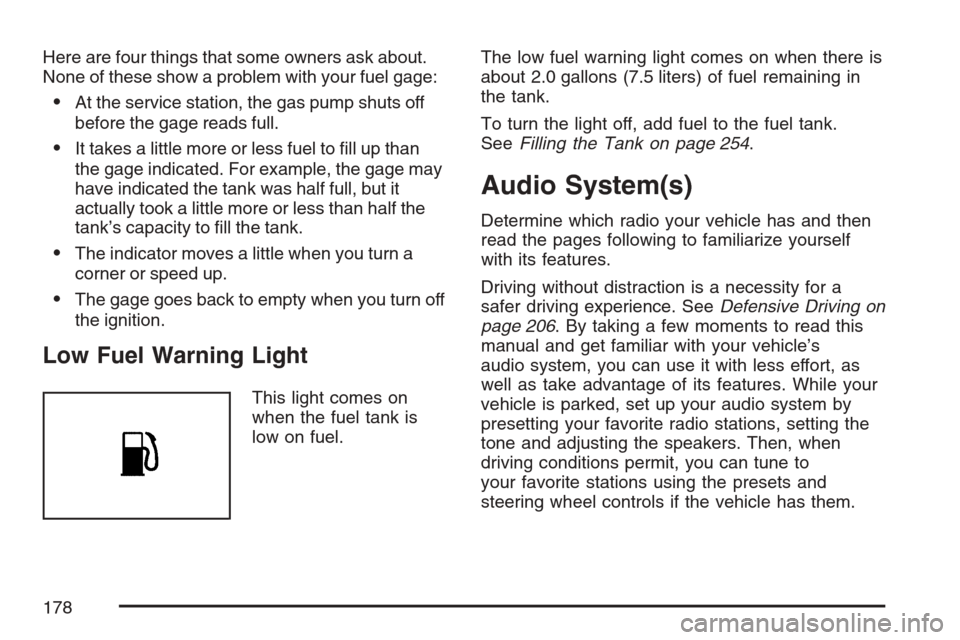
Here are four things that some owners ask about.
None of these show a problem with your fuel gage:
•At the service station, the gas pump shuts off
before the gage reads full.
•It takes a little more or less fuel to fill up than
the gage indicated. For example, the gage may
have indicated the tank was half full, but it
actually took a little more or less than half the
tank’s capacity to fill the tank.
•The indicator moves a little when you turn a
corner or speed up.
•The gage goes back to empty when you turn off
the ignition.
Low Fuel Warning Light
This light comes on
when the fuel tank is
low on fuel.The low fuel warning light comes on when there is
about 2.0 gallons (7.5 liters) of fuel remaining in
the tank.
To turn the light off, add fuel to the fuel tank.
SeeFilling the Tank on page 254.
Audio System(s)
Determine which radio your vehicle has and then
read the pages following to familiarize yourself
with its features.
Driving without distraction is a necessity for a
safer driving experience. SeeDefensive Driving on
page 206. By taking a few moments to read this
manual and get familiar with your vehicle’s
audio system, you can use it with less effort, as
well as take advantage of its features. While your
vehicle is parked, set up your audio system by
presetting your favorite radio stations, setting the
tone and adjusting the speakers. Then, when
driving conditions permit, you can tune to
your favorite stations using the presets and
steering wheel controls if the vehicle has them.
178
Page 179 of 422

{CAUTION:
This system provides you with a far greater
access to audio stations and song listings.
Giving extended attention to entertainment
tasks while driving can cause a crash and
you or others can be injured or killed.
Always keep your eyes on the road and
your mind on the drive — avoid engaging
in extended searching while driving.
Keeping your mind on the drive is important for
safe driving. Here are some ways in which you can
help avoid distraction while driving.
While your vehicle is parked:
•Familiarize yourself with all of its controls.
•Familiarize yourself with its operation.
•Set up your audio system by presetting your
favorite radio stations, setting the tone, and
adjusting the speakers. Then, when driving
conditions permit, you can tune to your favorite
radio stations using the presets and steering
wheel controls if the vehicle has them.
Notice:Before adding any sound equipment
to your vehicle, such as an audio system,
CD player, CB radio, mobile telephone,
or two-way radio, make sure that it can be
added by checking with your dealer. Also,
check federal rules covering mobile radio and
telephone units. If sound equipment can be
added, it is very important to do it properly.
Added sound equipment can interfere with the
operation of your vehicle’s engine, radio, or
other systems, and even damage them.
Your vehicle’s systems can interfere with the
operation of sound equipment that has
been added.
179
Page 183 of 422
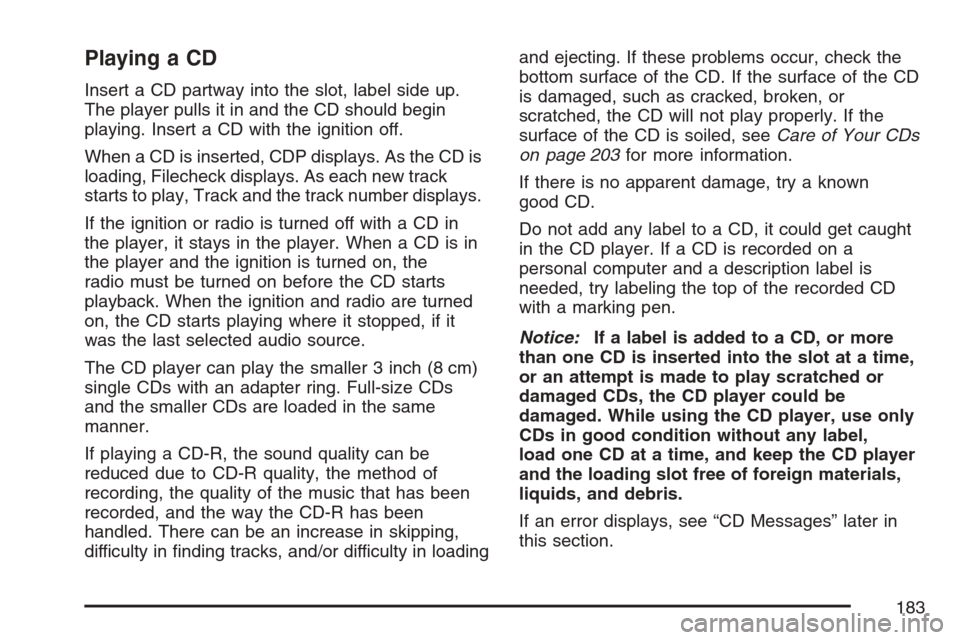
Playing a CD
Insert a CD partway into the slot, label side up.
The player pulls it in and the CD should begin
playing. Insert a CD with the ignition off.
When a CD is inserted, CDP displays. As the CD is
loading, Filecheck displays. As each new track
starts to play, Track and the track number displays.
If the ignition or radio is turned off with a CD in
the player, it stays in the player. When a CD is in
the player and the ignition is turned on, the
radio must be turned on before the CD starts
playback. When the ignition and radio are turned
on, the CD starts playing where it stopped, if it
was the last selected audio source.
The CD player can play the smaller 3 inch (8 cm)
single CDs with an adapter ring. Full-size CDs
and the smaller CDs are loaded in the same
manner.
If playing a CD-R, the sound quality can be
reduced due to CD-R quality, the method of
recording, the quality of the music that has been
recorded, and the way the CD-R has been
handled. There can be an increase in skipping,
difficulty in finding tracks, and/or difficulty in loadingand ejecting. If these problems occur, check the
bottom surface of the CD. If the surface of the CD
is damaged, such as cracked, broken, or
scratched, the CD will not play properly. If the
surface of the CD is soiled, seeCare of Your CDs
on page 203for more information.
If there is no apparent damage, try a known
good CD.
Do not add any label to a CD, it could get caught
in the CD player. If a CD is recorded on a
personal computer and a description label is
needed, try labeling the top of the recorded CD
with a marking pen.
Notice:If a label is added to a CD, or more
than one CD is inserted into the slot at a time,
or an attempt is made to play scratched or
damaged CDs, the CD player could be
damaged. While using the CD player, use only
CDs in good condition without any label,
load one CD at a time, and keep the CD player
and the loading slot free of foreign materials,
liquids, and debris.
If an error displays, see “CD Messages” later in
this section.
183
Page 185 of 422
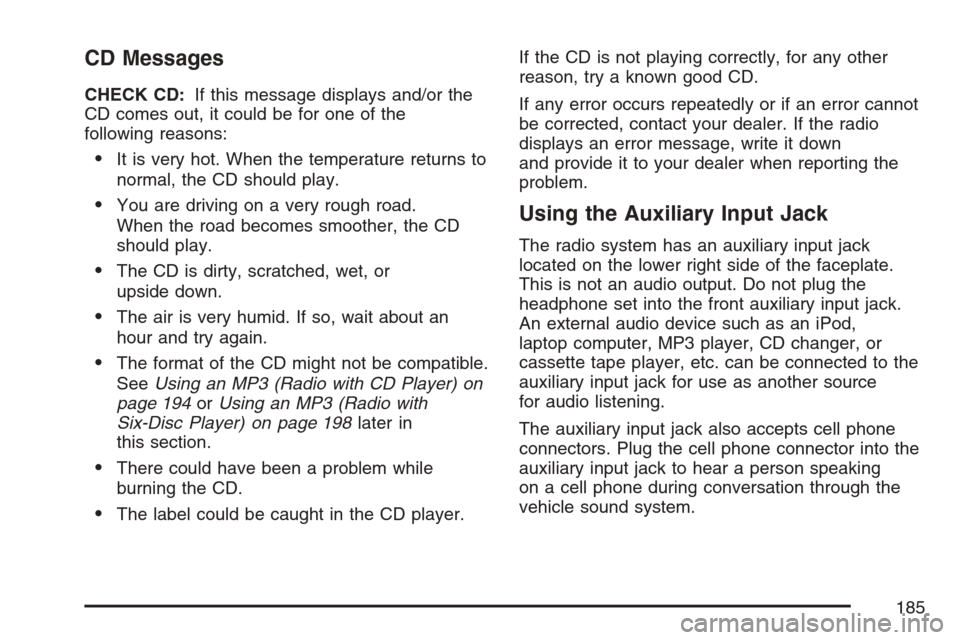
CD Messages
CHECK CD:If this message displays and/or the
CD comes out, it could be for one of the
following reasons:
•It is very hot. When the temperature returns to
normal, the CD should play.
•You are driving on a very rough road.
When the road becomes smoother, the CD
should play.
•The CD is dirty, scratched, wet, or
upside down.
•The air is very humid. If so, wait about an
hour and try again.
•The format of the CD might not be compatible.
SeeUsing an MP3 (Radio with CD Player) on
page 194orUsing an MP3 (Radio with
Six-Disc Player) on page 198later in
this section.
•There could have been a problem while
burning the CD.
•The label could be caught in the CD player.If the CD is not playing correctly, for any other
reason, try a known good CD.
If any error occurs repeatedly or if an error cannot
be corrected, contact your dealer. If the radio
displays an error message, write it down
and provide it to your dealer when reporting the
problem.
Using the Auxiliary Input Jack
The radio system has an auxiliary input jack
located on the lower right side of the faceplate.
This is not an audio output. Do not plug the
headphone set into the front auxiliary input jack.
An external audio device such as an iPod,
laptop computer, MP3 player, CD changer, or
cassette tape player, etc. can be connected to the
auxiliary input jack for use as another source
for audio listening.
The auxiliary input jack also accepts cell phone
connectors. Plug the cell phone connector into the
auxiliary input jack to hear a person speaking
on a cell phone during conversation through the
vehicle sound system.
185