audio CHEVROLET S10 1996 2.G Owners Manual
[x] Cancel search | Manufacturer: CHEVROLET, Model Year: 1996, Model line: S10, Model: CHEVROLET S10 1996 2.GPages: 375, PDF Size: 20.73 MB
Page 2 of 375
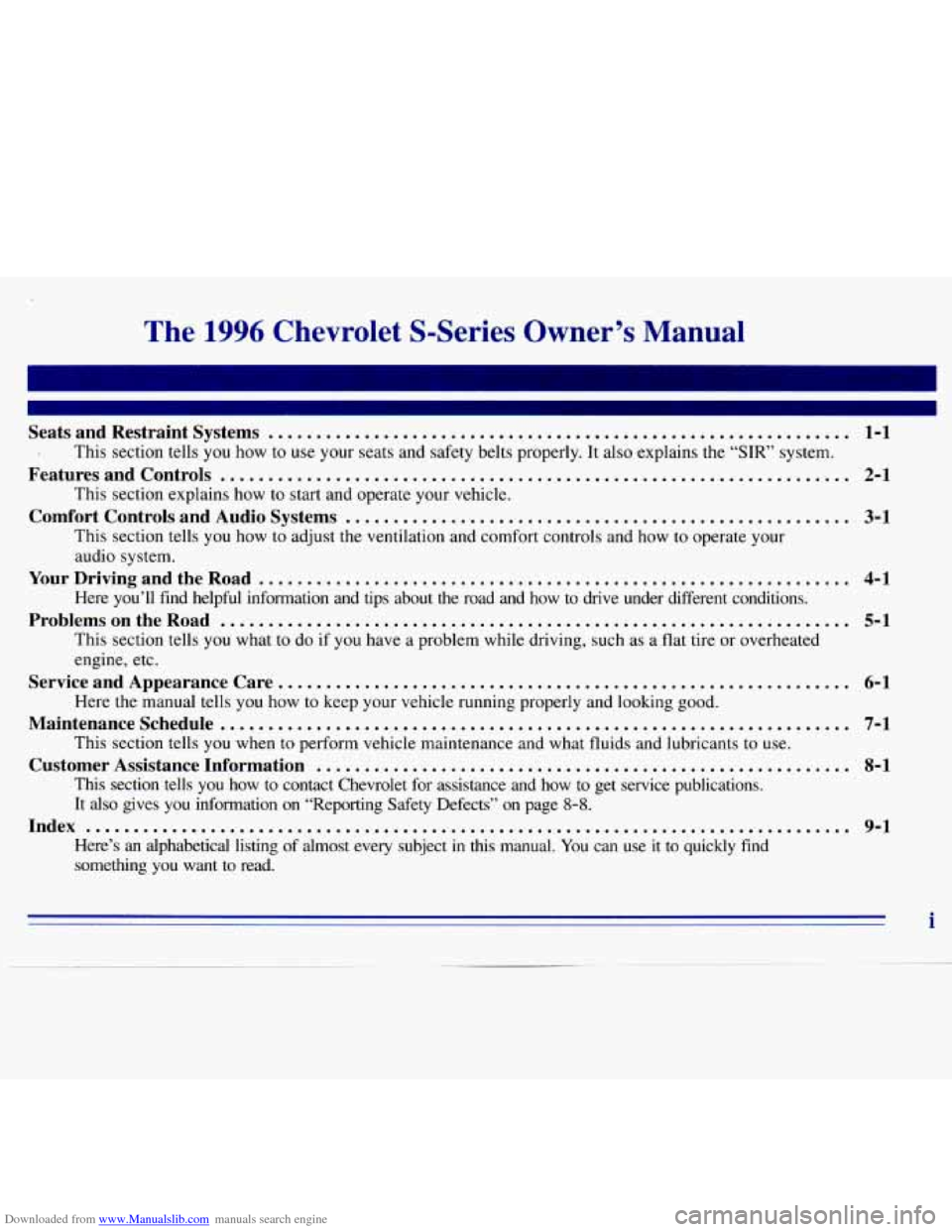
Downloaded from www.Manualslib.com manuals search engine The 1996 Chevrolet S-Series Owner’s Manual
Seats and Restraint Systems ............................................................. 1-1
. This section tells you how to use your seats and safety belts properly. It also explains the\
“SIR’ system.
FeaturesandControls .................................................................. 2-1
Comfort Controls and Audio Systems ..................................................... 3-1
This section explains how to start and operate your vehicle.
This section tells you how to adjust the ventilation and comfo\
rt controls and how
to operate your
audio system.
Here you’ll find helpful information and tips about the road\
and how to drive under different conditions.
This section tells
you what to do if you have a problem while driving, such as a flat tire or overheated
engine, etc.
Here the manual tells
you how to keep your vehicle running properly and looking good.
This section tells
you when to perform vehicle maintenance and what fluids and lubricants to u\
se.
This section tells
you how to contact Chevrolet for assistance and how to get service publica\
tions.
It
also gives you information on “Reporting Safety Defects” on page 8-8.
Here’s an alphabetical listing of almost every subject in this manual. You can use it to quickly find
something
you want to read.
YourDrivingandtheRoad .............................................................. 4-1
ProblemsontheRoad .................................................................. 5-1
Service and Appearance Care ............................................................ 6-1
Maintenanceschedule........ .......................................................... 7-1
Customer Assistance Information ........................................................ 8-1
Index ........................................................................\
........ 9-1
i
Page 100 of 375
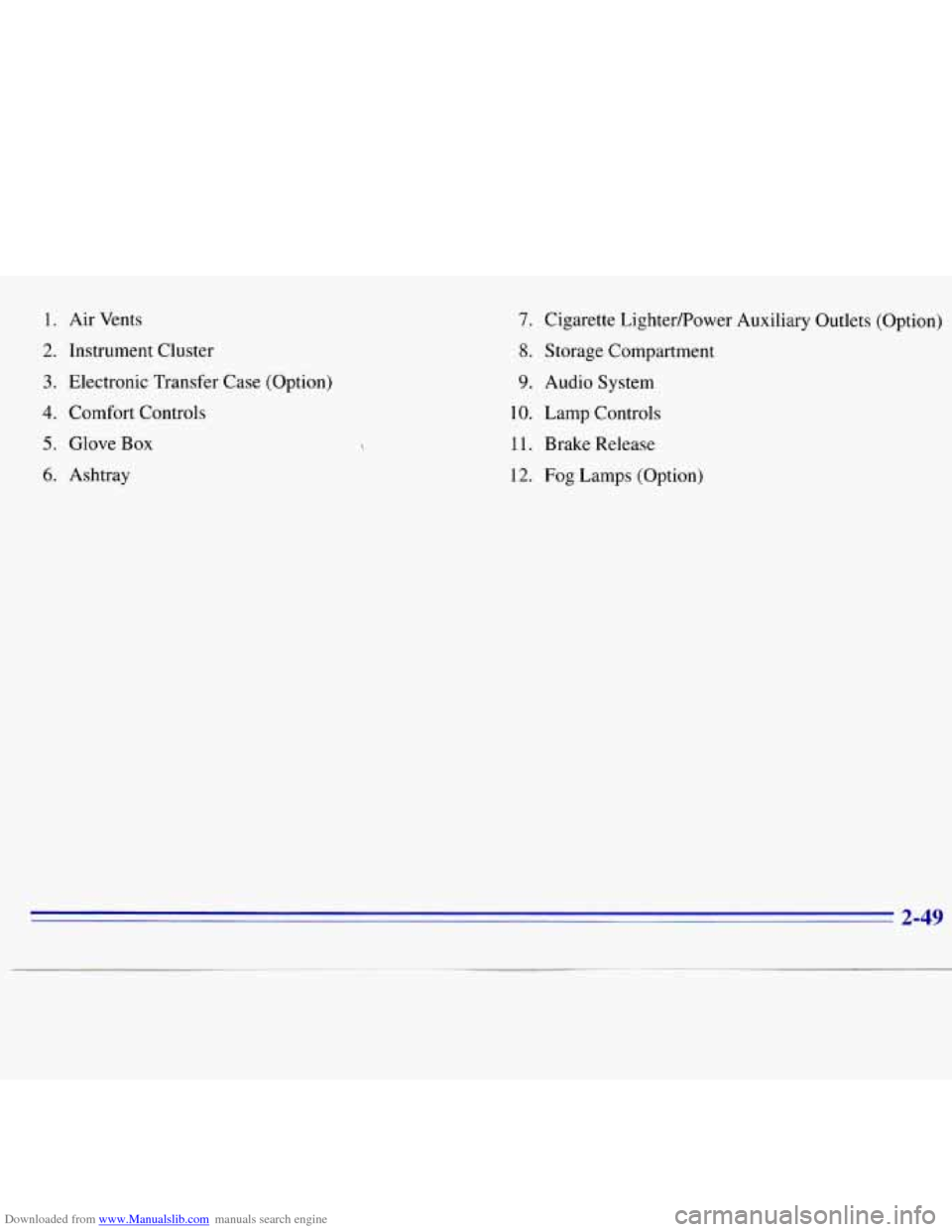
Downloaded from www.Manualslib.com manuals search engine 1. Air Vents
2. Instrument Cluster
3. Electronic Transfer Case (Option)
4. Comfort Controls
5. Glove Box
6. Ashtray
7. Cigarette LightedPower Auxiliary Outlets (Option)
8. Storage Compartment
9. Audio System
10. Lamp Controls
11. Brake Release
12. Fog Lamps (Option)
2-49
Page 114 of 375
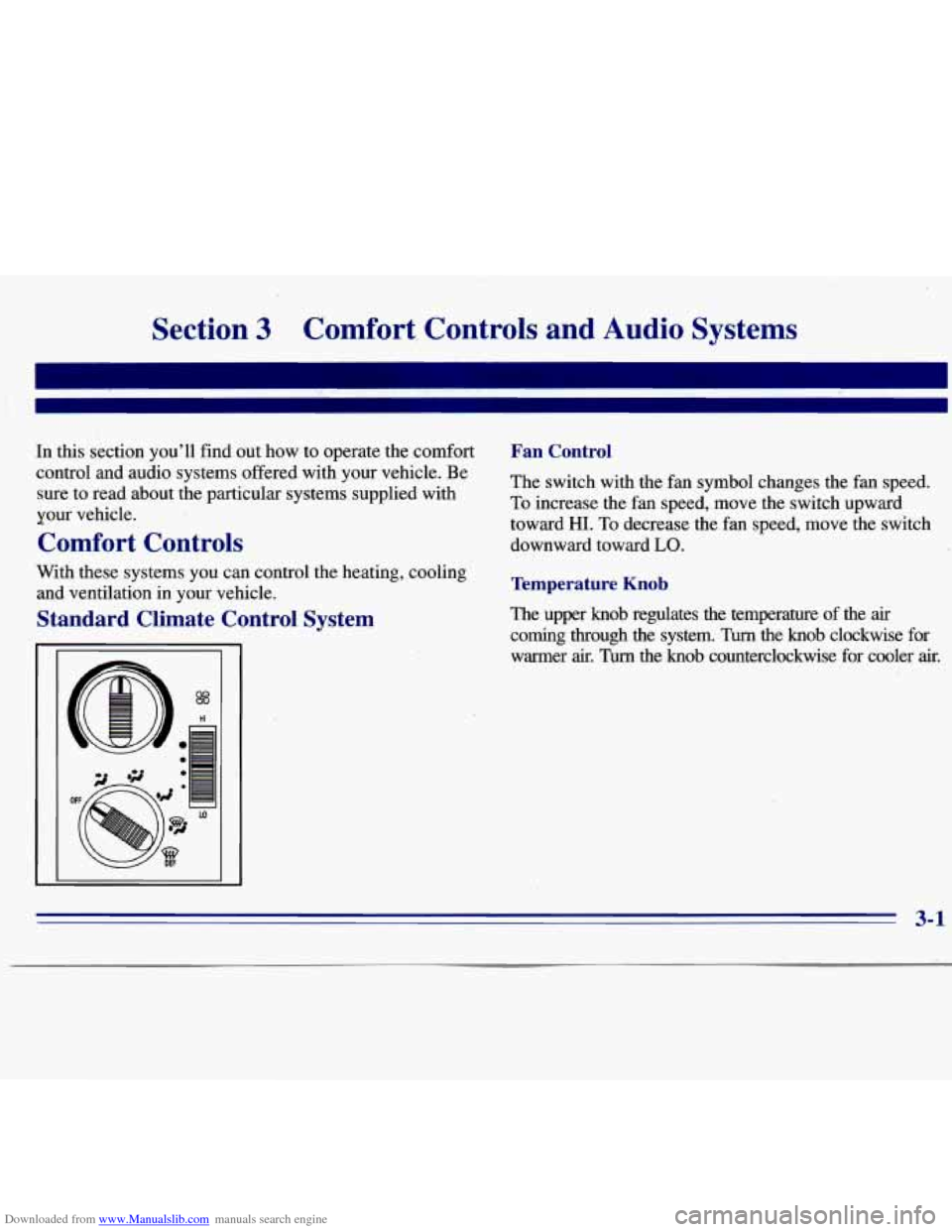
Downloaded from www.Manualslib.com manuals search engine Section 3 Comfort, Controls and Audio Systems
In this section you’ll find out how to operate the comfort
control and audio systems offered with your vehicle. Be
sure to read about the particular systems supplied with
your vehicle.
Comfort Controls
With these systems- you can control the heating, cooling
and ventilation in your vehicle.
Standard Climate Control System
Fan Control
The switch with the fan symbol changes the fan speed.
To increase the fan speed, move the switch upward
toward HI. To decrease the fan speed, move the switch
downward toward
LO.
Temperature Knob
The upper knob regulates the temperature of the air
coming through the system. Turn the knob clockwise for
warmer
air. Turn the knob counterclockwise for cooler air.
3-1
Page 118 of 375
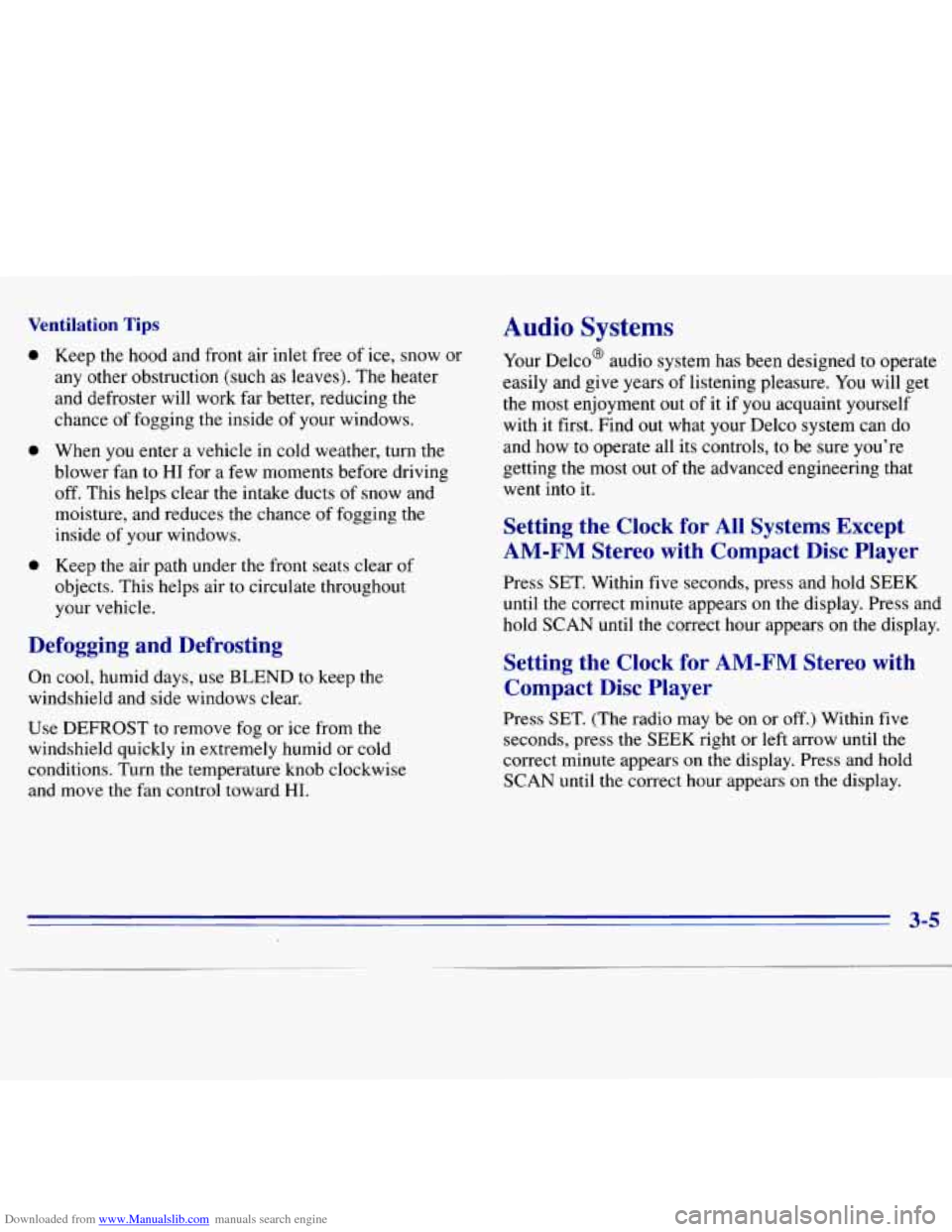
Downloaded from www.Manualslib.com manuals search engine Ventilation Tips
0
0
0
Keep the hood and front air inlet free of ice, snow or
any other obstruction (such as leaves). The heater
and defroster will work far better, reducing the
chance of fogging the inside of your windows.
When you enter a vehicle in cold weather, turn the
blower fan
to HI for a few moments before driving
off. This helps clear the intake ducts
of snow and
moisture, and reduces the chance
of fogging the
inside of your windows.
Keep the air path under the front seats clear of
objects. This helps air to circulate throughout
your vehicle.
Defogging and Defrosting
On cool, humid days, use BLEND to keep the
windshield and side windows clear.
Use DEFROST to remove fog or ice from the
windshield quickly in extremely humid or cold
conditions. Turn the temperature knob clockwise
and move the fan control toward
HI.
Audio Systems
Your Delco' audio system has been designea to operate
easily and give years of listening pleasure. You will get
the most enjoyment out of it
if you acquaint yourself
with it first. Find out what your Delco system can do
and how to operate all its controls, to be sure you're
getting the most out of the advanced engineering that
went into
it.
Setting the Clock for All Systems Except
AM-FM Stereo with Compact Disc Player
Press SET. Within five seconds, press and hold SEEK
until the correct minute appears on the display. Press and
hold
SCAN until the correct hour appears on the display.
Setting the Clock for AM-FM Stereo with
Compact Disc Player
Press SET. (The radio may be on or off.) Within five
seconds, press the
SEEK right or left arrow until the
correct minute appears on the display. Press and hold
SCAN until the correct hour appears on the display.
3-5
Page 130 of 375
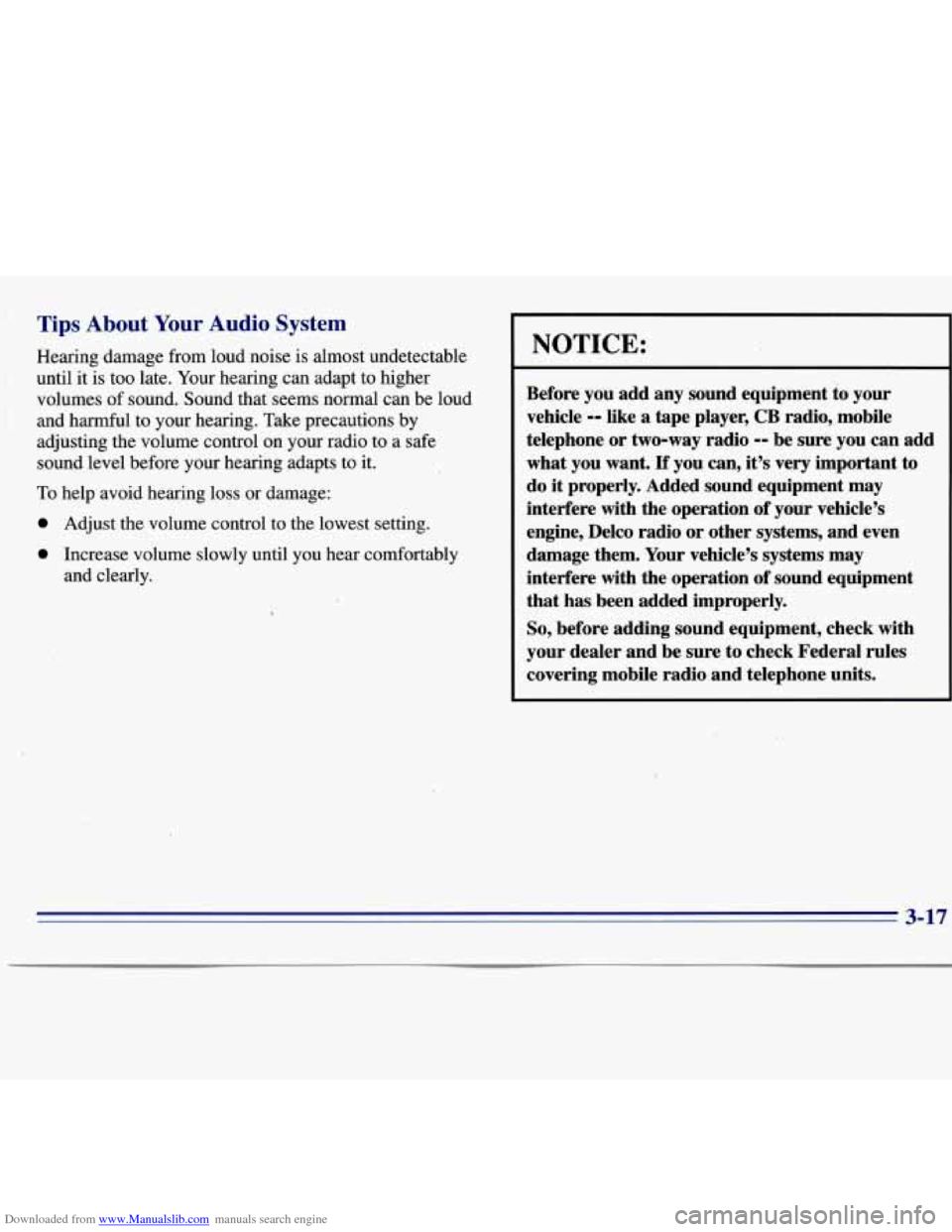
Downloaded from www.Manualslib.com manuals search engine Tips About Your Audio System
Hearing damage from loud noise is almost undetectable
until it
is too late. Your hearing can adapt to higher
volumes of sound. Sound that seems normal can be loud
and harmful to your hearing. Take precautions by
adjusting the volume control on your radio to a safe
sound level before your hearing adapts to it.
To help avoid hearing loss or damage:
0 Adjust the volume control to the lowest setting.
0 Increase volume slowly until you hear comfortably
and clearly.
NOTICE:
Before you add any sound equipment to your
vehicle
-- like a tape player, CB radio, mobile
telephone or two-way radio
-- be sure you can add
what you want.
If you can, it’s very important to
do it properly. Added sound equipment may
interfere with the operation of your vehicle’s
engine, Delco radio or other systems, and even
damage them. Your vehicle’s systems may
interfere with the operation of sound equipment
that has been added improperly.
So, before adding sound equipment, check with
your dealer and be sure to check Federal rules
covering mobile radio and telephone units.
3-17
Page 261 of 375
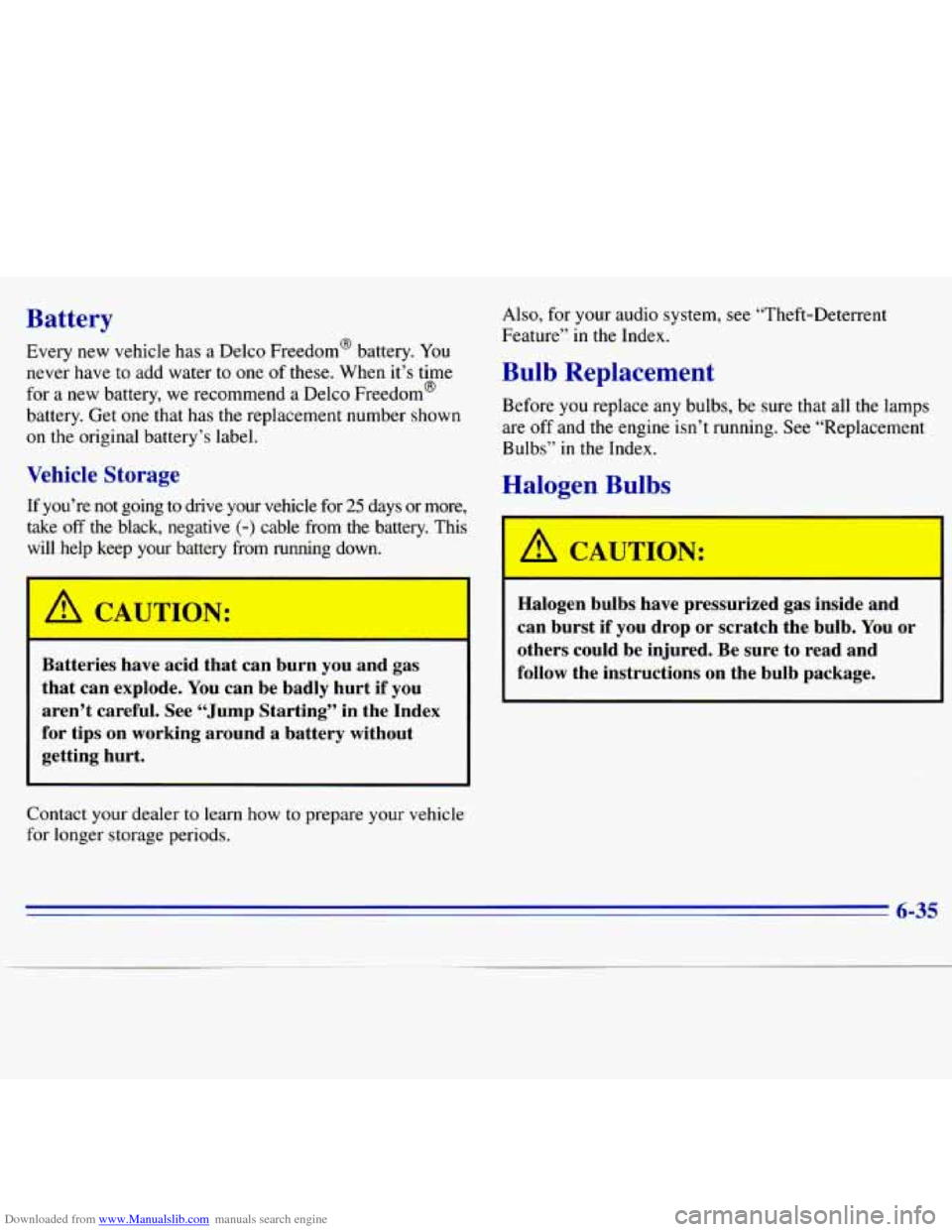
Downloaded from www.Manualslib.com manuals search engine Battery
Every new vehicle has a Delco Freedom@ battery. You
never have to add water to one of these. When it’s time
for a new battery, we recommend a Delco Freedom@
battery. Get
one that has the replacement number shown
on the original battery’s label.
Vehicle Storage
If you’re not going to drive your vehicle for 25 days or more,
take
off the black, negative (-) cable from the battery. This
will help keep your battery from running down.
d CAUTION:
Batteries have acid that can burn you and gas
that can explode. You can be badly hurt if you
aren’t careful. See “Jump Starting” in the Index
for tips on working around
a battery without
getting hurt. Also,
for your audio system, see “Theft-Deterrent
Feature’’ in
the Index.
Bulb Replacement
Before you replace any bulbs, be sure that all the lamps
are off and the engine isn’t running. See “Replacement
Bulbs” in the Index.
Halogen Bulbs
Contact your dealer to learn how to prepare your vehicle
for longer storage periods.
/u CAUTION:
-
Halogen bulbs have pressurized gas inside and
can burst if you drop or scratch the bulb. You or
others could be injured. Be sure to read and
follow the instructions on the bulb package.
-1
6-35
Page 343 of 375
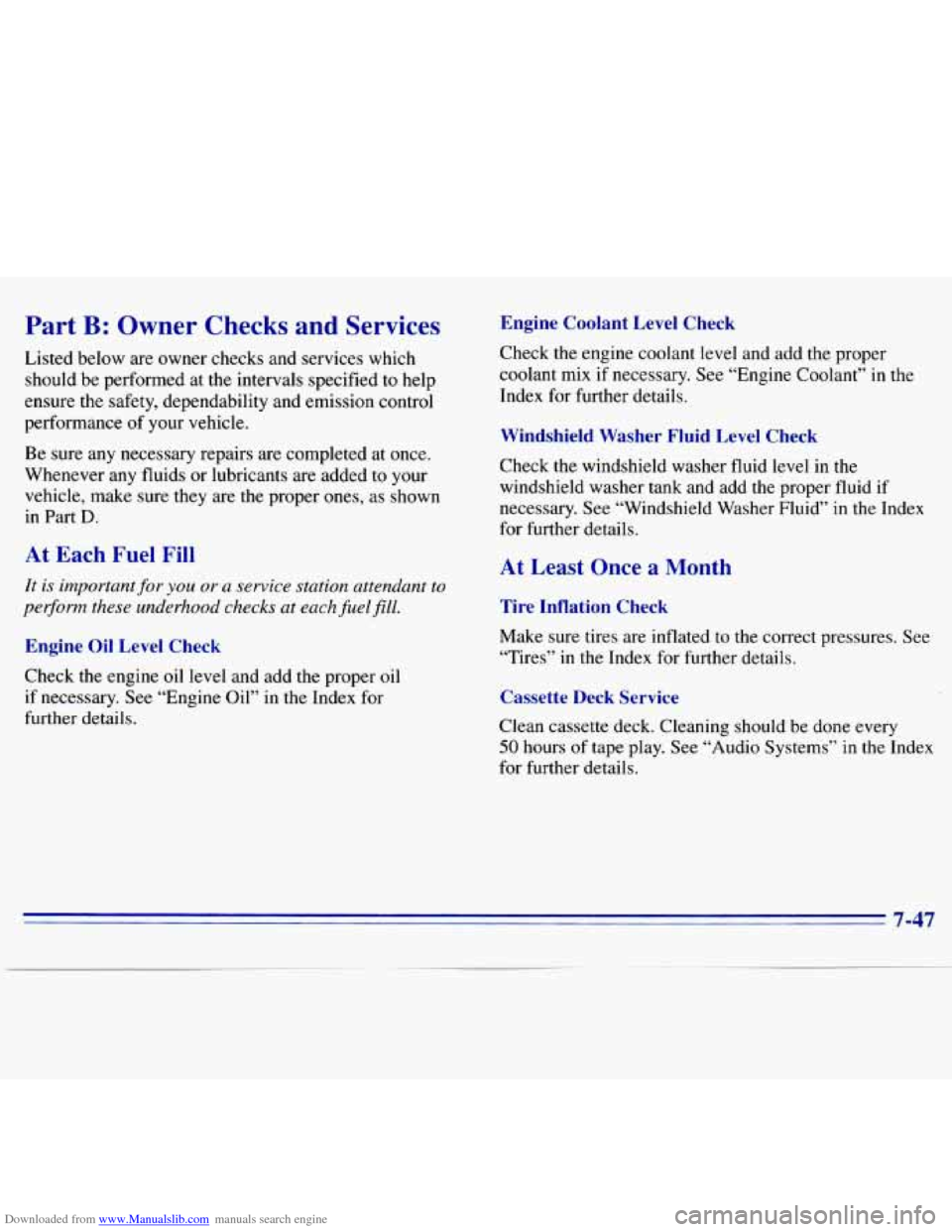
Downloaded from www.Manualslib.com manuals search engine Part B: Owner Checks and Services
Listed below are owner checks and services which
should be performed
at the intervals specified to help
ensure the safety, dependability and emission control
performance
of your vehicle.
Be sure
any necessary repairs are completed at once.
Whenever any fluids or lubricants are added
to your
vehicle, make sure they are the proper ones, as shown
in Part
D.
At Each Fuel Fill
It is important for you or a service station attendant to
pegorm these underhood checks at each fuel
fill.
Engine Oil Level Check
Check the engine oil level and add the proper oil
if necessary. See “Engine Oil” in the Index for
further details.
Engine Coolant Level Check
Check the engine coolant level and add the proper
coolant mix if necessary. See “Engine Coolant” in
the
Index for further details.
Windshield Washer Fluid Level Check
Check the windshield washer fluid level in the
windshield washer tank and add the proper fluid if
necessary. See “Windshield Washer Fluid” in the Index
for further details.
At Least -Once a Month
Tire Inflation Check
Make sure tires are inflated to the correct pressures. See
“Tires”
in the Index for further details.
Cassette Deck Service
Clean cassette deck. Cleaning should be done every
50 hours of tape play. See “Audio Systems” in the Index
for further details.
7-47
Page 365 of 375
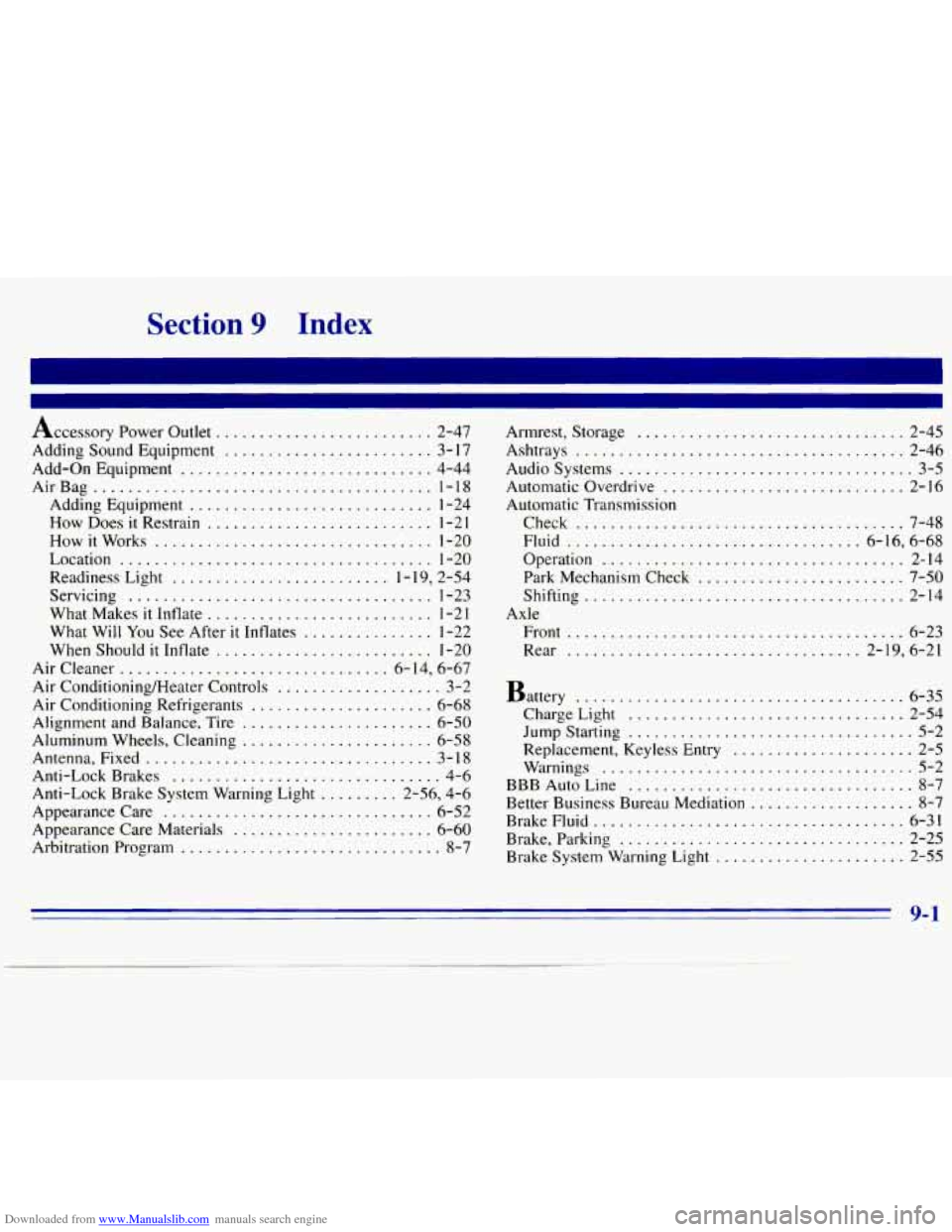
Downloaded from www.Manualslib.com manuals search engine Section 9 Index
Accessory Power Outlet ......................... 2-47
Adding Sound Equipment
........................ 3- 17
Add-on Equipment
............................. 4-44
AirBag
....................................... 1-18
Adding Equipment ............................ 1-24
How Does
it Restrain .......................... 1-21
How
it Works ................................ 1-20
Location
.................................... 1-20
Readiness Light
......................... 1-1 9. 2.54
Servicing
................................... 1-23
What Makes
it Inflate .......................... 1-2 I
What Will You See After it Inflates ............... 1-22
When Should
it Inflate ......................... 1-20
Aircleaner
............................... 6.14. 6.67
Air Conditioning/Heater Controls
................... 3-2
Air Conditioning Refrigerants
..................... 6-68
Alignment and Balance. Tire
...................... 6-50
Aluminum Wheels. Cleaning
...................... 6-58
Antenna. Fixed
................................. 3-18
Anti-Lock Brakes ............................... 4-6
Anti-Lock Brake System Warning Light
......... 2.56. 4.6
Appearancecare
............................... 6-52
Appearance Care Materials
....................... 6-60
Arbitration Program
.............................. 8-7
Armrest. Storage ............................... 2-45
Ashtrays
...................................... 2-46
Audio Systems
.................................. 3-5
Automatic Overdrive
............................ 2-16
Automatic Transmission
Check
...................................... 7-48
Fluid ................................... 6-16. 6-68
Operation
................................... 2-14
Park Mechanism Check
........................ 7-50
Shifting
..................................... 2-14
Front
....................................... 6-23
Rear
.................................. 2.19. 6.21
Axle
Battery
...................................... 6-35
Jump Starting ................................. 5-2
Replacement. Keyless Entry
..................... 2-5
Warnings
.................................... 5-2
BBB Auto Line
................................. 8-7
Better Business Bureau Mediation ................... 8-7
BrakeFluid .................................... 6-31
Brake. Parking
................................. 2-25
Brake System Warning Light
...................... 2-55
ChargeLight
................................ 2-54
9-1