CHEVROLET SILVERADO 2007 1.G Owners Manual
Manufacturer: CHEVROLET, Model Year: 2007, Model line: SILVERADO, Model: CHEVROLET SILVERADO 2007 1.GPages: 684, PDF Size: 3.4 MB
Page 471 of 684
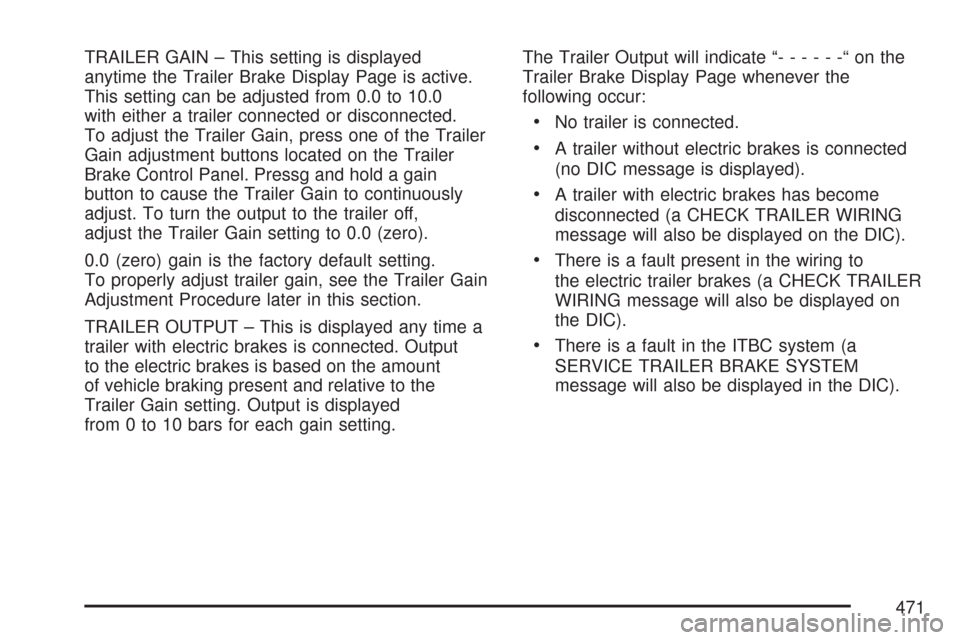
TRAILER GAIN – This setting is displayed
anytime the Trailer Brake Display Page is active.
This setting can be adjusted from 0.0 to 10.0
with either a trailer connected or disconnected.
To adjust the Trailer Gain, press one of the Trailer
Gain adjustment buttons located on the Trailer
Brake Control Panel. Pressg and hold a gain
button to cause the Trailer Gain to continuously
adjust. To turn the output to the trailer off,
adjust the Trailer Gain setting to 0.0 (zero).
0.0 (zero) gain is the factory default setting.
To properly adjust trailer gain, see the Trailer Gain
Adjustment Procedure later in this section.
TRAILER OUTPUT – This is displayed any time a
trailer with electric brakes is connected. Output
to the electric brakes is based on the amount
of vehicle braking present and relative to the
Trailer Gain setting. Output is displayed
from 0 to 10 bars for each gain setting.The Trailer Output will indicate “------“onthe
Trailer Brake Display Page whenever the
following occur:
No trailer is connected.
A trailer without electric brakes is connected
(no DIC message is displayed).
A trailer with electric brakes has become
disconnected (a CHECK TRAILER WIRING
message will also be displayed on the DIC).
There is a fault present in the wiring to
the electric trailer brakes (a CHECK TRAILER
WIRING message will also be displayed on
the DIC).
There is a fault in the ITBC system (a
SERVICE TRAILER BRAKE SYSTEM
message will also be displayed in the DIC).
471
Page 472 of 684
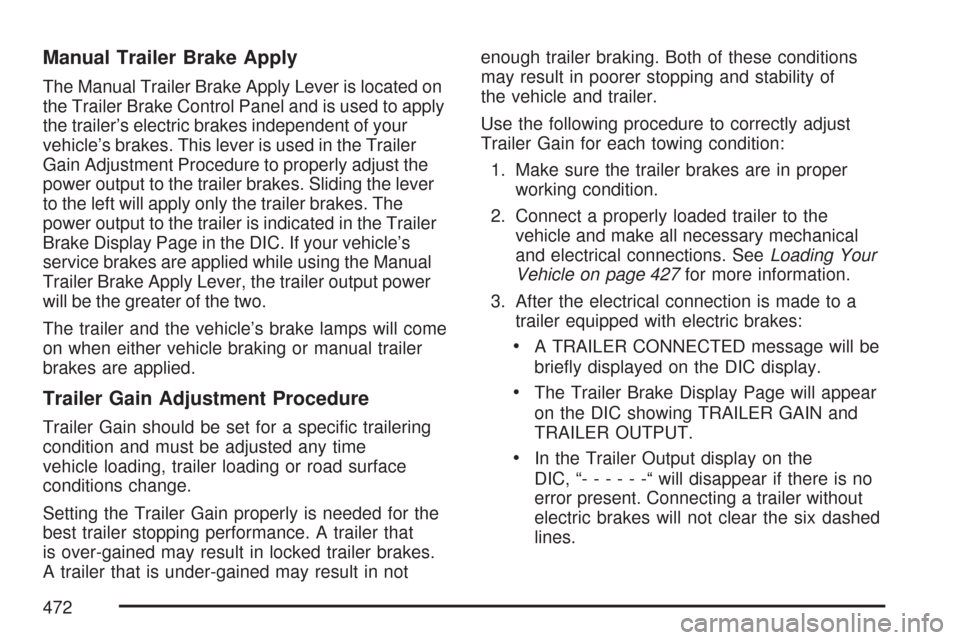
Manual Trailer Brake Apply
The Manual Trailer Brake Apply Lever is located on
the Trailer Brake Control Panel and is used to apply
the trailer’s electric brakes independent of your
vehicle’s brakes. This lever is used in the Trailer
Gain Adjustment Procedure to properly adjust the
power output to the trailer brakes. Sliding the lever
to the left will apply only the trailer brakes. The
power output to the trailer is indicated in the Trailer
Brake Display Page in the DIC. If your vehicle’s
service brakes are applied while using the Manual
Trailer Brake Apply Lever, the trailer output power
will be the greater of the two.
The trailer and the vehicle’s brake lamps will come
on when either vehicle braking or manual trailer
brakes are applied.
Trailer Gain Adjustment Procedure
Trailer Gain should be set for a speci�c trailering
condition and must be adjusted any time
vehicle loading, trailer loading or road surface
conditions change.
Setting the Trailer Gain properly is needed for the
best trailer stopping performance. A trailer that
is over-gained may result in locked trailer brakes.
A trailer that is under-gained may result in notenough trailer braking. Both of these conditions
may result in poorer stopping and stability of
the vehicle and trailer.
Use the following procedure to correctly adjust
Trailer Gain for each towing condition:
1. Make sure the trailer brakes are in proper
working condition.
2. Connect a properly loaded trailer to the
vehicle and make all necessary mechanical
and electrical connections. SeeLoading Your
Vehicle on page 427for more information.
3. After the electrical connection is made to a
trailer equipped with electric brakes:
A TRAILER CONNECTED message will be
brie�y displayed on the DIC display.
The Trailer Brake Display Page will appear
on the DIC showing TRAILER GAIN and
TRAILER OUTPUT.
In the Trailer Output display on the
DIC, “------“will disappear if there is no
error present. Connecting a trailer without
electric brakes will not clear the six dashed
lines.
472
Page 473 of 684
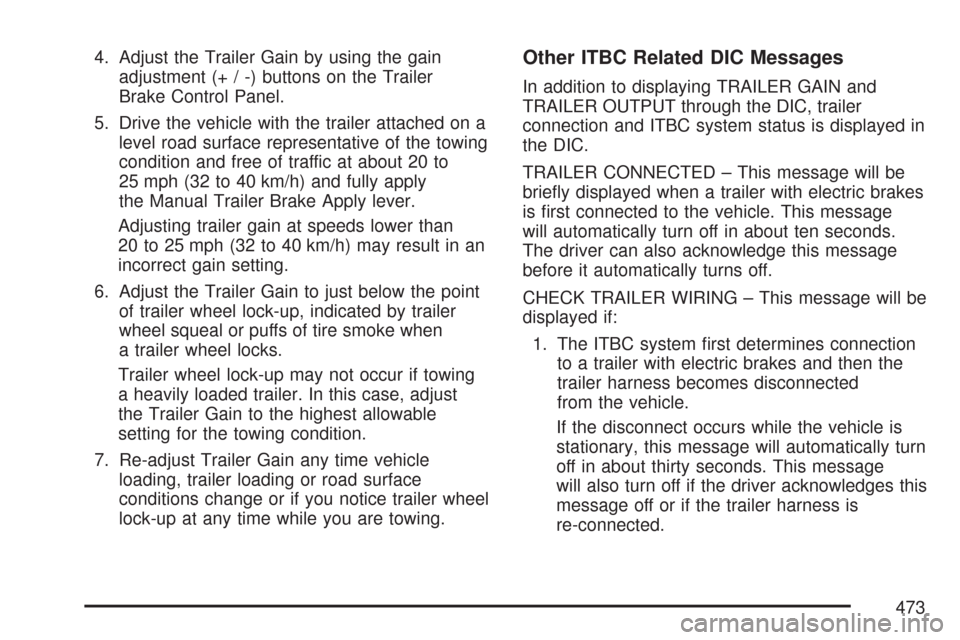
4. Adjust the Trailer Gain by using the gain
adjustment (+ / -) buttons on the Trailer
Brake Control Panel.
5. Drive the vehicle with the trailer attached on a
level road surface representative of the towing
condition and free of traffic at about 20 to
25 mph (32 to 40 km/h) and fully apply
the Manual Trailer Brake Apply lever.
Adjusting trailer gain at speeds lower than
20 to 25 mph (32 to 40 km/h) may result in an
incorrect gain setting.
6. Adjust the Trailer Gain to just below the point
of trailer wheel lock-up, indicated by trailer
wheel squeal or puffs of tire smoke when
a trailer wheel locks.
Trailer wheel lock-up may not occur if towing
a heavily loaded trailer. In this case, adjust
the Trailer Gain to the highest allowable
setting for the towing condition.
7. Re-adjust Trailer Gain any time vehicle
loading, trailer loading or road surface
conditions change or if you notice trailer wheel
lock-up at any time while you are towing.Other ITBC Related DIC Messages
In addition to displaying TRAILER GAIN and
TRAILER OUTPUT through the DIC, trailer
connection and ITBC system status is displayed in
the DIC.
TRAILER CONNECTED – This message will be
brie�y displayed when a trailer with electric brakes
is �rst connected to the vehicle. This message
will automatically turn off in about ten seconds.
The driver can also acknowledge this message
before it automatically turns off.
CHECK TRAILER WIRING – This message will be
displayed if:
1. The ITBC system �rst determines connection
to a trailer with electric brakes and then the
trailer harness becomes disconnected
from the vehicle.
If the disconnect occurs while the vehicle is
stationary, this message will automatically turn
off in about thirty seconds. This message
will also turn off if the driver acknowledges this
message off or if the trailer harness is
re-connected.
473
Page 474 of 684
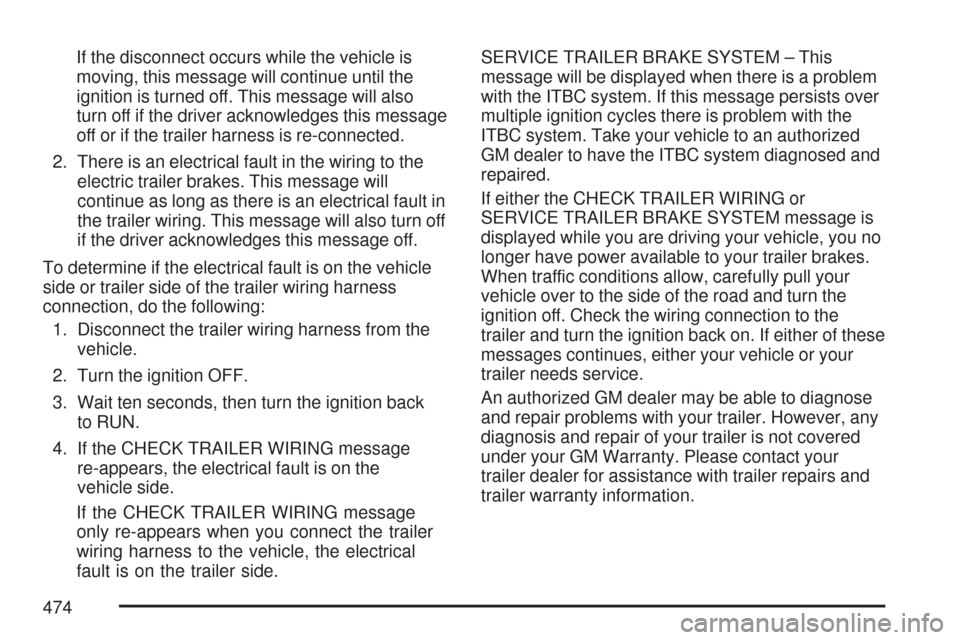
If the disconnect occurs while the vehicle is
moving, this message will continue until the
ignition is turned off. This message will also
turn off if the driver acknowledges this message
off or if the trailer harness is re-connected.
2. There is an electrical fault in the wiring to the
electric trailer brakes. This message will
continue as long as there is an electrical fault in
the trailer wiring. This message will also turn off
if the driver acknowledges this message off.
To determine if the electrical fault is on the vehicle
side or trailer side of the trailer wiring harness
connection, do the following:
1. Disconnect the trailer wiring harness from the
vehicle.
2. Turn the ignition OFF.
3. Wait ten seconds, then turn the ignition back
to RUN.
4. If the CHECK TRAILER WIRING message
re-appears, the electrical fault is on the
vehicle side.
If the CHECK TRAILER WIRING message
only re-appears when you connect the trailer
wiring harness to the vehicle, the electrical
fault is on the trailer side.SERVICE TRAILER BRAKE SYSTEM – This
message will be displayed when there is a problem
with the ITBC system. If this message persists over
multiple ignition cycles there is problem with the
ITBC system. Take your vehicle to an authorized
GM dealer to have the ITBC system diagnosed and
repaired.
If either the CHECK TRAILER WIRING or
SERVICE TRAILER BRAKE SYSTEM message is
displayed while you are driving your vehicle, you no
longer have power available to your trailer brakes.
When traffic conditions allow, carefully pull your
vehicle over to the side of the road and turn the
ignition off. Check the wiring connection to the
trailer and turn the ignition back on. If either of these
messages continues, either your vehicle or your
trailer needs service.
An authorized GM dealer may be able to diagnose
and repair problems with your trailer. However, any
diagnosis and repair of your trailer is not covered
under your GM Warranty. Please contact your
trailer dealer for assistance with trailer repairs and
trailer warranty information.
474
Page 475 of 684
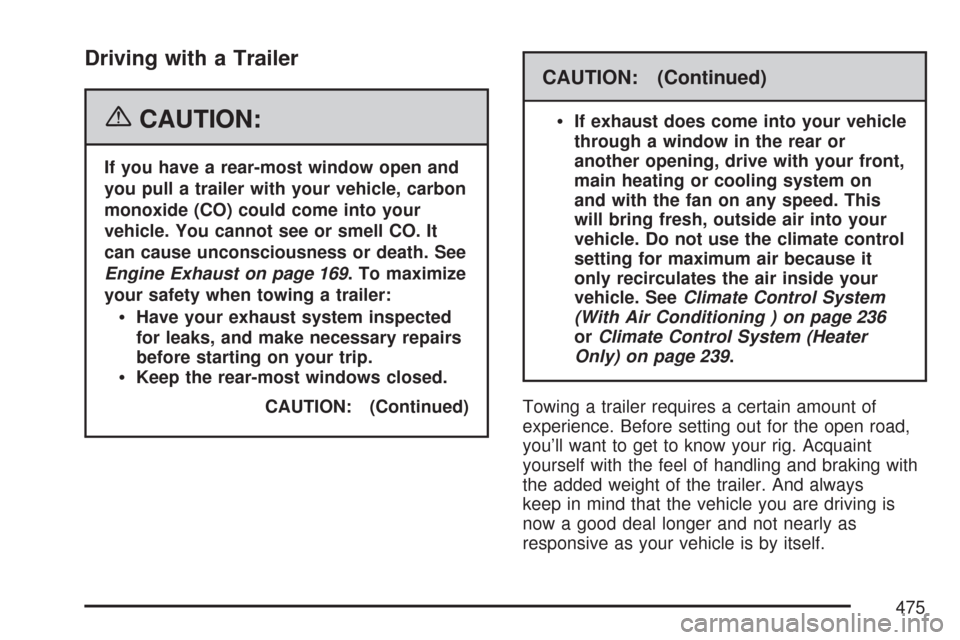
Driving with a Trailer
{CAUTION:
If you have a rear-most window open and
you pull a trailer with your vehicle, carbon
monoxide (CO) could come into your
vehicle. You cannot see or smell CO. It
can cause unconsciousness or death. See
Engine Exhaust on page 169. To maximize
your safety when towing a trailer:
Have your exhaust system inspected
for leaks, and make necessary repairs
before starting on your trip.
Keep the rear-most windows closed.
CAUTION: (Continued)
CAUTION: (Continued)
If exhaust does come into your vehicle
through a window in the rear or
another opening, drive with your front,
main heating or cooling system on
and with the fan on any speed. This
will bring fresh, outside air into your
vehicle. Do not use the climate control
setting for maximum air because it
only recirculates the air inside your
vehicle. SeeClimate Control System
(With Air Conditioning ) on page 236
orClimate Control System (Heater
Only) on page 239.
Towing a trailer requires a certain amount of
experience. Before setting out for the open road,
you’ll want to get to know your rig. Acquaint
yourself with the feel of handling and braking with
the added weight of the trailer. And always
keep in mind that the vehicle you are driving is
now a good deal longer and not nearly as
responsive as your vehicle is by itself.
475
Page 476 of 684

Before you start, check all trailer hitch parts and
attachments, safety chains, electrical connector,
lamps, tires and mirror adjustment. If the trailer has
electric brakes, start your vehicle and trailer
moving and then apply the trailer brake controller
by hand to be sure the brakes are working.
This lets you check your electrical connection at
the same time.
During your trip, check occasionally to be sure
that the load is secure, and that the lamps and any
trailer brakes are still working.
While towing a trailer or when exposed to long
periods of sunshine, the �oor of the truck bed may
become very warm. Avoid putting items in the
truck bed that might be affected by high ambient
temperatures.
Following Distance
Stay at least twice as far behind the vehicle ahead
as you would when driving your vehicle without a
trailer. This can help you avoid situations that
require heavy braking and sudden turns.
Passing
You’ll need more passing distance up ahead when
you’re towing a trailer. And, because you’re a good
deal longer, you’ll need to go much farther beyond
the passed vehicle before you can return to your
lane.
Backing Up
Hold the bottom of the steering wheel with one
hand. Then, to move the trailer to the left, just move
that hand to the left. To move the trailer to the right,
move your hand to the right. Always back up slowly
and, if possible, have someone guide you.
Making Turns
Notice:Making very sharp turns while
trailering could cause the trailer to come in
contact with the vehicle. Your vehicle could be
damaged. Avoid making very sharp turns while
trailering.
When you’re turning with a trailer, make wider
turns than normal. Do this so your trailer
won’t strike soft shoulders, curbs, road signs,
trees or other objects. Avoid jerky or sudden
maneuvers. Signal well in advance.
476
Page 477 of 684
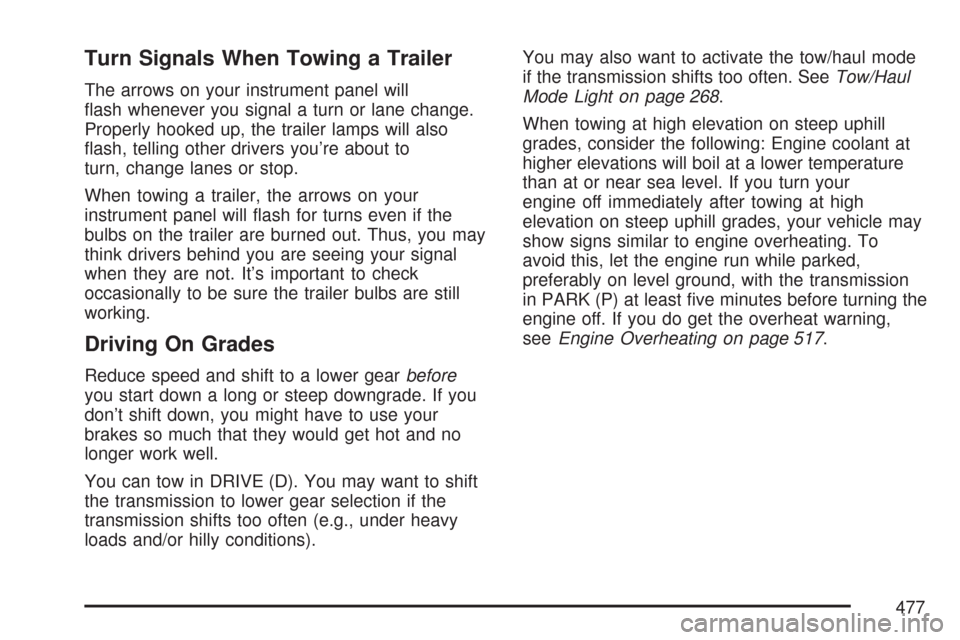
Turn Signals When Towing a Trailer
The arrows on your instrument panel will
�ash whenever you signal a turn or lane change.
Properly hooked up, the trailer lamps will also
�ash, telling other drivers you’re about to
turn, change lanes or stop.
When towing a trailer, the arrows on your
instrument panel will �ash for turns even if the
bulbs on the trailer are burned out. Thus, you may
think drivers behind you are seeing your signal
when they are not. It’s important to check
occasionally to be sure the trailer bulbs are still
working.
Driving On Grades
Reduce speed and shift to a lower gearbefore
you start down a long or steep downgrade. If you
don’t shift down, you might have to use your
brakes so much that they would get hot and no
longer work well.
You can tow in DRIVE (D). You may want to shift
the transmission to lower gear selection if the
transmission shifts too often (e.g., under heavy
loads and/or hilly conditions).You may also want to activate the tow/haul mode
if the transmission shifts too often. SeeTow/Haul
Mode Light on page 268.
When towing at high elevation on steep uphill
grades, consider the following: Engine coolant at
higher elevations will boil at a lower temperature
than at or near sea level. If you turn your
engine off immediately after towing at high
elevation on steep uphill grades, your vehicle may
show signs similar to engine overheating. To
avoid this, let the engine run while parked,
preferably on level ground, with the transmission
in PARK (P) at least �ve minutes before turning the
engine off. If you do get the overheat warning,
seeEngine Overheating on page 517.
477
Page 478 of 684
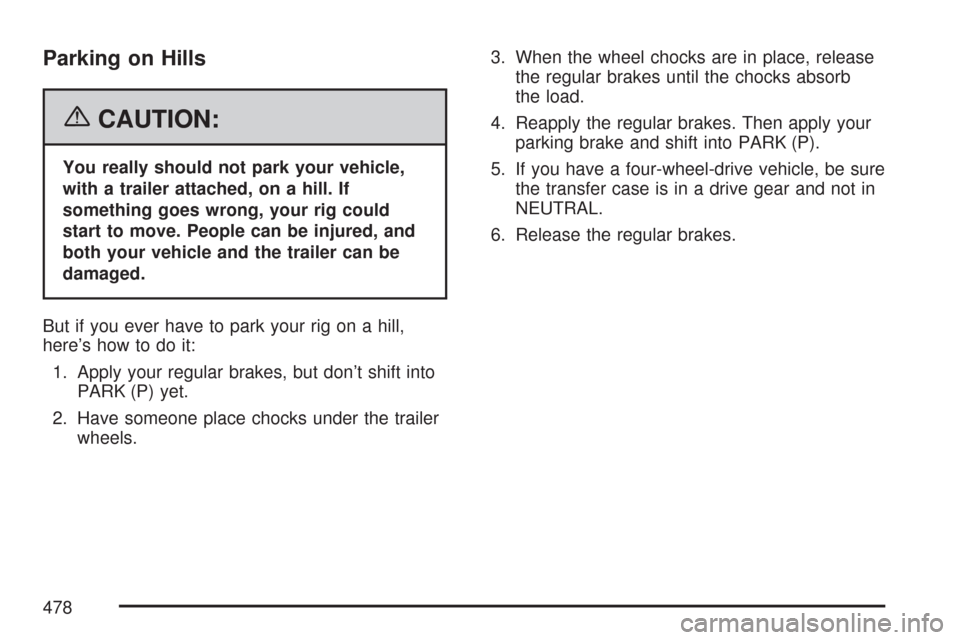
Parking on Hills
{CAUTION:
You really should not park your vehicle,
with a trailer attached, on a hill. If
something goes wrong, your rig could
start to move. People can be injured, and
both your vehicle and the trailer can be
damaged.
But if you ever have to park your rig on a hill,
here’s how to do it:
1. Apply your regular brakes, but don’t shift into
PARK (P) yet.
2. Have someone place chocks under the trailer
wheels.3. When the wheel chocks are in place, release
the regular brakes until the chocks absorb
the load.
4. Reapply the regular brakes. Then apply your
parking brake and shift into PARK (P).
5. If you have a four-wheel-drive vehicle, be sure
the transfer case is in a drive gear and not in
NEUTRAL.
6. Release the regular brakes.
478
Page 479 of 684
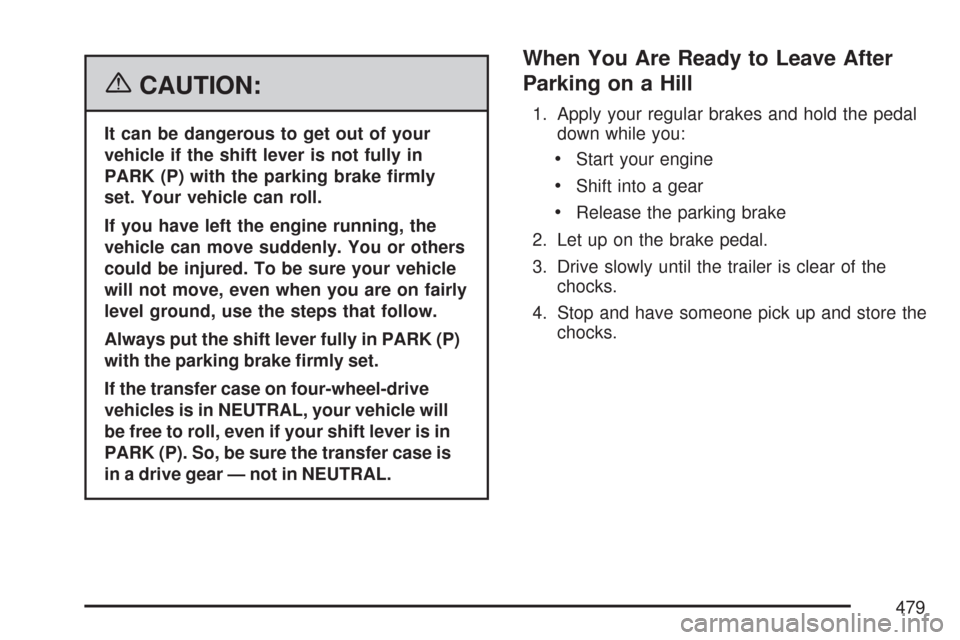
{CAUTION:
It can be dangerous to get out of your
vehicle if the shift lever is not fully in
PARK (P) with the parking brake �rmly
set. Your vehicle can roll.
If you have left the engine running, the
vehicle can move suddenly. You or others
could be injured. To be sure your vehicle
will not move, even when you are on fairly
level ground, use the steps that follow.
Always put the shift lever fully in PARK (P)
with the parking brake �rmly set.
If the transfer case on four-wheel-drive
vehicles is in NEUTRAL, your vehicle will
be free to roll, even if your shift lever is in
PARK (P). So, be sure the transfer case is
in a drive gear — not in NEUTRAL.
When You Are Ready to Leave After
Parking on a Hill
1. Apply your regular brakes and hold the pedal
down while you:
Start your engine
Shift into a gear
Release the parking brake
2. Let up on the brake pedal.
3. Drive slowly until the trailer is clear of the
chocks.
4. Stop and have someone pick up and store the
chocks.
479
Page 480 of 684
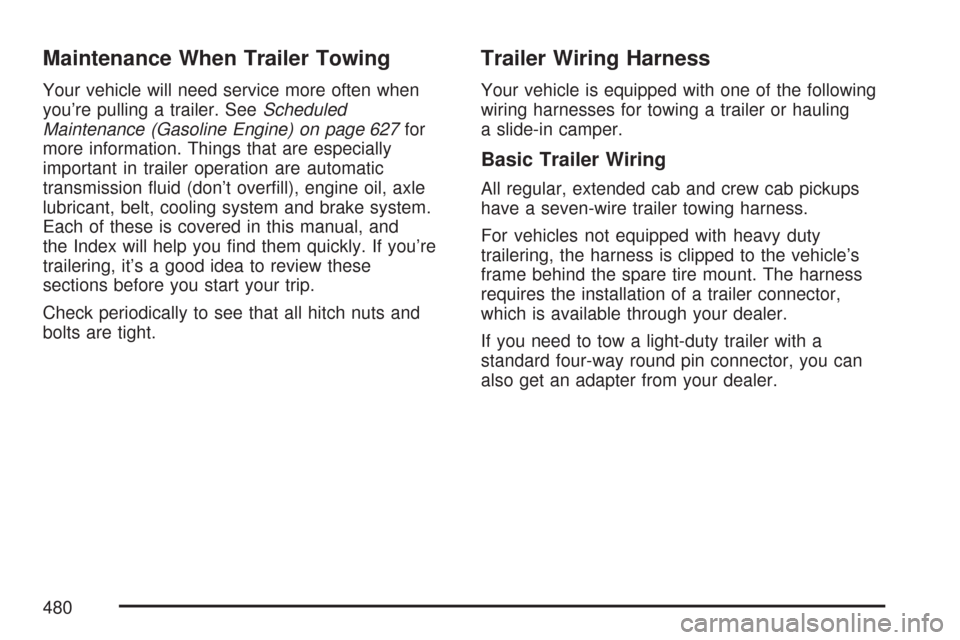
Maintenance When Trailer Towing
Your vehicle will need service more often when
you’re pulling a trailer. SeeScheduled
Maintenance (Gasoline Engine) on page 627for
more information. Things that are especially
important in trailer operation are automatic
transmission �uid (don’t over�ll), engine oil, axle
lubricant, belt, cooling system and brake system.
Each of these is covered in this manual, and
the Index will help you �nd them quickly. If you’re
trailering, it’s a good idea to review these
sections before you start your trip.
Check periodically to see that all hitch nuts and
bolts are tight.
Trailer Wiring Harness
Your vehicle is equipped with one of the following
wiring harnesses for towing a trailer or hauling
a slide-in camper.
Basic Trailer Wiring
All regular, extended cab and crew cab pickups
have a seven-wire trailer towing harness.
For vehicles not equipped with heavy duty
trailering, the harness is clipped to the vehicle’s
frame behind the spare tire mount. The harness
requires the installation of a trailer connector,
which is available through your dealer.
If you need to tow a light-duty trailer with a
standard four-way round pin connector, you can
also get an adapter from your dealer.
480