towing CHEVROLET SILVERADO 2007 1.G Owners Manual
[x] Cancel search | Manufacturer: CHEVROLET, Model Year: 2007, Model line: SILVERADO, Model: CHEVROLET SILVERADO 2007 1.GPages: 684, PDF Size: 3.4 MB
Page 1 of 684
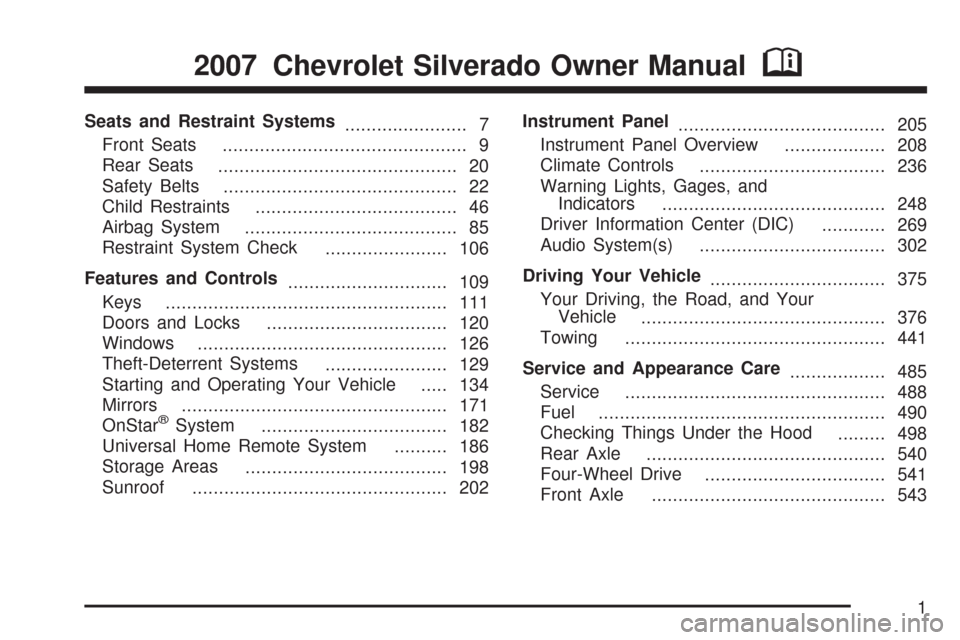
Seats and Restraint Systems
....................... 7
Front Seats
.............................................. 9
Rear Seats
............................................. 20
Safety Belts
............................................ 22
Child Restraints
...................................... 46
Airbag System
........................................ 85
Restraint System Check
....................... 106
Features and Controls
.............................. 109
Keys
..................................................... 111
Doors and Locks
.................................. 120
Windows
............................................... 126
Theft-Deterrent Systems
....................... 129
Starting and Operating Your Vehicle
..... 134
Mirrors
.................................................. 171
OnStar
®System
................................... 182
Universal Home Remote System
.......... 186
Storage Areas
...................................... 198
Sunroof
................................................ 202Instrument Panel
....................................... 205
Instrument Panel Overview
................... 208
Climate Controls
................................... 236
Warning Lights, Gages, and
Indicators
.......................................... 248
Driver Information Center (DIC)
............ 269
Audio System(s)
................................... 302
Driving Your Vehicle
................................. 375
Your Driving, the Road, and Your
Vehicle
.............................................. 376
Towing
................................................. 441
Service and Appearance Care
.................. 485
Service
................................................. 488
Fuel
...................................................... 490
Checking Things Under the Hood
......... 498
Rear Axle
............................................. 540
Four-Wheel Drive
.................................. 541
Front Axle
............................................ 543
2007 Chevrolet Silverado Owner ManualM
1
Page 103 of 684
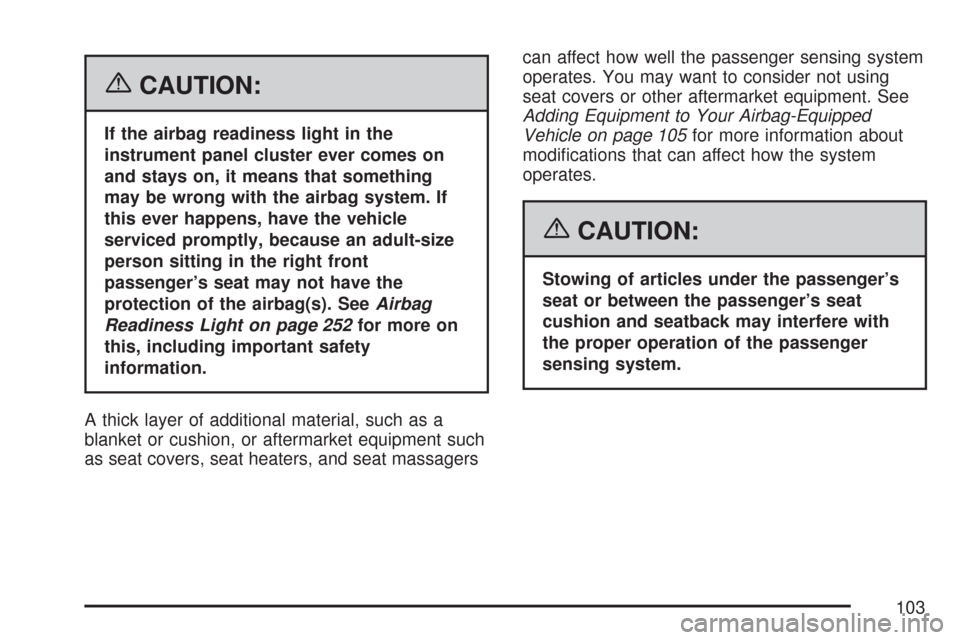
{CAUTION:
If the airbag readiness light in the
instrument panel cluster ever comes on
and stays on, it means that something
may be wrong with the airbag system. If
this ever happens, have the vehicle
serviced promptly, because an adult-size
person sitting in the right front
passenger’s seat may not have the
protection of the airbag(s). SeeAirbag
Readiness Light on page 252for more on
this, including important safety
information.
A thick layer of additional material, such as a
blanket or cushion, or aftermarket equipment such
as seat covers, seat heaters, and seat massagerscan affect how well the passenger sensing system
operates. You may want to consider not using
seat covers or other aftermarket equipment. See
Adding Equipment to Your Airbag-Equipped
Vehicle on page 105for more information about
modi�cations that can affect how the system
operates.
{CAUTION:
Stowing of articles under the passenger’s
seat or between the passenger’s seat
cushion and seatback may interfere with
the proper operation of the passenger
sensing system.
103
Page 134 of 684
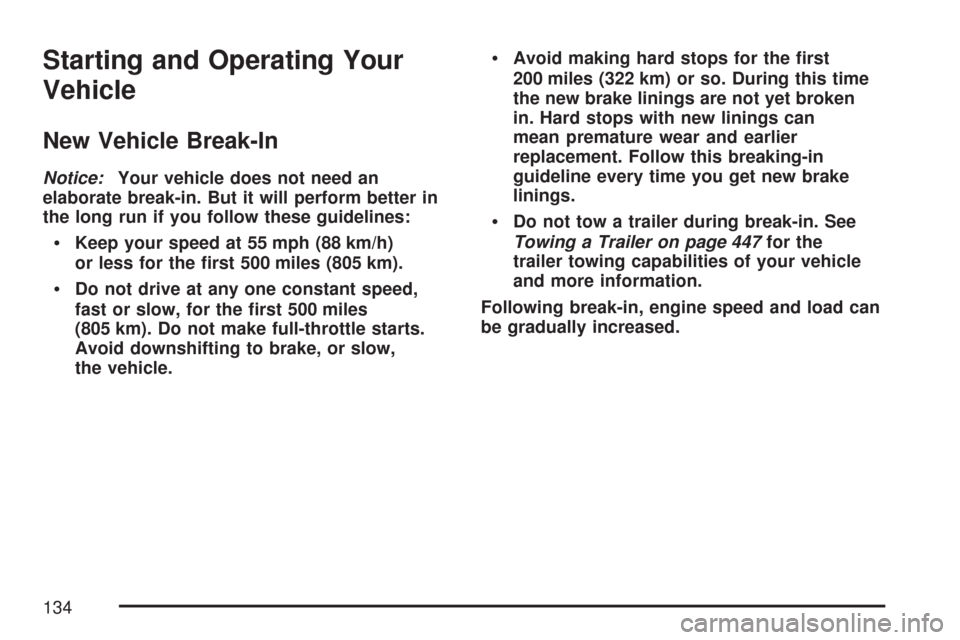
Starting and Operating Your
Vehicle
New Vehicle Break-In
Notice:Your vehicle does not need an
elaborate break-in. But it will perform better in
the long run if you follow these guidelines:
Keep your speed at 55 mph (88 km/h)
or less for the �rst 500 miles (805 km).
Do not drive at any one constant speed,
fast or slow, for the �rst 500 miles
(805 km). Do not make full-throttle starts.
Avoid downshifting to brake, or slow,
the vehicle.
Avoid making hard stops for the �rst
200 miles (322 km) or so. During this time
the new brake linings are not yet broken
in. Hard stops with new linings can
mean premature wear and earlier
replacement. Follow this breaking-in
guideline every time you get new brake
linings.
Do not tow a trailer during break-in. See
Towing a Trailer on page 447for the
trailer towing capabilities of your vehicle
and more information.
Following break-in, engine speed and load can
be gradually increased.
134
Page 141 of 684
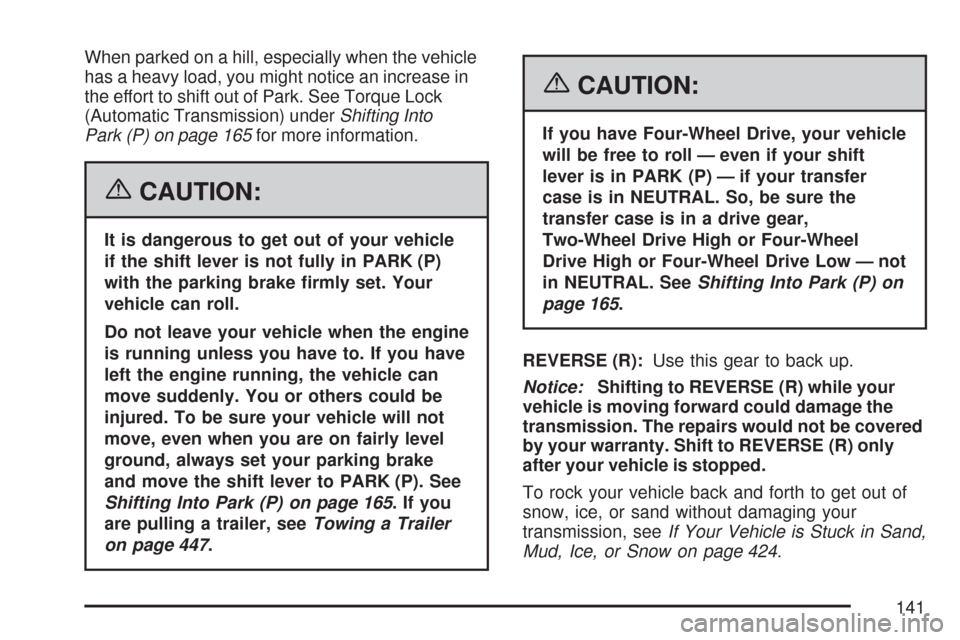
When parked on a hill, especially when the vehicle
has a heavy load, you might notice an increase in
the effort to shift out of Park. See Torque Lock
(Automatic Transmission) underShifting Into
Park (P) on page 165for more information.
{CAUTION:
It is dangerous to get out of your vehicle
if the shift lever is not fully in PARK (P)
with the parking brake �rmly set. Your
vehicle can roll.
Do not leave your vehicle when the engine
is running unless you have to. If you have
left the engine running, the vehicle can
move suddenly. You or others could be
injured. To be sure your vehicle will not
move, even when you are on fairly level
ground, always set your parking brake
and move the shift lever to PARK (P). See
Shifting Into Park (P) on page 165.Ifyou
are pulling a trailer, seeTowing a Trailer
on page 447.
{CAUTION:
If you have Four-Wheel Drive, your vehicle
will be free to roll — even if your shift
lever is in PARK (P) — if your transfer
case is in NEUTRAL. So, be sure the
transfer case is in a drive gear,
Two-Wheel Drive High or Four-Wheel
Drive High or Four-Wheel Drive Low — not
in NEUTRAL. SeeShifting Into Park (P) on
page 165.
REVERSE (R):Use this gear to back up.
Notice:Shifting to REVERSE (R) while your
vehicle is moving forward could damage the
transmission. The repairs would not be covered
by your warranty. Shift to REVERSE (R) only
after your vehicle is stopped.
To rock your vehicle back and forth to get out of
snow, ice, or sand without damaging your
transmission, seeIf Your Vehicle is Stuck in Sand,
Mud, Ice, or Snow on page 424.
141
Page 142 of 684

NEUTRAL (N):In this position, your engine does
not connect with the wheels. To restart when
you are already moving, use NEUTRAL (N) only.
Also, use NEUTRAL (N) when your vehicle is
being towed.
{CAUTION:
Shifting into a drive gear while your
engine is running at high speed is
dangerous. Unless your foot is �rmly on
the brake pedal, your vehicle could move
very rapidly. You could lose control and
hit people or objects. Do not shift into a
drive gear while your engine is running at
high speed.
Notice:Shifting out of PARK (P) or
NEUTRAL (N) with the engine running at high
speed may damage the transmission. The
repairs would not be covered by your warranty.
Be sure the engine is not running at high
speed when shifting your vehicle.DRIVE (D):This position is for normal driving. It
provides the best fuel economy for your vehicle. If
you need more power for passing, and you are:
Going less than about 35 mph (55 km/h),
push your accelerator pedal about
halfway down.
Going about 35 mph (55 km/h) or more, push
the accelerator all the way down.
By doing this, the vehicle shifts down to the
next gear and has more power.
DRIVE (D) can be used when towing a trailer,
carrying a heavy load, driving on steep hills, or for
off-road driving. You might want to shift the
transmission to a lower gear selection if the
transmission shifts too often.
Downshifting the transmission in slippery road
conditions could result in skidding. See Skidding
underLoss of Control on page 391
Your vehicle has a shift stabilization feature that
adjusts the transmission shifting to the current
driving conditions in order to reduce rapid upshifts
and downshifts.
142
Page 143 of 684
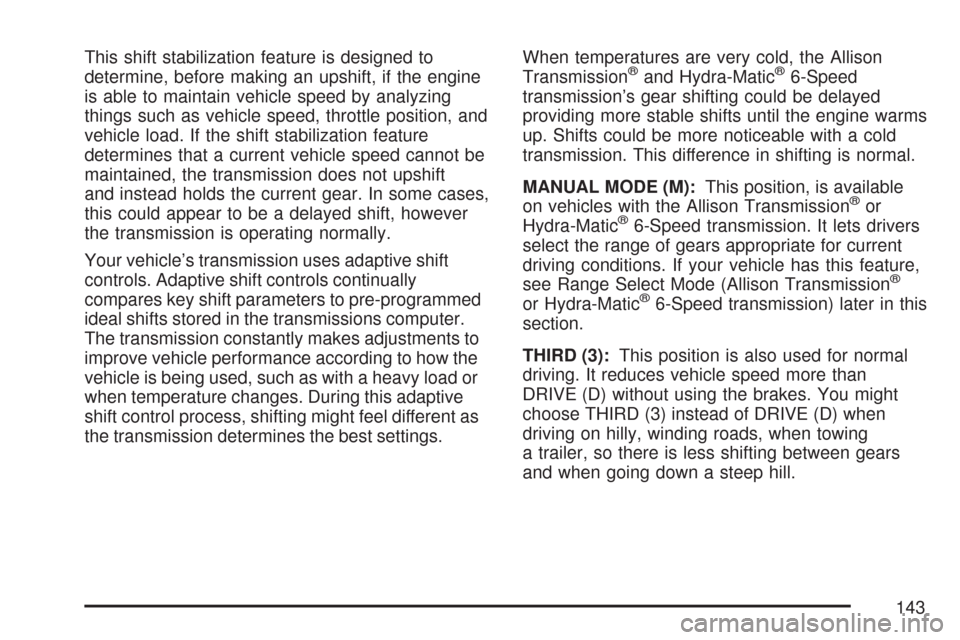
This shift stabilization feature is designed to
determine, before making an upshift, if the engine
is able to maintain vehicle speed by analyzing
things such as vehicle speed, throttle position, and
vehicle load. If the shift stabilization feature
determines that a current vehicle speed cannot be
maintained, the transmission does not upshift
and instead holds the current gear. In some cases,
this could appear to be a delayed shift, however
the transmission is operating normally.
Your vehicle’s transmission uses adaptive shift
controls. Adaptive shift controls continually
compares key shift parameters to pre-programmed
ideal shifts stored in the transmissions computer.
The transmission constantly makes adjustments to
improve vehicle performance according to how the
vehicle is being used, such as with a heavy load or
when temperature changes. During this adaptive
shift control process, shifting might feel different as
the transmission determines the best settings.When temperatures are very cold, the Allison
Transmission®and Hydra-Matic®6-Speed
transmission’s gear shifting could be delayed
providing more stable shifts until the engine warms
up. Shifts could be more noticeable with a cold
transmission. This difference in shifting is normal.
MANUAL MODE (M):This position, is available
on vehicles with the Allison Transmission
®or
Hydra-Matic®6-Speed transmission. It lets drivers
select the range of gears appropriate for current
driving conditions. If your vehicle has this feature,
see Range Select Mode (Allison Transmission
®
or Hydra-Matic®6-Speed transmission) later in this
section.
THIRD (3):This position is also used for normal
driving. It reduces vehicle speed more than
DRIVE (D) without using the brakes. You might
choose THIRD (3) instead of DRIVE (D) when
driving on hilly, winding roads, when towing
a trailer, so there is less shifting between gears
and when going down a steep hill.
143
Page 145 of 684
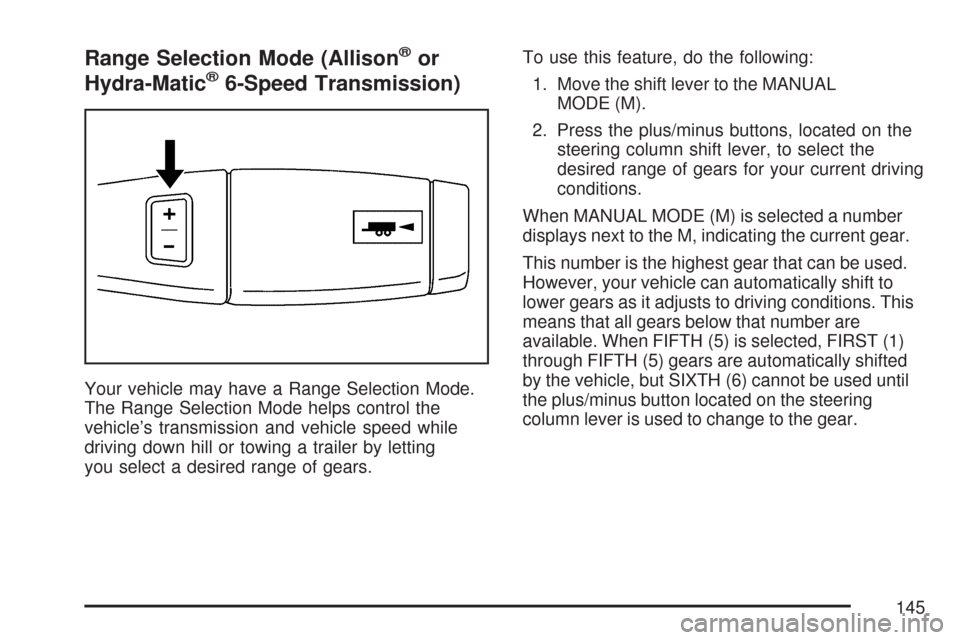
Range Selection Mode (Allison®or
Hydra-Matic®6-Speed Transmission)
Your vehicle may have a Range Selection Mode.
The Range Selection Mode helps control the
vehicle’s transmission and vehicle speed while
driving down hill or towing a trailer by letting
you select a desired range of gears.To use this feature, do the following:
1. Move the shift lever to the MANUAL
MODE (M).
2. Press the plus/minus buttons, located on the
steering column shift lever, to select the
desired range of gears for your current driving
conditions.
When MANUAL MODE (M) is selected a number
displays next to the M, indicating the current gear.
This number is the highest gear that can be used.
However, your vehicle can automatically shift to
lower gears as it adjusts to driving conditions. This
means that all gears below that number are
available. When FIFTH (5) is selected, FIRST (1)
through FIFTH (5) gears are automatically shifted
by the vehicle, but SIXTH (6) cannot be used until
the plus/minus button located on the steering
column lever is used to change to the gear.
145
Page 147 of 684
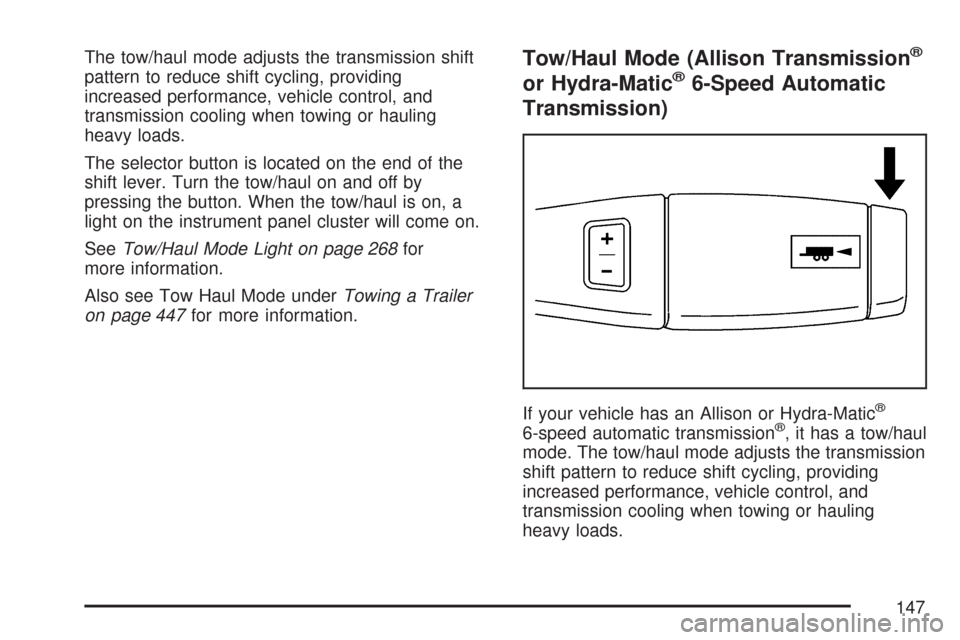
The tow/haul mode adjusts the transmission shift
pattern to reduce shift cycling, providing
increased performance, vehicle control, and
transmission cooling when towing or hauling
heavy loads.
The selector button is located on the end of the
shift lever. Turn the tow/haul on and off by
pressing the button. When the tow/haul is on, a
light on the instrument panel cluster will come on.
SeeTow/Haul Mode Light on page 268for
more information.
Also see Tow Haul Mode underTowing a Trailer
on page 447for more information.Tow/Haul Mode (Allison Transmission®
or Hydra-Matic®6-Speed Automatic
Transmission)
If your vehicle has an Allison or Hydra-Matic®
6-speed automatic transmission®, it has a tow/haul
mode. The tow/haul mode adjusts the transmission
shift pattern to reduce shift cycling, providing
increased performance, vehicle control, and
transmission cooling when towing or hauling
heavy loads.
147
Page 148 of 684
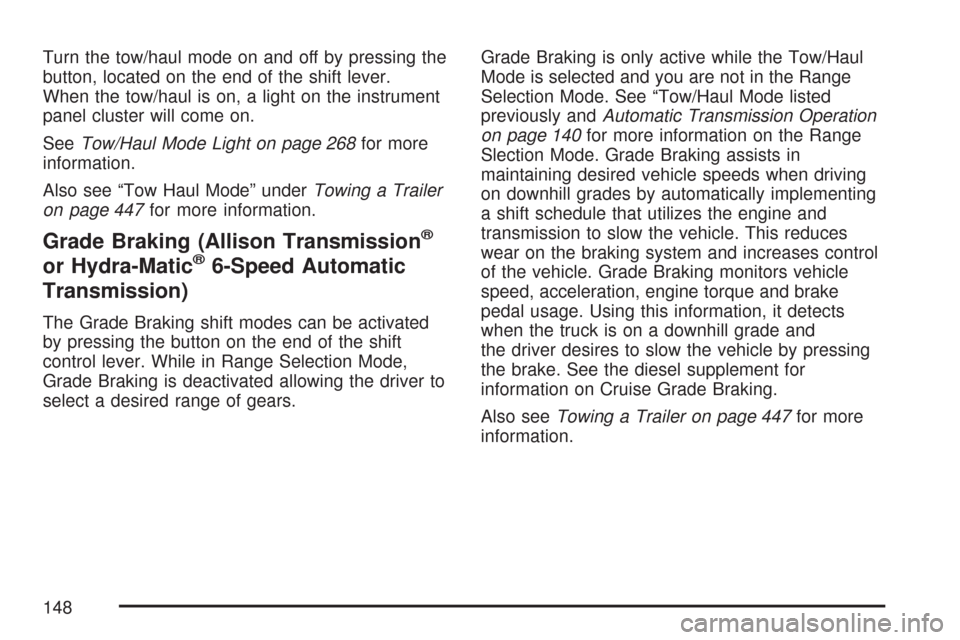
Turn the tow/haul mode on and off by pressing the
button, located on the end of the shift lever.
When the tow/haul is on, a light on the instrument
panel cluster will come on.
SeeTow/Haul Mode Light on page 268for more
information.
Also see “Tow Haul Mode” underTowing a Trailer
on page 447for more information.
Grade Braking (Allison Transmission®
or Hydra-Matic®6-Speed Automatic
Transmission)
The Grade Braking shift modes can be activated
by pressing the button on the end of the shift
control lever. While in Range Selection Mode,
Grade Braking is deactivated allowing the driver to
select a desired range of gears.Grade Braking is only active while the Tow/Haul
Mode is selected and you are not in the Range
Selection Mode. See “Tow/Haul Mode listed
previously andAutomatic Transmission Operation
on page 140for more information on the Range
Slection Mode. Grade Braking assists in
maintaining desired vehicle speeds when driving
on downhill grades by automatically implementing
a shift schedule that utilizes the engine and
transmission to slow the vehicle. This reduces
wear on the braking system and increases control
of the vehicle. Grade Braking monitors vehicle
speed, acceleration, engine torque and brake
pedal usage. Using this information, it detects
when the truck is on a downhill grade and
the driver desires to slow the vehicle by pressing
the brake. See the diesel supplement for
information on Cruise Grade Braking.
Also seeTowing a Trailer on page 447for more
information.
148
Page 150 of 684
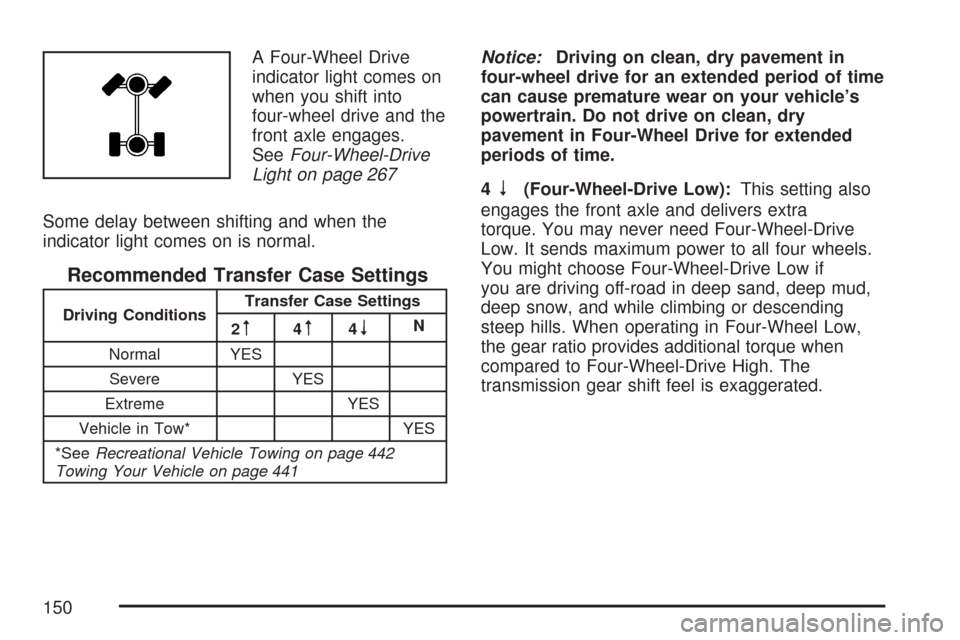
A Four-Wheel Drive
indicator light comes on
when you shift into
four-wheel drive and the
front axle engages.
SeeFour-Wheel-Drive
Light on page 267
Some delay between shifting and when the
indicator light comes on is normal.
Recommended Transfer Case Settings
Driving ConditionsTransfer Case Settings
2m4m4nN
Normal YES
Severe YES
Extreme YES
Vehicle in Tow* YES
*SeeRecreational Vehicle Towing on page 442
Towing Your Vehicle on page 441
Notice:Driving on clean, dry pavement in
four-wheel drive for an extended period of time
can cause premature wear on your vehicle’s
powertrain. Do not drive on clean, dry
pavement in Four-Wheel Drive for extended
periods of time.
4
n(Four-Wheel-Drive Low):This setting also
engages the front axle and delivers extra
torque. You may never need Four-Wheel-Drive
Low. It sends maximum power to all four wheels.
You might choose Four-Wheel-Drive Low if
you are driving off-road in deep sand, deep mud,
deep snow, and while climbing or descending
steep hills. When operating in Four-Wheel Low,
the gear ratio provides additional torque when
compared to Four-Wheel-Drive High. The
transmission gear shift feel is exaggerated.
150