AUTO STOP Function CHEVROLET SPARK 2019 Owner's Manual
[x] Cancel search | Manufacturer: CHEVROLET, Model Year: 2019, Model line: SPARK, Model: CHEVROLET SPARK 2019Pages: 343, PDF Size: 5.08 MB
Page 178 of 343

Chevrolet Spark Owner Manual (GMNA-Localizing-U.S./Canada-12146335) -
2019 - CRC - 4/30/18
Driving and Operating 177
With the ignition off, pressing the
button one time without the brake
pedal applied will place the ignition
system in ACC/ACCESSORY.
The ignition will switch from ACC/
ACCESSORY to OFF after
five minutes to prevent battery
rundown.
ON/RUN/START (Green Indicator
Light) :This mode is for driving and
starting. With the ignition off, and
the brake pedal applied, pressing
the button once will place the
ignition system in ON/RUN/START.
Once engine cranking begins,
release the button. Engine cranking
will continue until the engine starts.
See Starting the Engine 0179. The
ignition will then remain in ON/RUN.
Service Mode
This power mode is available for
service and diagnostics, and to
verify the proper operation of the
malfunction indicator lamp as may
be required for emission inspection
purposes. With the vehicle off, and
the brake pedal not applied,
pressing and holding the button for more than five seconds will place
the vehicle in Service Mode. The
instruments and audio systems will
operate as they do in ON/RUN, but
the vehicle will not be able to be
driven. The engine will not start in
Service Mode. Press the button
again to turn the vehicle off.
Ignition Positions (Key
Access)
0. Stopping the Engine/LOCK/OFF
1. ACC/ACCESSORY
2. ON/RUN
3. STARTThe ignition switch has four
positions.
To shift out of P (Park), with an
automatic transmission, the ignition
must be ON/RUN and the brake
pedal must be applied.
0 (Stopping the Engine/LOCK/
OFF) :
This position turns off the
vehicle. It also locks the ignition, the
transmission on an automatic
transmission vehicle, and the
steering column, if equipped with a
locking steering column.
Page 180 of 343

Chevrolet Spark Owner Manual (GMNA-Localizing-U.S./Canada-12146335) -
2019 - CRC - 4/30/18
Driving and Operating 179
Caution
Use the correct key, make sure it
is all the way in—or pushed all
the way in toward the steering
column when turning off the
vehicle —and turn it only with
your hand.
1 (ACC/ACCESSORY) : This
position allows features such as the
infotainment system to operate
while the vehicle is off. It also
unlocks the steering column,
if equipped with a locking steering
column. Use this position if the
vehicle must be pushed or towed.
See Retained Accessory Power
(RAP) 0183.
From ON/RUN, push the key all the
way in toward the steering column,
then turn the key to ACC/
ACCESSORY.
If the key is left in ACC/
ACCESSORY with the engine off,
the battery could drain and the
vehicle may not start. A warning chime will sound when
the driver door is opened and the
key is in the ignition.
2 (ON/RUN) :
This position can be
used to operate the electrical
accessories and to display some
instrument cluster warning and
indicator lights. This position can
also be used for service and
diagnostics, and to verify the proper
operation of the malfunction
indicator lamp as may be required
for emission inspection purposes.
The switch stays in this position
when the engine is running. The
transmission is also unlocked in this
position on automatic transmission
vehicles.
If the key is left in ON/RUN with the
engine off, the battery could drain
and the vehicle may not start.
3 (START) : This is the position that
starts the engine. When the engine
starts, release the key. The ignition
returns to ON/RUN for driving.
Starting the Engine
Place the transmission in the
proper gear.
Caution
If you add electrical parts or
accessories, you could change
the way the engine operates. Any
resulting damage would not be
covered by the vehicle warranty.
See Add-On Electrical Equipment
0 210.
Automatic Transmission
Move the shift lever to P (Park) or
N (Neutral). To restart the vehicle
when it is already moving, use
N (Neutral) only.
Caution
Do not try to shift to P (Park) if the
vehicle is moving. If you do, you
could damage the transmission.
Shift to P (Park) only when the
vehicle is stopped.
Page 189 of 343

Chevrolet Spark Owner Manual (GMNA-Localizing-U.S./Canada-12146335) -
2019 - CRC - 4/30/18
188 Driving and Operating
Caution
A transmission hot message may
display if the automatic
transmission fluid is too hot.
Driving under this condition can
damage the vehicle. Stop and idle
the engine to cool the automatic
transmission fluid. This message
clears when the transmission fluid
has cooled sufficiently.D :
This position is for normal
driving. If more power is needed for
passing, press the accelerator
pedal down.
L : This position reduces vehicle
speed without using the brakes by
using the braking effect of engine
compression. It can help control
vehicle speed going down steep
hills, on long downhill grades, or on
mountain roads, along with using
the brakes off and on. This may
prolong the life of the brake linings.
In the event of a fault, the
malfunction indicator lamp
illuminates. See your dealer for
repairs.
Manual Transmission
Caution
Shifting the vehicle initially into
any gear other than 1 (First) or
R (Reverse) can damage the
clutch. Shift the manual
transmission in the proper
sequence, and time the gear
shifting with the accelerator to
avoid revving the engine and
damaging the clutch.
Page 213 of 343
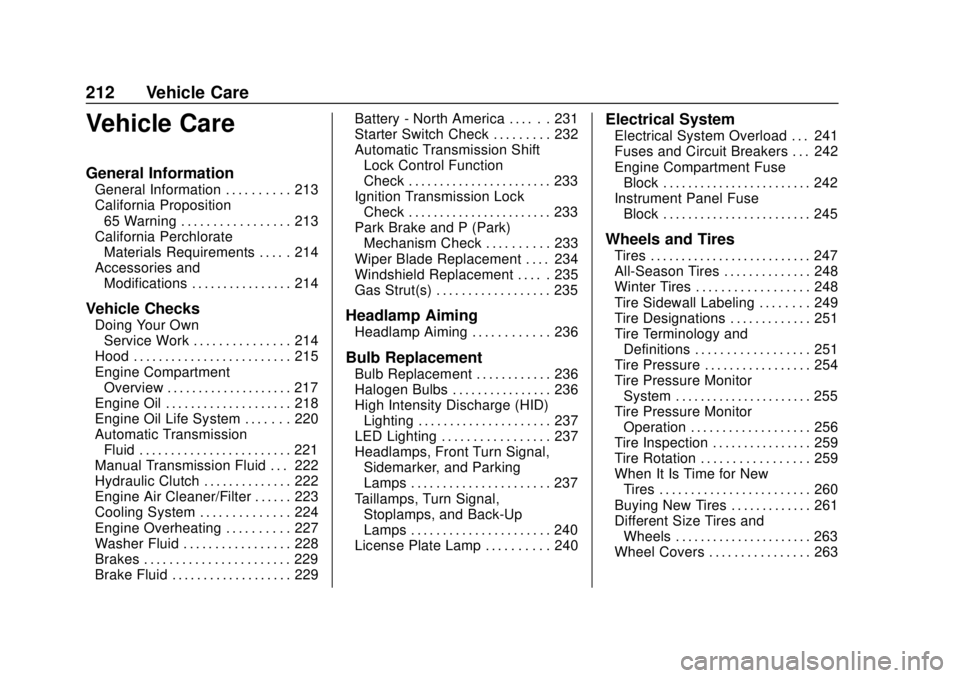
Chevrolet Spark Owner Manual (GMNA-Localizing-U.S./Canada-12146335) -
2019 - CRC - 4/26/18
212 Vehicle Care
Vehicle Care
General Information
General Information . . . . . . . . . . 213
California Proposition65 Warning . . . . . . . . . . . . . . . . . 213
California Perchlorate Materials Requirements . . . . . 214
Accessories and Modifications . . . . . . . . . . . . . . . . 214
Vehicle Checks
Doing Your OwnService Work . . . . . . . . . . . . . . . 214
Hood . . . . . . . . . . . . . . . . . . . . . . . . . 215
Engine Compartment Overview . . . . . . . . . . . . . . . . . . . . 217
Engine Oil . . . . . . . . . . . . . . . . . . . . 218
Engine Oil Life System . . . . . . . 220
Automatic Transmission Fluid . . . . . . . . . . . . . . . . . . . . . . . . 221
Manual Transmission Fluid . . . 222
Hydraulic Clutch . . . . . . . . . . . . . . 222
Engine Air Cleaner/Filter . . . . . . 223
Cooling System . . . . . . . . . . . . . . 224
Engine Overheating . . . . . . . . . . 227
Washer Fluid . . . . . . . . . . . . . . . . . 228
Brakes . . . . . . . . . . . . . . . . . . . . . . . 229
Brake Fluid . . . . . . . . . . . . . . . . . . . 229 Battery - North America . . . . . . 231
Starter Switch Check . . . . . . . . . 232
Automatic Transmission Shift
Lock Control Function
Check . . . . . . . . . . . . . . . . . . . . . . . 233
Ignition Transmission Lock Check . . . . . . . . . . . . . . . . . . . . . . . 233
Park Brake and P (Park) Mechanism Check . . . . . . . . . . 233
Wiper Blade Replacement . . . . 234
Windshield Replacement . . . . . 235
Gas Strut(s) . . . . . . . . . . . . . . . . . . 235Headlamp Aiming
Headlamp Aiming . . . . . . . . . . . . 236
Bulb Replacement
Bulb Replacement . . . . . . . . . . . . 236
Halogen Bulbs . . . . . . . . . . . . . . . . 236
High Intensity Discharge (HID) Lighting . . . . . . . . . . . . . . . . . . . . . 237
LED Lighting . . . . . . . . . . . . . . . . . 237
Headlamps, Front Turn Signal, Sidemarker, and Parking
Lamps . . . . . . . . . . . . . . . . . . . . . . 237
Taillamps, Turn Signal, Stoplamps, and Back-Up
Lamps . . . . . . . . . . . . . . . . . . . . . . 240
License Plate Lamp . . . . . . . . . . 240
Electrical System
Electrical System Overload . . . 241
Fuses and Circuit Breakers . . . 242
Engine Compartment Fuse
Block . . . . . . . . . . . . . . . . . . . . . . . . 242
Instrument Panel Fuse
Block . . . . . . . . . . . . . . . . . . . . . . . . 245
Wheels and Tires
Tires . . . . . . . . . . . . . . . . . . . . . . . . . . 247
All-Season Tires . . . . . . . . . . . . . . 248
Winter Tires . . . . . . . . . . . . . . . . . . 248
Tire Sidewall Labeling . . . . . . . . 249
Tire Designations . . . . . . . . . . . . . 251
Tire Terminology andDefinitions . . . . . . . . . . . . . . . . . . 251
Tire Pressure . . . . . . . . . . . . . . . . . 254
Tire Pressure Monitor System . . . . . . . . . . . . . . . . . . . . . . 255
Tire Pressure Monitor Operation . . . . . . . . . . . . . . . . . . . 256
Tire Inspection . . . . . . . . . . . . . . . . 259
Tire Rotation . . . . . . . . . . . . . . . . . 259
When It Is Time for New Tires . . . . . . . . . . . . . . . . . . . . . . . . 260
Buying New Tires . . . . . . . . . . . . . 261
Different Size Tires and Wheels . . . . . . . . . . . . . . . . . . . . . . 263
Wheel Covers . . . . . . . . . . . . . . . . 263
Page 229 of 343
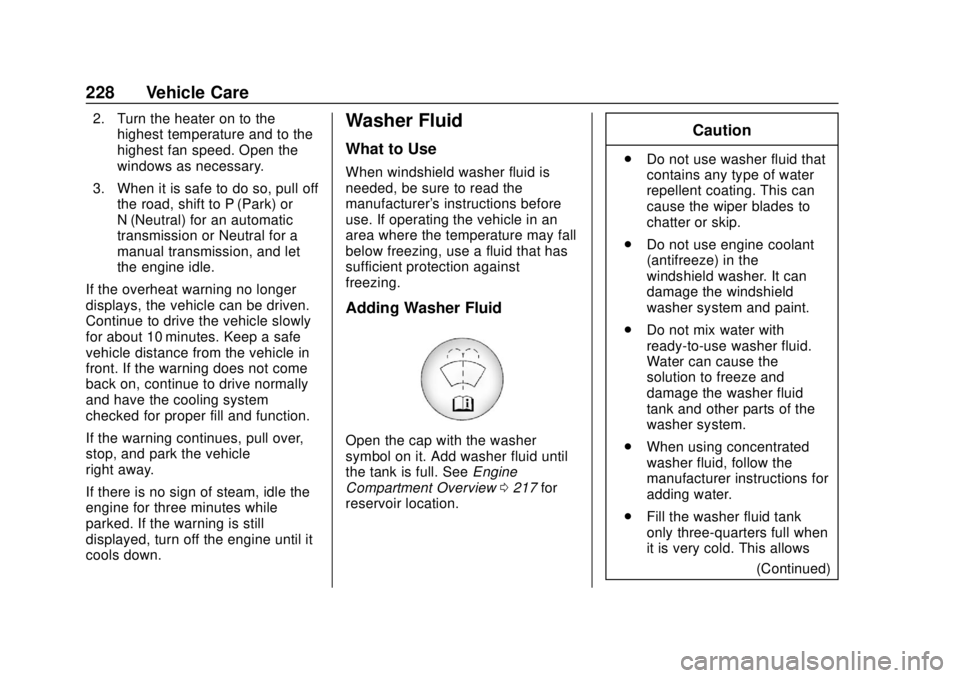
Chevrolet Spark Owner Manual (GMNA-Localizing-U.S./Canada-12146335) -
2019 - CRC - 4/26/18
228 Vehicle Care
2. Turn the heater on to thehighest temperature and to the
highest fan speed. Open the
windows as necessary.
3. When it is safe to do so, pull off the road, shift to P (Park) or
N (Neutral) for an automatic
transmission or Neutral for a
manual transmission, and let
the engine idle.
If the overheat warning no longer
displays, the vehicle can be driven.
Continue to drive the vehicle slowly
for about 10 minutes. Keep a safe
vehicle distance from the vehicle in
front. If the warning does not come
back on, continue to drive normally
and have the cooling system
checked for proper fill and function.
If the warning continues, pull over,
stop, and park the vehicle
right away.
If there is no sign of steam, idle the
engine for three minutes while
parked. If the warning is still
displayed, turn off the engine until it
cools down.Washer Fluid
What to Use
When windshield washer fluid is
needed, be sure to read the
manufacturer's instructions before
use. If operating the vehicle in an
area where the temperature may fall
below freezing, use a fluid that has
sufficient protection against
freezing.
Adding Washer Fluid
Open the cap with the washer
symbol on it. Add washer fluid until
the tank is full. See Engine
Compartment Overview 0217 for
reservoir location.
Caution
. Do not use washer fluid that
contains any type of water
repellent coating. This can
cause the wiper blades to
chatter or skip.
. Do not use engine coolant
(antifreeze) in the
windshield washer. It can
damage the windshield
washer system and paint.
. Do not mix water with
ready-to-use washer fluid.
Water can cause the
solution to freeze and
damage the washer fluid
tank and other parts of the
washer system.
. When using concentrated
washer fluid, follow the
manufacturer instructions for
adding water.
. Fill the washer fluid tank
only three-quarters full when
it is very cold. This allows
(Continued)
Page 330 of 343

Chevrolet Spark Owner Manual (GMNA-Localizing-U.S./Canada-12146335) -
2019 - CRC - 4/26/18
Connected Services 329
vehicles, the SSID and
password can be changed in
the Wi-Fi Hotspot menu.
After initial set-up, your vehicle’s
Wi-Fi hotspot will connect
automatically to your mobile
devices. Manage data usage by
turning Wi-Fi on or off on your
mobile device, using the
myChevrolet mobile app, or by
contacting an OnStar Advisor. On
some vehicles, Wi-Fi can also be
managed from the Wi-Fi
Hotspot menu.
MyChevrolet Mobile App (If
Available)
Download the myChevrolet mobile
app to compatible Apple and
Android smartphones. Chevrolet
users can access the following
services from a smartphone:
. Remotely start/stop the vehicle,
if factory-equipped.
. Lock/unlock doors, if equipped
with automatic locks.
. Activate the horn and lamps. .
Check the vehicle’s fuel level, oil
life, or tire pressure,
if factory-equipped with the Tire
Pressure Monitor System.
. Send destinations to the vehicle.
. Locate the vehicle on a map
(U.S. market only).
. Turn the vehicle's Wi-Fi hotspot
on/off, manage settings, and
monitor data consumption,
if equipped.
. Locate a dealer and schedule
service.
. Request roadside assistance.
. Set a parking reminder with pin
drop, take a photo, make a note,
and set a timer.
. Connect with Chevrolet on social
media.
Features are subject to change. For
myChevrolet mobile app information
and compatibility, see
my.chevrolet.com.
An active OnStar or connected
service plan may be required.
A compatible device, factory-installed remote start, and
power locks are required. Data rates
apply. See www.onstar.com for
details and system limitations.
Remote Services
Contact an OnStar Advisor to
unlock the doors or sound the horn
and flash the lamps.
Marketplace
OnStar Advisors can provide offers
from restaurants and retailers on
your route, help locate hotels,
or book a room. These services
vary by market.
OnStar Hands-Free Calling
Make and receive calls with the
built-in wireless calling service,
which requires available minutes.
Functionality of the Voice Command
button may vary by vehicle and
region. For some vehicles, press
=
to open the OnStar app on the
infotainment display, then select
Hands-Free calling. For other
vehicles press
=as follows.
Page 333 of 343
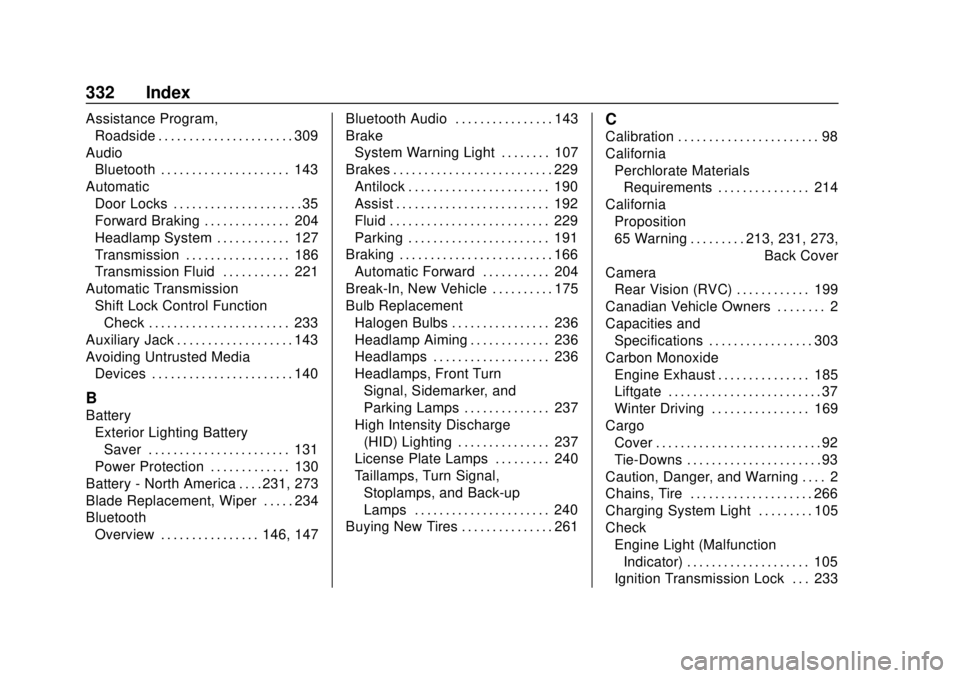
Chevrolet Spark Owner Manual (GMNA-Localizing-U.S./Canada-12146335) -
2019 - CRC - 4/26/18
332 Index
Assistance Program,Roadside . . . . . . . . . . . . . . . . . . . . . . 309
Audio Bluetooth . . . . . . . . . . . . . . . . . . . . . 143
Automatic Door Locks . . . . . . . . . . . . . . . . . . . . . 35
Forward Braking . . . . . . . . . . . . . . 204
Headlamp System . . . . . . . . . . . . 127
Transmission . . . . . . . . . . . . . . . . . 186
Transmission Fluid . . . . . . . . . . . 221
Automatic Transmission
Shift Lock Control FunctionCheck . . . . . . . . . . . . . . . . . . . . . . . 233
Auxiliary Jack . . . . . . . . . . . . . . . . . . . 143
Avoiding Untrusted Media Devices . . . . . . . . . . . . . . . . . . . . . . . 140
B
Battery
Exterior Lighting BatterySaver . . . . . . . . . . . . . . . . . . . . . . . 131
Power Protection . . . . . . . . . . . . . 130
Battery - North America . . . . 231, 273
Blade Replacement, Wiper . . . . . 234
Bluetooth Overview . . . . . . . . . . . . . . . . 146, 147 Bluetooth Audio . . . . . . . . . . . . . . . . 143
Brake
System Warning Light . . . . . . . . 107
Brakes . . . . . . . . . . . . . . . . . . . . . . . . . . 229 Antilock . . . . . . . . . . . . . . . . . . . . . . . 190
Assist . . . . . . . . . . . . . . . . . . . . . . . . . 192
Fluid . . . . . . . . . . . . . . . . . . . . . . . . . . 229
Parking . . . . . . . . . . . . . . . . . . . . . . . 191
Braking . . . . . . . . . . . . . . . . . . . . . . . . . 166 Automatic Forward . . . . . . . . . . . 204
Break-In, New Vehicle . . . . . . . . . . 175
Bulb Replacement
Halogen Bulbs . . . . . . . . . . . . . . . . 236
Headlamp Aiming . . . . . . . . . . . . . 236
Headlamps . . . . . . . . . . . . . . . . . . . 236
Headlamps, Front TurnSignal, Sidemarker, and
Parking Lamps . . . . . . . . . . . . . . 237
High Intensity Discharge (HID) Lighting . . . . . . . . . . . . . . . 237
License Plate Lamps . . . . . . . . . 240
Taillamps, Turn Signal,
Stoplamps, and Back-up
Lamps . . . . . . . . . . . . . . . . . . . . . . 240
Buying New Tires . . . . . . . . . . . . . . . 261
C
Calibration . . . . . . . . . . . . . . . . . . . . . . . 98
California
Perchlorate MaterialsRequirements . . . . . . . . . . . . . . . 214
California Proposition
65 Warning . . . . . . . . . .213, 231, 273, Back Cover
Camera
Rear Vision (RVC) . . . . . . . . . . . . 199
Canadian Vehicle Owners . . . . . . . . 2
Capacities and Specifications . . . . . . . . . . . . . . . . . 303
Carbon Monoxide Engine Exhaust . . . . . . . . . . . . . . . 185
Liftgate . . . . . . . . . . . . . . . . . . . . . . . . . 37
Winter Driving . . . . . . . . . . . . . . . . 169
Cargo
Cover . . . . . . . . . . . . . . . . . . . . . . . . . . . 92
Tie-Downs . . . . . . . . . . . . . . . . . . . . . . 93
Caution, Danger, and Warning . . . . 2
Chains, Tire . . . . . . . . . . . . . . . . . . . . 266
Charging System Light . . . . . . . . . 105
Check Engine Light (MalfunctionIndicator) . . . . . . . . . . . . . . . . . . . . 105
Ignition Transmission Lock . . . 233
Page 340 of 343

Chevrolet Spark Owner Manual (GMNA-Localizing-U.S./Canada-12146335) -
2019 - CRC - 4/26/18
Index 339
Routing, Engine Drive Belt . . . . . . 304
Running the Vehicle WhileParked . . . . . . . . . . . . . . . . . . . . . . . . 186
S
Safety Defects ReportingCanadian Government . . . . . . . . 316
General Motors . . . . . . . . . . . . . . . 317
U.S. Government . . . . . . . . . . . . . 316
Safety Locks . . . . . . . . . . . . . . . . . . . . . 36
Safety System Check . . . . . . . . . . . . 59
Satellite Radio . . . . . . . . . . . . . . . . . . 139
Scheduling Appointments . . . . . . . 311
Seat Belts . . . . . . . . . . . . . . . . . . . . . . . 53 Care . . . . . . . . . . . . . . . . . . . . . . . . . . . . 59
Extender . . . . . . . . . . . . . . . . . . . . . . . . 59
How to Wear Seat BeltsProperly . . . . . . . . . . . . . . . . . . . . . . . 54
Lap-Shoulder Belt . . . . . . . . . . . . . . 56
Reminders . . . . . . . . . . . . . . . . . . . . 103
Replacing after a Crash . . . . . . . . 60
Use During Pregnancy . . . . . . . . . . 58
Seats Adjustment, Front . . . . . . . . . . . . . . . 48
Head Restraints . . . . . . . . . . . . . . . . 47
Heated Front . . . . . . . . . . . . . . . . . . . 50
Rear . . . . . . . . . . . . . . . . . . . . . . . . . . . . 51
Reclining Seatbacks . . . . . . . . . . . . 49 Securing Child Restraints . . . . 86, 88
Security
OnStar . . . . . . . . . . . . . . . . . . . . . . . 321
Vehicle . . . . . . . . . . . . . . . . . . . . . . . . . 38
Vehicle Alarm . . . . . . . . . . . . . . . . . . . 38
Service . . . . . . . . . . . . . . . . . . . . . . . . . 163 Accessories and
Modifications . . . . . . . . . . . . . . . . 214
Climate Control System . . . . . . . 159
Doing Your Own Work . . . . . . . . 214
Maintenance Records . . . . . . . . 301
Maintenance, General Information . . . . . . . . . . . . . . . . . . 289
Parts Identification Label . . . . . 302
Scheduling Appointments . . . . . .311
Vehicle Soon Light . . . . . . . . . . . . 107
Services Special Application . . . . . . . . . . . 296
Servicing the Airbag . . . . . . . . . . . . . 70
Settings . . . . . . . . . . . . . . . . . . . . . . . . 153
Shift Lock Control Function Check, Automatic
Transmission . . . . . . . . . . . . . . . . . . 233
Shifting Into Park . . . . . . . . . . . . . . . . . . . . . . 183
Out of Park . . . . . . . . . . . . . . . . . . . 184
Signals, Turn and Lane-Change . . . . . . . . . . . . . . . . . 128 Spare Tire
Compact . . . . . . . . . . . . . . . . . . . . . . 272
Special Application Services . . . . 296
Specifications and Capacities . . . . . . . . . . . . . . . . . . . . . 303
Speedometer . . . . . . . . . . . . . . . . . . . 102
StabiliTrak OFF Light . . . . . . . . . . . . . . . . . . . . . .110
Start Assist, Hill . . . . . . . . . . . . . . . . . 192
Starter Switch Check . . . . . . . . . . . 232
Starting the Engine . . . . . . . . . . . . . 179
Steering . . . . . . . . . . . . . . . . . . . . . . . . 166 Power, Warning Lights . . . . . . . . 109
Wheel Adjustment . . . . . . . . . . . . . . 96
Wheel Controls . . . . . . . . . . . . . . . . . 96
Stoplamps and Back-up Lamps
Bulb Replacement . . . . . . . . . . . . 240
Storage Areas Cargo Cover . . . . . . . . . . . . . . . . . . . . 92
Glove Box . . . . . . . . . . . . . . . . . . . . . . 92
Roof Rack System . . . . . . . . . . . . . . 93
Storage Compartments . . . . . . . . . . 92
Struts Gas . . . . . . . . . . . . . . . . . . . . . . . . . . . 235
Stuck Vehicle . . . . . . . . . . . . . . . . . . . 171
Sun Visors . . . . . . . . . . . . . . . . . . . . . . . 44
Sunroof . . . . . . . . . . . . . . . . . . . . . . . . . . 44
Symbols . . . . . . . . . . . . . . . . . . . . . . . . . . 3