bluetooth CHEVROLET SPARK 2020 User Guide
[x] Cancel search | Manufacturer: CHEVROLET, Model Year: 2020, Model line: SPARK, Model: CHEVROLET SPARK 2020Pages: 329, PDF Size: 5.06 MB
Page 134 of 329
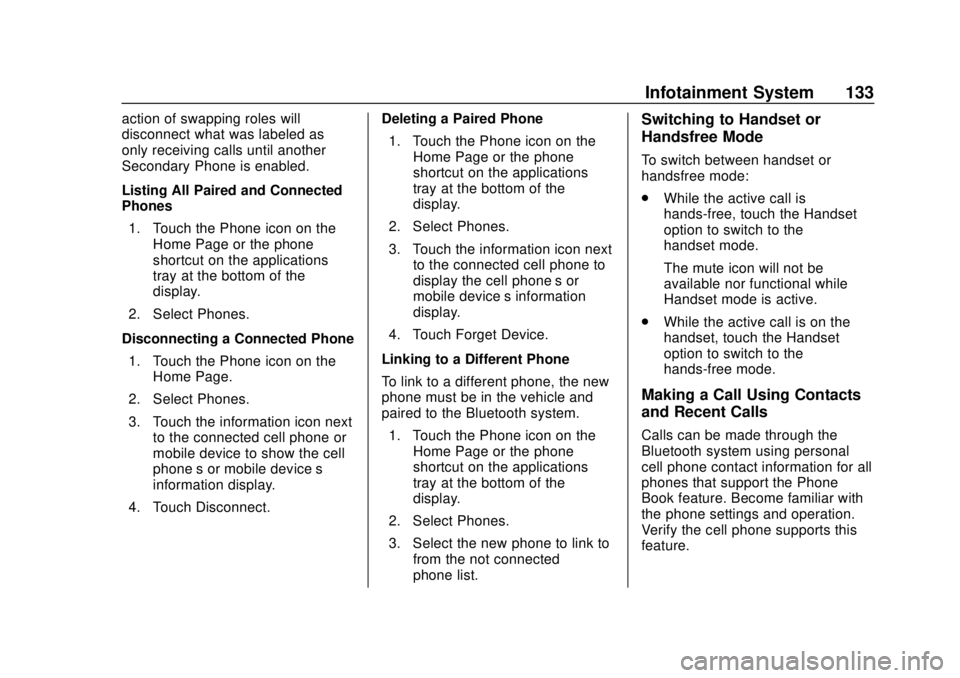
Chevrolet Spark Owner Manual (GMNA-Localizing-U.S./Canada-13556236) -
2020 - CRC - 4/23/19
Infotainment System 133
action of swapping roles will
disconnect what was labeled as
only receiving calls until another
Secondary Phone is enabled.
Listing All Paired and Connected
Phones1. Touch the Phone icon on the Home Page or the phone
shortcut on the applications
tray at the bottom of the
display.
2. Select Phones.
Disconnecting a Connected Phone 1. Touch the Phone icon on the Home Page.
2. Select Phones.
3. Touch the information icon next to the connected cell phone or
mobile device to show the cell
phone’s or mobile device’s
information display.
4. Touch Disconnect. Deleting a Paired Phone
1. Touch the Phone icon on the Home Page or the phone
shortcut on the applications
tray at the bottom of the
display.
2. Select Phones.
3. Touch the information icon next to the connected cell phone to
display the cell phone’s or
mobile device’s information
display.
4. Touch Forget Device.
Linking to a Different Phone
To link to a different phone, the new
phone must be in the vehicle and
paired to the Bluetooth system. 1. Touch the Phone icon on the Home Page or the phone
shortcut on the applications
tray at the bottom of the
display.
2. Select Phones.
3. Select the new phone to link to from the not connected
phone list.Switching to Handset or
Handsfree Mode
To switch between handset or
handsfree mode:
.While the active call is
hands-free, touch the Handset
option to switch to the
handset mode.
The mute icon will not be
available nor functional while
Handset mode is active.
. While the active call is on the
handset, touch the Handset
option to switch to the
hands-free mode.
Making a Call Using Contacts
and Recent Calls
Calls can be made through the
Bluetooth system using personal
cell phone contact information for all
phones that support the Phone
Book feature. Become familiar with
the phone settings and operation.
Verify the cell phone supports this
feature.
Page 136 of 329
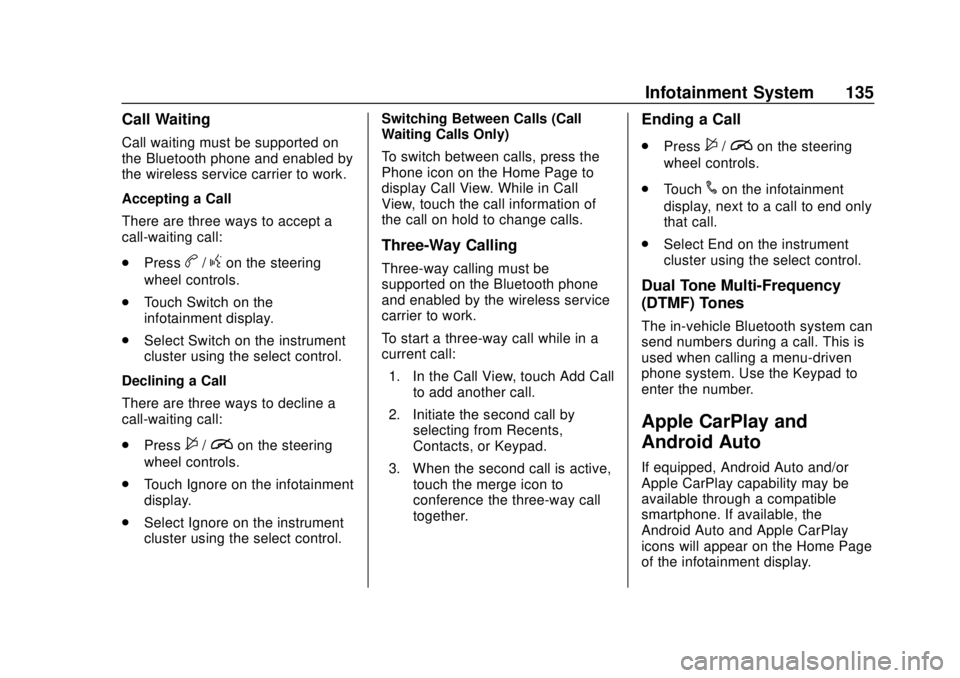
Chevrolet Spark Owner Manual (GMNA-Localizing-U.S./Canada-13556236) -
2020 - CRC - 4/23/19
Infotainment System 135
Call Waiting
Call waiting must be supported on
the Bluetooth phone and enabled by
the wireless service carrier to work.
Accepting a Call
There are three ways to accept a
call-waiting call:
.Press
b/gon the steering
wheel controls.
. Touch Switch on the
infotainment display.
. Select Switch on the instrument
cluster using the select control.
Declining a Call
There are three ways to decline a
call-waiting call:
. Press
$/ion the steering
wheel controls.
. Touch Ignore on the infotainment
display.
. Select Ignore on the instrument
cluster using the select control. Switching Between Calls (Call
Waiting Calls Only)
To switch between calls, press the
Phone icon on the Home Page to
display Call View. While in Call
View, touch the call information of
the call on hold to change calls.
Three-Way Calling
Three-way calling must be
supported on the Bluetooth phone
and enabled by the wireless service
carrier to work.
To start a three-way call while in a
current call:
1. In the Call View, touch Add Call to add another call.
2. Initiate the second call by selecting from Recents,
Contacts, or Keypad.
3. When the second call is active, touch the merge icon to
conference the three-way call
together.
Ending a Call
.Press$/ion the steering
wheel controls.
. Touch
#on the infotainment
display, next to a call to end only
that call.
. Select End on the instrument
cluster using the select control.
Dual Tone Multi-Frequency
(DTMF) Tones
The in-vehicle Bluetooth system can
send numbers during a call. This is
used when calling a menu-driven
phone system. Use the Keypad to
enter the number.
Apple CarPlay and
Android Auto
If equipped, Android Auto and/or
Apple CarPlay capability may be
available through a compatible
smartphone. If available, the
Android Auto and Apple CarPlay
icons will appear on the Home Page
of the infotainment display.
Page 141 of 329

Chevrolet Spark Owner Manual (GMNA-Localizing-U.S./Canada-13556236) -
2020 - CRC - 4/23/19
140 Infotainment System
Touch and the following may
display:
.Tone Settings: Touch to adjust
Equalizer, Fade/Balance,
or Sound Mode. See
“Infotainment System Sound
Menu” inAM-FM Radio 0121.
. Auto Volume: This feature
adjusts the volume based on the
vehicle speed.
Touch Off, Low, Medium-Low,
Medium, Medium-High, or High.
. Manage Favorites: Touch to
display a list of Audio or Mobile
Devices favorites.
Favorites can be moved,
renamed, or deleted.
To move, touch and hold the
favorite, and then drag up or
down to rearrange the position.
. Set Number of Audio Favorites:
Touch to select how many
favorites pages can be viewed
from the audio application. The
Auto setting will automatically
adjust this number based on the number of favorites saved.
Touch Auto, 5, 10, 15, 20, 25,
30, 35, or 40.
. RDS: This allows RDS to be
turned off or on.
Touch Off or On.
. Explicit Content Filter: This
allows Explicit Content Filter to
be turned off or on.
Touch Off or On.
. Manage Phones: Select to
connect to a different phone
source, disconnect a phone,
or delete a phone.
. Reset Music Index: This allows
the music index to be reset if
you are having difficulty
accessing all of the media
content on your device.
Touch YES or NO.
Phone
Touch and the following may
display:
. My Number: Displays the cell
phone number of the Bluetooth
connected device. .
Active Call View: Shows active
call display when answering
a call.
Touch Off or On.
. Privacy: Only shows call alerts in
the instrument cluster.
Touch Off or On.
. Sort Contacts: Touch to sort by
first or last name.
. Re-sync Device Contacts:
This allows the device contacts
to re-sync if you are having
difficulty accessing all of the
contacts on your cell phone.
. Delete All Vehicle Contacts:
Touch to delete all vehicle stored
contacts.
. OnStar Phone TTY Mode: This
enables OnStar cell phone
TTY mode.
Touch Disable or Enable.
Vehicle
This menu allows adjustment of
different vehicle features. See
Vehicle Personalization 0105.
Page 142 of 329

Chevrolet Spark Owner Manual (GMNA-Localizing-U.S./Canada-13556236) -
2020 - CRC - 4/23/19
Infotainment System 141
Trademarks and
License Agreements
FCC Information
SeeRadio Frequency Statement
0 301.
Bluetooth
The Bluetooth word mark and logos
are owned by the Bluetooth
®SIG,
Inc. and any use of such marks by
General Motors is under license.
Other trademarks and trade names
are those of their respective owners.
"Made for iPod," and "Made for
iPhone," mean that an electronic
accessory has been designed to
connect specifically to iPod or
iPhone, respectively, and has been
certified by the developer to meet
Apple performance standards. Apple is not responsible for the
operation of this device or its
compliance with safety and
regulatory standards. Please note
that the use of this accessory with
iPod or iPhone may affect wireless
performance. iPhone, iPod, iPod
classic, iPod nano, iPod shuffle, and
iPod touch are trademarks of Apple
Inc., registered in the U.S. and other
countries.
Fees and Taxes: Subscription fee,
taxes, one time activation fee, and
other fees may apply. Subscription
fee is consumer only. All fees and
programming subject to change.
Subscriptions subject to Customer
Agreement available at
www.siriusxm.com or
www.siriusxm.ca. SiriusXM service
only available in the 48 contiguous
United States and Canada.
In Canada: Some deterioration of
service may occur in extreme
northern latitudes. This is beyond
the control of SiriusXM Satellite
Radio.
Explicit Language Notice: Channels
with frequent explicit language are
indicated with an
“XL”preceding the
channel name. Channel blocking is
available for SiriusXM Satellite
Radio receivers by notifying
SiriusXM:
. USA Customers —See
www.siriusxm.com or call
1-888-601–6296.
. Canada Customers —See
www.siriusxm.ca or call
1-877-438-9677.
It is prohibited to copy, decompile,
disassemble, reverse engineer,
hack, manipulate, or otherwise
make available any technology or
software incorporated in receivers
compatible with the SiriusXM
Satellite Radio System or that
support the SiriusXM website, the
Online Service or any of its content.
Furthermore, the AMBER voice
Page 304 of 329

Chevrolet Spark Owner Manual (GMNA-Localizing-U.S./Canada-13556236) -
2020 - CRC - 4/23/19
Customer Information 303
Vehicle Data
Recording and
Privacy
The vehicle has a number of
computers that record information
about the vehicle’s performance and
how it is driven or used. For
example, the vehicle uses computer
modules to monitor and control
engine and transmission
performance, to monitor the
conditions for airbag deployment
and deploy them in a crash, and,
if equipped, to provide antilock
braking to help the driver control the
vehicle. These modules may store
data to help the dealer technician
service the vehicle or to help GM
improve safety or features. Some
modules may also store data about
how the vehicle is operated, such as
rate of fuel consumption or average
speed. These modules may retain
personal preferences, such as radio
presets, seat positions, and
temperature settings.
Cybersecurity
GM collects information about the
use of your vehicle including
operational and safety related
information. We collect this
information to provide, evaluate,
improve, and troubleshoot our
products and services and to
develop new products and services.
The protection of vehicle electronics
systems and customer data from
unauthorized outside electronic
access or control is important to
GM. GM maintains appropriate
security standards, practices,
guidelines and controls aimed at
defending the vehicle and the
vehicle service ecosystem against
unauthorized electronic access,
detecting possible malicious activity
in related networks, and responding
to suspected cybersecurity incidents
in a timely, coordinated and effective
manner. Security incidents could
impact your safety or compromise
your private data. To minimize
security risks, please do not connect
your vehicle electronic systems to
unauthorized devices or connectyour vehicle to any unknown or
untrusted networks (such as
Bluetooth, WIFI or similar
technology). In the event you
suspect any security incident
impacting your data or the safe
operation of your vehicle, please
stop operating your vehicle and
contact your dealer.
Event Data Recorders
This vehicle is equipped with an
event data recorder (EDR). The
main purpose of an EDR is to
record, in certain crash or near
crash-like situations, such as an air
bag deployment or hitting a road
obstacle, data that will assist in
understanding how a vehicle’s
systems performed. The EDR is
designed to record data related to
vehicle dynamics and safety
systems for a short period of time,
typically 30 seconds or less. The
EDR in this vehicle is designed to
record such data as:
.
How various systems in your
vehicle were operating;
Page 319 of 329

Chevrolet Spark Owner Manual (GMNA-Localizing-U.S./Canada-13556236) -
2020 - CRC - 4/23/19
318 Index
Assistance Program,Roadside . . . . . . . . . . . . . . . . . . . . . . 295
Audio Bluetooth . . . . . . . . . . . . . . . . . . . . . 127
Automatic Door Locks . . . . . . . . . . . . . . . . . . . . . 18
Emergency Braking (AEB) . . . . 188
Headlamp System . . . . . . . . . . . . . 111
Transmission . . . . . . . . . . . . . . . . . 171
Transmission Fluid . . . . . . . . . . . 205
Automatic Transmission
Shift Lock Control FunctionCheck . . . . . . . . . . . . . . . . . . . . . . . 217
Auxiliary Jack . . . . . . . . . . . . . . . . . . . 127
Avoiding Untrusted Media Devices . . . . . . . . . . . . . . . . . . . . . . . 124
B
Battery
Exterior Lighting BatterySaver . . . . . . . . . . . . . . . . . . . . . . . .115
Power Protection . . . . . . . . . . . . . .114
Battery - North America . . . . 215, 257
Blade Replacement, Wiper . . . . . 218
Bluetooth Overview . . . . . . . . . . . . . . . . 130, 131
Bluetooth Audio . . . . . . . . . . . . . . . . 127 Brake
System Warning Light . . . . . . . . . . 91
Brakes . . . . . . . . . . . . . . . . . . . . . . . . . . 213 Antilock . . . . . . . . . . . . . . . . . . . . . . . 175
Assist . . . . . . . . . . . . . . . . . . . . . . . . . 176
Fluid . . . . . . . . . . . . . . . . . . . . . . . . . . 213
Parking . . . . . . . . . . . . . . . . . . . . . . . 176
Braking . . . . . . . . . . . . . . . . . . . . . . . . . 150 AutomaticEmergency (AEB) . . . . . . . . . . . 188
Break-In, New Vehicle . . . . . . . . . . 160
Bulb Replacement
Halogen Bulbs . . . . . . . . . . . . . . . . 220
Headlamp Aiming . . . . . . . . . . . . . 220
Headlamps . . . . . . . . . . . . . . . . . . . 220
Headlamps, Front TurnSignal, Sidemarker, and
Parking Lamps . . . . . . . . . . . . . . 221
High Intensity Discharge (HID) Lighting . . . . . . . . . . . . . . . 221
License Plate Lamps . . . . . . . . . 224
Taillamps, Turn Signal,
Stoplamps, and Back-up
Lamps . . . . . . . . . . . . . . . . . . . . . . 224
Buying New Tires . . . . . . . . . . . . . . . 245
C
Calibration . . . . . . . . . . . . . . . . . . . . . . . 82 California
Perchlorate Materials
Requirements . . . . . . . . . . . . . . . 198
California Proposition
65 Warning . . . . . . . . . .197, 215, 257, Back Cover
Camera Rear Vision (RVC) . . . . . . . . . . . . 183
Canadian Vehicle Owners . . . . . . . . 2
Capacities and Specifications . . . . . . . . . . . . . . . . . 288
Carbon Monoxide Engine Exhaust . . . . . . . . . . . . . . . 170
Liftgate . . . . . . . . . . . . . . . . . . . . . . . . . 20
Winter Driving . . . . . . . . . . . . . . . . 154
Cargo Cover . . . . . . . . . . . . . . . . . . . . . . . . . . . 76
Tie-Downs . . . . . . . . . . . . . . . . . . . . . . 77
Caution, Danger, and Warning . . . . 3
Chains, Tire . . . . . . . . . . . . . . . . . . . . 250
Charging System Light . . . . . . . . . . 89
Check Engine Light (MalfunctionIndicator) . . . . . . . . . . . . . . . . . . . . . . 89
Ignition Transmission Lock . . . 217
Child Restraints Infants and Young Children . . . . . 57
Page 325 of 329
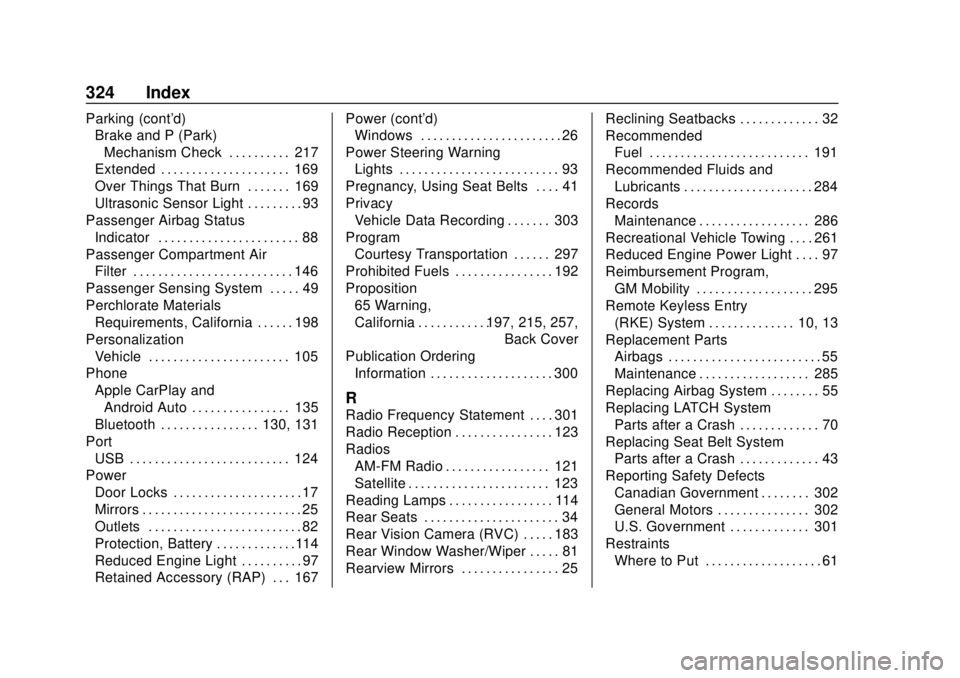
Chevrolet Spark Owner Manual (GMNA-Localizing-U.S./Canada-13556236) -
2020 - CRC - 4/23/19
324 Index
Parking (cont'd)Brake and P (Park)
Mechanism Check . . . . . . . . . . 217
Extended . . . . . . . . . . . . . . . . . . . . . 169
Over Things That Burn . . . . . . . 169
Ultrasonic Sensor Light . . . . . . . . . 93
Passenger Airbag Status Indicator . . . . . . . . . . . . . . . . . . . . . . . 88
Passenger Compartment Air
Filter . . . . . . . . . . . . . . . . . . . . . . . . . . 146
Passenger Sensing System . . . . . 49
Perchlorate Materials Requirements, California . . . . . . 198
Personalization
Vehicle . . . . . . . . . . . . . . . . . . . . . . . 105
Phone Apple CarPlay andAndroid Auto . . . . . . . . . . . . . . . . 135
Bluetooth . . . . . . . . . . . . . . . . 130, 131
Port USB . . . . . . . . . . . . . . . . . . . . . . . . . . 124
Power Door Locks . . . . . . . . . . . . . . . . . . . . . 17
Mirrors . . . . . . . . . . . . . . . . . . . . . . . . . . 25
Outlets . . . . . . . . . . . . . . . . . . . . . . . . . 82
Protection, Battery . . . . . . . . . . . . .114
Reduced Engine Light . . . . . . . . . . 97
Retained Accessory (RAP) . . . 167 Power (cont'd)
Windows . . . . . . . . . . . . . . . . . . . . . . . 26
Power Steering Warning Lights . . . . . . . . . . . . . . . . . . . . . . . . . . 93
Pregnancy, Using Seat Belts . . . . 41
Privacy Vehicle Data Recording . . . . . . . 303
Program Courtesy Transportation . . . . . . 297
Prohibited Fuels . . . . . . . . . . . . . . . . 192
Proposition 65 Warning,
California . . . . . . . . . . . .197, 215, 257, Back Cover
Publication Ordering Information . . . . . . . . . . . . . . . . . . . . 300
R
Radio Frequency Statement . . . . 301
Radio Reception . . . . . . . . . . . . . . . . 123
RadiosAM-FM Radio . . . . . . . . . . . . . . . . . 121
Satellite . . . . . . . . . . . . . . . . . . . . . . . 123
Reading Lamps . . . . . . . . . . . . . . . . . 114
Rear Seats . . . . . . . . . . . . . . . . . . . . . . 34
Rear Vision Camera (RVC) . . . . . 183
Rear Window Washer/Wiper . . . . . 81
Rearview Mirrors . . . . . . . . . . . . . . . . 25 Reclining Seatbacks . . . . . . . . . . . . . 32
Recommended
Fuel . . . . . . . . . . . . . . . . . . . . . . . . . . 191
Recommended Fluids and Lubricants . . . . . . . . . . . . . . . . . . . . . 284
Records Maintenance . . . . . . . . . . . . . . . . . . 286
Recreational Vehicle Towing . . . . 261
Reduced Engine Power Light . . . . 97
Reimbursement Program, GM Mobility . . . . . . . . . . . . . . . . . . . 295
Remote Keyless Entry (RKE) System . . . . . . . . . . . . . . 10, 13
Replacement Parts Airbags . . . . . . . . . . . . . . . . . . . . . . . . . 55
Maintenance . . . . . . . . . . . . . . . . . . 285
Replacing Airbag System . . . . . . . . 55
Replacing LATCH System Parts after a Crash . . . . . . . . . . . . . 70
Replacing Seat Belt System Parts after a Crash . . . . . . . . . . . . . 43
Reporting Safety Defects Canadian Government . . . . . . . . 302
General Motors . . . . . . . . . . . . . . . 302
U.S. Government . . . . . . . . . . . . . 301
Restraints Where to Put . . . . . . . . . . . . . . . . . . . 61