turn signal CHEVROLET SPARK 2020 Owner's Manual
[x] Cancel search | Manufacturer: CHEVROLET, Model Year: 2020, Model line: SPARK, Model: CHEVROLET SPARK 2020Pages: 329, PDF Size: 5.06 MB
Page 7 of 329
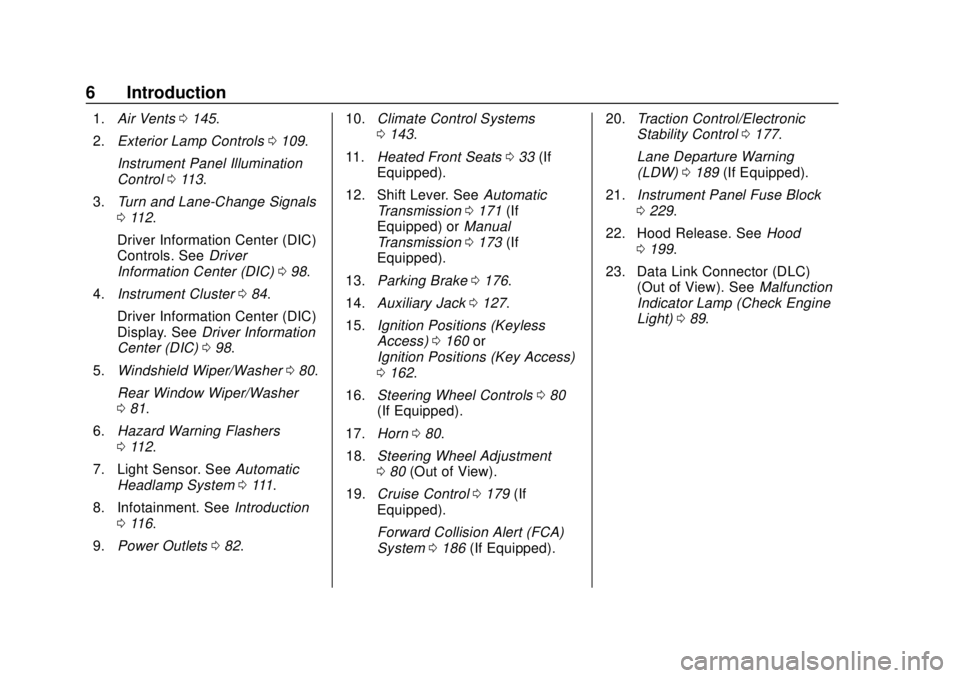
Chevrolet Spark Owner Manual (GMNA-Localizing-U.S./Canada-13556236) -
2020 - CRC - 4/23/19
6 Introduction
1.Air Vents 0145.
2. Exterior Lamp Controls 0109.
Instrument Panel Illumination
Control 0113.
3. Turn and Lane-Change Signals
0112.
Driver Information Center (DIC)
Controls. See Driver
Information Center (DIC) 098.
4. Instrument Cluster 084.
Driver Information Center (DIC)
Display. See Driver Information
Center (DIC) 098.
5. Windshield Wiper/Washer 080.
Rear Window Wiper/Washer
0 81.
6. Hazard Warning Flashers
0112.
7. Light Sensor. See Automatic
Headlamp System 0111.
8. Infotainment. See Introduction
0 116.
9. Power Outlets 082. 10.
Climate Control Systems
0143.
11. Heated Front Seats 033 (If
Equipped).
12. Shift Lever. See Automatic
Transmission 0171 (If
Equipped) or Manual
Transmission 0173 (If
Equipped).
13. Parking Brake 0176.
14. Auxiliary Jack 0127.
15. Ignition Positions (Keyless
Access) 0160 or
Ignition Positions (Key Access)
0 162.
16. Steering Wheel Controls 080
(If Equipped).
17. Horn 080.
18. Steering Wheel Adjustment
080 (Out of View).
19. Cruise Control 0179 (If
Equipped).
Forward Collision Alert (FCA)
System 0186 (If Equipped). 20.
Traction Control/Electronic
Stability Control 0177.
Lane Departure Warning
(LDW) 0189 (If Equipped).
21. Instrument Panel Fuse Block
0229.
22. Hood Release. See Hood
0 199.
23. Data Link Connector (DLC) (Out of View). See Malfunction
Indicator Lamp (Check Engine
Light) 089.
Page 11 of 329
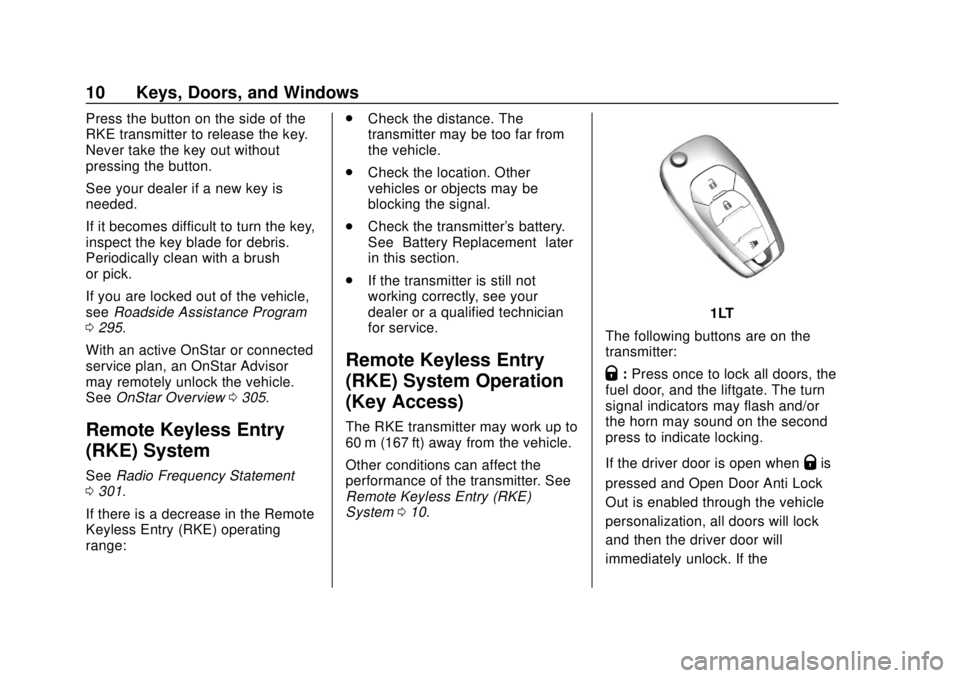
Chevrolet Spark Owner Manual (GMNA-Localizing-U.S./Canada-13556236) -
2020 - CRC - 4/23/19
10 Keys, Doors, and Windows
Press the button on the side of the
RKE transmitter to release the key.
Never take the key out without
pressing the button.
See your dealer if a new key is
needed.
If it becomes difficult to turn the key,
inspect the key blade for debris.
Periodically clean with a brush
or pick.
If you are locked out of the vehicle,
seeRoadside Assistance Program
0 295.
With an active OnStar or connected
service plan, an OnStar Advisor
may remotely unlock the vehicle.
See OnStar Overview 0305.
Remote Keyless Entry
(RKE) System
See Radio Frequency Statement
0 301.
If there is a decrease in the Remote
Keyless Entry (RKE) operating
range: .
Check the distance. The
transmitter may be too far from
the vehicle.
. Check the location. Other
vehicles or objects may be
blocking the signal.
. Check the transmitter's battery.
See “Battery Replacement” later
in this section.
. If the transmitter is still not
working correctly, see your
dealer or a qualified technician
for service.
Remote Keyless Entry
(RKE) System Operation
(Key Access)
The RKE transmitter may work up to
60 m (167 ft) away from the vehicle.
Other conditions can affect the
performance of the transmitter. See
Remote Keyless Entry (RKE)
System 010.
1LT
The following buttons are on the
transmitter:
Q: Press once to lock all doors, the
fuel door, and the liftgate. The turn
signal indicators may flash and/or
the horn may sound on the second
press to indicate locking.
If the driver door is open when
Qis
pressed and Open Door Anti Lock
Out is enabled through the vehicle
personalization, all doors will lock
and then the driver door will
immediately unlock. If the
Page 12 of 329
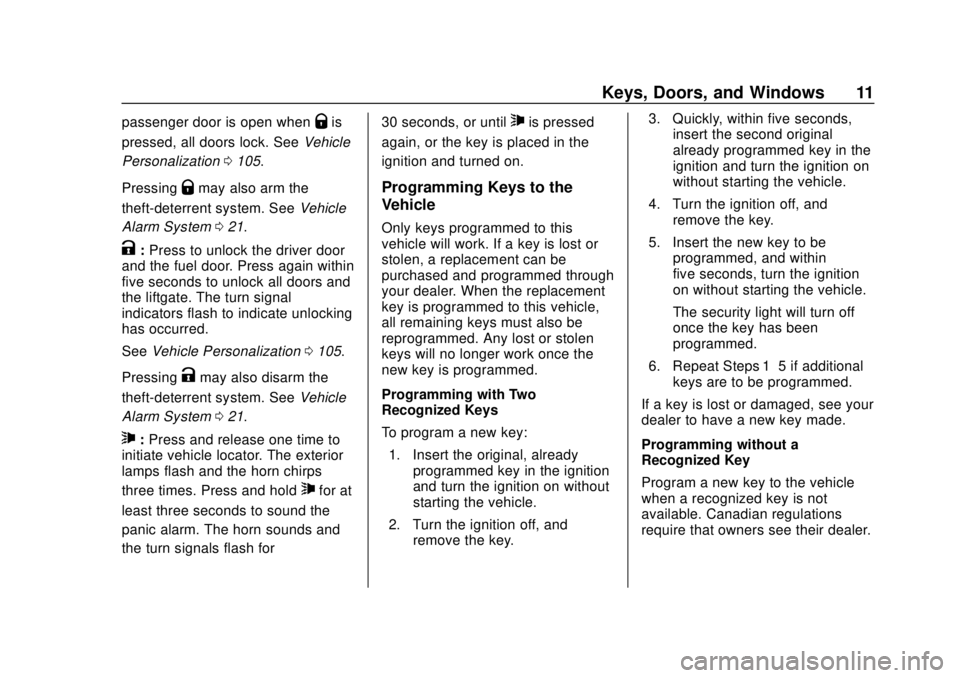
Chevrolet Spark Owner Manual (GMNA-Localizing-U.S./Canada-13556236) -
2020 - CRC - 4/23/19
Keys, Doors, and Windows 11
passenger door is open whenQis
pressed, all doors lock. See Vehicle
Personalization 0105.
Pressing
Qmay also arm the
theft-deterrent system. See Vehicle
Alarm System 021.
K:Press to unlock the driver door
and the fuel door. Press again within
five seconds to unlock all doors and
the liftgate. The turn signal
indicators flash to indicate unlocking
has occurred.
See Vehicle Personalization 0105.
Pressing
Kmay also disarm the
theft-deterrent system. See Vehicle
Alarm System 021.
7:Press and release one time to
initiate vehicle locator. The exterior
lamps flash and the horn chirps
three times. Press and hold
7for at
least three seconds to sound the
panic alarm. The horn sounds and
the turn signals flash for 30 seconds, or until
7is pressed
again, or the key is placed in the
ignition and turned on.
Programming Keys to the
Vehicle
Only keys programmed to this
vehicle will work. If a key is lost or
stolen, a replacement can be
purchased and programmed through
your dealer. When the replacement
key is programmed to this vehicle,
all remaining keys must also be
reprogrammed. Any lost or stolen
keys will no longer work once the
new key is programmed.
Programming with Two
Recognized Keys
To program a new key:
1. Insert the original, already programmed key in the ignition
and turn the ignition on without
starting the vehicle.
2. Turn the ignition off, and remove the key. 3. Quickly, within five seconds,
insert the second original
already programmed key in the
ignition and turn the ignition on
without starting the vehicle.
4. Turn the ignition off, and remove the key.
5. Insert the new key to be programmed, and within
five seconds, turn the ignition
on without starting the vehicle.
The security light will turn off
once the key has been
programmed.
6. Repeat Steps 1–5 if additional keys are to be programmed.
If a key is lost or damaged, see your
dealer to have a new key made.
Programming without a
Recognized Key
Program a new key to the vehicle
when a recognized key is not
available. Canadian regulations
require that owners see their dealer.
Page 14 of 329
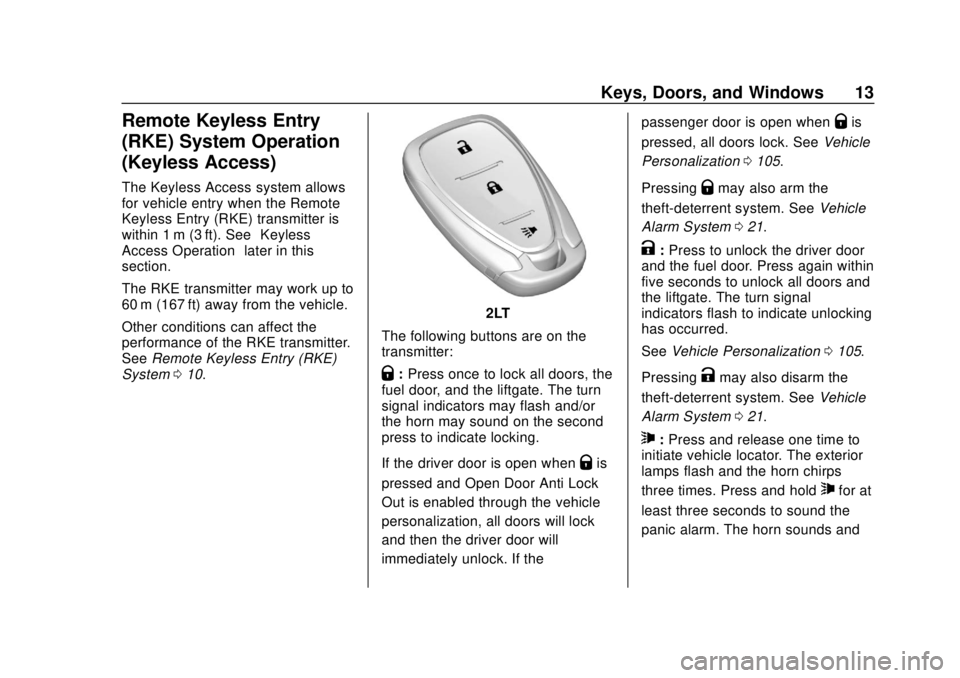
Chevrolet Spark Owner Manual (GMNA-Localizing-U.S./Canada-13556236) -
2020 - CRC - 4/23/19
Keys, Doors, and Windows 13
Remote Keyless Entry
(RKE) System Operation
(Keyless Access)
The Keyless Access system allows
for vehicle entry when the Remote
Keyless Entry (RKE) transmitter is
within 1 m (3 ft). See“Keyless
Access Operation” later in this
section.
The RKE transmitter may work up to
60 m (167 ft) away from the vehicle.
Other conditions can affect the
performance of the RKE transmitter.
See Remote Keyless Entry (RKE)
System 010.
2LT
The following buttons are on the
transmitter:
Q: Press once to lock all doors, the
fuel door, and the liftgate. The turn
signal indicators may flash and/or
the horn may sound on the second
press to indicate locking.
If the driver door is open when
Qis
pressed and Open Door Anti Lock
Out is enabled through the vehicle
personalization, all doors will lock
and then the driver door will
immediately unlock. If the passenger door is open when
Qis
pressed, all doors lock. See Vehicle
Personalization 0105.
Pressing
Qmay also arm the
theft-deterrent system. See Vehicle
Alarm System 021.
K:Press to unlock the driver door
and the fuel door. Press again within
five seconds to unlock all doors and
the liftgate. The turn signal
indicators flash to indicate unlocking
has occurred.
See Vehicle Personalization 0105.
Pressing
Kmay also disarm the
theft-deterrent system. See Vehicle
Alarm System 021.
7:Press and release one time to
initiate vehicle locator. The exterior
lamps flash and the horn chirps
three times. Press and hold
7for at
least three seconds to sound the
panic alarm. The horn sounds and
Page 15 of 329
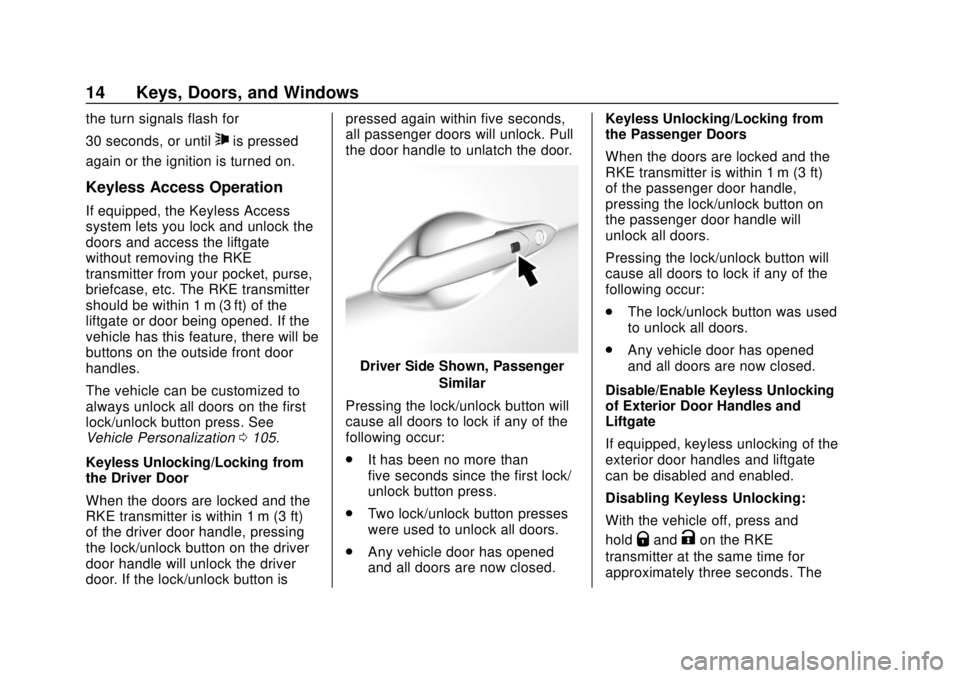
Chevrolet Spark Owner Manual (GMNA-Localizing-U.S./Canada-13556236) -
2020 - CRC - 4/23/19
14 Keys, Doors, and Windows
the turn signals flash for
30 seconds, or until
7is pressed
again or the ignition is turned on.
Keyless Access Operation
If equipped, the Keyless Access
system lets you lock and unlock the
doors and access the liftgate
without removing the RKE
transmitter from your pocket, purse,
briefcase, etc. The RKE transmitter
should be within 1 m (3 ft) of the
liftgate or door being opened. If the
vehicle has this feature, there will be
buttons on the outside front door
handles.
The vehicle can be customized to
always unlock all doors on the first
lock/unlock button press. See
Vehicle Personalization 0105.
Keyless Unlocking/Locking from
the Driver Door
When the doors are locked and the
RKE transmitter is within 1 m (3 ft)
of the driver door handle, pressing
the lock/unlock button on the driver
door handle will unlock the driver
door. If the lock/unlock button is pressed again within five seconds,
all passenger doors will unlock. Pull
the door handle to unlatch the door.
Driver Side Shown, Passenger
Similar
Pressing the lock/unlock button will
cause all doors to lock if any of the
following occur:
. It has been no more than
five seconds since the first lock/
unlock button press.
. Two lock/unlock button presses
were used to unlock all doors.
. Any vehicle door has opened
and all doors are now closed. Keyless Unlocking/Locking from
the Passenger Doors
When the doors are locked and the
RKE transmitter is within 1 m (3 ft)
of the passenger door handle,
pressing the lock/unlock button on
the passenger door handle will
unlock all doors.
Pressing the lock/unlock button will
cause all doors to lock if any of the
following occur:
.
The lock/unlock button was used
to unlock all doors.
. Any vehicle door has opened
and all doors are now closed.
Disable/Enable Keyless Unlocking
of Exterior Door Handles and
Liftgate
If equipped, keyless unlocking of the
exterior door handles and liftgate
can be disabled and enabled.
Disabling Keyless Unlocking:
With the vehicle off, press and
hold
QandKon the RKE
transmitter at the same time for
approximately three seconds. The
Page 16 of 329
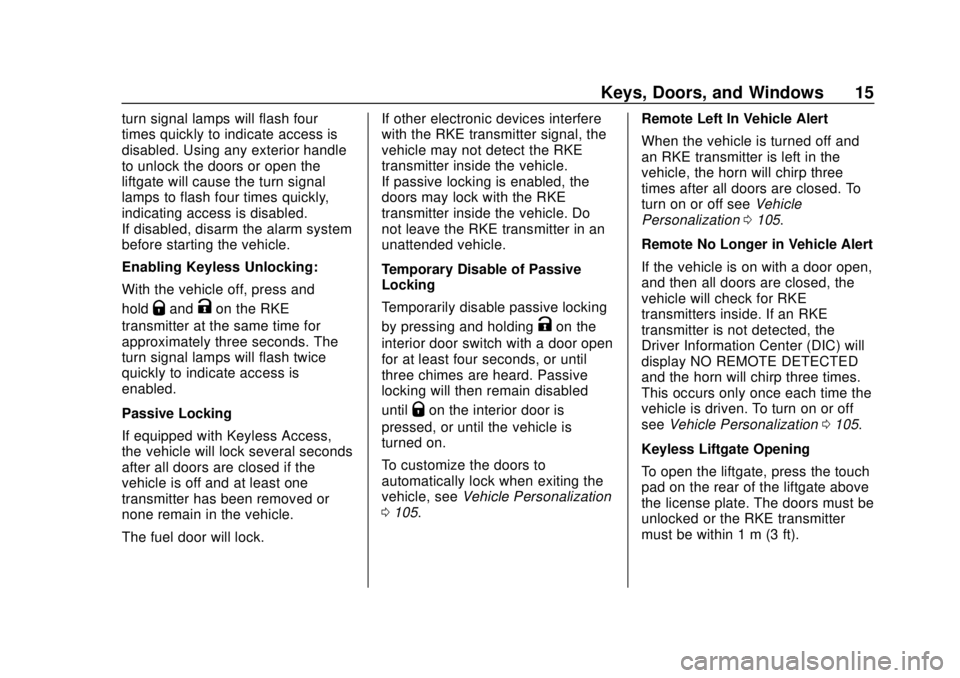
Chevrolet Spark Owner Manual (GMNA-Localizing-U.S./Canada-13556236) -
2020 - CRC - 4/23/19
Keys, Doors, and Windows 15
turn signal lamps will flash four
times quickly to indicate access is
disabled. Using any exterior handle
to unlock the doors or open the
liftgate will cause the turn signal
lamps to flash four times quickly,
indicating access is disabled.
If disabled, disarm the alarm system
before starting the vehicle.
Enabling Keyless Unlocking:
With the vehicle off, press and
hold
QandKon the RKE
transmitter at the same time for
approximately three seconds. The
turn signal lamps will flash twice
quickly to indicate access is
enabled.
Passive Locking
If equipped with Keyless Access,
the vehicle will lock several seconds
after all doors are closed if the
vehicle is off and at least one
transmitter has been removed or
none remain in the vehicle.
The fuel door will lock. If other electronic devices interfere
with the RKE transmitter signal, the
vehicle may not detect the RKE
transmitter inside the vehicle.
If passive locking is enabled, the
doors may lock with the RKE
transmitter inside the vehicle. Do
not leave the RKE transmitter in an
unattended vehicle.
Temporary Disable of Passive
Locking
Temporarily disable passive locking
by pressing and holding
Kon the
interior door switch with a door open
for at least four seconds, or until
three chimes are heard. Passive
locking will then remain disabled
until
Qon the interior door is
pressed, or until the vehicle is
turned on.
To customize the doors to
automatically lock when exiting the
vehicle, see Vehicle Personalization
0 105. Remote Left In Vehicle Alert
When the vehicle is turned off and
an RKE transmitter is left in the
vehicle, the horn will chirp three
times after all doors are closed. To
turn on or off see
Vehicle
Personalization 0105.
Remote No Longer in Vehicle Alert
If the vehicle is on with a door open,
and then all doors are closed, the
vehicle will check for RKE
transmitters inside. If an RKE
transmitter is not detected, the
Driver Information Center (DIC) will
display NO REMOTE DETECTED
and the horn will chirp three times.
This occurs only once each time the
vehicle is driven. To turn on or off
see Vehicle Personalization 0105.
Keyless Liftgate Opening
To open the liftgate, press the touch
pad on the rear of the liftgate above
the license plate. The doors must be
unlocked or the RKE transmitter
must be within 1 m (3 ft).
Page 23 of 329
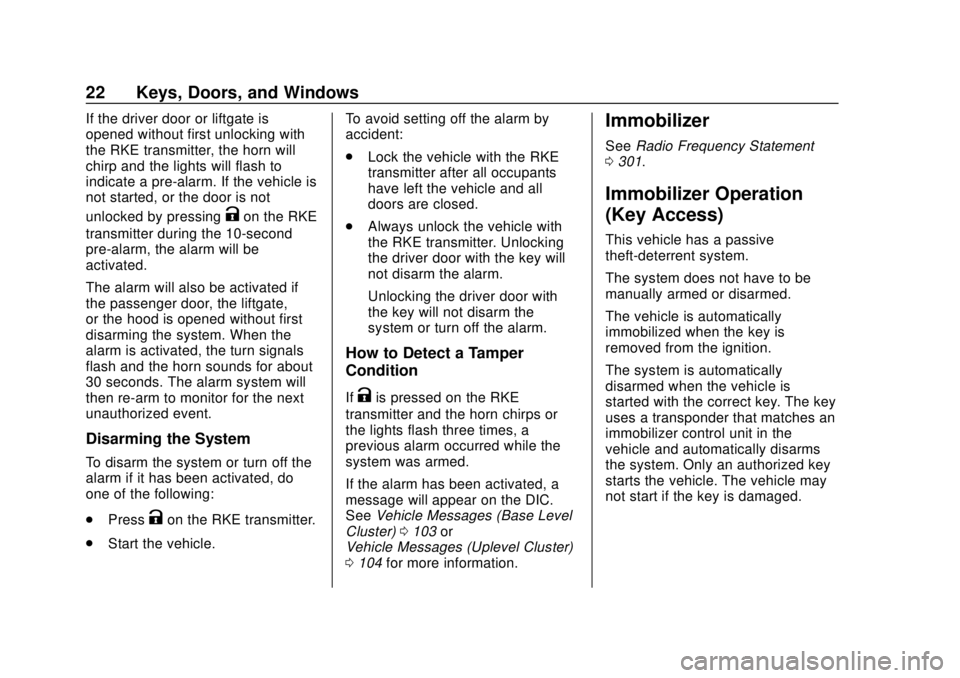
Chevrolet Spark Owner Manual (GMNA-Localizing-U.S./Canada-13556236) -
2020 - CRC - 4/23/19
22 Keys, Doors, and Windows
If the driver door or liftgate is
opened without first unlocking with
the RKE transmitter, the horn will
chirp and the lights will flash to
indicate a pre-alarm. If the vehicle is
not started, or the door is not
unlocked by pressing
Kon the RKE
transmitter during the 10-second
pre-alarm, the alarm will be
activated.
The alarm will also be activated if
the passenger door, the liftgate,
or the hood is opened without first
disarming the system. When the
alarm is activated, the turn signals
flash and the horn sounds for about
30 seconds. The alarm system will
then re-arm to monitor for the next
unauthorized event.
Disarming the System
To disarm the system or turn off the
alarm if it has been activated, do
one of the following:
. Press
Kon the RKE transmitter.
. Start the vehicle. To avoid setting off the alarm by
accident:
.
Lock the vehicle with the RKE
transmitter after all occupants
have left the vehicle and all
doors are closed.
. Always unlock the vehicle with
the RKE transmitter. Unlocking
the driver door with the key will
not disarm the alarm.
Unlocking the driver door with
the key will not disarm the
system or turn off the alarm.
How to Detect a Tamper
Condition
IfKis pressed on the RKE
transmitter and the horn chirps or
the lights flash three times, a
previous alarm occurred while the
system was armed.
If the alarm has been activated, a
message will appear on the DIC.
See Vehicle Messages (Base Level
Cluster) 0103 or
Vehicle Messages (Uplevel Cluster)
0 104 for more information.
Immobilizer
See Radio Frequency Statement
0 301.
Immobilizer Operation
(Key Access)
This vehicle has a passive
theft-deterrent system.
The system does not have to be
manually armed or disarmed.
The vehicle is automatically
immobilized when the key is
removed from the ignition.
The system is automatically
disarmed when the vehicle is
started with the correct key. The key
uses a transponder that matches an
immobilizer control unit in the
vehicle and automatically disarms
the system. Only an authorized key
starts the vehicle. The vehicle may
not start if the key is damaged.
Page 83 of 329
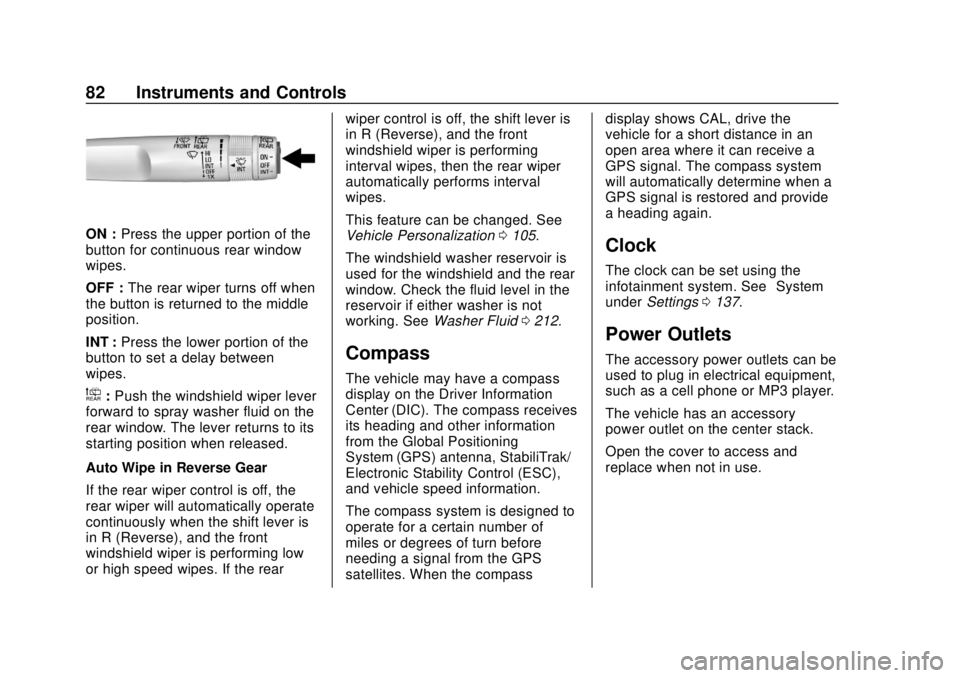
Chevrolet Spark Owner Manual (GMNA-Localizing-U.S./Canada-13556236) -
2020 - CRC - 4/23/19
82 Instruments and Controls
ON :Press the upper portion of the
button for continuous rear window
wipes.
OFF : The rear wiper turns off when
the button is returned to the middle
position.
INT : Press the lower portion of the
button to set a delay between
wipes.
a: Push the windshield wiper lever
forward to spray washer fluid on the
rear window. The lever returns to its
starting position when released.
Auto Wipe in Reverse Gear
If the rear wiper control is off, the
rear wiper will automatically operate
continuously when the shift lever is
in R (Reverse), and the front
windshield wiper is performing low
or high speed wipes. If the rear wiper control is off, the shift lever is
in R (Reverse), and the front
windshield wiper is performing
interval wipes, then the rear wiper
automatically performs interval
wipes.
This feature can be changed. See
Vehicle Personalization
0105.
The windshield washer reservoir is
used for the windshield and the rear
window. Check the fluid level in the
reservoir if either washer is not
working. See Washer Fluid 0212.
Compass
The vehicle may have a compass
display on the Driver Information
Center (DIC). The compass receives
its heading and other information
from the Global Positioning
System (GPS) antenna, StabiliTrak/
Electronic Stability Control (ESC),
and vehicle speed information.
The compass system is designed to
operate for a certain number of
miles or degrees of turn before
needing a signal from the GPS
satellites. When the compass display shows CAL, drive the
vehicle for a short distance in an
open area where it can receive a
GPS signal. The compass system
will automatically determine when a
GPS signal is restored and provide
a heading again.
Clock
The clock can be set using the
infotainment system. See
“System”
under Settings 0137.
Power Outlets
The accessory power outlets can be
used to plug in electrical equipment,
such as a cell phone or MP3 player.
The vehicle has an accessory
power outlet on the center stack.
Open the cover to access and
replace when not in use.
Page 94 of 329
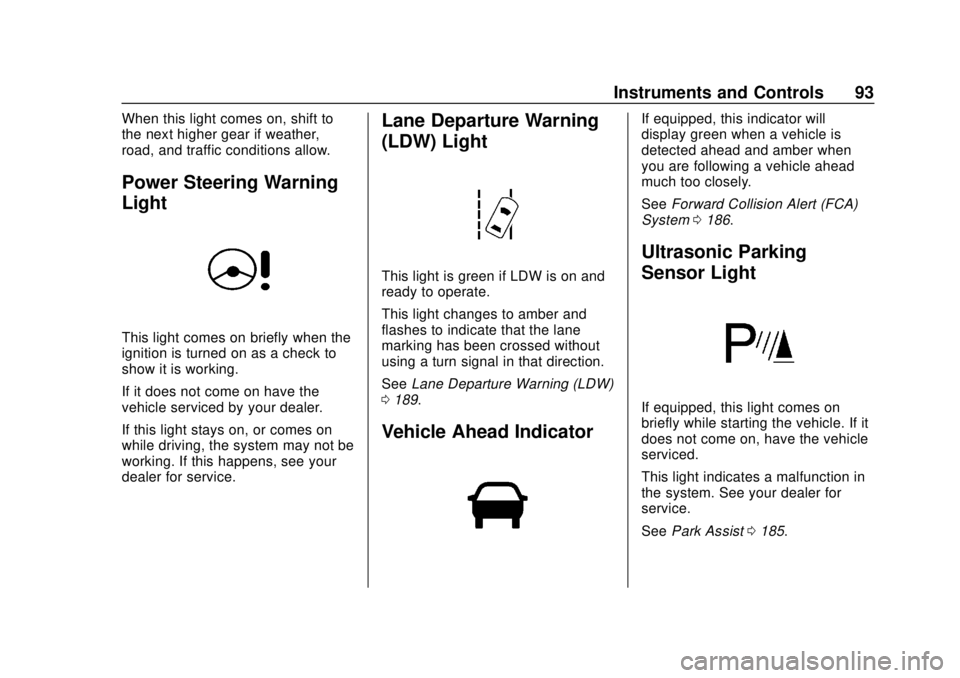
Chevrolet Spark Owner Manual (GMNA-Localizing-U.S./Canada-13556236) -
2020 - CRC - 4/23/19
Instruments and Controls 93
When this light comes on, shift to
the next higher gear if weather,
road, and traffic conditions allow.
Power Steering Warning
Light
This light comes on briefly when the
ignition is turned on as a check to
show it is working.
If it does not come on have the
vehicle serviced by your dealer.
If this light stays on, or comes on
while driving, the system may not be
working. If this happens, see your
dealer for service.
Lane Departure Warning
(LDW) Light
This light is green if LDW is on and
ready to operate.
This light changes to amber and
flashes to indicate that the lane
marking has been crossed without
using a turn signal in that direction.
SeeLane Departure Warning (LDW)
0 189.
Vehicle Ahead Indicator
If equipped, this indicator will
display green when a vehicle is
detected ahead and amber when
you are following a vehicle ahead
much too closely.
See Forward Collision Alert (FCA)
System 0186.
Ultrasonic Parking
Sensor Light
If equipped, this light comes on
briefly while starting the vehicle. If it
does not come on, have the vehicle
serviced.
This light indicates a malfunction in
the system. See your dealer for
service.
See Park Assist 0185.
Page 99 of 329
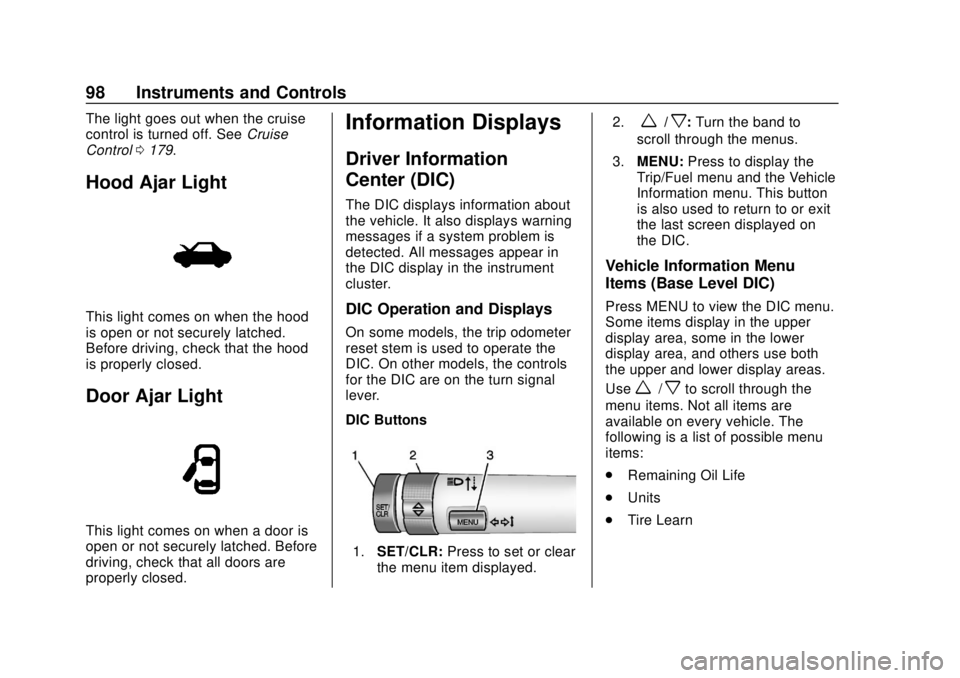
Chevrolet Spark Owner Manual (GMNA-Localizing-U.S./Canada-13556236) -
2020 - CRC - 4/23/19
98 Instruments and Controls
The light goes out when the cruise
control is turned off. SeeCruise
Control 0179.
Hood Ajar Light
This light comes on when the hood
is open or not securely latched.
Before driving, check that the hood
is properly closed.
Door Ajar Light
This light comes on when a door is
open or not securely latched. Before
driving, check that all doors are
properly closed.
Information Displays
Driver Information
Center (DIC)
The DIC displays information about
the vehicle. It also displays warning
messages if a system problem is
detected. All messages appear in
the DIC display in the instrument
cluster.
DIC Operation and Displays
On some models, the trip odometer
reset stem is used to operate the
DIC. On other models, the controls
for the DIC are on the turn signal
lever.
DIC Buttons
1. SET/CLR: Press to set or clear
the menu item displayed. 2.
w/x:
Turn the band to
scroll through the menus.
3. MENU: Press to display the
Trip/Fuel menu and the Vehicle
Information menu. This button
is also used to return to or exit
the last screen displayed on
the DIC.
Vehicle Information Menu
Items (Base Level DIC)
Press MENU to view the DIC menu.
Some items display in the upper
display area, some in the lower
display area, and others use both
the upper and lower display areas.
Use
w/xto scroll through the
menu items. Not all items are
available on every vehicle. The
following is a list of possible menu
items:
. Remaining Oil Life
. Units
. Tire Learn