buttons CHEVROLET SPARK 2021 Owner's Manual
[x] Cancel search | Manufacturer: CHEVROLET, Model Year: 2021, Model line: SPARK, Model: CHEVROLET SPARK 2021Pages: 270, PDF Size: 8.19 MB
Page 10 of 270
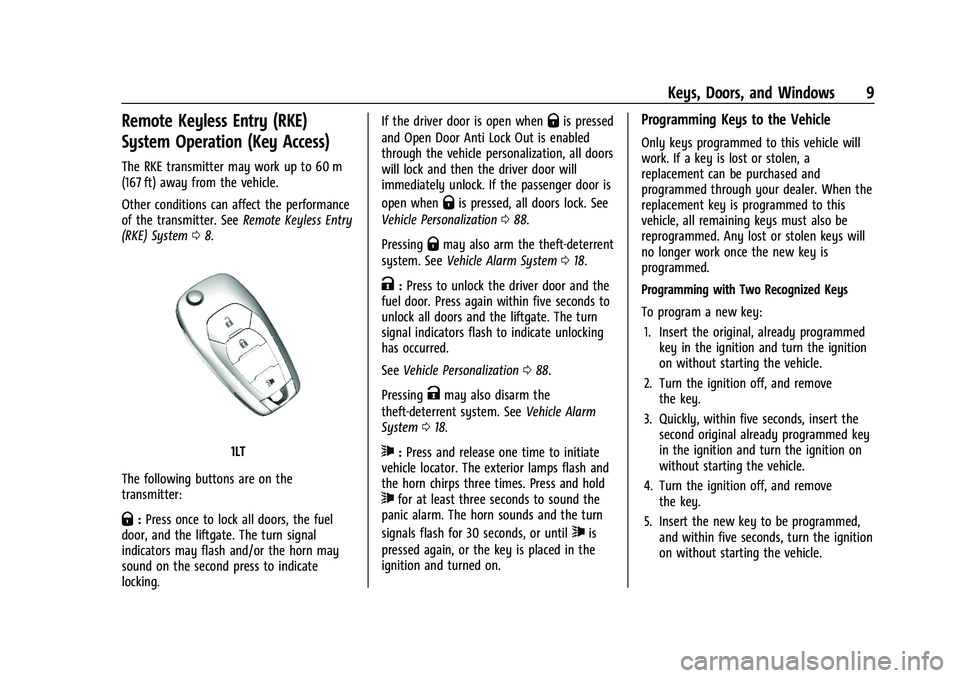
Chevrolet Spark Owner Manual (GMNA-Localizing-U.S./Canada-14622955) -
2021 - CRC - 8/17/20
Keys, Doors, and Windows 9
Remote Keyless Entry (RKE)
System Operation (Key Access)
The RKE transmitter may work up to 60 m
(167 ft) away from the vehicle.
Other conditions can affect the performance
of the transmitter. SeeRemote Keyless Entry
(RKE) System 08.
1LT
The following buttons are on the
transmitter:
Q: Press once to lock all doors, the fuel
door, and the liftgate. The turn signal
indicators may flash and/or the horn may
sound on the second press to indicate
locking. If the driver door is open when
Qis pressed
and Open Door Anti Lock Out is enabled
through the vehicle personalization, all doors
will lock and then the driver door will
immediately unlock. If the passenger door is
open when
Qis pressed, all doors lock. See
Vehicle Personalization 088.
Pressing
Qmay also arm the theft-deterrent
system. See Vehicle Alarm System 018.
K:Press to unlock the driver door and the
fuel door. Press again within five seconds to
unlock all doors and the liftgate. The turn
signal indicators flash to indicate unlocking
has occurred.
See Vehicle Personalization 088.
Pressing
Kmay also disarm the
theft-deterrent system. See Vehicle Alarm
System 018.
7:Press and release one time to initiate
vehicle locator. The exterior lamps flash and
the horn chirps three times. Press and hold
7for at least three seconds to sound the
panic alarm. The horn sounds and the turn
signals flash for 30 seconds, or until
7is
pressed again, or the key is placed in the
ignition and turned on.
Programming Keys to the Vehicle
Only keys programmed to this vehicle will
work. If a key is lost or stolen, a
replacement can be purchased and
programmed through your dealer. When the
replacement key is programmed to this
vehicle, all remaining keys must also be
reprogrammed. Any lost or stolen keys will
no longer work once the new key is
programmed.
Programming with Two Recognized Keys
To program a new key:
1. Insert the original, already programmed key in the ignition and turn the ignition
on without starting the vehicle.
2. Turn the ignition off, and remove the key.
3. Quickly, within five seconds, insert the second original already programmed key
in the ignition and turn the ignition on
without starting the vehicle.
4. Turn the ignition off, and remove the key.
5. Insert the new key to be programmed, and within five seconds, turn the ignition
on without starting the vehicle.
Page 12 of 270
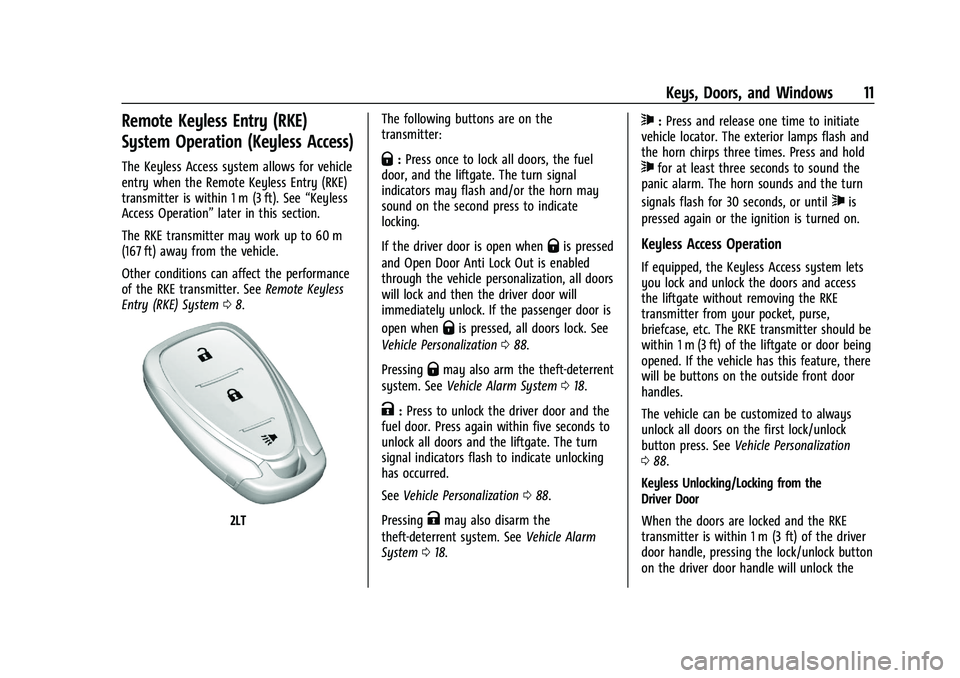
Chevrolet Spark Owner Manual (GMNA-Localizing-U.S./Canada-14622955) -
2021 - CRC - 8/17/20
Keys, Doors, and Windows 11
Remote Keyless Entry (RKE)
System Operation (Keyless Access)
The Keyless Access system allows for vehicle
entry when the Remote Keyless Entry (RKE)
transmitter is within 1 m (3 ft). See“Keyless
Access Operation” later in this section.
The RKE transmitter may work up to 60 m
(167 ft) away from the vehicle.
Other conditions can affect the performance
of the RKE transmitter. See Remote Keyless
Entry (RKE) System 08.
2LT The following buttons are on the
transmitter:
Q:
Press once to lock all doors, the fuel
door, and the liftgate. The turn signal
indicators may flash and/or the horn may
sound on the second press to indicate
locking.
If the driver door is open when
Qis pressed
and Open Door Anti Lock Out is enabled
through the vehicle personalization, all doors
will lock and then the driver door will
immediately unlock. If the passenger door is
open when
Qis pressed, all doors lock. See
Vehicle Personalization 088.
Pressing
Qmay also arm the theft-deterrent
system. See Vehicle Alarm System 018.
K:Press to unlock the driver door and the
fuel door. Press again within five seconds to
unlock all doors and the liftgate. The turn
signal indicators flash to indicate unlocking
has occurred.
See Vehicle Personalization 088.
Pressing
Kmay also disarm the
theft-deterrent system. See Vehicle Alarm
System 018.
7:Press and release one time to initiate
vehicle locator. The exterior lamps flash and
the horn chirps three times. Press and hold
7for at least three seconds to sound the
panic alarm. The horn sounds and the turn
signals flash for 30 seconds, or until
7is
pressed again or the ignition is turned on.
Keyless Access Operation
If equipped, the Keyless Access system lets
you lock and unlock the doors and access
the liftgate without removing the RKE
transmitter from your pocket, purse,
briefcase, etc. The RKE transmitter should be
within 1 m (3 ft) of the liftgate or door being
opened. If the vehicle has this feature, there
will be buttons on the outside front door
handles.
The vehicle can be customized to always
unlock all doors on the first lock/unlock
button press. See Vehicle Personalization
0 88.
Keyless Unlocking/Locking from the
Driver Door
When the doors are locked and the RKE
transmitter is within 1 m (3 ft) of the driver
door handle, pressing the lock/unlock button
on the driver door handle will unlock the
Page 14 of 270
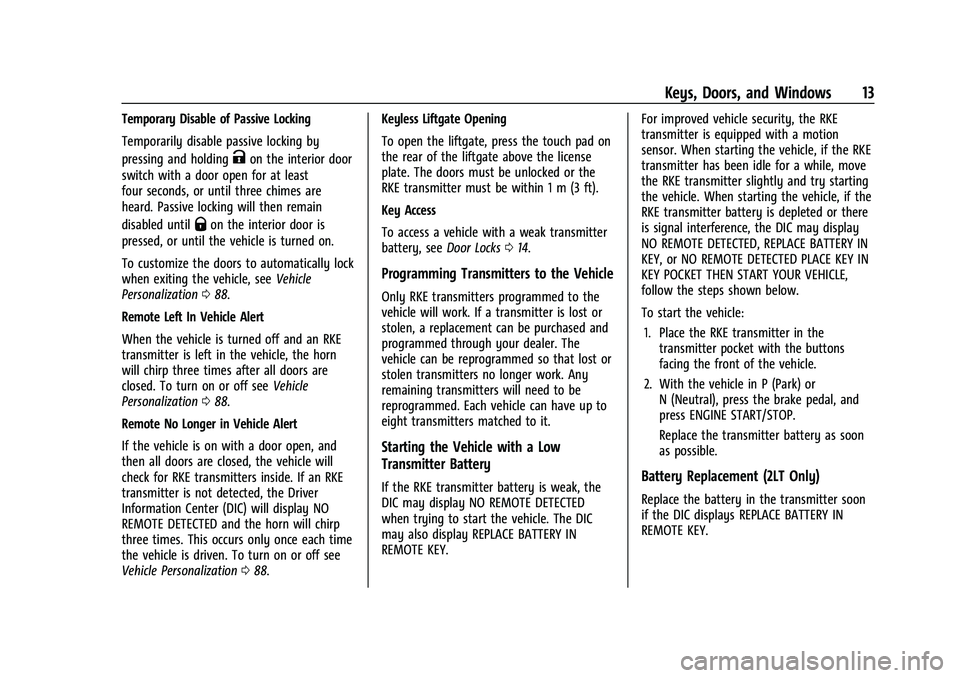
Chevrolet Spark Owner Manual (GMNA-Localizing-U.S./Canada-14622955) -
2021 - CRC - 8/17/20
Keys, Doors, and Windows 13
Temporary Disable of Passive Locking
Temporarily disable passive locking by
pressing and holding
Kon the interior door
switch with a door open for at least
four seconds, or until three chimes are
heard. Passive locking will then remain
disabled until
Qon the interior door is
pressed, or until the vehicle is turned on.
To customize the doors to automatically lock
when exiting the vehicle, see Vehicle
Personalization 088.
Remote Left In Vehicle Alert
When the vehicle is turned off and an RKE
transmitter is left in the vehicle, the horn
will chirp three times after all doors are
closed. To turn on or off see Vehicle
Personalization 088.
Remote No Longer in Vehicle Alert
If the vehicle is on with a door open, and
then all doors are closed, the vehicle will
check for RKE transmitters inside. If an RKE
transmitter is not detected, the Driver
Information Center (DIC) will display NO
REMOTE DETECTED and the horn will chirp
three times. This occurs only once each time
the vehicle is driven. To turn on or off see
Vehicle Personalization 088. Keyless Liftgate Opening
To open the liftgate, press the touch pad on
the rear of the liftgate above the license
plate. The doors must be unlocked or the
RKE transmitter must be within 1 m (3 ft).
Key Access
To access a vehicle with a weak transmitter
battery, see
Door Locks014.
Programming Transmitters to the Vehicle
Only RKE transmitters programmed to the
vehicle will work. If a transmitter is lost or
stolen, a replacement can be purchased and
programmed through your dealer. The
vehicle can be reprogrammed so that lost or
stolen transmitters no longer work. Any
remaining transmitters will need to be
reprogrammed. Each vehicle can have up to
eight transmitters matched to it.
Starting the Vehicle with a Low
Transmitter Battery
If the RKE transmitter battery is weak, the
DIC may display NO REMOTE DETECTED
when trying to start the vehicle. The DIC
may also display REPLACE BATTERY IN
REMOTE KEY. For improved vehicle security, the RKE
transmitter is equipped with a motion
sensor. When starting the vehicle, if the RKE
transmitter has been idle for a while, move
the RKE transmitter slightly and try starting
the vehicle. When starting the vehicle, if the
RKE transmitter battery is depleted or there
is signal interference, the DIC may display
NO REMOTE DETECTED, REPLACE BATTERY IN
KEY, or NO REMOTE DETECTED PLACE KEY IN
KEY POCKET THEN START YOUR VEHICLE,
follow the steps shown below.
To start the vehicle:
1. Place the RKE transmitter in the transmitter pocket with the buttons
facing the front of the vehicle.
2. With the vehicle in P (Park) or N (Neutral), press the brake pedal, and
press ENGINE START/STOP.
Replace the transmitter battery as soon
as possible.Battery Replacement (2LT Only)
Replace the battery in the transmitter soon
if the DIC displays REPLACE BATTERY IN
REMOTE KEY.
Page 22 of 270
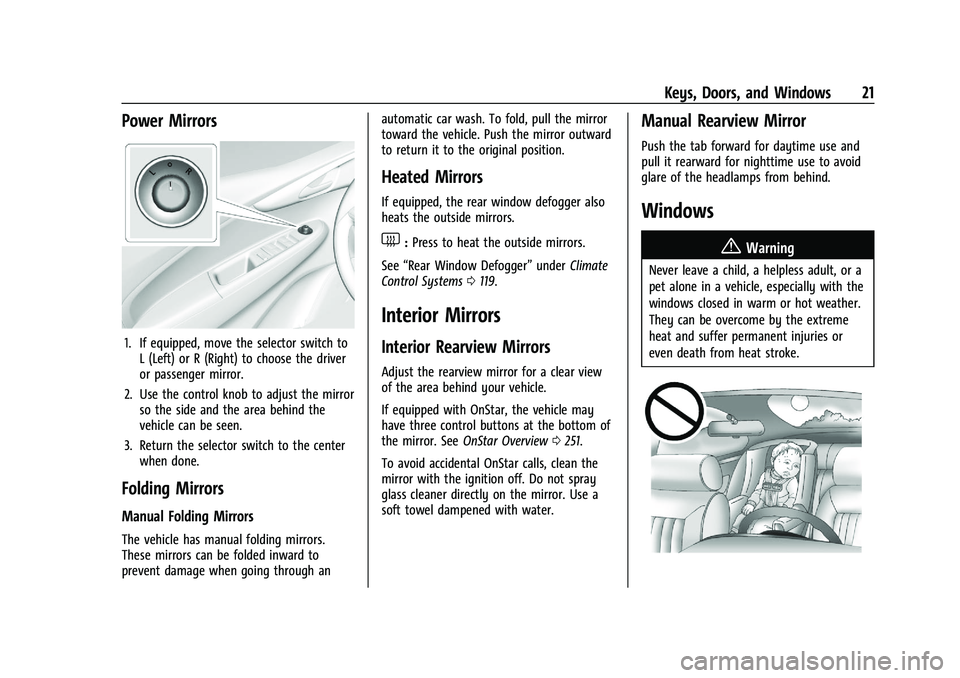
Chevrolet Spark Owner Manual (GMNA-Localizing-U.S./Canada-14622955) -
2021 - CRC - 8/17/20
Keys, Doors, and Windows 21
Power Mirrors
1. If equipped, move the selector switch toL (Left) or R (Right) to choose the driver
or passenger mirror.
2. Use the control knob to adjust the mirror so the side and the area behind the
vehicle can be seen.
3. Return the selector switch to the center when done.
Folding Mirrors
Manual Folding Mirrors
The vehicle has manual folding mirrors.
These mirrors can be folded inward to
prevent damage when going through an automatic car wash. To fold, pull the mirror
toward the vehicle. Push the mirror outward
to return it to the original position.
Heated Mirrors
If equipped, the rear window defogger also
heats the outside mirrors.
1:
Press to heat the outside mirrors.
See “Rear Window Defogger” underClimate
Control Systems 0119.
Interior Mirrors
Interior Rearview Mirrors
Adjust the rearview mirror for a clear view
of the area behind your vehicle.
If equipped with OnStar, the vehicle may
have three control buttons at the bottom of
the mirror. See OnStar Overview 0251.
To avoid accidental OnStar calls, clean the
mirror with the ignition off. Do not spray
glass cleaner directly on the mirror. Use a
soft towel dampened with water.
Manual Rearview Mirror
Push the tab forward for daytime use and
pull it rearward for nighttime use to avoid
glare of the headlamps from behind.
Windows
{
Warning
Never leave a child, a helpless adult, or a
pet alone in a vehicle, especially with the
windows closed in warm or hot weather.
They can be overcome by the extreme
heat and suffer permanent injuries or
even death from heat stroke.
Page 29 of 270
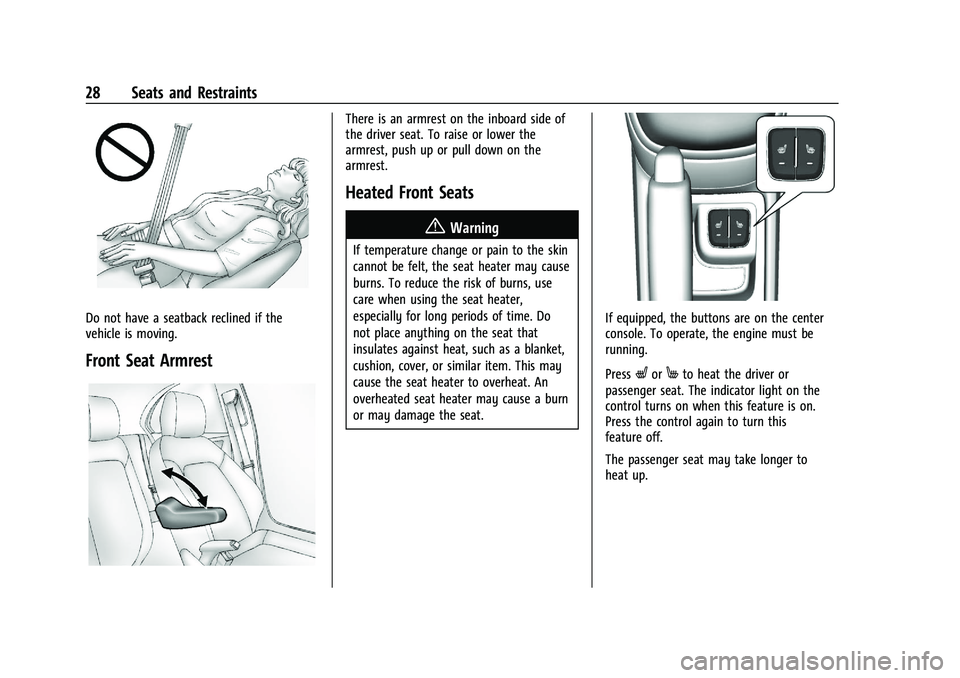
Chevrolet Spark Owner Manual (GMNA-Localizing-U.S./Canada-14622955) -
2021 - CRC - 8/17/20
28 Seats and Restraints
Do not have a seatback reclined if the
vehicle is moving.
Front Seat Armrest
There is an armrest on the inboard side of
the driver seat. To raise or lower the
armrest, push up or pull down on the
armrest.
Heated Front Seats
{Warning
If temperature change or pain to the skin
cannot be felt, the seat heater may cause
burns. To reduce the risk of burns, use
care when using the seat heater,
especially for long periods of time. Do
not place anything on the seat that
insulates against heat, such as a blanket,
cushion, cover, or similar item. This may
cause the seat heater to overheat. An
overheated seat heater may cause a burn
or may damage the seat.
If equipped, the buttons are on the center
console. To operate, the engine must be
running.
Press
LorMto heat the driver or
passenger seat. The indicator light on the
control turns on when this feature is on.
Press the control again to turn this
feature off.
The passenger seat may take longer to
heat up.
Page 60 of 270
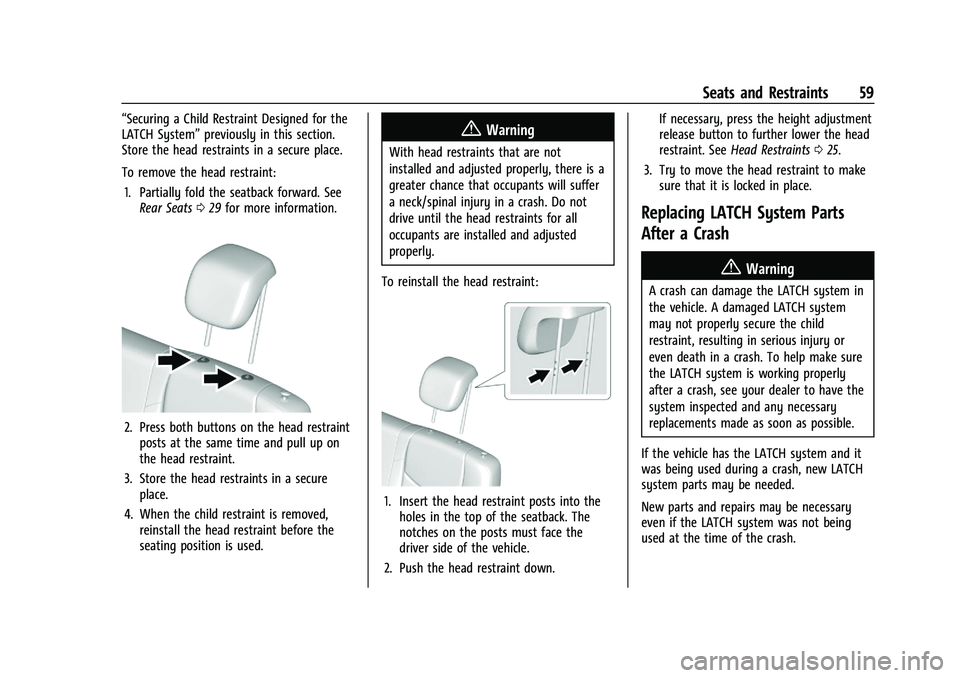
Chevrolet Spark Owner Manual (GMNA-Localizing-U.S./Canada-14622955) -
2021 - CRC - 8/17/20
Seats and Restraints 59
“Securing a Child Restraint Designed for the
LATCH System”previously in this section.
Store the head restraints in a secure place.
To remove the head restraint:
1. Partially fold the seatback forward. See Rear Seats 029 for more information.
2. Press both buttons on the head restraint
posts at the same time and pull up on
the head restraint.
3. Store the head restraints in a secure place.
4. When the child restraint is removed, reinstall the head restraint before the
seating position is used.
{Warning
With head restraints that are not
installed and adjusted properly, there is a
greater chance that occupants will suffer
a neck/spinal injury in a crash. Do not
drive until the head restraints for all
occupants are installed and adjusted
properly.
To reinstall the head restraint:
1. Insert the head restraint posts into the holes in the top of the seatback. The
notches on the posts must face the
driver side of the vehicle.
2. Push the head restraint down. If necessary, press the height adjustment
release button to further lower the head
restraint. See
Head Restraints 025.
3. Try to move the head restraint to make sure that it is locked in place.
Replacing LATCH System Parts
After a Crash
{Warning
A crash can damage the LATCH system in
the vehicle. A damaged LATCH system
may not properly secure the child
restraint, resulting in serious injury or
even death in a crash. To help make sure
the LATCH system is working properly
after a crash, see your dealer to have the
system inspected and any necessary
replacements made as soon as possible.
If the vehicle has the LATCH system and it
was being used during a crash, new LATCH
system parts may be needed.
New parts and repairs may be necessary
even if the LATCH system was not being
used at the time of the crash.
Page 84 of 270
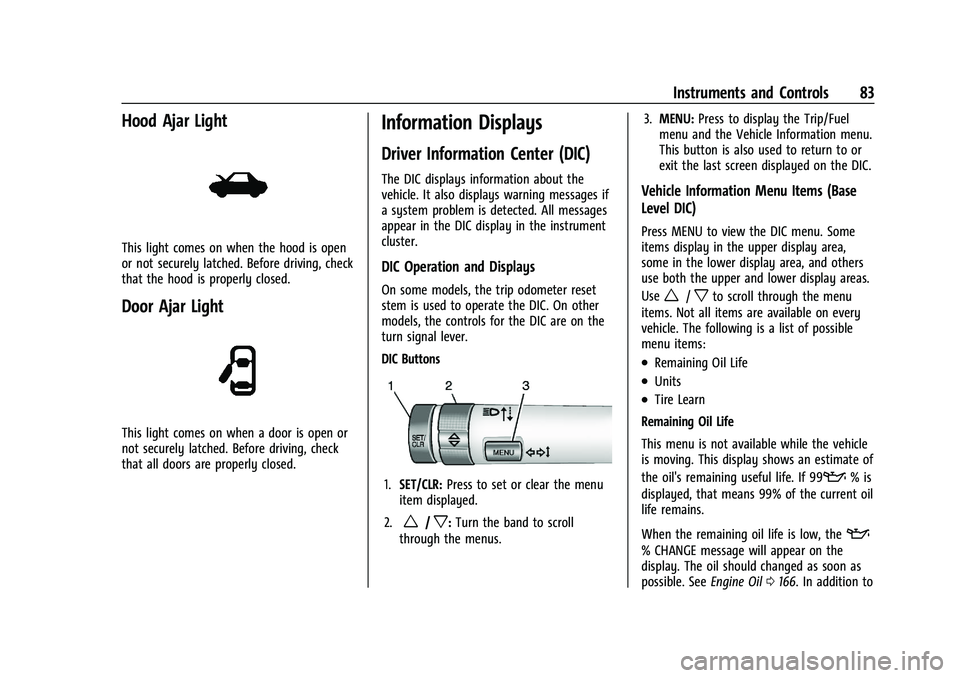
Chevrolet Spark Owner Manual (GMNA-Localizing-U.S./Canada-14622955) -
2021 - CRC - 8/17/20
Instruments and Controls 83
Hood Ajar Light
This light comes on when the hood is open
or not securely latched. Before driving, check
that the hood is properly closed.
Door Ajar Light
This light comes on when a door is open or
not securely latched. Before driving, check
that all doors are properly closed.
Information Displays
Driver Information Center (DIC)
The DIC displays information about the
vehicle. It also displays warning messages if
a system problem is detected. All messages
appear in the DIC display in the instrument
cluster.
DIC Operation and Displays
On some models, the trip odometer reset
stem is used to operate the DIC. On other
models, the controls for the DIC are on the
turn signal lever.
DIC Buttons
1.SET/CLR: Press to set or clear the menu
item displayed.
2.
w/x: Turn the band to scroll
through the menus. 3.
MENU: Press to display the Trip/Fuel
menu and the Vehicle Information menu.
This button is also used to return to or
exit the last screen displayed on the DIC.
Vehicle Information Menu Items (Base
Level DIC)
Press MENU to view the DIC menu. Some
items display in the upper display area,
some in the lower display area, and others
use both the upper and lower display areas.
Use
w/xto scroll through the menu
items. Not all items are available on every
vehicle. The following is a list of possible
menu items:
.Remaining Oil Life
.Units
.Tire Learn
Remaining Oil Life
This menu is not available while the vehicle
is moving. This display shows an estimate of
the oil's remaining useful life. If 99
:% is
displayed, that means 99% of the current oil
life remains.
When the remaining oil life is low, the
:
% CHANGE message will appear on the
display. The oil should changed as soon as
possible. See Engine Oil0166. In addition to
Page 108 of 270
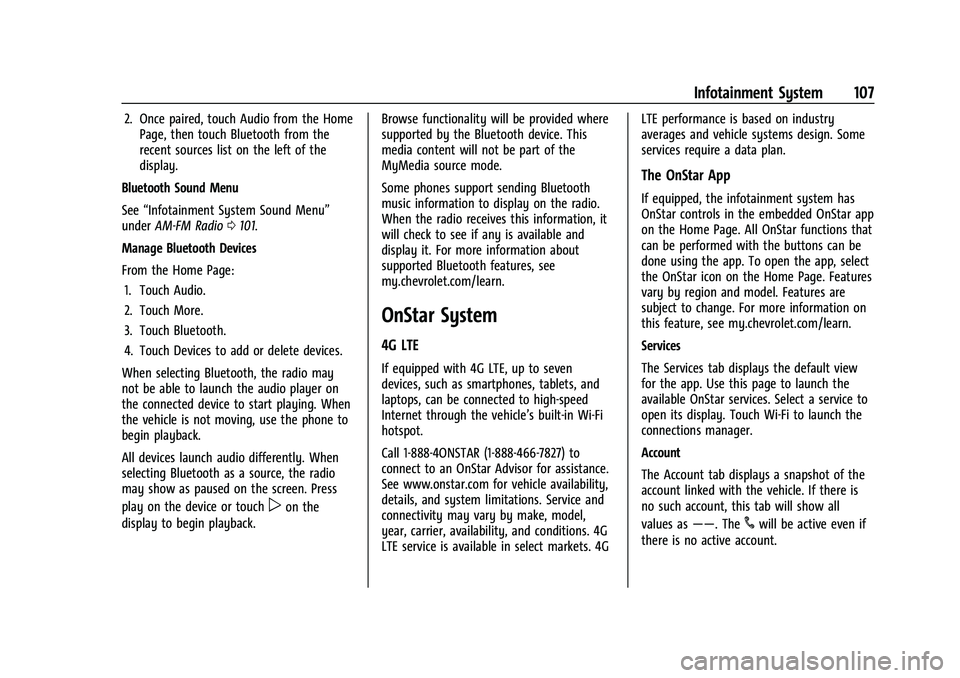
Chevrolet Spark Owner Manual (GMNA-Localizing-U.S./Canada-14622955) -
2021 - CRC - 8/17/20
Infotainment System 107
2. Once paired, touch Audio from the HomePage, then touch Bluetooth from the
recent sources list on the left of the
display.
Bluetooth Sound Menu
See “Infotainment System Sound Menu”
under AM-FM Radio 0101.
Manage Bluetooth Devices
From the Home Page: 1. Touch Audio.
2. Touch More.
3. Touch Bluetooth.
4. Touch Devices to add or delete devices.
When selecting Bluetooth, the radio may
not be able to launch the audio player on
the connected device to start playing. When
the vehicle is not moving, use the phone to
begin playback.
All devices launch audio differently. When
selecting Bluetooth as a source, the radio
may show as paused on the screen. Press
play on the device or touch
pon the
display to begin playback. Browse functionality will be provided where
supported by the Bluetooth device. This
media content will not be part of the
MyMedia source mode.
Some phones support sending Bluetooth
music information to display on the radio.
When the radio receives this information, it
will check to see if any is available and
display it. For more information about
supported Bluetooth features, see
my.chevrolet.com/learn.
OnStar System
4G LTE
If equipped with 4G LTE, up to seven
devices, such as smartphones, tablets, and
laptops, can be connected to high-speed
Internet through the vehicle’s built-in Wi-Fi
hotspot.
Call 1-888-4ONSTAR (1-888-466-7827) to
connect to an OnStar Advisor for assistance.
See www.onstar.com for vehicle availability,
details, and system limitations. Service and
connectivity may vary by make, model,
year, carrier, availability, and conditions. 4G
LTE service is available in select markets. 4GLTE performance is based on industry
averages and vehicle systems design. Some
services require a data plan.
The OnStar App
If equipped, the infotainment system has
OnStar controls in the embedded OnStar app
on the Home Page. All OnStar functions that
can be performed with the buttons can be
done using the app. To open the app, select
the OnStar icon on the Home Page. Features
vary by region and model. Features are
subject to change. For more information on
this feature, see my.chevrolet.com/learn.
Services
The Services tab displays the default view
for the app. Use this page to launch the
available OnStar services. Select a service to
open its display. Touch Wi-Fi to launch the
connections manager.
Account
The Account tab displays a snapshot of the
account linked with the vehicle. If there is
no such account, this tab will show all
values as
——. The
#will be active even if
there is no active account.
Page 252 of 270
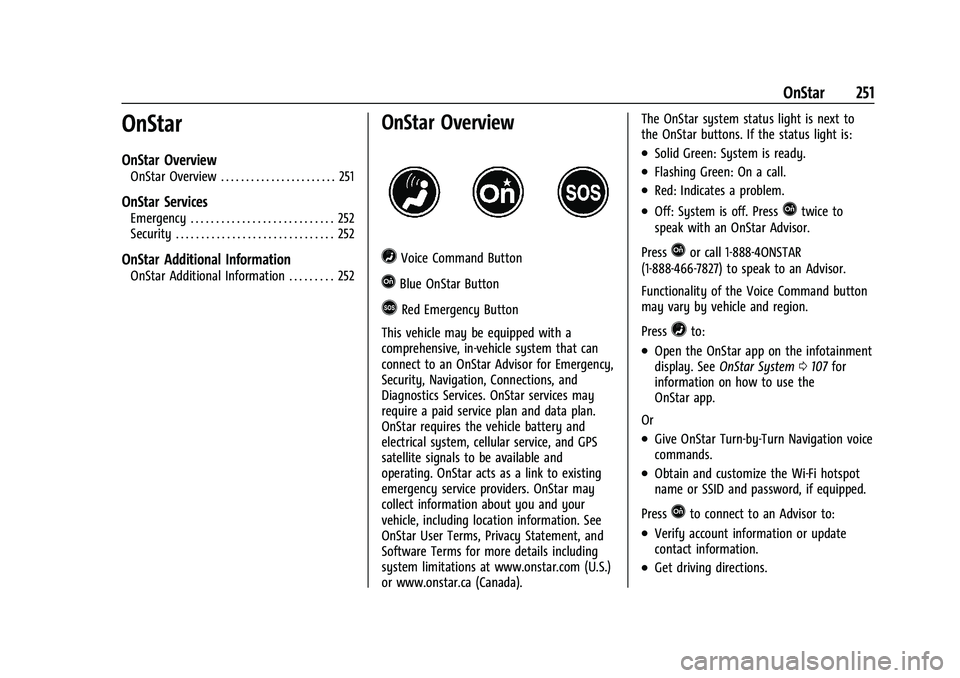
Chevrolet Spark Owner Manual (GMNA-Localizing-U.S./Canada-14622955) -
2021 - CRC - 8/17/20
OnStar 251
OnStar
OnStar Overview
OnStar Overview . . . . . . . . . . . . . . . . . . . . . . . 251
OnStar Services
Emergency . . . . . . . . . . . . . . . . . . . . . . . . . . . . 252
Security . . . . . . . . . . . . . . . . . . . . . . . . . . . . . . . 252
OnStar Additional Information
OnStar Additional Information . . . . . . . . . 252
OnStar Overview
=Voice Command Button
QBlue OnStar Button
>Red Emergency Button
This vehicle may be equipped with a
comprehensive, in-vehicle system that can
connect to an OnStar Advisor for Emergency,
Security, Navigation, Connections, and
Diagnostics Services. OnStar services may
require a paid service plan and data plan.
OnStar requires the vehicle battery and
electrical system, cellular service, and GPS
satellite signals to be available and
operating. OnStar acts as a link to existing
emergency service providers. OnStar may
collect information about you and your
vehicle, including location information. See
OnStar User Terms, Privacy Statement, and
Software Terms for more details including
system limitations at www.onstar.com (U.S.)
or www.onstar.ca (Canada). The OnStar system status light is next to
the OnStar buttons. If the status light is:
.Solid Green: System is ready.
.Flashing Green: On a call.
.Red: Indicates a problem.
.Off: System is off. PressQtwice to
speak with an OnStar Advisor.
Press
Qor call 1-888-4ONSTAR
(1-888-466-7827) to speak to an Advisor.
Functionality of the Voice Command button
may vary by vehicle and region.
Press
=to:
.Open the OnStar app on the infotainment
display. See OnStar System 0107 for
information on how to use the
OnStar app.
Or
.Give OnStar Turn-by-Turn Navigation voice
commands.
.Obtain and customize the Wi-Fi hotspot
name or SSID and password, if equipped.
Press
Qto connect to an Advisor to:
.Verify account information or update
contact information.
.Get driving directions.