sport mode CHEVROLET SS 2016 Owners Manual
[x] Cancel search | Manufacturer: CHEVROLET, Model Year: 2016, Model line: SS, Model: CHEVROLET SS 2016Pages: 397, PDF Size: 7.17 MB
Page 17 of 397
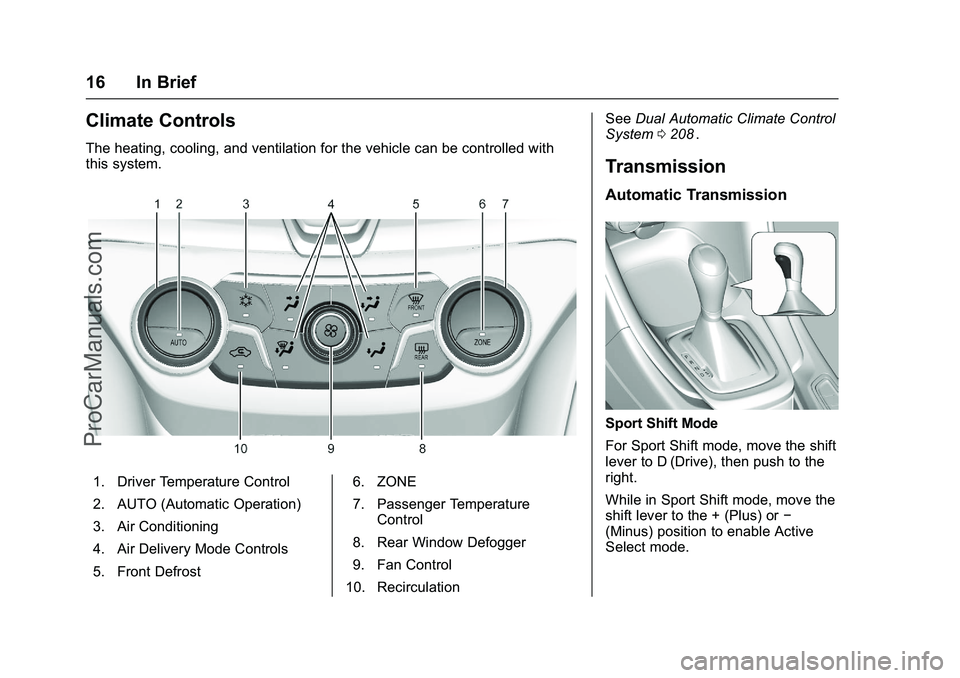
Chevrolet SS Sedan Owner Manual (GMNA-Localizing-U.S.-9234782) - 2016 -
CRC - 8/24/15
16 In Brief
Climate Controls
The heating, cooling, and ventilation for the vehicle can be controlled with
this system.
1. Driver Temperature Control
2. AUTO (Automatic Operation)
3. Air Conditioning
4. Air Delivery Mode Controls
5. Front Defrost6. ZONE
7. Passenger Temperature
Control
8. Rear Window Defogger
9. Fan Control
10. Recirculation See
Dual Automatic Climate Control
System 0208
ii.
Transmission
Automatic Transmission
Sport Shift Mode
For Sport Shift mode, move the shift
lever to D (Drive), then push to the
right.
While in Sport Shift mode, move the
shift lever to the + (Plus) or −
(Minus) position to enable Active
Select mode.
ProCarManuals.com
Page 89 of 397
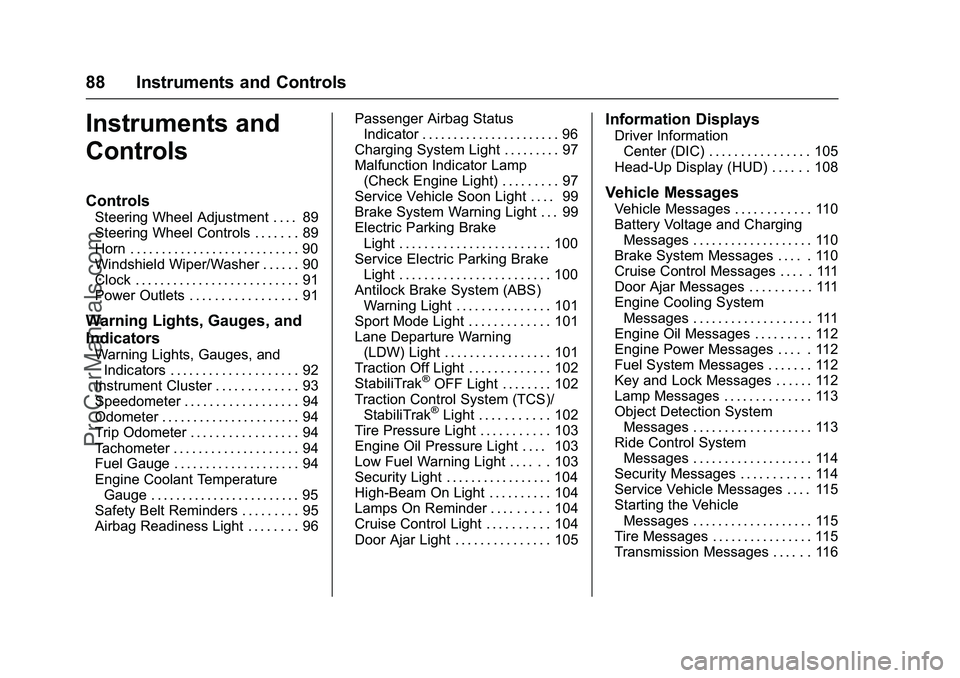
Chevrolet SS Sedan Owner Manual (GMNA-Localizing-U.S.-9234782) - 2016 -
CRC - 8/24/15
88 Instruments and Controls
Instruments and
Controls
Controls
Steering Wheel Adjustment . . . . 89
Steering Wheel Controls . . . . . . . 89
Horn . . . . . . . . . . . . . . . . . . . . . . . . . . . 90
Windshield Wiper/Washer . . . . . . 90
Clock . . . . . . . . . . . . . . . . . . . . . . . . . . 91
Power Outlets . . . . . . . . . . . . . . . . . 91
Warning Lights, Gauges, and
Indicators
Warning Lights, Gauges, andIndicators . . . . . . . . . . . . . . . . . . . . 92
Instrument Cluster . . . . . . . . . . . . . 93
Speedometer . . . . . . . . . . . . . . . . . . 94
Odometer . . . . . . . . . . . . . . . . . . . . . . 94
Trip Odometer . . . . . . . . . . . . . . . . . 94
Tachometer . . . . . . . . . . . . . . . . . . . . 94
Fuel Gauge . . . . . . . . . . . . . . . . . . . . 94
Engine Coolant Temperature Gauge . . . . . . . . . . . . . . . . . . . . . . . . 95
Safety Belt Reminders . . . . . . . . . 95
Airbag Readiness Light . . . . . . . . 96 Passenger Airbag Status
Indicator . . . . . . . . . . . . . . . . . . . . . . 96
Charging System Light . . . . . . . . . 97
Malfunction Indicator Lamp (Check Engine Light) . . . . . . . . . 97
Service Vehicle Soon Light . . . . 99
Brake System Warning Light . . . 99
Electric Parking Brake Light . . . . . . . . . . . . . . . . . . . . . . . . 100
Service Electric Parking Brake Light . . . . . . . . . . . . . . . . . . . . . . . . 100
Antilock Brake System (ABS) Warning Light . . . . . . . . . . . . . . . 101
Sport Mode Light . . . . . . . . . . . . . 101
Lane Departure Warning (LDW) Light . . . . . . . . . . . . . . . . . 101
Traction Off Light . . . . . . . . . . . . . 102
StabiliTrak
®OFF Light . . . . . . . . 102
Traction Control System (TCS)/ StabiliTrak
®Light . . . . . . . . . . . 102
Tire Pressure Light . . . . . . . . . . . 103
Engine Oil Pressure Light . . . . 103
Low Fuel Warning Light . . . . . . 103
Security Light . . . . . . . . . . . . . . . . . 104
High-Beam On Light . . . . . . . . . . 104
Lamps On Reminder . . . . . . . . . 104
Cruise Control Light . . . . . . . . . . 104
Door Ajar Light . . . . . . . . . . . . . . . 105
Information Displays
Driver Information Center (DIC) . . . . . . . . . . . . . . . . 105
Head-Up Display (HUD) . . . . . . 108
Vehicle Messages
Vehicle Messages . . . . . . . . . . . . 110
Battery Voltage and Charging Messages . . . . . . . . . . . . . . . . . . . 110
Brake System Messages . . . . . 110
Cruise Control Messages . . . . . 111
Door Ajar Messages . . . . . . . . . . 111
Engine Cooling System Messages . . . . . . . . . . . . . . . . . . . 111
Engine Oil Messages . . . . . . . . . 112
Engine Power Messages . . . . . 112
Fuel System Messages . . . . . . . 112
Key and Lock Messages . . . . . . 112
Lamp Messages . . . . . . . . . . . . . . 113
Object Detection System Messages . . . . . . . . . . . . . . . . . . . 113
Ride Control System Messages . . . . . . . . . . . . . . . . . . . 114
Security Messages . . . . . . . . . . . 114
Service Vehicle Messages . . . . 115
Starting the Vehicle Messages . . . . . . . . . . . . . . . . . . . 115
Tire Messages . . . . . . . . . . . . . . . . 115
Transmission Messages . . . . . . 116
ProCarManuals.com
Page 102 of 397
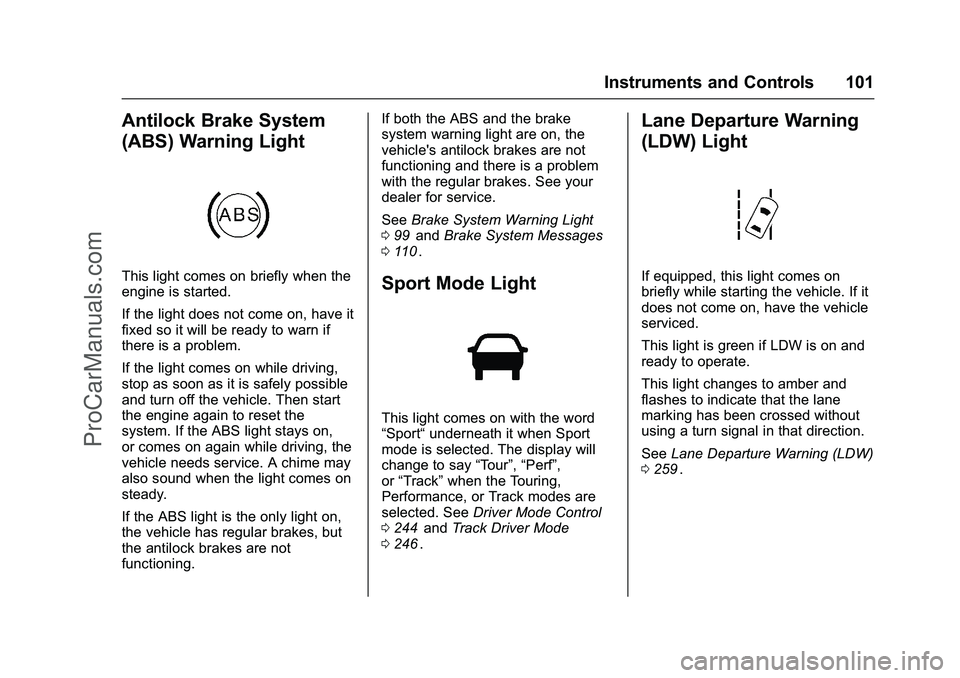
Chevrolet SS Sedan Owner Manual (GMNA-Localizing-U.S.-9234782) - 2016 -
CRC - 8/24/15
Instruments and Controls 101
Antilock Brake System
(ABS) Warning Light
This light comes on briefly when the
engine is started.
If the light does not come on, have it
fixed so it will be ready to warn if
there is a problem.
If the light comes on while driving,
stop as soon as it is safely possible
and turn off the vehicle. Then start
the engine again to reset the
system. If the ABS light stays on,
or comes on again while driving, the
vehicle needs service. A chime may
also sound when the light comes on
steady.
If the ABS light is the only light on,
the vehicle has regular brakes, but
the antilock brakes are not
functioning.If both the ABS and the brake
system warning light are on, the
vehicle's antilock brakes are not
functioning and there is a problem
with the regular brakes. See your
dealer for service.
See
Brake System Warning Light
0 99
iiand Brake System Messages
0 110ii.
Sport Mode Light
This light comes on with the word
“Sport“ underneath it when Sport
mode is selected. The display will
change to say “Tour”,“Perf”,
or “Track” when the Touring,
Performance, or Track modes are
selected. See Driver Mode Control
0 244
iiand Track Driver Mode
0 246ii.
Lane Departure Warning
(LDW) Light
If equipped, this light comes on
briefly while starting the vehicle. If it
does not come on, have the vehicle
serviced.
This light is green if LDW is on and
ready to operate.
This light changes to amber and
flashes to indicate that the lane
marking has been crossed without
using a turn signal in that direction.
See Lane Departure Warning (LDW)
0 259
ii.
ProCarManuals.com
Page 117 of 397
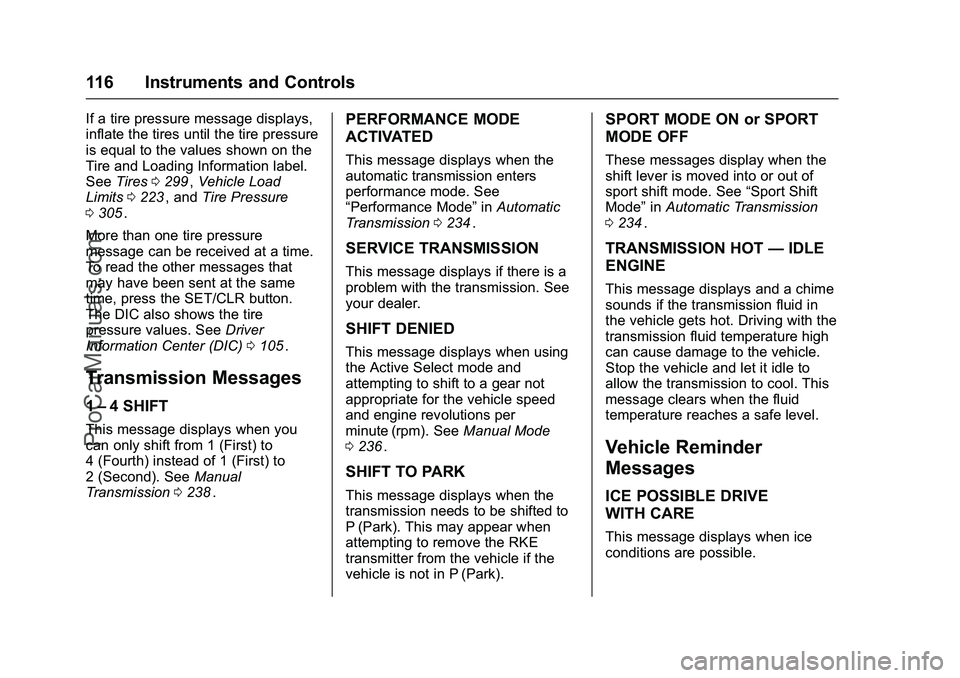
Chevrolet SS Sedan Owner Manual (GMNA-Localizing-U.S.-9234782) - 2016 -
CRC - 8/24/15
116 Instruments and Controls
If a tire pressure message displays,
inflate the tires until the tire pressure
is equal to the values shown on the
Tire and Loading Information label.
SeeTires 0299
ii,Vehicle Load
Limits 0223ii, and Tire Pressure
0 305ii.
More than one tire pressure
message can be received at a time.
To read the other messages that
may have been sent at the same
time, press the SET/CLR button.
The DIC also shows the tire
pressure values. See Driver
Information Center (DIC) 0105
ii.
Transmission Messages
1–4 SHIFT
This message displays when you
can only shift from 1 (First) to
4 (Fourth) instead of 1 (First) to
2 (Second). See Manual
Transmission 0238
ii.
PERFORMANCE MODE
ACTIVATED
This message displays when the
automatic transmission enters
performance mode. See
“Performance Mode” inAutomatic
Transmission 0234
ii.
SERVICE TRANSMISSION
This message displays if there is a
problem with the transmission. See
your dealer.
SHIFT DENIED
This message displays when using
the Active Select mode and
attempting to shift to a gear not
appropriate for the vehicle speed
and engine revolutions per
minute (rpm). See Manual Mode
0 236
ii.
SHIFT TO PARK
This message displays when the
transmission needs to be shifted to
P (Park). This may appear when
attempting to remove the RKE
transmitter from the vehicle if the
vehicle is not in P (Park).
SPORT MODE ON or SPORT
MODE OFF
These messages display when the
shift lever is moved into or out of
sport shift mode. See “Sport Shift
Mode” inAutomatic Transmission
0 234
ii.
TRANSMISSION HOT —IDLE
ENGINE
This message displays and a chime
sounds if the transmission fluid in
the vehicle gets hot. Driving with the
transmission fluid temperature high
can cause damage to the vehicle.
Stop the vehicle and let it idle to
allow the transmission to cool. This
message clears when the fluid
temperature reaches a safe level.
Vehicle Reminder
Messages
ICE POSSIBLE DRIVE
WITH CARE
This message displays when ice
conditions are possible.
ProCarManuals.com
Page 169 of 397
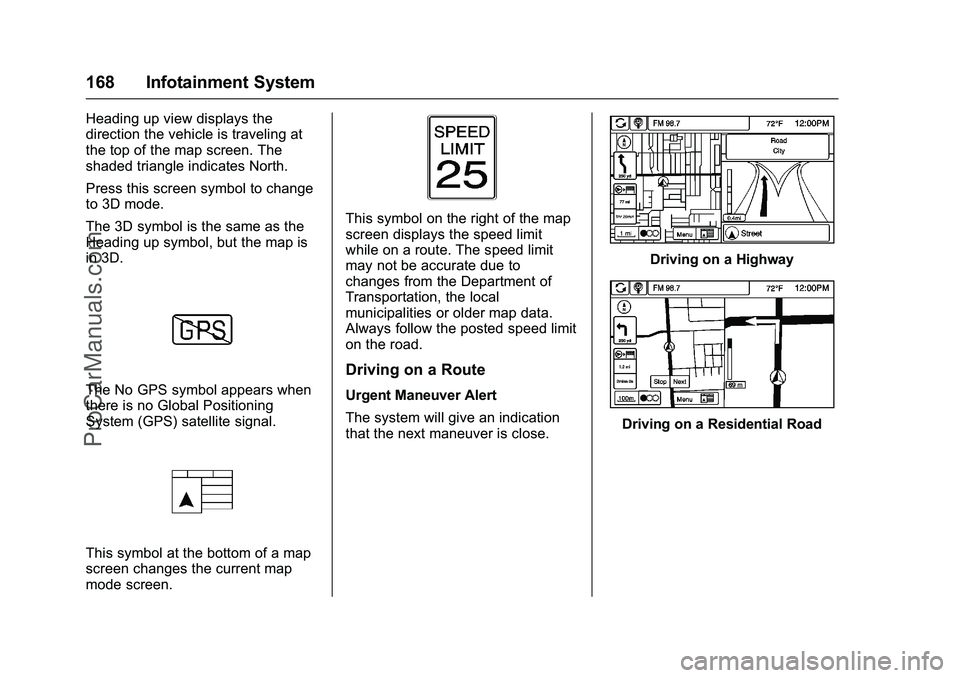
Chevrolet SS Sedan Owner Manual (GMNA-Localizing-U.S.-9234782) - 2016 -
CRC - 8/24/15
168 Infotainment System
Heading up view displays the
direction the vehicle is traveling at
the top of the map screen. The
shaded triangle indicates North.
Press this screen symbol to change
to 3D mode.
The 3D symbol is the same as the
Heading up symbol, but the map is
in 3D.
The No GPS symbol appears when
there is no Global Positioning
System (GPS) satellite signal.
This symbol at the bottom of a map
screen changes the current map
mode screen.
This symbol on the right of the map
screen displays the speed limit
while on a route. The speed limit
may not be accurate due to
changes from the Department of
Transportation, the local
municipalities or older map data.
Always follow the posted speed limit
on the road.
Driving on a Route
Urgent Maneuver Alert
The system will give an indication
that the next maneuver is close.
Driving on a Highway
Driving on a Residential Road
ProCarManuals.com
Page 236 of 397
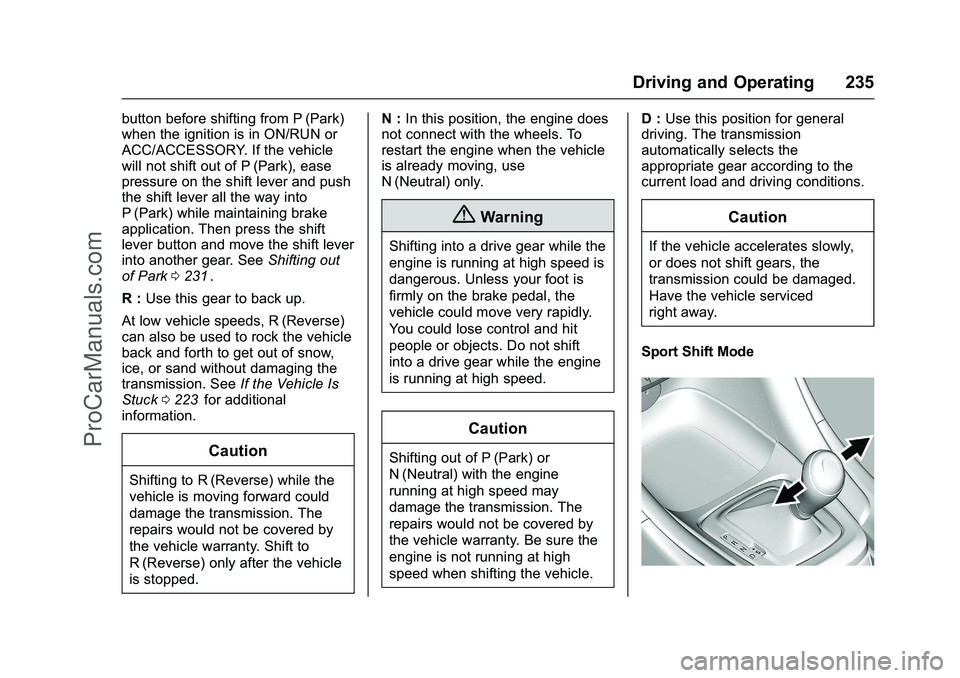
Chevrolet SS Sedan Owner Manual (GMNA-Localizing-U.S.-9234782) - 2016 -
CRC - 8/24/15
Driving and Operating 235
button before shifting from P (Park)
when the ignition is in ON/RUN or
ACC/ACCESSORY. If the vehicle
will not shift out of P (Park), ease
pressure on the shift lever and push
the shift lever all the way into
P (Park) while maintaining brake
application. Then press the shift
lever button and move the shift lever
into another gear. SeeShifting out
of Park 0231
ii.
R : Use this gear to back up.
At low vehicle speeds, R (Reverse)
can also be used to rock the vehicle
back and forth to get out of snow,
ice, or sand without damaging the
transmission. See If the Vehicle Is
Stuck 0223
iifor additional
information.
Caution
Shifting to R (Reverse) while the
vehicle is moving forward could
damage the transmission. The
repairs would not be covered by
the vehicle warranty. Shift to
R (Reverse) only after the vehicle
is stopped. N :
In this position, the engine does
not connect with the wheels. To
restart the engine when the vehicle
is already moving, use
N (Neutral) only.
{Warning
Shifting into a drive gear while the
engine is running at high speed is
dangerous. Unless your foot is
firmly on the brake pedal, the
vehicle could move very rapidly.
You could lose control and hit
people or objects. Do not shift
into a drive gear while the engine
is running at high speed.
Caution
Shifting out of P (Park) or
N (Neutral) with the engine
running at high speed may
damage the transmission. The
repairs would not be covered by
the vehicle warranty. Be sure the
engine is not running at high
speed when shifting the vehicle. D :
Use this position for general
driving. The transmission
automatically selects the
appropriate gear according to the
current load and driving conditions.
Caution
If the vehicle accelerates slowly,
or does not shift gears, the
transmission could be damaged.
Have the vehicle serviced
right away.
Sport Shift Mode
ProCarManuals.com
Page 237 of 397
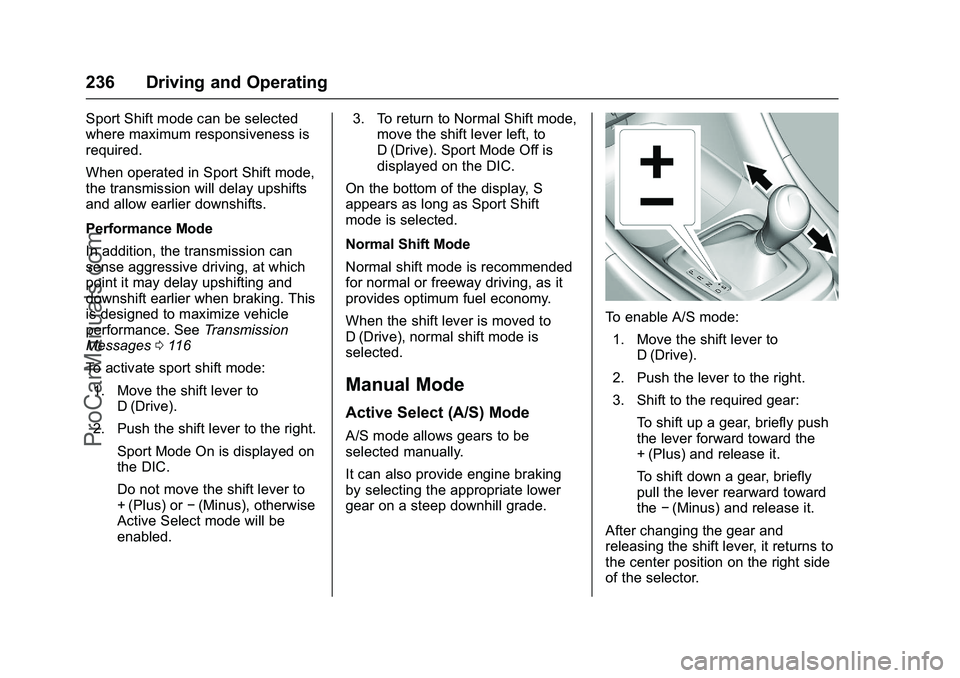
Chevrolet SS Sedan Owner Manual (GMNA-Localizing-U.S.-9234782) - 2016 -
CRC - 8/24/15
236 Driving and Operating
Sport Shift mode can be selected
where maximum responsiveness is
required.
When operated in Sport Shift mode,
the transmission will delay upshifts
and allow earlier downshifts.
Performance Mode
In addition, the transmission can
sense aggressive driving, at which
point it may delay upshifting and
downshift earlier when braking. This
is designed to maximize vehicle
performance. SeeTransmission
Messages 0116
ii
To activate sport shift mode:
1. Move the shift lever to D (Drive).
2. Push the shift lever to the right.
Sport Mode On is displayed on
the DIC.
Do not move the shift lever to
+ (Plus) or −(Minus), otherwise
Active Select mode will be
enabled. 3. To return to Normal Shift mode,
move the shift lever left, to
D (Drive). Sport Mode Off is
displayed on the DIC.
On the bottom of the display, S
appears as long as Sport Shift
mode is selected.
Normal Shift Mode
Normal shift mode is recommended
for normal or freeway driving, as it
provides optimum fuel economy.
When the shift lever is moved to
D (Drive), normal shift mode is
selected.
Manual Mode
Active Select (A/S) Mode
A/S mode allows gears to be
selected manually.
It can also provide engine braking
by selecting the appropriate lower
gear on a steep downhill grade.
To enable A/S mode: 1. Move the shift lever to D (Drive).
2. Push the lever to the right.
3. Shift to the required gear: To shift up a gear, briefly push
the lever forward toward the
+ (Plus) and release it.
To shift down a gear, briefly
pull the lever rearward toward
the−(Minus) and release it.
After changing the gear and
releasing the shift lever, it returns to
the center position on the right side
of the selector.
ProCarManuals.com
Page 238 of 397
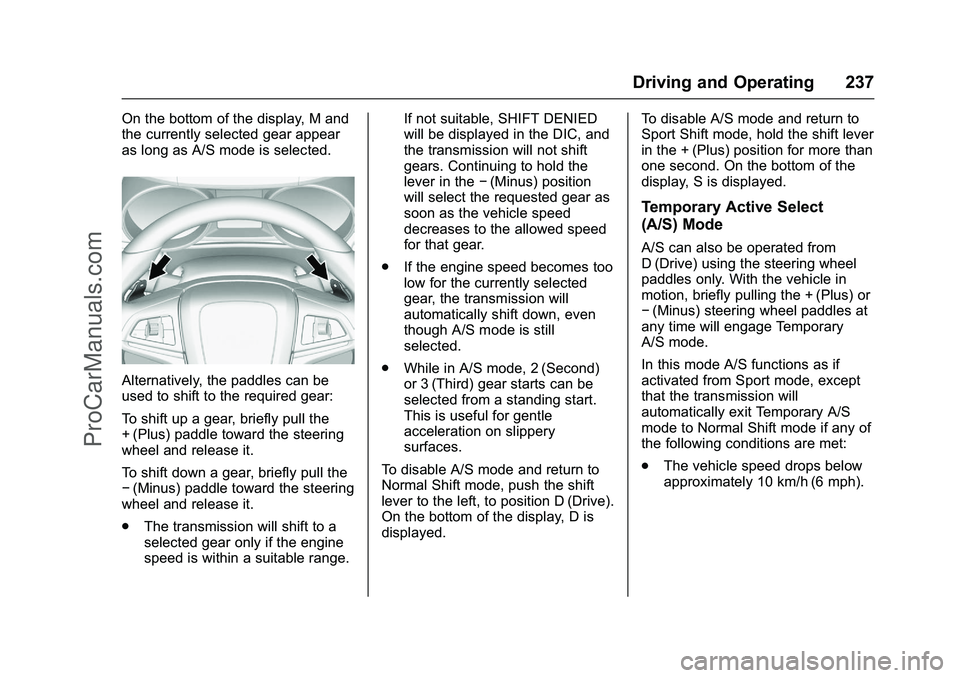
Chevrolet SS Sedan Owner Manual (GMNA-Localizing-U.S.-9234782) - 2016 -
CRC - 8/24/15
Driving and Operating 237
On the bottom of the display, M and
the currently selected gear appear
as long as A/S mode is selected.
Alternatively, the paddles can be
used to shift to the required gear:
To shift up a gear, briefly pull the
+ (Plus) paddle toward the steering
wheel and release it.
To shift down a gear, briefly pull the
−(Minus) paddle toward the steering
wheel and release it.
. The transmission will shift to a
selected gear only if the engine
speed is within a suitable range. If not suitable, SHIFT DENIED
will be displayed in the DIC, and
the transmission will not shift
gears. Continuing to hold the
lever in the
−(Minus) position
will select the requested gear as
soon as the vehicle speed
decreases to the allowed speed
for that gear.
. If the engine speed becomes too
low for the currently selected
gear, the transmission will
automatically shift down, even
though A/S mode is still
selected.
. While in A/S mode, 2 (Second)
or 3 (Third) gear starts can be
selected from a standing start.
This is useful for gentle
acceleration on slippery
surfaces.
To disable A/S mode and return to
Normal Shift mode, push the shift
lever to the left, to position D (Drive).
On the bottom of the display, D is
displayed. To disable A/S mode and return to
Sport Shift mode, hold the shift lever
in the + (Plus) position for more than
one second. On the bottom of the
display, S is displayed.
Temporary Active Select
(A/S) Mode
A/S can also be operated from
D (Drive) using the steering wheel
paddles only. With the vehicle in
motion, briefly pulling the + (Plus) or
−
(Minus) steering wheel paddles at
any time will engage Temporary
A/S mode.
In this mode A/S functions as if
activated from Sport mode, except
that the transmission will
automatically exit Temporary A/S
mode to Normal Shift mode if any of
the following conditions are met:
. The vehicle speed drops below
approximately 10 km/h (6 mph).
ProCarManuals.com
Page 239 of 397
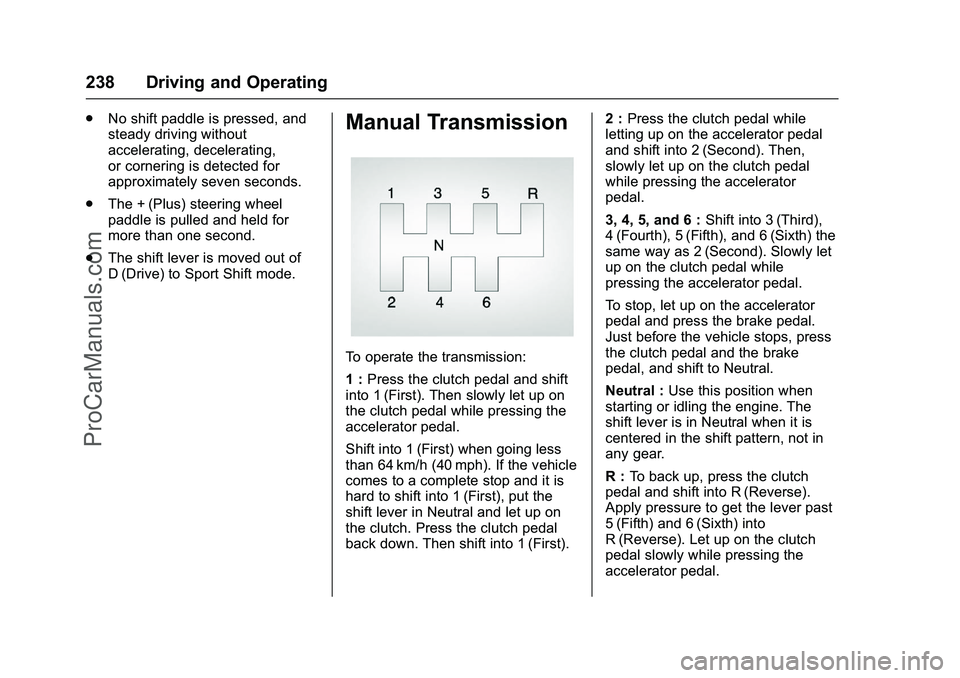
Chevrolet SS Sedan Owner Manual (GMNA-Localizing-U.S.-9234782) - 2016 -
CRC - 8/24/15
238 Driving and Operating
.No shift paddle is pressed, and
steady driving without
accelerating, decelerating,
or cornering is detected for
approximately seven seconds.
. The + (Plus) steering wheel
paddle is pulled and held for
more than one second.
. The shift lever is moved out of
D (Drive) to Sport Shift mode.Manual Transmission
To operate the transmission:
1 :Press the clutch pedal and shift
into 1 (First). Then slowly let up on
the clutch pedal while pressing the
accelerator pedal.
Shift into 1 (First) when going less
than 64 km/h (40 mph). If the vehicle
comes to a complete stop and it is
hard to shift into 1 (First), put the
shift lever in Neutral and let up on
the clutch. Press the clutch pedal
back down. Then shift into 1 (First). 2 :
Press the clutch pedal while
letting up on the accelerator pedal
and shift into 2 (Second). Then,
slowly let up on the clutch pedal
while pressing the accelerator
pedal.
3, 4, 5, and 6 : Shift into 3 (Third),
4 (Fourth), 5 (Fifth), and 6 (Sixth) the
same way as 2 (Second). Slowly let
up on the clutch pedal while
pressing the accelerator pedal.
To stop, let up on the accelerator
pedal and press the brake pedal.
Just before the vehicle stops, press
the clutch pedal and the brake
pedal, and shift to Neutral.
Neutral : Use this position when
starting or idling the engine. The
shift lever is in Neutral when it is
centered in the shift pattern, not in
any gear.
R : To back up, press the clutch
pedal and shift into R (Reverse).
Apply pressure to get the lever past
5 (Fifth) and 6 (Sixth) into
R (Reverse). Let up on the clutch
pedal slowly while pressing the
accelerator pedal.
ProCarManuals.com
Page 245 of 397
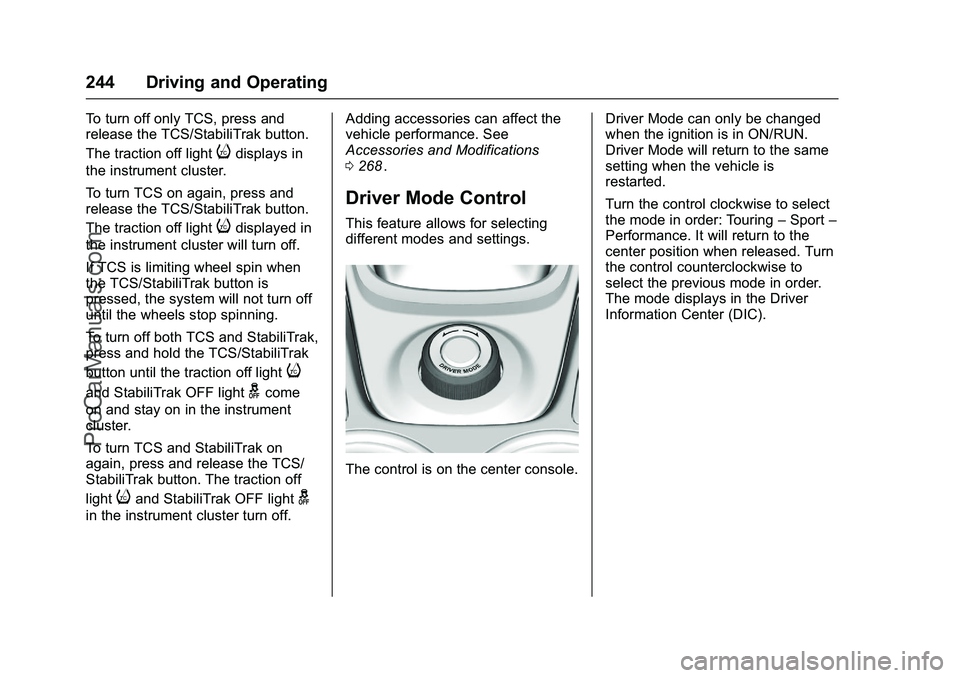
Chevrolet SS Sedan Owner Manual (GMNA-Localizing-U.S.-9234782) - 2016 -
CRC - 8/24/15
244 Driving and Operating
To turn off only TCS, press and
release the TCS/StabiliTrak button.
The traction off light
idisplays in
the instrument cluster.
To turn TCS on again, press and
release the TCS/StabiliTrak button.
The traction off light
idisplayed in
the instrument cluster will turn off.
If TCS is limiting wheel spin when
the TCS/StabiliTrak button is
pressed, the system will not turn off
until the wheels stop spinning.
To turn off both TCS and StabiliTrak,
press and hold the TCS/StabiliTrak
button until the traction off light
i
and StabiliTrak OFF lightgcome
on and stay on in the instrument
cluster.
To turn TCS and StabiliTrak on
again, press and release the TCS/
StabiliTrak button. The traction off
light
iand StabiliTrak OFF lightg
in the instrument cluster turn off. Adding accessories can affect the
vehicle performance. See
Accessories and Modifications
0
268
ii.
Driver Mode Control
This feature allows for selecting
different modes and settings.
The control is on the center console. Driver Mode can only be changed
when the ignition is in ON/RUN.
Driver Mode will return to the same
setting when the vehicle is
restarted.
Turn the control clockwise to select
the mode in order: Touring
–Sport –
Performance. It will return to the
center position when released. Turn
the control counterclockwise to
select the previous mode in order.
The mode displays in the Driver
Information Center (DIC).
ProCarManuals.com