CD player CHEVROLET SSR 2003 1.G User Guide
[x] Cancel search | Manufacturer: CHEVROLET, Model Year: 2003, Model line: SSR, Model: CHEVROLET SSR 2003 1.GPages: 374, PDF Size: 2.55 MB
Page 182 of 374
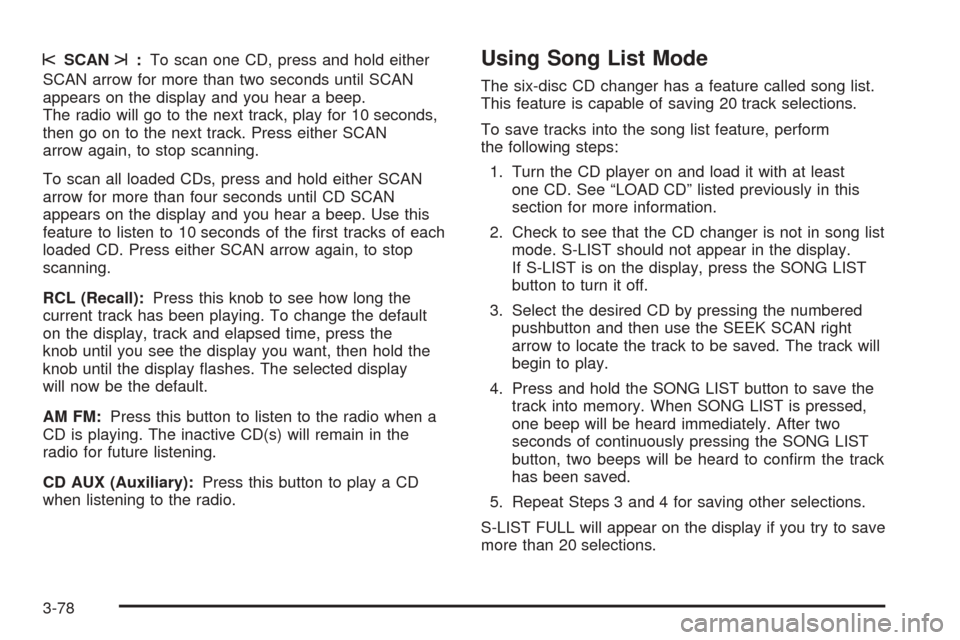
sSCANt:To scan one CD, press and hold either
SCAN arrow for more than two seconds until SCAN
appears on the display and you hear a beep.
The radio will go to the next track, play for 10 seconds,
then go on to the next track. Press either SCAN
arrow again, to stop scanning.
To scan all loaded CDs, press and hold either SCAN
arrow for more than four seconds until CD SCAN
appears on the display and you hear a beep. Use this
feature to listen to 10 seconds of the �rst tracks of each
loaded CD. Press either SCAN arrow again, to stop
scanning.
RCL (Recall):Press this knob to see how long the
current track has been playing. To change the default
on the display, track and elapsed time, press the
knob until you see the display you want, then hold the
knob until the display �ashes. The selected display
will now be the default.
AM FM:Press this button to listen to the radio when a
CD is playing. The inactive CD(s) will remain in the
radio for future listening.
CD AUX (Auxiliary):Press this button to play a CD
when listening to the radio.Using Song List Mode
The six-disc CD changer has a feature called song list.
This feature is capable of saving 20 track selections.
To save tracks into the song list feature, perform
the following steps:
1. Turn the CD player on and load it with at least
one CD. See “LOAD CD” listed previously in this
section for more information.
2. Check to see that the CD changer is not in song list
mode. S-LIST should not appear in the display.
If S-LIST is on the display, press the SONG LIST
button to turn it off.
3. Select the desired CD by pressing the numbered
pushbutton and then use the SEEK SCAN right
arrow to locate the track to be saved. The track will
begin to play.
4. Press and hold the SONG LIST button to save the
track into memory. When SONG LIST is pressed,
one beep will be heard immediately. After two
seconds of continuously pressing the SONG LIST
button, two beeps will be heard to con�rm the track
has been saved.
5. Repeat Steps 3 and 4 for saving other selections.
S-LIST FULL will appear on the display if you try to save
more than 20 selections.
3-78
Page 183 of 374
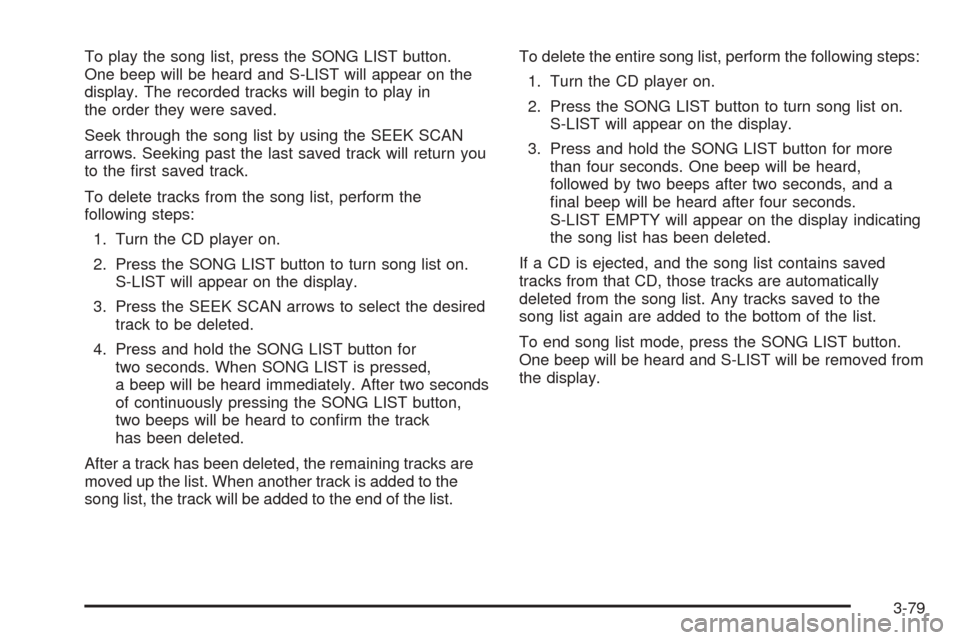
To play the song list, press the SONG LIST button.
One beep will be heard and S-LIST will appear on the
display. The recorded tracks will begin to play in
the order they were saved.
Seek through the song list by using the SEEK SCAN
arrows. Seeking past the last saved track will return you
to the �rst saved track.
To delete tracks from the song list, perform the
following steps:
1. Turn the CD player on.
2. Press the SONG LIST button to turn song list on.
S-LIST will appear on the display.
3. Press the SEEK SCAN arrows to select the desired
track to be deleted.
4. Press and hold the SONG LIST button for
two seconds. When SONG LIST is pressed,
a beep will be heard immediately. After two seconds
of continuously pressing the SONG LIST button,
two beeps will be heard to con�rm the track
has been deleted.
After a track has been deleted, the remaining tracks are
moved up the list. When another track is added to the
song list, the track will be added to the end of the list.To delete the entire song list, perform the following steps:
1. Turn the CD player on.
2. Press the SONG LIST button to turn song list on.
S-LIST will appear on the display.
3. Press and hold the SONG LIST button for more
than four seconds. One beep will be heard,
followed by two beeps after two seconds, and a
�nal beep will be heard after four seconds.
S-LIST EMPTY will appear on the display indicating
the song list has been deleted.
If a CD is ejected, and the song list contains saved
tracks from that CD, those tracks are automatically
deleted from the song list. Any tracks saved to the
song list again are added to the bottom of the list.
To end song list mode, press the SONG LIST button.
One beep will be heard and S-LIST will be removed from
the display.
3-79
Page 184 of 374
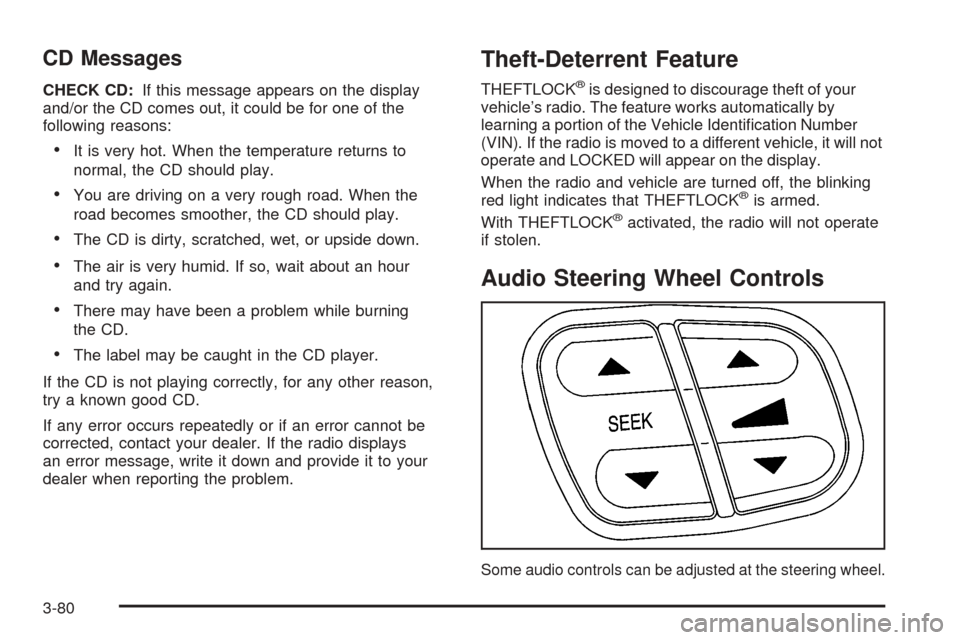
CD Messages
CHECK CD:If this message appears on the display
and/or the CD comes out, it could be for one of the
following reasons:
It is very hot. When the temperature returns to
normal, the CD should play.
You are driving on a very rough road. When the
road becomes smoother, the CD should play.
The CD is dirty, scratched, wet, or upside down.
The air is very humid. If so, wait about an hour
and try again.
There may have been a problem while burning
the CD.
The label may be caught in the CD player.
If the CD is not playing correctly, for any other reason,
try a known good CD.
If any error occurs repeatedly or if an error cannot be
corrected, contact your dealer. If the radio displays
an error message, write it down and provide it to your
dealer when reporting the problem.
Theft-Deterrent Feature
THEFTLOCK®is designed to discourage theft of your
vehicle’s radio. The feature works automatically by
learning a portion of the Vehicle Identi�cation Number
(VIN). If the radio is moved to a different vehicle, it will not
operate and LOCKED will appear on the display.
When the radio and vehicle are turned off, the blinking
red light indicates that THEFTLOCK
®is armed.
With THEFTLOCK®activated, the radio will not operate
if stolen.
Audio Steering Wheel Controls
Some audio controls can be adjusted at the steering wheel.
3-80
Page 185 of 374
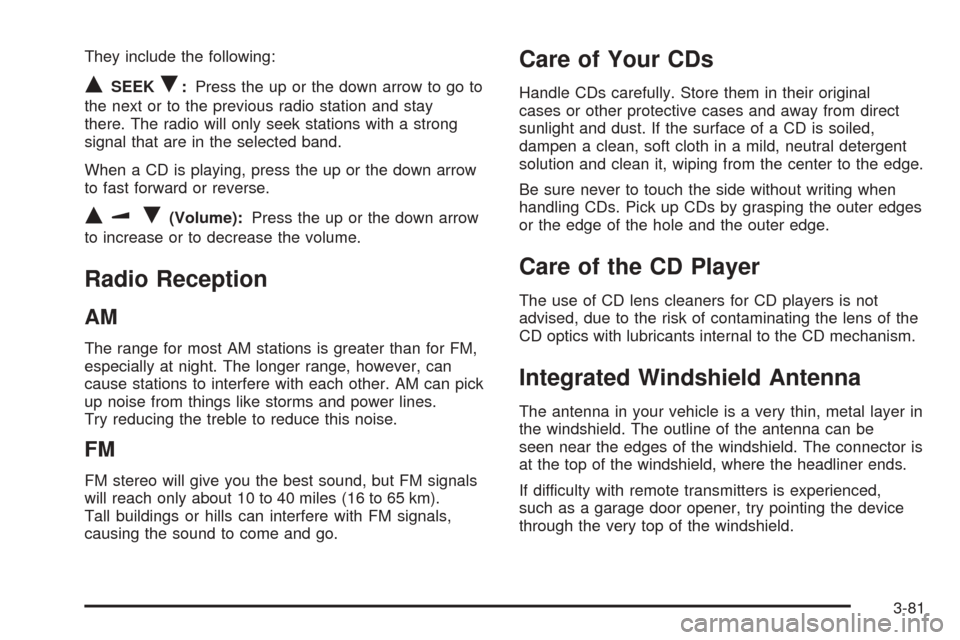
They include the following:
QSEEKR:Press the up or the down arrow to go to
the next or to the previous radio station and stay
there. The radio will only seek stations with a strong
signal that are in the selected band.
When a CD is playing, press the up or the down arrow
to fast forward or reverse.
QuR(Volume):Press the up or the down arrow
to increase or to decrease the volume.
Radio Reception
AM
The range for most AM stations is greater than for FM,
especially at night. The longer range, however, can
cause stations to interfere with each other. AM can pick
up noise from things like storms and power lines.
Try reducing the treble to reduce this noise.
FM
FM stereo will give you the best sound, but FM signals
will reach only about 10 to 40 miles (16 to 65 km).
Tall buildings or hills can interfere with FM signals,
causing the sound to come and go.
Care of Your CDs
Handle CDs carefully. Store them in their original
cases or other protective cases and away from direct
sunlight and dust. If the surface of a CD is soiled,
dampen a clean, soft cloth in a mild, neutral detergent
solution and clean it, wiping from the center to the edge.
Be sure never to touch the side without writing when
handling CDs. Pick up CDs by grasping the outer edges
or the edge of the hole and the outer edge.
Care of the CD Player
The use of CD lens cleaners for CD players is not
advised, due to the risk of contaminating the lens of the
CD optics with lubricants internal to the CD mechanism.
Integrated Windshield Antenna
The antenna in your vehicle is a very thin, metal layer in
the windshield. The outline of the antenna can be
seen near the edges of the windshield. The connector is
at the top of the windshield, where the headliner ends.
If difficulty with remote transmitters is experienced,
such as a garage door opener, try pointing the device
through the very top of the windshield.
3-81
Page 359 of 374
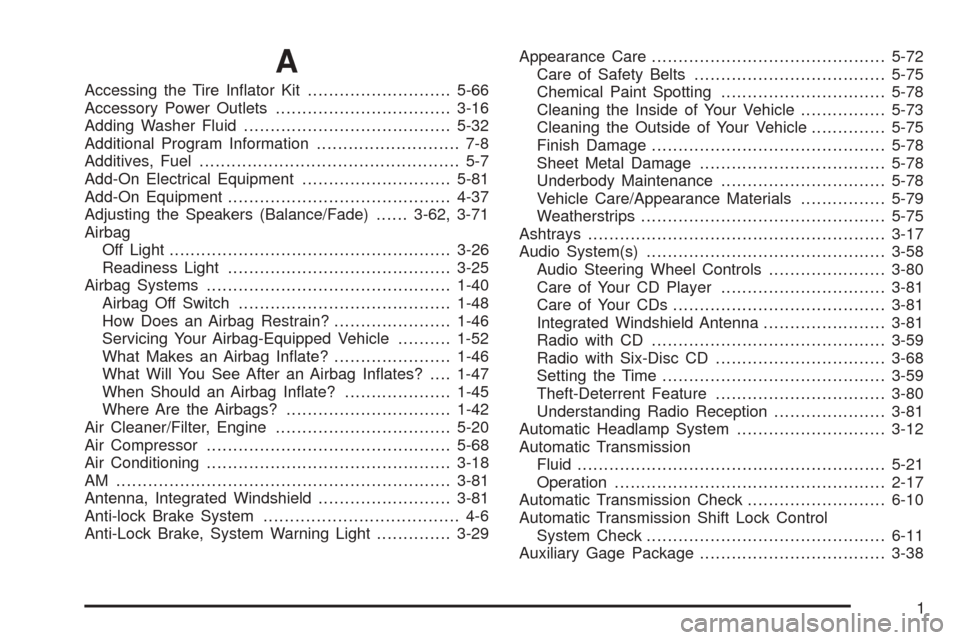
A
Accessing the Tire In�ator Kit...........................5-66
Accessory Power Outlets.................................3-16
Adding Washer Fluid.......................................5-32
Additional Program Information........................... 7-8
Additives, Fuel................................................. 5-7
Add-On Electrical Equipment............................5-81
Add-On Equipment..........................................4-37
Adjusting the Speakers (Balance/Fade)......3-62, 3-71
Airbag
Off Light.....................................................3-26
Readiness Light..........................................3-25
Airbag Systems..............................................1-40
Airbag Off Switch........................................1-48
How Does an Airbag Restrain?......................1-46
Servicing Your Airbag-Equipped Vehicle..........1-52
What Makes an Airbag In�ate?......................1-46
What Will You See After an Airbag In�ates?....1-47
When Should an Airbag In�ate?....................1-45
Where Are the Airbags?...............................1-42
Air Cleaner/Filter, Engine.................................5-20
Air Compressor..............................................5-68
Air Conditioning..............................................3-18
AM ...............................................................3-81
Antenna, Integrated Windshield.........................3-81
Anti-lock Brake System..................................... 4-6
Anti-Lock Brake, System Warning Light..............3-29Appearance Care............................................5-72
Care of Safety Belts....................................5-75
Chemical Paint Spotting...............................5-78
Cleaning the Inside of Your Vehicle................5-73
Cleaning the Outside of Your Vehicle..............5-75
Finish Damage............................................5-78
Sheet Metal Damage...................................5-78
Underbody Maintenance...............................5-78
Vehicle Care/Appearance Materials................5-79
Weatherstrips..............................................5-75
Ashtrays........................................................3-17
Audio System(s).............................................3-58
Audio Steering Wheel Controls......................3-80
Care of Your CD Player...............................3-81
Care of Your CDs........................................3-81
Integrated Windshield Antenna.......................3-81
Radio with CD............................................3-59
Radio with Six-Disc CD................................3-68
Setting the Time..........................................3-59
Theft-Deterrent Feature................................3-80
Understanding Radio Reception.....................3-81
Automatic Headlamp System............................3-12
Automatic Transmission
Fluid..........................................................5-21
Operation...................................................2-17
Automatic Transmission Check..........................6-10
Automatic Transmission Shift Lock Control
System Check.............................................6-11
Auxiliary Gage Package...................................3-38
1
Page 360 of 374
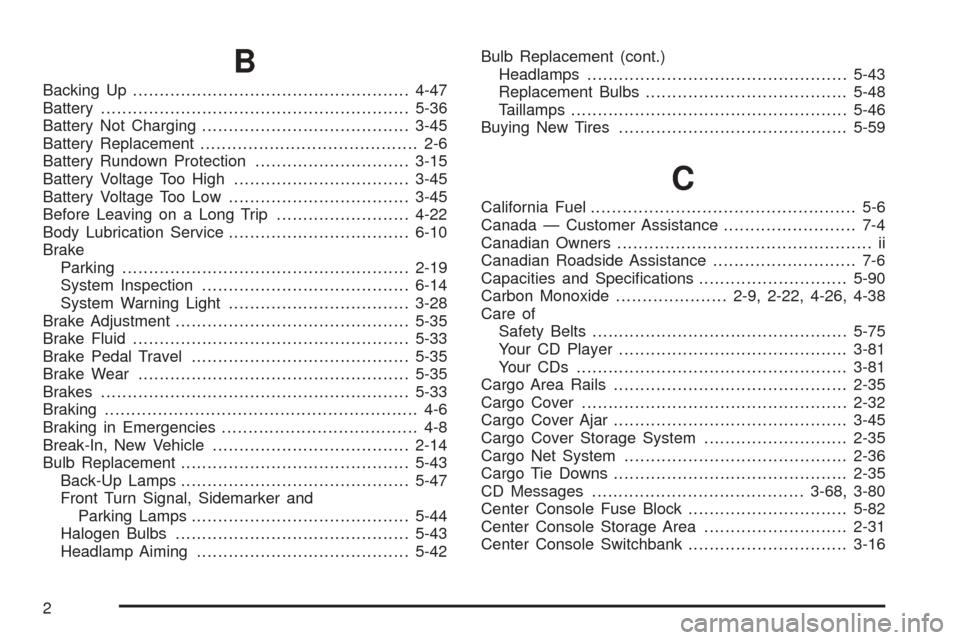
B
Backing Up....................................................4-47
Battery..........................................................5-36
Battery Not Charging.......................................3-45
Battery Replacement......................................... 2-6
Battery Rundown Protection.............................3-15
Battery Voltage Too High.................................3-45
Battery Voltage Too Low..................................3-45
Before Leaving on a Long Trip.........................4-22
Body Lubrication Service..................................6-10
Brake
Parking......................................................2-19
System Inspection.......................................6-14
System Warning Light..................................3-28
Brake Adjustment............................................5-35
Brake Fluid....................................................5-33
Brake Pedal Travel.........................................5-35
Brake Wear...................................................5-35
Brakes..........................................................5-33
Braking........................................................... 4-6
Braking in Emergencies..................................... 4-8
Break-In, New Vehicle.....................................2-14
Bulb Replacement...........................................5-43
Back-Up Lamps...........................................5-47
Front Turn Signal, Sidemarker and
Parking Lamps.........................................5-44
Halogen Bulbs............................................5-43
Headlamp Aiming........................................5-42Bulb Replacement (cont.)
Headlamps.................................................5-43
Replacement Bulbs......................................5-48
Taillamps....................................................5-46
Buying New Tires...........................................5-59
C
California Fuel.................................................. 5-6
Canada — Customer Assistance......................... 7-4
Canadian Owners................................................ ii
Canadian Roadside Assistance........................... 7-6
Capacities and Speci�cations............................5-90
Carbon Monoxide.....................2-9, 2-22, 4-26, 4-38
Care of
Safety Belts................................................5-75
Your CD Player...........................................3-81
Your CDs ...................................................3-81
Cargo Area Rails............................................2-35
Cargo Cover..................................................2-32
Cargo Cover Ajar............................................3-45
Cargo Cover Storage System...........................2-35
Cargo Net System..........................................2-36
Cargo Tie Downs............................................2-35
CD Messages........................................3-68, 3-80
Center Console Fuse Block..............................5-82
Center Console Storage Area...........................2-31
Center Console Switchbank..............................3-16
2
Page 369 of 374

Playing a CD.........................................3-65, 3-75
Playing a Speci�c Loaded CD..........................3-76
Playing the Radio...................................3-59, 3-68
Power
Accessory Outlets........................................3-16
Door Locks.................................................. 2-8
Electrical System.........................................5-81
Reduced Engine Light..................................3-36
Seat............................................................ 1-2
Steering Fluid.............................................5-31
Windows....................................................2-11
Power Steering...............................................4-10
Programmable Automatic Door Locks.................. 2-8
Programming HomeLink
®.................................2-28
Programming the HomeLink Transmitter.............2-27
Programming the Power Windows.....................2-11
Put Vehicle in Park.........................................3-48
Q
Questions and Answers About Safety Belts.........1-11
R
Radio Data System (RDS).......................3-62, 3-72
Radio Messages.............................................3-65
Radios..........................................................3-58
Care of Your CD Player...............................3-81
Care of Your CDs........................................3-81
Radio with CD............................................3-59
Radio with Six-Disc CD................................3-68
Setting the Time..........................................3-59
Theft-Deterrent............................................3-80
Understanding Reception..............................3-81
RDS Messages......................................3-64, 3-74
Rear Axle......................................................5-42
Rear Window Defogger....................................3-21
Rearview Mirrors.............................................2-24
Reclining Seatbacks.......................................... 1-4
Recreational Vehicle Towing.............................4-31
Reduce Speed...............................................3-48
Reduced Engine Power Light............................3-36
Relay Center..................................................5-87
Remote Keyless Entry System............................ 2-4
Remote Keyless Entry System, Operation............ 2-5
11