keyless CHEVROLET SSR 2003 1.G User Guide
[x] Cancel search | Manufacturer: CHEVROLET, Model Year: 2003, Model line: SSR, Model: CHEVROLET SSR 2003 1.GPages: 374, PDF Size: 2.55 MB
Page 98 of 374
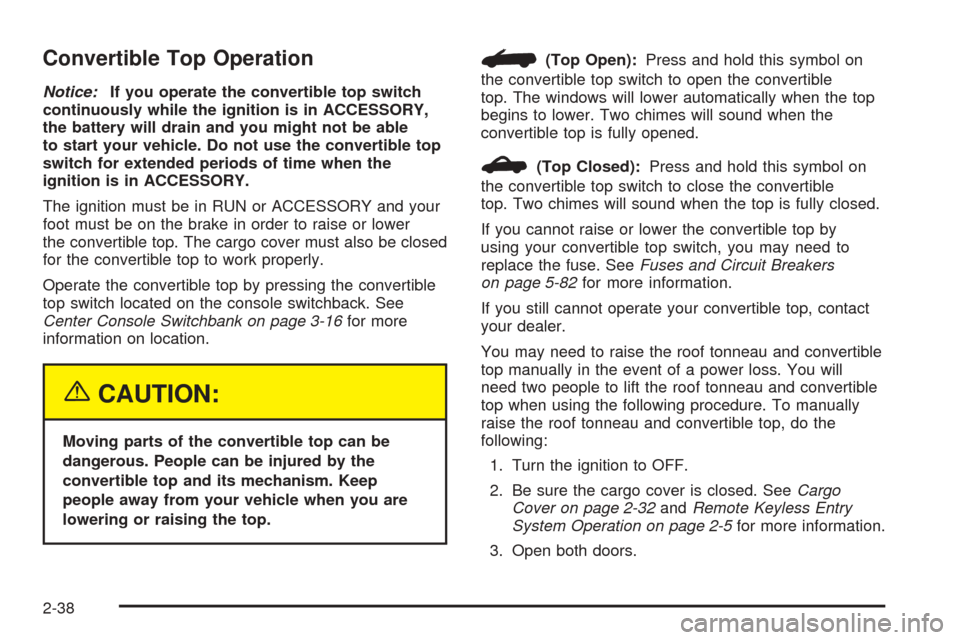
Convertible Top Operation
Notice:If you operate the convertible top switch
continuously while the ignition is in ACCESSORY,
the battery will drain and you might not be able
to start your vehicle. Do not use the convertible top
switch for extended periods of time when the
ignition is in ACCESSORY.
The ignition must be in RUN or ACCESSORY and your
foot must be on the brake in order to raise or lower
the convertible top. The cargo cover must also be closed
for the convertible top to work properly.
Operate the convertible top by pressing the convertible
top switch located on the console switchback. See
Center Console Switchbank on page 3-16for more
information on location.
{CAUTION:
Moving parts of the convertible top can be
dangerous. People can be injured by the
convertible top and its mechanism. Keep
people away from your vehicle when you are
lowering or raising the top.
a(Top Open):Press and hold this symbol on
the convertible top switch to open the convertible
top. The windows will lower automatically when the top
begins to lower. Two chimes will sound when the
convertible top is fully opened.
b(Top Closed):Press and hold this symbol on
the convertible top switch to close the convertible
top. Two chimes will sound when the top is fully closed.
If you cannot raise or lower the convertible top by
using your convertible top switch, you may need to
replace the fuse. SeeFuses and Circuit Breakers
on page 5-82for more information.
If you still cannot operate your convertible top, contact
your dealer.
You may need to raise the roof tonneau and convertible
top manually in the event of a power loss. You will
need two people to lift the roof tonneau and convertible
top when using the following procedure. To manually
raise the roof tonneau and convertible top, do the
following:
1. Turn the ignition to OFF.
2. Be sure the cargo cover is closed. SeeCargo
Cover on page 2-32andRemote Keyless Entry
System Operation on page 2-5for more information.
3. Open both doors.
2-38
Page 104 of 374
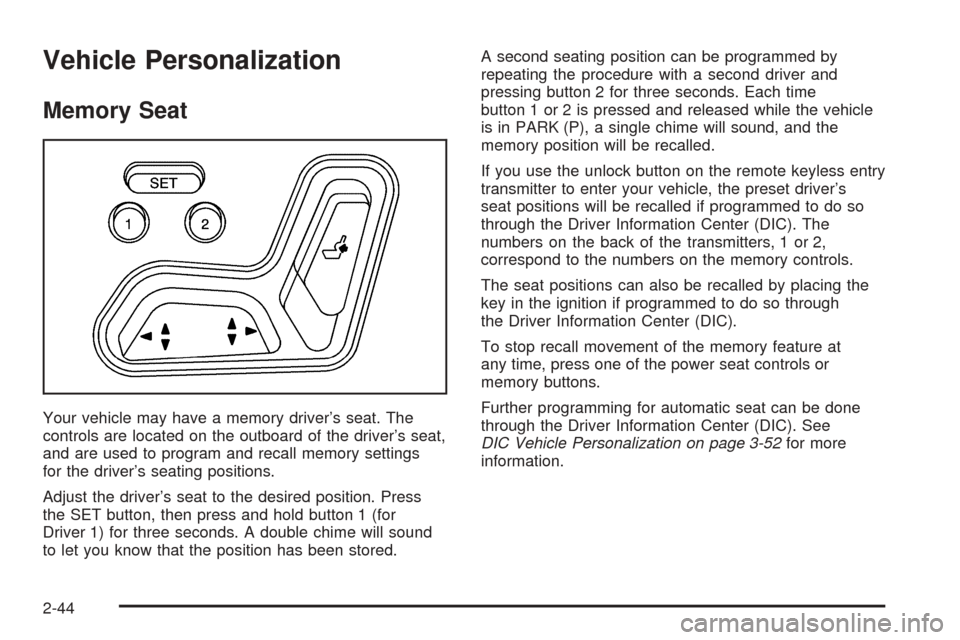
Vehicle Personalization
Memory Seat
Your vehicle may have a memory driver’s seat. The
controls are located on the outboard of the driver’s seat,
and are used to program and recall memory settings
for the driver’s seating positions.
Adjust the driver’s seat to the desired position. Press
the SET button, then press and hold button 1 (for
Driver 1) for three seconds. A double chime will sound
to let you know that the position has been stored.A second seating position can be programmed by
repeating the procedure with a second driver and
pressing button 2 for three seconds. Each time
button 1 or 2 is pressed and released while the vehicle
is in PARK (P), a single chime will sound, and the
memory position will be recalled.
If you use the unlock button on the remote keyless entry
transmitter to enter your vehicle, the preset driver’s
seat positions will be recalled if programmed to do so
through the Driver Information Center (DIC). The
numbers on the back of the transmitters, 1 or 2,
correspond to the numbers on the memory controls.
The seat positions can also be recalled by placing the
key in the ignition if programmed to do so through
the Driver Information Center (DIC).
To stop recall movement of the memory feature at
any time, press one of the power seat controls or
memory buttons.
Further programming for automatic seat can be done
through the Driver Information Center (DIC). See
DIC Vehicle Personalization on page 3-52for more
information.
2-44
Page 119 of 374
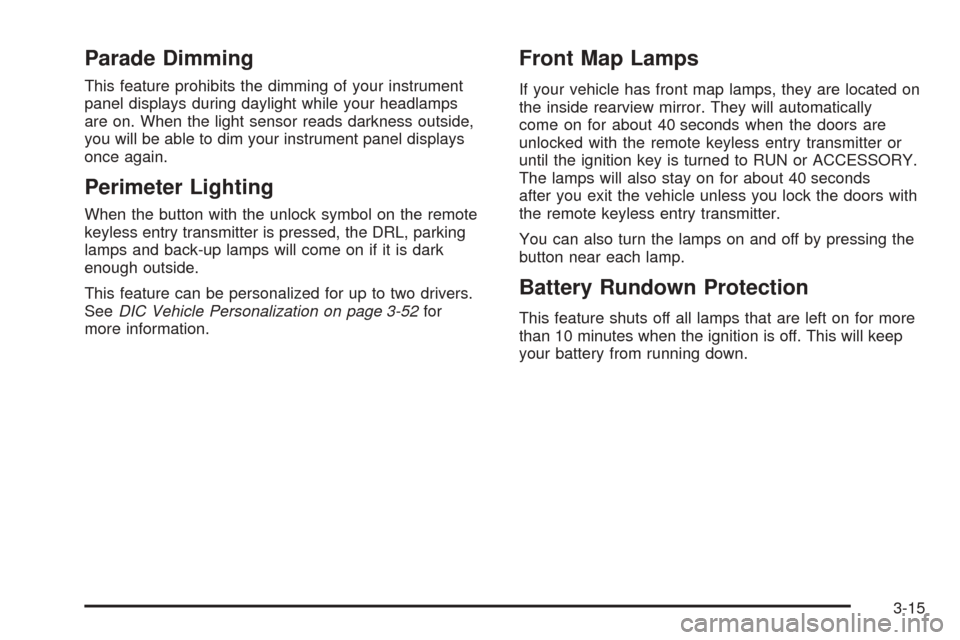
Parade Dimming
This feature prohibits the dimming of your instrument
panel displays during daylight while your headlamps
are on. When the light sensor reads darkness outside,
you will be able to dim your instrument panel displays
once again.
Perimeter Lighting
When the button with the unlock symbol on the remote
keyless entry transmitter is pressed, the DRL, parking
lamps and back-up lamps will come on if it is dark
enough outside.
This feature can be personalized for up to two drivers.
SeeDIC Vehicle Personalization on page 3-52for
more information.
Front Map Lamps
If your vehicle has front map lamps, they are located on
the inside rearview mirror. They will automatically
come on for about 40 seconds when the doors are
unlocked with the remote keyless entry transmitter or
until the ignition key is turned to RUN or ACCESSORY.
The lamps will also stay on for about 40 seconds
after you exit the vehicle unless you lock the doors with
the remote keyless entry transmitter.
You can also turn the lamps on and off by pressing the
button near each lamp.
Battery Rundown Protection
This feature shuts off all lamps that are left on for more
than 10 minutes when the ignition is off. This will keep
your battery from running down.
3-15
Page 153 of 374
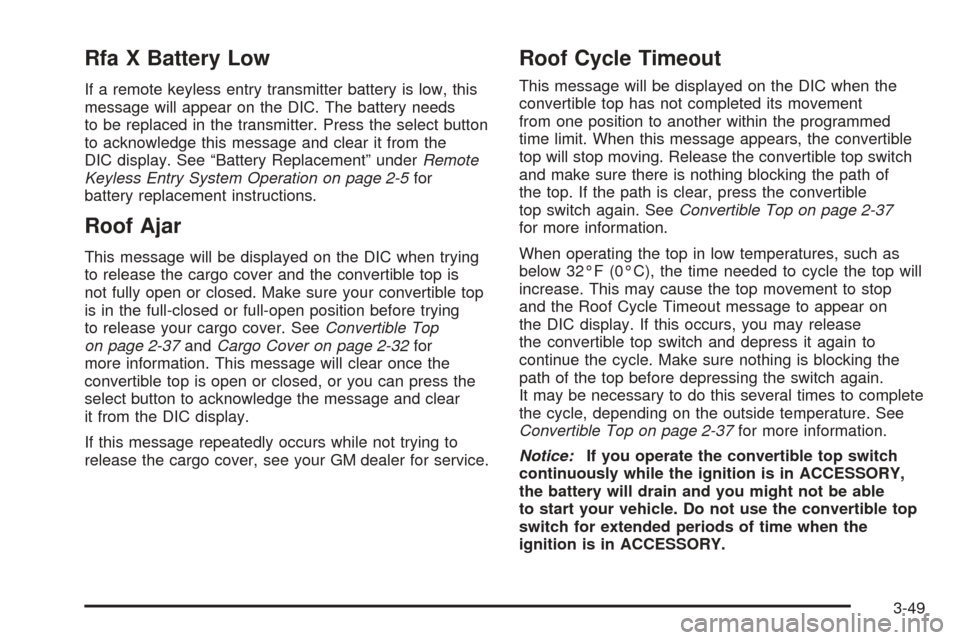
Rfa X Battery Low
If a remote keyless entry transmitter battery is low, this
message will appear on the DIC. The battery needs
to be replaced in the transmitter. Press the select button
to acknowledge this message and clear it from the
DIC display. See “Battery Replacement” underRemote
Keyless Entry System Operation on page 2-5for
battery replacement instructions.
Roof Ajar
This message will be displayed on the DIC when trying
to release the cargo cover and the convertible top is
not fully open or closed. Make sure your convertible top
is in the full-closed or full-open position before trying
to release your cargo cover. SeeConvertible Top
on page 2-37andCargo Cover on page 2-32for
more information. This message will clear once the
convertible top is open or closed, or you can press the
select button to acknowledge the message and clear
it from the DIC display.
If this message repeatedly occurs while not trying to
release the cargo cover, see your GM dealer for service.
Roof Cycle Timeout
This message will be displayed on the DIC when the
convertible top has not completed its movement
from one position to another within the programmed
time limit. When this message appears, the convertible
top will stop moving. Release the convertible top switch
and make sure there is nothing blocking the path of
the top. If the path is clear, press the convertible
top switch again. SeeConvertible Top on page 2-37
for more information.
When operating the top in low temperatures, such as
below 32°F (0°C), the time needed to cycle the top will
increase. This may cause the top movement to stop
and the Roof Cycle Timeout message to appear on
the DIC display. If this occurs, you may release
the convertible top switch and depress it again to
continue the cycle. Make sure nothing is blocking the
path of the top before depressing the switch again.
It may be necessary to do this several times to complete
the cycle, depending on the outside temperature. See
Convertible Top on page 2-37for more information.
Notice:If you operate the convertible top switch
continuously while the ignition is in ACCESSORY,
the battery will drain and you might not be able
to start your vehicle. Do not use the convertible top
switch for extended periods of time when the
ignition is in ACCESSORY.
3-49
Page 156 of 374
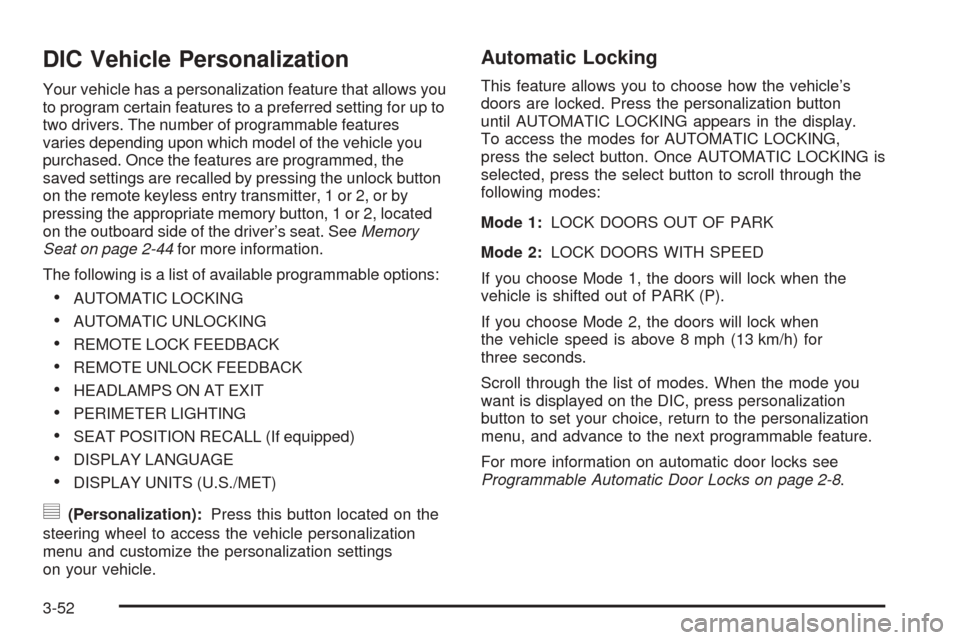
DIC Vehicle Personalization
Your vehicle has a personalization feature that allows you
to program certain features to a preferred setting for up to
two drivers. The number of programmable features
varies depending upon which model of the vehicle you
purchased. Once the features are programmed, the
saved settings are recalled by pressing the unlock button
on the remote keyless entry transmitter, 1 or 2, or by
pressing the appropriate memory button, 1 or 2, located
on the outboard side of the driver’s seat. SeeMemory
Seat on page 2-44for more information.
The following is a list of available programmable options:
AUTOMATIC LOCKING
AUTOMATIC UNLOCKING
REMOTE LOCK FEEDBACK
REMOTE UNLOCK FEEDBACK
HEADLAMPS ON AT EXIT
PERIMETER LIGHTING
SEAT POSITION RECALL (If equipped)
DISPLAY LANGUAGE
DISPLAY UNITS (U.S./MET)
y(Personalization):Press this button located on the
steering wheel to access the vehicle personalization
menu and customize the personalization settings
on your vehicle.
Automatic Locking
This feature allows you to choose how the vehicle’s
doors are locked. Press the personalization button
until AUTOMATIC LOCKING appears in the display.
To access the modes for AUTOMATIC LOCKING,
press the select button. Once AUTOMATIC LOCKING is
selected, press the select button to scroll through the
following modes:
Mode 1:LOCK DOORS OUT OF PARK
Mode 2:LOCK DOORS WITH SPEED
If you choose Mode 1, the doors will lock when the
vehicle is shifted out of PARK (P).
If you choose Mode 2, the doors will lock when
the vehicle speed is above 8 mph (13 km/h) for
three seconds.
Scroll through the list of modes. When the mode you
want is displayed on the DIC, press personalization
button to set your choice, return to the personalization
menu, and advance to the next programmable feature.
For more information on automatic door locks see
Programmable Automatic Door Locks on page 2-8.
3-52
Page 158 of 374
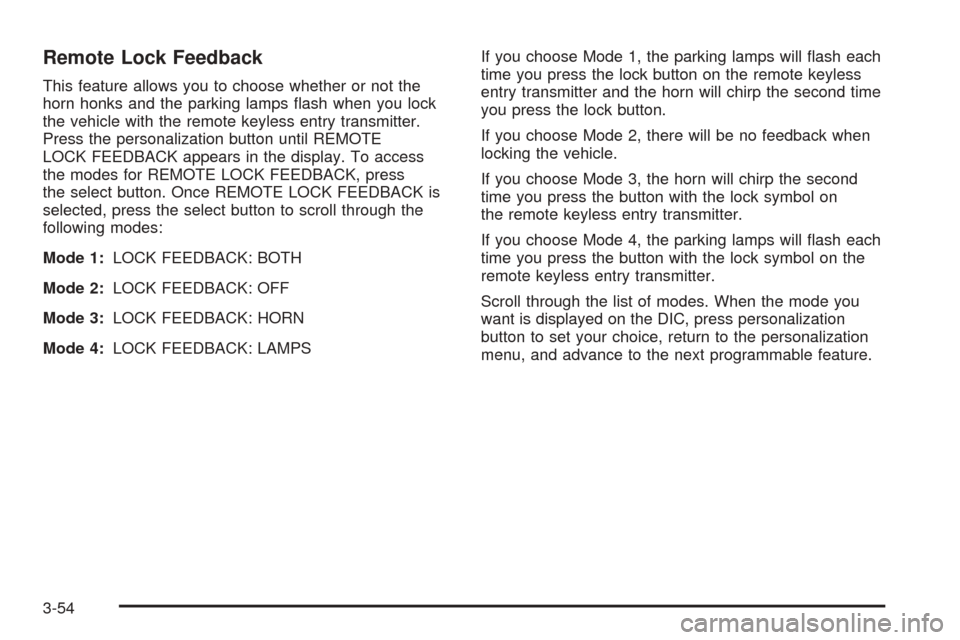
Remote Lock Feedback
This feature allows you to choose whether or not the
horn honks and the parking lamps �ash when you lock
the vehicle with the remote keyless entry transmitter.
Press the personalization button until REMOTE
LOCK FEEDBACK appears in the display. To access
the modes for REMOTE LOCK FEEDBACK, press
the select button. Once REMOTE LOCK FEEDBACK is
selected, press the select button to scroll through the
following modes:
Mode 1:LOCK FEEDBACK: BOTH
Mode 2:LOCK FEEDBACK: OFF
Mode 3:LOCK FEEDBACK: HORN
Mode 4:LOCK FEEDBACK: LAMPSIf you choose Mode 1, the parking lamps will �ash each
time you press the lock button on the remote keyless
entry transmitter and the horn will chirp the second time
you press the lock button.
If you choose Mode 2, there will be no feedback when
locking the vehicle.
If you choose Mode 3, the horn will chirp the second
time you press the button with the lock symbol on
the remote keyless entry transmitter.
If you choose Mode 4, the parking lamps will �ash each
time you press the button with the lock symbol on the
remote keyless entry transmitter.
Scroll through the list of modes. When the mode you
want is displayed on the DIC, press personalization
button to set your choice, return to the personalization
menu, and advance to the next programmable feature.
3-54
Page 159 of 374
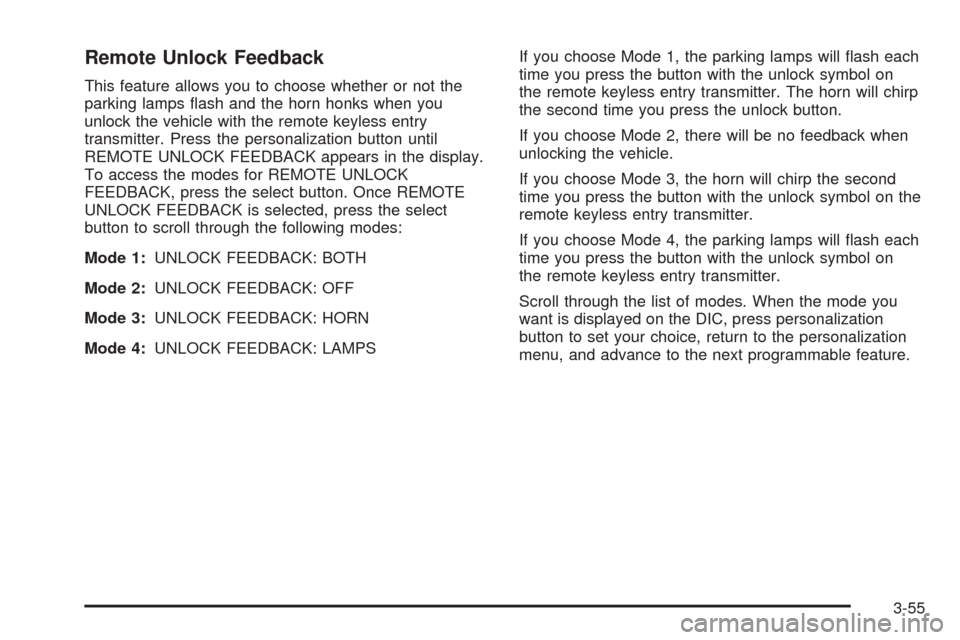
Remote Unlock Feedback
This feature allows you to choose whether or not the
parking lamps �ash and the horn honks when you
unlock the vehicle with the remote keyless entry
transmitter. Press the personalization button until
REMOTE UNLOCK FEEDBACK appears in the display.
To access the modes for REMOTE UNLOCK
FEEDBACK, press the select button. Once REMOTE
UNLOCK FEEDBACK is selected, press the select
button to scroll through the following modes:
Mode 1:UNLOCK FEEDBACK: BOTH
Mode 2:UNLOCK FEEDBACK: OFF
Mode 3:UNLOCK FEEDBACK: HORN
Mode 4:UNLOCK FEEDBACK: LAMPSIf you choose Mode 1, the parking lamps will �ash each
time you press the button with the unlock symbol on
the remote keyless entry transmitter. The horn will chirp
the second time you press the unlock button.
If you choose Mode 2, there will be no feedback when
unlocking the vehicle.
If you choose Mode 3, the horn will chirp the second
time you press the button with the unlock symbol on the
remote keyless entry transmitter.
If you choose Mode 4, the parking lamps will �ash each
time you press the button with the unlock symbol on
the remote keyless entry transmitter.
Scroll through the list of modes. When the mode you
want is displayed on the DIC, press personalization
button to set your choice, return to the personalization
menu, and advance to the next programmable feature.
3-55
Page 160 of 374

Headlamps on at Exit
This feature allows you to set the amount of time you
want the headlamps to remain on after you exit the
vehicle. Press the personalization button until
HEADLAMPS ON AT EXIT appears in the display.
To access the modes for HEADLAMPS ON AT EXIT,
press the select button. Once HEADLAMPS ON
AT EXIT is selected, press the select button to scroll
through the following modes:
Mode 1:HEADLAMP DELAY: 10 SEC
Mode 2:HEADLAMP DELAY: 20 SEC
Mode 3:HEADLAMP DELAY: 40 SEC
Mode 4:HEADLAMP DELAY: 60 SEC
Mode 5:HEADLAMP DELAY: OFF
If you choose Mode 5, the headlamps will turn off as
soon as you turn off the vehicle.
Scroll through the list of modes. When the mode you
want is displayed on the DIC, press personalization
button to set your choice, return to the personalization
menu, and advance to the next programmable feature.
Perimeter Lighting
This feature allows you to choose whether or not certain
exterior lamps turn on when the unlock button on the
remote keyless entry transmitter is pressed. Press
the personalization button until PERIMETER LIGHTING
appears in the display. To access the modes for
PERIMETER LIGHTING, press the select button.
Once PERIMETER LIGHTING is selected, press the
select button to scroll through the following modes:
Mode 1:PERIMETER LIGHTING ON
Mode 2:PERIMETER LIGHTING OFF
If you choose Mode 1, the headlamps and back-up
lamps will come on for 40 seconds, if it is dark enough
outside, when you unlock the vehicle with the remote
keyless entry transmitter.
Scroll through the list of modes. When the mode you
want is displayed on the DIC, press personalization
button to set your choice, return to the personalization
menu, and advance to the next programmable feature.
3-56
Page 161 of 374
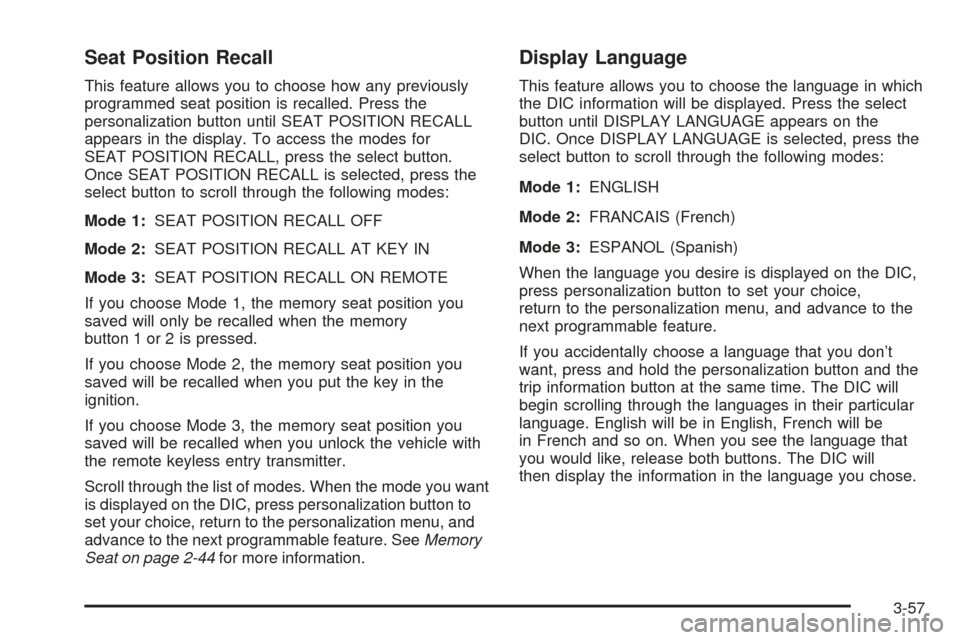
Seat Position Recall
This feature allows you to choose how any previously
programmed seat position is recalled. Press the
personalization button until SEAT POSITION RECALL
appears in the display. To access the modes for
SEAT POSITION RECALL, press the select button.
Once SEAT POSITION RECALL is selected, press the
select button to scroll through the following modes:
Mode 1:SEAT POSITION RECALL OFF
Mode 2:SEAT POSITION RECALL AT KEY IN
Mode 3:SEAT POSITION RECALL ON REMOTE
If you choose Mode 1, the memory seat position you
saved will only be recalled when the memory
button 1 or 2 is pressed.
If you choose Mode 2, the memory seat position you
saved will be recalled when you put the key in the
ignition.
If you choose Mode 3, the memory seat position you
saved will be recalled when you unlock the vehicle with
the remote keyless entry transmitter.
Scroll through the list of modes. When the mode you want
is displayed on the DIC, press personalization button to
set your choice, return to the personalization menu, and
advance to the next programmable feature. SeeMemory
Seat on page 2-44for more information.
Display Language
This feature allows you to choose the language in which
the DIC information will be displayed. Press the select
button until DISPLAY LANGUAGE appears on the
DIC. Once DISPLAY LANGUAGE is selected, press the
select button to scroll through the following modes:
Mode 1:ENGLISH
Mode 2:FRANCAIS (French)
Mode 3:ESPANOL (Spanish)
When the language you desire is displayed on the DIC,
press personalization button to set your choice,
return to the personalization menu, and advance to the
next programmable feature.
If you accidentally choose a language that you don’t
want, press and hold the personalization button and the
trip information button at the same time. The DIC will
begin scrolling through the languages in their particular
language. English will be in English, French will be
in French and so on. When you see the language that
you would like, release both buttons. The DIC will
then display the information in the language you chose.
3-57
Page 320 of 374

Fuses Usage
25 Blank
26 Blank
27 HomeLink
®System
28 Roof Door Module
29 Blank
31 Truck Body Controller
32 Remote Keyless Entry (RKE)
33 Windshield Wipers
34 Stoplamps
35 Blank
36Climate Control System,
Driver’s Door Unlock
37 Front Parking Lamps
38 Driver’s Side Turn Signal
39 Climate Control System
40 Truck Body Controller
41 Radio
42 Trailer Parking Lamps
43 Passenger’s Side Turn Signal
44 Blank
Fuses Usage
46 Accessory Power Outlets
47 Ignition
48 Blank
49 Blank
50 Truck Body Controller, Ignition
51 Brakes
52 Blank
Relays Usage
18 Locks
24 Unlock
30 Parking Lamps
45Rear Window Defogger,
Outside Power Heated Mirrors
Circuit
BreakersUsage
01 Roof & Door Module
02 Roof Pump
08 Power Seats
5-84