radio antenna CHEVROLET SSR 2003 1.G Owners Manual
[x] Cancel search | Manufacturer: CHEVROLET, Model Year: 2003, Model line: SSR, Model: CHEVROLET SSR 2003 1.GPages: 374, PDF Size: 2.55 MB
Page 89 of 374
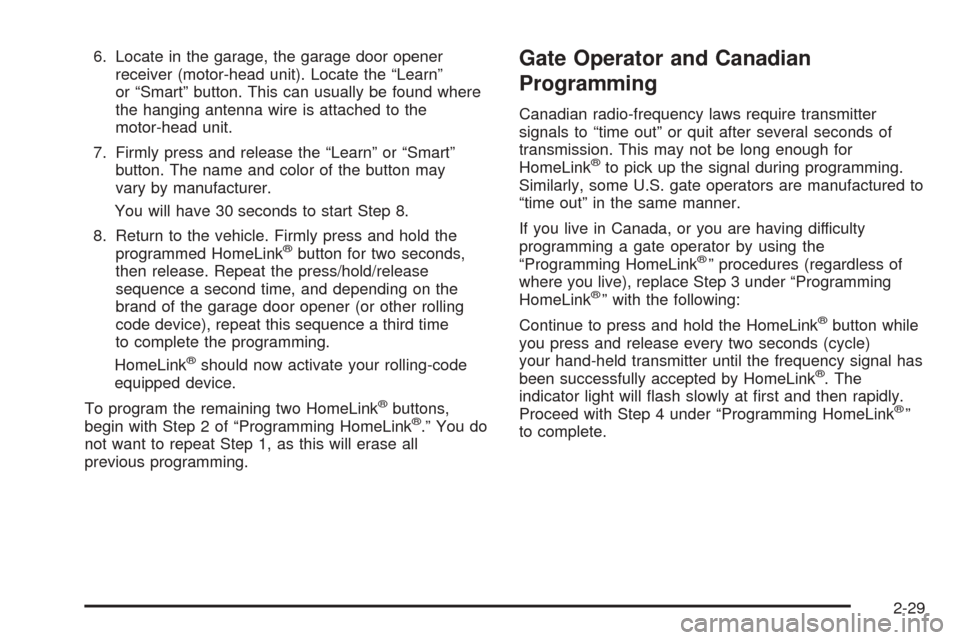
6. Locate in the garage, the garage door opener
receiver (motor-head unit). Locate the “Learn”
or “Smart” button. This can usually be found where
the hanging antenna wire is attached to the
motor-head unit.
7. Firmly press and release the “Learn” or “Smart”
button. The name and color of the button may
vary by manufacturer.
You will have 30 seconds to start Step 8.
8. Return to the vehicle. Firmly press and hold the
programmed HomeLink
®button for two seconds,
then release. Repeat the press/hold/release
sequence a second time, and depending on the
brand of the garage door opener (or other rolling
code device), repeat this sequence a third time
to complete the programming.
HomeLink
®should now activate your rolling-code
equipped device.
To program the remaining two HomeLink
®buttons,
begin with Step 2 of “Programming HomeLink®.” You do
not want to repeat Step 1, as this will erase all
previous programming.
Gate Operator and Canadian
Programming
Canadian radio-frequency laws require transmitter
signals to “time out” or quit after several seconds of
transmission. This may not be long enough for
HomeLink
®to pick up the signal during programming.
Similarly, some U.S. gate operators are manufactured to
“time out” in the same manner.
If you live in Canada, or you are having difficulty
programming a gate operator by using the
“Programming HomeLink
®” procedures (regardless of
where you live), replace Step 3 under “Programming
HomeLink
®” with the following:
Continue to press and hold the HomeLink
®button while
you press and release every two seconds (cycle)
your hand-held transmitter until the frequency signal has
been successfully accepted by HomeLink
®. The
indicator light will �ash slowly at �rst and then rapidly.
Proceed with Step 4 under “Programming HomeLink
®”
to complete.
2-29
Page 105 of 374
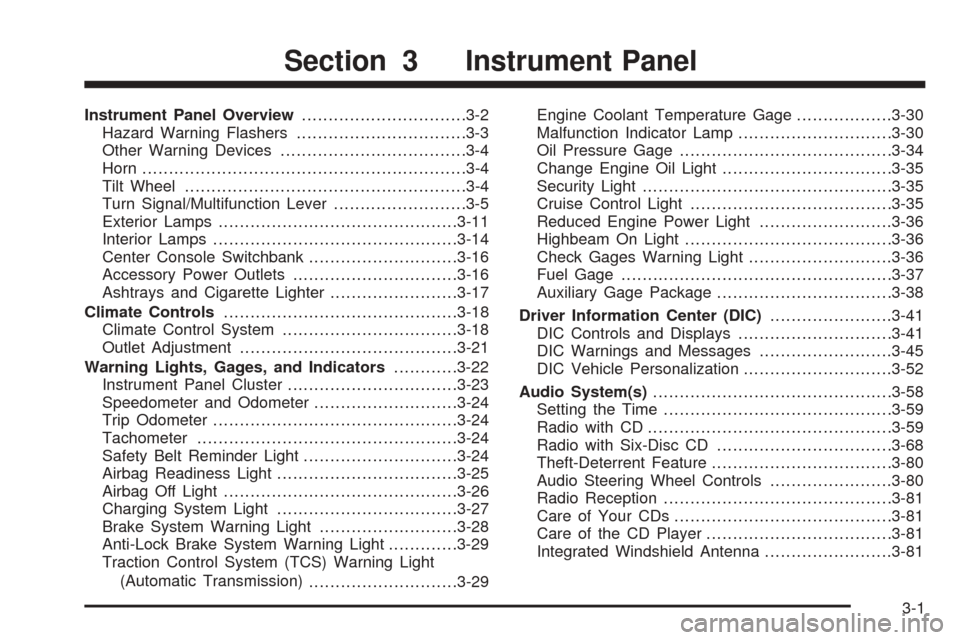
Instrument Panel Overview...............................3-2
Hazard Warning Flashers................................3-3
Other Warning Devices...................................3-4
Horn.............................................................3-4
Tilt Wheel.....................................................3-4
Turn Signal/Multifunction Lever.........................3-5
Exterior Lamps.............................................3-11
Interior Lamps..............................................3-14
Center Console Switchbank............................3-16
Accessory Power Outlets...............................3-16
Ashtrays and Cigarette Lighter........................3-17
Climate Controls............................................3-18
Climate Control System.................................3-18
Outlet Adjustment.........................................3-21
Warning Lights, Gages, and Indicators............3-22
Instrument Panel Cluster................................3-23
Speedometer and Odometer...........................3-24
Trip Odometer..............................................3-24
Tachometer.................................................3-24
Safety Belt Reminder Light.............................3-24
Airbag Readiness Light..................................3-25
Airbag Off Light............................................3-26
Charging System Light..................................3-27
Brake System Warning Light..........................3-28
Anti-Lock Brake System Warning Light.............3-29
Traction Control System (TCS) Warning Light
(Automatic Transmission)
............................3-29Engine Coolant Temperature Gage..................3-30
Malfunction Indicator Lamp.............................3-30
Oil Pressure Gage........................................3-34
Change Engine Oil Light................................3-35
Security Light...............................................3-35
Cruise Control Light......................................3-35
Reduced Engine Power Light.........................3-36
Highbeam On Light.......................................3-36
Check Gages Warning Light...........................3-36
Fuel Gage...................................................3-37
Auxiliary Gage Package.................................3-38
Driver Information Center (DIC).......................3-41
DIC Controls and Displays.............................3-41
DIC Warnings and Messages.........................3-45
DIC Vehicle Personalization............................3-52
Audio System(s).............................................3-58
Setting the Time...........................................3-59
Radio with CD..............................................3-59
Radio with Six-Disc CD.................................3-68
Theft-Deterrent Feature..................................3-80
Audio Steering Wheel Controls.......................3-80
Radio Reception...........................................3-81
Care of Your CDs.........................................3-81
Care of the CD Player...................................3-81
Integrated Windshield Antenna........................3-81
Section 3 Instrument Panel
3-1
Page 185 of 374
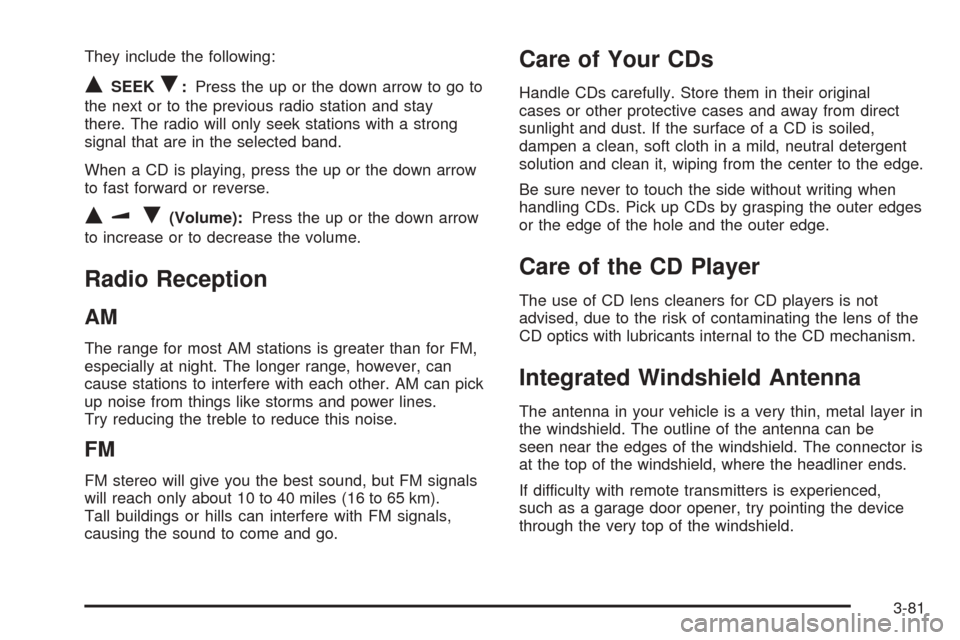
They include the following:
QSEEKR:Press the up or the down arrow to go to
the next or to the previous radio station and stay
there. The radio will only seek stations with a strong
signal that are in the selected band.
When a CD is playing, press the up or the down arrow
to fast forward or reverse.
QuR(Volume):Press the up or the down arrow
to increase or to decrease the volume.
Radio Reception
AM
The range for most AM stations is greater than for FM,
especially at night. The longer range, however, can
cause stations to interfere with each other. AM can pick
up noise from things like storms and power lines.
Try reducing the treble to reduce this noise.
FM
FM stereo will give you the best sound, but FM signals
will reach only about 10 to 40 miles (16 to 65 km).
Tall buildings or hills can interfere with FM signals,
causing the sound to come and go.
Care of Your CDs
Handle CDs carefully. Store them in their original
cases or other protective cases and away from direct
sunlight and dust. If the surface of a CD is soiled,
dampen a clean, soft cloth in a mild, neutral detergent
solution and clean it, wiping from the center to the edge.
Be sure never to touch the side without writing when
handling CDs. Pick up CDs by grasping the outer edges
or the edge of the hole and the outer edge.
Care of the CD Player
The use of CD lens cleaners for CD players is not
advised, due to the risk of contaminating the lens of the
CD optics with lubricants internal to the CD mechanism.
Integrated Windshield Antenna
The antenna in your vehicle is a very thin, metal layer in
the windshield. The outline of the antenna can be
seen near the edges of the windshield. The connector is
at the top of the windshield, where the headliner ends.
If difficulty with remote transmitters is experienced,
such as a garage door opener, try pointing the device
through the very top of the windshield.
3-81
Page 311 of 374
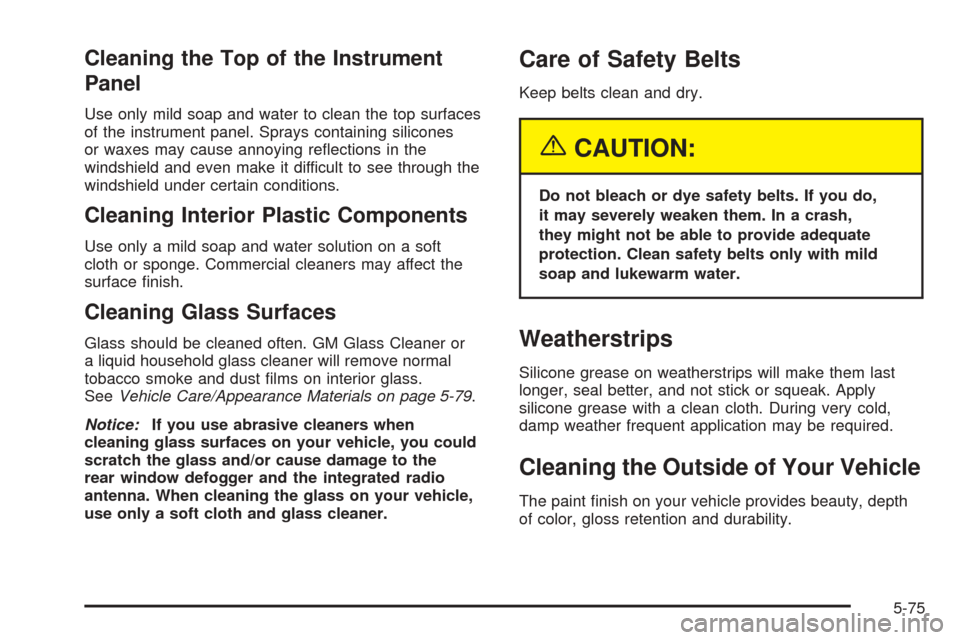
Cleaning the Top of the Instrument
Panel
Use only mild soap and water to clean the top surfaces
of the instrument panel. Sprays containing silicones
or waxes may cause annoying re�ections in the
windshield and even make it difficult to see through the
windshield under certain conditions.
Cleaning Interior Plastic Components
Use only a mild soap and water solution on a soft
cloth or sponge. Commercial cleaners may affect the
surface �nish.
Cleaning Glass Surfaces
Glass should be cleaned often. GM Glass Cleaner or
a liquid household glass cleaner will remove normal
tobacco smoke and dust �lms on interior glass.
SeeVehicle Care/Appearance Materials on page 5-79.
Notice:If you use abrasive cleaners when
cleaning glass surfaces on your vehicle, you could
scratch the glass and/or cause damage to the
rear window defogger and the integrated radio
antenna. When cleaning the glass on your vehicle,
use only a soft cloth and glass cleaner.
Care of Safety Belts
Keep belts clean and dry.
{CAUTION:
Do not bleach or dye safety belts. If you do,
it may severely weaken them. In a crash,
they might not be able to provide adequate
protection. Clean safety belts only with mild
soap and lukewarm water.
Weatherstrips
Silicone grease on weatherstrips will make them last
longer, seal better, and not stick or squeak. Apply
silicone grease with a clean cloth. During very cold,
damp weather frequent application may be required.
Cleaning the Outside of Your Vehicle
The paint �nish on your vehicle provides beauty, depth
of color, gloss retention and durability.
5-75
Page 359 of 374
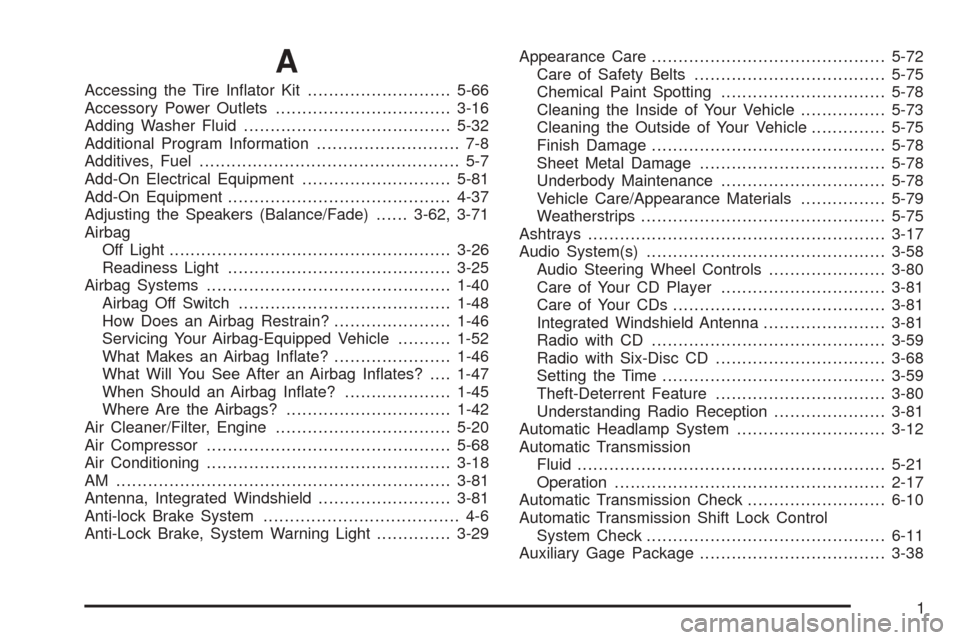
A
Accessing the Tire In�ator Kit...........................5-66
Accessory Power Outlets.................................3-16
Adding Washer Fluid.......................................5-32
Additional Program Information........................... 7-8
Additives, Fuel................................................. 5-7
Add-On Electrical Equipment............................5-81
Add-On Equipment..........................................4-37
Adjusting the Speakers (Balance/Fade)......3-62, 3-71
Airbag
Off Light.....................................................3-26
Readiness Light..........................................3-25
Airbag Systems..............................................1-40
Airbag Off Switch........................................1-48
How Does an Airbag Restrain?......................1-46
Servicing Your Airbag-Equipped Vehicle..........1-52
What Makes an Airbag In�ate?......................1-46
What Will You See After an Airbag In�ates?....1-47
When Should an Airbag In�ate?....................1-45
Where Are the Airbags?...............................1-42
Air Cleaner/Filter, Engine.................................5-20
Air Compressor..............................................5-68
Air Conditioning..............................................3-18
AM ...............................................................3-81
Antenna, Integrated Windshield.........................3-81
Anti-lock Brake System..................................... 4-6
Anti-Lock Brake, System Warning Light..............3-29Appearance Care............................................5-72
Care of Safety Belts....................................5-75
Chemical Paint Spotting...............................5-78
Cleaning the Inside of Your Vehicle................5-73
Cleaning the Outside of Your Vehicle..............5-75
Finish Damage............................................5-78
Sheet Metal Damage...................................5-78
Underbody Maintenance...............................5-78
Vehicle Care/Appearance Materials................5-79
Weatherstrips..............................................5-75
Ashtrays........................................................3-17
Audio System(s).............................................3-58
Audio Steering Wheel Controls......................3-80
Care of Your CD Player...............................3-81
Care of Your CDs........................................3-81
Integrated Windshield Antenna.......................3-81
Radio with CD............................................3-59
Radio with Six-Disc CD................................3-68
Setting the Time..........................................3-59
Theft-Deterrent Feature................................3-80
Understanding Radio Reception.....................3-81
Automatic Headlamp System............................3-12
Automatic Transmission
Fluid..........................................................5-21
Operation...................................................2-17
Automatic Transmission Check..........................6-10
Automatic Transmission Shift Lock Control
System Check.............................................6-11
Auxiliary Gage Package...................................3-38
1