remote start CHEVROLET SSR 2004 1.G Owners Manual
[x] Cancel search | Manufacturer: CHEVROLET, Model Year: 2004, Model line: SSR, Model: CHEVROLET SSR 2004 1.GPages: 398, PDF Size: 2.49 MB
Page 63 of 398

Keys...............................................................2-2
Remote Keyless Entry System.........................2-3
Remote Keyless Entry System Operation...........2-4
Doors and Locks.............................................2-6
Door Locks....................................................2-6
Power Door Locks..........................................2-7
Programmable Automatic Door Locks................2-8
Leaving Your Vehicle......................................2-8
Tailgate........................................................2-8
Windows.........................................................2-9
Power Windows............................................2-10
Sun Visors...................................................2-11
Theft-Deterrent Systems..................................2-11
Content Theft-Deterrent.................................2-11
Passlock
®....................................................2-13
Starting and Operating Your Vehicle................2-13
New Vehicle Break-In....................................2-13
Ignition Positions..........................................2-14
Starting Your Engine.....................................2-15
Automatic Transmission Operation...................2-16
Parking Brake..............................................2-18
Shifting Into Park (P).....................................2-19
Shifting Out of Park (P).................................2-20
Parking Over Things That Burn.......................2-21Engine Exhaust............................................2-21
Running Your Engine While You Are Parked. . . .2-22
Mirrors...........................................................2-23
Manual Rearview Mirror.................................2-23
Automatic Dimming Rearview Mirror with
HomeLink
®...............................................2-23
Outside Power Heated Mirrors........................2-24
Outside Convex Mirror...................................2-25
Outside Automatic Dimming Heated Mirror........2-25
HomeLink
®Transmitter...................................2-26
Programming the HomeLink®Transmitter.........2-27
Storage Areas................................................2-30
Glove Box...................................................2-30
Cupholder(s)................................................2-30
Instrument Panel Storage Area.......................2-30
Center Console Storage Area.........................2-30
Map Pocket.................................................2-30
Cargo Cover................................................2-31
Floor Tracks................................................2-35
Cargo Net System........................................2-36
Side-Saddle Storage.....................................2-41
Convertible Top..............................................2-45
Vehicle Personalization...................................2-52
Memory Seat...............................................2-52
Section 2 Features and Controls
2-1
Page 67 of 398
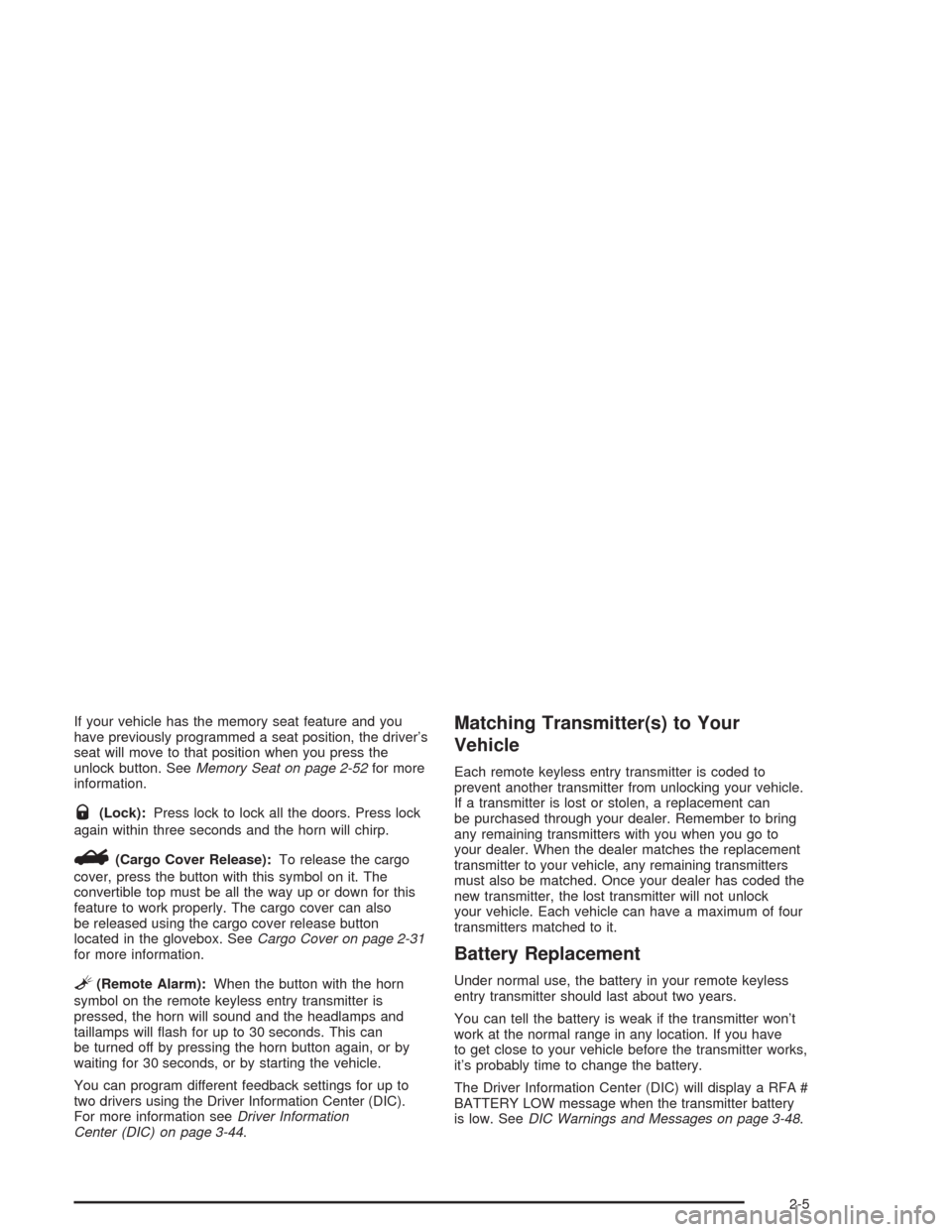
If your vehicle has the memory seat feature and you
have previously programmed a seat position, the driver’s
seat will move to that position when you press the
unlock button. SeeMemory Seat on page 2-52for more
information.
Q(Lock):Press lock to lock all the doors. Press lock
again within three seconds and the horn will chirp.
F(Cargo Cover Release):To release the cargo
cover, press the button with this symbol on it. The
convertible top must be all the way up or down for this
feature to work properly. The cargo cover can also
be released using the cargo cover release button
located in the glovebox. SeeCargo Cover on page 2-31
for more information.
L(Remote Alarm):When the button with the horn
symbol on the remote keyless entry transmitter is
pressed, the horn will sound and the headlamps and
taillamps will �ash for up to 30 seconds. This can
be turned off by pressing the horn button again, or by
waiting for 30 seconds, or by starting the vehicle.
You can program different feedback settings for up to
two drivers using the Driver Information Center (DIC).
For more information seeDriver Information
Center (DIC) on page 3-44.
Matching Transmitter(s) to Your
Vehicle
Each remote keyless entry transmitter is coded to
prevent another transmitter from unlocking your vehicle.
If a transmitter is lost or stolen, a replacement can
be purchased through your dealer. Remember to bring
any remaining transmitters with you when you go to
your dealer. When the dealer matches the replacement
transmitter to your vehicle, any remaining transmitters
must also be matched. Once your dealer has coded the
new transmitter, the lost transmitter will not unlock
your vehicle. Each vehicle can have a maximum of four
transmitters matched to it.
Battery Replacement
Under normal use, the battery in your remote keyless
entry transmitter should last about two years.
You can tell the battery is weak if the transmitter won’t
work at the normal range in any location. If you have
to get close to your vehicle before the transmitter works,
it’s probably time to change the battery.
The Driver Information Center (DIC) will display a RFA #
BATTERY LOW message when the transmitter battery
is low. SeeDIC Warnings and Messages on page 3-48.
2-5
Page 73 of 398

Sun Visors
To block out glare, you can swing down the sun visors.
You can also move them from side to side.
Lighted Visor Vanity Mirrors
Pull the visor down and lift the cover to expose the
mirror. The light will automatically come on. The light will
go out when you close the cover.
Theft-Deterrent Systems
Vehicle theft is big business, especially in some cities.
Although your vehicle has a number of theft-deterrent
features, we know that nothing we put on it can make it
impossible to steal. However, there are ways you
can help.
Content Theft-Deterrent
Your vehicle is equipped with a content theft-deterrent
alarm system.With this system, the
security light will �ash
as you open the door
(if your ignition is off).
This light reminds you to activate the theft-deterrent
system. Here’s how to do it:
1. Open the door.
2. Lock the door with the power door lock switch or
the remote keyless entry transmitter. The security
light should come on and stay on.
3. Close all doors. The security light should go off
after approximately 30 seconds. The alarm is not
armed until the security light goes off.
If a locked door is opened with the key, without the key,
or without the remote keyless entry transmitter, the
alarm will go off. The headlamps and parking lamps will
�ash for two minutes, and the horn will sound for
30 seconds, then will turn off to save the battery power.
You can disable the alarm using the remote keyless
entry transmitter or by putting the key in the ignition and
starting the vehicle.
2-11
Page 74 of 398
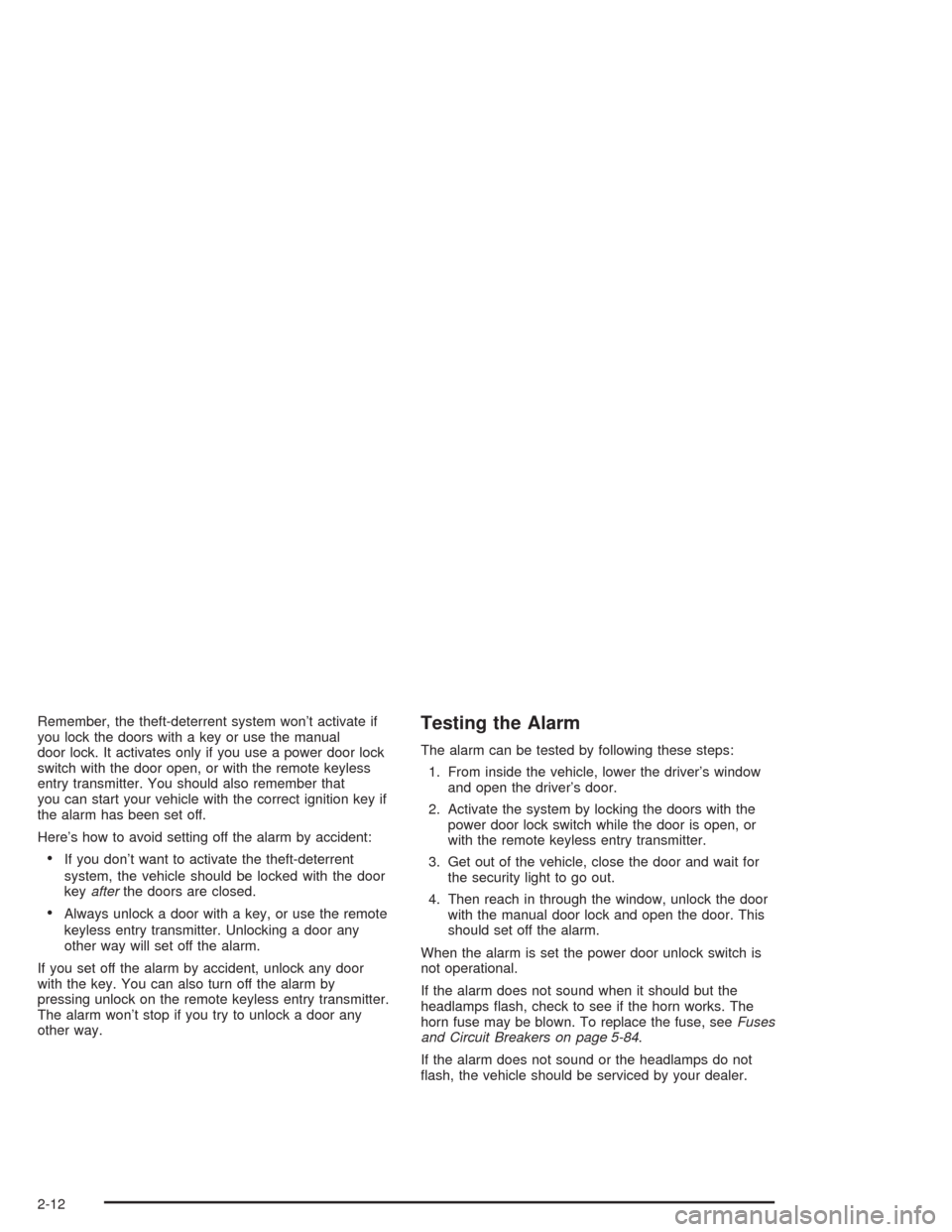
Remember, the theft-deterrent system won’t activate if
you lock the doors with a key or use the manual
door lock. It activates only if you use a power door lock
switch with the door open, or with the remote keyless
entry transmitter. You should also remember that
you can start your vehicle with the correct ignition key if
the alarm has been set off.
Here’s how to avoid setting off the alarm by accident:
If you don’t want to activate the theft-deterrent
system, the vehicle should be locked with the door
keyafterthe doors are closed.
Always unlock a door with a key, or use the remote
keyless entry transmitter. Unlocking a door any
other way will set off the alarm.
If you set off the alarm by accident, unlock any door
with the key. You can also turn off the alarm by
pressing unlock on the remote keyless entry transmitter.
The alarm won’t stop if you try to unlock a door any
other way.
Testing the Alarm
The alarm can be tested by following these steps:
1. From inside the vehicle, lower the driver’s window
and open the driver’s door.
2. Activate the system by locking the doors with the
power door lock switch while the door is open, or
with the remote keyless entry transmitter.
3. Get out of the vehicle, close the door and wait for
the security light to go out.
4. Then reach in through the window, unlock the door
with the manual door lock and open the door. This
should set off the alarm.
When the alarm is set the power door unlock switch is
not operational.
If the alarm does not sound when it should but the
headlamps �ash, check to see if the horn works. The
horn fuse may be blown. To replace the fuse, seeFuses
and Circuit Breakers on page 5-84.
If the alarm does not sound or the headlamps do not
�ash, the vehicle should be serviced by your dealer.
2-12
Page 269 of 398
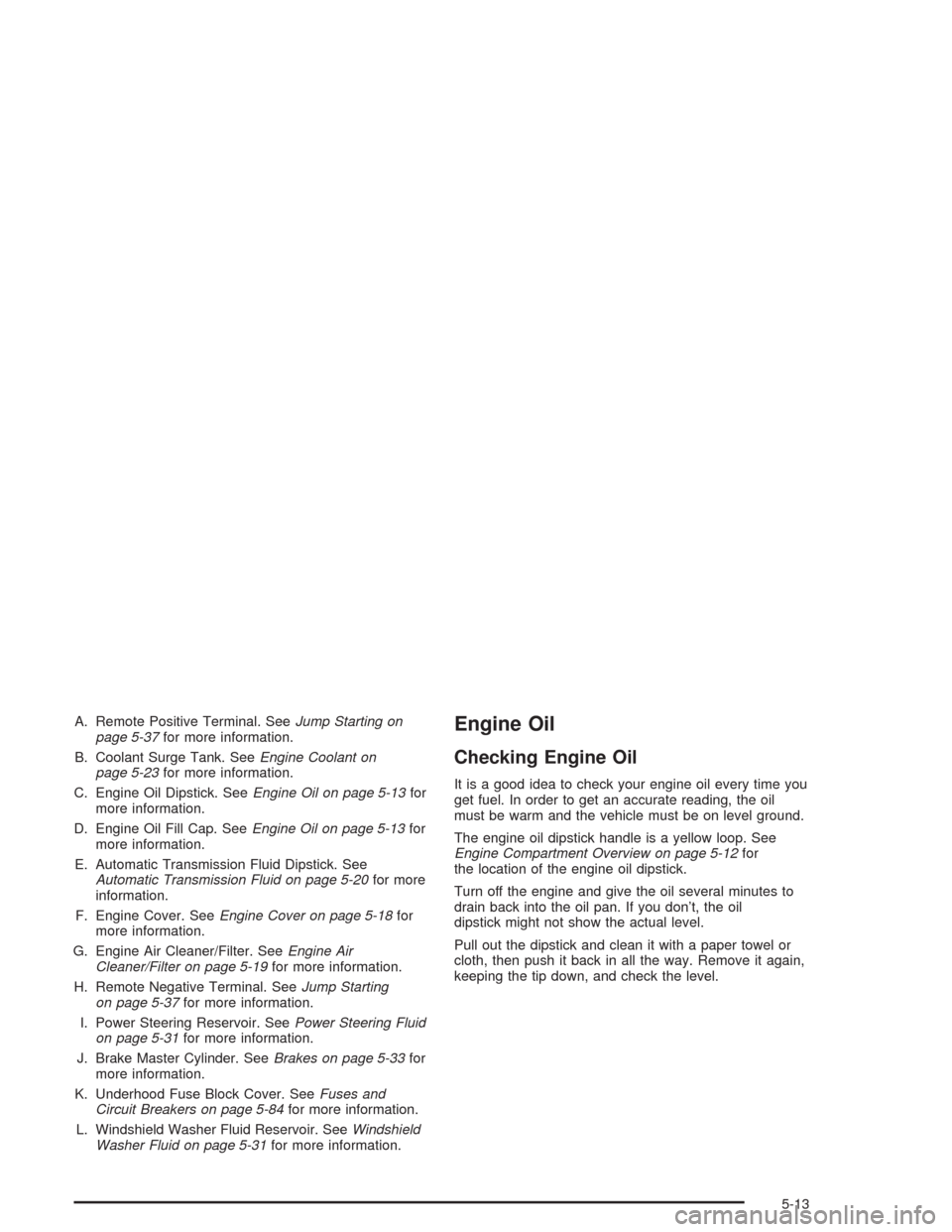
A. Remote Positive Terminal. SeeJump Starting on
page 5-37for more information.
B. Coolant Surge Tank. SeeEngine Coolant on
page 5-23for more information.
C. Engine Oil Dipstick. SeeEngine Oil on page 5-13for
more information.
D. Engine Oil Fill Cap. SeeEngine Oil on page 5-13for
more information.
E. Automatic Transmission Fluid Dipstick. See
Automatic Transmission Fluid on page 5-20for more
information.
F. Engine Cover. SeeEngine Cover on page 5-18for
more information.
G. Engine Air Cleaner/Filter. SeeEngine Air
Cleaner/Filter on page 5-19for more information.
H. Remote Negative Terminal. SeeJump Starting
on page 5-37for more information.
I. Power Steering Reservoir. SeePower Steering Fluid
on page 5-31for more information.
J. Brake Master Cylinder. SeeBrakes on page 5-33for
more information.
K. Underhood Fuse Block Cover. SeeFuses and
Circuit Breakers on page 5-84for more information.
L. Windshield Washer Fluid Reservoir. SeeWindshield
Washer Fluid on page 5-31for more information.Engine Oil
Checking Engine Oil
It is a good idea to check your engine oil every time you
get fuel. In order to get an accurate reading, the oil
must be warm and the vehicle must be on level ground.
The engine oil dipstick handle is a yellow loop. See
Engine Compartment Overview on page 5-12for
the location of the engine oil dipstick.
Turn off the engine and give the oil several minutes to
drain back into the oil pan. If you don’t, the oil
dipstick might not show the actual level.
Pull out the dipstick and clean it with a paper towel or
cloth, then push it back in all the way. Remove it again,
keeping the tip down, and check the level.
5-13
Page 294 of 398
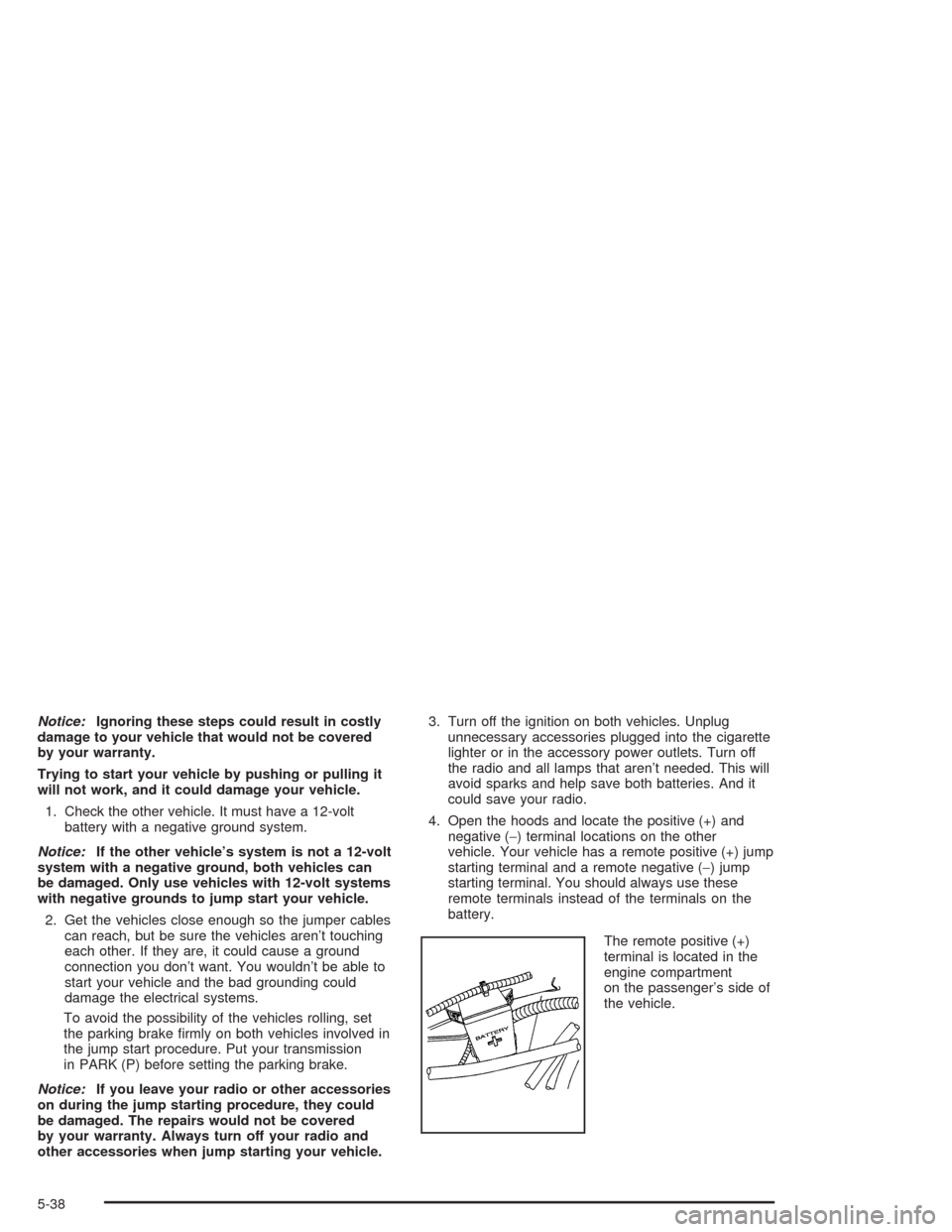
Notice:Ignoring these steps could result in costly
damage to your vehicle that would not be covered
by your warranty.
Trying to start your vehicle by pushing or pulling it
will not work, and it could damage your vehicle.
1. Check the other vehicle. It must have a 12-volt
battery with a negative ground system.
Notice:If the other vehicle’s system is not a 12-volt
system with a negative ground, both vehicles can
be damaged. Only use vehicles with 12-volt systems
with negative grounds to jump start your vehicle.
2. Get the vehicles close enough so the jumper cables
can reach, but be sure the vehicles aren’t touching
each other. If they are, it could cause a ground
connection you don’t want. You wouldn’t be able to
start your vehicle and the bad grounding could
damage the electrical systems.
To avoid the possibility of the vehicles rolling, set
the parking brake �rmly on both vehicles involved in
the jump start procedure. Put your transmission
in PARK (P) before setting the parking brake.
Notice:If you leave your radio or other accessories
on during the jump starting procedure, they could
be damaged. The repairs would not be covered
by your warranty. Always turn off your radio and
other accessories when jump starting your vehicle.3. Turn off the ignition on both vehicles. Unplug
unnecessary accessories plugged into the cigarette
lighter or in the accessory power outlets. Turn off
the radio and all lamps that aren’t needed. This will
avoid sparks and help save both batteries. And it
could save your radio.
4. Open the hoods and locate the positive (+) and
negative (−) terminal locations on the other
vehicle. Your vehicle has a remote positive (+) jump
starting terminal and a remote negative (−) jump
starting terminal. You should always use these
remote terminals instead of the terminals on the
battery.
The remote positive (+)
terminal is located in the
engine compartment
on the passenger’s side of
the vehicle.
5-38
Page 295 of 398

Press inward on the tabs located on the outboard
sides of the remote positive (+) terminal cover
and pull outward to access the terminal.
The remote negative (−) terminal is located near the
power steering �uid reservoir. It is marked
“GND (−).” SeeEngine Compartment Overview on
page 5-12for more information on location.
You will not see the battery of your vehicle under
the hood. It is located on the rear underside of
the vehicle. You will not need to access the battery
for jump starting. The remote positive (+) terminal
is for that purpose.
{CAUTION:
An electric fan can start up even when the
engine is not running and can injure you.
Keep hands, clothing and tools away from any
underhood electric fan.
{CAUTION:
Using a match near a battery can cause battery
gas to explode. People have been hurt doing
this, and some have been blinded. Use a
�ashlight if you need more light.
Be sure the battery has enough water. You do
not need to add water to the ACDelco
®battery
installed in your new vehicle. But if a battery
has �ller caps, be sure the right amount of
�uid is there. If it is low, add water to take care
of that �rst. If you do not, explosive gas could
be present.
Battery �uid contains acid that can burn you.
Do not get it on you. If you accidentally get it
in your eyes or on your skin, �ush the place
with water and get medical help immediately.
5-39
Page 297 of 398
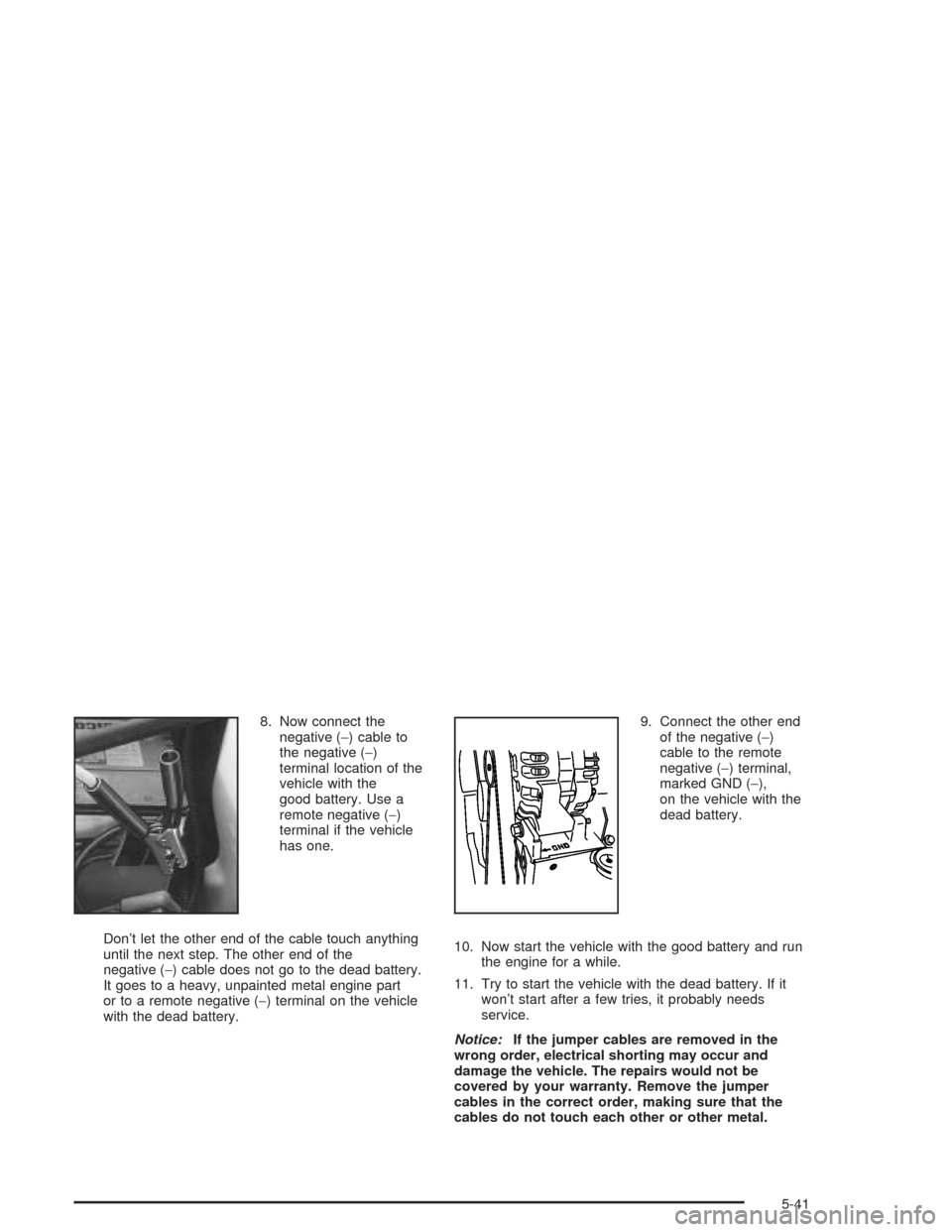
8. Now connect the
negative (−) cable to
the negative (−)
terminal location of the
vehicle with the
good battery. Use a
remote negative (−)
terminal if the vehicle
has one.
Don’t let the other end of the cable touch anything
until the next step. The other end of the
negative (−) cable does not go to the dead battery.
It goes to a heavy, unpainted metal engine part
or to a remote negative (−) terminal on the vehicle
with the dead battery.9. Connect the other end
of the negative (−)
cable to the remote
negative (−) terminal,
marked GND (−),
on the vehicle with the
dead battery.
10. Now start the vehicle with the good battery and run
the engine for a while.
11. Try to start the vehicle with the dead battery. If it
won’t start after a few tries, it probably needs
service.
Notice:If the jumper cables are removed in the
wrong order, electrical shorting may occur and
damage the vehicle. The repairs would not be
covered by your warranty. Remove the jumper
cables in the correct order, making sure that the
cables do not touch each other or other metal.
5-41