setting time CHEVROLET SSR 2004 1.G Owners Manual
[x] Cancel search | Manufacturer: CHEVROLET, Model Year: 2004, Model line: SSR, Model: CHEVROLET SSR 2004 1.GPages: 398, PDF Size: 2.49 MB
Page 67 of 398
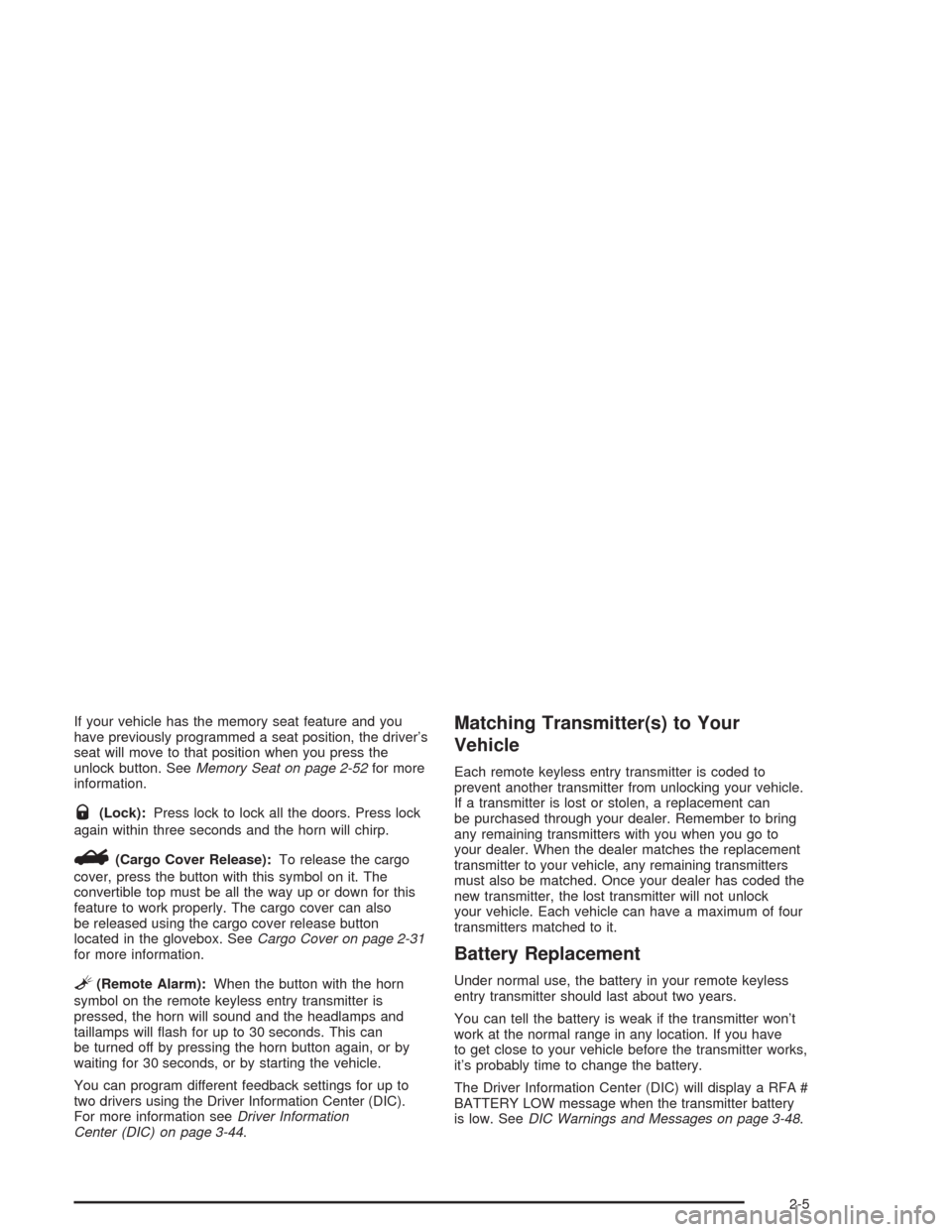
If your vehicle has the memory seat feature and you
have previously programmed a seat position, the driver’s
seat will move to that position when you press the
unlock button. SeeMemory Seat on page 2-52for more
information.
Q(Lock):Press lock to lock all the doors. Press lock
again within three seconds and the horn will chirp.
F(Cargo Cover Release):To release the cargo
cover, press the button with this symbol on it. The
convertible top must be all the way up or down for this
feature to work properly. The cargo cover can also
be released using the cargo cover release button
located in the glovebox. SeeCargo Cover on page 2-31
for more information.
L(Remote Alarm):When the button with the horn
symbol on the remote keyless entry transmitter is
pressed, the horn will sound and the headlamps and
taillamps will �ash for up to 30 seconds. This can
be turned off by pressing the horn button again, or by
waiting for 30 seconds, or by starting the vehicle.
You can program different feedback settings for up to
two drivers using the Driver Information Center (DIC).
For more information seeDriver Information
Center (DIC) on page 3-44.
Matching Transmitter(s) to Your
Vehicle
Each remote keyless entry transmitter is coded to
prevent another transmitter from unlocking your vehicle.
If a transmitter is lost or stolen, a replacement can
be purchased through your dealer. Remember to bring
any remaining transmitters with you when you go to
your dealer. When the dealer matches the replacement
transmitter to your vehicle, any remaining transmitters
must also be matched. Once your dealer has coded the
new transmitter, the lost transmitter will not unlock
your vehicle. Each vehicle can have a maximum of four
transmitters matched to it.
Battery Replacement
Under normal use, the battery in your remote keyless
entry transmitter should last about two years.
You can tell the battery is weak if the transmitter won’t
work at the normal range in any location. If you have
to get close to your vehicle before the transmitter works,
it’s probably time to change the battery.
The Driver Information Center (DIC) will display a RFA #
BATTERY LOW message when the transmitter battery
is low. SeeDIC Warnings and Messages on page 3-48.
2-5
Page 70 of 398

Programmable Automatic Door
Locks
Close the doors and turn on the ignition. If all the doors
are closed, every time you move the shift lever out
of PARK (P) all of the doors will lock. And, every time
you stop and move the shift lever into PARK (P),
the doors will unlock. If someone needs to get out while
you’re not in PARK (P), have that person use the
manual or power lock. When the door is closed again, it
will not lock automatically. Just use the manual or
power lock to lock the door again. If you need to lock
the doors before shifting out of PARK (P), just use
the manual or power lock switch to lock the doors.
Customizing Your Automatic Door
Locks Feature
The automatic door locks can be programmed to the
preferred settings for up to two drivers. SeeDIC Vehicle
Personalization on page 3-55for more information.
Leaving Your Vehicle
If you are leaving the vehicle, take your key, open your
door and set the lock from inside. Then get out and
close the door.
Tailgate
To open the tailgate, do the following:
1. Open the cargo cover using the remote keyless
entry transmitter or the cargo cover release
button in the glovebox. SeeRemote Keyless Entry
System Operation on page 2-4andCargo Cover
on page 2-31for more information.
2. Pull up on the handle inside and lower the tailgate.
To close the tailgate, do the following:
1. Close the cargo cover before closing the tailgate.
2. Push the tailgate upward to return it to its upright,
latched position. Push and pull on the tailgate to
make sure it is secure.
2-8
Page 117 of 398
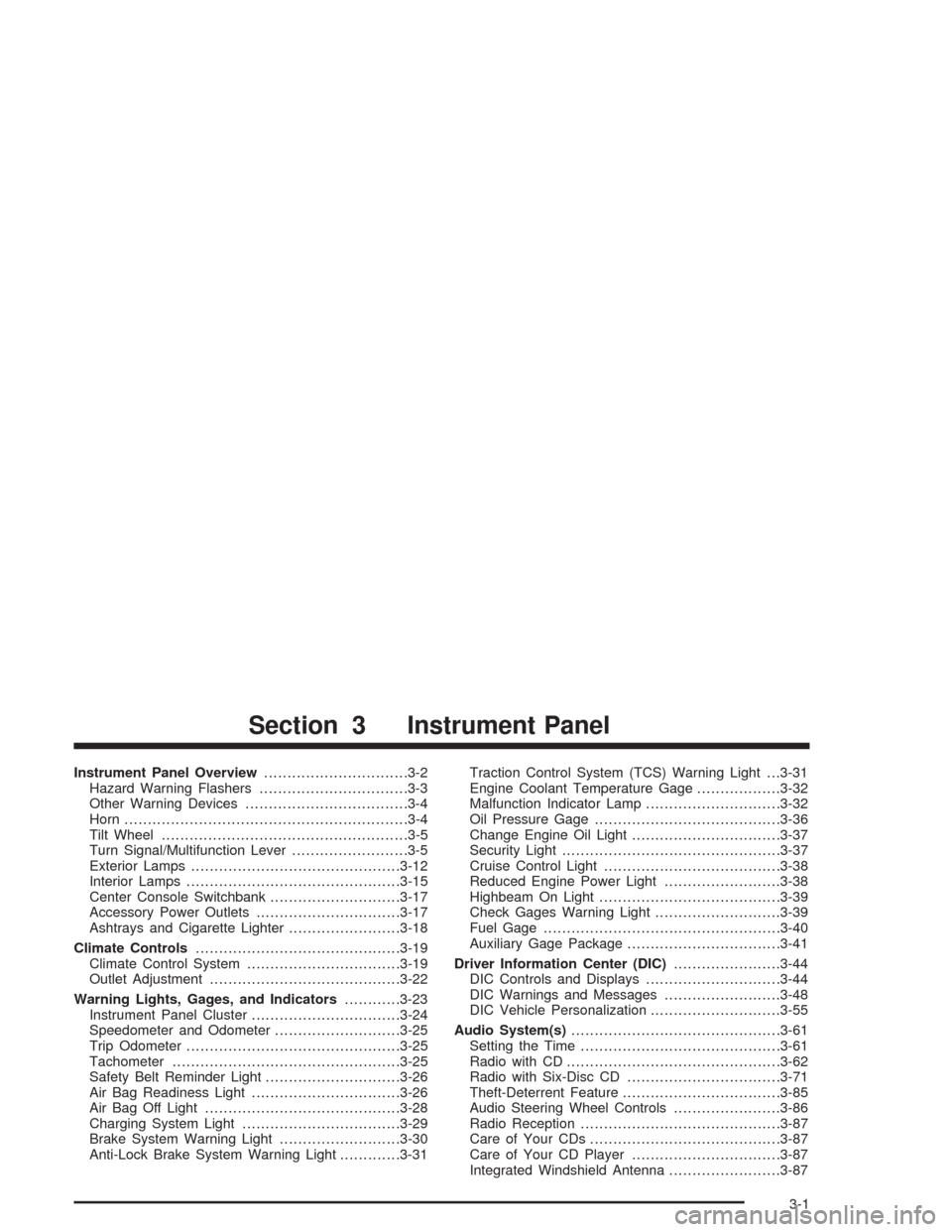
Instrument Panel Overview...............................3-2
Hazard Warning Flashers................................3-3
Other Warning Devices...................................3-4
Horn.............................................................3-4
Tilt Wheel.....................................................3-5
Turn Signal/Multifunction Lever.........................3-5
Exterior Lamps.............................................3-12
Interior Lamps..............................................3-15
Center Console Switchbank............................3-17
Accessory Power Outlets...............................3-17
Ashtrays and Cigarette Lighter........................3-18
Climate Controls............................................3-19
Climate Control System.................................3-19
Outlet Adjustment.........................................3-22
Warning Lights, Gages, and Indicators............3-23
Instrument Panel Cluster................................3-24
Speedometer and Odometer...........................3-25
Trip Odometer..............................................3-25
Tachometer.................................................3-25
Safety Belt Reminder Light.............................3-26
Air Bag Readiness Light................................3-26
Air Bag Off Light..........................................3-28
Charging System Light..................................3-29
Brake System Warning Light..........................3-30
Anti-Lock Brake System Warning Light.............3-31Traction Control System (TCS) Warning Light . . .3-31
Engine Coolant Temperature Gage..................3-32
Malfunction Indicator Lamp.............................3-32
Oil Pressure Gage........................................3-36
Change Engine Oil Light................................3-37
Security Light...............................................3-37
Cruise Control Light......................................3-38
Reduced Engine Power Light.........................3-38
Highbeam On Light.......................................3-39
Check Gages Warning Light...........................3-39
Fuel Gage...................................................3-40
Auxiliary Gage Package.................................3-41
Driver Information Center (DIC).......................3-44
DIC Controls and Displays.............................3-44
DIC Warnings and Messages.........................3-48
DIC Vehicle Personalization............................3-55
Audio System(s).............................................3-61
Setting the Time...........................................3-61
Radio with CD..............................................3-62
Radio with Six-Disc CD.................................3-71
Theft-Deterrent Feature..................................3-85
Audio Steering Wheel Controls.......................3-86
Radio Reception...........................................3-87
Care of Your CDs.........................................3-87
Care of Your CD Player................................3-87
Integrated Windshield Antenna........................3-87
Section 3 Instrument Panel
3-1
Page 123 of 398

When the high beams are
on, this indicator light on
the instrument panel
cluster will also be on.
Flash-to-Pass
This feature lets you use your high-beam headlamps to
signal a driver in front of you that you want to pass.
It works even if your headlamps are in the automatic
position.
To use it, pull the turn signal lever toward you, then
release it.
If your headlamps are in the automatic position or on
low beam, your high-beam headlamps will turn on.
They’ll stay on as long as you hold the lever toward you.
The high-beam indicator on the instrument panel
cluster will come on. Release the lever to return to
normal operation.
Windshield Wipers
N
(Windshield Wipers):To use the windshield
wipers, turn the band with the wiper symbol on it.
8(Mist):For a single wiping cycle, turn the band to
mist. Hold it there until the wipers start. Then let go. The
wipers will stop after one wipe. If you want more
wipes, hold the band on mist longer.
Delayed Wipers:You can set the wiper speed for a
long or short delay between wipes. This can be
very useful in light rain or snow. Turn the band to one of
the dashed marks on the lever to choose the delay
time. The closer to the top of the lever, the shorter the
delay.
6(Low Speed):For steady wiping at low speed,
turn the band away from you to the �rst solid band past
the delay settings.
1(High Speed):For high-speed wiping, turn the
band further, to the second solid band past the
delay settings.
3-7
Page 135 of 398

Climate Controls
Climate Control System
A. Temperature Knob
B. Fan Knob
C. Mode Knob
With this system you can control the heating, cooling,
and ventilation for your vehicle.
Temperature Knob
The left knob on the control panel is used to adjust the
temperature of the air in the vehicle. Turn the knob
clockwise or counterclockwise to increase or decrease
the temperature.
#(Air Conditioning):Press this button located on
the temperature knob to turn the air-conditioning system
on or off. An indicator light on the button will come on
to let you know the air conditioning is activated.
When the system is on, this setting cools and
dehumidi�es the air entering your vehicle and directs it
through the �oor ducts as well as the instrument
panel outlets.
The air conditioning system removes moisture from the
air, so you may sometimes notice a small amount of
water dripping underneath your vehicle while idling
or after turning off the engine. This is normal.
The air conditioning will not function if the fan is
turned off.
3-19
Page 161 of 398

A.3(Trip Information): Press this button to
display the odometer, trip odometer, and the timer.
B.
.(Fuel Information): Press this button to
display the current fuel and engine oil information.
C.
y(Personalization): Press this button to
access the vehicle personalization menu and
customize the personalization settings on your
vehicle.
D.
r(Select): Press this button to reset certain
DIC functions, acknowledge DIC warning messages
and clear them from the DIC, and set your
personalization settings.
3-45
Page 177 of 398

Audio System(s)
Notice:Before adding any sound equipment to
your vehicle, like a tape player, CB radio, mobile
telephone, or two-way radio, make sure that it can
be added by checking with your dealer. Also,
check federal rules covering mobile radio and
telephone units. If sound equipment can be added,
it is very important to do it properly. Added
sound equipment may interfere with the operation
of your vehicle’s engine, radio, or other systems,
and even damage them. Your vehicle’s systems may
interfere with the operation of sound equipment
that has been added improperly.
Figure out which audio system is in your vehicle, �nd
out what your audio system can do, and how to operate
all of its controls.
Setting the Time
The radio may have a button marked with an H or HR to
represent hours and an M or MN to represent minutes.
Press and hold the hour button until the correct hour
appears on the display. AM or PM will appear on
the display for morning or evening hours. Press and
hold the minute button until the correct minute appears
on the display. The time can be set with the ignition
on or off.
To synchronize the time with an FM station broadcasting
Radio Data System (RDS) information, press and
hold the hour and minute buttons at the same time for
two seconds until UPDATED and the clock symbol
appear on the display. If the time is not available from
the station, NO UPDAT will appear on the display.
RDS time is broadcast once a minute. After tuning to an
RDS broadcast station, it may take a few minutes for
the time to update.
3-61
Page 178 of 398

Radio with CD
Playing the Radio
PWR (Power):Press this knob to turn the system on
and off.
VOL (Volume):Turn this knob to increase or to
decrease volume.
AUTO VOL (Automatic Volume):With automatic
volume, your audio system will adjust automatically to
make up for road and wind noise as you drive by
increasing the volume as vehicle speed increases.Set the volume at the desired level. Press this button to
select LOW, MEDIUM, or HIGH. AVOL will appear
on the display. Each higher setting will provide more
volume compensation as vehicle speed increases.
To turn automatic volume off, press this button until
AVOL OFF appears on the display.
DISP (Display):Press this knob to switch the display
between the radio station frequency and the time.
Time display is available with the ignition turned off.
For RDS, press this knob to change what appears on
the display while using RDS. The display options
are station name, RDS station frequency, PTY, and the
name of the program (if available).
To change the default on the display, press this knob
until you see the display you want, then hold the
knob for two seconds. The radio will produce one beep
and selected display will now be the default.
3-62
Page 188 of 398

To use this feature set the volume at the desires level.
Press the AUTO VOL button until AVOL appears on
the display. This feature works best at lower volume
settings where background noise may be louder than the
audio. At high volume settings, where the audio is
much louder than the background noise, there will be no
change in the audio level. To turn automatic volume
off, press the AUTO VOL button until AVOL OFF
appears on the display.
RCL (Recall):Press this knob to switch the display
between the radio station frequency and the time. Press
this knob with the ignition off to display the time.
To change the default on the display, press the knob
until you see the display you want, then hold the
knob for two seconds. The radio will produce one beep
and the selected display will now be the default.Finding a Station
AM FM:Press this button to switch between FM1,
FM2, and AM. The display will show your selection.
TUNE:Turn this knob to select radio stations.
sSEEKt:Press the right or the left arrow to go to
the next or to the previous station and stay there.
The radio will seek only to stations that are in the
selected band and only to those with a strong signal.
sSCANt:Press and hold either SCAN arrow
for two seconds until SC appears on the display and
you hear a beep. The radio will go to a station, play for
a few seconds, then go on to the next station. Press
either SCAN arrow again to stop scanning.
To scan preset stations, press and hold either SCAN
arrow for more than four seconds. PRESET SCAN will
appear on the display and you will hear a double
beep. The radio will go to a preset station stored on
your pushbuttons, play for a few seconds, then go on to
the next preset station. Press either SCAN arrow
again to stop scanning presets.
The radio will scan only to stations that are in the
selected band and only to those with a strong signal.
3-72
Page 195 of 398

LOAD CDZ:Press the LOAD side of this button to
load CDs into the CD player. This CD player will
hold up to six CDs.
To insert one CD, do the following:
1. Turn the ignition on.
2. Press and release the LOAD side of the LOAD CD
button.
3. Wait for the light, located to the right of the slot, to
turn green.
4. Load a CD. Insert the CD partway into the slot,
label side up. The player will pull the CD in.
When a CD is inserted, the CD symbol will appear on
the display. If you select an equalization setting for your
CD, it will be activated each time you play a CD.The CD will begin to play automatically. As each new
track starts to play, the track number will appear on the
display.
To insert multiple CDs, do the following:
1. Turn the ignition on.
2. Press and hold the LOAD side of the LOAD CD
button for two seconds.
You will hear a beep and the light, located to the
right of the slot, will begin to �ash.
3. Once the light stops �ashing and turns green, load
a CD. Insert the CD partway into the slot, label side
up. The player will pull the CD in.
Once the CD is loaded, the light will begin �ashing
again. Once the light stops �ashing and turns
green you can load another CD. The CD player
takes up to six CDs. Do not try to load more
than six.
3-79