remote control CHEVROLET SSR 2005 1.G Owners Manual
[x] Cancel search | Manufacturer: CHEVROLET, Model Year: 2005, Model line: SSR, Model: CHEVROLET SSR 2005 1.GPages: 388, PDF Size: 2.5 MB
Page 59 of 388

Keys...............................................................2-3
Remote Keyless Entry System.........................2-5
Remote Keyless Entry System Operation...........2-6
Doors and Locks.............................................2-9
Door Locks....................................................2-9
Power Door Locks........................................2-10
Programmable Automatic Door Locks..............2-10
Tailgate.......................................................2-11
Windows........................................................2-11
Power Windows............................................2-12
Sun Visors...................................................2-13
Theft-Deterrent Systems..................................2-13
Content Theft-Deterrent.................................2-13
Passlock
®....................................................2-15
Starting and Operating Your Vehicle................2-15
New Vehicle Break-In....................................2-15
Ignition Positions..........................................2-16
Retained Accessory Power (RAP)...................2-17
Starting Your Engine.....................................2-17
Automatic Transmission Operation...................2-19
Manual Transmission Operation......................2-21
Parking Brake..............................................2-23
Shifting Into Park (P)
(Automatic Transmission)............................2-24Shifting Out of Park (P)
(Automatic Transmission)............................2-25
Parking Your Vehicle
(Manual Transmission)...............................2-25
Parking Over Things That Burn.......................2-26
Engine Exhaust............................................2-26
Running Your Engine While You Are Parked.......2-27
Mirrors...........................................................2-28
Manual Rearview Mirror.................................2-28
Automatic Dimming Rearview Mirror
with HomeLink
®........................................2-28
Outside Power Heated Mirrors........................2-29
Outside Convex Mirror...................................2-29
Outside Automatic Dimming
Heated Mirror...........................................2-30
HomeLink
®Transmitter...................................2-30
HomeLink®..................................................2-30
Programming the HomeLink®..........................2-31
Storage Areas................................................2-35
Glove Box...................................................2-35
Cupholder(s)................................................2-35
Instrument Panel Storage Area.......................2-35
Center Console Storage Area.........................2-35
Map Pocket.................................................2-35
Section 2 Features and Controls
2-1
Page 94 of 388
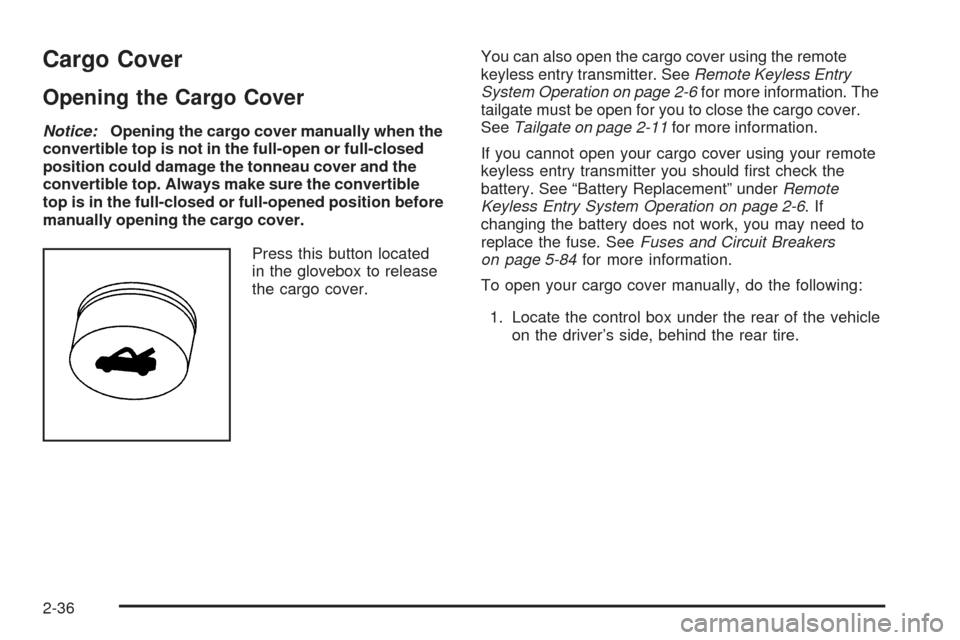
Cargo Cover
Opening the Cargo Cover
Notice:Opening the cargo cover manually when the
convertible top is not in the full-open or full-closed
position could damage the tonneau cover and the
convertible top. Always make sure the convertible
top is in the full-closed or full-opened position before
manually opening the cargo cover.
Press this button located
in the glovebox to release
the cargo cover.You can also open the cargo cover using the remote
keyless entry transmitter. SeeRemote Keyless Entry
System Operation on page 2-6for more information. The
tailgate must be open for you to close the cargo cover.
SeeTailgate on page 2-11for more information.
If you cannot open your cargo cover using your remote
keyless entry transmitter you should �rst check the
battery. See “Battery Replacement” underRemote
Keyless Entry System Operation on page 2-6.If
changing the battery does not work, you may need to
replace the fuse. SeeFuses and Circuit Breakers
on page 5-84for more information.
To open your cargo cover manually, do the following:
1. Locate the control box under the rear of the vehicle
on the driver’s side, behind the rear tire.
2-36
Page 118 of 388

To program memory settings to each button, use the
following steps:
1. Adjust the driver’s seat to the desired position.
2. Press the SET button.
3. Press and hold button 1 (for Driver 1) for three
seconds. A double chime will sound to let you
know that the position has been stored.
A second seating position can be programmed by
repeating the procedure with a second driver and
pressing button 2 for three seconds.
To recall a memory position, do one of the following:
If you have an automatic transmission vehicle,
press and release the desired button 1 or 2
while the vehicle is in PARK (P). A single chime
will sound and the memory position will be recalled.
If the vehicle is not in PARK (P), the memory
position will not be recalled.
If you have a manual transmission vehicle, press
and release the desired button 1 or 2 while the
vehicle is off. A single chime will sound and
the memory position will be recalled. If the vehicle
is not off, the memory position will not be
recalled.If you use the unlock button on the remote keyless entry
transmitter to enter your vehicle, the preset driver’s
seat positions will be recalled if programmed to do so
through the Driver Information Center (DIC). The
numbers on the back of the transmitters, 1 or 2,
correspond to the numbers on the memory controls.
The seat positions can also be recalled by placing the
key in the ignition if programmed to do so through
the Driver Information Center (DIC).
To stop recall movement of the memory feature at any
time, press one of the power seat controls or memory
buttons.
Further programming for automatic seat can be
done through the Driver Information Center (DIC).
SeeDIC Vehicle Personalization on page 3-52for
more information.
2-60
Page 170 of 388
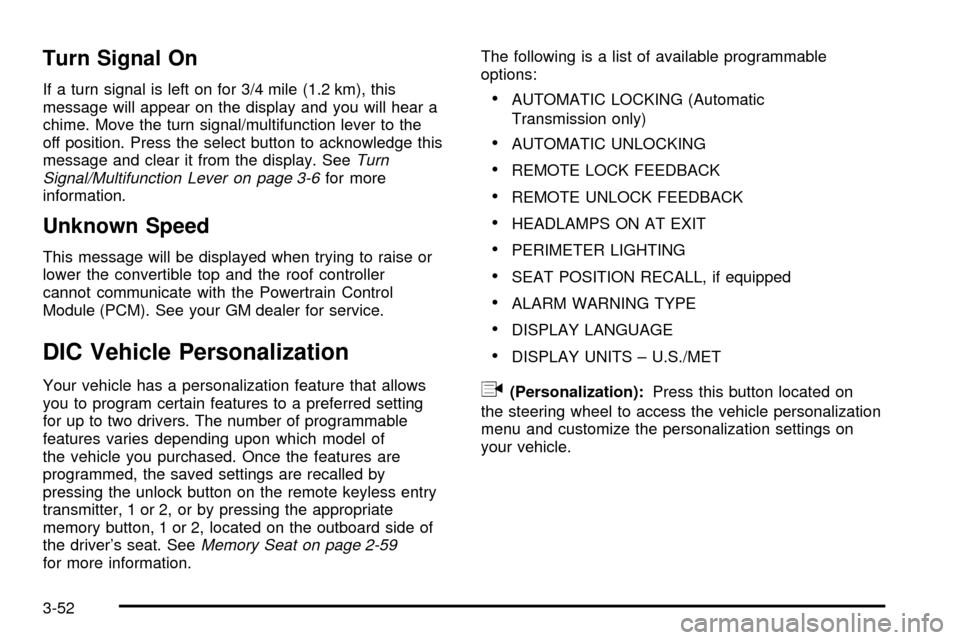
Turn Signal On
If a turn signal is left on for 3/4 mile (1.2 km), this
message will appear on the display and you will hear a
chime. Move the turn signal/multifunction lever to the
off position. Press the select button to acknowledge this
message and clear it from the display. See
Turn
Signal/Multifunction Lever on page 3-6for more
information.
Unknown Speed
This message will be displayed when trying to raise or
lower the convertible top and the roof controller
cannot communicate with the Powertrain Control
Module (PCM). See your GM dealer for service.
DIC Vehicle Personalization
Your vehicle has a personalization feature that allows
you to program certain features to a preferred setting
for up to two drivers. The number of programmable
features varies depending upon which model of
the vehicle you purchased. Once the features are
programmed, the saved settings are recalled by
pressing the unlock button on the remote keyless entry
transmitter, 1 or 2, or by pressing the appropriate
memory button, 1 or 2, located on the outboard side of
the driver's seat. See
Memory Seat on page 2-59for more information. The following is a list of available programmable
options:
·AUTOMATIC LOCKING (Automatic
Transmission only)
·AUTOMATIC UNLOCKING
·REMOTE LOCK FEEDBACK
·REMOTE UNLOCK FEEDBACK
·HEADLAMPS ON AT EXIT
·PERIMETER LIGHTING
·SEAT POSITION RECALL, if equipped
·ALARM WARNING TYPE
·DISPLAY LANGUAGE
·DISPLAY UNITS ± U.S./MET
q(Personalization):
Press this button located on
the steering wheel to access the vehicle personalization
menu and customize the personalization settings on
your vehicle.
3-52
Page 337 of 388

Fuses Usage
26 Blank
27 HomeLink
®System
28 Roof Door Module
29 Transmission Control Module
31 Truck Body Controller
32 Remote Keyless Entry (RKE)
33 Windshield Wipers
34 Stoplamps
35 Blank
36Climate Control System,
Driver’s Door Unlock
37 Front Parking Lamps
38 Driver’s Side Turn Signal
39 Climate Control System
40 Truck Body Controller
41 Radio
42 Trailer Parking Lamps
43 Passenger’s Side Turn Signal
44 Blank
46 Accessory Power Outlets
Fuses Usage
47 Ignition
48 Blank
49 Blank
50 Truck Body Controller, Ignition
51 Brakes
52 Blank
Relays Usage
18 Locks
24 Unlock
30 Parking Lamps
45Rear Window Defogger,
Outside Power Heated Mirrors
Circuit
BreakersUsage
01 Roof & Door Module
02 Roof Pump
08 Power Seats
5-87