display CHEVROLET SSR 2006 1.G Owners Manual
[x] Cancel search | Manufacturer: CHEVROLET, Model Year: 2006, Model line: SSR, Model: CHEVROLET SSR 2006 1.GPages: 390, PDF Size: 2.44 MB
Page 67 of 390

If your vehicle has the memory seat feature and you
have previously programmed a seat position, the driver’s
seat will move to that position when you press the
unlock button. SeeMemory Seat on page 2-53for
more information.
Q(Lock):Press lock to lock all the doors. Press lock
again within three seconds and the horn will chirp.
F(Cargo Cover Release):To release the cargo
cover, press the button with this symbol on it. The
convertible top must be all the way up or down for this
feature to work properly. See “Roof Tonneau” under
Lowering the Convertible Top on page 2-47for more
information. The cargo cover can also be released using
the cargo cover release button located in the glove box.
SeeCargo Cover on page 2-35for more information.
L(Remote Alarm):Press the button with the horn
symbol on it, to sound the horn and make the
headlamps and taillamps flash for up to 30 seconds.
This can be turned off by pressing the horn button again,
or by waiting for 30 seconds, or by starting the vehicle.
You can program different feedback settings for up to
two drivers using the Driver Information Center (DIC). For
more information seeDriver Information Center (DIC) on
page 3-42.
Matching Transmitter(s) to
Your Vehicle
Each remote keyless entry transmitter is coded to
prevent another transmitter from unlocking your vehicle.
If a transmitter is lost or stolen, a replacement can
be purchased through your dealer. Remember to bring
any remaining transmitters with you when you go to
your dealer. When the dealer matches the replacement
transmitter to your vehicle, any remaining transmitters
must also be matched. Once your dealer has coded the
new transmitter, the lost transmitter will not unlock
your vehicle. Each vehicle can have a maximum of four
transmitters matched to it.
Battery Replacement
Under normal use, the battery in your remote keyless
entry transmitter should last about two years.
You can tell the battery is weak if the transmitter won’t
work at the normal range in any location. If you have
to get close to your vehicle before the transmitter works,
it’s probably time to change the battery.
The Driver Information Center (DIC) will display a Rfa X
Battery Low message when the transmitter battery is
low. SeeDIC Warnings and Messages on page 3-45.
2-7
Page 107 of 390

Lowering the Convertible Top
Notice:If you operate the convertible top switch
continuously while the ignition is in ACCESSORY,
the battery will drain and you might not be able
to start your vehicle. Do not use the convertible top
switch for extended periods of time when the
ignition is in ACCESSORY.
The ignition must be in RUN or ACCESSORY, your foot
must be on the brake, and the vehicle must be
stopped in order to lower the convertible top.
a(Top Open):Press and hold this symbol on
the convertible top switch located on the center console
switchbank to open the convertible top. The windows
will lower automatically when the top begins to
lower. Two chimes will sound when the convertible top
is fully opened.
A “Roof Cycle Timeout” message will display on the
Driver Information Center (DIC) and the convertible top
will stop moving when the programmed time limit is
exceeded for the lowered position. See “Roof Cycle
Timeout” underDIC Warnings and Messages on
page 3-45.
If the convertible top cannot be lowered using the
convertible top switch, the fuse may need to be
replaced. SeeFuses and Circuit Breakers on page 5-86
for more information.If the convertible top still does not operate, contact
your GM dealer.
Notice:Leaving the convertible top down and
exposing the interior of your vehicle to outdoor
conditions may cause damage. Always close
the convertible top if leaving your vehicle outdoors.
Roof Tonneau
Notice:Opening the cargo cover manually when
the convertible top is not in the full-open or
full-closed position could damage the tonneau
cover and the convertible top. Always make sure
the convertible top is in the full-closed or
full-opened position before manually opening the
cargo cover.
The vehicle has a roof tonneau that is raised or lowered
along with the convertible top using the convertible
top switch.
If roof tonneau does not raise or lower when using the
convertible top switch, verify that the cargo cover is
closed. The roof tonneau will not raise or lower if the
cargo cover is open. SeeCargo Cover on page 2-35and
for more information. There will also be a message
displayed on the on the Driver Information Center (DIC).
SeeDIC Warnings and Messages on page 3-45for more
information on possible DIC messages and how to clear
them from the display.
2-47
Page 108 of 390

If the cargo area is closed and the roof tonneau does
not raise or lower, check to see if a fuse is blown.
SeeFuses and Circuit Breakers on page 5-86for
more information.
Contact your GM dealer if the roof tonneau still does not
raise or lower after replacing the fuse.
The roof tonneau can manually be raised or lowered in
the event of a power loss. SeeRaising the Convertible
Top on page 2-48for instructions.
Raising the Convertible Top
Notice:If you operate the convertible top switch
continuously while the ignition is in ACCESSORY,
the battery will drain and you might not be able
to start your vehicle. Do not use the convertible top
switch for extended periods of time when the
ignition is in ACCESSORY.
The ignition must be in RUN or ACCESSORY, your foot
must be on the brake, and the vehicle must be
stopped in order to raise the convertible top.
b(Top Closed):Press and hold this symbol on
the convertible top switch located on the center console
switchbank to close the convertible top. Two chimes
will sound when the top is fully closed.A “Roof Cycle Timeout” message will display on the
Driver Information Center (DIC) and the convertible top
will stop moving when the programmed time limit is
exceeded for the raised position. See “Roof Cycle
Timeout” underDIC Warnings and Messages on
page 3-45.
If the convertible top cannot be raised by using the
convertible top switch, the fuse may need to be
replaced. SeeFuses and Circuit Breakers on page 5-86
for more information.
If the convertible top still cannot be lowered or raised,
contact your GM dealer.
The roof tonneau and convertible top can be raised in
the event of a power loss. Two people are needed to lift
the roof tonneau and convertible top when using the
following procedure.
1. Turn the ignition to OFF.
2. Open both doors.
3. In the area behind the seats, locate the two sets of
cables behind the carpet flaps. The cables on the
driver’s side are located behind the tire inflator
kit. The tire inflator kit must be removed to access
the cables. SeeTire In�ator Kit on page 5-68
for instructions on how to remove the tire inflator kit.
2-48
Page 116 of 390
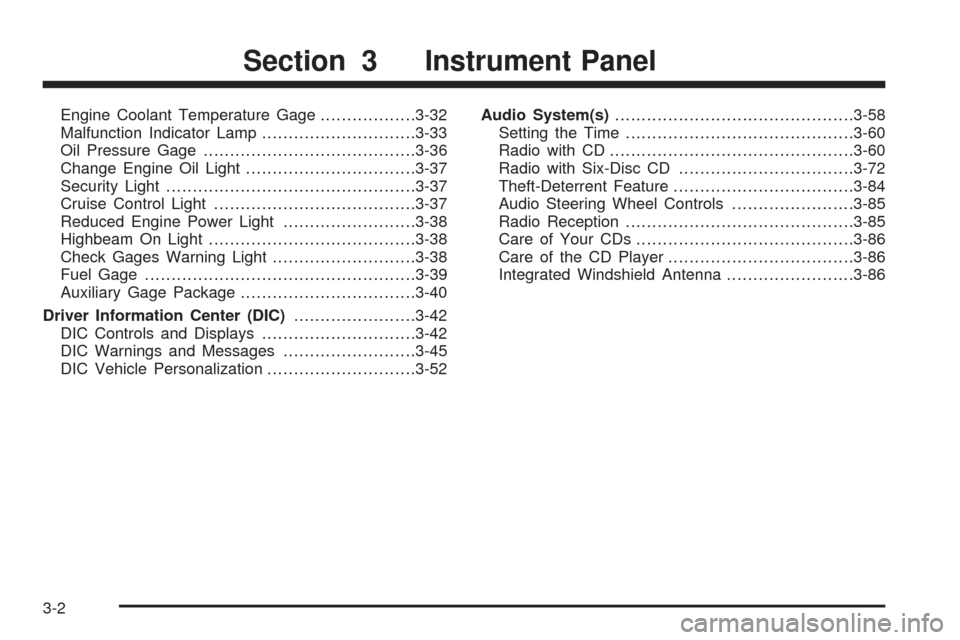
Engine Coolant Temperature Gage..................3-32
Malfunction Indicator Lamp.............................3-33
Oil Pressure Gage........................................3-36
Change Engine Oil Light................................3-37
Security Light...............................................3-37
Cruise Control Light......................................3-37
Reduced Engine Power Light.........................3-38
Highbeam On Light.......................................3-38
Check Gages Warning Light...........................3-38
Fuel Gage...................................................3-39
Auxiliary Gage Package.................................3-40
Driver Information Center (DIC).......................3-42
DIC Controls and Displays.............................3-42
DIC Warnings and Messages.........................3-45
DIC Vehicle Personalization............................3-52Audio System(s).............................................3-58
Setting the Time...........................................3-60
Radio with CD..............................................3-60
Radio with Six-Disc CD.................................3-72
Theft-Deterrent Feature..................................3-84
Audio Steering Wheel Controls.......................3-85
Radio Reception...........................................3-85
Care of Your CDs.........................................3-86
Care of the CD Player...................................3-86
Integrated Windshield Antenna........................3-86
Section 3 Instrument Panel
3-2
Page 122 of 390

To signal a lane change, just raise or lower the lever
until the arrow starts to flash. Hold it there until you
complete your lane change. The lever will return by
itself when you release it.
As you signal a turn or a lane change, if the arrows
flash more quickly than normal, a signal bulb may
be burned out and other drivers won’t see your
turn signal.
If a bulb is burned out, replace it to help avoid an
accident. If the arrows do not go on at all when you
signal a turn, check the fuse and for burned out bulbs.
SeeFuses and Circuit Breakers on page 5-86.
Turn Signal On Chime
If your turn signal is left on for more than 3/4 of a
mile (1.2 km), a chime will sound at each flash of the
turn signal and a message will display on the DIC.
SeeDIC Warnings and Messages on page 3-45
for additional information. To turn off the chime,
move the turn signal lever to the off position.
Headlamp High/Low-Beam Changer
To change the headlamps from low to high beam,
push the lever toward the instrument panel. To return to
low-beam headlamps, pull the multifunction lever
toward you. Then release it.
When the high beams are
on, this indicator light on
the instrument panel
cluster will also be on.
Flash-to-Pass
This feature lets you use your high-beam headlamps
to signal a driver in front of you that you want to
pass. It works even if your headlamps are in the
automatic position.
To use it, pull the turn signal lever toward you, then
release it.
If your headlamps are in the automatic position or on
low beam, your high-beam headlamps will turn on.
They’ll stay on as long as you hold the lever toward you.
The high-beam indicator on the instrument panel
cluster will come on. Release the lever to return to
normal operation.
3-8
Page 131 of 390

Interior Lamps
O(Exterior and Interior Lamp Controls):These
controls (B) are used to operate the exterior and interior
lamps. Information on the interior lamps follows. For
more information on the exterior lamps, seeExterior
Lamps on page 3-13.
D(Interior Lamp Control):The interior lamp
control (A) is located to the left of the steering wheel
and is used to adjust the brightness of the instrument
panel lights.
Instrument Panel Brightness
To adjust the brightness of the instrument panel lights,
press lightly on the interior lamp control and release.
The control will extend outward. Turn the control
counterclockwise to brighten and clockwise to dim the
instrument panel lights. Press on the control to return it
to the stored position.
Parade Dimming
This feature prohibits the dimming of your instrument
panel displays during daylight while your headlamps are
on. When the light sensor reads darkness outside,
you will be able to dim your instrument panel displays
once again.
Theater Dimming
This feature allows for a three to five-second fade out of
the courtesy lamps instead of immediate turn off.
Exit Lighting
With the exit lighting, the interior lamps will come on
when you remove the key from the ignition to help you
see while exiting the vehicle.
3-17
Page 132 of 390

Perimeter Lighting
When the button with the unlock symbol on the remote
keyless entry transmitter is pressed, the DRL, parking
lamps and back-up lamps will come on if it is dark
enough outside.
This feature can be personalized for up to two drivers.
SeeDIC Vehicle Personalization on page 3-52for
more information.
Parade Dimming
This feature prohibits dimming of the instrument panel
displays and backlighting during daylight hours when the
key is in the ignition and the headlamps are on. This
feature operates with the light sensor and is fully
automatic. When the light sensor reads darkness outside
and the parking lamps are active, the instrument
panel displays can be adjusted by turning the instrument
panel brightness knob. SeeInstrument Panel Brightness
on page 3-17.
Map Lamps
If your vehicle has front map lamps, they are located on
the inside rearview mirror. They will automatically
come on for approximately 40 seconds when the doors
are unlocked with the remote keyless entry transmitter
or until the ignition key is turned to RUN or
ACCESSORY. The lamps will also stay on for
approximately 40 seconds after you exit the vehicle
unless you lock the doors with the remote keyless
entry transmitter.
You can also turn the lamps on and off by pressing the
button near each lamp. If your vehicle has self-dimming
mirrors, the halo lighting feature will remain on at
all times.
Battery Run-Down Protection
This feature shuts off all lamps that are left on for more
than 10 minutes when the ignition is off. This will
keep your battery from running down.
3-18
Page 140 of 390
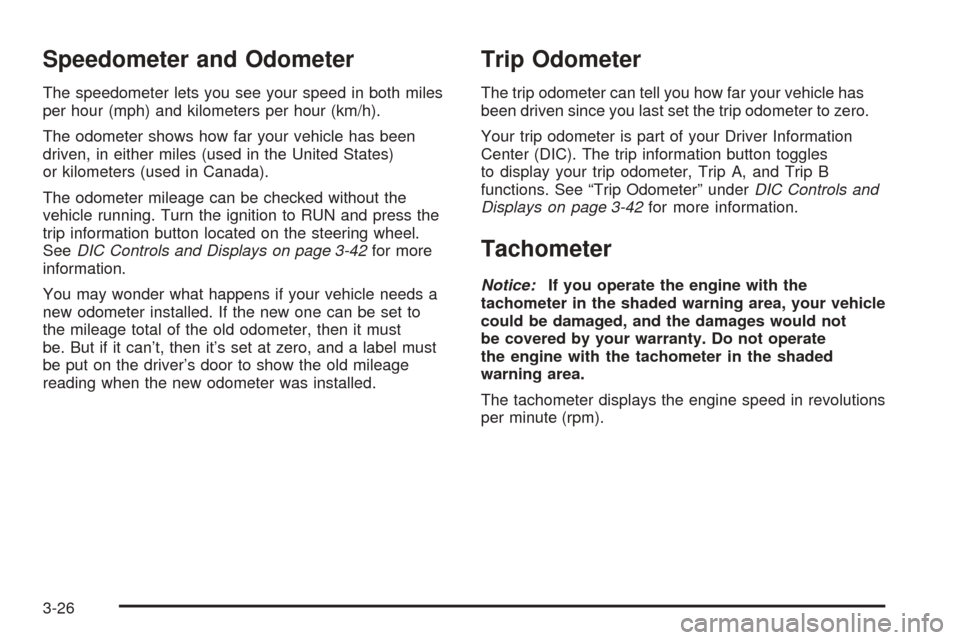
Speedometer and Odometer
The speedometer lets you see your speed in both miles
per hour (mph) and kilometers per hour (km/h).
The odometer shows how far your vehicle has been
driven, in either miles (used in the United States)
or kilometers (used in Canada).
The odometer mileage can be checked without the
vehicle running. Turn the ignition to RUN and press the
trip information button located on the steering wheel.
SeeDIC Controls and Displays on page 3-42for more
information.
You may wonder what happens if your vehicle needs a
new odometer installed. If the new one can be set to
the mileage total of the old odometer, then it must
be. But if it can’t, then it’s set at zero, and a label must
be put on the driver’s door to show the old mileage
reading when the new odometer was installed.
Trip Odometer
The trip odometer can tell you how far your vehicle has
been driven since you last set the trip odometer to zero.
Your trip odometer is part of your Driver Information
Center (DIC). The trip information button toggles
to display your trip odometer, Trip A, and Trip B
functions. See “Trip Odometer” underDIC Controls and
Displays on page 3-42for more information.
Tachometer
Notice:If you operate the engine with the
tachometer in the shaded warning area, your vehicle
could be damaged, and the damages would not
be covered by your warranty. Do not operate
the engine with the tachometer in the shaded
warning area.
The tachometer displays the engine speed in revolutions
per minute (rpm).
3-26
Page 151 of 390

Change Engine Oil Light
This light is displayed
when the engine oil needs
to be changed.
Once the engine oil has been changed, the light must
be reset. Until it is reset, the light will be displayed when
the engine is on. For more information on resetting
the system, seeEngine Oil Life System on page 5-16.
See alsoScheduled Maintenance on page 6-4.
Security Light
For information
regarding this light, see
Theft-Deterrent Systems
on page 2-13.
Cruise Control Light
This light comes on
whenever you set your
cruise control.
The light will go out when the cruise control is
turned off. SeeCruise Control on page 3-10for
more information.
3-37
Page 152 of 390
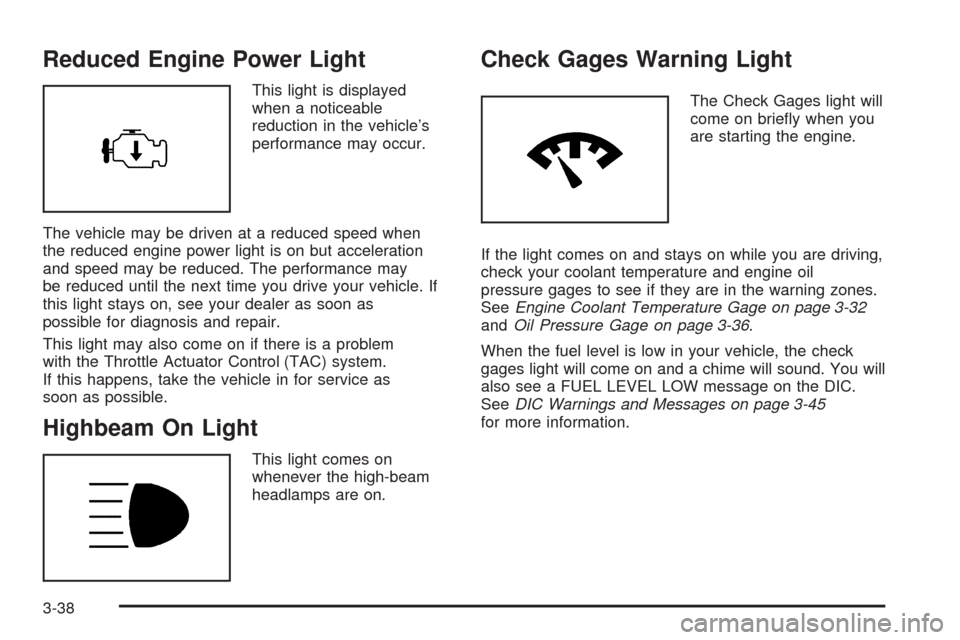
Reduced Engine Power Light
This light is displayed
when a noticeable
reduction in the vehicle’s
performance may occur.
The vehicle may be driven at a reduced speed when
the reduced engine power light is on but acceleration
and speed may be reduced. The performance may
be reduced until the next time you drive your vehicle. If
this light stays on, see your dealer as soon as
possible for diagnosis and repair.
This light may also come on if there is a problem
with the Throttle Actuator Control (TAC) system.
If this happens, take the vehicle in for service as
soon as possible.
Highbeam On Light
This light comes on
whenever the high-beam
headlamps are on.
Check Gages Warning Light
The Check Gages light will
come on briefly when you
are starting the engine.
If the light comes on and stays on while you are driving,
check your coolant temperature and engine oil
pressure gages to see if they are in the warning zones.
SeeEngine Coolant Temperature Gage on page 3-32
andOil Pressure Gage on page 3-36.
When the fuel level is low in your vehicle, the check
gages light will come on and a chime will sound. You will
also see a FUEL LEVEL LOW message on the DIC.
SeeDIC Warnings and Messages on page 3-45
for more information.
3-38