headlamp CHEVROLET SSR 2006 1.G Owners Manual
[x] Cancel search | Manufacturer: CHEVROLET, Model Year: 2006, Model line: SSR, Model: CHEVROLET SSR 2006 1.GPages: 390, PDF Size: 2.44 MB
Page 1 of 390
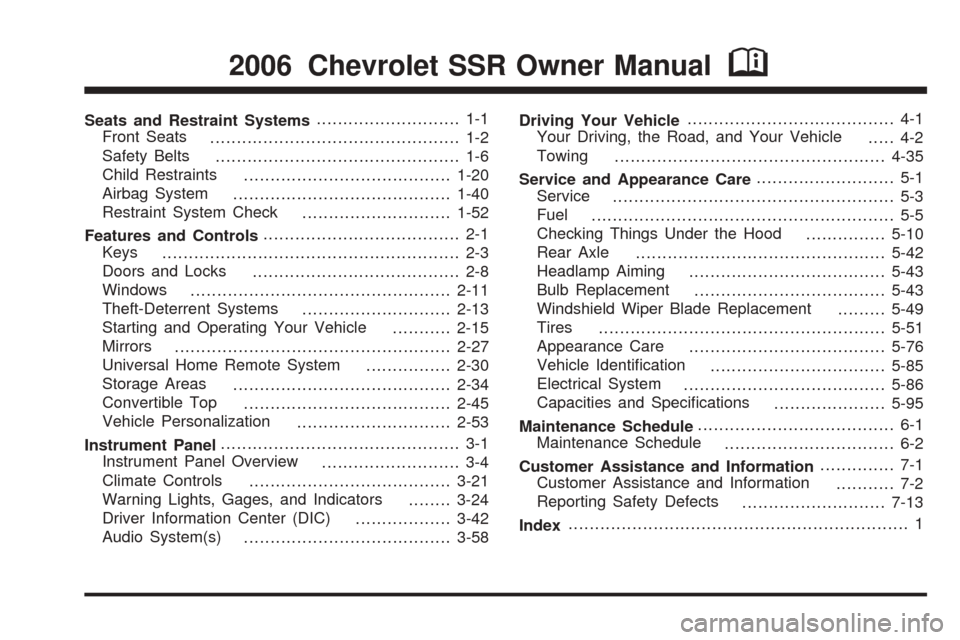
Seats and Restraint Systems........................... 1-1
Front Seats
............................................... 1-2
Safety Belts
.............................................. 1-6
Child Restraints
.......................................1-20
Airbag System
.........................................1-40
Restraint System Check
............................1-52
Features and Controls..................................... 2-1
Keys
........................................................ 2-3
Doors and Locks
....................................... 2-8
Windows
.................................................2-11
Theft-Deterrent Systems
............................2-13
Starting and Operating Your Vehicle
...........2-15
Mirrors
....................................................2-27
Universal Home Remote System
................2-30
Storage Areas
.........................................2-34
Convertible Top
.......................................2-45
Vehicle Personalization
.............................2-53
Instrument Panel............................................. 3-1
Instrument Panel Overview
.......................... 3-4
Climate Controls
......................................3-21
Warning Lights, Gages, and Indicators
........3-24
Driver Information Center (DIC)
..................3-42
Audio System(s)
.......................................3-58Driving Your Vehicle....................................... 4-1
Your Driving, the Road, and Your Vehicle
..... 4-2
Towing
...................................................4-35
Service and Appearance Care.......................... 5-1
Service
..................................................... 5-3
Fuel
......................................................... 5-5
Checking Things Under the Hood
...............5-10
Rear Axle
...............................................5-42
Headlamp Aiming
.....................................5-43
Bulb Replacement
....................................5-43
Windshield Wiper Blade Replacement
.........5-49
Tires
......................................................5-51
Appearance Care
.....................................5-76
Vehicle Identification
.................................5-85
Electrical System
......................................5-86
Capacities and Specifications
.....................5-95
Maintenance Schedule..................................... 6-1
Maintenance Schedule
................................ 6-2
Customer Assistance and Information.............. 7-1
Customer Assistance and Information
........... 7-2
Reporting Safety Defects
...........................7-13
Index................................................................ 1
2006 Chevrolet SSR Owner ManualM
Page 67 of 390

If your vehicle has the memory seat feature and you
have previously programmed a seat position, the driver’s
seat will move to that position when you press the
unlock button. SeeMemory Seat on page 2-53for
more information.
Q(Lock):Press lock to lock all the doors. Press lock
again within three seconds and the horn will chirp.
F(Cargo Cover Release):To release the cargo
cover, press the button with this symbol on it. The
convertible top must be all the way up or down for this
feature to work properly. See “Roof Tonneau” under
Lowering the Convertible Top on page 2-47for more
information. The cargo cover can also be released using
the cargo cover release button located in the glove box.
SeeCargo Cover on page 2-35for more information.
L(Remote Alarm):Press the button with the horn
symbol on it, to sound the horn and make the
headlamps and taillamps flash for up to 30 seconds.
This can be turned off by pressing the horn button again,
or by waiting for 30 seconds, or by starting the vehicle.
You can program different feedback settings for up to
two drivers using the Driver Information Center (DIC). For
more information seeDriver Information Center (DIC) on
page 3-42.
Matching Transmitter(s) to
Your Vehicle
Each remote keyless entry transmitter is coded to
prevent another transmitter from unlocking your vehicle.
If a transmitter is lost or stolen, a replacement can
be purchased through your dealer. Remember to bring
any remaining transmitters with you when you go to
your dealer. When the dealer matches the replacement
transmitter to your vehicle, any remaining transmitters
must also be matched. Once your dealer has coded the
new transmitter, the lost transmitter will not unlock
your vehicle. Each vehicle can have a maximum of four
transmitters matched to it.
Battery Replacement
Under normal use, the battery in your remote keyless
entry transmitter should last about two years.
You can tell the battery is weak if the transmitter won’t
work at the normal range in any location. If you have
to get close to your vehicle before the transmitter works,
it’s probably time to change the battery.
The Driver Information Center (DIC) will display a Rfa X
Battery Low message when the transmitter battery is
low. SeeDIC Warnings and Messages on page 3-45.
2-7
Page 74 of 390

Your vehicle has a feature that allows you to program
alarm warning feedback when locking the doors
using the remote keyless entry transmitter. See “Alarm
Warning Type” underDIC Vehicle Personalization
on page 3-52, for programing instructions.
If a locked door is opened without the key, or the
remote keyless entry transmitter, the alarm will go
off. The headlamps and parking lamps will flash for
two minutes, and the horn will sound for 30 seconds,
then will turn off to save the battery power. You can
disable the alarm using the remote keyless entry
transmitter or by putting the key in the ignition and
starting the vehicle.
Remember, the theft-deterrent system won’t activate if
you lock the doors with a key or use the manual
door lock. It activates only if you use a power door lock
switch with the door open, or with the remote keyless
entry transmitter. You should also remember that
you can start your vehicle with the correct ignition key if
the alarm has been set off.
Here’s how to avoid setting off the alarm by accident:
•If you don’t want to activate the theft-deterrent
system, the vehicle should be locked with the door
keyafterthe doors are closed.
•Always unlock a door with a key, or use the remote
keyless entry transmitter. Unlocking a door any
other way will set off the alarm.If you set off the alarm by accident, unlock any door with
the key. You can also turn off the alarm by pressing
unlock on the remote keyless entry transmitter. The alarm
won’t stop if you try to unlock a door any other way.
Testing the Alarm
The alarm can be tested by following these steps:
1. From inside the vehicle, lower the driver’s window
and open the driver’s door.
2. Activate the system by locking the doors with the
power door lock switch while the door is open, or
with the remote keyless entry transmitter.
3. Get out of the vehicle, close the door and wait for
the security light to go out.
4. Then reach in through the window, unlock the door
with the manual door lock and open the door. This
should set off the alarm.
When the alarm is set the power door unlock switch is
not operational.
If the alarm does not sound when it should but the
headlamps flash, check to see if the horn works. The
horn fuse may be blown. To replace the fuse, seeFuses
and Circuit Breakers on page 5-86.
If the alarm does not sound or the headlamps do not
flash, the vehicle should be serviced by your dealer.
2-14
Page 87 of 390

{CAUTION:
It can be dangerous to get out of your vehicle
if the automatic transmission shift lever is not
fully in PARK (P) with the parking brake �rmly
set. Your vehicle can roll. Do not leave your
vehicle when the engine is running unless you
have to. If you have left the engine running,
the vehicle can move suddenly. You or others
could be injured. To be sure your vehicle will
not move, even when it is on fairly level
ground, always set the parking brake and
move the automatic transmission shift lever to
PARK (P), or the manual transmission shift
lever to NEUTRAL.
Follow the proper steps to be sure your vehicle will not
move. SeeShifting Into Park (P) on page 2-23and
Parking Your Vehicle (Manual Transmission) on
page 2-25.
If you are pulling a trailer with your vehicle, seeTowing
a Trailer on page 4-35.
Mirrors
Manual Rearview Mirror
The vehicle may have a manual rearview mirror with
reading lamps. While sitting in a comfortable driving
position, adjust the mirror so you can see clearly behind
your vehicle. Grip the mirror in the center to move it
up or down and side to side. The control at the bottom
of the mirror is the day/night feature that allows
adjustment to the mirror so that the glare of headlamps
from behind is reduced. Push the control for daytime
use; pull it for night use.
Automatic Dimming Rearview Mirror
with Universal Home Remote
Your vehicle may have an automatic dimming rearview
mirror with map lamps and Universal Home Remote
buttons. For more information about this feature,
seeUniversal Home Remote System on page 2-30.
While sitting in a comfortable driving position, adjust the
mirror so you can see clearly behind your vehicle.
Grip the mirror in the center to move it up or down and
side to side.
2-27
Page 88 of 390
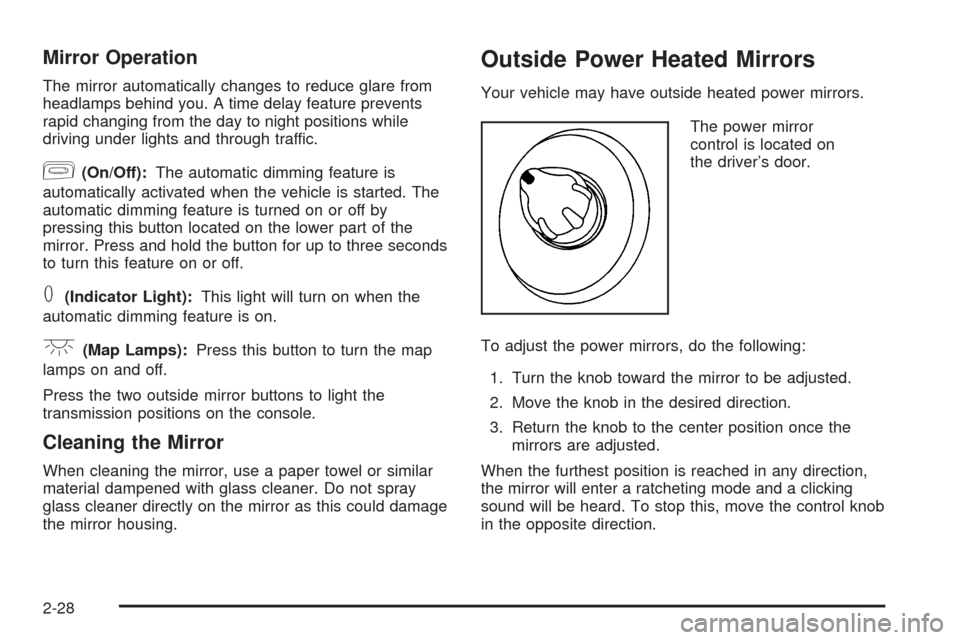
Mirror Operation
The mirror automatically changes to reduce glare from
headlamps behind you. A time delay feature prevents
rapid changing from the day to night positions while
driving under lights and through traffic.
[(On/Off):The automatic dimming feature is
automatically activated when the vehicle is started. The
automatic dimming feature is turned on or off by
pressing this button located on the lower part of the
mirror. Press and hold the button for up to three seconds
to turn this feature on or off.
T(Indicator Light):This light will turn on when the
automatic dimming feature is on.
+(Map Lamps):Press this button to turn the map
lamps on and off.
Press the two outside mirror buttons to light the
transmission positions on the console.
Cleaning the Mirror
When cleaning the mirror, use a paper towel or similar
material dampened with glass cleaner. Do not spray
glass cleaner directly on the mirror as this could damage
the mirror housing.
Outside Power Heated Mirrors
Your vehicle may have outside heated power mirrors.
The power mirror
control is located on
the driver’s door.
To adjust the power mirrors, do the following:
1. Turn the knob toward the mirror to be adjusted.
2. Move the knob in the desired direction.
3. Return the knob to the center position once the
mirrors are adjusted.
When the furthest position is reached in any direction,
the mirror will enter a ratcheting mode and a clicking
sound will be heard. To stop this, move the control knob
in the opposite direction.
2-28
Page 89 of 390

Both mirrors heat to clear them of ice, snow and
condensation when the rear window defogger is turned
on. See “Rear Window Defogger” underClimate
Control System on page 3-21for more information.
The mirrors can be manually folded inward to prevent
damage when going through an automatic car wash
or confined space. Push each mirror toward the vehicle.
To return the mirror to its original position, push
outward. Be sure to return the mirrors to their original
unfolded position before driving.
Outside Convex Mirror
A convex mirror’s surface is curved so more can be
seen from the driver’s seat.
{CAUTION:
A convex mirror can make things (like other
vehicles) look farther away than they really are.
If you cut too sharply into the right lane, you
could hit a vehicle on your right. Check your
inside mirror or glance over your shoulder
before changing lanes.
Outside Automatic Dimming
Heated Mirror
If the vehicle has this feature, the driver’s side
outside rearview mirror will adjust for the glare of
headlamps from behind by pushing the on and off
settings on the mirror.
Both outside mirrors are also heated when the rear
window defogger is turned on. See “Rear Window
Defogger” underClimate Control System on page 3-21.
The mirrors can be manually folded inward to prevent
damage when going through an automatic car wash. To
fold, push the mirror toward the vehicle. To return the
mirror to its original position, push outward. Be sure
to return the mirrors to their original unfolded position
before driving.
2-29
Page 115 of 390

Instrument Panel Overview...............................3-4
Hazard Warning Flashers................................3-6
Other Warning Devices...................................3-6
Horn.............................................................3-6
Tilt Wheel.....................................................3-6
Turn Signal/Multifunction Lever.........................3-7
Turn and Lane-Change Signals........................3-7
Headlamp High/Low-Beam Changer..................3-8
Flash-to-Pass.................................................3-8
Windshield Wipers..........................................3-9
Windshield Washer.........................................3-9
Cruise Control..............................................3-10
Exterior Lamps.............................................3-13
Headlamps on Reminder................................3-14
Daytime Running Lamps (DRL).......................3-14
Automatic Headlamp System..........................3-15
Fog Lamps..................................................3-16
Interior Lamps..............................................3-17
Instrument Panel Brightness...........................3-17
Theater Dimming..........................................3-17
Exit Lighting.................................................3-17
Perimeter Lighting.........................................3-18
Parade Dimming...........................................3-18Map Lamps.................................................3-18
Battery Run-Down Protection..........................3-18
Center Console Switchbank............................3-19
Accessory Power Outlet(s).............................3-19
Ashtray(s) and Cigarette Lighter......................3-20
Climate Controls............................................3-21
Climate Control System.................................3-21
Outlet Adjustment.........................................3-23
Warning Lights, Gages, and Indicators............3-24
Instrument Panel Cluster................................3-25
Speedometer and Odometer...........................3-26
Trip Odometer..............................................3-26
Tachometer.................................................3-26
Engine Speed Limiter....................................3-27
Safety Belt Reminder Light.............................3-27
Airbag Readiness Light..................................3-27
Airbag Off Light............................................3-28
Charging System Light..................................3-30
Brake System Warning Light..........................3-30
Anti-Lock Brake System Warning Light.............3-31
Traction Control System (TCS)
Warning Light...........................................3-32
Section 3 Instrument Panel
3-1
Page 121 of 390

Turn Signal/Multifunction Lever
The lever on the left side of the steering column
includes the following:
•GTurn and Lane Change Signals.Turn and
Lane-Change Signals on page 3-7.
•53Headlamp High/Low-Beam Changer.
Headlamp High/Low-Beam Changer on page 3-8.
•Flash-to-Pass Feature. SeeFlash-to-Pass on
page 3-8.
•NWindshield Wipers. SeeWindshield Wipers on
page 3-9.
•LWindshield Washer. SeeWindshield Washer
on page 3-9.
•ICruise Control.Cruise Control on page 3-10.
For information on the exterior lamps, seeExterior
Lamps on page 3-13later in this section.
Turn and Lane-Change Signals
The turn signal has two upward (for right) and
two downward (for left) positions. These positions
allow you to signal a turn or a lane change.
To signal a turn, move the lever all the way up
or down. When the turn is finished, the lever will
return automatically.
An arrow on the instrument
panel cluster will flash in
the direction of the
turn or lane change.
3-7
Page 122 of 390

To signal a lane change, just raise or lower the lever
until the arrow starts to flash. Hold it there until you
complete your lane change. The lever will return by
itself when you release it.
As you signal a turn or a lane change, if the arrows
flash more quickly than normal, a signal bulb may
be burned out and other drivers won’t see your
turn signal.
If a bulb is burned out, replace it to help avoid an
accident. If the arrows do not go on at all when you
signal a turn, check the fuse and for burned out bulbs.
SeeFuses and Circuit Breakers on page 5-86.
Turn Signal On Chime
If your turn signal is left on for more than 3/4 of a
mile (1.2 km), a chime will sound at each flash of the
turn signal and a message will display on the DIC.
SeeDIC Warnings and Messages on page 3-45
for additional information. To turn off the chime,
move the turn signal lever to the off position.
Headlamp High/Low-Beam Changer
To change the headlamps from low to high beam,
push the lever toward the instrument panel. To return to
low-beam headlamps, pull the multifunction lever
toward you. Then release it.
When the high beams are
on, this indicator light on
the instrument panel
cluster will also be on.
Flash-to-Pass
This feature lets you use your high-beam headlamps
to signal a driver in front of you that you want to
pass. It works even if your headlamps are in the
automatic position.
To use it, pull the turn signal lever toward you, then
release it.
If your headlamps are in the automatic position or on
low beam, your high-beam headlamps will turn on.
They’ll stay on as long as you hold the lever toward you.
The high-beam indicator on the instrument panel
cluster will come on. Release the lever to return to
normal operation.
3-8
Page 127 of 390

Exterior Lamps
O(Exterior and Interior Lamps Controls):These
controls (B) are located to the left of the steering wheel
and are used to operate the exterior and interior lamps.
D(Interior Lamps Control):The interior lamp
control (A) is used to adjust the brightness of the
instrument panel lights. For more information on
interior lamps, seeInterior Lamps on page 3-17.The exterior lamps control operates the
following systems:
•Headlamps
•Taillamps
•Parking Lamps
•License Lamps
•Sidemarker Lamps
•Instrument Panel Lights
•Interior Courtesy Lamps
O(Fog Lamp Indicator Light):This light illuminates
when the fog lamps are turned on. SeeFog Lamps
on page 3-16for more information.
AUTO (Automatic Headlamp System):Turning the
exterior lamps control to this position activates the
automatic headlamp system. SeeAutomatic Headlamp
System on page 3-15for more information.
;(Parking Lamps):Turning the exterior lamps
control to this position turns on the parking lamps,
license plate lamps, the sidemarker lamps and
the instrument panel lights.
2(Headlamps):Turning the exterior lamps control to
this position turns on the headlamps, together with
the previously listed lamps and lights.
3-13