homelink CHEVROLET SUBURBAN 2003 9.G Owners Manual
[x] Cancel search | Manufacturer: CHEVROLET, Model Year: 2003, Model line: SUBURBAN, Model: CHEVROLET SUBURBAN 2003 9.GPages: 552, PDF Size: 3.44 MB
Page 1 of 552
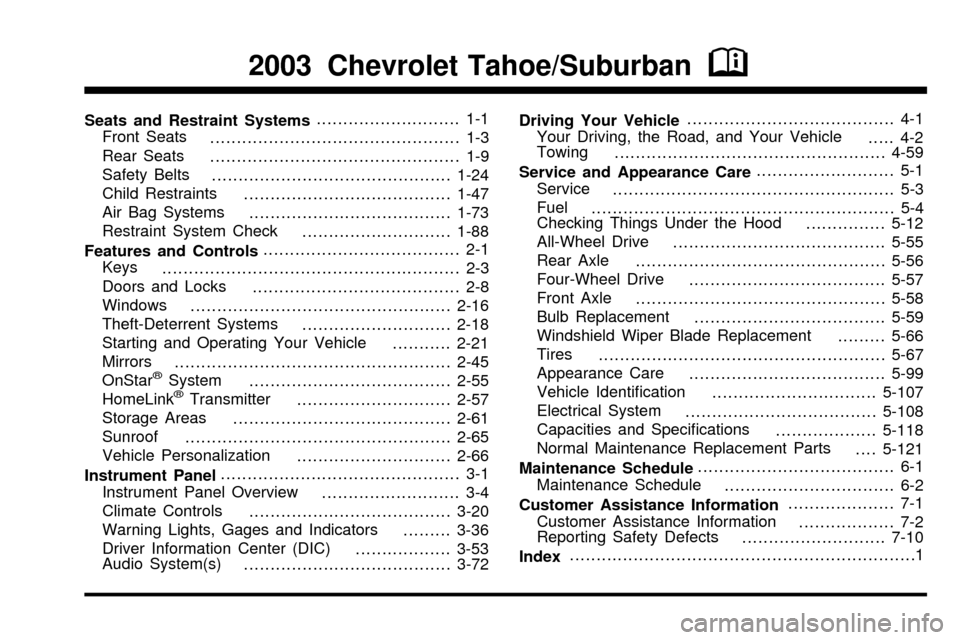
Seats and Restraint Systems........................... 1-1
Front Seats
............................................... 1-3
Rear Seats
............................................... 1-9
Safety Belts
.............................................1-24
Child Restraints
.......................................1-47
Air Bag Systems
......................................1-73
Restraint System Check
............................1-88
Features and Controls..................................... 2-1
Keys
........................................................ 2-3
Doors and Locks
....................................... 2-8
Windows
.................................................2-16
Theft-Deterrent Systems
............................2-18
Starting and Operating Your Vehicle
...........2-21
Mirrors
....................................................2-45
OnStar
žSystem
......................................2-55
HomeLinkžTransmitter
.............................2-57
Storage Areas
.........................................2-61
Sunroof
..................................................2-65
Vehicle Personalization
.............................2-66
Instrument Panel............................................. 3-1
Instrument Panel Overview
.......................... 3-4
Climate Controls
......................................3-20
Warning Lights, Gages and Indicators
.........3-36
Driver Information Center (DIC)
..................3-53
Audio System(s)
.......................................3-72Driving Your Vehicle....................................... 4-1
Your Driving, the Road, and Your Vehicle
..... 4-2
Towing
...................................................4-59
Service and Appearance Care.......................... 5-1
Service
..................................................... 5-3
Fuel
......................................................... 5-4
Checking Things Under the Hood
...............5-12
All-Wheel Drive
........................................5-55
Rear Axle
...............................................5-56
Four-Wheel Drive
.....................................5-57
Front Axle
...............................................5-58
Bulb Replacement
....................................5-59
Windshield Wiper Blade Replacement
.........5-66
Tires
......................................................5-67
Appearance Care
.....................................5-99
Vehicle Identi®cation
...............................5-107
Electrical System
....................................5-108
Capacities and Speci®cations
...................5-118
Normal Maintenance Replacement Parts
....5-121
Maintenance Schedule..................................... 6-1
Maintenance Schedule
................................ 6-2
Customer Assistance Information.................... 7-1
Customer Assistance Information
.................. 7-2
Reporting Safety Defects
...........................7-10
Index.................................................................1
2003 Chevrolet Tahoe/SuburbanM
Page 98 of 552
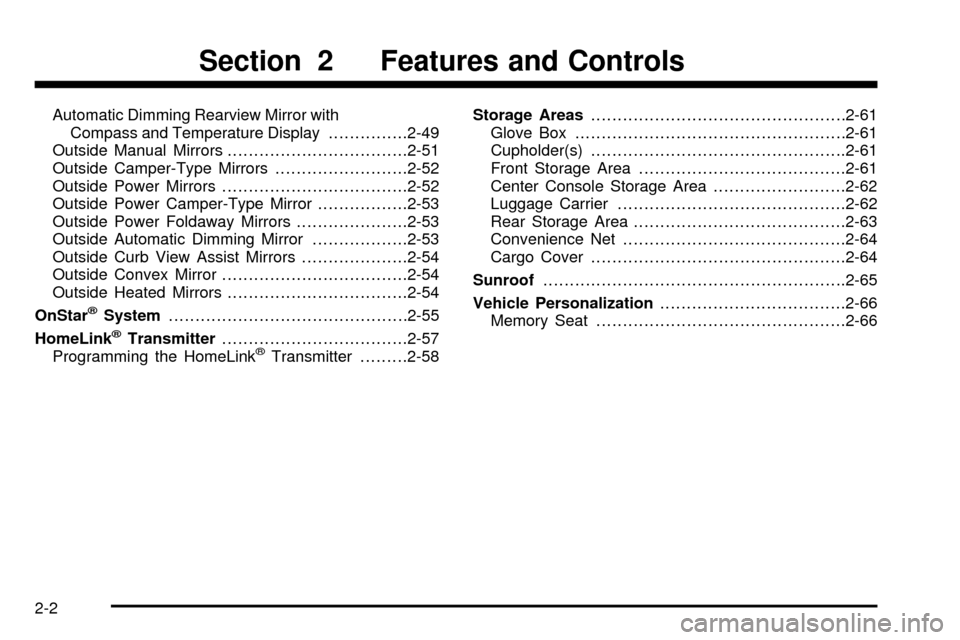
Automatic Dimming Rearview Mirror with
Compass and Temperature Display...............2-49
Outside Manual Mirrors..................................2-51
Outside Camper-Type Mirrors.........................2-52
Outside Power Mirrors...................................2-52
Outside Power Camper-Type Mirror.................2-53
Outside Power Foldaway Mirrors.....................2-53
Outside Automatic Dimming Mirror..................2-53
Outside Curb View Assist Mirrors....................2-54
Outside Convex Mirror...................................2-54
Outside Heated Mirrors..................................2-54
OnStar
žSystem.............................................2-55
HomeLinkžTransmitter...................................2-57
Programming the HomeLinkžTransmitter.........2-58Storage Areas................................................2-61
Glove Box...................................................2-61
Cupholder(s)................................................2-61
Front Storage Area.......................................2-61
Center Console Storage Area.........................2-62
Luggage Carrier...........................................2-62
Rear Storage Area........................................2-63
Convenience Net..........................................2-64
Cargo Cover................................................2-64
Sunroof.........................................................2-65
Vehicle Personalization...................................2-66
Memory Seat...............................................2-66
Section 2 Features and Controls
2-2
Page 153 of 552
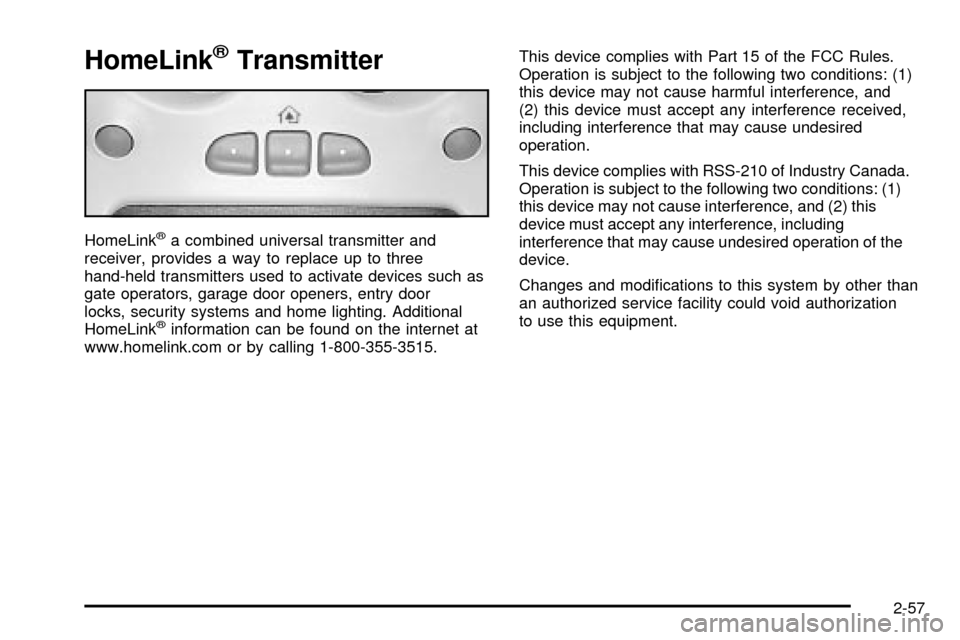
HomeLinkžTransmitter
HomeLinkža combined universal transmitter and
receiver, provides a way to replace up to three
hand-held transmitters used to activate devices such as
gate operators, garage door openers, entry door
locks, security systems and home lighting. Additional
HomeLink
žinformation can be found on the internet at
www.homelink.com or by calling 1-800-355-3515.This device complies with Part 15 of the FCC Rules.
Operation is subject to the following two conditions: (1)
this device may not cause harmful interference, and
(2) this device must accept any interference received,
including interference that may cause undesired
operation.
This device complies with RSS-210 of Industry Canada.
Operation is subject to the following two conditions: (1)
this device may not cause interference, and (2) this
device must accept any interference, including
interference that may cause undesired operation of the
device.
Changes and modi®cations to this system by other than
an authorized service facility could void authorization
to use this equipment.
2-57
Page 154 of 552
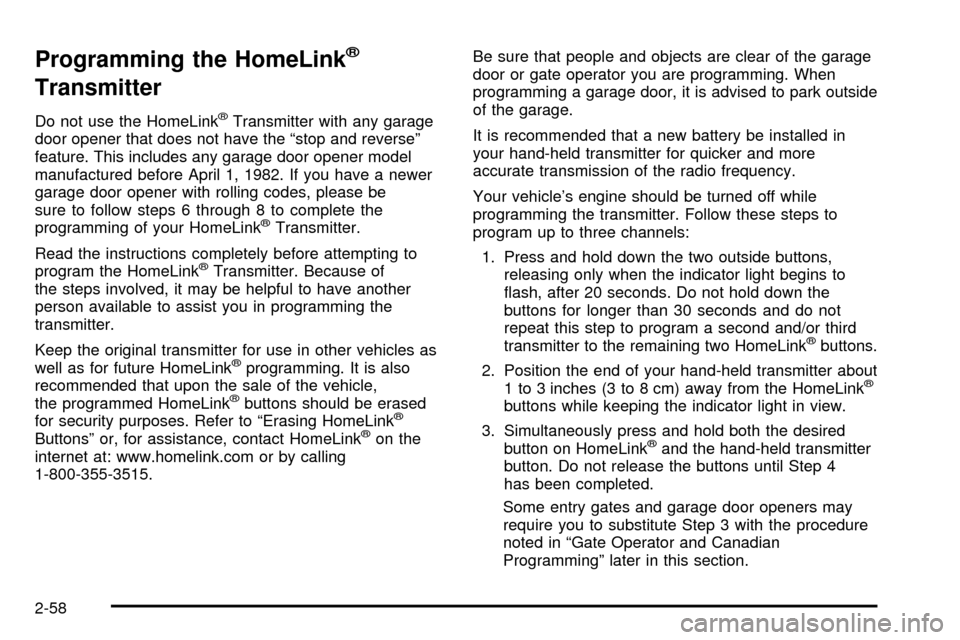
Programming the HomeLinkž
Transmitter
Do not use the HomeLinkžTransmitter with any garage
door opener that does not have the ªstop and reverseº
feature. This includes any garage door opener model
manufactured before April 1, 1982. If you have a newer
garage door opener with rolling codes, please be
sure to follow steps 6 through 8 to complete the
programming of your HomeLink
žTransmitter.
Read the instructions completely before attempting to
program the HomeLink
žTransmitter. Because of
the steps involved, it may be helpful to have another
person available to assist you in programming the
transmitter.
Keep the original transmitter for use in other vehicles as
well as for future HomeLink
žprogramming. It is also
recommended that upon the sale of the vehicle,
the programmed HomeLink
žbuttons should be erased
for security purposes. Refer to ªErasing HomeLinkž
Buttonsº or, for assistance, contact HomeLinkžon the
internet at: www.homelink.com or by calling
1-800-355-3515.Be sure that people and objects are clear of the garage
door or gate operator you are programming. When
programming a garage door, it is advised to park outside
of the garage.
It is recommended that a new battery be installed in
your hand-held transmitter for quicker and more
accurate transmission of the radio frequency.
Your vehicle's engine should be turned off while
programming the transmitter. Follow these steps to
program up to three channels:
1. Press and hold down the two outside buttons,
releasing only when the indicator light begins to
¯ash, after 20 seconds. Do not hold down the
buttons for longer than 30 seconds and do not
repeat this step to program a second and/or third
transmitter to the remaining two HomeLink
žbuttons.
2. Position the end of your hand-held transmitter about
1 to 3 inches (3 to 8 cm) away from the HomeLink
ž
buttons while keeping the indicator light in view.
3. Simultaneously press and hold both the desired
button on HomeLink
žand the hand-held transmitter
button. Do not release the buttons until Step 4
has been completed.
Some entry gates and garage door openers may
require you to substitute Step 3 with the procedure
noted in ªGate Operator and Canadian
Programmingº later in this section.
2-58
Page 155 of 552
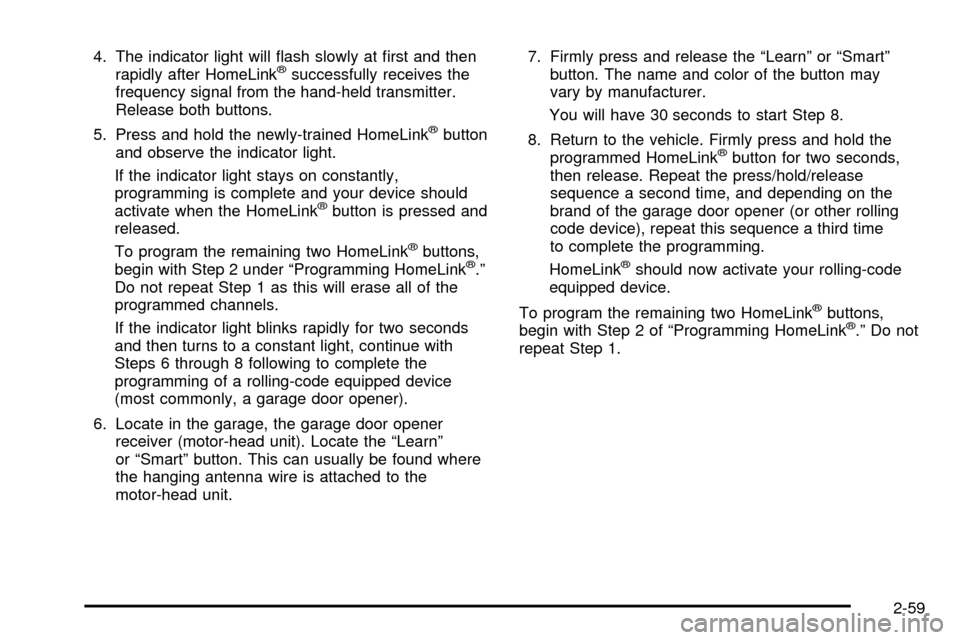
4. The indicator light will ¯ash slowly at ®rst and then
rapidly after HomeLinkžsuccessfully receives the
frequency signal from the hand-held transmitter.
Release both buttons.
5. Press and hold the newly-trained HomeLink
žbutton
and observe the indicator light.
If the indicator light stays on constantly,
programming is complete and your device should
activate when the HomeLink
žbutton is pressed and
released.
To program the remaining two HomeLink
žbuttons,
begin with Step 2 under ªProgramming HomeLinkž.º
Do not repeat Step 1 as this will erase all of the
programmed channels.
If the indicator light blinks rapidly for two seconds
and then turns to a constant light, continue with
Steps 6 through 8 following to complete the
programming of a rolling-code equipped device
(most commonly, a garage door opener).
6. Locate in the garage, the garage door opener
receiver (motor-head unit). Locate the ªLearnº
or ªSmartº button. This can usually be found where
the hanging antenna wire is attached to the
motor-head unit.7. Firmly press and release the ªLearnº or ªSmartº
button. The name and color of the button may
vary by manufacturer.
You will have 30 seconds to start Step 8.
8. Return to the vehicle. Firmly press and hold the
programmed HomeLink
žbutton for two seconds,
then release. Repeat the press/hold/release
sequence a second time, and depending on the
brand of the garage door opener (or other rolling
code device), repeat this sequence a third time
to complete the programming.
HomeLink
žshould now activate your rolling-code
equipped device.
To program the remaining two HomeLink
žbuttons,
begin with Step 2 of ªProgramming HomeLinkž.º Do not
repeat Step 1.
2-59
Page 156 of 552
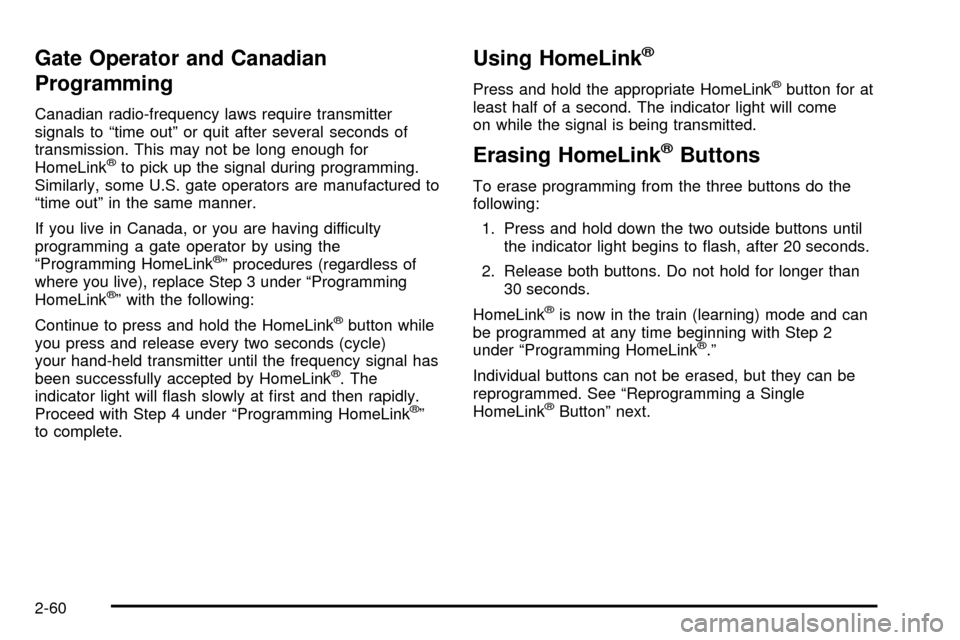
Gate Operator and Canadian
Programming
Canadian radio-frequency laws require transmitter
signals to ªtime outº or quit after several seconds of
transmission. This may not be long enough for
HomeLink
žto pick up the signal during programming.
Similarly, some U.S. gate operators are manufactured to
ªtime outº in the same manner.
If you live in Canada, or you are having difficulty
programming a gate operator by using the
ªProgramming HomeLink
žº procedures (regardless of
where you live), replace Step 3 under ªProgramming
HomeLink
žº with the following:
Continue to press and hold the HomeLink
žbutton while
you press and release every two seconds (cycle)
your hand-held transmitter until the frequency signal has
been successfully accepted by HomeLink
ž. The
indicator light will ¯ash slowly at ®rst and then rapidly.
Proceed with Step 4 under ªProgramming HomeLink
žº
to complete.
Using HomeLinkž
Press and hold the appropriate HomeLinkžbutton for at
least half of a second. The indicator light will come
on while the signal is being transmitted.
Erasing HomeLinkžButtons
To erase programming from the three buttons do the
following:
1. Press and hold down the two outside buttons until
the indicator light begins to ¯ash, after 20 seconds.
2. Release both buttons. Do not hold for longer than
30 seconds.
HomeLink
žis now in the train (learning) mode and can
be programmed at any time beginning with Step 2
under ªProgramming HomeLink
ž.º
Individual buttons can not be erased, but they can be
reprogrammed. See ªReprogramming a Single
HomeLink
žButtonº next.
2-60
Page 157 of 552
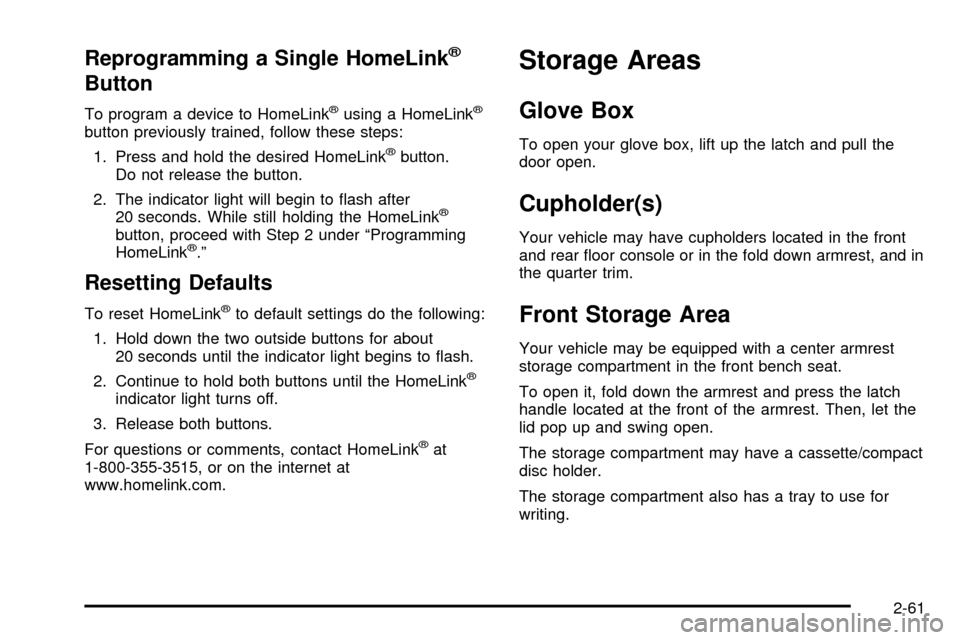
Reprogramming a Single HomeLinkž
Button
To program a device to HomeLinkžusing a HomeLinkž
button previously trained, follow these steps:
1. Press and hold the desired HomeLink
žbutton.
Do not release the button.
2. The indicator light will begin to ¯ash after
20 seconds. While still holding the HomeLink
ž
button, proceed with Step 2 under ªProgramming
HomeLinkž.º
Resetting Defaults
To reset HomeLinkžto default settings do the following:
1. Hold down the two outside buttons for about
20 seconds until the indicator light begins to ¯ash.
2. Continue to hold both buttons until the HomeLink
ž
indicator light turns off.
3. Release both buttons.
For questions or comments, contact HomeLink
žat
1-800-355-3515, or on the internet at
www.homelink.com.
Storage Areas
Glove Box
To open your glove box, lift up the latch and pull the
door open.
Cupholder(s)
Your vehicle may have cupholders located in the front
and rear ¯oor console or in the fold down armrest, and in
the quarter trim.
Front Storage Area
Your vehicle may be equipped with a center armrest
storage compartment in the front bench seat.
To open it, fold down the armrest and press the latch
handle located at the front of the armrest. Then, let the
lid pop up and swing open.
The storage compartment may have a cassette/compact
disc holder.
The storage compartment also has a tray to use for
writing.
2-61
Page 493 of 552
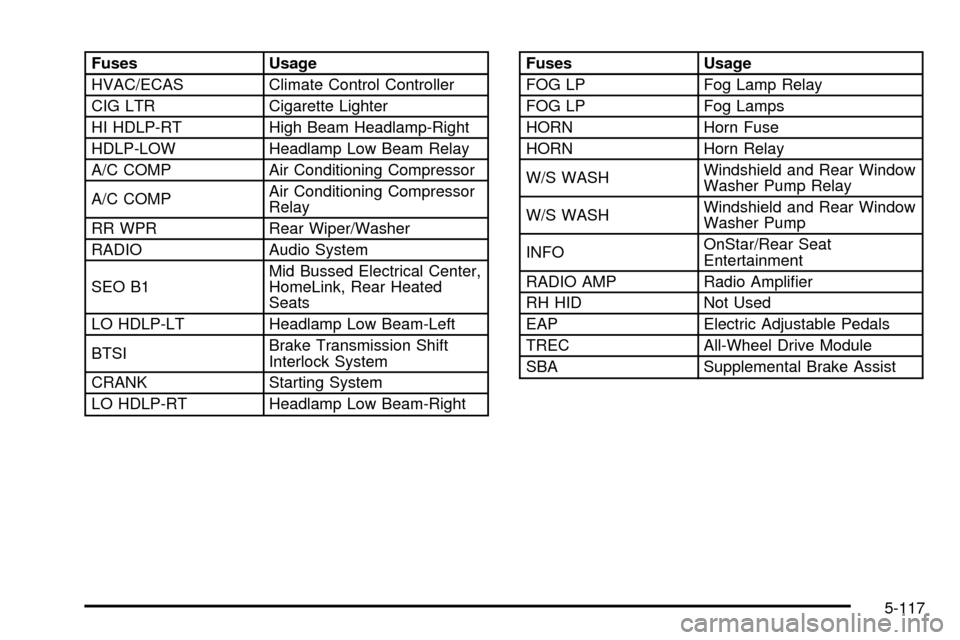
Fuses Usage
HVAC/ECAS Climate Control Controller
CIG LTR Cigarette Lighter
HI HDLP-RT High Beam Headlamp-Right
HDLP-LOW Headlamp Low Beam Relay
A/C COMP Air Conditioning Compressor
A/C COMPAir Conditioning Compressor
Relay
RR WPR Rear Wiper/Washer
RADIO Audio System
SEO B1Mid Bussed Electrical Center,
HomeLink, Rear Heated
Seats
LO HDLP-LT Headlamp Low Beam-Left
BTSIBrake Transmission Shift
Interlock System
CRANK Starting System
LO HDLP-RT Headlamp Low Beam-RightFuses Usage
FOG LP Fog Lamp Relay
FOG LP Fog Lamps
HORN Horn Fuse
HORN Horn Relay
W/S WASHWindshield and Rear Window
Washer Pump Relay
W/S WASHWindshield and Rear Window
Washer Pump
INFOOnStar/Rear Seat
Entertainment
RADIO AMP Radio Ampli®er
RH HID Not Used
EAP Electric Adjustable Pedals
TREC All-Wheel Drive Module
SBA Supplemental Brake Assist
5-117
Page 539 of 552
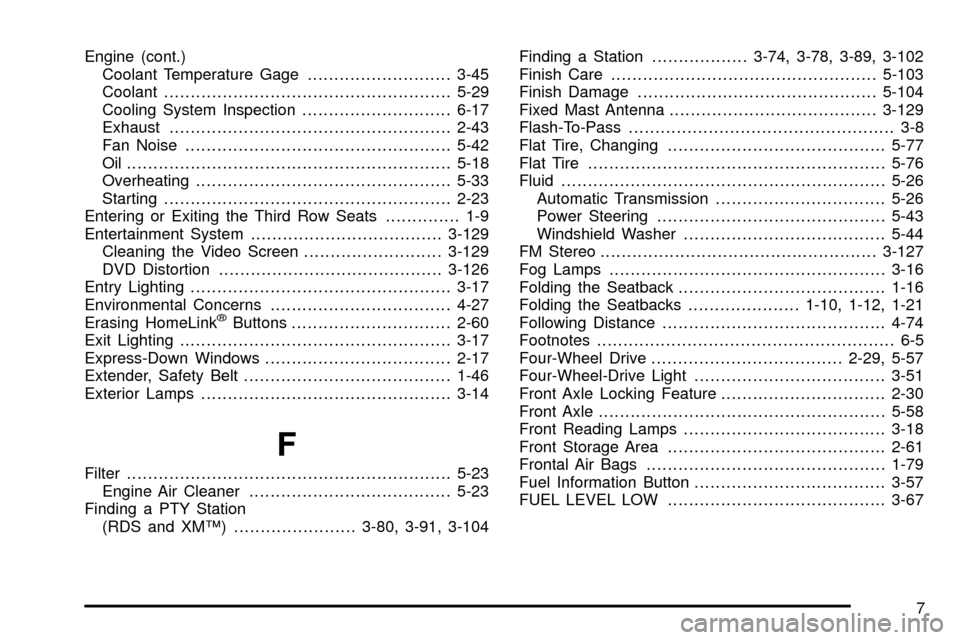
Engine (cont.)
Coolant Temperature Gage...........................3-45
Coolant......................................................5-29
Cooling System Inspection............................6-17
Exhaust.....................................................2-43
Fan Noise..................................................5-42
Oil .............................................................5-18
Overheating................................................5-33
Starting......................................................2-23
Entering or Exiting the Third Row Seats.............. 1-9
Entertainment System....................................3-129
Cleaning the Video Screen..........................3-129
DVD Distortion..........................................3-126
Entry Lighting.................................................3-17
Environmental Concerns..................................4-27
Erasing HomeLink
žButtons..............................2-60
Exit Lighting...................................................3-17
Express-Down Windows...................................2-17
Extender, Safety Belt.......................................1-46
Exterior Lamps...............................................3-14
F
Filter.............................................................5-23
Engine Air Cleaner......................................5-23
Finding a PTY Station
(RDS and XMŸ).......................3-80, 3-91, 3-104Finding a Station..................3-74, 3-78, 3-89, 3-102
Finish Care..................................................5-103
Finish Damage.............................................5-104
Fixed Mast Antenna.......................................3-129
Flash-To-Pass.................................................. 3-8
Flat Tire, Changing.........................................5-77
Flat Tire........................................................5-76
Fluid.............................................................5-26
Automatic Transmission................................5-26
Power Steering...........................................5-43
Windshield Washer......................................5-44
FM Stereo....................................................3-127
Fog Lamps....................................................3-16
Folding the Seatback.......................................1-16
Folding the Seatbacks.....................1-10, 1-12, 1-21
Following Distance..........................................4-74
Footnotes........................................................ 6-5
Four-Wheel Drive....................................2-29, 5-57
Four-Wheel-Drive Light....................................3-51
Front Axle Locking Feature...............................2-30
Front Axle......................................................5-58
Front Reading Lamps......................................3-18
Front Storage Area.........................................2-61
Frontal Air Bags.............................................1-79
Fuel Information Button....................................3-57
FUEL LEVEL LOW.........................................3-67
7
Page 541 of 552
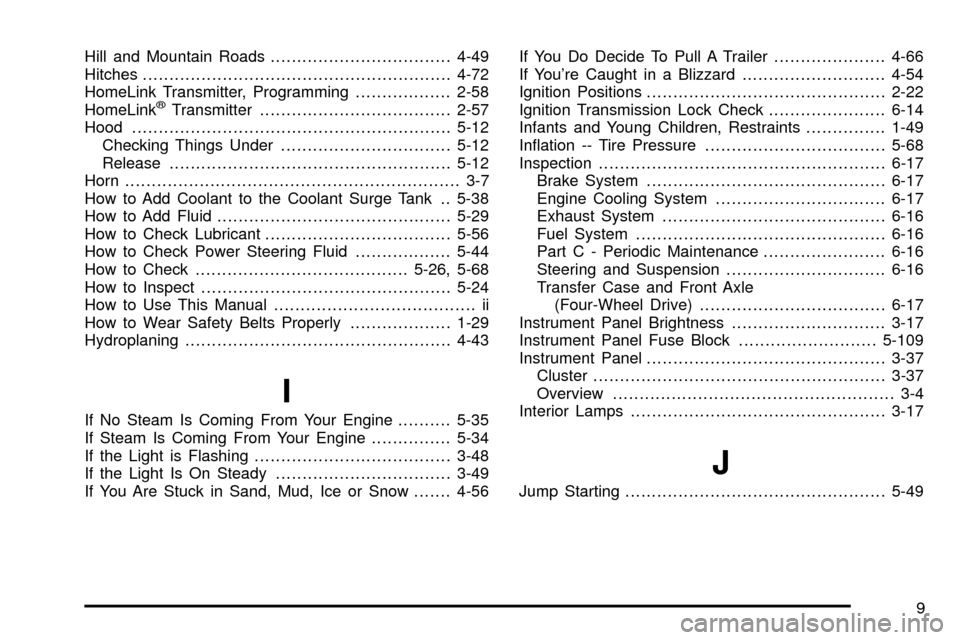
Hill and Mountain Roads..................................4-49
Hitches..........................................................4-72
HomeLink Transmitter, Programming..................2-58
HomeLink
žTransmitter....................................2-57
Hood............................................................5-12
Checking Things Under................................5-12
Release.....................................................5-12
Horn............................................................... 3-7
How to Add Coolant to the Coolant Surge Tank . . 5-38
How to Add Fluid............................................5-29
How to Check Lubricant...................................5-56
How to Check Power Steering Fluid..................5-44
How to Check........................................5-26, 5-68
How to Inspect...............................................5-24
How to Use This Manual...................................... ii
How to Wear Safety Belts Properly...................1-29
Hydroplaning..................................................4-43
I
If No Steam Is Coming From Your Engine..........5-35
If Steam Is Coming From Your Engine...............5-34
If the Light is Flashing.....................................3-48
If the Light Is On Steady.................................3-49
If You Are Stuck in Sand, Mud, Ice or Snow.......4-56If You Do Decide To Pull A Trailer.....................4-66
If You're Caught in a Blizzard...........................4-54
Ignition Positions.............................................2-22
Ignition Transmission Lock Check......................6-14
Infants and Young Children, Restraints...............1-49
In¯ation -- Tire Pressure..................................5-68
Inspection......................................................6-17
Brake System.............................................6-17
Engine Cooling System................................6-17
Exhaust System..........................................6-16
Fuel System...............................................6-16
Part C - Periodic Maintenance.......................6-16
Steering and Suspension..............................6-16
Transfer Case and Front Axle
(Four-Wheel Drive)...................................6-17
Instrument Panel Brightness.............................3-17
Instrument Panel Fuse Block..........................5-109
Instrument Panel.............................................3-37
Cluster.......................................................3-37
Overview..................................................... 3-4
Interior Lamps................................................3-17
J
Jump Starting.................................................5-49
9