lock CHEVROLET TAHOE 2003 2.G Owner's Guide
[x] Cancel search | Manufacturer: CHEVROLET, Model Year: 2003, Model line: TAHOE, Model: CHEVROLET TAHOE 2003 2.GPages: 552, PDF Size: 3.44 MB
Page 108 of 552
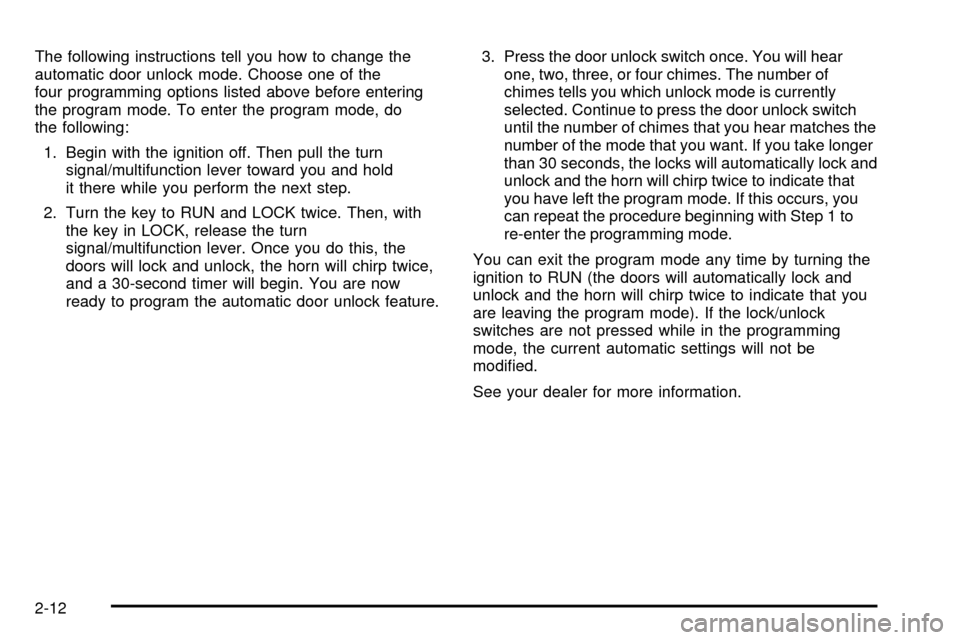
The following instructions tell you how to change the
automatic door unlock mode. Choose one of the
four programming options listed above before entering
the program mode. To enter the program mode, do
the following:
1. Begin with the ignition off. Then pull the turn
signal/multifunction lever toward you and hold
it there while you perform the next step.
2. Turn the key to RUN and LOCK twice. Then, with
the key in LOCK, release the turn
signal/multifunction lever. Once you do this, the
doors will lock and unlock, the horn will chirp twice,
and a 30-second timer will begin. You are now
ready to program the automatic door unlock feature.3. Press the door unlock switch once. You will hear
one, two, three, or four chimes. The number of
chimes tells you which unlock mode is currently
selected. Continue to press the door unlock switch
until the number of chimes that you hear matches the
number of the mode that you want. If you take longer
than 30 seconds, the locks will automatically lock and
unlock and the horn will chirp twice to indicate that
you have left the program mode. If this occurs, you
can repeat the procedure beginning with Step 1 to
re-enter the programming mode.
You can exit the program mode any time by turning the
ignition to RUN (the doors will automatically lock and
unlock and the horn will chirp twice to indicate that you
are leaving the program mode). If the lock/unlock
switches are not pressed while in the programming
mode, the current automatic settings will not be
modi®ed.
See your dealer for more information.
2-12
Page 109 of 552
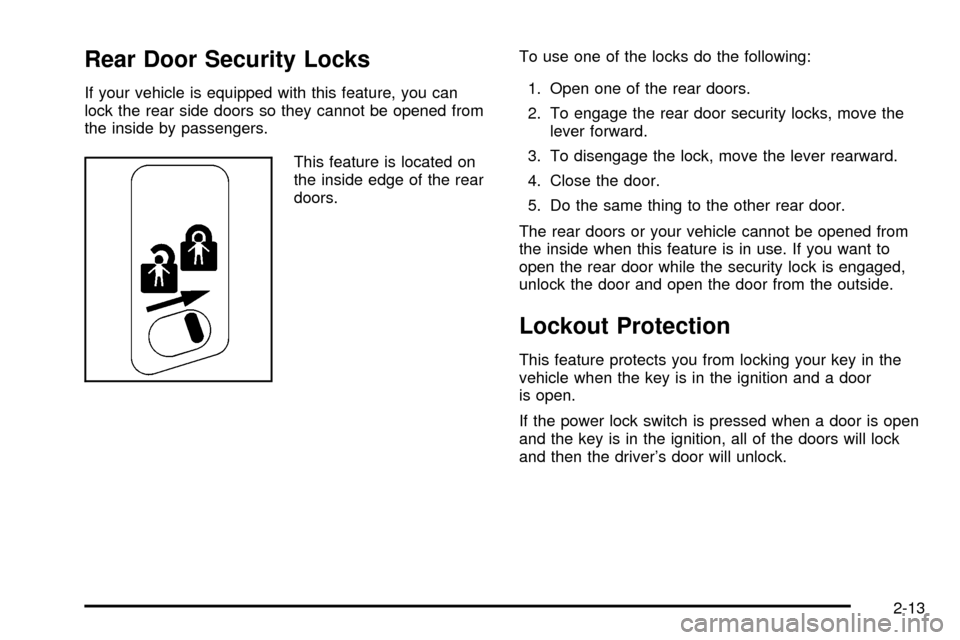
Rear Door Security Locks
If your vehicle is equipped with this feature, you can
lock the rear side doors so they cannot be opened from
the inside by passengers.
This feature is located on
the inside edge of the rear
doors.To use one of the locks do the following:
1. Open one of the rear doors.
2. To engage the rear door security locks, move the
lever forward.
3. To disengage the lock, move the lever rearward.
4. Close the door.
5. Do the same thing to the other rear door.
The rear doors or your vehicle cannot be opened from
the inside when this feature is in use. If you want to
open the rear door while the security lock is engaged,
unlock the door and open the door from the outside.
Lockout Protection
This feature protects you from locking your key in the
vehicle when the key is in the ignition and a door
is open.
If the power lock switch is pressed when a door is open
and the key is in the ignition, all of the doors will lock
and then the driver's door will unlock.
2-13
Page 110 of 552
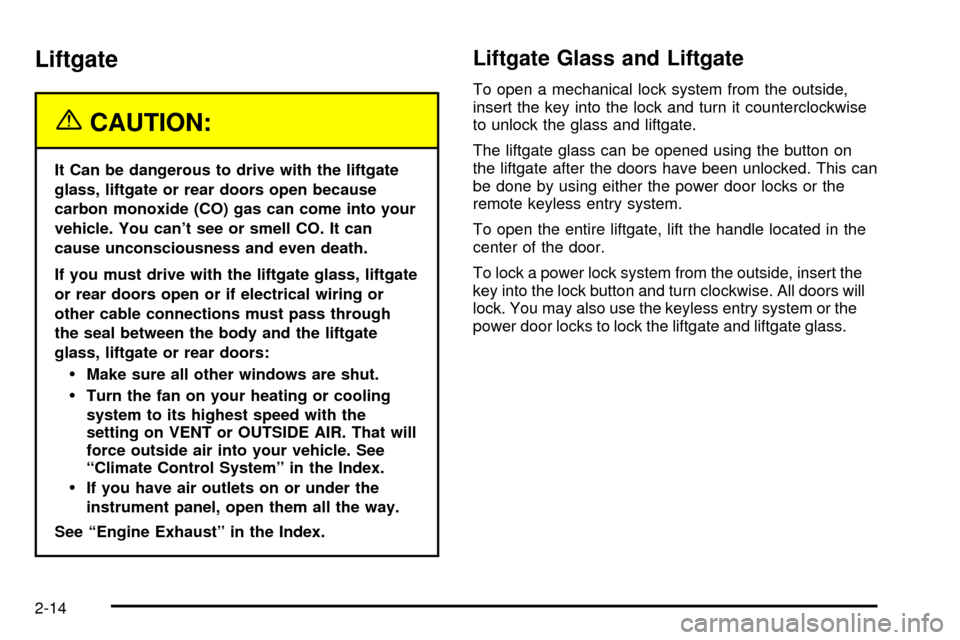
Liftgate
{CAUTION:
It Can be dangerous to drive with the liftgate
glass, liftgate or rear doors open because
carbon monoxide (CO) gas can come into your
vehicle. You can't see or smell CO. It can
cause unconsciousness and even death.
If you must drive with the liftgate glass, liftgate
or rear doors open or if electrical wiring or
other cable connections must pass through
the seal between the body and the liftgate
glass, liftgate or rear doors:
·Make sure all other windows are shut.
·Turn the fan on your heating or cooling
system to its highest speed with the
setting on VENT or OUTSIDE AIR. That will
force outside air into your vehicle. See
ªClimate Control Systemº in the Index.
·If you have air outlets on or under the
instrument panel, open them all the way.
See ªEngine Exhaustº in the Index.
Liftgate Glass and Liftgate
To open a mechanical lock system from the outside,
insert the key into the lock and turn it counterclockwise
to unlock the glass and liftgate.
The liftgate glass can be opened using the button on
the liftgate after the doors have been unlocked. This can
be done by using either the power door locks or the
remote keyless entry system.
To open the entire liftgate, lift the handle located in the
center of the door.
To lock a power lock system from the outside, insert the
key into the lock button and turn clockwise. All doors will
lock. You may also use the keyless entry system or the
power door locks to lock the liftgate and liftgate glass.
2-14
Page 111 of 552
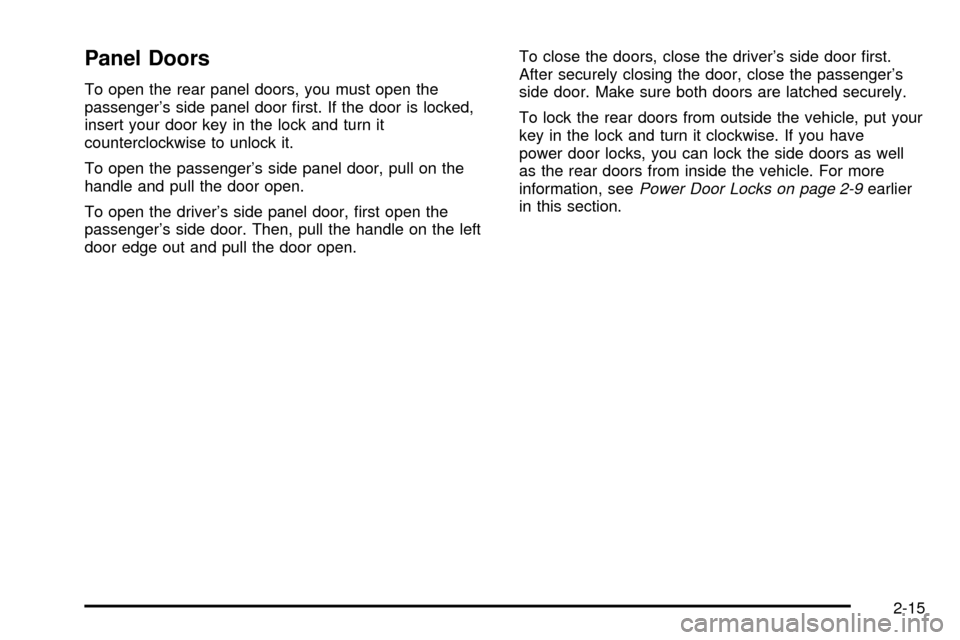
Panel Doors
To open the rear panel doors, you must open the
passenger's side panel door ®rst. If the door is locked,
insert your door key in the lock and turn it
counterclockwise to unlock it.
To open the passenger's side panel door, pull on the
handle and pull the door open.
To open the driver's side panel door, ®rst open the
passenger's side door. Then, pull the handle on the left
door edge out and pull the door open.To close the doors, close the driver's side door ®rst.
After securely closing the door, close the passenger's
side door. Make sure both doors are latched securely.
To lock the rear doors from outside the vehicle, put your
key in the lock and turn it clockwise. If you have
power door locks, you can lock the side doors as well
as the rear doors from inside the vehicle. For more
information, see
Power Door Locks on page 2-9earlier
in this section.
2-15
Page 114 of 552
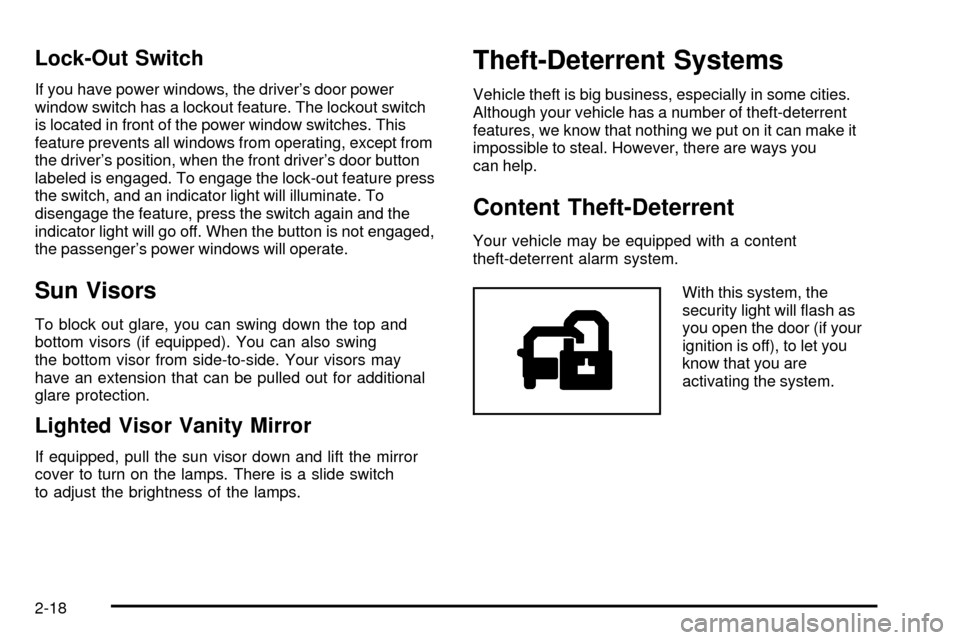
Lock-Out Switch
If you have power windows, the driver's door power
window switch has a lockout feature. The lockout switch
is located in front of the power window switches. This
feature prevents all windows from operating, except from
the driver's position, when the front driver's door button
labeled is engaged. To engage the lock-out feature press
the switch, and an indicator light will illuminate. To
disengage the feature, press the switch again and the
indicator light will go off. When the button is not engaged,
the passenger's power windows will operate.
Sun Visors
To block out glare, you can swing down the top and
bottom visors (if equipped). You can also swing
the bottom visor from side-to-side. Your visors may
have an extension that can be pulled out for additional
glare protection.
Lighted Visor Vanity Mirror
If equipped, pull the sun visor down and lift the mirror
cover to turn on the lamps. There is a slide switch
to adjust the brightness of the lamps.
Theft-Deterrent Systems
Vehicle theft is big business, especially in some cities.
Although your vehicle has a number of theft-deterrent
features, we know that nothing we put on it can make it
impossible to steal. However, there are ways you
can help.
Content Theft-Deterrent
Your vehicle may be equipped with a content
theft-deterrent alarm system.
With this system, the
security light will ¯ash as
you open the door (if your
ignition is off), to let you
know that you are
activating the system.
2-18
Page 115 of 552

This message reminds you to activate the theft-deterrent
system. Here's how to do it:
1. Open the door.
2. Lock the door with the power door lock switch or
the remote keyless entry transmitter. The security
light should come on and ¯ash. If using the
remote keyless entry transmitter, the door does not
need to be open.
If the delayed locking feature is active, the alarm
will not be activated until all doors are closed
and the security light goes off.
3. Close all doors. The security light will stop ¯ashing
and stay solid. The light should go off after
approximately 30 seconds. The alarm is not armed
until the security light goes off.
If a door is opened without the key or the remote
keyless entry transmitter, the alarm will go off. Your
vehicle's headlamps will ¯ash and the horn will sound for
about two minutes, then will turn off to save the
battery power.Remember, the theft-deterrent system won't activate if
you lock the doors with a key or use the manual
door lock. It activates only if you use a power door lock
switch with the door open, or with the remote keyless
entry transmitter. You should also remember that
you can start your vehicle with the correct ignition key if
the alarm has been set off.
Here's how to avoid setting off the alarm by accident:
·If you don't want to activate the theft-deterrent
system, the vehicle should be locked with the door
key
afterthe doors are closed.
·Always unlock a door with a key, or use the remote
keyless entry transmitter. Unlocking a door any
other way will set off the alarm if the system
has been armed.
If you set off the alarm by accident, unlock any door with
the key. You can also turn off the alarm by pressing
UNLOCK on the remote keyless entry transmitter or by
placing the key in the ignition and turning it to START.
2-19
Page 116 of 552
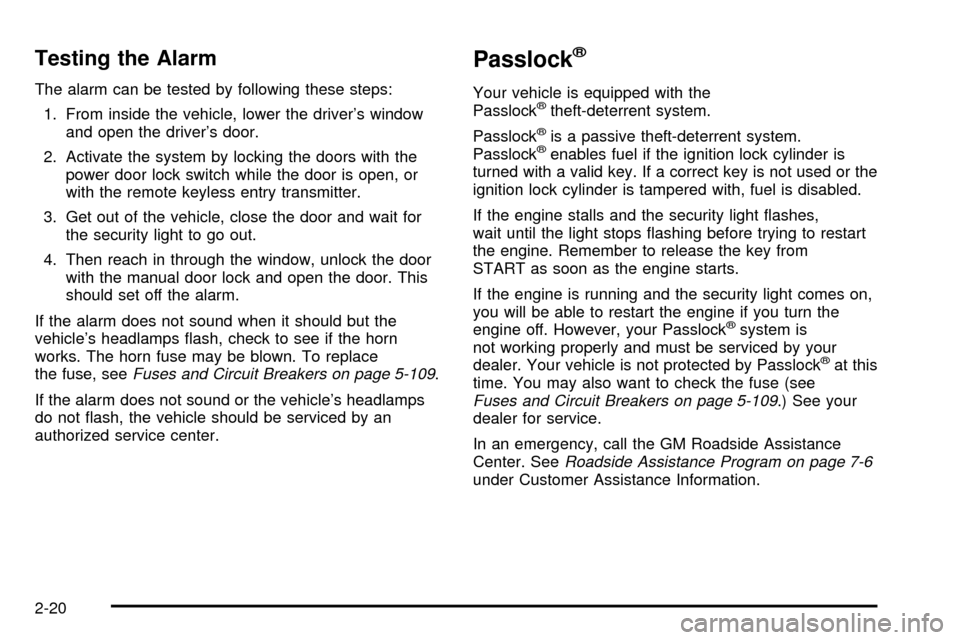
Testing the Alarm
The alarm can be tested by following these steps:
1. From inside the vehicle, lower the driver's window
and open the driver's door.
2. Activate the system by locking the doors with the
power door lock switch while the door is open, or
with the remote keyless entry transmitter.
3. Get out of the vehicle, close the door and wait for
the security light to go out.
4. Then reach in through the window, unlock the door
with the manual door lock and open the door. This
should set off the alarm.
If the alarm does not sound when it should but the
vehicle's headlamps ¯ash, check to see if the horn
works. The horn fuse may be blown. To replace
the fuse, see
Fuses and Circuit Breakers on page 5-109.
If the alarm does not sound or the vehicle's headlamps
do not ¯ash, the vehicle should be serviced by an
authorized service center.
Passlockž
Your vehicle is equipped with the
Passlockžtheft-deterrent system.
Passlock
žis a passive theft-deterrent system.
Passlockženables fuel if the ignition lock cylinder is
turned with a valid key. If a correct key is not used or the
ignition lock cylinder is tampered with, fuel is disabled.
If the engine stalls and the security light ¯ashes,
wait until the light stops ¯ashing before trying to restart
the engine. Remember to release the key from
START as soon as the engine starts.
If the engine is running and the security light comes on,
you will be able to restart the engine if you turn the
engine off. However, your Passlock
žsystem is
not working properly and must be serviced by your
dealer. Your vehicle is not protected by Passlock
žat this
time. You may also want to check the fuse (see
Fuses and Circuit Breakers on page 5-109.) See your
dealer for service.
In an emergency, call the GM Roadside Assistance
Center. See
Roadside Assistance Program on page 7-6under Customer Assistance Information.
2-20
Page 118 of 552
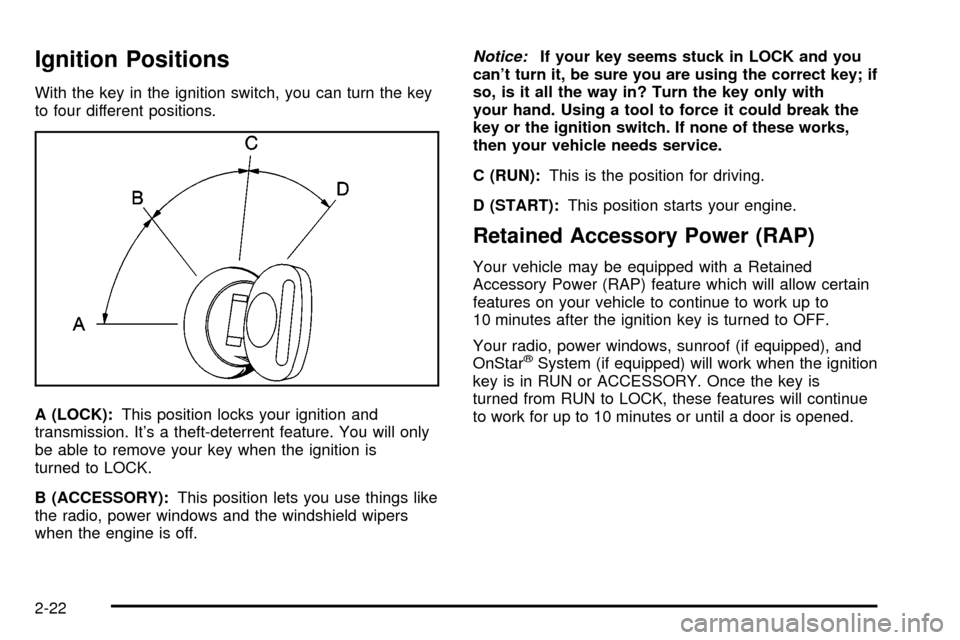
Ignition Positions
With the key in the ignition switch, you can turn the key
to four different positions.
A (LOCK):This position locks your ignition and
transmission. It's a theft-deterrent feature. You will only
be able to remove your key when the ignition is
turned to LOCK.
B (ACCESSORY):This position lets you use things like
the radio, power windows and the windshield wipers
when the engine is off.
Notice:If your key seems stuck in LOCK and you
can't turn it, be sure you are using the correct key; if
so, is it all the way in? Turn the key only with
your hand. Using a tool to force it could break the
key or the ignition switch. If none of these works,
then your vehicle needs service.
C (RUN):This is the position for driving.
D (START):This position starts your engine.
Retained Accessory Power (RAP)
Your vehicle may be equipped with a Retained
Accessory Power (RAP) feature which will allow certain
features on your vehicle to continue to work up to
10 minutes after the ignition key is turned to OFF.
Your radio, power windows, sunroof (if equipped), and
OnStar
žSystem (if equipped) will work when the ignition
key is in RUN or ACCESSORY. Once the key is
turned from RUN to LOCK, these features will continue
to work for up to 10 minutes or until a door is opened.
2-22
Page 122 of 552
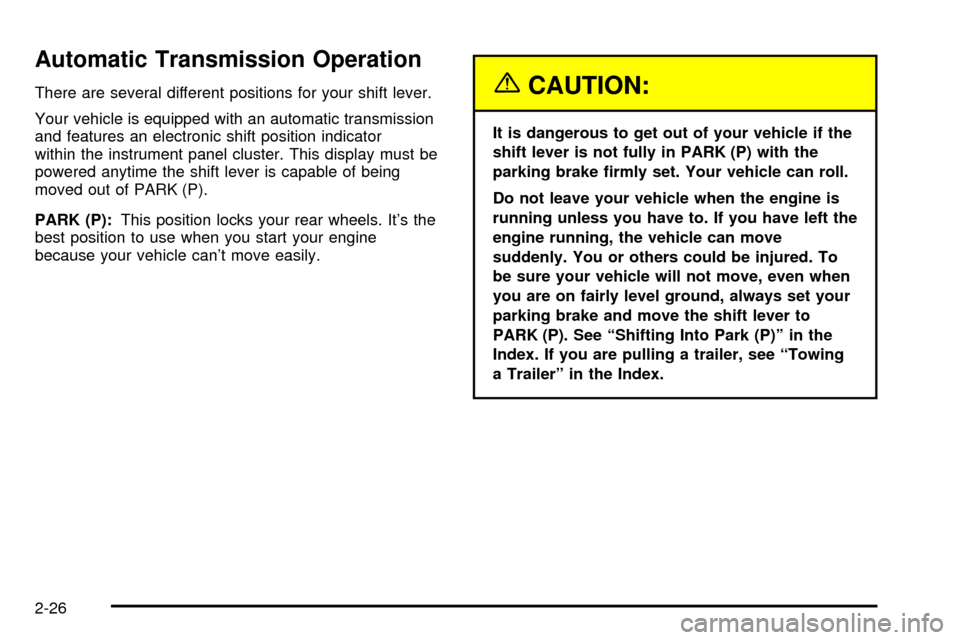
Automatic Transmission Operation
There are several different positions for your shift lever.
Your vehicle is equipped with an automatic transmission
and features an electronic shift position indicator
within the instrument panel cluster. This display must be
powered anytime the shift lever is capable of being
moved out of PARK (P).
PARK (P):This position locks your rear wheels. It's the
best position to use when you start your engine
because your vehicle can't move easily.{CAUTION:
It is dangerous to get out of your vehicle if the
shift lever is not fully in PARK (P) with the
parking brake ®rmly set. Your vehicle can roll.
Do not leave your vehicle when the engine is
running unless you have to. If you have left the
engine running, the vehicle can move
suddenly. You or others could be injured. To
be sure your vehicle will not move, even when
you are on fairly level ground, always set your
parking brake and move the shift lever to
PARK (P). See ªShifting Into Park (P)º in the
Index. If you are pulling a trailer, see ªTowing
a Trailerº in the Index.
2-26
Page 126 of 552
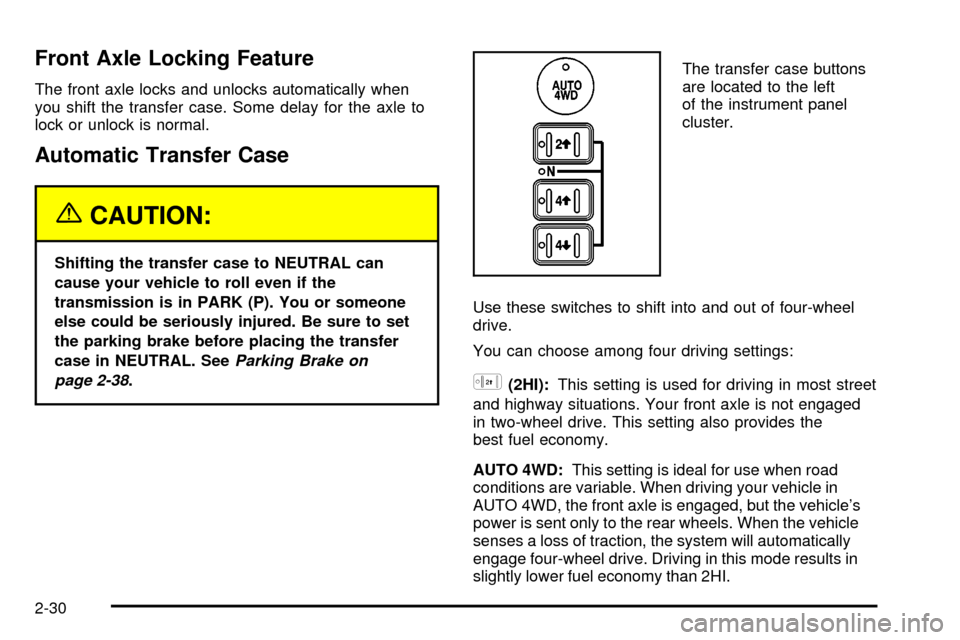
Front Axle Locking Feature
The front axle locks and unlocks automatically when
you shift the transfer case. Some delay for the axle to
lock or unlock is normal.
Automatic Transfer Case
{CAUTION:
Shifting the transfer case to NEUTRAL can
cause your vehicle to roll even if the
transmission is in PARK (P). You or someone
else could be seriously injured. Be sure to set
the parking brake before placing the transfer
case in NEUTRAL. See
Parking Brake on
page 2-38
.The transfer case buttons
are located to the left
of the instrument panel
cluster.
Use these switches to shift into and out of four-wheel
drive.
You can choose among four driving settings:h(2HI):This setting is used for driving in most street
and highway situations. Your front axle is not engaged
in two-wheel drive. This setting also provides the
best fuel economy.
AUTO 4WD:This setting is ideal for use when road
conditions are variable. When driving your vehicle in
AUTO 4WD, the front axle is engaged, but the vehicle's
power is sent only to the rear wheels. When the vehicle
senses a loss of traction, the system will automatically
engage four-wheel drive. Driving in this mode results in
slightly lower fuel economy than 2HI.
2-30