display CHEVROLET TAHOE 2011 3.G User Guide
[x] Cancel search | Manufacturer: CHEVROLET, Model Year: 2011, Model line: TAHOE, Model: CHEVROLET TAHOE 2011 3.GPages: 98, PDF Size: 1.55 MB
Page 39 of 98
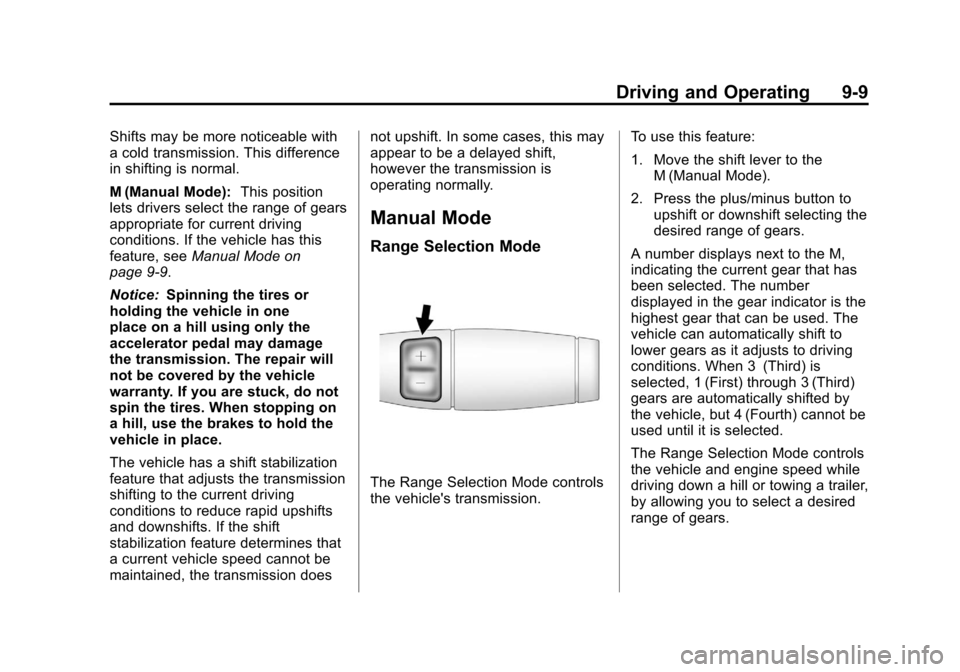
Black plate (9,1)Chevrolet Tahoe and GMC Yukon/Yukon Denali Hybrid - 2011
Driving and Operating 9-9
Shifts may be more noticeable with
a cold transmission. This difference
in shifting is normal.
M (Manual Mode):This position
lets drivers select the range of gears
appropriate for current driving
conditions. If the vehicle has this
feature, see Manual Mode on
page 9‑9.
Notice: Spinning the tires or
holding the vehicle in one
place on a hill using only the
accelerator pedal may damage
the transmission. The repair will
not be covered by the vehicle
warranty. If you are stuck, do not
spin the tires. When stopping on
a hill, use the brakes to hold the
vehicle in place.
The vehicle has a shift stabilization
feature that adjusts the transmission
shifting to the current driving
conditions to reduce rapid upshifts
and downshifts. If the shift
stabilization feature determines that
a current vehicle speed cannot be
maintained, the transmission does not upshift. In some cases, this may
appear to be a delayed shift,
however the transmission is
operating normally.
Manual Mode
Range Selection Mode
The Range Selection Mode controls
the vehicle's transmission.
To use this feature:
1. Move the shift lever to the
M (Manual Mode).
2. Press the plus/minus button to upshift or downshift selecting the
desired range of gears.
A number displays next to the M,
indicating the current gear that has
been selected. The number
displayed in the gear indicator is the
highest gear that can be used. The
vehicle can automatically shift to
lower gears as it adjusts to driving
conditions. When 3 (Third) is
selected, 1 (First) through 3 (Third)
gears are automatically shifted by
the vehicle, but 4 (Fourth) cannot be
used until it is selected.
The Range Selection Mode controls
the vehicle and engine speed while
driving down a hill or towing a trailer,
by allowing you to select a desired
range of gears.
Page 54 of 98
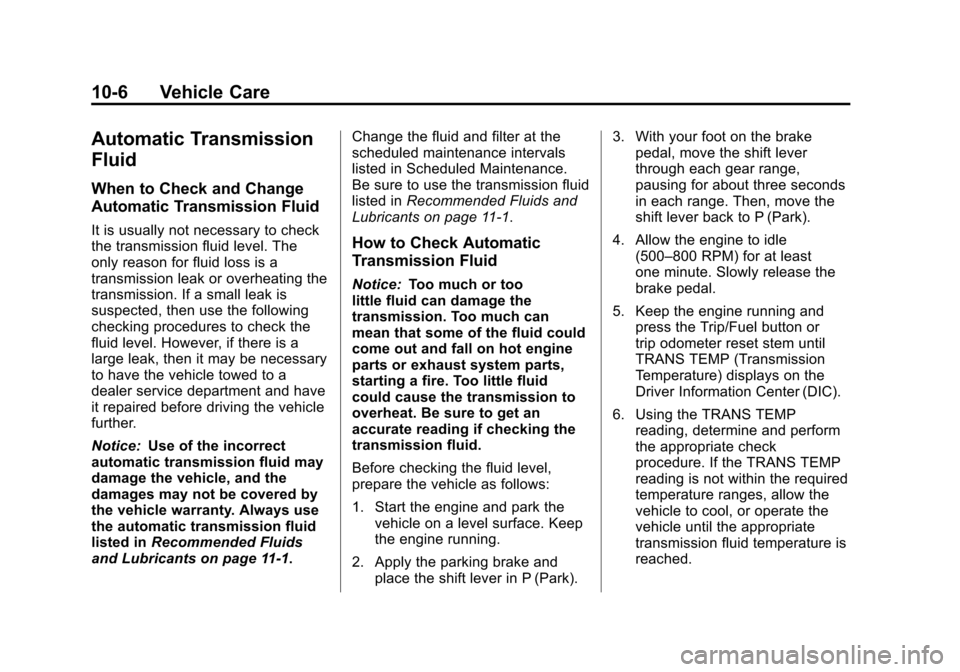
Black plate (6,1)Chevrolet Tahoe and GMC Yukon/Yukon Denali Hybrid - 2011
10-6 Vehicle Care
Automatic Transmission
Fluid
When to Check and Change
Automatic Transmission Fluid
It is usually not necessary to check
the transmission fluid level. The
only reason for fluid loss is a
transmission leak or overheating the
transmission. If a small leak is
suspected, then use the following
checking procedures to check the
fluid level. However, if there is a
large leak, then it may be necessary
to have the vehicle towed to a
dealer service department and have
it repaired before driving the vehicle
further.
Notice:Use of the incorrect
automatic transmission fluid may
damage the vehicle, and the
damages may not be covered by
the vehicle warranty. Always use
the automatic transmission fluid
listed in Recommended Fluids
and Lubricants on page 11‑1. Change the fluid and filter at the
scheduled maintenance intervals
listed in Scheduled Maintenance.
Be sure to use the transmission fluid
listed in
Recommended Fluids and
Lubricants on page 11‑1.How to Check Automatic
Transmission Fluid
Notice: Too much or too
little fluid can damage the
transmission. Too much can
mean that some of the fluid could
come out and fall on hot engine
parts or exhaust system parts,
starting a fire. Too little fluid
could cause the transmission to
overheat. Be sure to get an
accurate reading if checking the
transmission fluid.
Before checking the fluid level,
prepare the vehicle as follows:
1. Start the engine and park the
vehicle on a level surface. Keep
the engine running.
2. Apply the parking brake and place the shift lever in P (Park). 3. With your foot on the brake
pedal, move the shift lever
through each gear range,
pausing for about three seconds
in each range. Then, move the
shift lever back to P (Park).
4. Allow the engine to idle (500–800 RPM) for at least
one minute. Slowly release the
brake pedal.
5. Keep the engine running and press the Trip/Fuel button or
trip odometer reset stem until
TRANS TEMP (Transmission
Temperature) displays on the
Driver Information Center (DIC).
6. Using the TRANS TEMP reading, determine and perform
the appropriate check
procedure. If the TRANS TEMP
reading is not within the required
temperature ranges, allow the
vehicle to cool, or operate the
vehicle until the appropriate
transmission fluid temperature is
reached.
Page 66 of 98
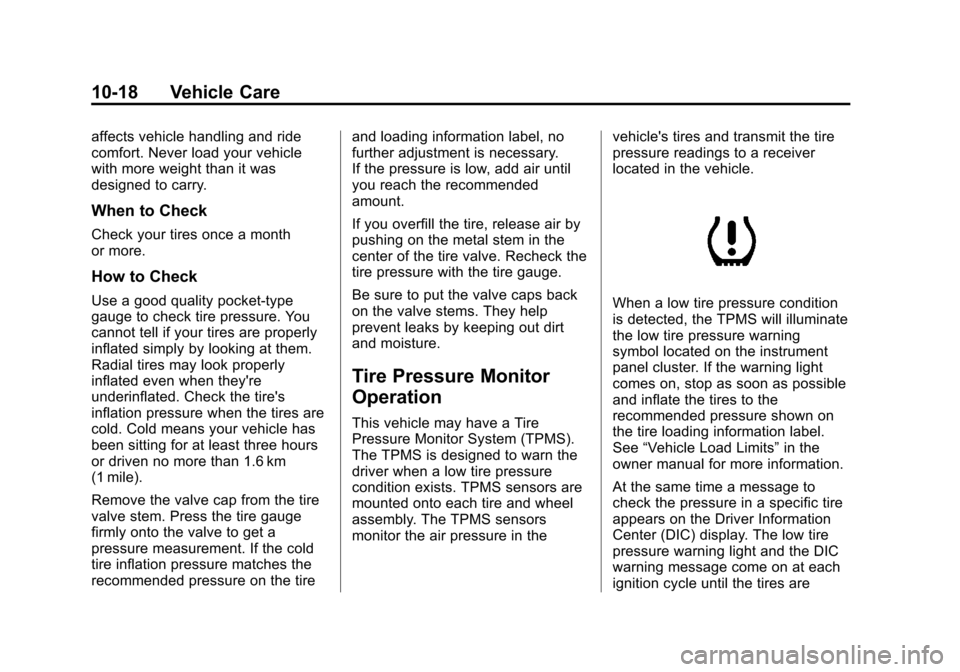
Black plate (18,1)Chevrolet Tahoe and GMC Yukon/Yukon Denali Hybrid - 2011
10-18 Vehicle Care
affects vehicle handling and ride
comfort. Never load your vehicle
with more weight than it was
designed to carry.
When to Check
Check your tires once a month
or more.
How to Check
Use a good quality pocket-type
gauge to check tire pressure. You
cannot tell if your tires are properly
inflated simply by looking at them.
Radial tires may look properly
inflated even when they're
underinflated. Check the tire's
inflation pressure when the tires are
cold. Cold means your vehicle has
been sitting for at least three hours
or driven no more than 1.6 km
(1 mile).
Remove the valve cap from the tire
valve stem. Press the tire gauge
firmly onto the valve to get a
pressure measurement. If the cold
tire inflation pressure matches the
recommended pressure on the tireand loading information label, no
further adjustment is necessary.
If the pressure is low, add air until
you reach the recommended
amount.
If you overfill the tire, release air by
pushing on the metal stem in the
center of the tire valve. Recheck the
tire pressure with the tire gauge.
Be sure to put the valve caps back
on the valve stems. They help
prevent leaks by keeping out dirt
and moisture.
Tire Pressure Monitor
Operation
This vehicle may have a Tire
Pressure Monitor System (TPMS).
The TPMS is designed to warn the
driver when a low tire pressure
condition exists. TPMS sensors are
mounted onto each tire and wheel
assembly. The TPMS sensors
monitor the air pressure in the
vehicle's tires and transmit the tire
pressure readings to a receiver
located in the vehicle.
When a low tire pressure condition
is detected, the TPMS will illuminate
the low tire pressure warning
symbol located on the instrument
panel cluster. If the warning light
comes on, stop as soon as possible
and inflate the tires to the
recommended pressure shown on
the tire loading information label.
See
“Vehicle Load Limits” in the
owner manual for more information.
At the same time a message to
check the pressure in a specific tire
appears on the Driver Information
Center (DIC) display. The low tire
pressure warning light and the DIC
warning message come on at each
ignition cycle until the tires are
Page 67 of 98

Black plate (19,1)Chevrolet Tahoe and GMC Yukon/Yukon Denali Hybrid - 2011
Vehicle Care 10-19
inflated to the correct inflation
pressure. Using the DIC, tire
pressure levels can be viewed by
the driver. For additional information
and details about the DIC operation
and displays seeDriver Information
Center (DIC) on page 5‑11.
The low tire pressure warning light
may come on in cool weather when
the vehicle is first started, and then
turn off as you start to drive. This
could be an early indicator that the
air pressure in the tire(s) are getting
low and need to be inflated to the
proper pressure.
A Tire and Loading Information
label, attached to your vehicle,
shows the size of your vehicle's
original equipment tires and the
correct inflation pressure for your
vehicle's tires when they are cold.
See “Vehicle Load Limits” for an
example of the Tire and Loading
Information label and its location on
your vehicle. Also see Tire Pressure
on page 10‑17. Your vehicle's TPMS can warn you
about a low tire pressure condition
but it does not replace normal tire
maintenance. See
“Tire Inspection,”
“Tire Rotation” and“Tires” in the
owner manual for more information.
Notice: Tire sealant materials are
not all the same. A non-approved
tire sealant could damage the Tire
Pressure Monitor System (TPMS)
sensors. TPMS sensor damage
caused by using an incorrect tire
sealant is not covered by the
vehicle warranty. Always use only
the GM approved tire sealant
available through your dealer or
included in the vehicle.
Your vehicle, when new, included a
factory‐installed Tire Sealant and
Compressor Kit. This kit uses a GM
approved liquid tire sealant. See
Tire Sealant and Compressor Kit on
page 10‑24.TPMS Malfunction Light and
Message
The TPMS will not function properly
if one or more of the TPMS sensors
are missing or inoperable. When the
system detects a malfunction, the
low tire warning light flashes for
about one minute and then stays on
for the remainder of the ignition
cycle. A DIC warning message is
also displayed. The low tire warning
light and DIC warning message
come on at each ignition cycle until
the problem is corrected. Some of
the conditions that can cause the
malfunction light and DIC message
to come on are:
.The TPMS sensor matching
process was started but not
completed or not completed
successfully after rotating the
vehicle's tires. The DIC message
and TPMS malfunction light
should go off once the TPMS
sensor matching process is
performed successfully. See
“TPMS Sensor Matching
Process” later in this section.
Page 69 of 98
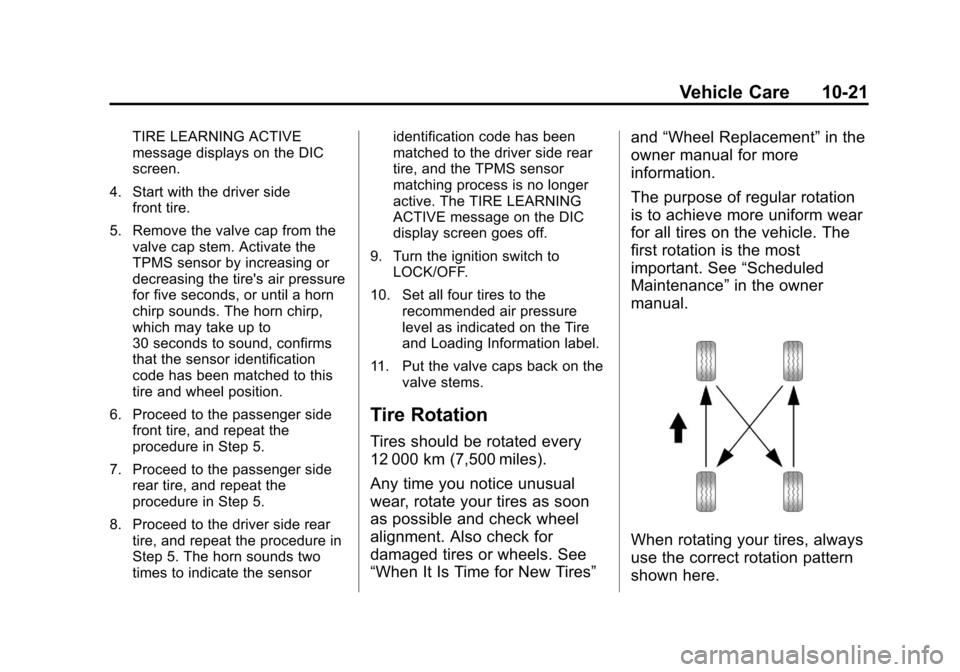
Black plate (21,1)Chevrolet Tahoe and GMC Yukon/Yukon Denali Hybrid - 2011
Vehicle Care 10-21
TIRE LEARNING ACTIVE
message displays on the DIC
screen.
4. Start with the driver side front tire.
5. Remove the valve cap from the valve cap stem. Activate the
TPMS sensor by increasing or
decreasing the tire's air pressure
for five seconds, or until a horn
chirp sounds. The horn chirp,
which may take up to
30 seconds to sound, confirms
that the sensor identification
code has been matched to this
tire and wheel position.
6. Proceed to the passenger side front tire, and repeat the
procedure in Step 5.
7. Proceed to the passenger side rear tire, and repeat the
procedure in Step 5.
8. Proceed to the driver side rear tire, and repeat the procedure in
Step 5. The horn sounds two
times to indicate the sensor identification code has been
matched to the driver side rear
tire, and the TPMS sensor
matching process is no longer
active. The TIRE LEARNING
ACTIVE message on the DIC
display screen goes off.
9. Turn the ignition switch to LOCK/OFF.
10. Set all four tires to the recommended air pressure
level as indicated on the Tire
and Loading Information label.
11. Put the valve caps back on the valve stems.
Tire Rotation
Tires should be rotated every
12 000 km (7,500 miles).
Any time you notice unusual
wear, rotate your tires as soon
as possible and check wheel
alignment. Also check for
damaged tires or wheels. See
“When It Is Time for New Tires” and
“Wheel Replacement” in the
owner manual for more
information.
The purpose of regular rotation
is to achieve more uniform wear
for all tires on the vehicle. The
first rotation is the most
important. See “Scheduled
Maintenance ”in the owner
manual.
When rotating your tires, always
use the correct rotation pattern
shown here.