infotainment CHEVROLET TAHOE 2021 Get To Know Guide
[x] Cancel search | Manufacturer: CHEVROLET, Model Year: 2021, Model line: TAHOE, Model: CHEVROLET TAHOE 2021Pages: 20, PDF Size: 3.9 MB
Page 3 of 20
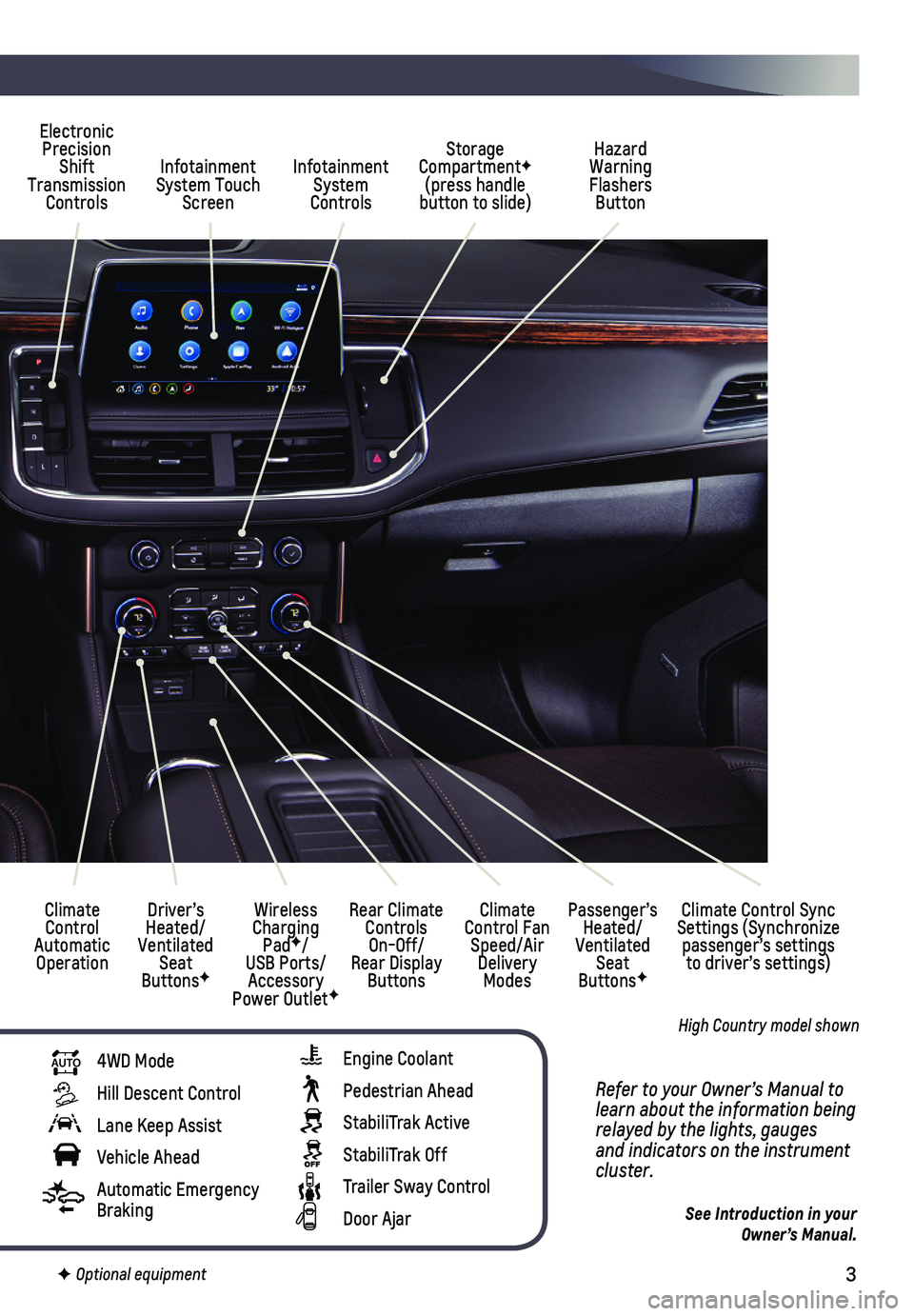
3
Refer to your Owner’s Manual to learn about the information being relayed by the lights, gauges and indicators on the instrument cluster.
See Introduction in your Owner’s Manual.
F Optional equipment
Climate Control Automatic Operation
Wireless Charging PadF/USB Ports/ Accessory Power OutletF
Passenger’s Heated/Ventilated Seat ButtonsF
Climate Control Sync Settings (Synchronize passenger’s settings to driver’s settings)
Rear Climate Controls On-Off/ Rear Display Buttons
Climate Control Fan Speed/Air Delivery Modes
Driver’s Heated/ Ventilated Seat ButtonsF
Electronic Precision Shift Transmission Controls
Infotainment System Touch Screen
Infotainment System Controls
Storage CompartmentF (press handle button to slide)
Hazard Warning Flashers Button
AUTO 4WD Mode
Hill Descent Control
Lane Keep Assist
Vehicle Ahead
Automatic Emergency Braking
Engine Coolant
Pedestrian Ahead
StabiliTrak Active
StabiliTrak Off
Trailer Sway Control
Door Ajar
High Country model shown
Page 7 of 20
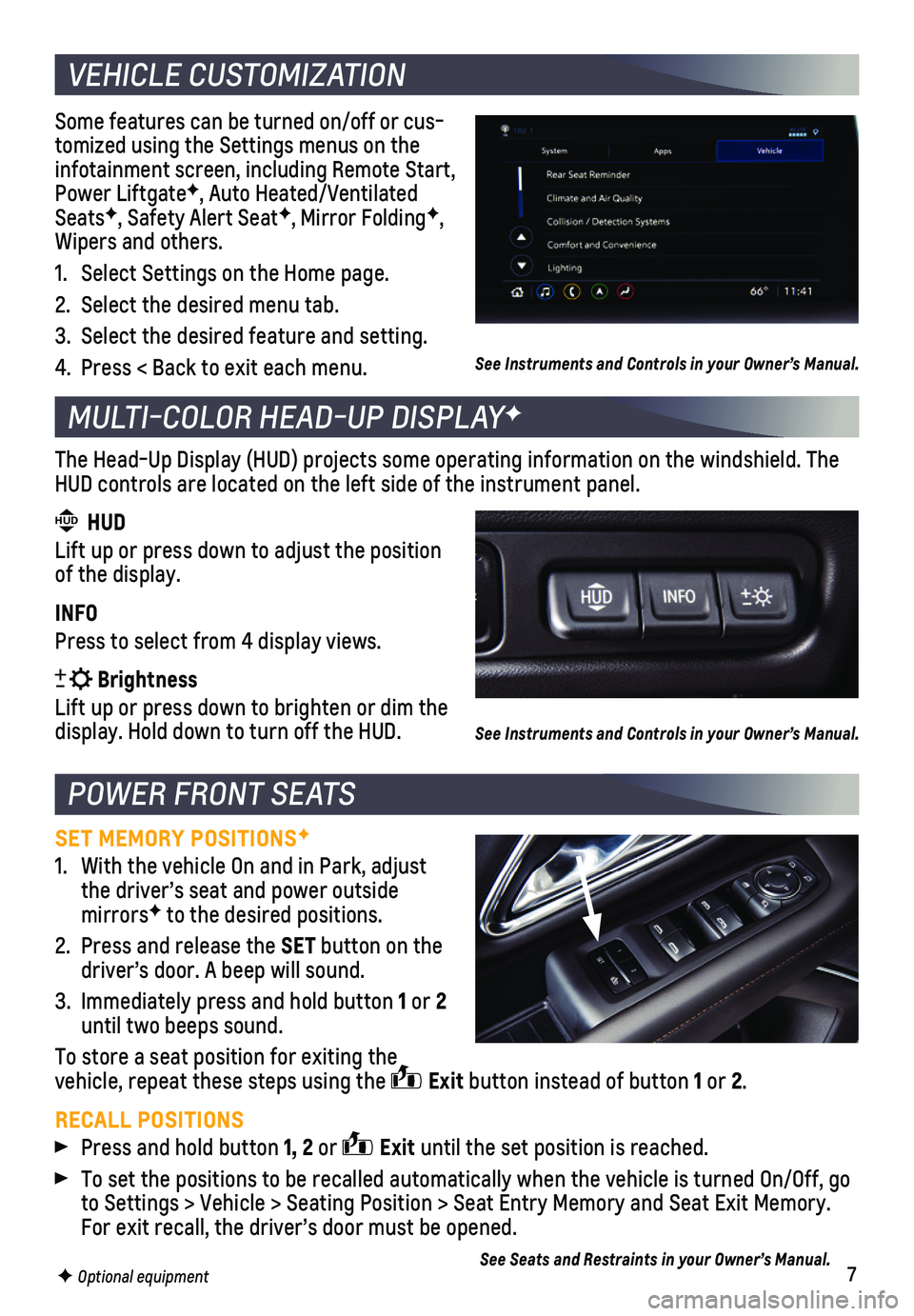
7
Some features can be turned on/off or cus-tomized using the Settings menus on the infotainment screen, including Remote Start, Power LiftgateF, Auto Heated/Ventilated SeatsF, Safety Alert SeatF, Mirror FoldingF, Wipers and others.
1. Select Settings on the Home page.
2. Select the desired menu tab.
3. Select the desired feature and setting.
4. Press < Back to exit each menu.
F Optional equipmentSee Seats and Restraints in your Owner’s Manual.
MULTI-COLOR HEAD-UP DISPLAYF
The Head-Up Display (HUD) projects some operating information on the w\
indshield. The HUD controls are located on the left side of the instrument panel.
HUD HUD
Lift up or press down to adjust the position of the display.
INFO
Press to select from 4 display views.
Brightness
Lift up or press down to brighten or dim the display. Hold down to turn off the HUD.
POWER FRONT SEATS
SET MEMORY POSITIONSF
1. With the vehicle On and in Park, adjust the driver’s seat and power outside mirrorsF to the desired positions.
2. Press and release the SET button on the driver’s door. A beep will sound.
3. Immediately press and hold button 1 or 2 until two beeps sound.
To store a seat position for exiting the vehicle, repeat these steps using the Exit button instead of button 1 or 2.
RECALL POSITIONS
Press and hold button 1, 2 or Exit until the set position is reached.
To set the positions to be recalled automatically when the vehicle is tu\
rned On/Off, go to Settings > Vehicle > Seating Position > Seat Entry Memory and Seat Ex\
it Memory. For exit recall, the driver’s door must be opened.
VEHICLE CUSTOMIZATION
See Instruments and Controls in your Owner’s Manual.
See Instruments and Controls in your Owner’s Manual.
Page 9 of 20
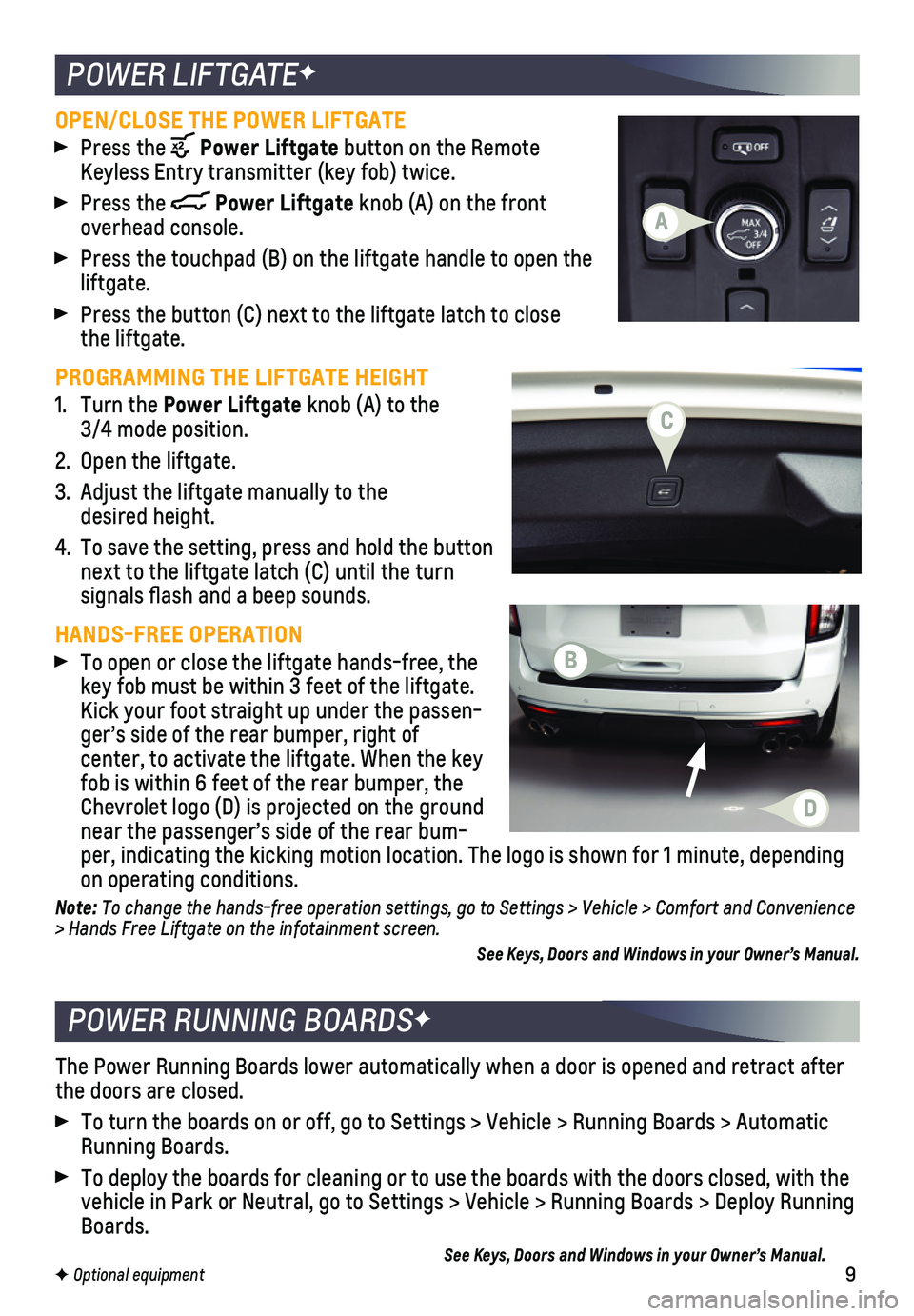
9
HEAD-UP DISPLAY
F Optional equipment
OPEN/CLOSE THE POWER LIFTGATE
Press the Power Liftgate button on the Remote Keyless Entry transmitter (key fob) twice.
Press the Power Liftgate knob (A) on the front overhead console.
Press the touchpad (B) on the liftgate handle to open the liftgate.
Press the button (C) next to the liftgate latch to close the liftgate.
PROGRAMMING THE LIFTGATE HEIGHT
1. Turn the Power Liftgate knob (A) to the 3/4 mode position.
2. Open the liftgate.
3. Adjust the liftgate manually to the desired height.
4. To save the setting, press and hold the button next to the liftgate latch (C) until the turn
signals flash and a beep sounds.
HANDS-FREE OPERATION
To open or close the liftgate hands-free, the key fob must be within 3 feet of the liftgate. Kick your foot straight up under the passen-ger’s side of the rear bumper, right of
center, to activate the liftgate. When the key fob is within 6 feet of the rear bumper, the Chevrolet logo (D) is projected on the ground near the passenger’s side of the rear bum-per, indicating the kicking motion location. The logo is shown for 1 min\
ute, depending on operating conditions.
Note: To change the hands-free operation settings, go to Settings > Vehicle > Comfort and Convenience > Hands Free Liftgate on the infotainment screen.
The Power Running Boards lower automatically when a door is opened and r\
etract after the doors are closed.
To turn the boards on or off, go to Settings > Vehicle > Running Boards \
> Automatic Running Boards.
To deploy the boards for cleaning or to use the boards with the doors cl\
osed, with the vehicle in Park or Neutral, go to Settings > Vehicle > Running Boards > \
Deploy Running Boards.
See Keys, Doors and Windows in your Owner’s Manual.
POWER LIFTGATEF
POWER RUNNING BOARDSF
See Keys, Doors and Windows in your Owner’s Manual.
A
B
C
D
Page 10 of 20

10F Optional equipment
INFOTAINMENT SYSTEM
Read your Owner’s Manual for important information about using the infotainment system while driving.
Additional Pages: Swipe to view overview page or additional pages (if available)
Applications Tray: Shortcuts to applications
SettingsF: System, Apps, and Vehicle settings menus
ApplicationsF: Touch a screen icon to access an application
BACK Go back one level in the menus
Home page
Power/ Volume/Mute
Previous/Next radio station or track
Turn to tune stations and highlight items/Press to select items
Uplevel radio shown
The infotainment system uses a Bluetooth or USB connection to link to a \
smartphone or other compatible device and offers hands-free voice control. For assi\
stance, call 1-855-4-SUPPORT (1-855-478-7767) or visit my.chevrolet.com/how-to-support.
MANAGING HOME PAGE ICONS
1. Press the Home button.
2. To enter edit mode, touch and hold the Home page icon to move.
3. Continue holding the icon and drag it to the desired position, and then \
release.
Page 11 of 20
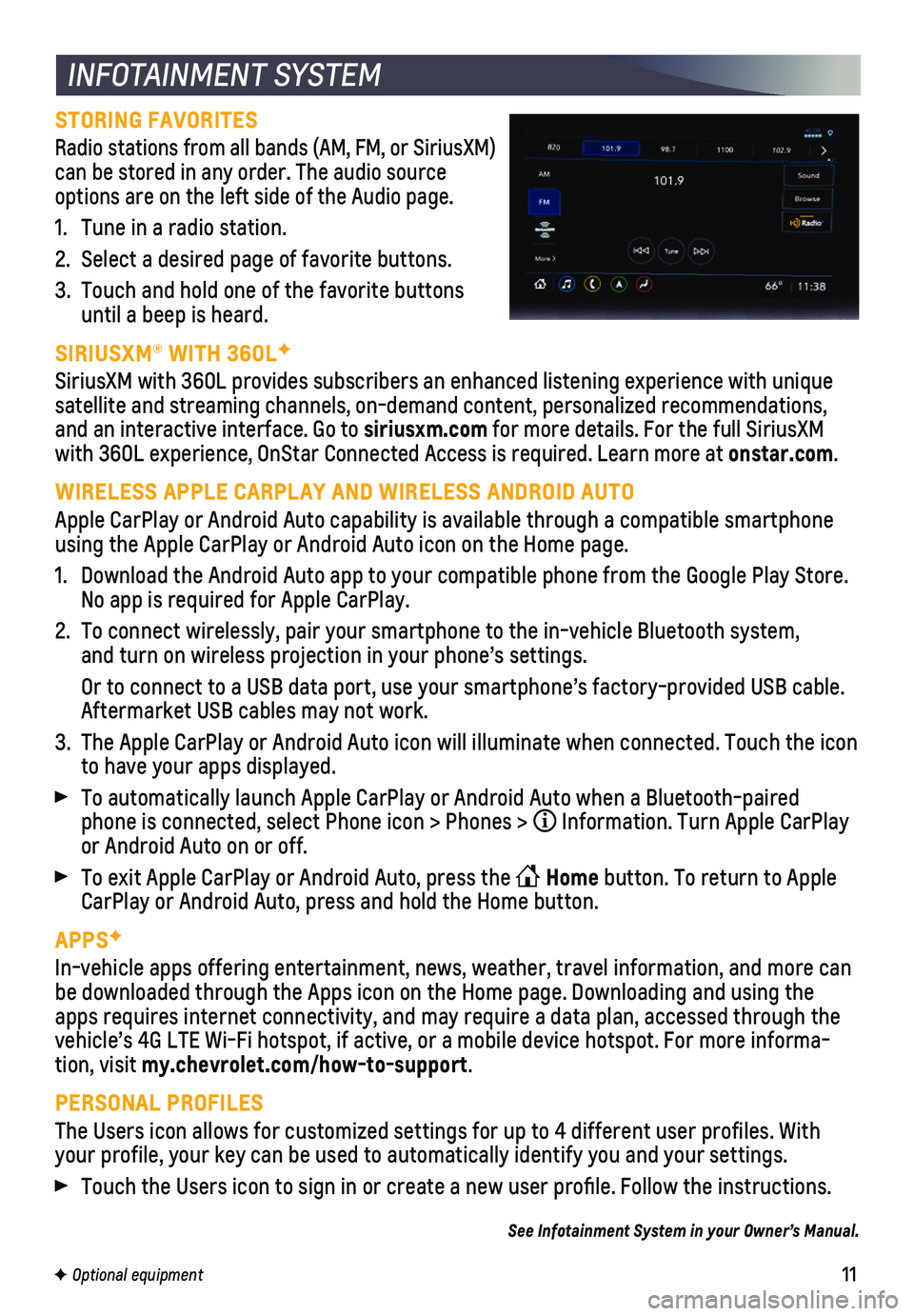
11F Optional equipment
INFOTAINMENT SYSTEM
STORING FAVORITES
Radio stations from all bands (AM, FM, or SiriusXM) can be stored in any order. The audio source options are on the left side of the Audio page.
1. Tune in a radio station.
2. Select a desired page of favorite buttons.
3. Touch and hold one of the favorite buttons until a beep is heard.
SIRIUSXM® WITH 360LF
SiriusXM with 360L provides subscribers an enhanced listening experience\
with unique satellite and streaming channels, on-demand content, personalized recomm\
endations, and an interactive interface. Go to siriusxm.com for more details. For the full SiriusXM with 360L experience, OnStar Connected Access is required. Learn more at\
onstar.com.
WIRELESS APPLE CARPLAY AND WIRELESS ANDROID AUTO
Apple CarPlay or Android Auto capability is available through a compatib\
le smartphone using the Apple CarPlay or Android Auto icon on the Home page.
1. Download the Android Auto app to your compatible phone from the Google P\
lay Store. No app is required for Apple CarPlay.
2. To connect wirelessly, pair your smartphone to the in-vehicle Bluetooth \
system, and turn on wireless projection in your phone’s settings.
Or to connect to a USB data port, use your smartphone’s factory-provi\
ded USB cable. Aftermarket USB cables may not work.
3. The Apple CarPlay or Android Auto icon will illuminate when connected. T\
ouch the icon to have your apps displayed.
To automatically launch Apple CarPlay or Android Auto when a Bluetooth-p\
aired phone is connected, select Phone icon > Phones > Information. Turn Apple CarPlay or Android Auto on or off.
To exit Apple CarPlay or Android Auto, press the Home button. To return to Apple CarPlay or Android Auto, press and hold the Home button.
APPSF
In-vehicle apps offering entertainment, news, weather, travel informatio\
n, and more can be downloaded through the Apps icon on the Home page. Downloading and us\
ing the apps requires internet connectivity, and may require a data plan, access\
ed through the vehicle’s 4G LTE Wi-Fi hotspot, if active, or a mobile device hotspot\
. For more informa-tion, visit my.chevrolet.com/how-to-support.
PERSONAL PROFILES
The Users icon allows for customized settings for up to 4 different user\
profiles. With your profile, your key can be used to automatically identify you and you\
r settings.
Touch the Users icon to sign in or create a new user profile. Follow t\
he instructions.
See Infotainment System in your Owner’s Manual.
Page 12 of 20
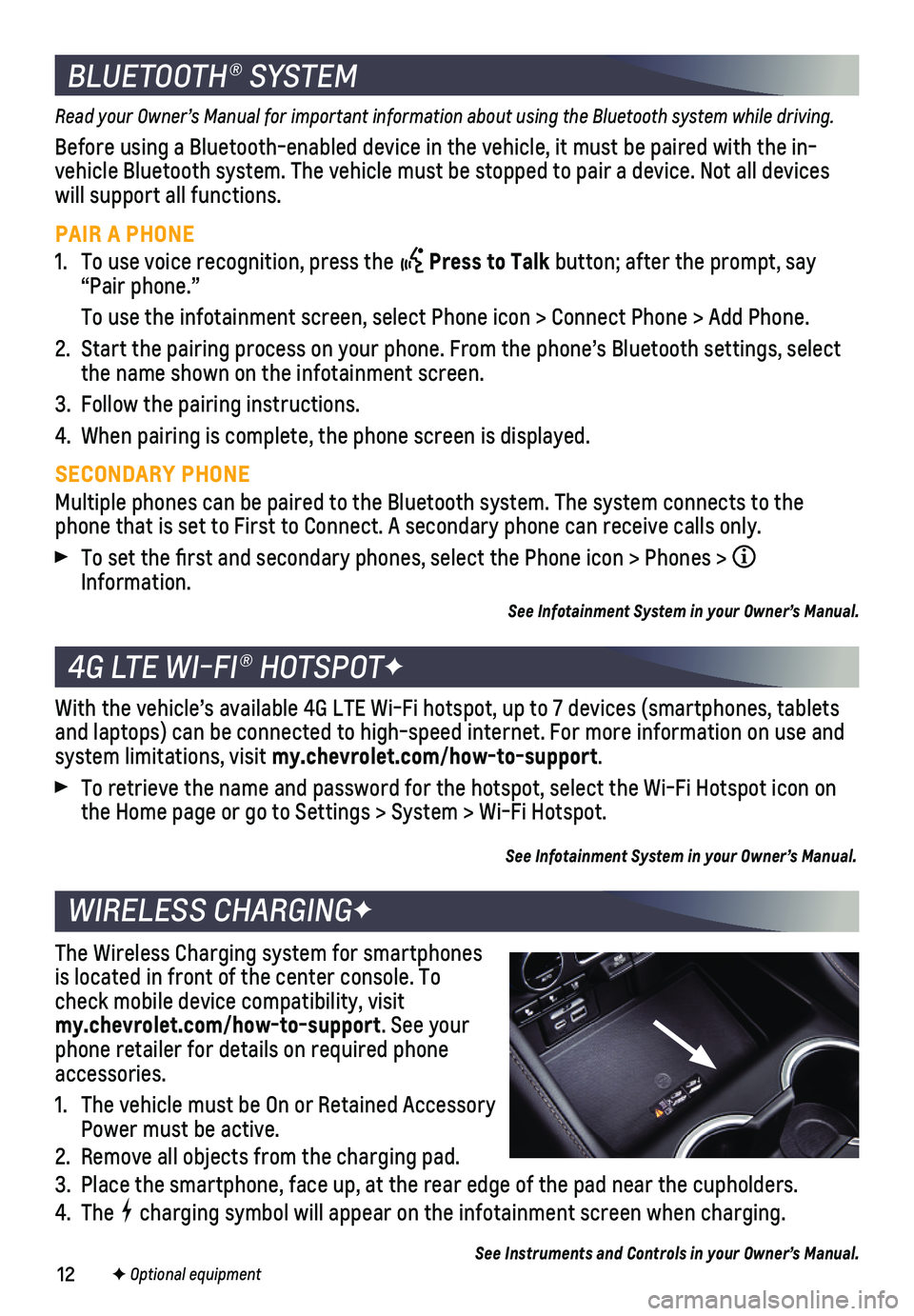
12F Optional equipment
BLUETOOTH® SYSTEM
Read your Owner’s Manual for important information about using the Bluetooth system while driving.
Before using a Bluetooth-enabled device in the vehicle, it must be paire\
d with the in-vehicle Bluetooth system. The vehicle must be stopped to pair a device. \
Not all devices will support all functions.
PAIR A PHONE
1. To use voice recognition, press the Press to Talk button; after the prompt, say “Pair phone.”
To use the infotainment screen, select Phone icon > Connect Phone > Add \
Phone.
2. Start the pairing process on your phone. From the phone’s Bluetooth s\
ettings, select the name shown on the infotainment screen.
3. Follow the pairing instructions.
4. When pairing is complete, the phone screen is displayed.
SECONDARY PHONE
Multiple phones can be paired to the Bluetooth system. The system connec\
ts to the phone that is set to First to Connect. A secondary phone can receive cal\
ls only.
To set the first and secondary phones, select the Phone icon > Phones \
> Information.
See Infotainment System in your Owner’s Manual.
4G LTE WI-FI® HOTSPOTF
With the vehicle’s available 4G LTE Wi-Fi hotspot, up to 7 devices (\
smartphones, tablets and laptops) can be connected to high-speed internet. For more informat\
ion on use and system limitations, visit my.chevrolet.com/how-to-support.
To retrieve the name and password for the hotspot, select the Wi-Fi Hots\
pot icon on the Home page or go to Settings > System > Wi-Fi Hotspot.
See Infotainment System in your Owner’s Manual.
The Wireless Charging system for smartphones is located in front of the center console. To check mobile device compatibility, visit my.chevrolet.com/how-to-support. See your phone retailer for details on required phone accessories.
1. The vehicle must be On or Retained Accessory Power must be active.
2. Remove all objects from the charging pad.
3. Place the smartphone, face up, at the rear edge of the pad near the cuph\
olders.
4. The charging symbol will appear on the infotainment screen when charging.
See Instruments and Controls in your Owner’s Manual.
WIRELESS CHARGINGF
Page 13 of 20
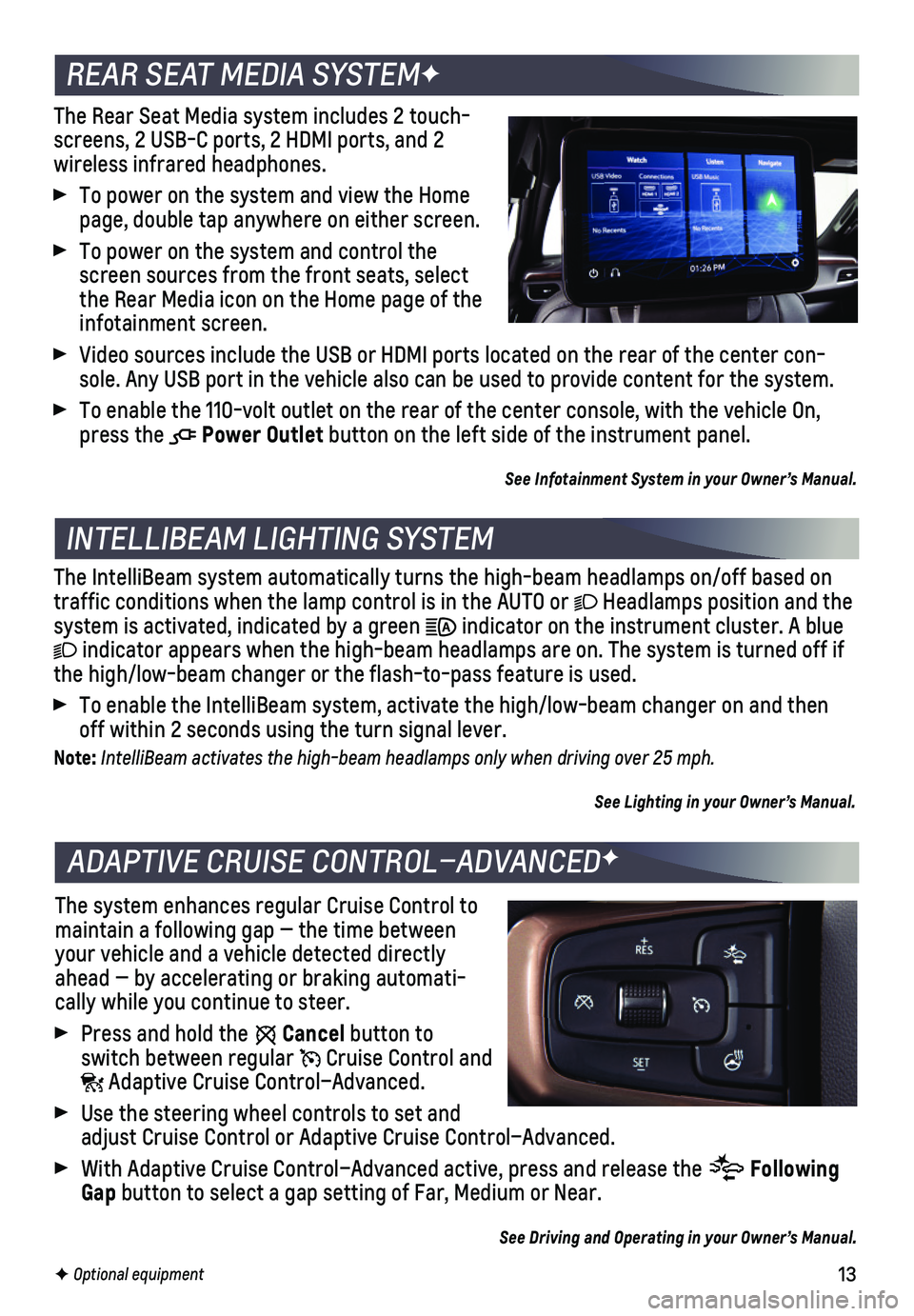
13F Optional equipment
The Rear Seat Media system includes 2 touch-screens, 2 USB-C ports, 2 HDMI ports, and 2
wireless infrared headphones.
To power on the system and view the Home page, double tap anywhere on either screen.
To power on the system and control the screen sources from the front seats, select the Rear Media icon on the Home page of the infotainment screen.
Video sources include the USB or HDMI ports located on the rear of the c\
enter con-sole. Any USB port in the vehicle also can be used to provide content fo\
r the system.
To enable the 110-volt outlet on the rear of the center console, with th\
e vehicle On, press the Power Outlet button on the left side of the instrument panel.
See Infotainment System in your Owner’s Manual.
INTELLIBEAM LIGHTING SYSTEM
The IntelliBeam system automatically turns the high-beam headlamps on/of\
f based on traffic conditions when the lamp control is in the AUTO or Headlamps position and the system is activated, indicated by a green indicator on the instrument cluster. A blue
indicator appears when the high-beam headlamps are on. The system is tur\
ned off if the high/low-beam changer or the flash-to-pass feature is used.
To enable the IntelliBeam system, activate the high/low-beam changer on \
and then off within 2 seconds using the turn signal lever.
Note: IntelliBeam activates the high-beam headlamps only when driving over 25 mph.
See Lighting in your Owner’s Manual.
REAR SEAT MEDIA SYSTEMF
ADAPTIVE CRUISE CONTROL–ADVANCEDF
The system enhances regular Cruise Control to maintain a following gap — the time between your vehicle and a vehicle detected directly ahead — by accelerating or braking automati-cally while you continue to steer.
Press and hold the Cancel button to switch between regular Cruise Control and Adaptive Cruise Control–Advanced.
Use the steering wheel controls to set and adjust Cruise Control or Adaptive Cruise Control–Advanced.
With Adaptive Cruise Control–Advanced active, press and release the Following Gap button to select a gap setting of Far, Medium or Near.
See Driving and Operating in your Owner’s Manual.
Page 17 of 20
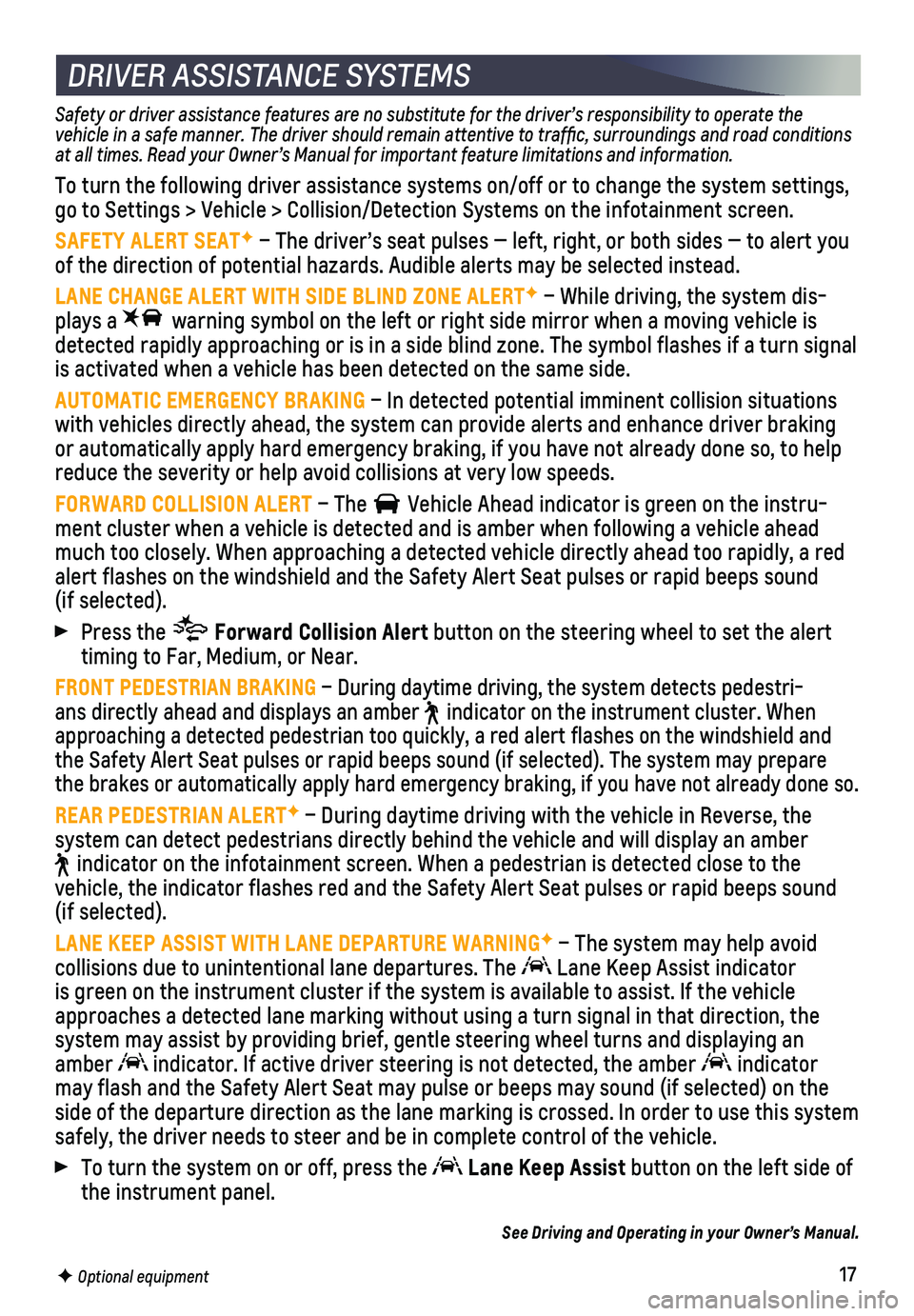
17F Optional equipment
DRIVER ASSISTANCE SYSTEMS
Safety or driver assistance features are no substitute for the driver’s responsibility to operate the vehicle in a safe manner. The driver should remain attentive to traffi\
c, surroundings and road conditions at all times. Read your Owner’s Manual for important feature limitations and information.
To turn the following driver assistance systems on/off or to change the \
system settings, go to Settings > Vehicle > Collision/Detection Systems on the infotainme\
nt screen.
SAFETY ALERT SEATF – The driver’s seat pulses — left, right, or both sides — to\
alert you of the direction of potential hazards. Audible alerts may be selected in\
stead.
LANE CHANGE ALERT WITH SIDE BLIND ZONE ALERTF – While driving, the system dis-plays a warning symbol on the left or right side mirror when a moving vehicle \
is detected rapidly approaching or is in a side blind zone. The symbol flas\
hes if a turn signal is activated when a vehicle has been detected on the same side.
AUTOMATIC EMERGENCY BRAKING – In detected potential imminent collision situations with vehicles directly ahead, the system can provide alerts and enhance \
driver braking or automatically apply hard emergency braking, if you have not already d\
one so, to help reduce the severity or help avoid collisions at very low speeds.
FORWARD COLLISION ALERT – The Vehicle Ahead indicator is green on the instru-ment cluster when a vehicle is detected and is amber when following a ve\
hicle ahead much too closely. When approaching a detected vehicle directly ahead too\
rapidly, a red alert flashes on the windshield and the Safety Alert Seat pulses or rapi\
d beeps sound (if selected).
Press the Forward Collision Alert button on the steering wheel to set the alert timing to Far, Medium, or Near.
FRONT PEDESTRIAN BRAKING – During daytime driving, the system detects pedestri-ans directly ahead and displays an amber indicator on the instrument cluster. When approaching a detected pedestrian too quickly, a red alert flashes on th\
e windshield and the Safety Alert Seat pulses or rapid beeps sound (if selected). The s\
ystem may prepare the brakes or automatically apply hard emergency braking, if you have no\
t already done so.
REAR PEDESTRIAN ALERTF – During daytime driving with the vehicle in Reverse, the
system can detect pedestrians directly behind the vehicle and will displ\
ay an amber
indicator on the infotainment screen. When a pedestrian is detected clos\
e to the vehicle, the indicator flashes red and the Safety Alert Seat pulses or r\
apid beeps sound (if selected).
LANE KEEP ASSIST WITH LANE DEPARTURE WARNINGF – The system may help avoid
collisions due to unintentional lane departures. The Lane Keep Assist indicator is green on the instrument cluster if the system is available to assist.\
If the vehicle approaches a detected lane marking without using a turn signal in that d\
irection, the system may assist by providing brief, gentle steering wheel turns and di\
splaying an amber indicator. If active driver steering is not detected, the amber indicator may flash and the Safety Alert Seat may pulse or beeps may sound (if se\
lected) on the side of the departure direction as the lane marking is crossed. In order\
to use this system safely, the driver needs to steer and be in complete control of the vehi\
cle.
To turn the system on or off, press the Lane Keep Assist button on the left side of the instrument panel.
See Driving and Operating in your Owner’s Manual.
Page 18 of 20

18F Optional equipment
DRIVER ASSISTANCE SYSTEMS
FRONT AND REAR PARK ASSISTF – During low-speed parking maneuvers, the system provides “distance to closest object” information on the Driver In\
formation Center and the Safety Alert Seat pulses or a beep sounds (if selected). When an o\
bject is very close, the Safety Alert Seat pulses or 5 beeps sound (if selected).
REAR CROSS TRAFFIC ALERTF – When in Reverse, the system warns of cross-traffic coming in either direction by displaying a red alert on the infotainment\
screen and
pulsing the left or right side of the Safety Alert Seat or sounding beep\
s (if selected).
To turn Front and Rear Park Assist and Rear Cross Traffic Alert on or \
off, press the Park Assist button on the left side of the instrument panel. To change the set-tings, go to Settings > Vehicle > Collision/Detection Systems.
HIGH DEFINITION REAR VISION CAMERA
When in Reverse, a view of the area behind the vehicle displays on the i\
nfotainment screen. Camera view buttons are at the bottom of the screen.
HIGH DEFINITION SURROUND VISIONF
Rear, front or side high-definition camera views along with a view of the area surrounding the vehicle are displayed on the infotainment screen when the vehicle is in Reverse or Drive below 8 mph. Camera view buttons are at the bottom of the screen.
Surround Vision also can be activated by selecting the CAMERA icon on the Home page of the infotainment screen. Press the Home button to exit the view.
See Driving and Operating in your Owner’s Manual.
REAR CAMERA MIRRORF
The Rear Camera Mirror provides a wider, less obstructed field of view t\
o assist when driving, changing lanes and checking traffic conditions.
A. On/Off
Pull or push the lever at the bottom of the mirror to turn the video display on or off.
B. Selection Control
Press and release the button to select the brightness, zoom, or tilt feature.
C. Adjustment
Press and release either button to adjust the selected feature setting.
Rotate the Rear Window Wiper control band to the washer position to clean the Rear Camera Mirror lens and rear window.
ABC
See Keys, Doors and Windows in your Owner’s Manual.
Page 19 of 20
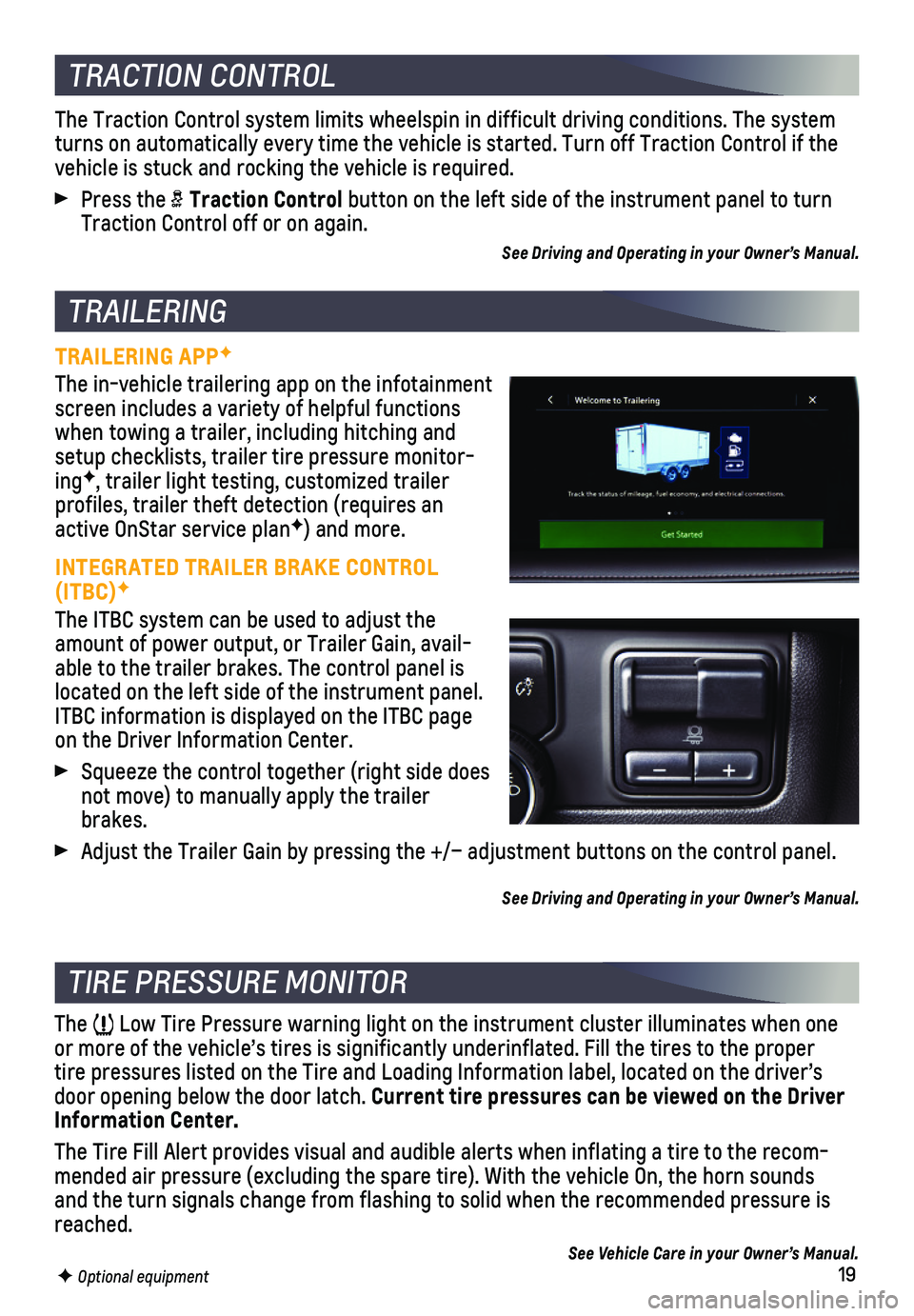
19F Optional equipment
TRAILERING APPF
The in-vehicle trailering app on the infotainment screen includes a variety of helpful functions when towing a trailer, including hitching and setup checklists, trailer tire pressure monitor-ingF, trailer light testing, customized trailer
profiles, trailer theft detection (requires an active OnStar service planF) and more.
INTEGRATED TRAILER BRAKE CONTROL (ITBC)F
The ITBC system can be used to adjust the amount of power output, or Trailer Gain, avail-able to the trailer brakes. The control panel is located on the left side of the instrument panel. ITBC information is displayed on the ITBC page on the Driver Information Center.
Squeeze the control together (right side does not move) to manually apply the trailer brakes.
Adjust the Trailer Gain by pressing the +/– adjustment buttons on the\
control panel.
See Driving and Operating in your Owner’s Manual.
TRACTION CONTROL
The Traction Control system limits wheelspin in difficult driving condit\
ions. The system turns on automatically every time the vehicle is started. Turn off Tract\
ion Control if the vehicle is stuck and rocking the vehicle is required.
Press the Traction Control button on the left side of the instrument panel to turn Traction Control off or on again.
See Driving and Operating in your Owner’s Manual.
TRAILERING
TIRE PRESSURE MONITOR
The Low Tire Pressure warning light on the instrument cluster illuminates wh\
en one or more of the vehicle’s tires is significantly underinflated. Fill t\
he tires to the proper tire pressures listed on the Tire and Loading Information label, located\
on the driver’s door opening below the door latch. Current tire pressures can be viewed on the Driver Information Center.
The Tire Fill Alert provides visual and audible alerts when inflating a \
tire to the recom-mended air pressure (excluding the spare tire). With the vehicle On, t\
he horn sounds and the turn signals change from flashing to solid when the recommended \
pressure is reached.
See Vehicle Care in your Owner’s Manual.